Zoho Voice est désormais en France !

Nous avons des nouveautés très intéressantes qui vont transformer la façon dont vous communiquez avec vos clients. Zoho Voice, la solution de téléphonie d'entreprise et de centre de contact basée sur le cloud est arrivée en France ! Vous pouvez enfin profiter des fonctionnalités et des avantages exceptionnels de Zoho Voice.
Acheter ou transférer des numéros adaptés à votre organisation
Vous pourrez appeler vos clients à partir de vos numéros existants ou en acheter de nouveaux à partir de notre catalogue. Les numéros locaux et numéros verts* sont disponibles dans plus de 100 pays.
(* - Les numéros verts sont disponibles sous réserve de disponibilité. Il vous suffit de contacter support@eu.zohovoice.com si vous avez besoin de numéros verts personnalisés pour vos clients).
Personnaliser et communiquer dans la langue de votre choix
Finies les barrières linguistiques, bienvenue à la communication personnalisée en adoptant les langues de toute l'Europe. Configurez vos appels entrants avec des réponses pré-enregistrées et une file d'attente avec différentes sonneries, ou attribuez des numéros de téléphone ou des extensions à des abonnés individuels. Vous pouvez également configurer des voice mails et orienter les appels en dehors des horaires de travail grâce aux configurations "Heures ouvrables" et "Jours fériés". Que ce soit des messages d'accueil, des réponses pré-enregistrées et d'enregistrement d'appels ou des commentaires et des messages de départ, Zoho Invoice permet à votre entreprise de communiquer et de se présenter sans effort dans 12 langues européennes, dont l'anglais (Royaume-Uni), l'allemand, le français, l'italien, l'espagnol, le polonais, le néerlandais, le portugais, le suédois, le danois, le finnois et le norvégien.
Profiter des minutes gratuites avec Zoho Voice
Le crédit reste intact jusqu'à expiration des minutes gratuites disponibles, ce qui vous permet d'en profiter au maximum avant que les frais d'appel ne soient déduits.
Zoho Voice offre des minutes gratuites pour les appels dans 14 pays européens : Allemagne, France, Royaume-Uni, Pays-Bas, Suède, Espagne, Italie, Belgique, Danemark, Finlande, Irlande, Norvège, Suisse et Luxembourg.
Au fur et à mesure que vous passez à un plan supérieur, la durée des minutes gratuites augmente. Chaque plan au sein de chaque édition dispose d'un nombre spécifique de minutes gratuites pour les appels entrants et sortants.
Renforcer la sécurité grâce aux mesures de conformité de Zoho Voice
Chez Zoho Voice, la confidentialité et la sécurité des données sont des priorités. Nos systèmes de chiffrement sont particulièrement bien conçus pour protéger vos données au repos, en transit et en cours d'utilisation. Les fonctionnalités de Zoho Voice vous permettent, en tant que responsable du traitement des données de vos clients, d'utiliser Zoho Voice en toute confiance et de vous conformer aux obligations et responsabilités de protection des données prévues par le RGPD et l'HIPAA.
S'intégrer à vos applications Zoho préférées
En intégrant Zoho Voice à vos applications préférées, votre entreprise améliore ses capacités d'engagement avec les clients. Il vous permet de personnaliser vos interactions avec vos clients en tirant des informations contextuelles de ces applications Zoho lors d'appels en direct, au moment où vous en avez besoin - le tout grâce à des recherches intuitives de contacts.
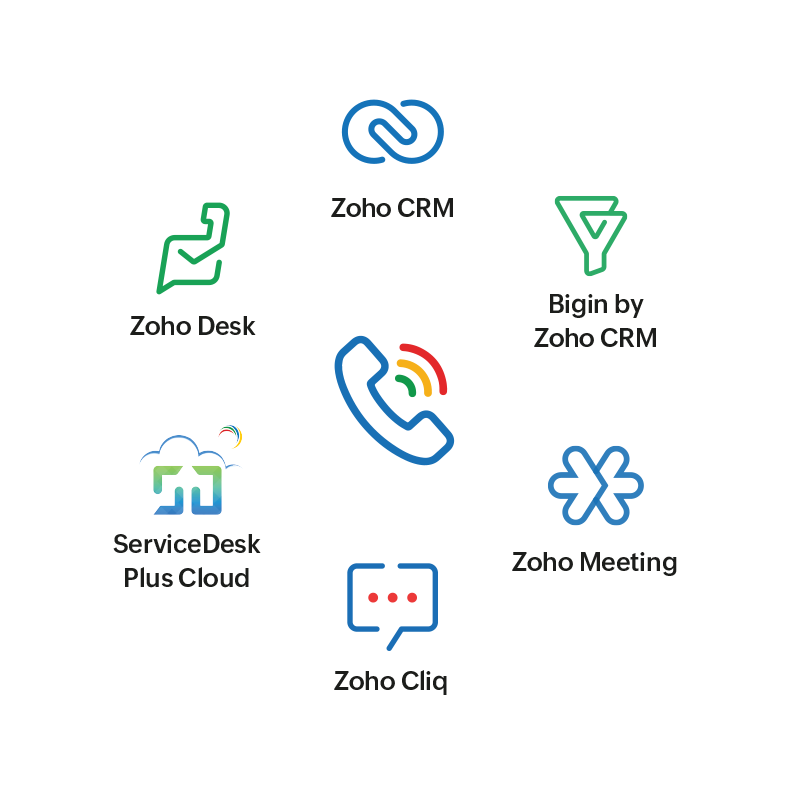
À l'aide de l'extension de navigateur ZDialer, vous passez des appels instantanés à l'aide des boutons d'appel situés à côté de chaque contact sur votre écran dans les applications intégrées. Après chaque appel, il suffit d'ajouter des contacts à des modules spécifiques de l'application Zoho.
Optimiser vos campagnes de vente avec Power Dialer
La solution Power Dialer vous permet de maximiser les résultats de vos campagnes de vente afin de permettre à votre équipe de ventes de mener à bien plus d'affaires grâce à l'automatisation des appels. Les appels sont centralisés à partir d'applications intégrées et la croissance de l'organisation est stimulée par la prise de contact quotidienne avec des clients potentiels accrus. Dynamiser la productivité des agents et personnaliser les délais d'attente entre les appels pour éviter la surcharge, maintenir un flux régulier d'appels et s'assurer que vos agents sont parfaitement préparés pour la prochaine interaction.
Former les nouvelles recrues en temps réel grâce au contrôle virtuel
Autorisez vos managers à évaluer les performances des agents, à fournir des conseils en temps réel pour renforcer la confiance des agents dans les situations incertaines, et à participer aux appels en cours pour améliorer les interactions avec les clients et les amener à une résolution plus rapide.
Rester connecté sur tous les appareils
Zoho Voice est accessible partout, à tout moment, que vous soyez en déplacement ou au bureau. Restez connecté grâce aux applications mobiles de Zoho Voice (Android et iOS), à l'application de bureau et à la version web sur votre navigateur avec l'extension de navigateur ZDialer.
Avec Zoho Voice, le pouvoir des communications professionnelles est redéfini. Inscrivez-vous maintenant !
L'équipe Zoho France !
Topic Participants
Kinjal Lodaya
amadou.camara
MUGUET Reynald
Sticky Posts
Les Zoholics sont de retour !
Bonjour à tous, Nous avons (encore une fois) une bonne nouvelle à vous partager : nous allons enfin pouvoir nous rencontrer ! Et pas dans n'importe quel contexte, mais lors de notre conférence annuelle : les Zoholics ! Mais que sont les Zoholics me direz-vousNovembre : un résumé de ce qui s'est passé le mois dernier sur Community
Bonjour à tous, L'année 2021 arrive presque à sa fin, mais nous continuons à avoir de nombreuses actualités à vous partager. En voici un résumé ! Nous avons eu notre première session "Ask The Experts" sur notre nouvelle version Zoho One 2021 et vousAoût : Un résumé de ce qui s'est passé le mois dernier sur Community
Bonjour à tous, Et bonne rentrée ! Comme chaque mois voici un résumé de ce qui s'est passé sur Community et dans l'actualité de Zoho en général. La grande nouvelle de mois d'Août est l'arrivée de la fonction Canvas : le premier studio de conception pourJuillet : Un résumé de ce qui s'est passé le mois dernier sur Community
Bonjour à tous, Le premier mois de l'été se termine, et si certain profitent d'un repos bien mérité, sur Community on continue à en apprendre toujours plus sur nos produits Zoho. Notre série sur Zoho CRM se réinvente avec la découverte de notre fonctionCommunity Digest - Résumé de mai 2021
Bonjour à tous, Que s'est il passé en Mai sur notre page Community France ? En plus de nos articles Trucs et Astuces, vous avez été nombreux a réagir, nous poser des questions ou encore publier vos propres conseils ! Vos les différents sujets abordés
Recent Topics
Scheduling a meeting for just a 1:1 phone call
My business is B2C and many of my customer's don't want to engage in an online meeting for what can be handled in a regular phone call. I am trying to create a new meeting invitation, but there is no venue optoin for "phone call". How are other's handlingNeed more details on API Usage Dashboard
Hi Team, We have implemented Zoho Expense for a client and has done some integrations with well known third party ERP via api. Recently we have noticed a huge spike in the API consumption. But we couldn't get the root cause for the same. I accept therePower of Automation:: Automating SLA Timelines for First Response & Resolution for Issues module.
Hello Everyone, Ever wished SLAs could update automatically based on issue severity i.e no manual tracking, no missed timelines? That is exactly what one of our customers, Alex, wanted to achieve in the Issues module. So, we have setup a simple automationPower of Automation :: Quick way to associate your Projects with Zoho CRM
A custom function is a software code that can be used to automate a process and this allows you to automate a notification, call a webhook, or perform logic immediately after a workflow rule is triggered. This feature helps to automate complex tasks andFree webinar! Build smarter apps with Zoho Sign and Zoho Creator
Hello, Bring the power of digital signatures to the apps you build in Zoho Creator! Connect Zoho Sign as a microservice and enable seamless e-signature workflows in your applications. This integration allows you to automate signing tasks using Deluge.Move orders scan ISBN
Hi We have ISBN setup to be searched in items zoho but move orders dissent recognize the ISBN is there q missing configuration? regards, JSWhat's New - October 2025 | Zoho Backstage
Hey everyone! We’ve been busy rolling out a host of upgrades for Zoho Backstage. While some major features are still going through final rounds of testing to make your event experience smooth as butter, here’s what was new and improved in October 2025.Zoho Analytics - Feature Request For Time Based Data Source Fetch
Hi Analytics Team, I have a client using Zoho CRM and they want a weekly report at 4:30pm every Friday, emailed to the sales team showing a pie chart of Closed Won Deals for that week. This is easy to achieve in Analytics but not so easy to ensure theZoho People Attendance Regularization – Wrong Total Hours Displayed
While using Zoho People, I observed that the attendance regularization is showing wrong total hours when applied to past dates. For example, if a check-in is added at 10:00 AM and check-out at 6:00 PM for a previous date, the system sometimes calculatesAdd Flexible Recurrence Options for Meeting Scheduling in Zoho Cliq (e.g., Every 2 Weeks)
Hello Zoho Cliq Team, We hope you are doing well. Currently, when scheduling a meeting inside Zoho Cliq, the recurrence options are limited to Daily, Weekly, Monthly, and Yearly. There is no ability to set a meeting to occur every X weeks — for example,AI generated meeting notes associated to Account or Deal
As our organization works to improve efficiency we are looking for a solution to leverage AI to generate meeting notes and then add those notes to a CRM record such as an Account or Deal. I see Zoho has a Notebook AI offering that talks about the abilitySubform Disabled Fields Should Remain Disabled on Edit/View
Currently, when we disable a subform field using on user input or on add new row, it works perfectly during the initial data entry. However, when the record is saved and reopened for viewing or editing, these disabled fields become editable again. ThisHow do you print a refund check to customer?
Maybe this is a dumb question, but how does anyone print a refund check to a customer? We cant find anywhere to either just print a check and pick a customer, or where to do so from a credit note.What is Resolution Time in Business Hours
HI, What is the formula used to find the total time spent by an agent on a particular ticket? How is Resolution Time in Business Hours calculated in Zohodesk? As we need to find out the time spent on the ticket's solution by an agent we seek your assistanceIs it possible to turn off all capabilities for a customer to schedule, reschedule or cancel an appointment?
Is it possible to turn off all capabilities for a customer to schedule, reschedule or cancel an appointment? I would like to set it up so only staff can schedule appointments. Is this possible?Hide "Section" headers when using a form as a subform in "List view"
When using a form as a subform and setting the "View Type" to "List View" it is not possible to hide the section headers. This can become an issue if I have a section which is not applicable to this subform and I hide the fields within that section andAdd additional field to quick search results
IN the advanced search, we can add any field to the columns. In the regular search results (before you press enter, there is no option to modify the results. It would be super useful to include a custom field where it currently displays the pipleineBug Report and Suggestions for Improvement in Zoho Applications
Hi Zoho Team, I’d like to report a few bugs and improvement suggestions I’ve noticed while using Zoho products: Zoho Cliq Video Call: The camera sometimes turns off automatically during video calls. This seems to be a bug — please check and fix it. ZohoNeed Help: Updating Related Records via Subform Entries in Zoho Creator
Hi everyone, I’m trying to set up a workflow in Zoho Creator where each row in a subform updates related records in another form automatically. Here’s the situation: My main form (e.g., “Receipts”) contains a subform where each row selects a related recordZoho Desk - Community - Customer Portal - Description Field UX Improvement
Hi Zoho Desk Team, As a prolific user of Zoho Cares Community, I find it very frustrating that I cannot increase the size of the Description box (this one which I am typing this message). Many apps with multi line text fields have a small handle in theAdd the same FROM email to multiple department
Hi, We have several agents who work with multiple departments and we'd like to be able to select their names on the FROM field (sender), but apparently it's not possible to add a FROM address to multiple departments. Is there any way around this? Thanks.Can I change the format of the buttons in the email templates?
Hi all! We have been working hard trying to brand our email templates, and have some way to go yet. One of the things we can't seem to edit is the green ${Cases.CUSTOMER_PORTAL_BUTTON} button and the font of the View Ticket text. Is there any way of doingIntroducing parent-child ticketing in Zoho Desk [Early access]
Hello Zoho Desk users! We have introduced the parent-child ticketing system to help customer service teams ensure efficient resolution of issues involving multiple, related tickets. You can now combine repetitive and interconnected tickets into parent-childLead to Contact Conversion with multiple email address fields
We are a B2C business with a strong repeat cycle, and as such it's not uncommon for customers to use multiple email addresses with us. We have both our Contacts & Leads modules set up with 3 email fields. (Primary Email / Secondary Email / Historic Email)Does Thrive work with Zoho Billing (Subscriptions)?
I would like to use Thrive with Zoho Billing Subscriptions but don't see a way to do so. Can someone point me in the right direction? Thank youExporting Charts from ZohoCRM
Hi...I'm relatively new to ZohoCRM, but very happy with it so far. I have all my leads and potentials accurately entered, and like the reports that I can view, with charts at the top of the data. But when I export the data, I'm receiving only the data, whether I export as excel, csv or pdf. How can I export both the chart and the data? In case it makes a difference, I'm using the free version right now. I tried researching the other editions to see if a paid version of the software offered the abilityAutomatically Update Ticket Status in Zoho Desk Based on Actions in Zoho Projects
Hi Zoho Desk Team, Hope you’re doing well. We’re using the Zoho Desk–Zoho Projects integration to manage tasks related to customer tickets, and it works well for linking and tracking progress. However, there are a few important automation capabilitiessms long credits
I’m trying to purchase Long Code credits so I can send SMS campaigns to my contacts. However, when I click the “Buy Now” button, the page appears blank and doesn’t load any purchase options. Could you please assist me in purchasing the Long Code creditsTip #48- Power Your AI Workflows with Zoho Assist on Zapier’s MCP- 'Insider Insights'
We’re thrilled to announce that Zoho Assist is now part of Zapier’s Model Context Protocol (MCP), bringing remote support automation right into your AI ecosystem. What is MCP? The Model Context Protocol (MCP) is Zapier’s new framework designed to connectInsert Cookie Policy in Zoho Sites
Hello, i need to insert a banner on my site because i'm in Italy so i have to respect EU laws for Cookie Policy and Privacy Policy. I see that i need to insert a code in <head> section of my site to show a banner/popup with cookie info. How i can do this? Thank you LucaMarketing Tip #1: Optimize item titles for SEO
Your item title is the first thing both Google and shoppers notice. Instead of a generic “Leather Bag,” go for something detailed like “Handcrafted Leather Laptop Bag – Durable & Stylish.” This helps your items rank better in search results and instantlyCustomer Parent Account or Sub-Customer Account
Some of clients as they have 50 to 300 branches, they required separate account statement with outlet name and number; which means we have to open new account for each branch individually. However, the main issue is that, when they make a payment, theyForced Logouts - Daily and More Frequent
In the last month or so, I've been getting "power logged out" of all of my Zoho apps at least daily, sometimes more frequently. This happens in the same browser session on the same computer, and I need to re-login to each app separately after this happens.ENTER key triggering Submit
Is it possible to stopped the ENTER key from the mandatory triggering of the Submit button on Creator form? I want forms submitted "ONLY" when the Submit button is pressed.Is it possible to assign Client user to external task ON PROJECTS' TEMPLATES?
Is it possible to assign Client user to external task ON TEMPLATES PROJECTS?Cliq does not sync messages after Sleep on Mac
I'm using the mac app of Cliq. When I open my mac after it was in sleep mode, Cliq does not sync the messages that I received. I always have to reload using cmd + R, which is not what I want when using a chat application.Link to images
I have added images in pages. I would like to link those images with linked in URL so that they open in new window. There is an option of image -> link but I am not able to use the same to open URL in new window. Please check the attached image. Can youCanvas View - Print
What is the best way to accomplish a print to PDF of the canvas view?Respond faster and smarter with Zia in your IM Inbox
You’re in the middle of a busy chat queue. New messages keep popping up. One customer sounds upset. Another is asking a long list of questions. You need context. You need speed. You need help. That’s exactly when Zia Insghts jumps into action. It showsMeeting impossible to use when sharing screen
he Meeting tool in Brazil is practically unusable when sharing anything, whether it’s a presentation or simple navigation. When accessed via Cliq, the situation gets even worse: even basic calls fail to work properly, constantly freezing. And as you areNext Page