Important: Reconnect your Gmail Account using App Password
Hello everyone,
Starting May 30, 2022, Google will no longer support plain text password based authentication, which is the method we have been using for Bigin's Gmail integration.
To avoid any interruption, we request you to reconnect your Gmail account in Bigin using an App Password before May 30.
To generate App Password
An App Password is a 16-digit passcode that gives a third party app permission to access your Google Account.
Note: You must have 2-Step Verification turned on to set up an App Password.
- Sign in to your Google Account > Select Security.
- Under the 'Signing in to Google' section, select App Passwords.
- Choose 'Other' from the Select app dropdown > enter 'Bigin'.
- Choose the device from Select device dropdown.
- Click Generate to generate the App Password.
The App Password is the 16-character code in the yellow bar on your device. - Tap Done.
Reconnect your Gmail account in Bigin
If you already have a Gmail account configured in Bigin, please deactivate it first. To deactivate your Gmail account in Bigin, go to Setup > Email > Click Deactivate.
To reconnect your Gmail account
- Go to Setup > Email > Gmail.
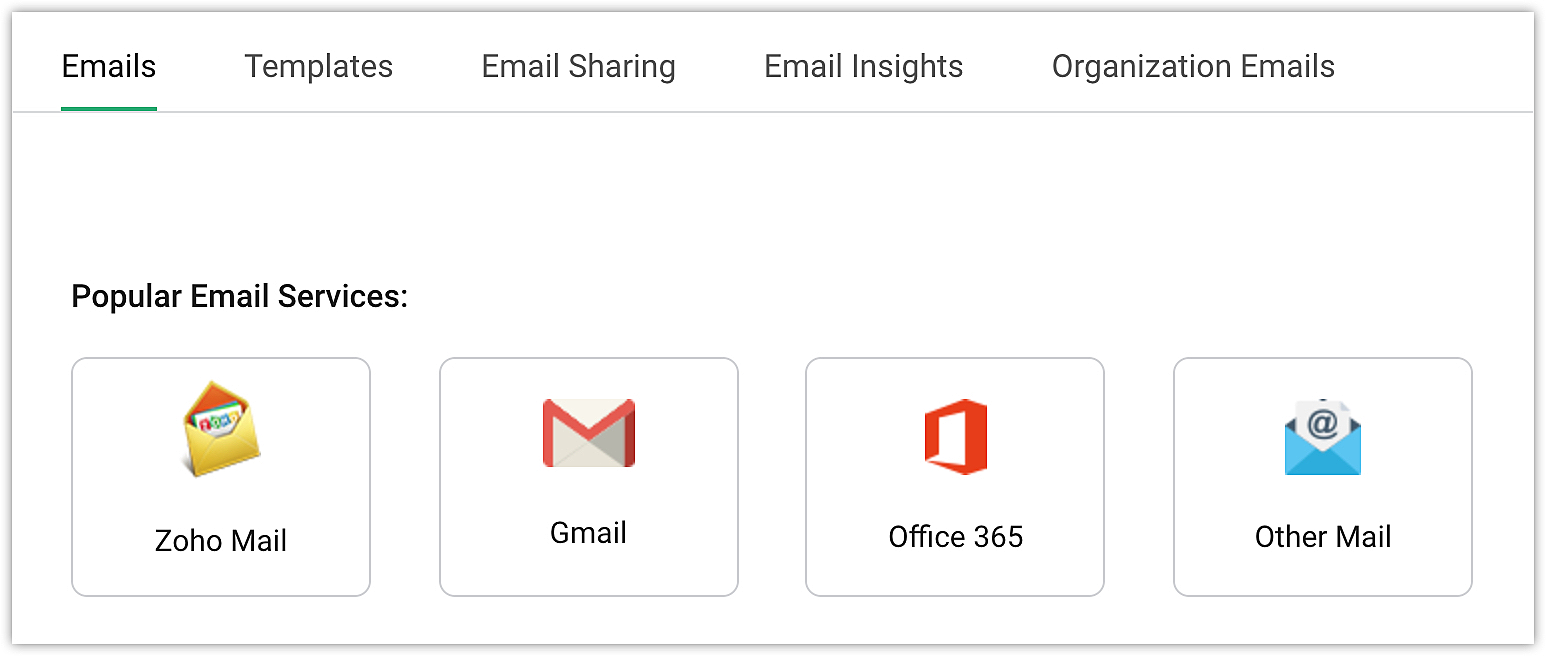
- Enter Username, Email Address, 16 digit App Password and click Continue.
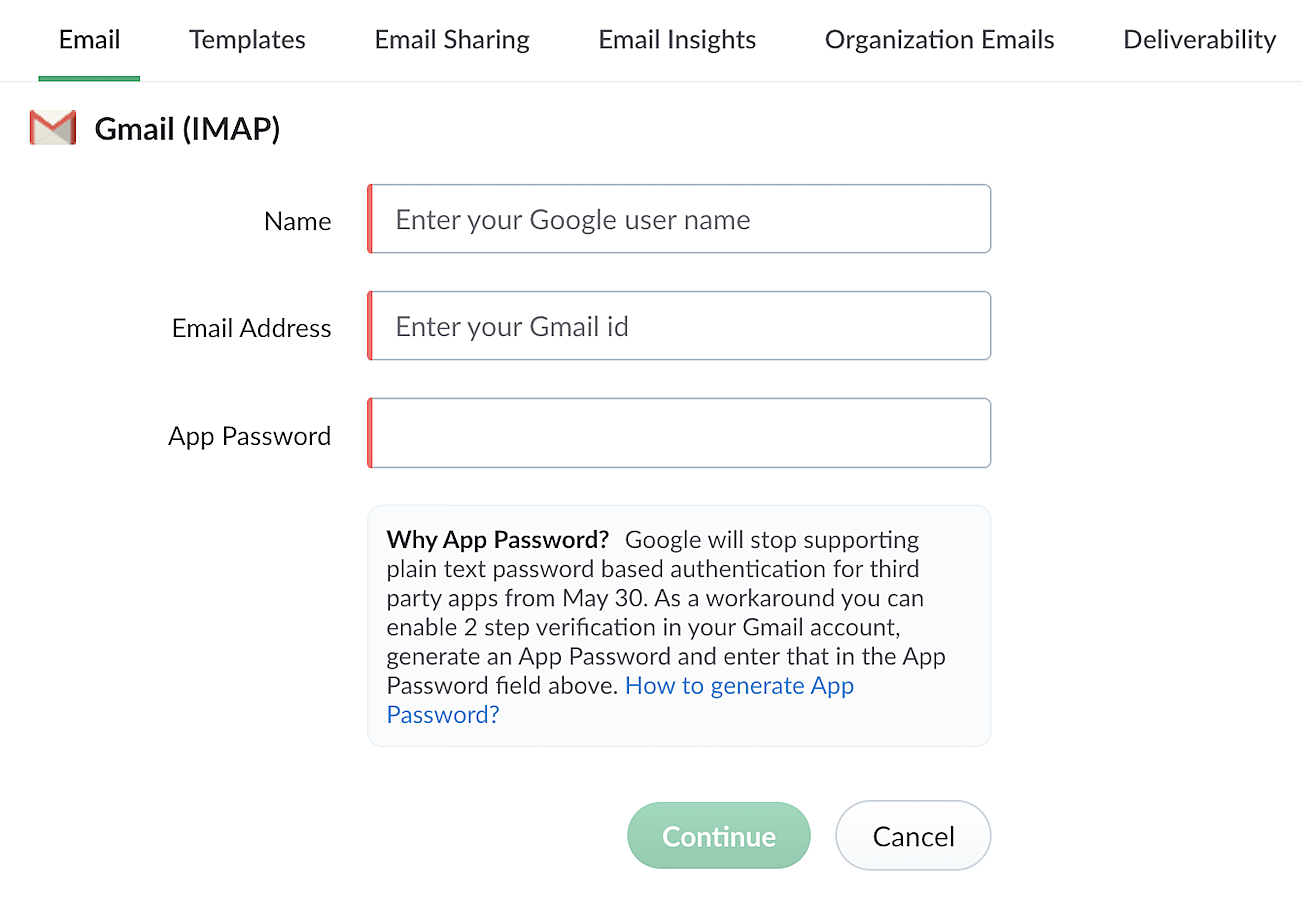
- Click Server Details to view the Incoming and Outgoing server details.
This is automatically filled up for you. - Choose Email Sharing Permissions.
- Private - Conversation with your customers will be visible only to you.
- Public - Anyone in your Bigin organization can view your email conversations.
- Click Save.
Note : We are working towards moving our Gmail integration to modern OAuth based authentication. To achieve this we need to go through a verification by Google and a security assessment by a Google empanelled third-party. We estimate it would take a couple of months to complete all this and until then you can use the above workaround that we recommend.
Topic Participants
Aayisha Siddiqua H
katie.molloy
Sticky Posts
Introducing Bigin 360: Our new pricing edition with increased feature limits and pre-installed toppings
Dear Biginners Club, Today, we're pleased to launch a brand-new pricing edition called Bigin 360, our highest pricing edition that will sit on top of Express and Premier editions. It's been over four years since our launch, and we're receiving some greatAnnouncing #BiginnersClub meetups in US, Middle East, India & UK (Free Event)
Exciting news, Bigin enthusiasts! #BiginnersClub meetups are back, and we're hitting some major cities this time, starting from October. Here's what you can expect: Meet our experts face-to-face Deep dive into Bigin and its advanced features Personalised[New] Create invoices and contracts in minutes with Zoho Writer's Merge Templates for Bigin!
Do you often find yourself manually entering customer information in your business documents like invoices and contracts? This can be a time-consuming process that can take up valuable time from your business operations. With Zoho Writer's Merge TemplatesIntroducing Forms: Streamline data collection with Bigin's new form builder.
Hello everyone, Bigin's web forms just got a makeover! We are excited to introduce Forms: an online form builder designed to meet all your data collection need. This revamp was inspired by your feedback, resulting in an upgraded and versatile versionAnnouncing #BiginnersClub meetups in India, Middle East & Africa, and UK
Yes, you heard it right! #BiginnersClub meetups are back. Whether you're a long-time customer looking to learn more about Bigin, or a new customer trying to explore Bigin, our in-person meetup is definitely the right place to get a deeper understanding
Zoho CRM Plus Resources
Zoho Books Resources
Zoho Subscriptions Resources
Zoho Projects Resources
Zoho Sprints Resources
Zoho Orchestly Resources
Zoho Creator Resources
Zoho WorkDrive Resources
Zoho Campaigns Resources
Zoho CRM Resources
Get Started. Write Away!
Writer is a powerful online word processor, designed for collaborative work.
Zoho CRM コンテンツ
-
オンラインヘルプ
-
Webセミナー
-
機能活用動画
-
よくある質問
-
Ebook
-
-
Zoho Campaigns
- Zoho サービスのWebセミナー














