Sandbox Overview
As your organization grows so does the complexity in your sales processes. At such a juncture, any small error in a process could have a domino effect. No organization can afford such a situation. To help overcome this hassle, Zoho CRM offers Sandbox.
What is a sandbox and why does an organization need one?
A sandbox is an isolated environment to test and validate various business cases in real-time. This protects your production environment from any issues occurring due to faulty codes, erroneous configurations, etc. Organizations can run multiple isolated environments to test and make changes without affecting their existing system. Once tested successfully, they can deploy the changes to the production account.
Sandbox in Zoho CRM
With Zoho CRM Sandbox you can involve your org users, and the developers from outside to collaborate and test new configurations or rectify issues outside the live CRM environment. You can create such multiple environments and test different CRM settings independently.
For example, an organization can have three testing environments under one CRM account:
- the sales teams can create a sandbox to exclusively test the workflow configurations.
- the administrators can test the roles and profile settings with real-time data in another sandbox account.
- the marketing teams can use another sandbox environment, to test if they can import a list of recently launched campaigns and associate them with the deals present in the live CRM account to monitor the overall progress. .
Creating individual sandboxes allows different teams to test, identify issues, and fix them independently before deploying them to the live CRM account. .
Business Scenarios
Let us look at some configurations that can be tested in the Sandbox environment
Testing Workflow Rules in Sandbox.
A workflow rule to trigger a reminder for subscription before its due date is created in the Sandbox environment. Now, you can test this workflow rule with the records to confirm if it works without any discrepancies. Once the testing is done and if you are satisfied with the settings, you can deploy the settings to the production setup.
Creating and testing a new Blueprint in Sandbox
A Blueprint explaining the different processes involved in lead nurturing is created in the Sandbox environment. Here, you can check how it performs with the help of CRM records. When you are satisfied with the blueprint, you can deploy the changes to production.
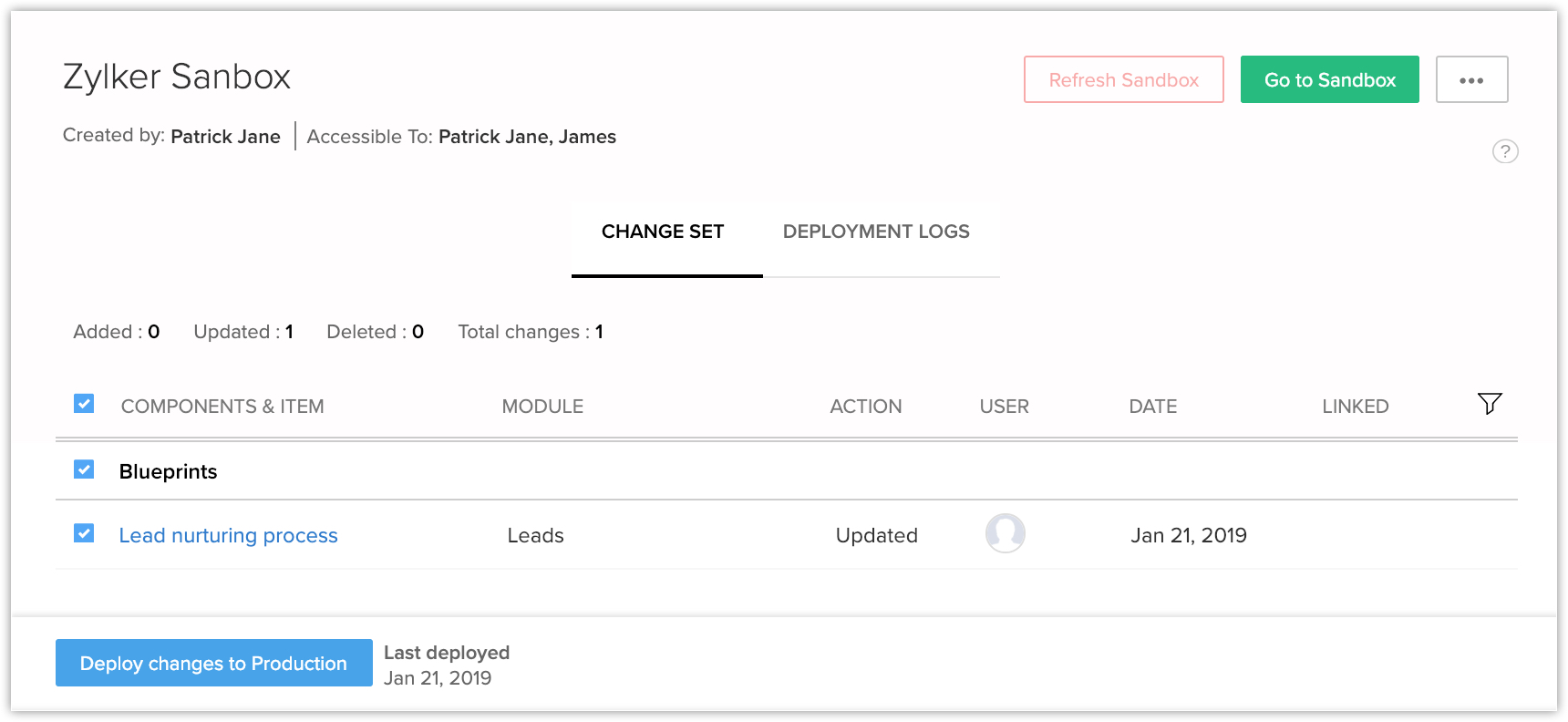
Testing a new Canvas page in Sandbox
A customized record detail page is created using Canvas in a sandbox. Here, you can have your user group and designers test the interface and evaluate usability and efficiency. After several iterations, once you are confident in the interface's effectiveness, you can seamlessly deploy the redesigned page from the sandbox into the live environment.
A customized record detail page is created using Canvas in a sandbox. Here, you can have your user group and designers test the interface and evaluate usability and efficiency. After several iterations, once you are confident in the interface's effectiveness, you can seamlessly deploy the redesigned page from the sandbox into the live environment.
Zoho CRM Training Programs
Learn how to use the best tools for sales force automation and better customer engagement from Zoho's implementation specialists.
Zoho DataPrep Personalized Demo
If you'd like a personalized walk-through of our data preparation tool, please request a demo and we'll be happy to show you how to get the best out of Zoho DataPrep.
Centralize Knowledge. Transform Learning.
All-in-one knowledge management and training platform for your employees and customers.
New to Zoho Writer?
You are currently viewing the help pages of Qntrl’s earlier version. Click here to view our latest version—Qntrl 3.0's help articles.
Zoho Sheet Resources
Zoho Forms Resources
New to Zoho Sign?
Zoho Sign Resources
New to Zoho TeamInbox?
Zoho TeamInbox Resources
New to Zoho ZeptoMail?
New to Zoho Workerly?
New to Zoho Recruit?
New to Zoho CRM?
New to Zoho Projects?
New to Zoho Sprints?
New to Zoho Assist?
New to Bigin?
Related Articles
Webinar integration in Sandbox
DC: All DCs | Edition: Enterprise, Ultimate Release plan: The enhancement is currently released to the US DC. It will be open to the all other DCs in phases in the upcoming weeks. Zoho Webinars has been a versatile piece of webinar software for ...Social integration in sandbox
Social media platforms like Twitter and Facebook have become vital for understanding and engaging customers. Zoho CRM allows you to monitor and engage with these platforms from within your CRM. This is possible because of the Zoho Social integration ...Survey integration in Sandbox
Businesses look to develop a deep understanding of customer needs, stay aware of their preferences, and keep track of customer satisfaction. From finding the target market to monitoring post-purchase sentiment, surveys serve as structured and ...Canvas in sandbox
You can redesign the interface of record detail pages and list view pages using Canvas. You can ensure the interface presented to a user is relevant to that user's work and dynamically styled based on the data present in a record. This goes a long ...Creating Sandbox
Creating sandbox account CRM admins can create multiple sandboxes in one account to test different configurations independently. While creating a sandbox you need to do the following: 1. Choose the sandbox type: There are four types of sandboxes to ...
New to Zoho LandingPage?
Zoho LandingPage Resources















