Bienvenue à Zoho FSM : l'optimisation des opérations locales qui offre une expérience de service impeccable

Nous sommes ravis de vous présenter Zoho FSM, la plateforme de gestion des services terrain de bout en bout.
Les solutions de gestion des services locaux s'adressent aux organisations qui effectuent des activités d'installation, de réparation et de maintenance chez le client. Ces derniers doivent gérer efficacement les ressources et l'expérience client pour offrir la meilleure satisfaction client possible. Cela nécessite une conception assidue, une supervision constante et des opérations efficaces.
Une journée typique dans le domaine des interventions commence par une demande d'un client. Ils reçoivent de nombreuses demandes dont le degré de priorité varie. Il incombe aux agents d'établir des programmes qui tiennent compte du temps préféré des clients et des engagements en cours des agents. Afin d'exécuter leur travail efficacement, ils doivent disposer de toutes les informations nécessaires, telles que le lieu, le type de service, les pièces, les outils et l'équipement nécessaire. Les gestionnaires doivent également être au courant du travail effectué et, enfin, un système de facturation et de paiement adéquat leur permet d'achever le service.
De nombreux prestataires de services s'efforcent de gérer efficacement la productivité de leurs agents. Les outils existants répondent rarement à leurs besoins, ce qui les oblige à utiliser plusieurs logiciels ce qui n'est pas optimale. Il est donc indispensable de disposer d'une solution FSM robuste.
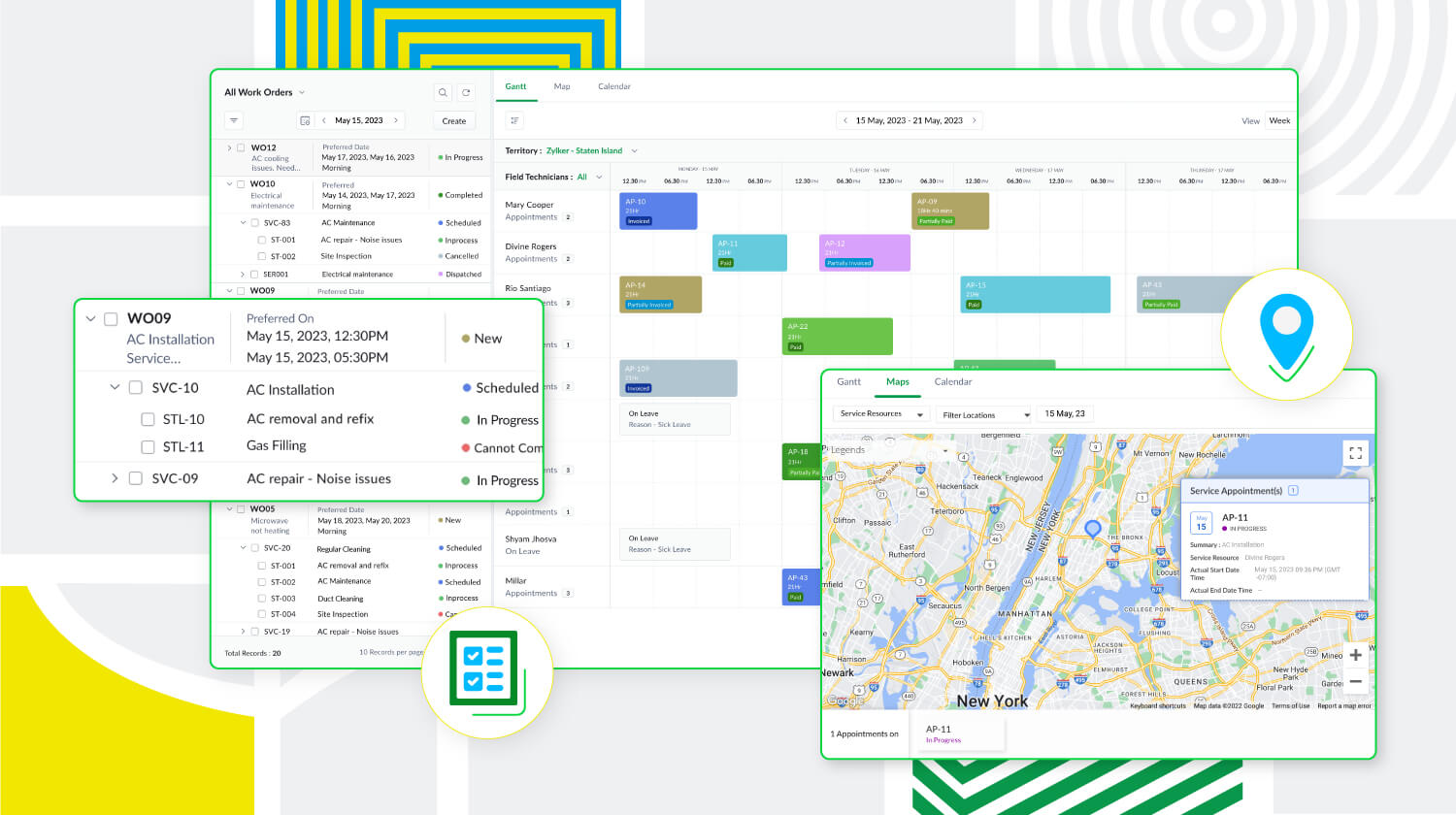
Zoho FSM est une puissante plateforme de gestion des services locaux dotée d'une gamme de fonctions visant à améliorer les différents éléments de votre travail. Elle prend en charge la gestion des bons de travail, des clients, la planification, la gestion de la main-d'œuvre, la facturation, les paiements et la gestion des stocks. De plus, Zoho FSM est conçue pour s'adapter à diverses industries grâce à des éléments de personnalisation et à des capacités d'intégration.
Principaux atouts de Zoho FSM
Gestion de l'ensemble des opérations au sein d'une seule plateforme
De la demande de service initiale à la facturation, sans oublier la création de bons de travail et la répartition des ressources, Zoho FSM simplifie ces processus afin d'optimiser les opérations. Il est possible de créer des devis et de les envoyer par la poste au client pour approbation. Au cours de la planification, suivez la présence des agents locaux et triez-les en fonction de leurs compétences afin d'envoyer la bonne personne pour le travail à accomplir. Avec Zoho FSM, vous pouvez également diviser les services complexes en tâches plus petites pour faciliter la planification. En ce qui concerne la facturation, elle se fait en quelques clics. Zoho FSM prend également en charge plusieurs devises, des passerelles de paiement en ligne, et plus encore.
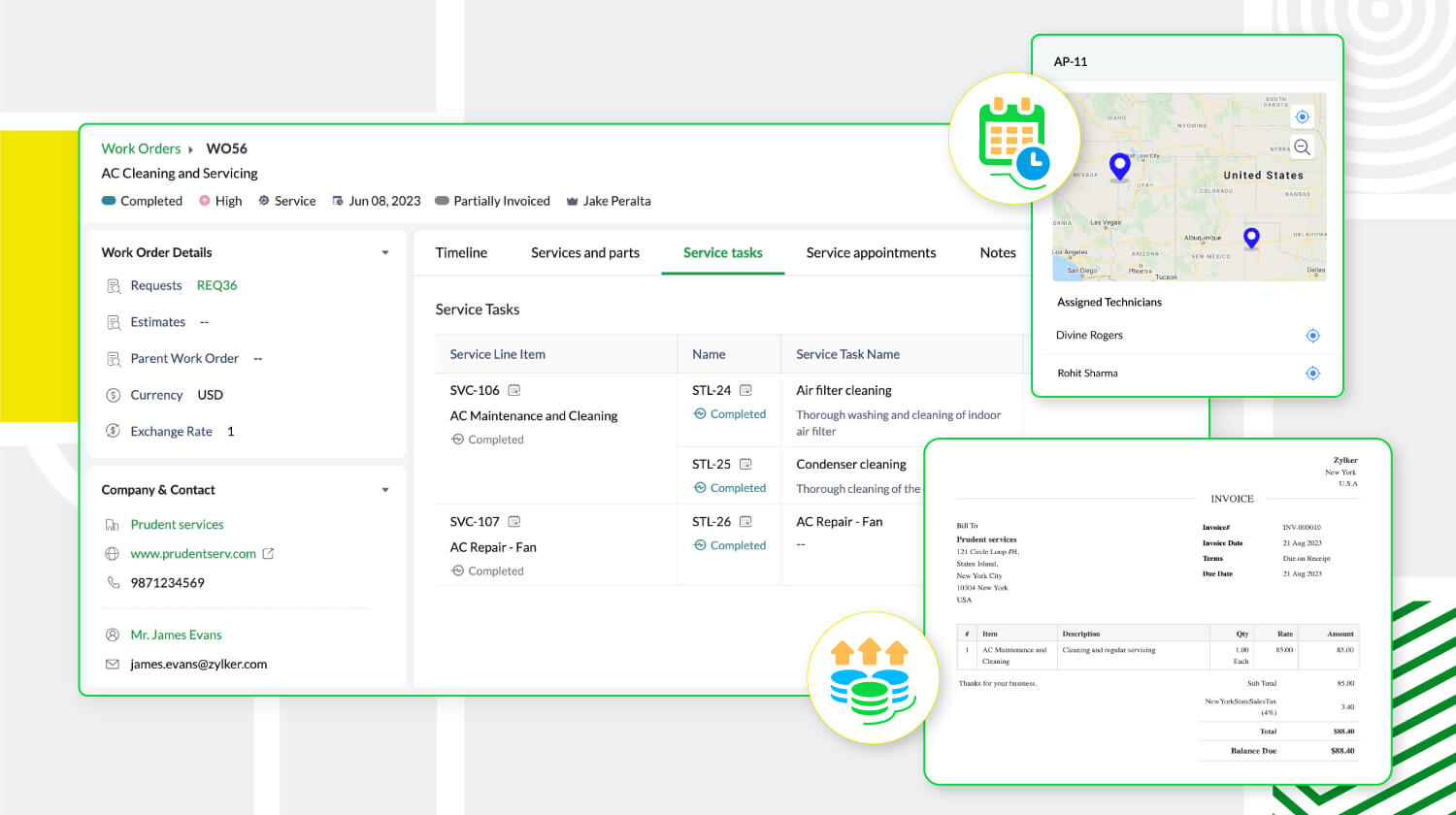
Une communication et collaboration efficace
Les canaux sécurisés de communication et de collaboration avec les agents en déplacement sont essentiels pour toute entreprise de services extérieurs. Zoho FSM y répond avec son application mobile qui permet aux agents de tenir l'équipe au courant de leur emplacement, de leur journal de bord, de leurs feuilles de temps et de leurs pauses, même lorsqu'ils sont en déplacement. L'application fournit également aux agents toute l'information sur le client et le service demandé. Elle leur permet également d'ajouter des notes et des photos du lieu d'intervention. Pour une communication efficace avec le client, des mises à jour automatiques s'affichent à chaque étape du processus de service. Une fois le travail terminé, les agents peuvent envoyer des rapports de service et recevoir les commentaires des clients via l'application mobile.
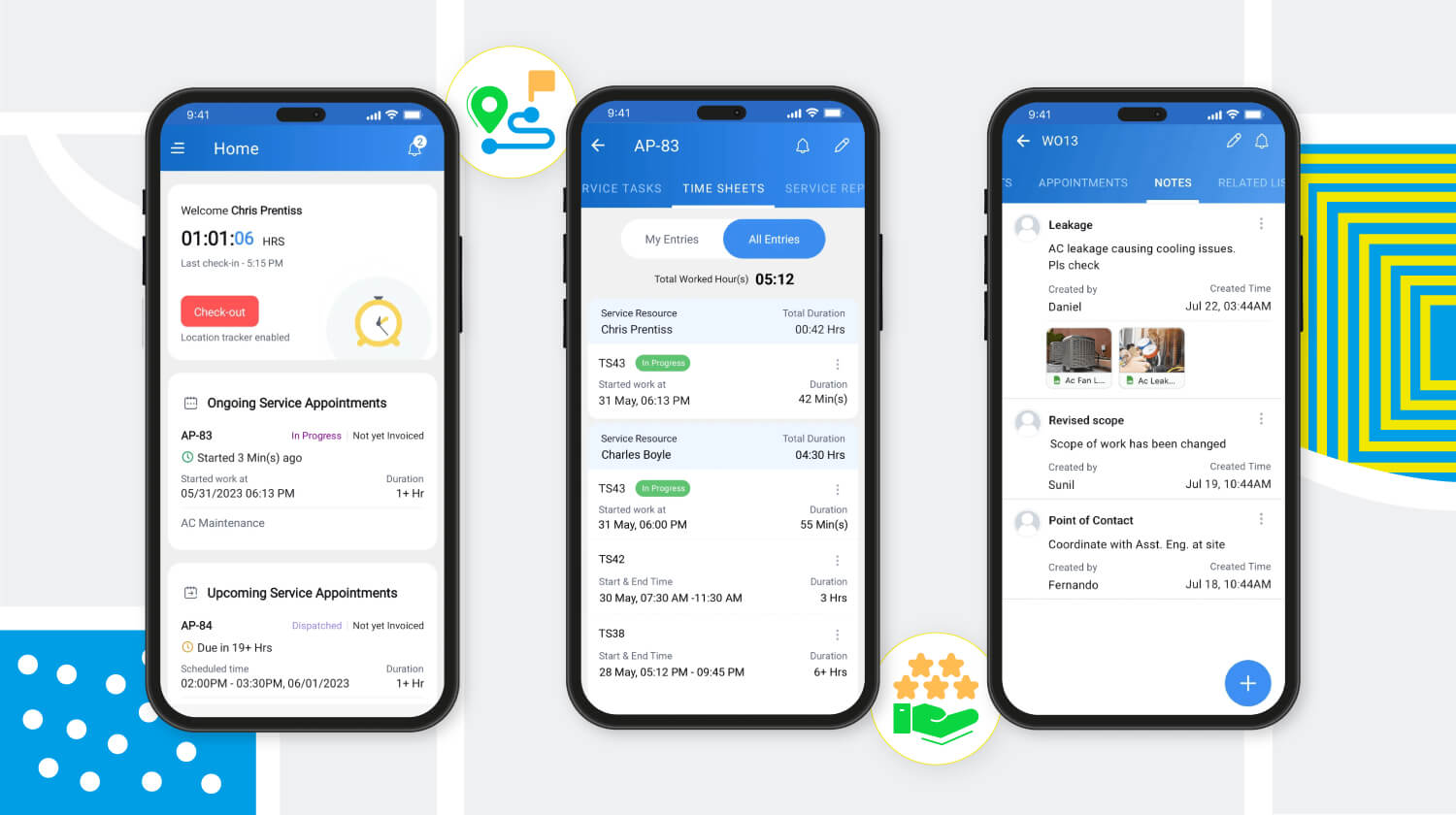
Meilleure productivité grâce à une meilleure gestion de la main-d'œuvre
Zoho FSM offre une solution multi-utilisateurs qui facilite la gestion d'équipes larges et diversifiées. Des profils uniques avec différents niveaux d'accès créent une plateforme sécurisée permettant à l'équipe de travailler à son plein potentiel. Les profils d'utilisateurs par défaut sont des "Agents de centre d'appel", "Dispatchers", "Agents locaux", "Agents locaux restreints" et "Administrateurs". Zoho FSM permet également de créer des profils personnalisés avec des niveaux d'accès modifiés pour s'adapter à la structure organisationnelle.
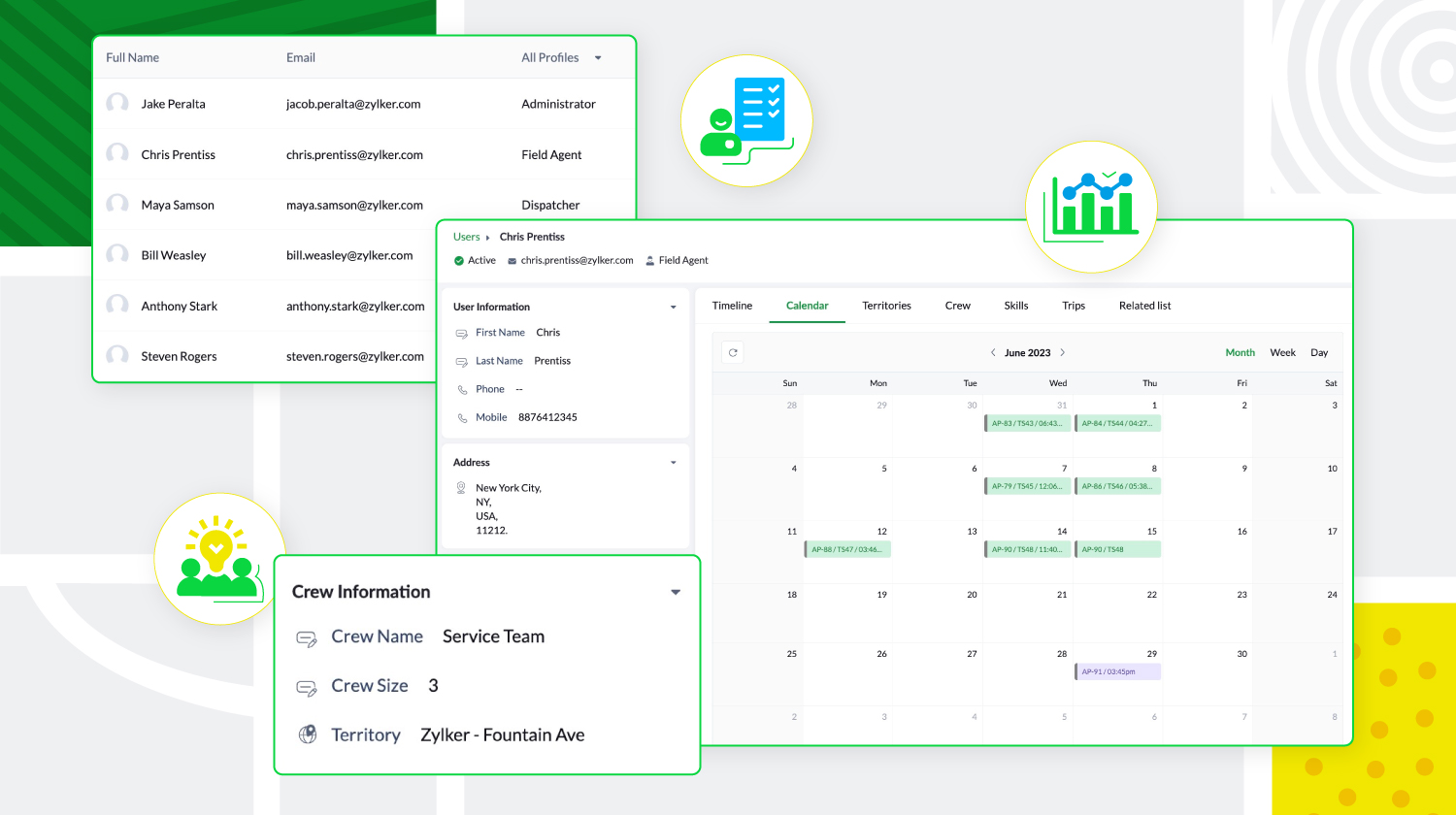
De plus, les agents locaux peuvent être triés en fonction de leur expertise et de leur présence géographique, et regroupés pour former des équipes. Zoho FSM donne aussi un aperçu des tâches quotidiennes des utilisateurs, de leurs déplacements et de leurs congés, ce qui permet aux agents de créer des calendriers sans conflit.
Personnalisation et optimisation de Zoho FSM
Zoho FSM comporte des composantes de personnalisation qui permettent de personnaliser l'expérience et d'ajouter des éléments fonctionnels. Il supporte l'automatisation, avec des règles de workflow qui déclenchent des actions. Il permet d'automatiser les notifications e-mail, les mises à jour de champs, développer des fonctions personnalisées, afin de communiquer et de collaborer avec des applications tierces.

Zoho FSM s'intègre à d'autres applications Zoho et tierces pour que l'organisation fonctionne de manière optimale. Zoho FSM associé à Zoho Invoice s'occupe de la facturation. L'extension Zoho FSM pour Zoho CRM permet de fusionner les ventes et le service local. Il est possible de consulter les enregistrements FSM de façon contextuelle dans Zoho CRM et de créer de nouvelles demandes, de nouveaux bons de travail et de nouveaux actifs à partir de divers modules CRM.
L'intégration de Zoho Inventory permet d'identifier et de suivre les stocks dans plusieurs entrepôts, ce qui garantit que les agents disposent toujours des bonnes pièces pour le travail à effectuer. De plus, les API REST fournies par Zoho FSM facilitent l'intégration avec des applications tierces.
Zoho FSM propose une tarification flexible basée sur le nombre de consultations que vous créez chaque mois.
Essayez Zoho FSM dès aujourd'hui.
Pour plus d'informations, consultez https://www.zoho.com/fsm/
L'équipe Zoho France
Topic Participants
Kinjal Lodaya
Info Uni Net
Anthony PETOT
Florence Barbier
josee
Sticky Posts
Les Zoholics sont de retour !
Bonjour à tous, Nous avons (encore une fois) une bonne nouvelle à vous partager : nous allons enfin pouvoir nous rencontrer ! Et pas dans n'importe quel contexte, mais lors de notre conférence annuelle : les Zoholics ! Mais que sont les Zoholics me direz-vousNovembre : un résumé de ce qui s'est passé le mois dernier sur Community
Bonjour à tous, L'année 2021 arrive presque à sa fin, mais nous continuons à avoir de nombreuses actualités à vous partager. En voici un résumé ! Nous avons eu notre première session "Ask The Experts" sur notre nouvelle version Zoho One 2021 et vousAoût : Un résumé de ce qui s'est passé le mois dernier sur Community
Bonjour à tous, Et bonne rentrée ! Comme chaque mois voici un résumé de ce qui s'est passé sur Community et dans l'actualité de Zoho en général. La grande nouvelle de mois d'Août est l'arrivée de la fonction Canvas : le premier studio de conception pourJuillet : Un résumé de ce qui s'est passé le mois dernier sur Community
Bonjour à tous, Le premier mois de l'été se termine, et si certain profitent d'un repos bien mérité, sur Community on continue à en apprendre toujours plus sur nos produits Zoho. Notre série sur Zoho CRM se réinvente avec la découverte de notre fonctionCommunity Digest - Résumé de mai 2021
Bonjour à tous, Que s'est il passé en Mai sur notre page Community France ? En plus de nos articles Trucs et Astuces, vous avez été nombreux a réagir, nous poser des questions ou encore publier vos propres conseils ! Vos les différents sujets abordés
Nederlandse Hulpbronnen
Recent Topics
Help - How Can I Enter a Hourly Rate (Global Cost) for our Team for Profitability Reporting?
Hi everyone, I'm hoping someone can help as I am at a loss and am quite shocked (if true) at the lack of functionality in Zoho Books. We run a company in which we do hourly jobs for clients and we bill based on the hours of work completed. Projects areSchedule a regular backup
In CRM I have a regular backup setup. I cannot find an option to backup Desk? I would like to take a backup before I test syncing products between CMR and Desk.Limit who can submit a support ticket to your site?
Does anyone have a use case for needing to limit who can submit tickets via your help portal? Some of our customers want to have end-users view our knowledge base articles and see tickets their IT groups have submitted but they do not want end-users toIs there a way to request a password?
We add customers info into the vaults and I wanted to see if we could do some sort of "file request" like how dropbox offers with files. It would be awesome if a customer could go to a link and input a "title, username, password, url" all securely and it then shows up in our team vault or something. Not sure if that is safe, but it's the best I can think of to be semi scalable and obviously better than sending emails. I am open to another idea, just thought this would be a great feature. Thanks,Allow us to disable the Reopen Ticket button after a ticket is closed
Disabling the Reopen Ticket will allow us to have more control over the ticket's flow. According to support, this is currently not possible. Please add this to let us, the customers, mold the ticketing system into something that we can use for our businessHow to Enforce Mandatory Fields (Category/Sub-category) Before Closing a Ticket?
Hi, I'm currently using Zoho Desk and encountering an issue where agents are able to close tickets without filling out mandatory fields, specifically Category and Sub-category. I’ve already set them both as a mandatory field, but it can still be bypassedAdmin Control for Default Email Templates in Zoho Desk
Hi Zoho Desk Team, We would like to request a feature enhancement related to default email templates. Currently, agents can select and set their own default email templates when replying to tickets. However, we believe this setting should be managed centrallyLock out of account after password update
This is a bit of a catch 22 situation. I updated my account password using password generator in ZohoValut. Now I am locked out of everything, as I cannot get into OneAuth for 2FA, as the password is randomly generated, without getting into ZohoValut,Guidance on Making Zoho Desk Connections Available for All Data Centers
Hi Team, I’m currently developing an application using Zoho Desk connections to manage OAuth for my third-party products. Could you please advise on the steps required to make it available across all data centers? Looking forward to your thoughts onMultibrand Help Center - Share knowledge base catgories between multiple departments
Hello, I would like to know if it is possible to share categories between multiple departments when the multi brand feature is enabled. So that then one portal exists per department, but certain categories are visible in multiple portals. After all, weUnable to upload document error on zoho sign
i am creating a document using laravel php and here is my code and i get this reponse {"code":2005,"message":"Unable to upload the document","status":"failure"} $path = storage_path($file); $ch = curl_init(); curl_setopt($ch, CURLOPT_URL, 'https://sign.zoho.com/api/v1/requests');Cloud to cloud folder migration from Sharepoint to Workdrive
I am aware of OneDrive migration: https://help.zoho.com/portal/en/kb/workdrive/migrations/microsoft/articles/migrate-from-onedrive-to-zoho-workdrive#Whats_migrated would this cover a Sharepoint migration meaning I can move a whole Sharepoint (team) folderZoho Sign / Prefill By You - Editable by Them!
Zoho Sign seems to have two field options available - an empty field for signer(s) to complete or a field that has been prefilled by you, that becomes read only once sent. What I would like is an option on the pre-filled by you fields, to leave themHow to sort a data in summary report with Monthly ?
Hi Team, Can any one help me out how to sort a data based on monthly, Month was shuffled based on aliphatic order. i want to sort the below data monthy?Is this link the transparent pixel used to track opens?
Could someone please help me identify this highlighted link? It is automatically created by Zoho and a lot of contacts receiving campaigns will click on this link. I don't believe that it is the "update your preferences link" because on the Link ClicksKiosk Studio wrap-up | How our community used kiosks in 2024
Hello, everyone! Happy new year! The end of 2024 has been busy, and 2025 promises to be bigger and better. As we ring in the new year, let's rewind and look at Kiosk Studio, our no-code customization tool. The past 300 days have seen the CRM communityZoho Crm - Inventory Integration
Hello, I need help about Map Fields between CRM and Inventory. For Example, I can't match amount of stock between these 2. I can put opening stock number in Inventory but I can't see it on CRM. Also I want to see categories and parent categories on Inventory, in CRM too. Best Regards.Inventory Valuation Method Feature
Zoho added another feature so called Inventory Valuation Method of each Item. This is actually good to see and it will benefit us so much but I have a question on this. For Existing Items that already have transactions, Zoho made it a default and assumedWhere is the customization and extendibility of zoho inventory?
After delving into zoho one subscription to test out systems we need for our business, I'm really disappointed after working in Zoho Inventory. Its features and customizability are extremely lacking compared to the other tools like CRM. In our case weOrganization Variables - Restrict Access
Currently, there is no way to restrict the access to organization variables. This leads to a problem when storing API related values that should be kept secret as anyone with access to create and edit email templates, workflow rules, or inventory templatesValues in multi pick list are not copied to copied deal
Hi, After a deal is completed in our sales funnel we copy the deal to an automatically created new deal in our project funnel. All fields are copied properly, but only a Multi Pick List is not copied. How can we copy the selected values in this fieldZoho takes too long to load...
I am based in Europe and in the last couple of weeks, Zoho CRM takes minutes even to load modules. Is there a specific reason this is happening? Is this happening to other people?Modules are continuously loading
Hi! We are not able to open the task modules, it keeps continuously loadingExecution failure when fetching a Name field from another app
In creator I have one app [Employee Directory] with a form [Employees]. One of the fields is a name field called [Name]. Here is a sample that works, if executed from the Employees app: test_Employee = Employees[Name.first_name == "Alex"]; info test_Employee.Name;Accessing Subform Data using getRecordByID
I am getting data from Zoho Creator using deluge zoho.creator.getRecordByID task, from another application. The report contains a subform, and that subform is in the detail view of the report. I do not appear to have any subform data in the JSON response,Allow customer to select meeting duration
I would love to see a feature where I can give the customer the option to select the meeting duration they require based on a dropdown list which I have predefined in the service settings. For example: 15, 30, 45, 60, 90 minutes.Can you internally tag/categorize posts for campaigns?
Would love to easily sort through posts by tags or categories (i.e. we have multiple memberships and share studies from each. It would be nice to pull reports in a second for "membership A studies" for a campaign etc.).Function 56: Automatically enable the option for customers to pay via bank account
Hello everyone and welcome back to our series! One of the key features of Zoho Books is its integration with multiple payment gateways, allowing you to receive online payments for your invoices. This ensures faster payments, automates payment trackingConnect multiple Facebook ad accounts to Zoho Social
Hi there. I'm doing the Facebook Ads and Zoho Social integration to automate the leads that come from Potential Customer campaigns on Facebook to Zoho CRM. I have a company (1 fanpage, 1 brand), but within the business or brand on Facebook, I manage severalCustom service report or Zoho forms integration
Hello, So far the experience with Zoho FSM and the integration with Books has been good, however there are limitations with service reports. As with my business, many organisations send technicians to different types of jobs that call for a differentCreation of Path and subpath
In order to improve the structure of the website for better organization, I would like to consider that when publishing a page, it can be within a section and sub-section. For example, if I have an events option in the menu, I can put past events andAssign task owner using Deluge
Use Case: Each task is a document development task wherein once the developer has completed the first draft, the next step in the process is for the document to be QA-ed by the project's assigned auditor. Thus, I am currently working out a blueprint whereMeta and Facebook data report discrepancy
I have been currently gathering manually facebook follower data thru meta. In zoho marketing plus the social media reporting only allows for page likes, and so there is a discrepancy with the data. please the difference in files attached. Is there wayLinks in Instagram
Hi there, I have been using Later for a while now but keen to come back to Zoho Social as Later doesn't offer tagging of pages on Facebook but they offer something Zoho doesn't. You can add a link to your bio which opens up your profile feed where imagesIf I turn off the Task Prefix & ID in the Portal Configuration section, will it remove the dependencies in my projects?
Hi all, basically the title, I am new to zoho projects and trying to get my head around some basic principles. Unfortunately I have not found this information via the search option and after deleting yesterday some Phases I had created in the Phases tab,Enter dates in tasks with just "tue" or "+10" or "5d" ???
Is there any way to enter due dates in tasks without typing the whole date or making time consuming clicks in the calendar? I don't see anything online in the help or third party videos.Multiple time zones in zoho projects
We are working in an international team. We need to set up different time zones in the organizational settings or at least for one project within zoho projects. Any ideas or help? Thx in advanceZoho Desk : Field for 'Layout'
I have many different layouts on my helpdesks and I want to be able to identify the stats for each one, however I can not find the field in the raw data from the Zoho Desk datasource. I thought it might be in the "Tickets" table but there is nothing.Customize Zoho One Dashboard and URL?
Hi everyone, Is there a way to customize my Zoho One URL to be different from the default portal URL? The current portal URL is: one.zoho.com/zohoone/[organization] I want to map it to its own standalone domain that we own. eg) domain.com instead of one.zoho.com/zohoone/[organization]Enable Sending Direct Messages to Self in Zoho Cliq
Hi, I would like to request a feature enhancement for Zoho Cliq to allow users to send direct messages to themselves. Currently, Zoho Cliq does not have the option to send a direct message to oneself. While creating a channel with just one member (theNext Page
