Let's build a dashboard with Cliq Widgets!

While juggling multiple tasks and tracking real-time data, you face a strict deadline for delivering a quarterly analysis report on a blank canvas while switching between different apps. Sounds exhausting, right? What if you could streamline everything into one interactive space?
With its vibrant tile-based design and internal components like widgets packed with elements like charts, graphs, tables, and custom fields, Cliq can transform your static data into visual dashboards that deliver business value.
Business benefits
- Rapid decision-making: Visual data representation ( with charts and graphs ) makes it easier to spot trends instantly, track KPIs, and identify areas that require immediate action. With clear insights, decision-makers can respond proactively.
- Enhanced collaboration: Interactive widget elements, such as tables, fields, and charts, allow teams to view, update, and share critical information without communication gaps. This ensures data consistency and fosters a more connected and agile workflow, minimizing the need to leave the chat interface.
- Improved efficiency: Constantly switching between apps to gather insights slows productivity. By consolidating key metrics in a centralized location, teams can reduce context-switching and make well-informed decisions faster.
- Proactive problem solving: Addressing potential issues before they escalate is crucial for maintaining business continuity. Automated alerts and notifications triggered via bots and schedulers in Cliq allow teams to respond quickly to emerging concerns.
- Utilize the image element to enhance your business brand, strengthen your identity and recognition, and create a professional dashboard that stands out.
- For real-time visibility, use the cards element with the carousel type to display key logistic metrics such as shipment status, fleet utilization, delivery performance, etc.
- Incorporate vertical bar graphs to analyze operational costs, differentiating between storage, transportation and packaging expenses.
- These graphs support legend-based filtering. Click on a category in the legend to remove it and focus on specific cost metrics.
- Use the navigator to zoom in or expand the X-axis, allowing for precise monitoring within a specific range.
- Monitor speed, load, and efficiency trends over time using graphs to identify performance patterns and operational bottlenecks. Hover over data points to see tooltips displaying exact values for each category, providing quick insights.
- Use the table element to showcase supplier statistics and a doughnut chart to illustrate orders by delivery status. Add widget buttons to the header for tasks such as filtering dashboards by date range and requesting stocks via Cliq forms.
- Use the catalogue form input to present detailed product information and images for a rich and intuitive experience in stock requests.
Sample code :
- tabsList = {{"label":"Inventory Trends","id":"reports"}};
- if(target.containsKey("id"))
- {
- id = target.get("id");
- }
- else
- {
- id = "reports";
- }
- sections = List();
- if(id == "reports")
- {
- elements = list();
- // Cover Image for the Widget
- data = list();
- imgMap = Map();
- imgMap.put("url","https://www.zoho.com/sites/zweb/images/cliq/dev-helpdoc/image_31_1.jpg");
- data.add(imgMap);
- elements.add({"type":"images","data":data,"style":{"view":"carousel","size":"large"}});
- elements.add({"type":"text","text":"\n\n"});
- sections.add({"id":"coverImage","elements":elements});
- elements = list();
- elements.add({"type":"title","text":"Logistics Dashboard"});
- sections.add({"id":"tagline","elements":elements});
- dataList = list();
- eachData = Map();
- eachData.put("title","💰 733,284");
- eachData.put("description","Sales");
- dataList.add(eachData);
- eachData = Map();
- eachData.put("title","📥 6,000");
- eachData.put("description","Restocking Frequency | Bi-weekly");
- dataList.add(eachData);
- eachData = Map();
- eachData.put("title","⌛ 4.2");
- eachData.put("description","Average Processing Time (hrs)");
- dataList.add(eachData);
- eachData = Map();
- eachData.put("title","🚚 12,294");
- eachData.put("description","Shipment (in tons)");
- dataList.add(eachData);
- eachData = Map();
- eachData.put("title","📈⚙️ 83%");
- eachData.put("description","Utilization %");
- dataList.add(eachData);
- eachData = Map();
- eachData.put("title","⚠️📦 5%");
- eachData.put("description","Stockout Risk");
- dataList.add(eachData);
- elements = list();
- elements.add({"type":"cards","data":dataList,"style":{"view":"carousel","size":"small"}});
- elements.add({"type":"text","text":"\n\n"});
- sections.add({"id":"cardstats","elements":elements});
- // Add buttons based on your preferred usecase
- button1 = {"label":"Filter","type":"invoke.function","name":"LPWidgetbuttons","emotion":"positive","id":"filter"};
- button2 = {"label":"Stock Request","type":"invoke.function","name":"LPWidgetbuttons","emotion":"positive","id":"stockRequest"};
- elements2 = list();
- elements2.add({"type":"title","text":"Logistics & Operational Cost Analysis"});
- operationalCostData = {{"category":"Transportation","values":{{"label":"Jan 20","value":9},{"label":"Feb 20","value":8},{"label":"Mar 20","value":5},{"label":"Apr 20","value":2},{"label":"May 20","value":2},{"label":"Jun 20","value":2},{"label":"Jul 20","value":2},{"label":"Aug 20","value":2},{"label":"Sep 20","value":9},{"label":"Oct 20","value":8},{"label":"Nov 20","value":5},{"label":"Dec 20","value":2},{"label":"Jan 21","value":2},{"label":"Feb 21","value":2},{"label":"Mar 21","value":2},{"label":"Apr 21","value":2},{"label":"May 21","value":9},{"label":"Jun 21","value":8},{"label":"Jul 21","value":5},{"label":"Aug 21","value":2},{"label":"Sep 21","value":2},{"label":"Oct 21","value":2},{"label":"Nov 21","value":2},{"label":"Dec 21","value":2}}},{"category":"Storage","values":{{"label":"Jan 20","value":6},{"label":"Feb 20","value":12},{"label":"Mar 20","value":3},{"label":"Apr 20","value":7},{"label":"May 20","value":3},{"label":"Jun 20","value":13},{"label":"Jul 20","value":5},{"label":"Aug 20","value":8},{"label":"Sep 20","value":9},{"label":"Oct 20","value":8},{"label":"Nov 20","value":5},{"label":"Dec 20","value":2},{"label":"Jan 21","value":2},{"label":"Feb 21","value":2},{"label":"Mar 21","value":2},{"label":"Apr 21","value":12},{"label":"May 21","value":3},{"label":"Jun 21","value":8},{"label":"Jul 21","value":5},{"label":"Aug 21","value":2},{"label":"Sep 21","value":8},{"label":"Oct 21","value":2},{"label":"Nov 21","value":2},{"label":"Dec 21","value":2}}},{"category":"Packaging","values":{{"label":"Jan 20","value":6},{"label":"Feb 20","value":11},{"label":"Mar 20","value":2},{"label":"Apr 20","value":5},{"label":"May 20","value":2},{"label":"Jun 20","value":6},{"label":"Jul 20","value":3},{"label":"Aug 20","value":5},{"label":"Sep 20","value":6},{"label":"Oct 20","value":11},{"label":"Nov 20","value":5},{"label":"Dec 20","value":3},{"label":"Jan 21","value":5},{"label":"Feb 21","value":7},{"label":"Mar 21","value":4},{"label":"Apr 21","value":6},{"label":"May 21","value":9},{"label":"Jun 21","value":8},{"label":"Jul 21","value":5},{"label":"Aug 21","value":2},{"label":"Sep 21","value":4},{"label":"Oct 21","value":6},{"label":"Nov 21","value":2},{"label":"Dec 21","value":3}}}};
- elements2.add({"type":"graph","styles":{"preview":"vertical_bar"},"data":operationalCostData});
- elements2.add({"type":"divider"});
- sections.add({"id":2,"elements":elements2});
- trendGraphData = {{"category":"Loading Time ⏳","values":{{"label":"Jan","value":9},{"label":"Feb","value":6},{"label":"Mar","value":3},{"label":"Apr","value":12},{"label":"May","value":15},{"label":"Jun","value":18},{"label":"Jul","value":24},{"label":"Aug","value":27}}},{"category":"Weight ⚖️","values":{{"label":"Jan","value":12},{"label":"Feb","value":18},{"label":"Mar","value":14},{"label":"Apr","value":6},{"label":"May","value":8},{"label":"Jun","value":4},{"label":"Jul","value":2},{"label":"Aug","value":10}}},{"category":"Processing Time ⏲️","values":{{"label":"Jan","value":4},{"label":"Feb","value":3},{"label":"Mar","value":7},{"label":"Apr","value":3},{"label":"May","value":4},{"label":"Jun","value":2},{"label":"Jul","value":6},{"label":"Aug","value":5}}}};
- elements3 = list();
- elements3.add({"type":"title","text":"Performance Trends: Speed, Load & Efficiency"});
- elements3.add({"type":"graph","styles":{"preview":"trend"},"data":trendGraphData});
- sections.add({"id":3,"elements":elements3});
- elements4 = list();
- elements4.add({"type":"table","headers":{"Supplier Name","Product Category","Avg. Delivery Time (Days)","Fulfillment Rate (%)","Contract Expiry Date","Price Variability (%)"},"rows":{{"Supplier Name":"GlobalTech","Product Category":"Laptops","Avg. Delivery Time (Days)":"6.5","Fulfillment Rate (%)":"92 %","Contract Expiry Date":"2025-12-31","Price Variability (%)":"1.5 %"},{"Supplier Name":"MedSupply","Product Category":"Medical Devices","Avg. Delivery Time (Days)":"4.2","Fulfillment Rate (%)":"96 %","Contract Expiry Date":"2026-06-30","Price Variability (%)":"2.8 %"},{"Supplier Name":"FreshAgri","Product Category":"Perishables","Avg. Delivery Time (Days)":"5","Fulfillment Rate (%)":"93 %","Contract Expiry Date":"2025-09-15","Price Variability (%)":"5.4 %"},{"Supplier Name":"AutoPartsCo","Product Category":"Auto Components","Avg. Delivery Time (Days)":"3","Fulfillment Rate (%)":"95 %","Contract Expiry Date":"2025-11-20","Price Variability (%)":"3.2 %"}},"style":{"text_align":{"center","center","center","center","center","center"}}});
- sections.add({"id":4,"elements":elements4});
- deliveryInfo = {{"label":"Delivered","value":1050},{"label":"In Progress","value":493},{"label":"Not Delivered","value":440}};
- elements5 = list();
- elements5.add({"type":"title","text":"Orders by Delivery Status"});
- elements5.add({"type":"percentage_chart","styles":{"preview":"doughnut"},"data":deliveryInfo});
- sections.add({"id":5,"elements":elements5});
- header = {"title":"","navigation":"new","buttons":{button1,button2}};
- }
- return {"type":"applet","tabs":tabsList,"active_tab":id,"sections":sections,"header":header};
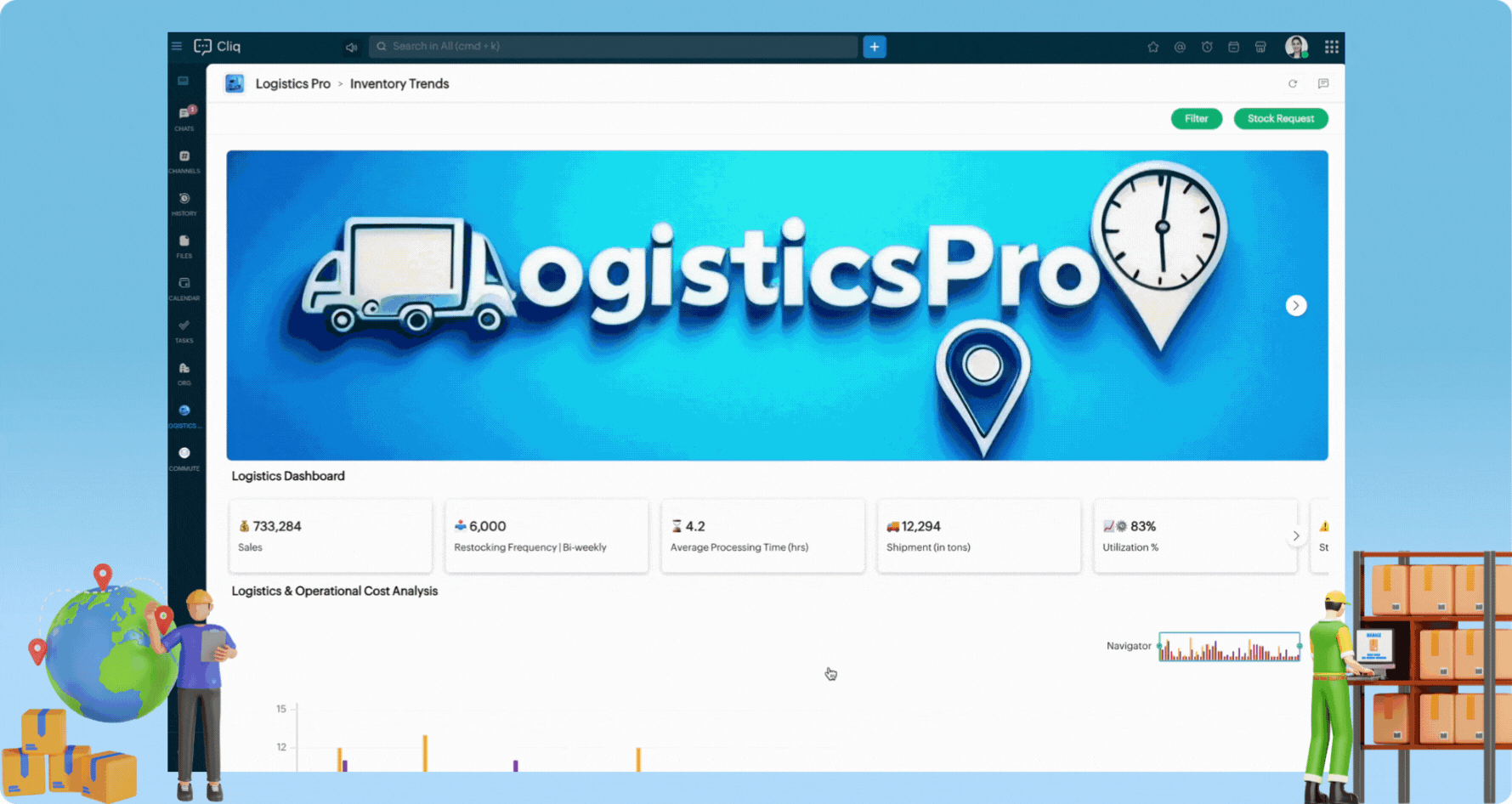
Time to build your own dashboard!
Cliq Widgets is not just for logistics. Do you want to track sales performance, monitor system health, or analyze customer support tickets? You can craft a dashboard that drives your unique business needs, turning static data into an interactive and actionable experience.
Topic Participants
Harsha SS
Sticky Posts
Customer payment alerts in Zoho Cliq
For businesses that depend on cash flow, payment updates are essential for operational decision-making and go beyond simple accounting entries. The sales team needs to be notified when invoices are cleared so that upcoming orders can be released. In contrast,Automating Employee Birthday Notifications in Zoho Cliq
Have you ever missed a birthday and felt like the office Grinch? Fear not, the Cliq Developer Platform has got your back! With Zoho Cliq's Schedulers, you can be the office party-cipant who never forgets a single cake, balloon, or awkward rendition ofAccelerate Github code reviews with Zoho Cliq Platform's link handlers
Code reviews are critical, and they can get buried in conversations or lost when using multiple tools. With the Cliq Platform's link handlers, let's transform shared Github pull request links into interactive, real-time code reviews on channels. ShareApp Spotlight : PagerDuty for Zoho Cliq
App Spotlight brings you hand-picked apps to enhance the power of your Zoho apps and tools. Visit the Zoho Marketplace to explore all of our apps, integrations, and extensions. In today's fast-paced world, seizing every moment is essential for operationalAutomate your status with Cliq Schedulers
Imagine enjoying your favorite homemade meal during a peaceful lunch break, when suddenly there's a PING! A notification pops up and ruins your moment of zen. Even worse, you might be in a vital product development sprint, only to be derailed by a "quick
Nederlandse Hulpbronnen
Recent Topics
Subtotals per Header
Hey, we would like to display subtotals per header in our invoices:upgrade storage
how to upgrade my storageLinking items from books and subscription
Linking books and subscription It is a pity that it is not possible to associate with a product an article present in ZohoBooks This would make it possible to manage products composed of a nomenclature of articles of booksAdd the ability to view number of hours planned for a workorder while in the Dispatch Console
Hi Zoho, When dispatching a work order through the Dispatch Console, there's currently no way to view the number of planned hours for the service tasks associated with that specific work order. Having to click into the details each time to check plannedUploading Files from uploads api
I tried uploading the image from the API call but its giving me unauthorized error even i have given valid token in header. After uploading i need that id to pass in create ticket api uploads but its not uploading that file. Please help me out in thCategorize Items with Item Headers
Hello customers, Did you ever want to classify items based on specific categories to help your customers understand your invoice better? With the new Item Header feature, you can easily categorize items in your invoices and estimates and give them a common title. Item Headers are available in the Invoices, the Recurring Invoices and the Estimates module. It can be carried forward from estimates to invoices at the time of converting the estimates. To add an item header: Go to the Estimates, InvoicesChange format of quantity format
Hi, I would like to change the qunatity format from 1,00 to 1. Is this possible? thanks!square up and Zoho books
Since we set up the app connection between square up and Zoho books we have realised that when the amounts are getting transferred Zoho is adding VAT again making the numbers 20% more than they should be. We have checked our settings and they VAT/ TaxHow to provide Access rights to specific Bank accounts
We have several bank accounts. I want to provide certain members access to only 2-3 accounts. It appears that when I give permissions, they are for ALL bank accounts. How do I do that?Errors Getting a Bank Transaction
Using Postman(for testing), I am receiving errors when attempting to get a single bank transaction. I am able to receive the list of bank transactions with https://www.zohoapis.com/books/v3/banktransactions/?organization_id={org_id} but when I try toSubscriptions Plans and CRM Products Integration?
Is there any way to set up plans and pricing in Zoho Subscriptions and have those available as Products in the CRM? We are trying to set up the CRM and the Products seem to be more geared toward selling products that are not subscription based. So if we sell annual or monthly contracts which are $10/seat/month, I can set this up as a plan in Subscriptions, but how can I set the same thing up in the CRM for the salespeople to sell/quote? What is the best practice for setting up the CRM Products toMapping Zoho Subscription Plans and Products to CRM and Books
We have products that are one time products and subscription products. 1) We would like to have the ability to create an opportunity in CRM that includes both one-time charge products and subscription products. Currently the only way of creating a subscription product is by defining a "Product->Plan" hierarchy in Zoho Subscription. It appears that the only SYNC between Subscription and CRM is around contacts and the Product->Plan hierarchy doesn't sync to CRM, thus, you would need a duplicateBulk update fields based on date
Hi! I need all the quotes with "Quote Stage" set to "Next Year" to update to "Draft" every January 8 (every year). Can you help?Target for a campaign
Hi, Hope you can help me. I need to create a report (for a marketing campaign) that combines Deals and Contacts to export all the contacts with closed deals. I can easily do that, what I cannot do is to remove from the target the contacts that have moreZoho Desk + Jira integration - Email notifications and comments posted by administrator instead of real user
Dear All, I set up the integration under my admin account, and now when users leave comments in Jira (to created tickets in Zoho Desk), the email notifications show that the ‘Administrator’ left a comment, not a real user. The same happens in the ticketCelebrating the power of visuals
On World Photography Day, we would like to highlight the power of visuals in customer service. Visuals promote learning and understanding in less time. A photograph can rekindle a memory, convey more than words, and give a fresh perspective. How doesCustomer address in Zoho Bookings
Hello, Is it possible to add customer address information to the Zoho bookings appointment screen? Or have it pull that information automatically from the CRM? We are wanting to use this as a field management software but it is difficult to pull the address from multiple sources when it would be ideal to have a clickable address on the appointment screen that opens up the user's maps. It would also be advantageous for the "list view" to show appointment times instead of just duration and bookingBlocking / black listing customers
Hi, We have a situation, we observed that certain customers are blocking multiple appointments with our advsiors but not showing up. Some of these are repeat offenders. This leads to those service hours getting blocked and not available for genuine customers.Feature Request: Email Templates for notifications accross all services
Currently in Zoho Bookings, email notifications (such as booking confirmations, reminders, and cancellations) must be customized individually for each service. This becomes time-consuming and error-prone when managing multiple services that require consistentAllow customers to choose meeting venue and meeting duration on booking page
My business primarily involves one-to-one meetings with my clients. Given the hybrid-work world we now find ourselves in, these meetings can take several forms (which I think of as the meeting "venue"): In-person Zoom Phone call I currently handle theseApproval-based booking with Zoho Creator and Zoho Bookings
Hi community members, We have developed a workaround for approval-based booking using Zoho Creator and Zoho Bookings! This provides a temporary solution as we work on the native feature, and it's useful for anyone needing an approval workflow when confirmingMember Accounts in Related List
Hi Team, Currently, when a parent account is associated with an account in FSM, there is no related list displaying the associated member accounts under the parent account’s related list section. To view member accounts, I have to manually search usinghow do i remove a specific Zoho Service from my account
I no longer need Zoho CRM, ZRM Assist nor ZRM BugTracker. How do I remove them from the list of apps for my account?I Want migarte all invoice details to zoho sheets
I want to migrate all existing invoice details to Zoho Sheet, and automatically update the sheet whenever a new invoice is created.were can i find my invoices i need this for my accountant
were can i find my invoices i need this for my accountant, how can i get id direct to my email?ONLY email field not populating Writer fillable document (randomly)
I have a Zoho Writer fillable document that has pulled all my data from my Zoho Sheets file, EXCEPT the email column. It pulled every data before and after that column with no issues. Screenshots attached. It's not my first time using the app or the feature,My number is marked as spam
Hello Zoho Mail Support, My phone number was incorrectly flagged as “spam” during sign-up. This is my personal number, and I have not engaged in any spam activities. Kindly review and verify my account so I can proceed with my email setup. Thanks.Personnalisation des paramètres dans Zoho Mail
Pourquoi cela compte-t-il ? La personnalisation des paramètres dans Zoho Mail permet aux administrateurs de configurer l’environnement de messagerie en fonction des besoins spécifiques de leur organisation. Que ce soit pour alléger l’interface pour certainesHow To Save Data Into Zoho CRM Sandbox
Hi Community, I want to save data into my zoho sandbox , for this I am using this api endpoint - https://www.zohoapis.com/crm/v8/Patients but I am getting this error - { "success": false, "message": "Zoho API request failed", "error": { "code": "INVALID_MODULE",Automate pushing Zoho CRM backups into Zoho WorkDrive
Through our Zoho One subscription we have both Zoho CRM and Zoho WorkDrive. We have regular backups setup in Zoho CRM. Once the backup is created, we are notified. Since we want to keep these backups for more than 7 days, we manually download them. TheyQuestion about retrieving unsubscribed contacts (outside of lists) via API
Hello, I am currently using Zoho Marketing Automation and would like to integrate it with our company’s core system. For this purpose, I am exploring the API options available to retrieve contact information. Specifically, I would like to know if thereGetting “mandatory field missing: Service_Line_Items” When Creating Work Order via Zoho Flow Deluge
Hi Team, I’m trying to create a Work Order in Zoho FSM with only a Service Line Item (no Parts). However, I keep getting this error: Work Order Response: {"code":"MANDATORY_NOT_FOUND","details":{"api_name":"Service_Line_Items"},"message":"required fieldHow to customize the colors of the Client Portal login screen and add the company logo?
As title, how to customize the colors of the Client Portal login screen and add the company logo?Daily updates/fixes and how to see what was changed?
When I receive the notification that zoho was updated and I need to refresh it. How can I see what was changed or fixed? Sometimes they change things that effect my books and I need to know what they did. For example over this past weekend something wasUpcoming Change: Snowflake Username/Password Authentication Deprecation – Action Required
Hello Users, Snowflake has officially announced that username and password-based authentication will be deprecated by November 2025. You can find the official announcement [here]. If you're using a Snowflake connection in Zoho Analytics to import data,Why should I choose Zoho Inventory vs Odoo?
Hello there! I have used Zoho in different companies I've worked in, and I have a positive perception of it. I am starting a new import business for pipes, tubes, fittings, valves, elbows, etc., which all have serial numbers, cast numbers, etc., so IProduct Updates in Zoho Workplace applications | July 2025
Hello Workplace Community, Let’s take a look at the new features and enhancements that went live across all Workplace applications this July. Zoho Mail Import bookmarks from Pocket Worried about losing your Pocket bookmarks? Don't worry we have got you.PLEASE FIX YOR BUGS
PICTURES ARE BEING REJECTED DESPITE THEM FOLLOWING THE GUIDELINES ON DIMENTIONS.Kaizen# 204 - Answering Your Questions | Perform Field Updates before Blueprint transition via Client Script
Hello everyone! Welcome back to another exciting Kaizen post. One of the questions we received through your Kaizen feedback was: “How can I update fields before Blueprint transition and how to prevent a transition based on a condition using Client Script?”Create online meetings for Booking Pages with Zoho Meetings and Zoom
Greetings, We hope you're all doing well. We're excited to share some recent enhancements to Bigin's Booking Pages. As you know, Booking Pages let you create public pages to share your availability so that your customers can easily book time slots withNext Page
