Unveiling Cadences: Redefining CRM interactions with automated sequential follow-ups

Last modified on 01/04/2024: Cadences is now available for all Zoho CRM users in all data centres (DCs). Note that it was previously an early access feature, available only upon request, and was also known as Cadences Studio. As of April 1, 2024, it's been rolled out for all Zoho CRM accounts. Find out more about Cadences in our help documentation.

Updates to Cadences (6th May 2025):
Option to Resume or Restart follow-ups when re-enrolling records into a Cadence, and specify custom un-enrollment criteria
Read more: Option to resume or restart follow-ups
Read more: Option to resume or restart follow-ups

Updates to Cadences (12th Sep 2025):
You can now add WhatsApp messages as follow-ups inside any Cadence, alongside your existing emails, calls, and tasks. We've also made changes related to Cadence limits.
Read more: WhatsApp follow-ups and upgraded limits
Read more: WhatsApp follow-ups and upgraded limits
Hello everyone,
In the ever-evolving landscape of customer relationships, businesses face the challenge of standing out with unique and tailored engagement strategies. Gone are the days of generic communications and mass email blasts. Today's customers crave engagement that feels unique, tailored, and truly understands their needs. Zoho CRM proudly unveils its answer: Cadences, a tool that not only enriches customer interaction but also simplifies complex workflow processes.
What are Cadences?
Cadences in Zoho CRM automates and streamlines customer follow-up processes. It enables users to create targeted, sequential communications, like emails, calls, or tasks, based on customer interactions and behaviours. Ideal for sales and marketing professionals, it maintains consistent, personalized follow-ups with leads and prospects until a desired outcome is achieved.
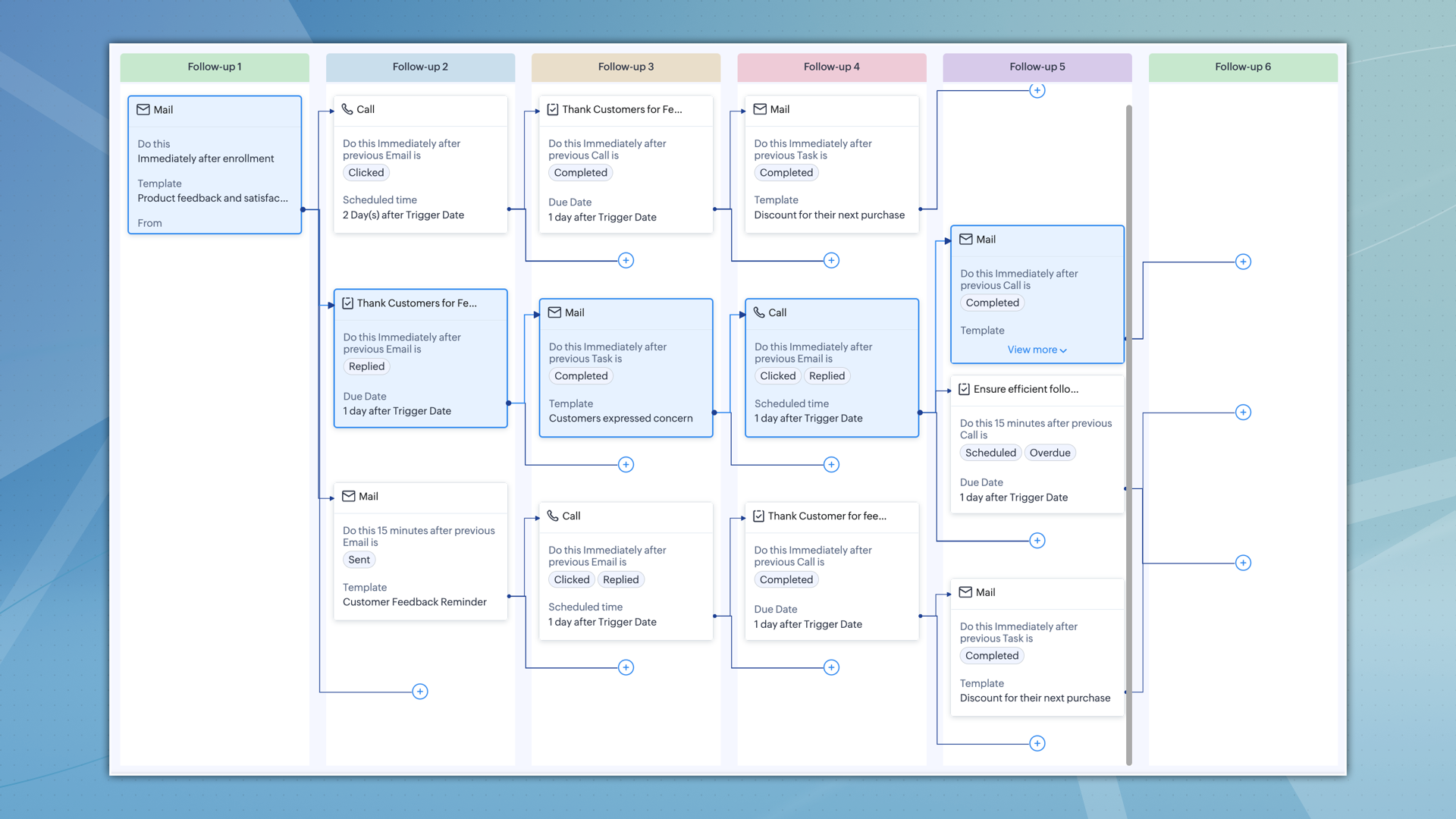
Cadences in Zoho CRM are more than just automation tools for follow-ups; they're a transformative solution for managing customer interactions.
Previously, a series of responsive follow-ups often meant creating multiple workflows, using different fields and conditions. Cadences streamline this, enabling you to handle what once needed several workflows with just one cadence.
Consider a case where you're sending multiple emails for an event. You want to stop sending them once a customer replies or the event date passes. In the past, this required setting up many workflows, each with its own conditions. Cadences Studio simplifies this by offering a single platform. This single platform does the job of many workflows, saving time and making things less complex.
It's a strategic asset, meticulously designed to enhance your marketing and sales strategies, empowering you to personalize your interactions with every customer, from their first interaction with your follow-up to, ultimately, when you un-enrol them from the cadence.
The true power of Cadences lies in the ability to transform various business scenarios.
Cadence's adaptability makes it suitable for various industries. Whether it’s for collecting e-commerce customer feedback, managing healthcare appointments, updating SaaS users about new features, or engaging real estate prospects, Cadences can be tailored to meet these diverse requirements.
- Real estate: Respond promptly to inquiries, schedule property visits, and nurture leads with the right information at the right time. Cadences help realtors convert more leads into happy homeowners, propelling them to the top of the market.
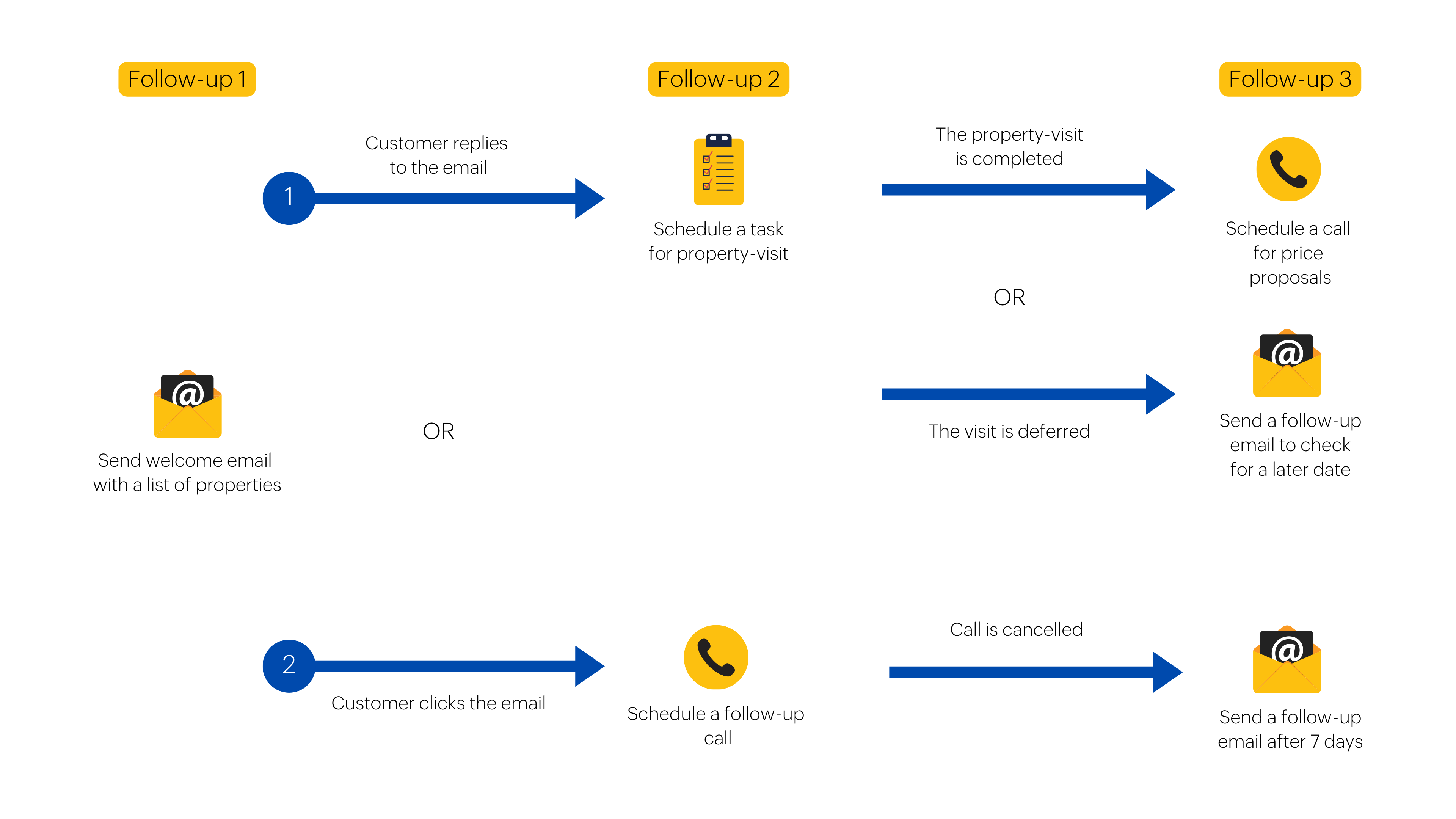
- E-commerce: Imagine collecting valuable customer feedback after each purchase, automatically prompting reviews, and proactively addressing negative experiences. Cadences help online retailers foster meaningful relationships with customers and drive continuous improvement.
Key highlights of Cadences
- Automated sequential follow-ups
Automated sequences of actions can be established by businesses, which are activated according to customer responses or the absence of them. For instance, if a customer opens an email but does not reply, a subsequent email can be automatically sent. Similarly, if the email is bounced, a different email can be sent based on the predetermined cadence configuration.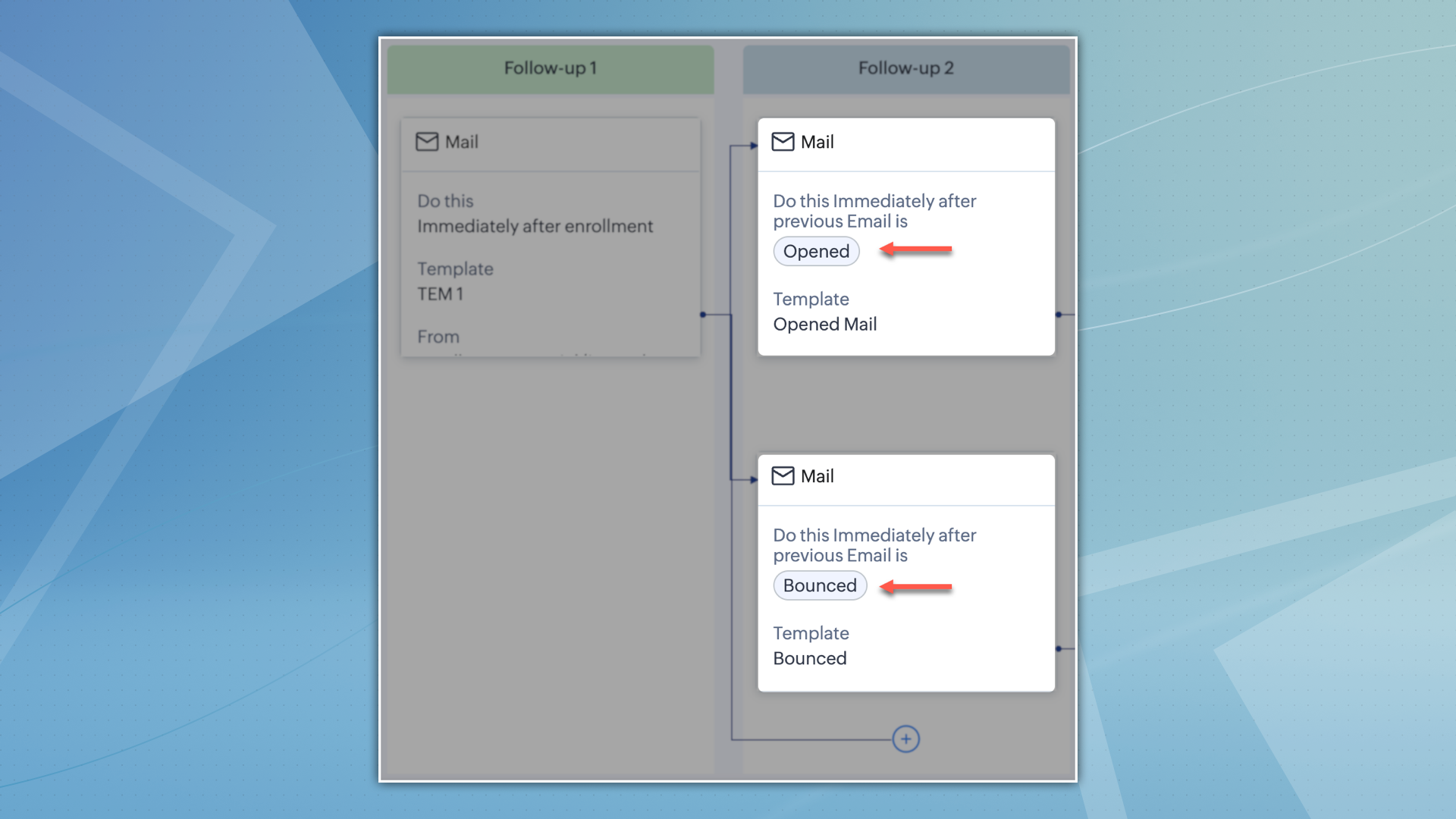
- Intelligent automation
Cadences' intelligent automation doesn't stop at follow-ups. It automatically removes records that have reached their desired outcome, maximizing your team's efficiency and focusing your efforts on the most relevant interactions.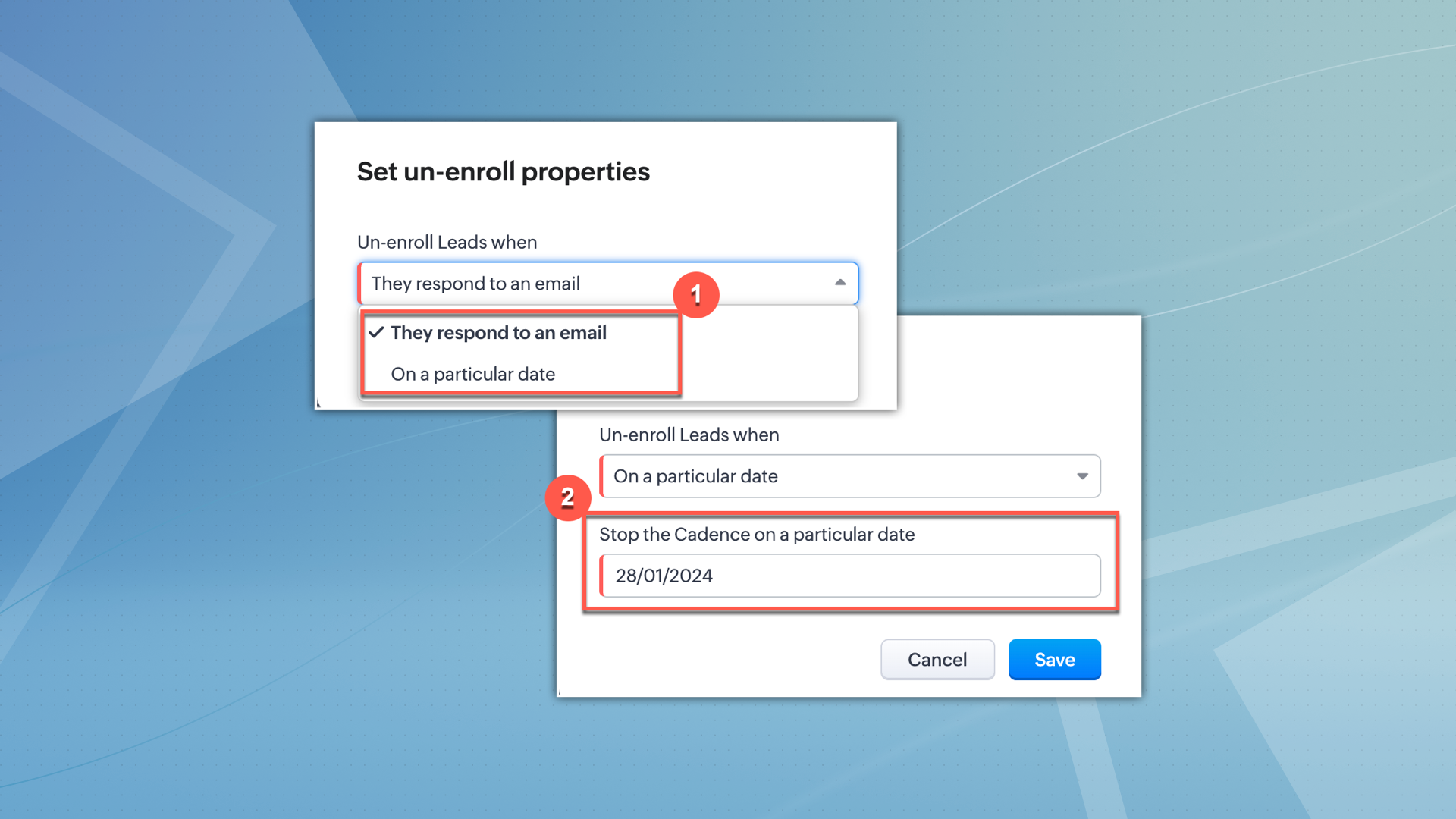
- Multiple follow-up capabilities
Expand your communication beyond the traditional email follow-ups by utilizing Cadences. This platform allows you to incorporate phone call and task follow-ups effortlessly, alongside email follow-ups, resulting in a diverse and personalized experience that aligns with the preferences of every customer. - Robust analytics
Gain a thorough comprehension of customer engagement with the advanced analytics offered by Cadences. Track the effectiveness of campaigns and customer behaviour to obtain valuable insights. These analytics are essential for optimizing strategies and improving engagement, serving as a reliable tool for continuously enhancing customer engagement efforts.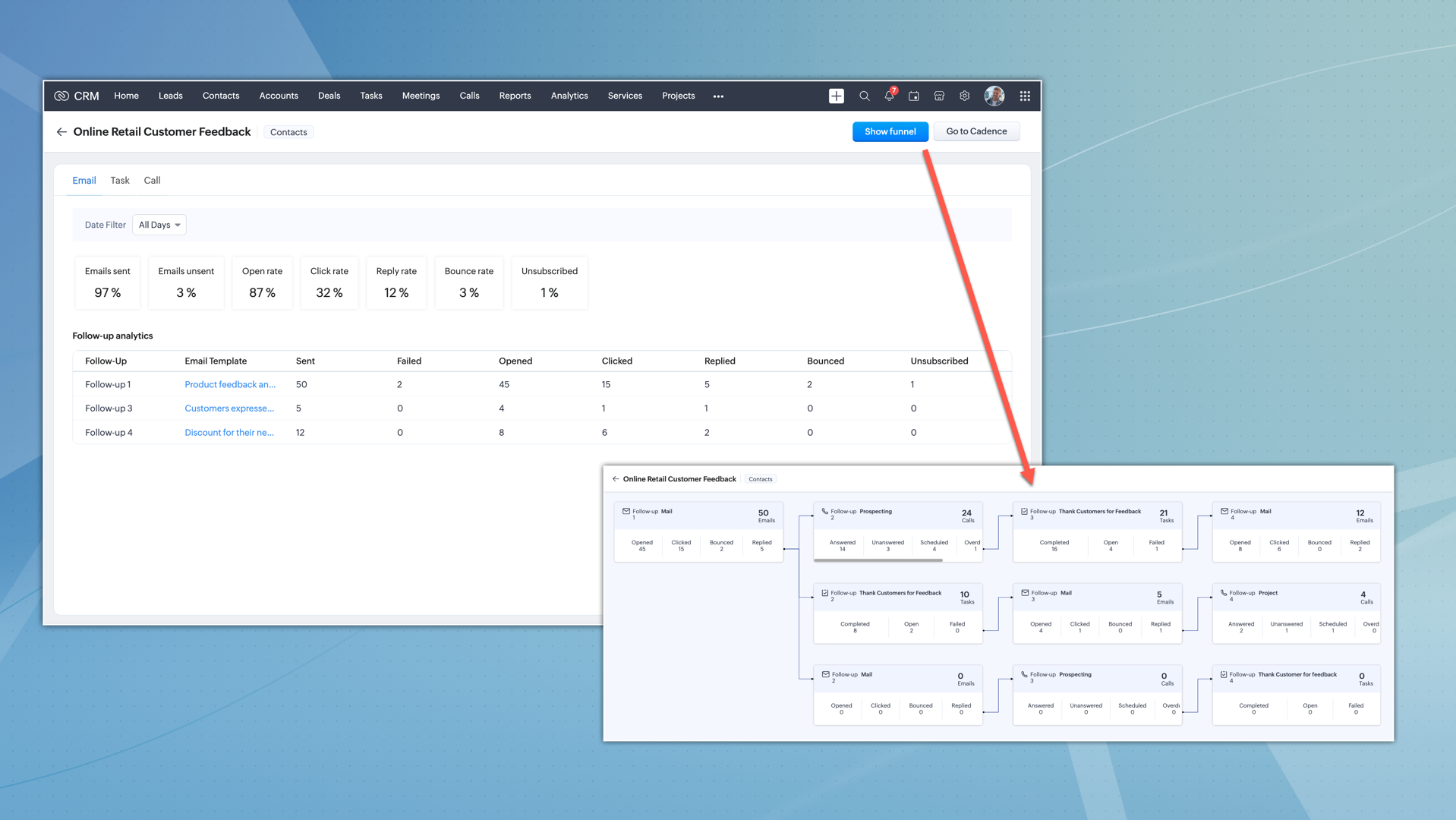
Configuration and utilization
Setting up Cadences involve choosing your target audience and configuring up to three types of follow-ups (emails, tasks, and calls), each with specific configuration options to suit your unique campaign needs.
Configuring Cadences is a streamlined process:
- Target audience selection
Choose between manual enrollment or custom views in your chosen module. This allows for precise targeting and effective campaign execution.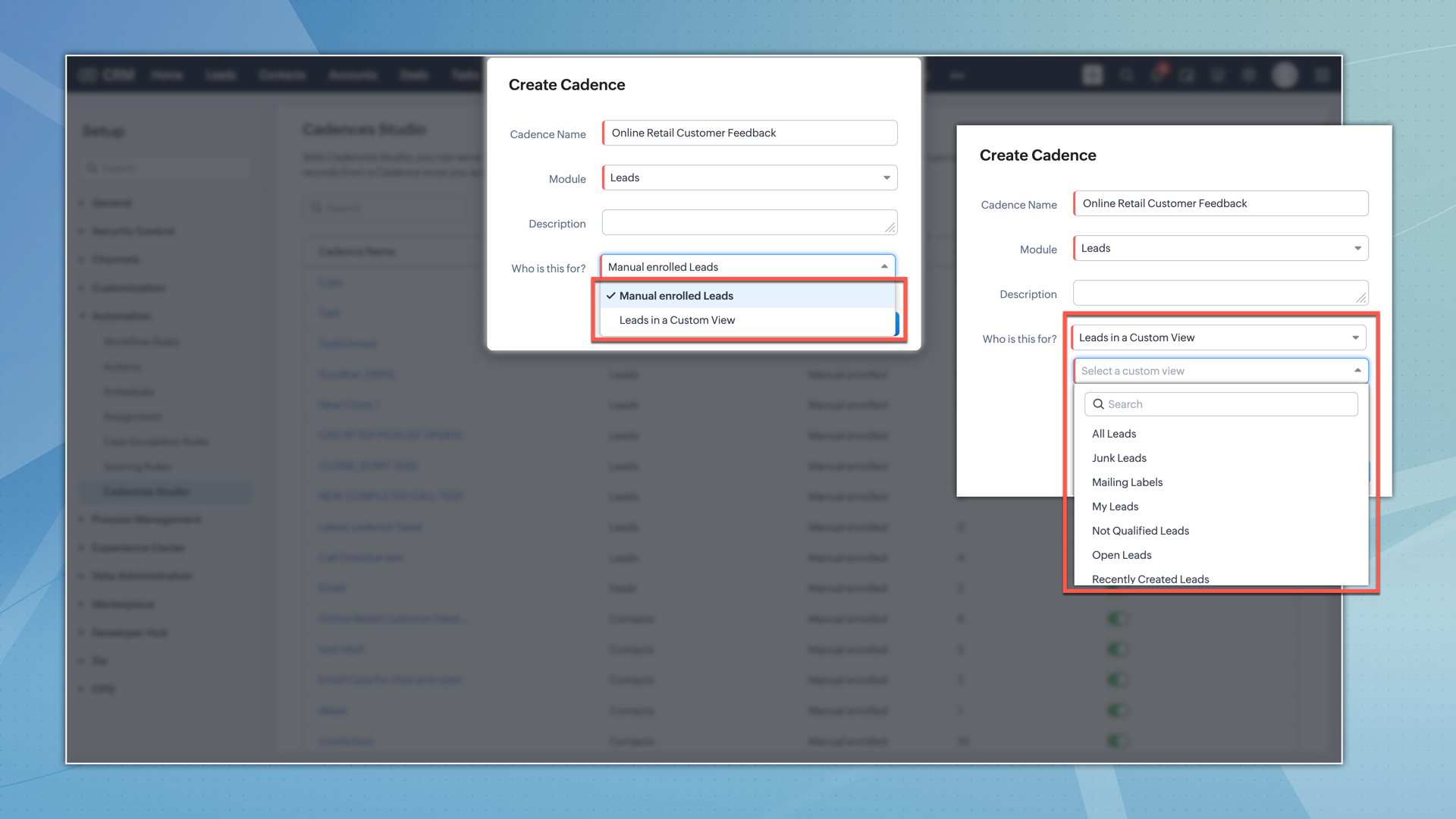
- First follow-up configuration
You can configure the first follow-up as either an email, task, or call. You can also choose when the first follow-up should be triggered.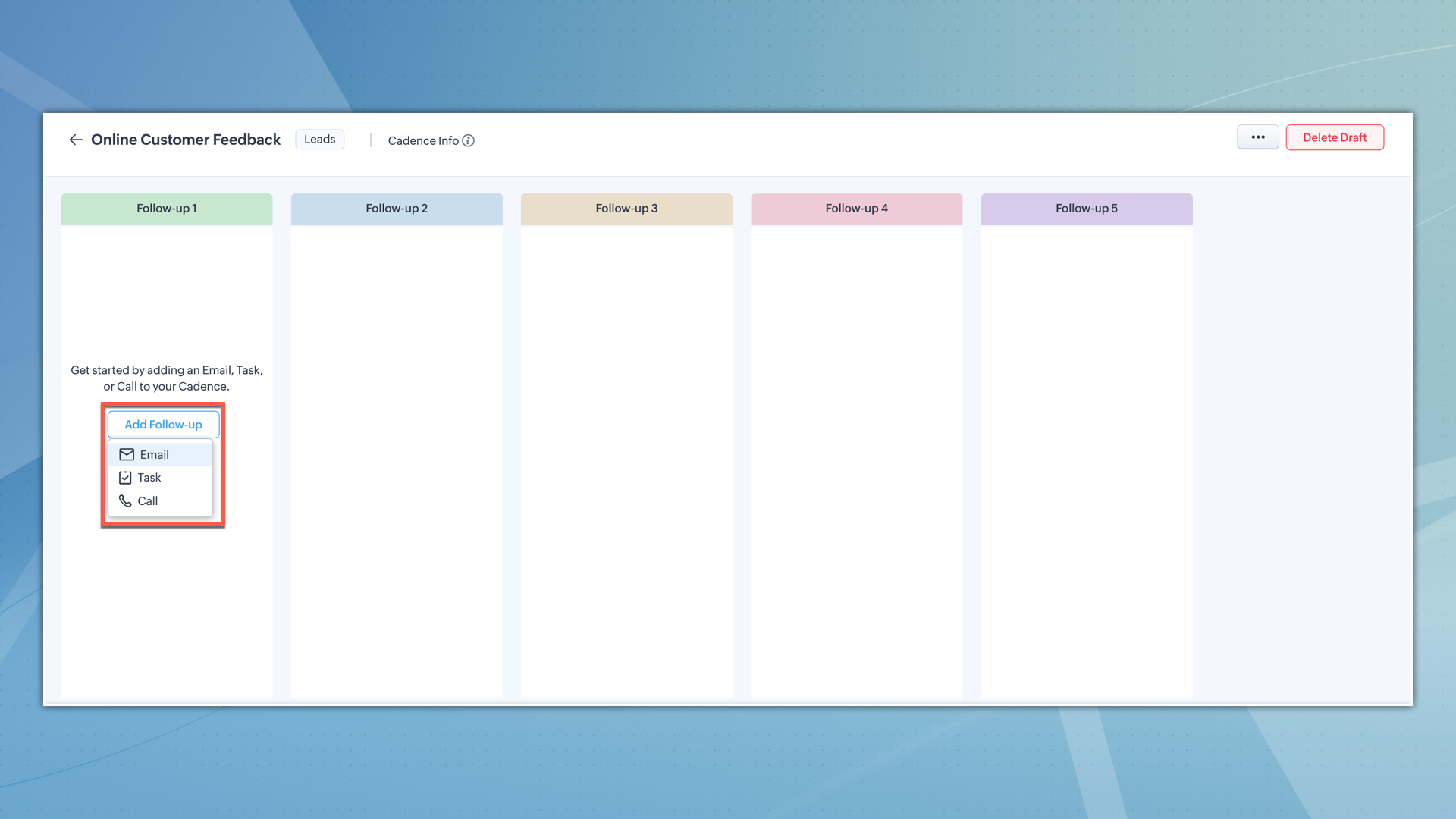
- Responsive follow-up configuration
The successive follow-ups within a cadence can be intricately configured based on the actions taken on the previous follow-up. For instance, if an email in the first follow-up is opened or clicked, you can set the subsequent follow-up to be a personalized call or a task, depending on the customer's interaction.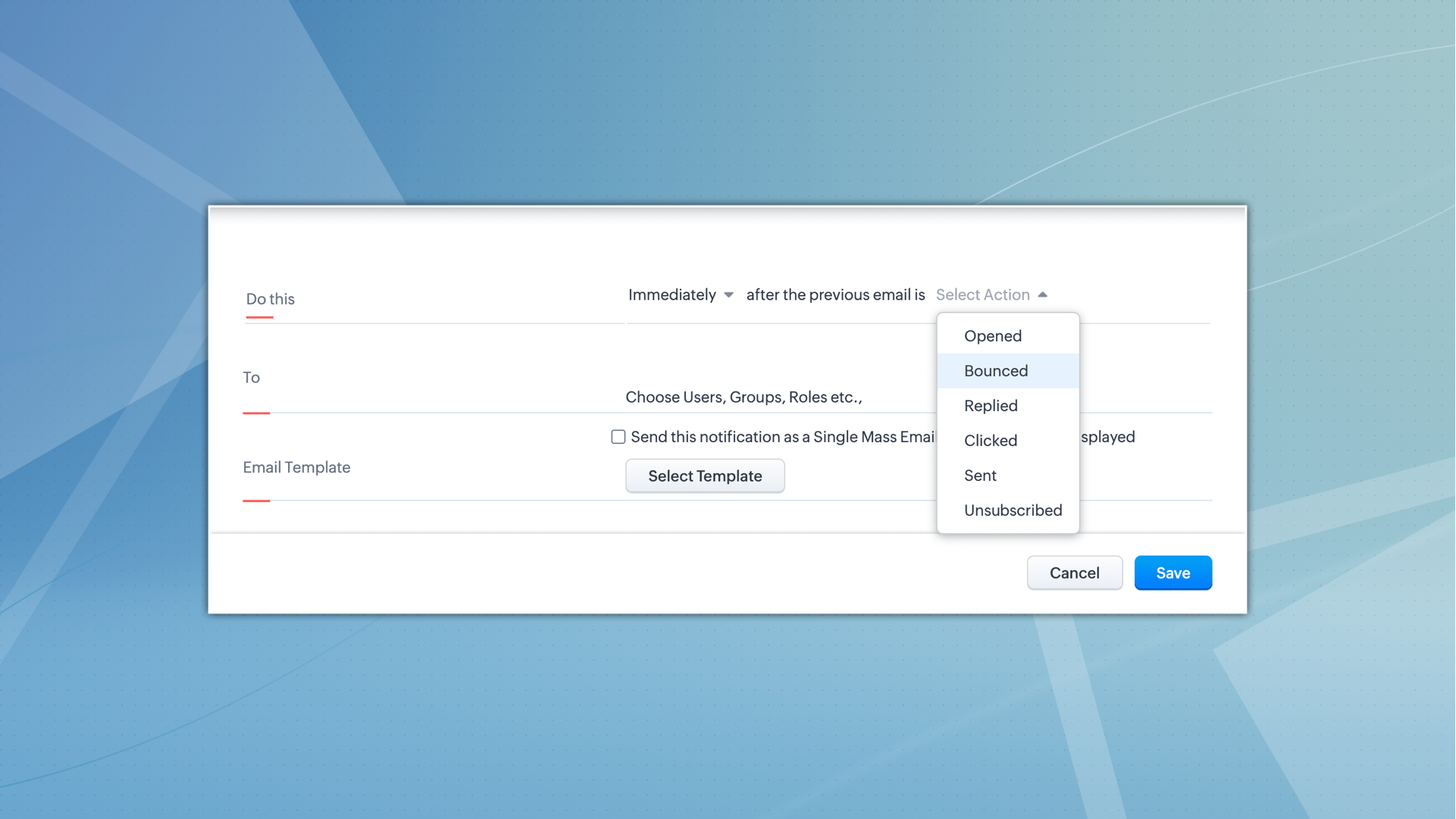
In summary, Cadences empower you to automate and personalize lead engagement, driving efficiency and effectiveness in your CRM strategy, and ultimately fostering stronger customer relationships and enhanced business growth.
Resources: Cadences | Zoho CRM Help
Thanks!
Nizamuddin
Topic Participants
Nizamuddin Sohel SK
Mark
Robert
Michael Trow
Greg Robson
Sticky Posts
Elevate your CX delivery using CommandCenter 2.0: Simplified builder; seamless orchestration
Most businesses want to create memorable customer experiences—but they often find it hard to keep them smooth, especially as they grow. To achieve a state of flow across their processes, teams often stitch together a series of automations using WorkflowPresenting ABM for Zoho CRM: Expand and retain your customers with precision
Picture this scenario: You're a growing SaaS company ready to launch a powerful business suite, and are looking to gain traction and momentum. But as a business with a tight budget, you know acquiring new customers is slow, expensive, and often deliversNimble enhancements to WhatsApp for Business integration in Zoho CRM: Enjoy context and clarity in business messaging
Dear Customers, We hope you're well! WhatsApp for business is a renowned business messaging platform that takes your business closer to your customers; it gives your business the power of personalized outreach. Using the WhatsApp for Business integrationZoho CRM: Sales Rep Professional Certification Program on Coursera
We are happy to share that we have published the Zoho Sales Representative Professional Certificate in partnership with Coursera, a leading platform for online learning and career development that offers access to courses and degrees from leading universitiesEnhancements to the formula field in Zoho CRM: Auto-refresh formulas with the "Now" function, stop formula executions based on criteria, and include formulas within formulas
Dear Customers, We hope you're well! By their nature, modern businesses rely every day on computations, whether it's to calculate the price of a product, assess ROI, evaluate the lifetime value of a customer, or even determine the age of a record. With
Nederlandse Hulpbronnen
Recent Topics
Centralize and Streamline Zobot and Flow Control Settings in Zoho SalesIQ
Dear Zoho SalesIQ Team, We would like to suggest a crucial improvement to the current setup and configuration experience within SalesIQ. Problem Statement Zoho SalesIQ currently offers three primary mechanisms for handling customer chats: Answer Bot –Client Portal ZOHO ONE
Dear Zoho one is fantastic option for companies but it seems to me that it is still an aggregation of aps let me explain I have zoho books with client portal so client access their invoice then I have zoho project with client portal so they can access their project but not their invoice without another URL another LOGIN Are you planning in creating a beautiful UI portal for client so we can control access to client in one location to multiple aps at least unify project and invoice aps that wouldCustom Formula
Good day, I am trying to create a formula field in Zoho Desk to calculate an age, but I'm having trouble figuring out how to make the formula. This is a formula I found, but it keeps telling me the wrong field name. Can someone please help me? Field name:Click to edit fields with Canvas layout
Hi, I have integrated new layouts using Canvas and its been going well so far. Although I cant seem to figure out how to change the fields so you can click anywhere on it to select or edit the field. Now a small pencil will appear next to the field youShow Custom CSS Changes in SalesIQ Preview
Hello Zoho SalesIQ Team, We truly appreciate the ability to customize the chat window using custom CSS via: Settings > Brands > [Select Brand] > Personalization > Appearance > Upload Custom CSS. This flexibility is extremely helpful in aligning the chatLight Agents for External Users
We are currently on the Zoho One version of desk and cannot create any light agents. We would like to create light agents for external users in order for them to see their tickets and approve changes.Inquiry Regarding Accessing Multi-Select Field in Pivot Chart
I'm currently working on a project and would appreciate guidance on accessing and utilizing a multi-select field within a pivot chart in Zoho Creator. Could you provide instructions or resources to help me implement this feature efficiently? Your assistanceWhat should I be using Salesinbox or Zoho Mail
Hi everyone, I again find myself a little confused by the Zoho offering. I am a long time Zoho CRM and Zoho mail user. About a year and a half ago, Zoho mail had a major update and things like streams were added. We have learned to use the new features, although I am sure not to their fullest. Now while getting help with an issue that I had with emails associated with Contacts in CRM, I now have just discovered that I have Salesinbox. OK, so it looks pretty cool, but now I find myself again in{"error":"invalid_client"}
Im sending POST query to https://accounts.zoho.com/oauth/v2/token like this described in https://www.zoho.com/crm/help/api/v2/#generate-access article, but got error {"error":"invalid_client"}. Im first thinking that this my mistake, but after this IDigest Mai - Un résumé de ce qui s'est passé le mois dernier sur Community
Chers utilisateurs, Encore un mois vient de filer à toute vitesse chez Zoho Community France ! Jetons un œil à ce qu’il s’est passé. Vos données non structurées méritent mieux qu’un simple stockage. Avec WorkDrive 5.0, Zoho vous propose une solution intelligente,Looking to Hire: Zoho Creator Developer for Vendor Dashboard Portal
We are a Florida-based licensed liquor distributor using Zoho Books, Inventory, CRM, and Analytics. Many of our vendors are also our customers. We’re looking to build a centralized, secure Vendor Dashboard Portal in Zoho Creator that gives access to real-timeCreate your own convert feature in Zoho CRM | Kiosk Studio Session #7
In a nutshell: Want to replicate the leads-to-contacts conversion flow for your custom modules? Use Kiosk Studio to build a convert feature in less than one day—with zero code—that enables the following: Conditional approvals Dynamic module mapping AutomaticSplit View for Zoho CRM : Break down Your Module Data for Smarter Selling
Hello Everyone, We’re excited to unveil Split View, a powerful new way to explore and interact with your data in CRM For Everyone. In addition to the recent new module views --- Chart View, Timeline View & Grid View, we've added Split View as well toSome website items no longer centered.
At some point (probably after some Zoho Sites updates) my items on the website stopped being centered. I just noticed it now so unsure when that change happened: Strange as it is - I entered the editor and I can not find the option to move them back inSwipe, Snap, and Submit Instantly with Zoho Expense's Real-time Feeds
It's time your employees enjoy the smoothest expense reporting experience ever. It's time to switch to Real-time Feeds by Zoho Expense. Upgrade your Zoho Expense experience with real-time corporate card management for the fastest, easiest, and most accuratehow to set the recency in segmentation rules in the last X days?
I just change the segmentation rules recency to be like this: I want score 5 if the deal won time is in the last 30 days I want score 4 if the deal won time is in the last 60 days I want score 3 if the deal won time is in the last 90 days I want scoreIssue with Schedule Workflows – "Usage Limit Crossed" Error
Hi Zoho Support, We are currently facing an issue with the scheduled workflows in our Zoho Creator application. We are receiving the following error: "Usage limit crossed" for schedules. However, when we checked the usage statistics for our Creator app,Card Scanner app creating duplicate Accounts
Hi all, I recently added Card Scanner app by ZOHO on my phone. I scanned several business cards, and realized that there were some newly added Accounts. Let's say there is an Account named ABC (US) CO., LTD in our system already. The app scanned the businessHow do I create a time field?
I want a field that only records time. I can only see how to create a date-time field. If I do that and enter a time, without a date, nothing is recorded. If I create a number or decimal field, I cannot use it in time calculations. All I want is a fieldIntroducing Image Upload Field
Hello everyone, In this post we will discuss about the benefits and usage of the Image upload field. The field is available for standard and custom modules. Usage: This field can be used to upload a gallery of images to a record and share the record with peers or customers. The record can be made accessible to users outside of Zoho CRM via Portals, where they can upload the necessary images. Preview, editing, and deleting images: The uploaded images can be directly edited and saved from the recordZoho Forms CRM Field Mapping
Using the Zoho CRM Field in Zoho Forms, there is no direct integration between the Zoho Forms Time field, and Zoho CRM. We use this single field in most of our client-side forms to collect information. Initially reading this request, you might think thatHow to Improve the Speed of the Website Zoho Commerce
Is there another way to improve the speed of the website in Zoho Commerce that was created?Free Webinar - Fundamentals of Zoho Sign: Overview and latest updates for new users and evaluators.
Hello there! Want to get the most out of your favorite digital signature provider? Did you miss our last session on Zoho Sign features but eager to learn more? We have just the thing for you! Join us for the second edition of our free monthly webinar:【Desk ナレッジベース】 記事自体のフッターのカスタマイズについて
お世話になります。 サービスのヘルプセンター構築のために、Deskとナレッジベースを使い始めていますが、 構築にあたり以下の質問があります。 ・質問 記事自体のフッターにある「評価」と「共有リンク」(添付ファイル参照)を非表示にしたいのですが、 これを非表示にするのはどうしたらよいでしょうか。 ヘルプセンター自体ののヘッダー、フッターはカスタムできるのですが、 記事そのもののフッターはカスタムできるところが見つかっていません。 もしご存知の方がいらっしゃいましたら、教えて下さい。Timeline View in CRM - a linear way to visualize records over time
Hello all, We would like to introduce the next phase in our quest to deliver a seamless user experience as part of the CRM for Everyone: the Timeline View. It allows you to visualize your records plotted across a given timeline. You can view the recordsSalesIQ not loading on mobile
We have installed the snipped through Google Tag Manager and it's working as it should on PC but the widget is not loading on mobile. Is there something we're doing wrong from our side? Edit: Widget seems to be loading just fine on Android and the problemIs there a way to disable the Activity Reminders Pop-Up Window every time I log in?
Just wondering if there is a setting to disable the window from opening every time I open my CRM? Thanks ChrisUnable to make calls at the moment.
One of our employees has been getting this message all day when trying to make an outgoing call. We use the zoho phone bridge, and all other employee calling works as intended.Importing multiple Zoho backstage events at once
Currently it seems it's only possible to import data from one Zoho backstage event into Zoho Analytics using. This means that if you have 10 events, you have to import them all separately into Zoho backstage. What I would like is to import all eventsHow can an employee edit their tax withoholdings / w4
I have an employee who has already been onboarded and wants to adjust his tax withholdings / W4. I would prefer that employees have access to make this change themselves without relying on an admin. How can they do this?【Zoho CRM】 「自動メール送信」機能廃止のお知らせ
ユーザーの皆さま、こんにちは。コミュニティチームの中野です。 今回は「Zoho CRM アップデート情報」の中から、自動メール送信機能廃止についてお知らせします。 Zoho CRMの「自動メール送信」機能は2025年9月30日をもって利用できなくなります。 自動メール送信機能でフォローアップを自動化している場合は2025年6月30日までに 「ケイデンス」に移行することを強くお勧めします。 本記事で言及している「自動メール送信」機能は、こちらの機能を指しております。 ワークフロールールで設定している通知メール送信処理やカスタム関数で設定しているメール送信機能とは異なります。Quick timeline for each field
Hi, The timeline feature is great, and so is its API. However, both aren't suitable for day-to-day quick fetch of a specific field timeline/history. A very good example of a similar feature can be found with the "show edit history" in Google Sheets. Ideally,How to sync Zoho CRM Quotes with Zoho Books/Finance Estimates or Quotes
Hi everyone, We’re building quotes in the Zoho CRM Quotes module because of its strong CPQ features and better communication options (multiple contacts, email customization, etc.). However, these don’t sync directly with Zoho Books/Finance for invoicing.[Free Webinar] Building Data Relationships Using Subforms - Creator Tech Connect
Hello Everyone! We welcome you all to the upcoming free webinar on the Creator Tech Connect Series. The Creator Tech Connect series is a free monthly webinar that runs for around 45 minutes. It comprises technical sessions in which we delve deep intoIs it possible for using Zoho Creator as a public application without login?
Hi there, I recently had a client who was looking at building a learning resource on Zoho Creator. However he had a requirement that course content that he builds may be publicly accessible. My question is that, is it possible to have public pages withOpenAI Alert! Plug Sample #11 - Next-generation chatbots, Zobot + ChatGPT Assistant
Hi Everyone! We have great news for all AI enthusiasts and ChatGPT users! The much anticipated Zobot integration with ChatGPT Assistant is now available with Plugs. Note: SalesIQ offers native integration with OpenAI, supporting several ChatGPT models,COQL Query using multiple Lookup conditions causes SYNTAX_ERROR
Hi everyone, I'm trying to build a COQL query that includes conditions on multiple lookup fields. Each condition works perfectly on its own — and also the condition on the Payment_Date field works fine. But when I try to combine two lookup conditionsZoho Books | Product updates | May 2025
Hello users, We’ve rolled out new features and enhancements to elevate your accounting experience. From configuring approval at the module level to allocating landed costs to multiple bills, these updates are designed to help you stay on top of your financesBeyond Email: #1 Stay in Sync with Calendar
Weekly Tips: Beyond Email As we approach the International day of Productivity, we are excited to bring you something extra special! Alongside our usual weekly tips, we have curated a dedicated series focused entirely on productivity apps available withinZoho Booking > Enquiry Status change automatically
Hello, We have a Zoho Booking link, we want the following to happen when it is complete: 1) it finds the person in Zoho CRM who submitted the booking and updates the Enquiry Status Column to 'Self Booked'. 2) is it possible to customise the booking formNext Page
