What’s New in Zoho Expense: January - March 2025
Hello users,
We're excited to bring you the latest updates and improvements we've made to make your travel and expense management smoother and more effortless. Let's take a quick look at the important updates we've rolled-out in Zoho Expense between January and March.
We're excited to bring you the latest updates and improvements we've made to make your travel and expense management smoother and more effortless. Let's take a quick look at the important updates we've rolled-out in Zoho Expense between January and March.
To restrict users from creating reports for closed and cancelled trips, we've added a new option in the Trips preference. To enable this feature, you can mark the option Restrict report creation for trips and select the trip status from the dropdown.

Enhancements in Real-Time Card Feeds
1. Users using the German edition and five countries in the global edition, including the US, UK, Canada, Germany, and Italy, can now fetch their card feeds instantly in Zoho Expense as soon as a transaction is made using their cards, which are connected for real-time feeds.
Note: This feature is currently available in early access. Write to us at support@zohoexpense.com to enable it for your organization.2. In addition the Mastercard support for users using the UK edition of Zoho Expense, we now support Visa cards as well.
Quickly update the category, date, amount, merchant name, currency, description, and custom fields of your expenses from the expense detail page, without navigating to the edit page in the Expenses and Reports modules. Users can hover over the fields and click the Edit icon that appears next to it. Once the changes are made, click the tick icon next to the updated field to save the updates.

Export All Analytic Report Details
If you'd like to export or download all the data in an analytic report for backup, unmark Export Current View while exporting the analytic report. Once you click this, the report will be exported with all the data. However, this option is available only for exporting analytic reports in XLS, XLSX, CSV, or to Zoho Sheets.
Field Customizations For Recording Advance Refunds
If you'd like to capture specific details related to advance refunds for better clarity and record keeping, you can mandate the Refunded To, Notes, Reference#, and other custom fields for users while recoding an advance refund.
If you'd like to export or download all the data in an analytic report for backup, unmark Export Current View while exporting the analytic report. Once you click this, the report will be exported with all the data. However, this option is available only for exporting analytic reports in XLS, XLSX, CSV, or to Zoho Sheets.
Field Customizations For Recording Advance Refunds
If you'd like to capture specific details related to advance refunds for better clarity and record keeping, you can mandate the Refunded To, Notes, Reference#, and other custom fields for users while recoding an advance refund.
Note: This feature is available in early access. If you want to enable this feature for your organization, write to us at support@zohoexpense.com.
Associate multiple criteria to a workflow and automate tasks in Zoho Expense seamlessly. You can trigger actions such as an email, SMS alert, or custom functions, which will execute actions automatically whenever the set conditions are satisfied.
Introducing Online Advance Payments
In addition to recording advance payments offline, we've enabled online payments options for advances. Choose your preferred option to pay employees' advances from the Pay Advance dropdown on the advance details page. Users using the India edition of Zoho Expense can pay via ICICI, HSBC, and Yes Bank, while the US edition users can pay via ACH.
Note: This feature is only available to organizations that've enabled the Paid status feature for Advances.

Add Multiple Items at Once to Purchase Requests
If your users want to add multiple items at once to a purchase request, they can select + Add Items in Bulk from the dropdown next to + Add New Row in the items table. In the pop-up, all the available items in the organization will be displayed. Select the items you want to include in the purchase request and use the plus and minus icons to adjust the item quantity. Once done, click Add Items.
Filter and Import Users from Zoho People to Zoho Expense
Set criteria and import only the users who meet the specified criteria into Zoho Expense. Once you integrate with Zoho People, you can sync its modules with Zoho Expense. Under the Users section, click Configure Now and set the criteria that will be used to filter and sync users into Zoho Expense.
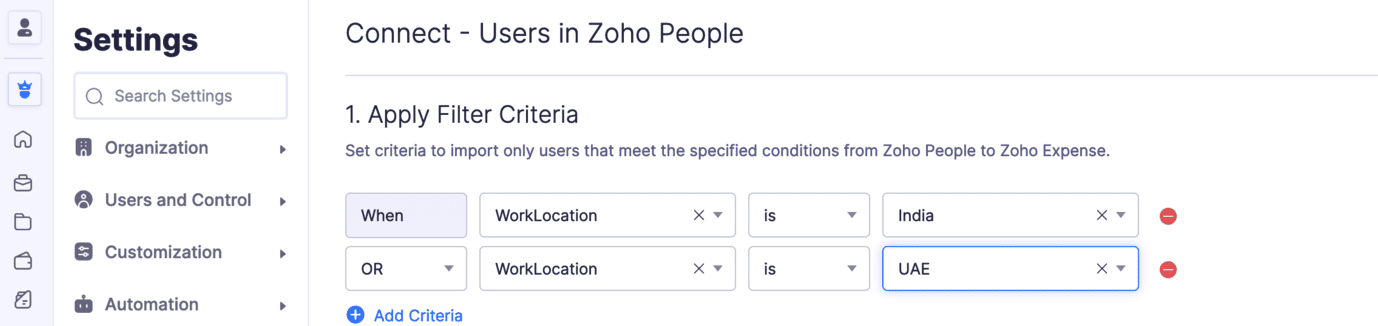
iOS App Updates:
Calculate Mileage Expenses Using Maps: While calculating mileage expenses using maps, users can add their travel locations. Once added, all the possible routes will be displayed on the map. Choose the travel route, and the distance travelled will be calculated automatically. These details will also be displayed on the expense details screen.
Note: This feature is available in early access. Write to us at support@zohoexpense.com to enable it for your organization.
Additionally, users can also add their travel locations while creating mileage expenses using the Odometer reading or by manually entering the distance travelled, if you've enabled the calculate mileage using maps feature.
Try out all the new features and let us know what you think in the comments below. If you have any inquiries or feature requests, please write to us at support@zohoexpense.com.
Stay tuned for more updates!
Regards,
Zoho Expense Team
Topic Participants
Geethanjali R K
Luke Anderson
Hemila S A
Nederlandse Hulpbronnen
Recent Topics
Add Attachment Support to Zoho Flow Mailhook / Email Trigger Module
Dear Zoho Support Team, We hope you are well. We would like to kindly request a feature enhancement for the Mailhook module in Zoho Flow. Currently, the email trigger in Zoho Flow provides access to the message body, subject, from address, and to address,Collections Management: #7 Common Mistakes during Payment Collection
Payment collection may appear straightforward in most cases. Still, as your customer base expands and transaction volume increases, it becomes clear that even small inefficiencies can lead to delayed payments, increased support load, or even revenue loss.Recruit paid support?
Hi all, Could anyone who has paid support package advise if it provides value for money with regards to support response times? Exploring the idea as unfortunately when we have faced issues with Recruit it has been a 7+ day timescale from reporting toUnusual activity detected from this IP. Please try again after some time
When i try to create new addresses on my account i am getting this error, it has been 24 hours now and i am still getting this error can anyone helpRead webpage - MSXML2.ServerXMLHTTP
I have the following VBA script, put together from various sources (mainly zoho forum/help/support, so it once worked, I guess): private Sub GetListOfSheets() Dim url As String Dim xmlhttp As Object Dim parameters As String Dim html As String range("B1").valueSortie de Zoho TABLE ??
Bonjour, Depuis bientôt 2 ans l'application zoho table est sortie en dehors de l'UE ? Depuis un an elle est annoncée en Europe Mais en vrai, c'est pour quand exactement ??Rename Record Summary PDF in SendMail task
So I've been tasked with renaming a record summary PDF to be sent as part of a sendmail task. Normally I would offer the manual solution, a user exports the PDF and uploads it to a file upload field, however this is not acceptable to the client in thisLimitation with Dynamic Email Attachment Capture
I've discovered a flaw in how Zoho Creator handles email attachments when using the Email-to-Form feature, and I'm hoping the Zoho team can address this in a future update. The Issue According to the official documentation, capturing email attachmentsRecruit API search
Hi all, Attempting to call the search api endpoint from Postman using the word element as mentioned in api docs Search Records - APIs | Online Help - Zoho Recruit When making the call to /v2/Candidates/search?word=Saudi receive response of { "code": "MANDATORY_NOT_FOUND",Text/SMS With Zoho Desk
Hi Guys- Considering using SMS to get faster responses from customers that we are helping. Have a bunch of questions; 1) Which provider is better ClickaTell or Screen Magic. Screen Magic seems easier to setup, but appears to be 2x as expensive for United States. I cannot find the sender id for Clickatell to even complete the configuration. 2) Can customer's reply to text messages? If so are responses linked back to the zoho ticket? If not, how are you handling this, a simple "DO NOT REPLY" asCustom Field in Zoho Projects pulling into Analytics
We have a client that we have built our their new business process using Zoho Projects, and we have build a lot of custom fields with their their Projects where they are capturing specific data points that we want to be able to track and pull data, asMarketer's Space - Holiday season email marketing tips you should know
Hello Marketers! Welcome back to another post in Marketer's Space! 'Tis the season—that time of the year everyone eagerly anticipates. While most look forward to relaxing, marketers will be super-busy from late November to early January. Mistakes canZia Competitor Alerts made easy with Zia's suggestions
Hi everyone, In addition to the existing manually added competitors, Zia will now find your competitors for you - instantly. Earlier, you had to identify competitors through research manually, support tickets, or tradeshows—a time-consuming process thatAdd Custom Field Inside Parts Section
How to Add Custom Field Inside Parts Section in Workorder like Category and Sub- CategoryZoho CRM Community Digest October 2025 | Part 2
Hello Everyone! From new mobile capabilities and smarter integrations to real-world workflow fixes and developer insights, all the highlights from the second half of October is covered right here. Let’s dive in. Product Updates: Zoho CRM Mobile Updates:Understanding Zoho Contracts
Effective contract management relies on systems that are structured, organized, and reliable. Every feature, workflow, rule, and restriction in Zoho Contracts are designed the way they are to ensure consistency, compliance, and control across every stageTip of the Week #76– Automate your inbox during vacation in Zoho TeamInbox
When you're on vacation or away from your desk, the last thing you want is for important emails to be missed or left unanswered. The good news is, you can easily set up rules in Zoho TeamInbox to assign incoming messages automatically to a teammate who'sDomain restriction for User Management actions in Zoho One
Greetings, Zoho One Admins! To strengthen account security further and safeguard user management settings, we are imposing domain-based restrictions for user account-focused admin actions in Zoho One. In addition to password reset of user, organizationZoho Mail iOS app update: Signature
Hello everyone! In the latest version(3.1.7) of the Zoho Mail app update, we have brought in support to create, edit and remove signature within the app. You can create signature from the compose screen as well as from within the Settings module(insideCopy paste from word document deletes random spaces
Hello Dear Zoho Team, When copying from a word document into Notebook, often I face a problem of the program deleting random spaces between words, the document become terribly faulty, eventhough it is perfect in its original source document (and withoutDesktop app doesn't support notecards created on Android
Hi, Does anybody have same problem? Some of last notecards created on Android app (v. 6.6) doesn't show in desktop app (v. 3.5.5). I see these note cards but whith they appear with exclamation mark in yellow triangle (see screenshot) and when I try toApproval Button in Subform
Hi Team, I’m working on a subform-based requirement where users will submit requests, and these requests must go through approval by multiple team managers. Each line item in the subform needs to be individually approved or declined based on the user'sReporting Limitation on Lead–Product Relation in Zoho CRM
I noticed that Zoho CRM has a default Products related list under Leads. However, when I try to create a report for Lead–Product association, I’m facing some limitations. To fix this, I’m considering adding a multi-lookup field along with a custom relatedSetting checkbox value on template in Sign from Creator
Good day, Please help me understand how do I set a tick from a checkbox in Creator into a checkbox on a Sign template. Below is the only values on the Sign template and the code from Creator, "field_boolean_data": {}, "field_date_data": {}, "field_radio_data":Zoho Projects - Unread Comment Icon
Hi Projects Team, It would be great if there was a notification I con on the comments icon so it's easy to see which tasks have new comments. Something like a red circle with a number of unread comments would be great. Thanks for considering my feedZoho Projects - Update Feed via API
Hi Projects Team, Please consider adding an API to allow update and retrieval of messages to the Feed. Thank youAutomated log-out/session end
I'm concerned about security of our data. Is it possible to set an automatic time-out for user sessions on Zoho CRM, after a certain period of inactivity or when the session reaches a certain duration (12 hours perhaps)?Subform auto populate values
Hi Team, I’m trying to retrieve values from Zoho People using API functions and dynamically populate them into a subform. For example, I’ve created a form with several fields that users will fill out. Based on their input, I need to fetch records fromWhat is New in CRM Functions?
What is New in CRM Functions? Hello everyone! We're delighted to share that Functions in Zoho CRM have had a few upgrades that would happen in phases. Phase 1 An all new built-in editor for better user experience and ease of use. ETA: In a couple of days.Gantt Chart - Zoho Analytics
Are there any plans to add Gantt Charts capabilities to Zoho Analytics?WhatsApp Calling Integration via Zoho Desk
Dear Zoho Desk Team, I would like to request a feature that allows users to call WhatsApp numbers directly via Zoho Desk. This integration would enable sending and receiving calls to and from WhatsApp numbers over the internet, without the need for traditionalRequest for Auto PO - Min–Max based Automated Purchase Feature
Dear Zoho POS Team, I’m writing to request a feature enhancement that would significantly streamline inventory management for businesses using Zoho POS — particularly supermarkets, FMCG retail, and multi-store operations like ours. Feature Requested:Identify long running sync jobs/tables
My sync process causes strain on my production database and I'd love some tools/alerts to help me identify which tables are taking the longest. The current screen only shows 3 tables at a time and truncates the last fetch time so that it is very cumbersomeTemporarily rate limited due to IP reputation.
We have suddenly started receiving the following Mail Delivery Status Notification: Diagnostic-Code: 4.7.650 The mail server [136.143.184.12] has been temporarily rate limited due to IP reputation. For e-mail delivery information, see https://aka.ms/postmasterZoho Analytics Regex Support
When can we expect full regex support in Zoho Analytics SQL such as REGEXP_REPLACE? Sometimes I need to clean the data and using regex functions is the easiest way to achieve this.Automatically CC an address using Zoho CRM Email Templates
Hi all - have searched but can't see a definitive answer. We have built multiple email templates in CRM. Every time we send this we want it to CC a particular address (the same address for every email sent) so that it populates the reply back into ourSolution to Import PST File into Office 365.
MailsDaddy OST to Office 365 Migration Tool is an outstanding solution to recover OST files and migrate them into Office 365 without any hassle. Using this software users can multiple OST files into Office 365 with complete data security. It offers usersSeries Label in the Legend
My legend reads 'Series 1' and 'Series 2'. From everything I read online, Zoho is supposed to change the data names if it's formatted correctly. I have the proper labels on the top of the columns and the right range selected. I assume it's something inAssociate emails from both primary and secondary contacts to deal
We need to associate emails from multiple contacts to a deal. Please advise how this can be achieved. At present, only emails from primary contacts can be associated. ThanksNew integration: Zoho Sign for Zoho Projects
Hey there! We’re excited to announce the brand-new Zoho Sign integration for Zoho Projects! With this integration, users can now send documents for signatures, track their progress, and manage approvals—all without leaving Zoho Projects. This bridgesNext Page
