Apple's iOS 17 and iPadOS 17 updates for Zoho Desk users
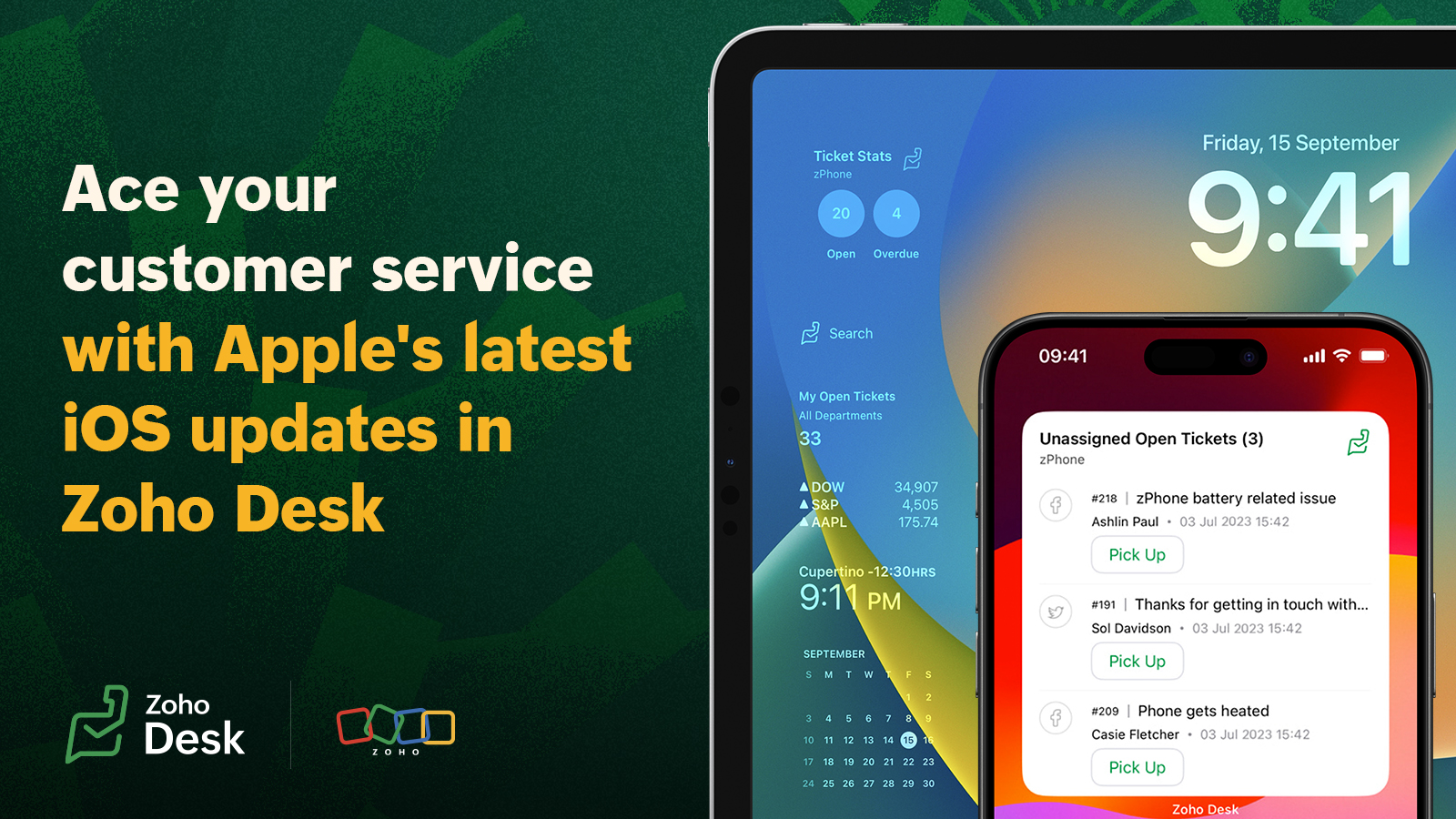
1. Easy and actionable ticketing widgets
With iOS 17 and iPad OS 17, Apple offers interactive user experiences in your device home screen. Leveraging this enhancement, Zoho Desk has introduced actionable widgets for ticket management.
Support teams have to stay proactive with customer tickets so that they don't get missed. We have introduced two new updates for the Apple device users through this new iOS and iPad OS update.
The newly added Pending approval widget will help support supervisors to manage requests from team, from the new widget on their phones.
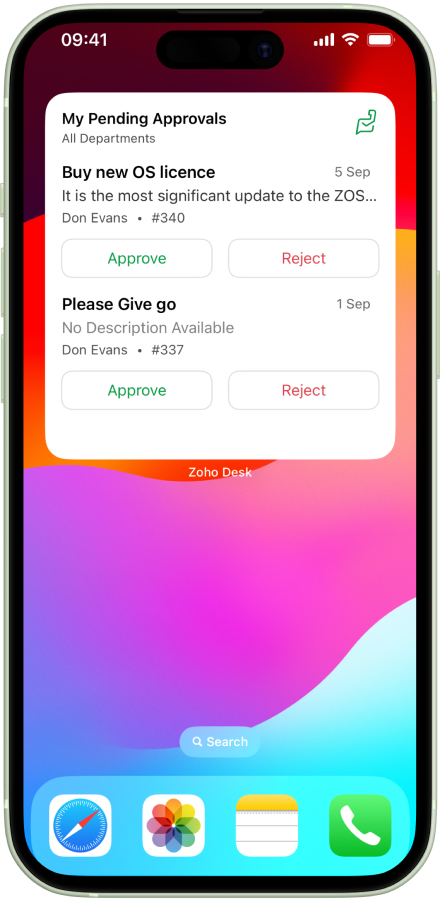
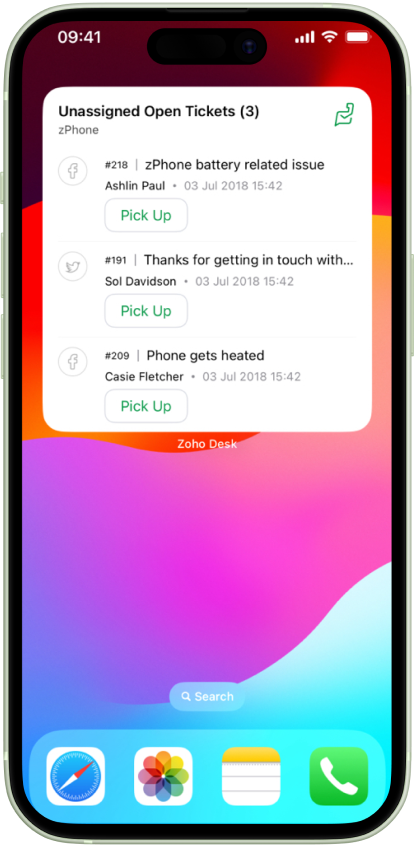
2. Enhanced Lockscreen Widgets
With the new OS enhancement for iPad, users can view updates on locked iPad screens. Zoho Desk users can now take a quick glance at the open ticket count right from their iPad's dormant lock screen.
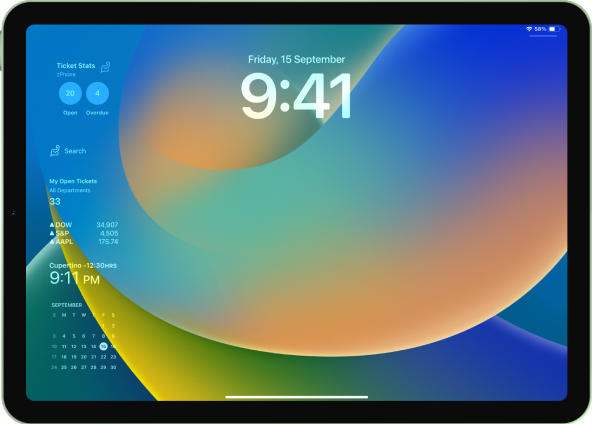
3. Mac Sonoma for Zoho Desk users
With the latest update, support teams can view all crucial info available on their phone via a Mac screen. This will help agents prioritise tasks and schedule their works from laptop, without having to go back and forth between the devices.

4. Update for the StandBy mode
iOS 17 includes StandBy mode, which presents a full-screen display of glanceable information, ideal for viewing notifications, widgets, and more from a distance when your iPhone is on its side and charging.
Taking advantage of this unique capability, Zoho Desk has introduced the Ticket Stat view for StandBy mode.
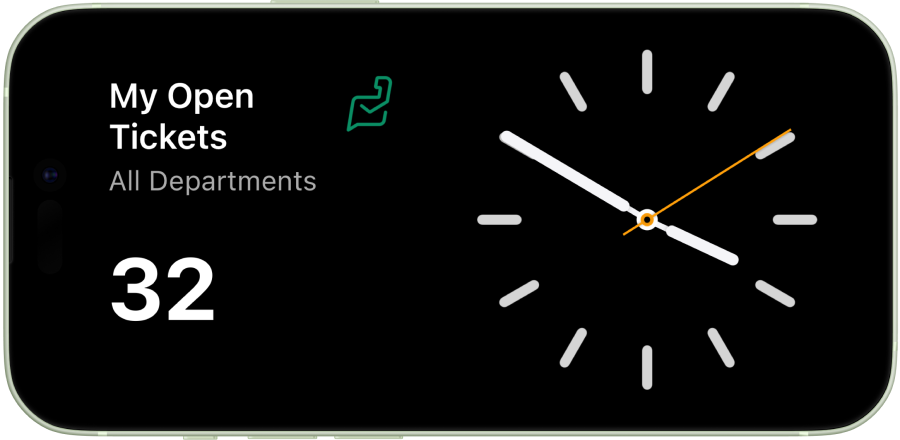
5. Quick access to help desk info
With the release of iOS 17, we have automated our home screen shortcuts. Your support reps can now access crucial info through search, and view open and overdue tickets and help desk notifications from the app shortcuts.
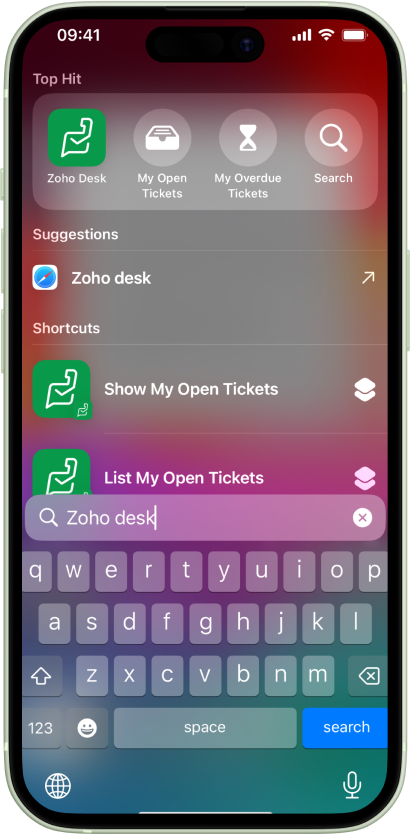
Watch the video for all the updates in action:
Topic Participants
Sangeeta Priyadarshini
Sticky Posts
Live Webinar - Work smarter with Zoho Desk and Zoho Workplace integration
Hello customers! Zoho Desk and Zoho Workplace are coming together for a webinar on 14th May, 2024. Zoho Workplace is a suite of productivity apps for email, chat, docs, calls, and more at one single place. Zoho Desk is closely integrated with a few toolsApple iOS 17 and iPadOS 17 updates for Zoho Desk users
Hello Zoho Desk users! Apple recently announced the release of iOS 17 and iPad OS 17. These latest OS updates will help you stay productive and efficient, through interactive and seamless user experiences. Zoho Desk has incorporated the updates to helpZoho Desk Partners with Microsoft's M365 Copilot for seamless customer service experiences
Hello Zoho Desk users, We are happy to announce that Zoho Desk has partnered with Microsoft's M365 to empower customer service teams with enhanced capabilities and seamless experiences for agents. Microsoft announced their partnership during their keynoteZoho Desk Cheat Sheet For The Year-End
Check out these Zoho Desk best practices to end this year on a high and have a great one ahead! #1 Set Business (Holiday) Hours - If you have limited working hours, please make sure you restrict your business hours or set them as holidays for the coming days. Let your customers know when you will, and won't, be available. #2 Update the Annual Holiday List - Check the holidays for the new year and update the holiday schedule. Usually, holidays from the current year will be carried over for the nextDeprecation of older versions of ASAP Mobile SDK | Zoho Desk
Hello, everyone. Greetings from Zoho Desk ASAP! In order to continue to deliver the best and most secure experience to our mobile SDK users. On account of the recent enhancements and updates to the mobile SDKs, we have planned to mark the older versions
Recent Topics
Allow a brand to connect multiple facebook pages at the same time
Our company have multiple facebook pages to represent, every branch, right now we can only link one facebook page, so we can only recive messages from one branch. It would be nice to be able to connect all pages.Whatsapp reply not reflected under Tickets for offline agent
Hi, We are encountering a situation where WA response from customer is not reflected under tickets (if the agent handling the case previously is not active due to off day/ MC). The ticket will remain in the offline agent's queue until agent is back toIncrease Round Robin Scheduler Frequency in Zoho Desk
Dear Zoho Desk Team, We hope this message finds you well. We would like to request an enhancement to the Round Robin Scheduler in Zoho Desk to better address ticket assignment efficiency. Current Behavior At present, the Round Robin Scheduler operatesSeparate One-Time Mentions from Ongoing Ticket Following in Zoho Desk
Dear Zoho Desk Support Team, We are writing to request an enhancement to the mention functionality within Zoho Desk. Currently, when an agent is mentioned in a ticket, they receive notifications for all subsequent activity on that ticket, similar to beingMass update Accounts in Zoho Desk
We used the integration feature to bring in all of our accounts from Zoho CRM. While all of the names and links are in place, on the Zoho Desk side the email, phone, website, and address fields are blank. By going into each account I can select "UpdateVivaldi will not open the Zoho Mail app when I click a email link in the browser
I'm running Vivaldi on Arch with the Plasma desktop and have under default applications Zoho Mail set as my default email client. Whenever I click a email link in Vivaldi I get the below when it should be launching Zoho. Any ideas on rectifying this issue?Digital publisher
Kinetic Digital Publisher provides comprehensive digital publishing services, including eBook creation, formatting, cover design, and marketing. We help authors publish and promote their work across online platforms with ease.Time Zone Correction with Daylight Savings Time
Hey, I'm writing a series of reports where the source data is synced from an external source which stores the date/time information in GMT, but I want the reports to be in local time. Now, I understand there is the CONVERT_TZ function which allows meLoad form in iframe without header
I am trying to load a form into an iframe without the header, but I am not having any luck. I am using openUrl() to load the iframe with the form URL and zc_Header set to false, e.g. #Form:Add_Case?zc_Header=false but it is still loading the header. AnyFilter embedded report
How to filter embedded report in a page, below code is not working. dateField => startDate & dateField=< endDate The report should print on page containing records from startDate to endDate. params='zc_Header=true&Service_Date__gte=<%=startDate%>&Service_Date__lte=<%=endDate%>'Creator Simplified #5: Set file upload restrictions in Zoho Creator
Hey Creators, Welcome to the next post in the Creator Simplified series. Today, we’ll explore how to implement file upload restrictions to limit user submissions to specific file types. By implementing an allowed list for file uploads, you can optimizeField Type: Address, Change District/State to Dropdown with picklist??
Using the Address Field type, is there a way to make the District/State field be a dropdown with a picklist so the users can select rather than type the state name every time? I know this can be done if I use a drowdown field for the State (or entire address information), but that isn't as tidy as using the address field type. I apologize if this is a duplicate. I posted this question the other day, or so I though. Can't find that post.cutomized fields are not showing up in zoho creator from zoho crm
We have customized fields in zoho crm under accounts module like "Last production upgrade" --> This field is a date. When created a solution in zoho creator i couldn't find any of the customized fields. Would you please help me on this matter? ThanksHow to Add Bulk Data in Zoho Creator Forms Using Deluge Without Exceeding Execution Time Limit
I have a database form with a column named 'Product Name' containing 8000 values in a Zoho Creator form. In another form named 'Returns Data,' I have a column with the same name, 'Product Name.' How do I add these 8000 values to the 'Returns Data' formOpen New Free Zoho Account
Hi Team, Do you guys offer a free email hosting? I do have a domain already. If yes, what is the process to open the new account? Thanks,554 5.7.1 : Recipient address rejected: user info@intimspace.de does not exist
554 5.7.1 : Адрес получателя отклонен: пользователь info@intimspace.de не существует I can't send an email to Google at info@intimspace.de. An error comes. I entered everything correctly in DNS https://zohomail.tools/#domainDetails/intimspace.de/ALLEmails going back unread
Hi all, When in Zoho mail - when I recieve a new mail it puts back all emails read that day back to unread - I then have to go back through and open all emails I have already read! Gets very annoying... Any idea on the bug fix?Constraints on Tasks
We have a use case where we have certain fixed date tasks and need to schedule predecessor tasks around these. Predecessor tasks need to be completed with a lag before the fixed date. We should be able to schedule the start and end date for predecessorMoving Project Dependencies Not Moving Precedessors
Most of the time we want to base our start dates around an event that is in the middle of the project template. If I set a bar up at the date we want it, it doesn't move the predecessors up. Is there a way to change this? eg. there is no point startingCan you set task due dates to be "x" days before the milestone?
We have a milestone set as the date of our first event. All of the tasks need to happen in increments prior to the milestone event. Is there a way to configure this without having to set up each task due date? Thanks!Default ticket template in helpcenter
Hello, I have a web form and a ticket template created. How can I make that my default ticket template? If an user clicks New ticket or create a ticket, I want that template to be the default one. Thank you for the time and info.Expanded data-capturing capabilities with enhanced tabular sections
We are thrilled to announce an update to Zoho Recruit that brings even more flexibility and customization to your recruiting process. With the addition of 10 new field types to the tabular sections, you now have the power to enhance your tabular sectionsIntegration of Business Hours in Email Templates
Dear Zoho Desk Team, We would like to propose a feature enhancement to Zoho Desk that would greatly improve the utility of the Business Hours settings and streamline communication with our clients. Feature Request: Integration of Business Hours in EmailBlueprint - Field Validation Criteria (During)
When setting validation criteria elsewhere in Zoho, or even workflow criteria etc., there are Is Empty and Isn't Empty options. Within the Field Validation Criteria within Blueprint, those options aren't available. Is there a particular reason for this?Delete Field that is used in a Zoho Flow connection
I'm trying to delete a Field used in a Webhook created by Zoho Flow with CRM Connection and i get the following alert: When going to the alert i get to the following issue, can't edit it since its been deployed by a pluggin But yes i have here the promptedUse image on img HTML tag
Hi how could I do to use my image saved in Workdrive to use it in an HTML img tag ? I need to display it on my website without having to use iframes. Regards,ZOHO Compain emails going to spam after authentication is successful
Hello, I am frustrated right now. I have recently setup the zoho email compaign, The auto responder email went to receipient spam folder. then, I researched a lot and completed authentication (SPF, DKIM) in email deliverability, email relay in zoho crm.Security Policies
To protect against cyber threats and attacks, organizations need to set up security policies for their employees' accounts. Security policies are rules and regulations for every individual or group using the organization's assets and resources. EnablingZoho CRM functions editor is not in the programming language deluge
I am trying to write a function for a button. I helped someone before in deluge and I'm using this new editor I'm not familiar with - I guess it is new. Why is the default code statically typed? The editor will not let me create a variable without a type."Age in Days" calculation in Advanced Analytics
Hi Can someone advise how this is calculated? I am getting values on this report which I cannot understand. Thank youAutomatically set quotes to "lost" if deal is set to lost
Hi, Is there a way to automate that if a deal (opportunity) is lost the related quotes are also set to lost? Thanks!Subdomain
How can i make subdomain in my zoho websiteA/R Aging Details shows wrong aging days
In the A/R Summary Report all of the invoices are in the right aging buckets. When I run the A/R Aging Details report I get aged dates of +300 days when they should be in the 0-90 day range.Global Choice List share ownership
I have created several forms that use one or more Global Choice Lists. These lists have been published to Org. I would like to allow one or more admins to edit the choices in these lists. Any help appreciated. GeoffDomain Transfer
I have a Godaddy domain, how i can transfer it to Zoha? and how i can move my website to Zoho server? With my best wishes.Project Templates & Reminders
I am getting projects all set up to work for our company and am running into a problem that I'm hoping is easily fixable. I have created a project template and within that project, there are reminders set on certain tasks. When I create a project fromKaizen #126 - Circuits in Zoho CRM - Part 1
Hello everyone! Welcome back to another week of Kaizen! Today, we will discuss an exciting topic—Circuits in Zoho CRM. For starters, we will discuss what Circuits are, how beneficial they are for businesses, different views of a Circuit, and the differentCreate customized SLAs for your customer base with support plans
Managing customer expectations, prioritizing critical issues, and resolving customer inquiries on time is quite a juggle. Without a clear timelines or defined priorities, a support team may struggle with delays in response, SLA violations, and pendingZoho Flow or Schedules
I have a process where we text our leads 7 times over a 14 day with different content for each text. I created one flow in Zoho Flow to do this, but wondering if there is a more efficient way to accomplish this via Schedules. It goes on for 6 more timesHow to Customize Task Creation to Send a Custom Alert Using JavaScript in Zoho CRM?
Hello Zoho CRM Community, I’m looking to customize Zoho CRM to send a custom alert whenever a task is created. I understand that Zoho CRM supports client scripts using JavaScript, and I would like to leverage this feature to implement the alert functionality.Next Page