Digest Januari 2025 - Een terugkijk op wat er deze maand allemaal is gebeurd in de Zoho Community
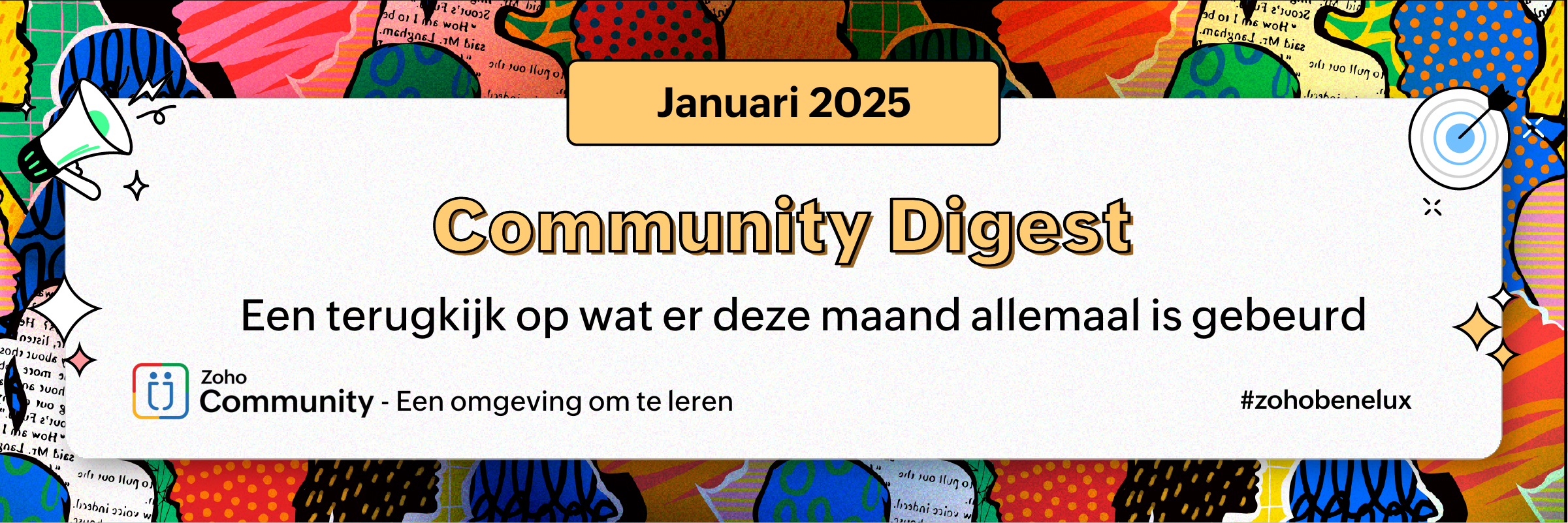
Een nieuw jaar is begonnen, en we zijn enthousiast om het samen met jullie af te trappen! 2025 brengt niet alleen nieuwe kansen, maar ook spannende productupdates binnen het Zoho-ecosysteem. Of het nu gaat om verbeterde CRM-functionaliteiten, slimme AI-formulieren of krachtige tools voor marketing en sales – we blijven innoveren om jullie bedrijfsprocessen soepeler en efficiënter te maken.
In deze Januari Digest delen we de nieuwste ontwikkelingen binnen Zoho CRM, Zoho SalesIQ, Zoho Forms, en meer. Blijf lezen en ontdek hoe deze verbeteringen jouw workflow kunnen optimaliseren!
Zoho CRM viert 20 jaar
In januari 2005 durfde een jonge groep vernieuwers, werkend vanuit een bescheiden kantoor in Chennai, de SaaS-markt te verstoren met een nieuw project: een eenvoudige contactbeheerapplicatie. Twintig jaar later zijn we nog steeds diezelfde vernieuwers, die de norm stellen voor innovatie en uitmuntendheid—net zoals Zoho CRM dat deed voor de 60+ applicaties die nu deel uitmaken van het Zoho-ecosysteem.
Zoho CRM is hier voor de lange termijn, gebouwd met dezelfde passie en integriteit als waarmee het allemaal begon. Om dit te vieren, hebben we het hele jaar door spannende plannen voor u in petto. Maar laten we nu eerst een moment nemen om trots te zijn op onze software en de relaties die zijn opgebouwd om lang mee te gaan. Dank u dat u aan de basis staat van onze reis.
Workspace en CRM contactsyncupdates in Zoho Marketing Automation
Zoho Marketing Automation introduceert filtering van Workspace-contacten en updates voor CRM-contactsync. Met de nieuwe filterfunctie kunnen marketeers onnodige contacten uit hun Workspace verwijderen, wat rommel vermindert en de nauwkeurigheid verbetert. Daarnaast maakt de vernieuwde CRM-contactsync het nu mogelijk om contacten te synchroniseren zonder e-mailadres, mits er een telefoonnummer beschikbaar is. Lees hier meer over deze update.
Dit jaar was buitengewoon voor Zoho SalesIQ in de reis naar een krachtiger, flexibeler en klantgerichter engagementplatform. We hebben verschillende functies geïntroduceerd die de manier waarop bedrijven wereldwijd met hun klanten communiceren, naar een hoger niveau tillen.
We zagen een breed scala aan nieuwe functies binnen SalesIQ, met de nadruk op:
- Verbeteringen voor geavanceerde klantconnectiviteit
- Uitbreiding naar een wereldwijd publiek
- Optimalisatie van de gebruikerservaring
Bekijk hier de volledige lijst met functies.
De toekomst van het maken van formulieren is niet iets van morgen – het is er al.
Vergeet alles wat u dacht te weten over het bouwen van online formulieren. Zoho Forms introduceert AI Forms, waarmee u formulieren op een revolutionaire manier kunt creëren.
Laten we eerlijk zijn: effectieve formulieren opstellen kan voelen als een puzzel in het donker, waarbij u hoopt dat alle stukjes op hun plaats vallen. Maar wat als de puzzel zichzelf zou kunnen samenstellen?
Met de introductie van AI in Zoho Forms gebeurt precies dat. AI vult de ontbrekende delen in, automatiseert het tijdrovende werk en maakt het creëren van formulieren moeiteloos.
Lees hier meer over AI Forms in Zoho Forms.
In marketing is het cruciaal om te weten wie uw doelgroep is en hun interacties te volgen. Daarom heeft Zoho Marketing Automation een grote stap vooruit gezet met de verbeterde profielkoppeling.
Dankzij deze update kunt u nu de activiteiten van leads bijhouden wanneer zij een formulier invullen via Zoho Forms en deze direct koppelen aan hun contactprofielen. Dit zorgt ervoor dat uw marketinginspanningen worden ondersteund door complete, geïntegreerde gegevens.
Ontdek hoe deze update uw bedrijf kan helpen.
Als de aankondigingen over Zoho CRM for Everyone u zijn ontgaan, leggen we het graag uit.
Zoho CRM for Everyone is ontworpen om de samenwerking en organisatie binnen uw team naar een hoger niveau te tillen in de context van Zoho CRM. U kunt nu teammodules en teamruimtes creëren, taken toewijzen en verwerken tussen afdelingen en uw records op een visueel aantrekkelijke manier instellen – allemaal vanuit de gloednieuwe interface.
De gefaseerde uitrol begint met gebruikers van de Standard Edition. Beheerders ontvangen een melding over de nieuwe interface en kunnen vervolgens besluiten om de toegang met andere gebruikers te delen.
Lees hier de volledige aankondiging.
We zijn verheugd om Social Toolkit te lanceren: een alles-in-één dashboard waarmee u uw sociale media naar een hoger niveau kunt tillen. Hiermee kunt u esthetische profielen creëren en content delen die uw doelgroep écht graag ziet en waarmee ze graag in interactie gaan.
Social Toolkit is beschikbaar voor iedereen op het internet, of u nu een Zoho Social-gebruiker bent of niet. Dus waarom wachten?
Onze favoriete functie is de Campaign URL Builder, waarmee u aangepaste URL’s kunt maken voor uw marketingcampagnes en ze kunt volgen op basis van klikken en prestaties. U hoeft alleen enkele details in te vullen, zoals het medium, de bron en de campagnenaam. Vervolgens kunt u eenvoudig de link genereren en deze via Zoho Social delen op uw sociale kanalen.
Ontdek hier meer functies van Social Toolkit.
Blijf op de hoogte van het laatste nieuws, productupdates, exclusieve evenementen en nog veel meer. Bent u al lid? Blijf dan deelnemen en help de Zoho Dutch Community te laten schitteren! 🌟
Topic Participants
Andre Shamray
Sticky Posts
Zoholics is weer terug in 2025! Save the date!
Handen omhoog voor wie Zoholics vorig jaar heeft gemist! Wij ook! Als u nog nooit bij Zoholics bent geweest, leggen we het hier uit zodat u deze kans niet mist. We zijn blij u te kunnen vertellen dat de plannen voor de grote terugkeer van Zoholics inWelkom bij de Zoho Dutch Community
U bent van harte welkom bij de Zoho Dutch Community. Deze Community is gericht op Zoho gebruikers uit Nederland en andere Nederlandstalige gebieden. Wij zullen hier de nieuwste updates en verschillende Tips & Tricks over onze diverse producten met u delen.Community Digest: Samenvatting van December 2022
Beste Community leden, Dit is alweer de laatste post van het jaar, we blikken tijdens deze Community Digest graag nog eventjes terug op wat er in December is gebeurd binnen Zoho Dutch Community. We begonnen de maand met het tweede deel van het automatiserenCommunity Digest: Samenvatting van November 2022
Beste Community leden, Het is alweer December, we gaan de laatste maand van 2022 in. We kijken graag samen terug op de maand November en wat er in deze maand is gebeurd binnen de Zoho Dutch Community. Tijdens de Zoho Creator Meetup hebben onze gebruikersCommunity Digest: Samenvatting van Oktober 2022
Beste Community leden, De maand Oktober is alweer voorbij en dat betekent dat het tijd is om terug te kijken op wat er in deze afgelopen maand is gebeurd binnen de Zoho Dutch Community. Na Zoholics zijn wij direct aan de slag gegaan met het organiseren
Recent Topics
Introducing Profile Summary: Faster Candidate Insights with Zia
We’re excited to launch Profile Summary, a powerful new feature in Zoho Recruit that transforms how you review candidate profiles. What used to take minutes of resume scanning can now be assessed in seconds—thanks to Zia. A Quick Example Say you’re hiringIntegración Books para cumplir la ley Crea y Crece y Ley Antifraude (VeriFactu)
Hola: En principio, en julio de 2025, entra en vigor la ley Crea y Crece y Ley Antifraude (VeriFactu). ¿Sabéis si Zoho va a cumplir con la ley para cumplir con la facturación electrónica conectada a Hacienda? GraciasAsk the Experts #1
Hello everyone! It’s time to transform how you manage projects. Define the processes. Automate the tasks. Streamline the workflows. Let us dive into automation in Zoho Projects — from configuring workflows and custom functions to building triggers, usingHow to overcome Zoho Deluge's time limit?
I have built a function according to the following scheme: pages = {1,2,3,4,5,6,7,8,9,10}; for each page in pages { entriesPerPage = zoho.crm.getRecords("Accounts",page,200); for each entry in entriesPerPage { … } } Unfortunately, we have too many entriesZoho Sheet - Printing - Page Breaks and Printing Customization
I think the title is descriptive enough in that I cannot find help documentation on a simple task of adding in page brakes for separating pages on print. ThanksChecking if Creator has Change History
Like zForms - whenever an entry was updated there's an option to attached change history to email notif. Trigger -> Successful form submissionUnable to create embed code for resource of workdrive using API
Hello Team, I am trying to create embed code for a resource using workdrive api in powershell, however facing some issues with injecting data in body. Followed Doc: https://workdrive.zoho.com/apidocs/v1/filefoldersharing/shareeveryone Please help, belowhow to use validation rules in subform
Is it possible to use validation rules for subforms? I tried the following code: entityMap = crmAPIRequest.toMap().get("record"); sum = 0; direct_billing = entityMap.get("direct_billing_details"); response = Map(); for each i in direct_billing { if(i.get("type")Adding contact role to a specific deal js sdk malfunctioning
i was trying to add the contact role to a specific deal contact but repeatedly i am getting this error: { "code": "SUCCESS", "details": { "statusMessage": { "code": "INVALID_DATA", "details": { "expected_data_type": "jsonobject" }, "message": "body",Q3 Updates from Bigin!
Hey Biginners, Hope you’re doing great! As we approach the end of 2025, we truly hope Bigin has been a part of helping you build your dream business this year! We've been busy working behind the scenes to bring you features that make running your businessNew Series Announcement - Ecommerce Marketing Tips
Running an online business is more than just having a website. It’s about getting the right customers to discover you, trust you, and keep coming back. To support your growth journey, we’re launching a weekly Marketing Tips series right here on Zoho CommerceClient Script | Update - Introducing Subform Events and Actions
Are you making the most of your subforms in Zoho CRM? Do you wish you could automate subform interactions and enhance user experience effortlessly? What if you had Client APIs and events specifically designed for subforms? We are thrilled to introduce{"errors":[{"id":"500","title":"Servlet execution threw an exception"}]}
Here's the call to move a file to trash. The resource_id is accurate and the file is present. header = Map(); header.put("Accept","application/vnd.api+json"); data = Map(); data_param1 = Map(); att_param1 = Map(); att_param1.put("status",51); data_param1.put("attributes",att_param1);Converting Sales Order to Invoice via API; Problem with decimal places tax
We are having problems converting a Sales Order to an Invoice via API Call. The cause of the issue is, that the Tax value in a Sales Order is sometimes calculated with up to 16 decimal places (e.g. 0.8730000000000001). The max decimal places allowed inZoho Canvas - Custom templates for related lists
Hi, I see that the example pages load always one of our related lists in a custom template, but I dont know how to work with that: 1) How can i make my own custom templates for related lists? 2) Where and how can i check out existing custom templates?Kaizen #147 - Frequently Asked Questions on Zoho CRM Widgets
Heya! It's Kaizen time again, folks! This week, we aim to address common queries about Zoho CRM Widgets through frequently asked questions from our developer forum. Take a quick glance at these FAQs and learn from your peers' inquiries. 1. Where can Iopen word file in zoho writer desktop version
"How can I open a Microsoft Word (.doc or .docx) file in Zoho Writer if I only have the file saved on my computer and Zoho Writer doesn't appear as an option when I try 'Open with'? Is there a way to directly open the .doc file in Zoho Writer?"How to invite friends on other social media platforms to one of my group chats in arattai?
Hello, I have formed chat groups in arattai. I want to invite my friends on other social media platforms like WhatsApp/ FB to one of my groups. Different friends would be invited to different groups. How to share an invite link of one of my groups toZoho PDF editor has a lot of issues.
Zoho PDF editor needs a lot of work. It hangs and glitches a lot. Deletes annotations and clearings randomly.stock
bom/bse : stock details or price =STOCK(C14;"price") not showing issue is #N/A! kindly resolve this problemZoho sheet desktop version
Hi Zoho team Where can I access desktop version of zoho sheets? It is important as web version is slow and requires one to be online all the time to do even basic work. If it is available, please guide me to the same.ZOHO SHEETS
Where can I access desktop version of zoho sheets? It is important to do basic work If it is available, please guide me to the sameZoho Books - France
L’équipe de Zoho France reçoit régulièrement des questions sur la conformité de ses applications de finances (Zoho Books/ Zoho Invoice) pour le marché français. Voici quelques points pour clarifier la question : Zoho Books est un logiciel de comptabilitéUsing Zoho Flow to create sales orders from won deal in Zoho CRM
Hi there, We are using Zoho Flow to create sales orders automatically when a deal is won in Zoho CRM. However, the sales order requires "Product Details" to be passed in "jsonobject", and is resulting in this error: Zoho CRM says "Invalid input for invalidIs Zoho Sheet available for Linux ?
Is Zoho Sheet available for Linux ?Bharat
ahow to disable staff selection Zoho Booking integrated to SalesIQ?
currently there is only one Consultant in my Zoho Bookings like this I integrate Zoho Bookings into Zoho SalesIQ to create a chatbot. Unfortunately, even though I only have one consultant for a consultation, the user have to pick the consultant. It willZoho Bookings No Sync with Outlook
Zoho Bookings appointments are showing on my Outlook Calendar but Outlook events are not showing on Zoho Bookings. How do I fix this?End Date in Zoho Bookings
When I give my appointments a 30 minutes time I would expect the software not to even show the End Time. But it actually makes the user pick an End Time. Did I just miss a setting?Custom confirmation message
How can I change the message that users see after they submit the booking form? I have to confirm some details before their appointment is officially "confirmed", so I want to change it where it doesn't say their appointment is "confirmed" but ratherIssue showing too many consultations in my workspace link.
Hi Team, I’ve set up two Workspaces to track meetings from different sources. So far, this has been working well, and the two Workspaces are differentiated without any issues. However, when I navigate to Consultations and share the link to my personalDeluge sendmail in Zoho Desk schedule can't send email from a verified email address
I am trying to add a scheduled action with ZDesk using a Deluge function that sends a weekly email to specific ticket client contacts I've already verified the email address for use in ZDesk, but sendmail won't allow it in its "from:" clause. I've attachedZoho Learn & Zoho Connect
Hi, Is there a way to sync the knowledge base we have in Zoho Learn with the manuals section is Zoho Connect? Thanks,Addin Support in Zoho Sheet
Is there any addin support available in zoho sheet as like google marketplace to enhance productivity by connecting with other apps, providing AI data analysis, streamlining business processes, and more?Changing Corporate Structure - How Best to Adapt Current and Future Zoho Instances
My current company is Company A LLC with a dba ("doing business as" - essentially an alias) Product Name B. Basically, Company A is the legal entity and Product Name B is what customers see, but it's all one business right now. We currently have a Zohohow to add subform over sigma in the CRM
my new module don't have any subform available any way to add this from sigma or from the crmHow to Install Zoho Workdrive Desktop Sync for Ubuntu?
Hi. I am newbie to Linux / Ubuntu. I downloaded a tar.gz file from Workdrive for installing the Workdrive Desktop Sync tool. Can someone give me step by step guide on how to install this on Ubuntu? I am using Ubuntu 19.04. Regards SenthilHow to upload own video?
How can you upload your own video on your zoho website? I do not want to use another host, but i want to insert my own files. how can i do this?Support new line in CRM Multiline text field display in Zoho Deluge
Hi brainstrust, We have a Zoho CRM field which is a Muti Line (Small) field. It has data in it that has a carriage return after each line: When I pull that data in via Deluge, it displays as: I'm hoping a way I can change it from: Freehand : ENABLED ChenilleAnnouncing new features in Trident for Windows (v.1.32.5.0)
Hello Community! Trident for Windows just got better! This update includes new features designed to improve and simplify email and calendar management—and it includes a feature you’ve been waiting for. Let’s dive into what’s new! Save emails in EML orNext Page