Introducing WhatsApp Marketing with Zoho Marketing Automation
Dear Marketers,
In the world of marketing, personalizing engagements with customers is often exhaustive but—thanks to WhatsApp—not exactly mysterious. WhatsApp has evolved from a simple messaging platform to a sophisticated tool for sending out marketing campaigns. Why not use it to reach your audience? To do so, it also helps to have a comprehensive marketing tool.
Equipped with the vision of simplifying marketing, Zoho Marketing Automation provides the tools marketers need to optimize their marketing strategies.

What can marketers expect from Zoho Marketing Automation's WhatsApp integration?
Seamlessly connect WhatsApp Business accounts to Zoho Marketing Automation
Our platform ensures a hassle-free transition by enabling you to integrate your WhatsApp Business account effortlessly and run endless WhatsApp promotional campaigns.
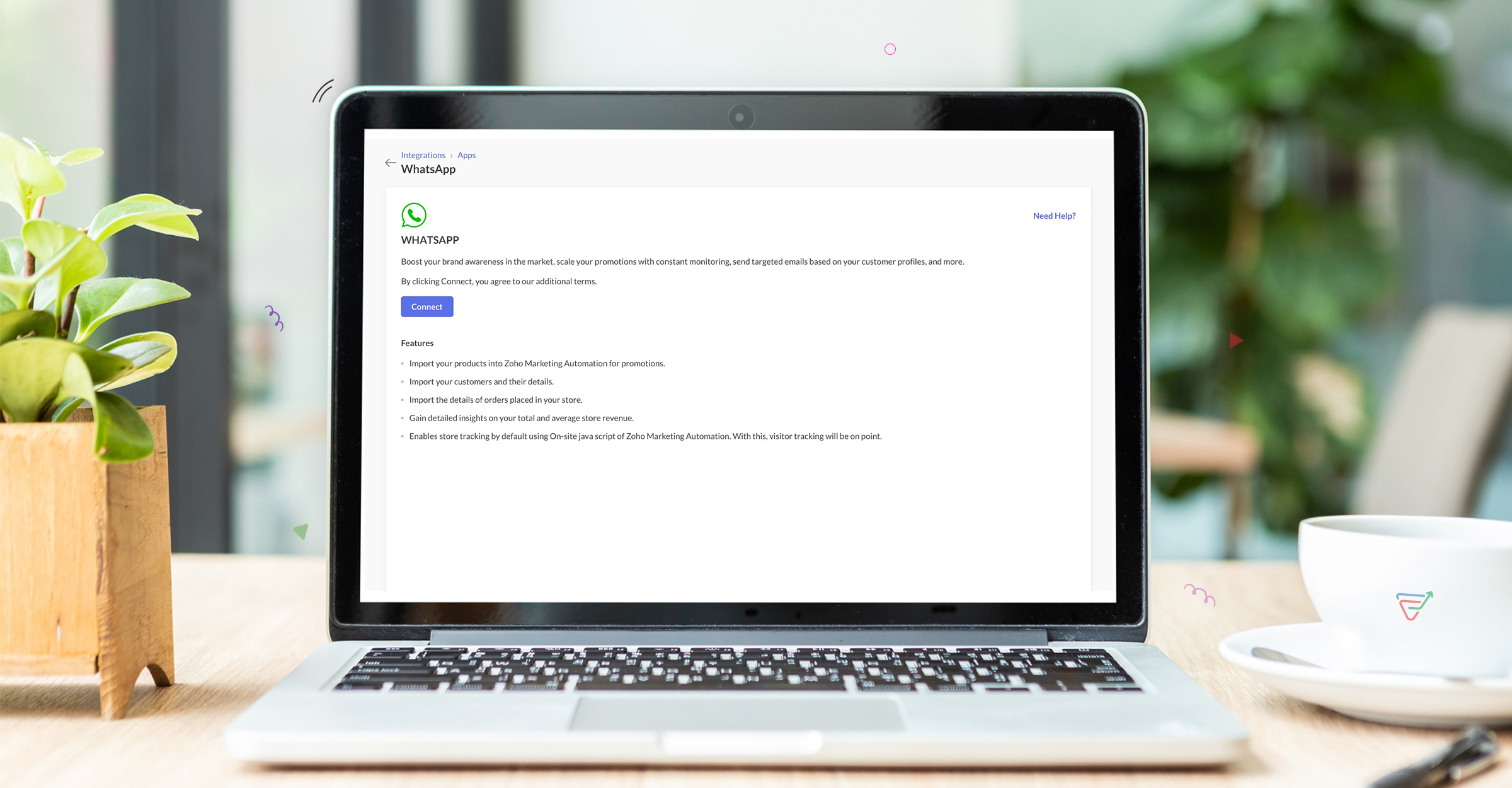
Choose from a library of templates
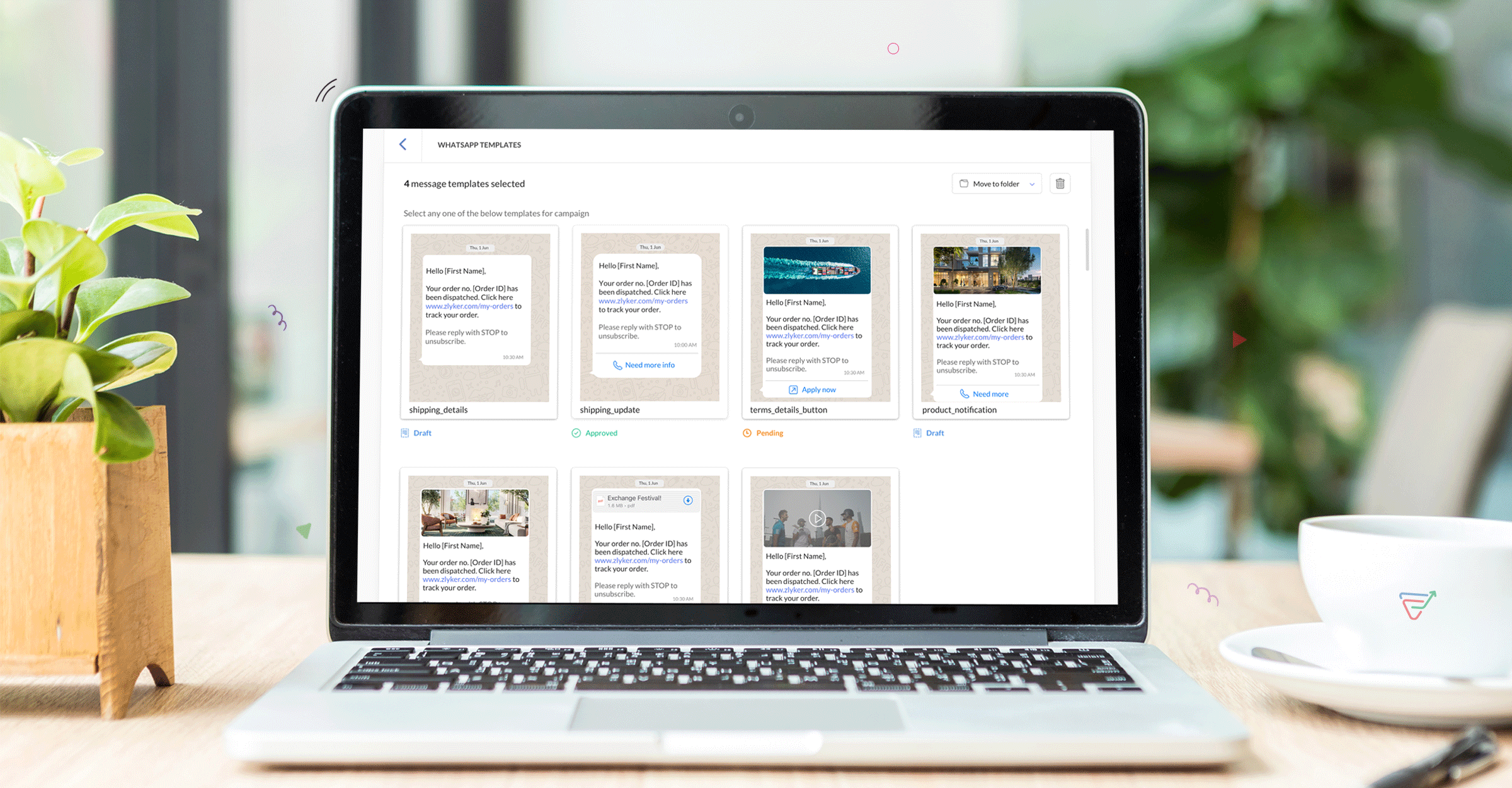
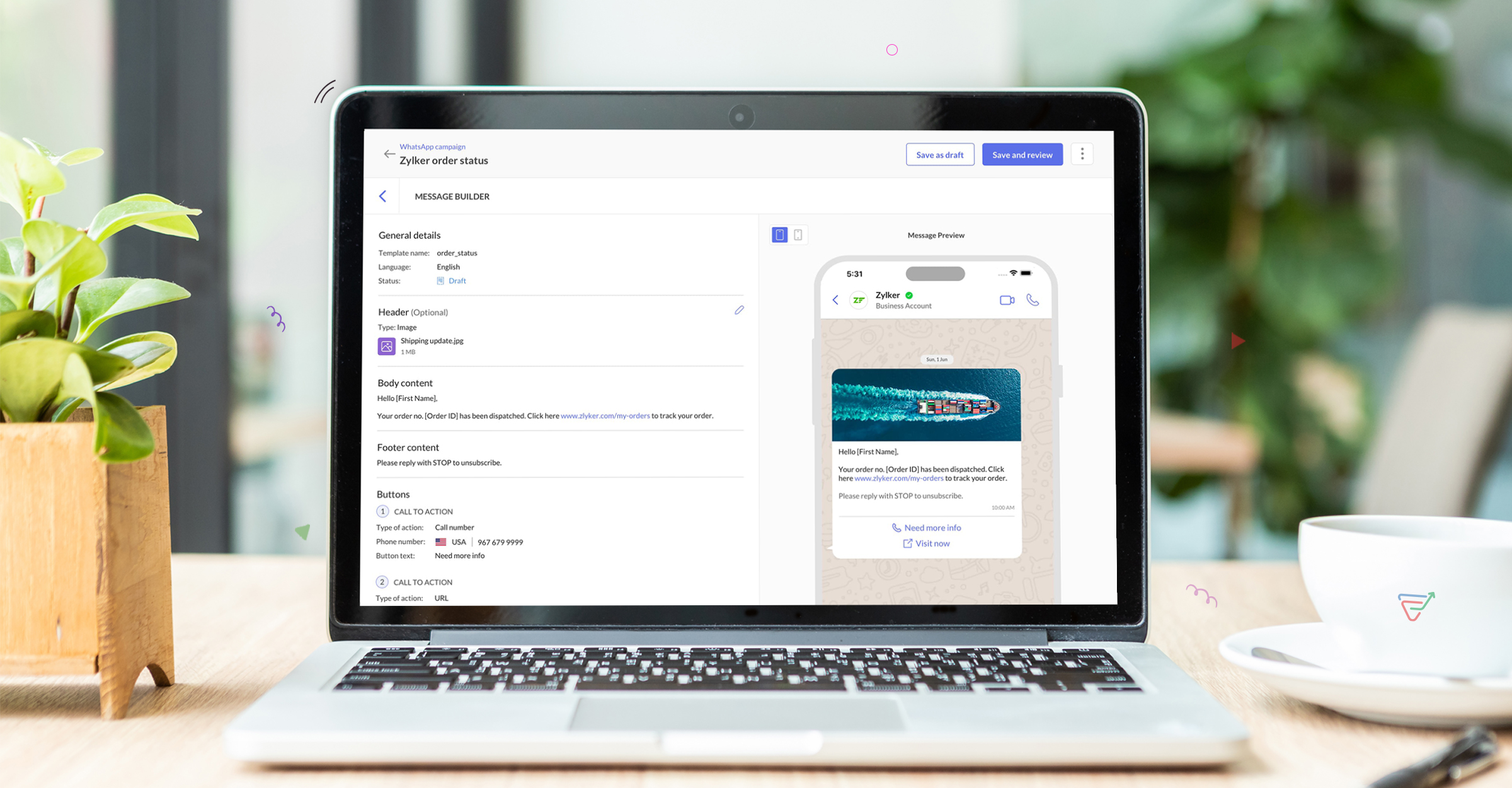
Flexibility to choose from multiple registered phone numbers
Brands can seamlessly broadcast messages and choose between multiple WhatsApp numbers based on their campaign performance. This way you can deliver your messages to multiple lists with multiple phone numbers.
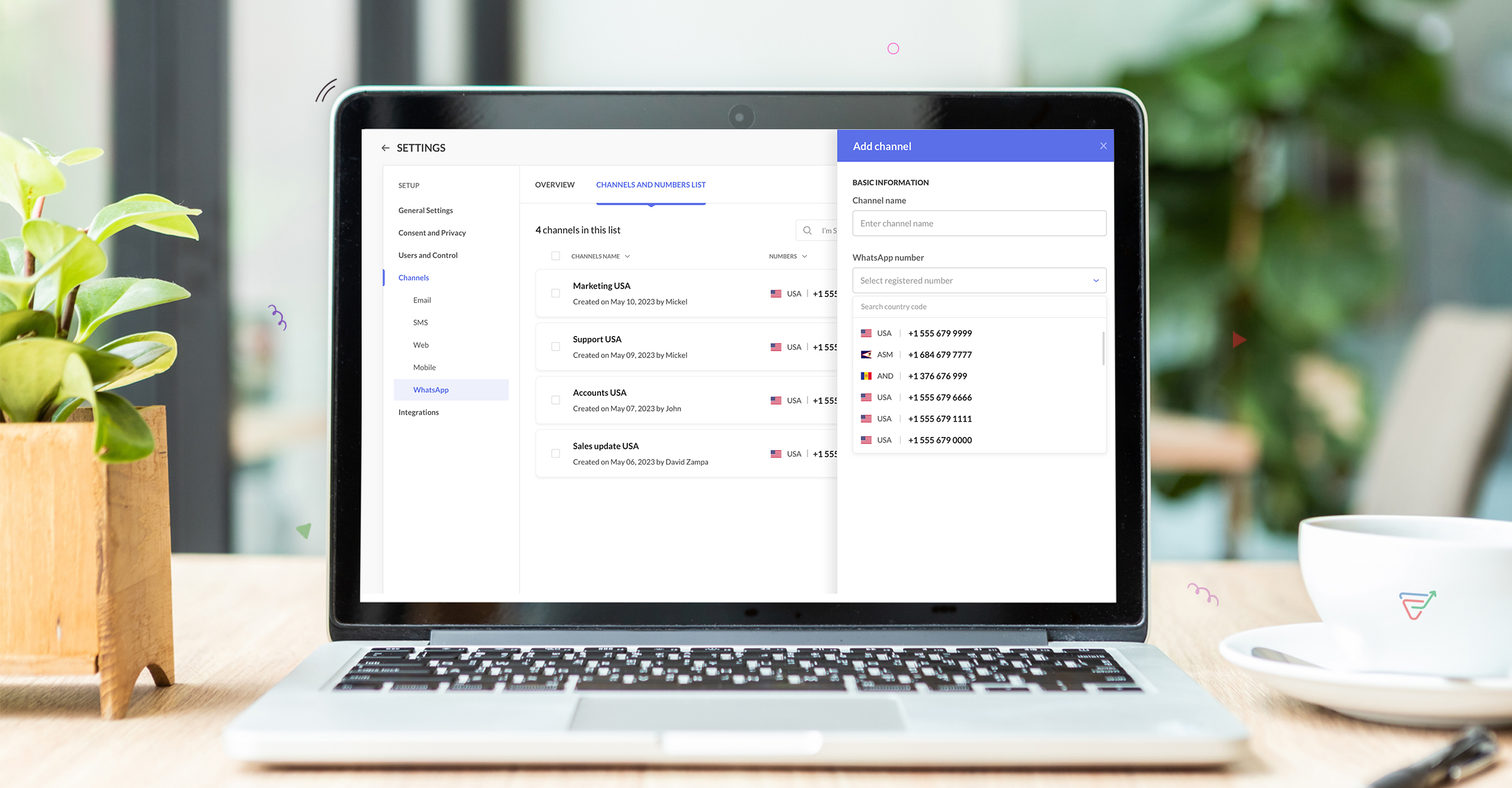
Target your audience with segments and smart filters.
You can also segment your audience based on their behavior across WhatsApp campaigns, or implement smart filters to target specific demographics. You can run campaigns to carefully curated lists, segments, tags and even custom groups.
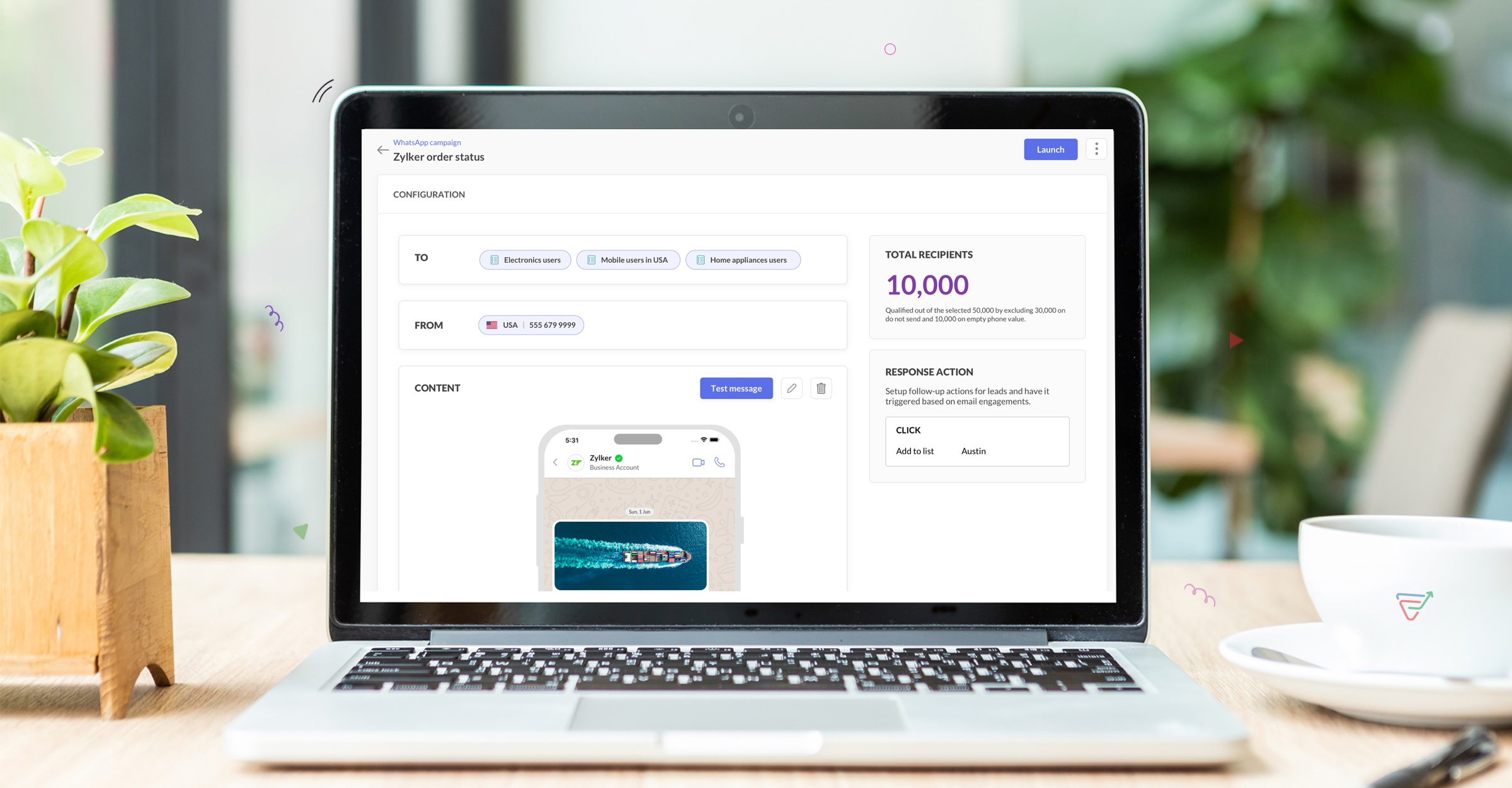
Get detailed campaign analytics
With our in-depth analytics, you'll gain a holistic view of your WhatsApp campaign performance, including engagement metrics, conversion rates, and audience behavior patterns. With access to this data, you can refine your strategies, optimize targeting, and achieve greater campaign effectiveness.
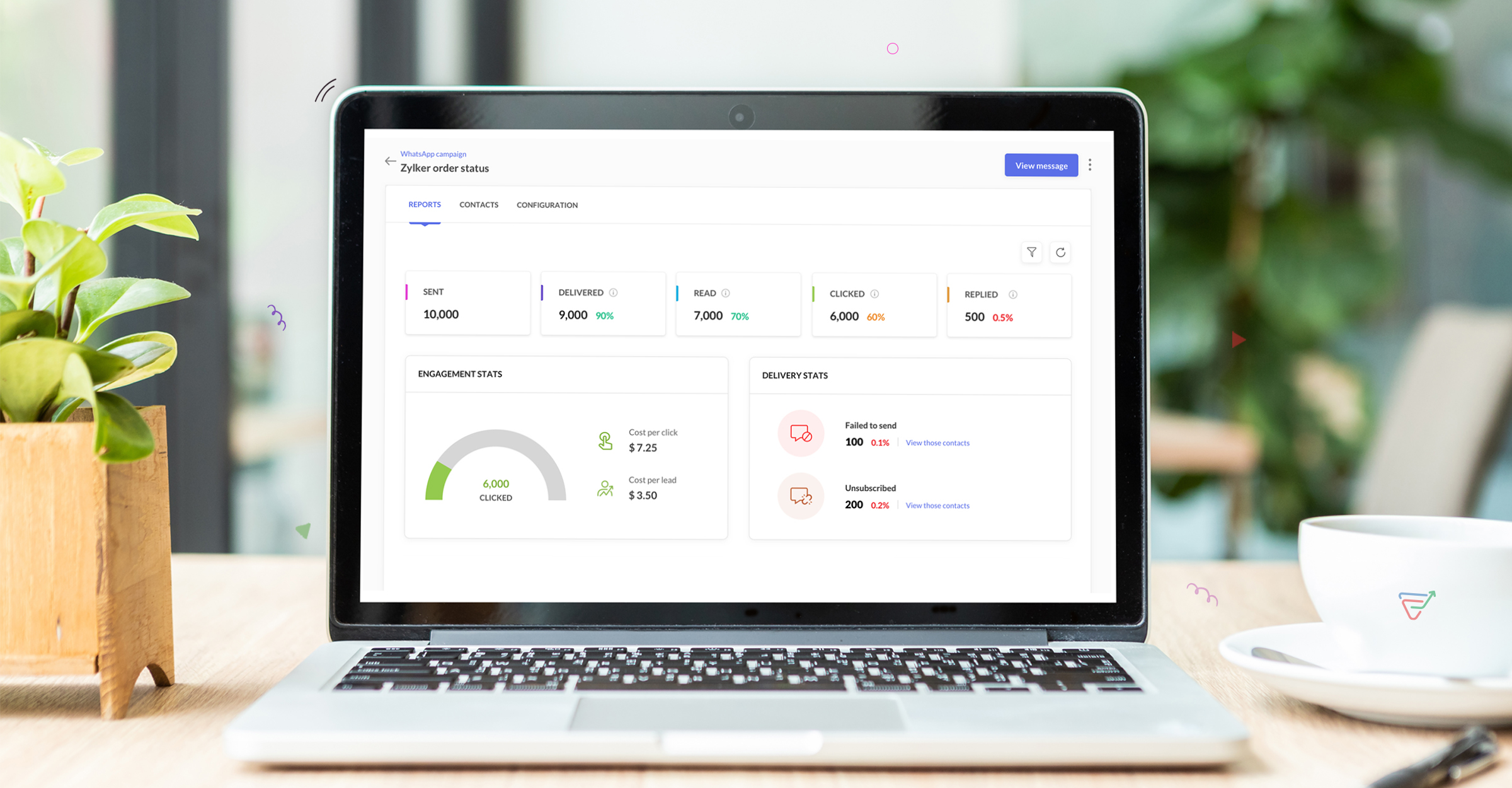
Use role-based permissions for enhanced security
Streamline access controls and bolster security with role-based permissions tailored to your team's needs. Customize permissions based on roles to ensure that each user has the right level of access they need to carry out their responsibilities. With fine control over data and functionality, you can maintain data integrity and protect sensitive information effectively.
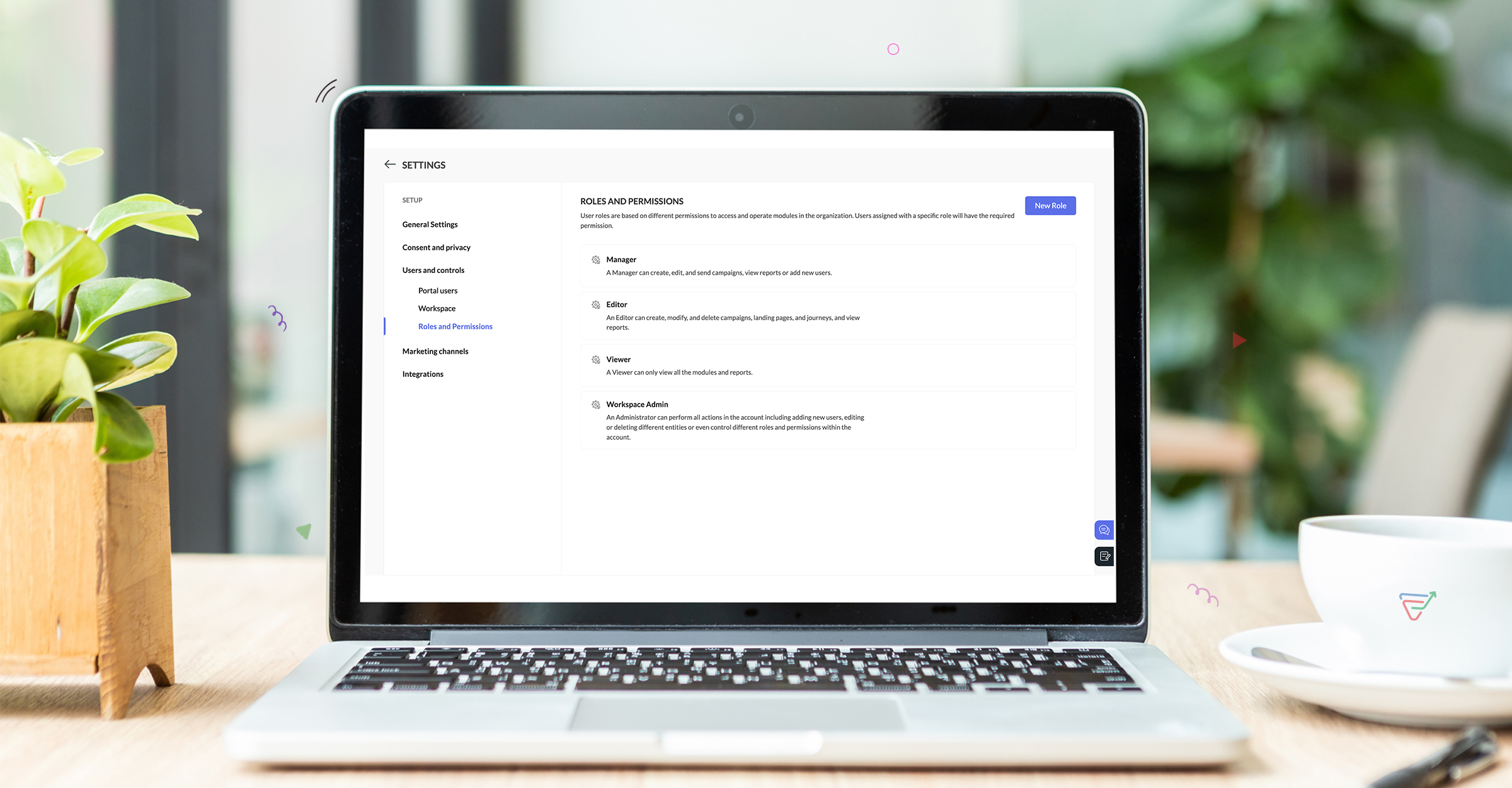
Pricing Model
WhatsApp pricing will be an add-on pricing model similar to SMS pricing and will be available by default on all our pricing plans. We'll follow a pay-as-you-go model for WhatsApp marketing and users can send campaigns whenever they need without any expiry. With WhatsApp chat rates based on conversations initiated through business and users have to pay for what they use. Fees per conversation vary by country, offering an adaptable pricing solution.
Here's the pricing page link.
Note: WhatsApp charges for conversations and not individual messages. Conversations are 24-hour message threads between you and your customers. Conversations are opened and charged when messages you send to your users are delivered.
How we add value in WhatsApp Marketing?
No additional charges - Zoho Marketing Automation does not add any margins to the pricing Meta offers for WhatsApp and charge the same price as exactly as Meta. Businesses need to pay only for the conversations based on their interactions.
Multi-language support - We support over 71 languages for WhatsApp messaging and has default Right-to-left editors for languages like Hebrew, Arabic etc. Brands can localize their messaging based on the country they are targeting and personalize content with emojis, images, videos, documents or CTAs.
if you have any specific requirements or queries for us, please reach out to us at support@zohomarketingautomation.com
The Zoho Marketing Automation Team
Topic Participants
Moncy Samuel
James Treanor
Jeshua Edward
Eswara
Events
Sticky Posts
Marketer’s Space - Automating CRM Actions with Journeys – Part 2
Hello marketers! Welcome back to another post in Marketer’s Space. In our previous post, we explored how CRM actions in Journeys help marketing and sales teams work together by nurturing CRM leads and pushing only engaged prospects back to sales. If youIntroducing automation and utility conversations in WhatsApp marketing
We’re excited to announce the addition of two new features to our WhatsApp integration: Automation and Utility conversations. These enhancements will allow you to streamline your marketing efforts and engage with your customers more effectively by automatingTip of the week 02 - The art of 'seeing' your leads
What's the last page that your lead visited before signing up for your brand? What was the page that first convinced your lead to explore more about you? Where are your leads coming in from? Well, these are some perennial questions today's marketers live upon. And, knowing the answers to these questions is crucial, considering the vitality of leads in every business. In the journey of finding lead opportunities, it's important to understand that every detail about a lead is useful. While the channelsZoho Marketing Automation Update: Topics, Contacts, and List Management
At Zoho Marketing Automation, our highest priority is making it easier for you to use our product to accomplish your business goals. With that in mind, we are updating three of our pivotal features: Topic, Contacts, and List Management. These existingImportant: Zoho MarketingHub is now Zoho Marketing Automation
Hello Everyone, We hope you all are doing well. We'd like to notify you that we have rebranded Zoho MarketingHub to Zoho Marketing Automation. We'll discontinue using the term "MarketingHub" from May 26, 2021. However, there will be no changes in the
Recent Topics
Estimates and invoices being sent from company-wide address, rather than individual
In our organization, team members send estimates and invoices through Zoho Books by using the "Send Email" function. However, for certain users, the system defaults to sending estimates and invoices from a shared organizational email address (e.g., company@example.com)Need profit margins for books in estimates & invoice
https://help.zoho.com/portal/en/community/topic/show-my-cost-or-profit-while-creating-estimateDecimal places settings for exchange rates
Hello, We are facing issues while matching vendor payments with banking feeds. As we often import products/services exchange rate comes into play. Currently, ZOHO allows only six digits for decimal places. We feel that conversions like JPY to INR requireItem Level Notifications
I need to create a custom workflow based on the creation of an estimate that has a SKU/Item name that matches certain criteria. I can have it generated based on a total amount, but not at the item level. Is this possible?Cannot categorize a bank deposit to an income sub-account
When I go to categorize a bank deposit, I am not able to see any income sub-accounts. If I set up an income account without a parent, then I am able to categorize a transaction into that account, but as soon as I make it a child account, it disappearsZV Extension passkey changes in v5.7.0
Has there any changes to the how passkeys are managed in ZV - Chrome extensions v5.7.0? Namely, if the passkeys were already implemented/enforced as 2FA on a certain webpage, but ZV does not track them yet. Would that be the issue for my use case?What's New in Zoho Billing - August 2025
Hello everyone, We are excited to share the latest updates and enhancements made to Zoho Billing in August 2025 to improve your overall billing management experience. Keep reading to learn more. Notify Customers About Subscriptions via WhatsApp BusinessHow do I get my account id?
Hello, I followed the instructions to get a list of accounts of the currently authenticated user (which is me, and I am logged in). But when I follow the below instructions I get the following error: ERROR: {"data":{"errorCode":"INVALID_TICKET","moreInfo":"Invalid ticket"},"status":{"code":400,"description":"Invalid Input"}} Instructions that I am following: GET - User account details Purpose The API retrieves the list of accounts of the currently authenticated user. Request URL http://mail.zoho.com/api/accountsWhy are tasks not showing in Zoho Calendar?
Hi there, I updated the Zoho calendar preferences for Task records to show on the calendar together with Meetings and Calls - see attached screenshot. Despite of that, Task records still won't show on the calendar. Is there a specific reason why thisZoho Payroll: Product Updates - July 2025
Over the past month, we've focused on making Zoho Payroll more flexible, compliant, and easier to use—whether you're processing complex payouts, ensuring accurate calculations, or meeting local tax regulations. Here's what's new: One-Time Payments andDiscussion for “sub product”, “sub item” or “child products”
Hello everyone, In some CRM systems, there is the ability to associate products in a hierarchical manner within a quote. For example: Product A: Gold Plan Product B: Setup Product C: Connector Product D: Silver Plan Product B: Setup Product C: ConnectorRetrieve Accidental Deleted User
Is there a way to undelete a user who accidentally deleted themselves?Request for Support - CRM Integration Issues
I’m reaching out to request assistance with the following items: 1. Zoho Forms Integration with Zoho CRM We are currently using Zoho Forms to send the Global Credit Application form to our customers. The intended workflow is for the form submissions toKnowledge Base Module
How to enable the knowledge base module in zoho crm account. I saw this module in one crm account but unable to find it other zoho crm account. can anyone know about this?Zoho sign changed Indexing of signing_order
Because I missed this Announcement (is there even one?): when you work with the indexes of actions > signing_order. Previous those started with 0 now starts with 1. Changed somewhere between 15.07 and 23.07How to Invoice Based on Timesheet Hours Logged on a Zoho FSM Work Order
Hi everyone, We’re working on optimizing our invoicing process in Zoho FSM, and we’ve run into a bit of a roadblock. Here’s our goal: We want to invoice based on the actual number of hours logged by our technicians on a job, specifically using the timesheetsZoho CRM Community Digest - June 2025 | Part 2
Welcome back to the Zoho CRM Community Digest! We’re wrapping up June with more fresh updates, smart discussions, and clever workarounds shared by the community. Product Updates: Struggling to keep track of scattered customer interactions? Zoho CRM'sAllow Variable Insertion in Prebuilt "Update Record" Action in Schedules
Hi Zoho Creator Team, Hope you're doing well. We’d like to submit a feature request based on our experience using Zoho Creator schedules to manage workflows integrated with Zoho Desk. We currently have an app where Zoho Desk tickets create records inRich Text Field Editor in Form Builder is Too Small and Not Resizable
Hello, I am experiencing a significant usability issue with the rich text field in the Zoho Forms builder. The editor window for this field is fixed-size and extremely small. It does not adapt to the screen size, which makes it very difficult to managePublicar Formulário
Obs. Não consigo publicar meus formulários, pesquisei alguns artigos, mas me deixou perdido, fala de campo sensível, não consigo entender o que significa. Segue Imagem do problema. Todo formulário que faço sempre termina assim sem o botão de publicar..Anyone else unable to login to ZMA this weekend?
Hey Is anyone else unable to log into Zoho Marketing Automation at all this weekend? I've been trying on multiple devices - despot and mobile - and multiple browser. I've reset browsing data, gone incognito. Nothing - since Friday I've been unable toCustom Action for Subform row
Dears, As for now, we only have 2 actions for each subform row: Edit and Delete. I would suggest to have custom action here, instead of create a button with Fx field within the subform. For example, I would create Duplicate button, which duplicates theUrgent: Unable to Receive OTP Email for Portal User Registration in Zoho Creator
I paid to enable the Portal User feature on 2/25, and followed the official instructions (Youtube video: Customer Portals | Zoho Creator) to set up the Portal User using my Gmail account. However, I am not receiving the OTP email and am unable to successfullySole Trader - Financial Advisor (Appointed Representative) - Paid via Capital Account but no Invoicing...
Hi. I'm about to venture into a new business after 12 months of intensive learning/exams. A little chuffed if I may say so especially at 52! I really like the look of ZoHo Books for my modest enterprise but I'm in need of some guidance, please. My servicesDisplay multiple fields in lookup dropdown
I have a module called Technicians and a related module called submissions that registers technicians for different assignments. The lookup in Submissions to Technicians is the Technician ID (auto generated unique number). How do I display in the dropdownIntegrate with Power BI
Hi, How to connect Zoho CRM dashboards & reports with POWER BI ?No "Import Users" option in Zoho FSM
I recently noticed that there is no option to import Users into Zoho FSM, and this has become a serious challenge for us. When migrating data, especially technicians or other user profiles, we often have hundreds of users to bring into the system. Currently,Finding "like" projects
Hi Everyone! My team is running into several duplicating deals. I've been trying to get them all to name things the same way ex. State is 2 letters not spelled out. Things like that. What I am wondering if there is anything I can do as the superadminNão consigo localizar o Botão de Publicar Formulário no meu app
Depois que finalizar meus formulários, não consigo localizar o botão de publicar para concluir meu aplicativoDATEV-Export Erfahrungen?
Wir würden gern den DATEV-Export in Books nutzen, jedoch ist dieser nicht wirklich nutzbar. Gibt es positive Erfahrungen von Alternativ-Lösungen?Kaizen #191: Implementing "Login with Zoho" using Python SDK
Welcome back to another week of Kaizen!! This week, we are diving into how to implement secure user authentication using Login with Zoho and integrate it with Zoho CRM through our Python SDK. To ground this in a real-world scenario, we will look at howWhatsApp Business Calling API
Dear Zoho SalesIQ Team, I would like to request a feature that allows users to call WhatsApp numbers directly via Zoho SalesIQ. This integration would enable sending and receiving calls to and from WhatsApp numbers over the internet, without the needCustom modules not showing in developer console
I'm trying to create a custom summing function for a custom module I made in my CRM. When I go to create the function, my module isnt showing up. Do I need to share the custom moldule with my developer console or something of the like?Following retainer invoice for partial payment of a sales order
HI, We issue sales orders when a client buy a product from us. We also issue multiple retainer invoices for partial payment (2 to 4 depending of the client). Team wants to follow payment of these retainer invoices for this Sales Order. If they are paidZoho CommunitySpacesとzoho CRM連携について
お世話になっております。 いつもご質問に丁寧に回答いただき大変助かっております。 今、当団体ではZoho CommunitySpacesを利用しており、利用ユーザ一覧をzoho CRMに自動登録(連携)したいと考えております。 そもそも可能なのか、もしあれば具体的な手順や方法はあるのかをご教授いただきたいです。 上記がないのなら、ユーザ一覧のエクスポート方法(メールアドレスと姓を含む)でもよいです。 お手数となりますが、お願いいたします。Zoho Wiki or new Zoho Learn
We are currently evaluating if we should move off confluence. At present in Confluence we have multiple levels within our documentation but with learn it looks like you can only have Space - Manual - Chapter Is it possible to have levels below Chapter? Also the same question for the existing wiki, can I have more sub-levels?New user After moving over from QBO
New user observations/suggestions. QBO took away a lot of features I was used to with the desktop version. Chaos ensued. Zoho Books has a lot of what I was used to and a bit more. Good deal Some things I have run into and suggest some upgrades. 1: TheSales without an invoice
Sales without an invoice is not included on the “payments received” report. Also, sales without an invoice is not listed in the transactions under the customer’s profile, also making it easy to do a double entry. Is there a way for me to see my salesZoho Sign API - Create a document from template.
1. I would like to create a document from a template and send the document to the customer for signing. Is this possible using the Zoho Sign API? If so, please share the api reference link. 2. Is there sand box for Zoho Sign to test the APIs without usingZoho Sign embedded iframe
Hello, we are looking for any of these options: a) some iframe that we can paste into our website for every signer, for onpage signing document. b) or get direct link for signers from Zoho sign API which we can redirect manually. Is any of these optionsNext Page
