What's New in Zoho Books - August 2024
Hello users,
We've rolled out new features and enhancements to elevate your accounting experience in Zoho Books. Dive in to discover what's new in Zoho Books this August.
Update Reports Permissions
We’ve enhanced report permissions in Zoho Books to make your organization more secure. For new organizations, you will need to give access to both reports and the related modules while creating roles. For existing organizations, you will get a notification and should edit the roles missing these permissions. We’ve also added a "Skip Module Access" option so you can share reports with specific users without enabling module permissions for them.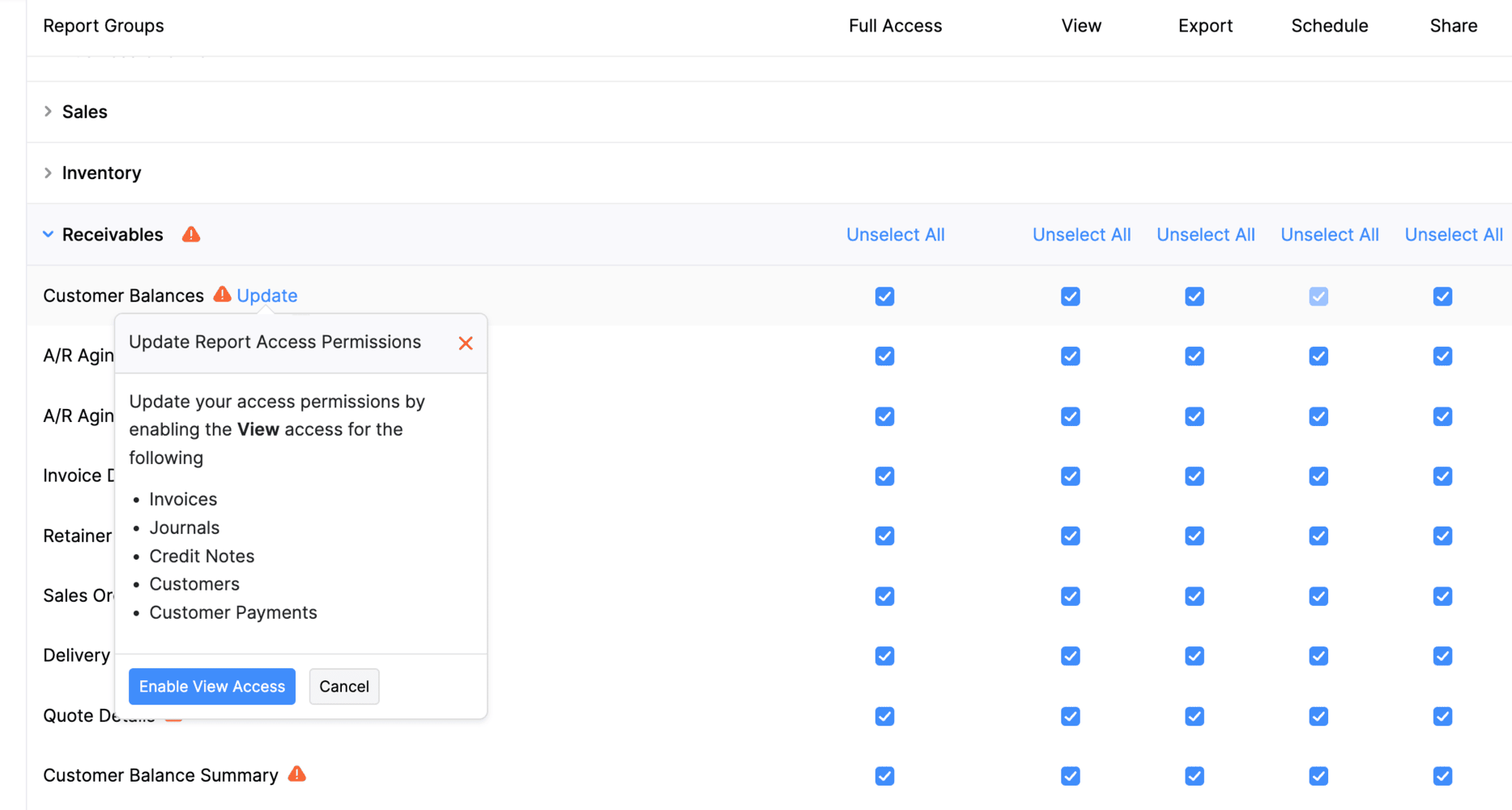
Create Custom Dashboards
You can now customize your dashboards using predefined components, marketplace widgets, and reports. You will be able to reorder, edit, delete, and resize the charts and components in the dashboard. You can also mark your custom dashboards as favorites and manage dashboard permissions for your users. Please note that this feature is only available for the Elite and Ultimate plans of Zoho Books.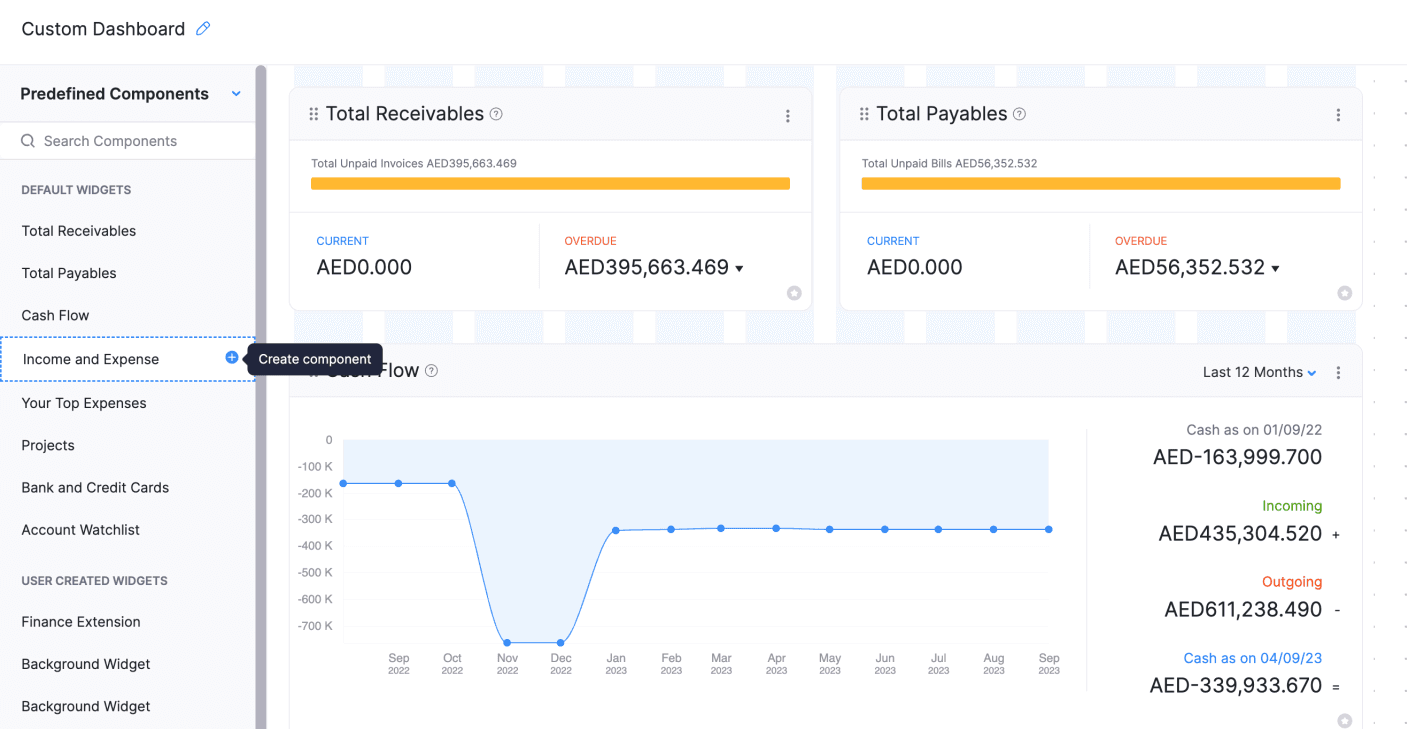
Migrate to Kenya Edition [Kenya Edition]
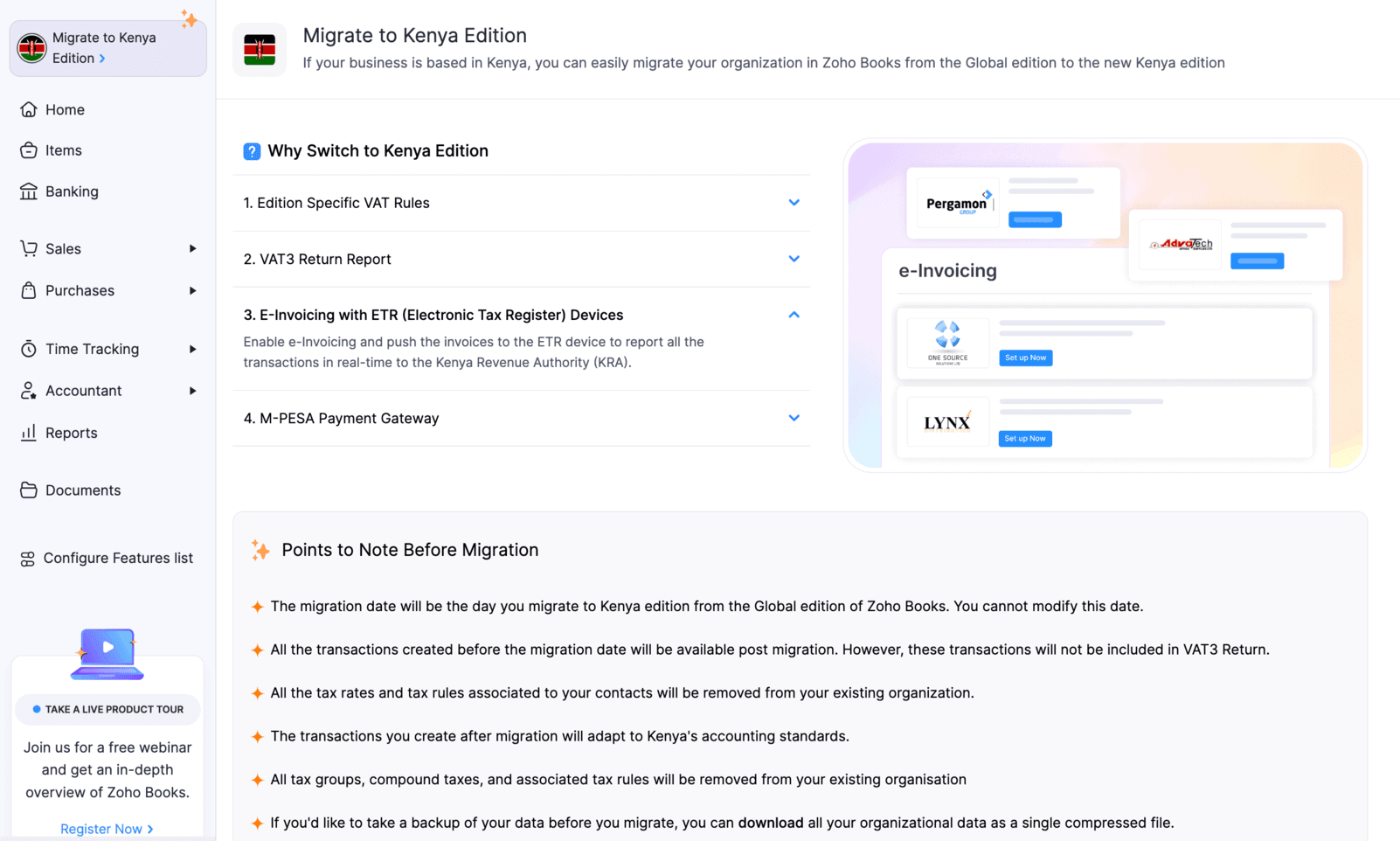
Add Dispatch From Address [India Edition]
To enable this feature, go to Settings > Customization > PDF Templates > Templates > Invoices/Credit Notes. Edit a template that supports dispatch addresses and check the Show Dispatch From Address box in the Transaction Details section.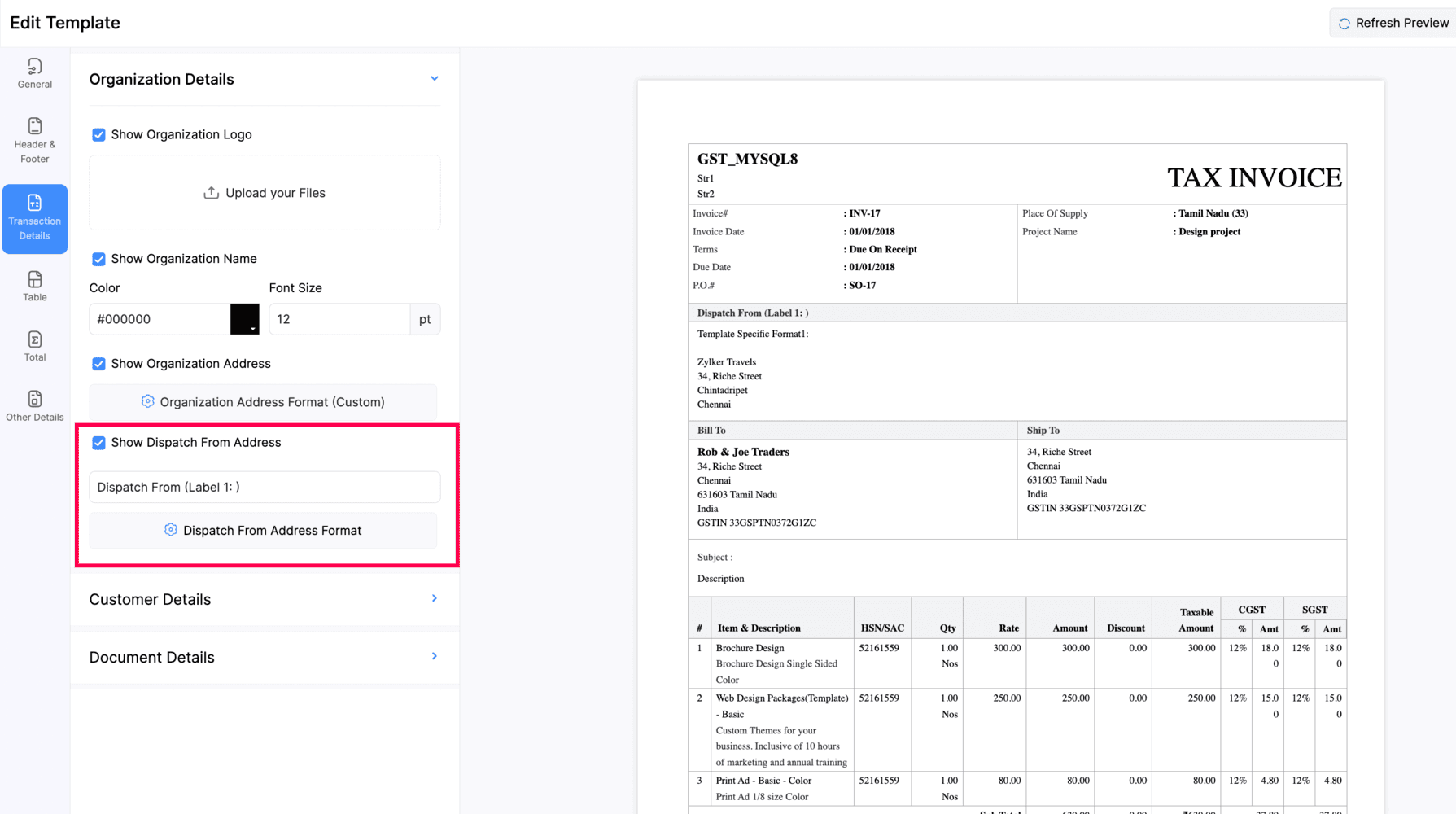
e-Invoice QR Reader App [India Edition]
We have introduced the e-Invoice QR Reader app for iOS and iPadOS users of Zoho Books. This app scans, decrypts, and validates your e-Invoice QR codes in compliance with India's tax regulations.
Every e-invoice generated in the GST portal has a unique QR code containing crucial details such as the GSTIN and seller information. When you scan a valid QR code using the app, it displays essential invoice details like the organization name, GSTIN invoice date, total, and tax total. If an invalid QR code is scanned, the app immediately notifies the user. Download the E-invoice QR Reader app today to streamline your e-invoicing process.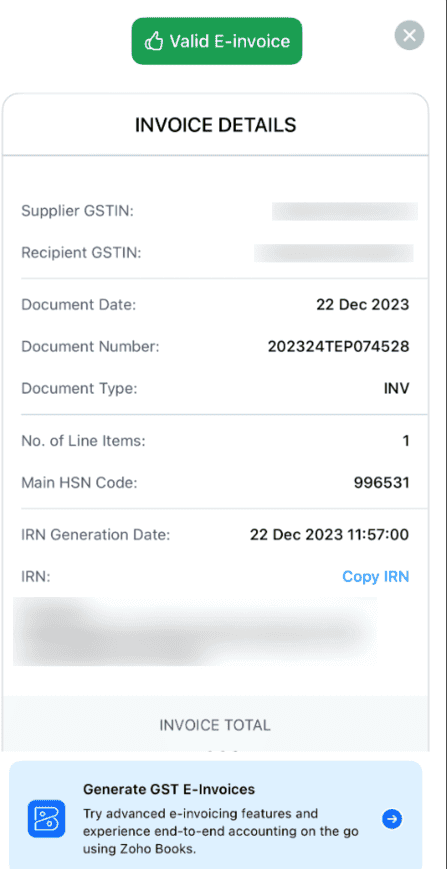
Wio Bank Integration [United Arab Emirates, Saudi Arabia, Bahrain, Kuwait, Qatar, Oman Editions]
Wio is a digital finance platform licensed by the Central Bank of the UAE that offers personal and business banking services. If you have an account with Wio Bank, you can connect it with your Zoho books organization. Once you connect your bank account, you will be able to automatically fetch your bank feeds to Zoho Books without a third-party service provider.
To connect your Wio Bank account with Zoho Books, go to Banking > Add Bank or Credit Card > Wio Bank PJSC and then click Yes, Configure bank account in the popup that appears.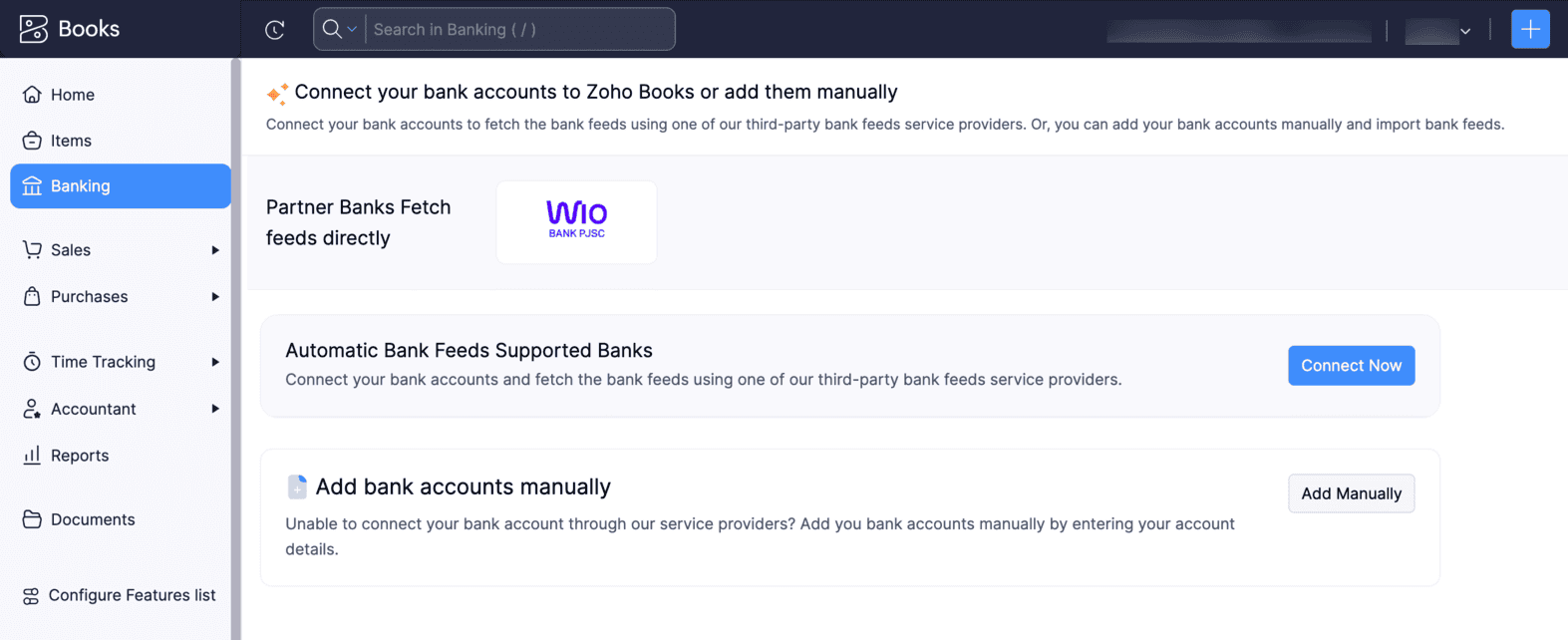
VAT Carry Forward [Kenya Edition]
Zoho Books now supports VAT carry forward in the VAT3 return, which allows you to carry forward excess VAT from one tax period to the next. If the current VAT value is claimable, you can select the carry forward option, and the amount will be reflected in Box 17. This allows businesses to use the extra VAT from past periods to reduce their future VAT payments and report taxes accurately.
Late Payment Penalties for VAT [Kenya Edition]
In Kenya, late VAT payments incur a 10% penalty, and the Kenya Revenue Authority (KRA) adds another 20% penalty on unpaid amounts. To handle this in the VAT3 return, we've introduced a new flow. First, the total tax due is recorded in the VAT Payable Account, whereas the penalties and interest will be tracked in an expense account. Finally, these amounts will be settled using a specific bank account to ensure financial balance.
TDS Receivables Summary Report [India Edition]
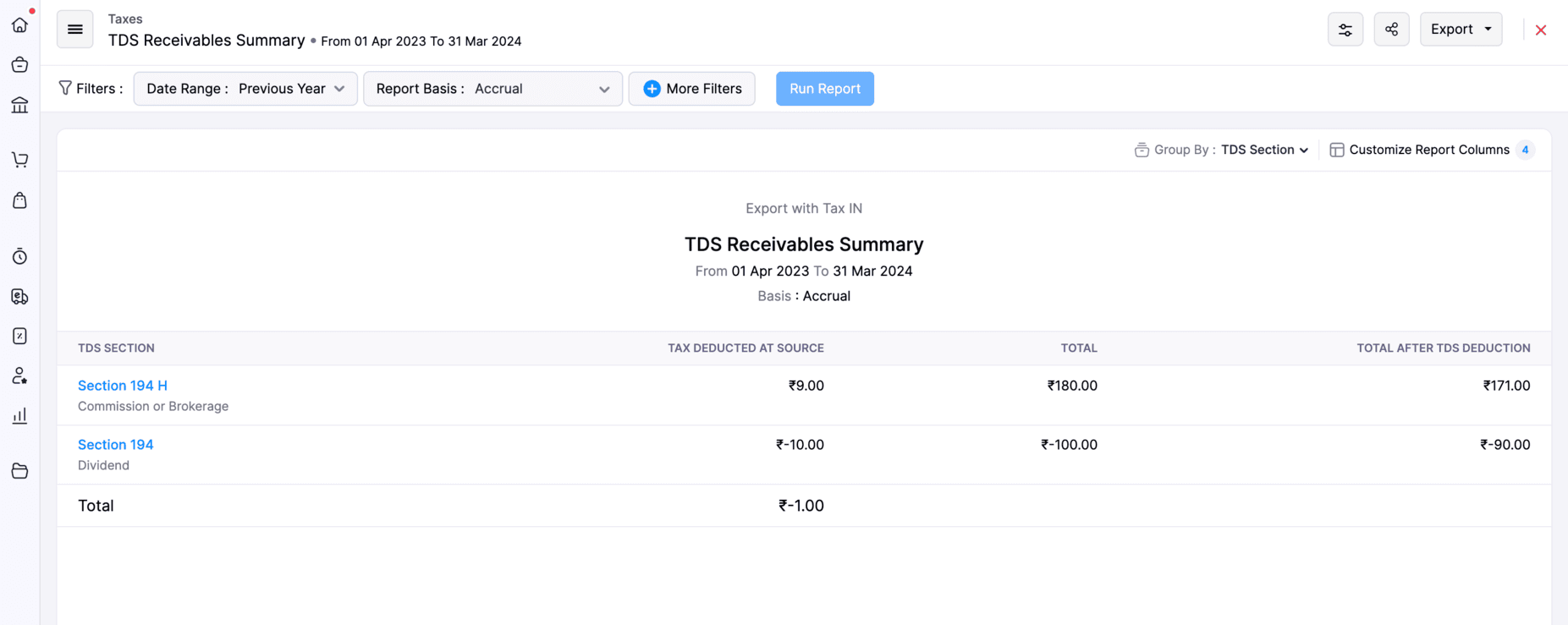
Enhanced Barcode Templates
We have made some enhancements to the barcodes in Zoho Books. Now, you can add fields like MRP (Maximum Retail Price), Organization Name, and Company Logo to your barcode templates. Additionally, you can now add units (e.g., kg, litres, pieces) to barcodes, displaying the item's measurement information along with your organization name.
To enable these features in your barcode templates, go to Settings > Items > Field Customization.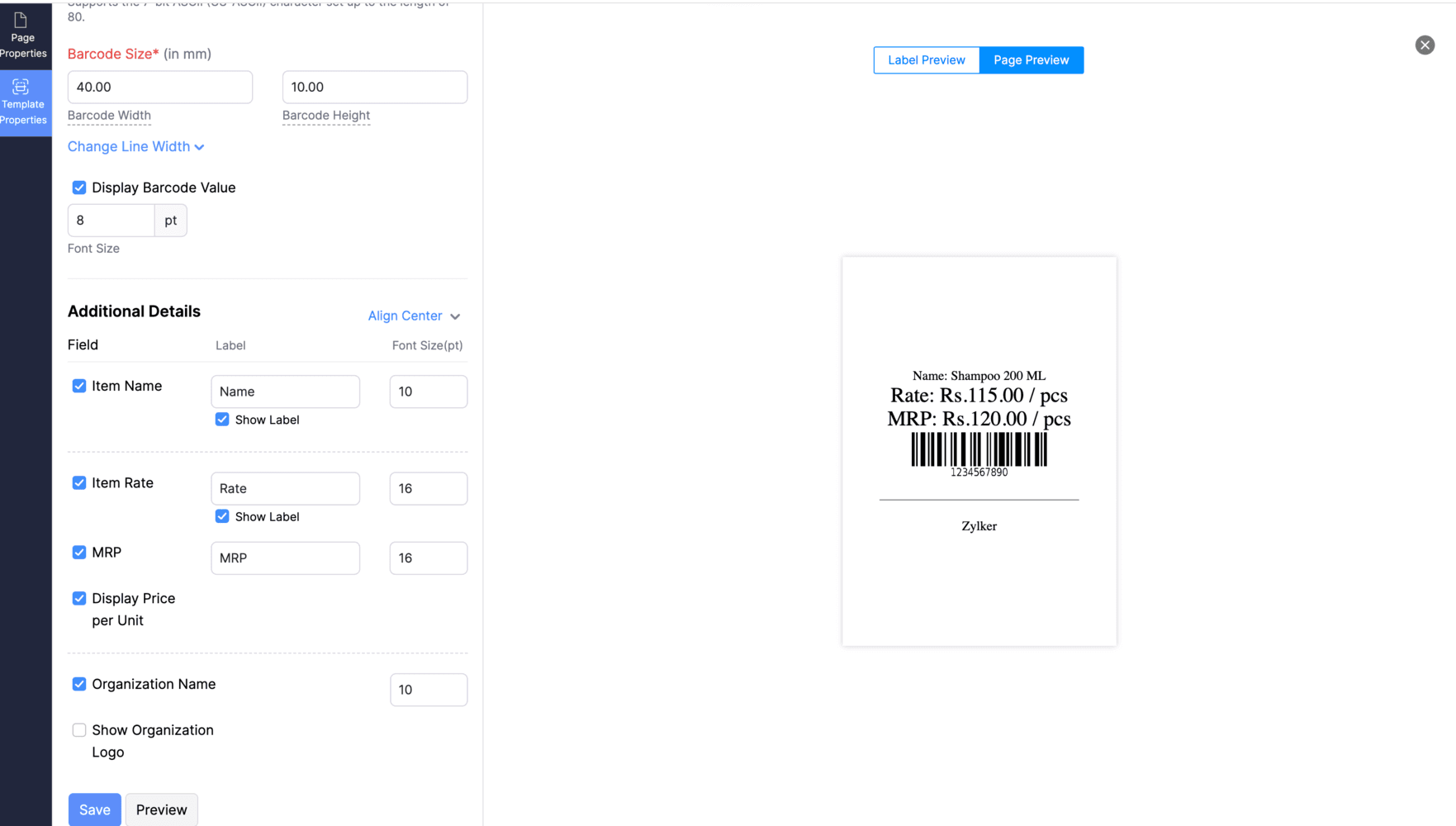
Other Feature Enhancements
Use custom fields to search for manual journals in the advanced search bar.
You can now calculate custom formula fields for all existing records, not just new or edited ones. Once the existing records are updated, you'll receive a notification.
Export your manual journals in bulk faster by processing files in the background and sending them to your primary email.
You can now include the Maximum Retail Price (MRP) of an item while creating or editing it. [India Edition]
You can now apply Tax Deducted at Source (TDS) in your quotes, sales orders, credit notes, recurring invoices, purchase orders, and vendor credits. [India Edition]
That's it from us for this month's product updates! We hope the latest enhancements are helpful for your business. You can also visit the What's New timeline for byte-sized information about our previous feature updates and enhancements.
We'll catch you in next month's product updates. Until then, if you require any assistance or need clarifications, feel free to write to us at support@zohobooks.com, we'd be happy to help!
Best regards,
The Zoho Books Team
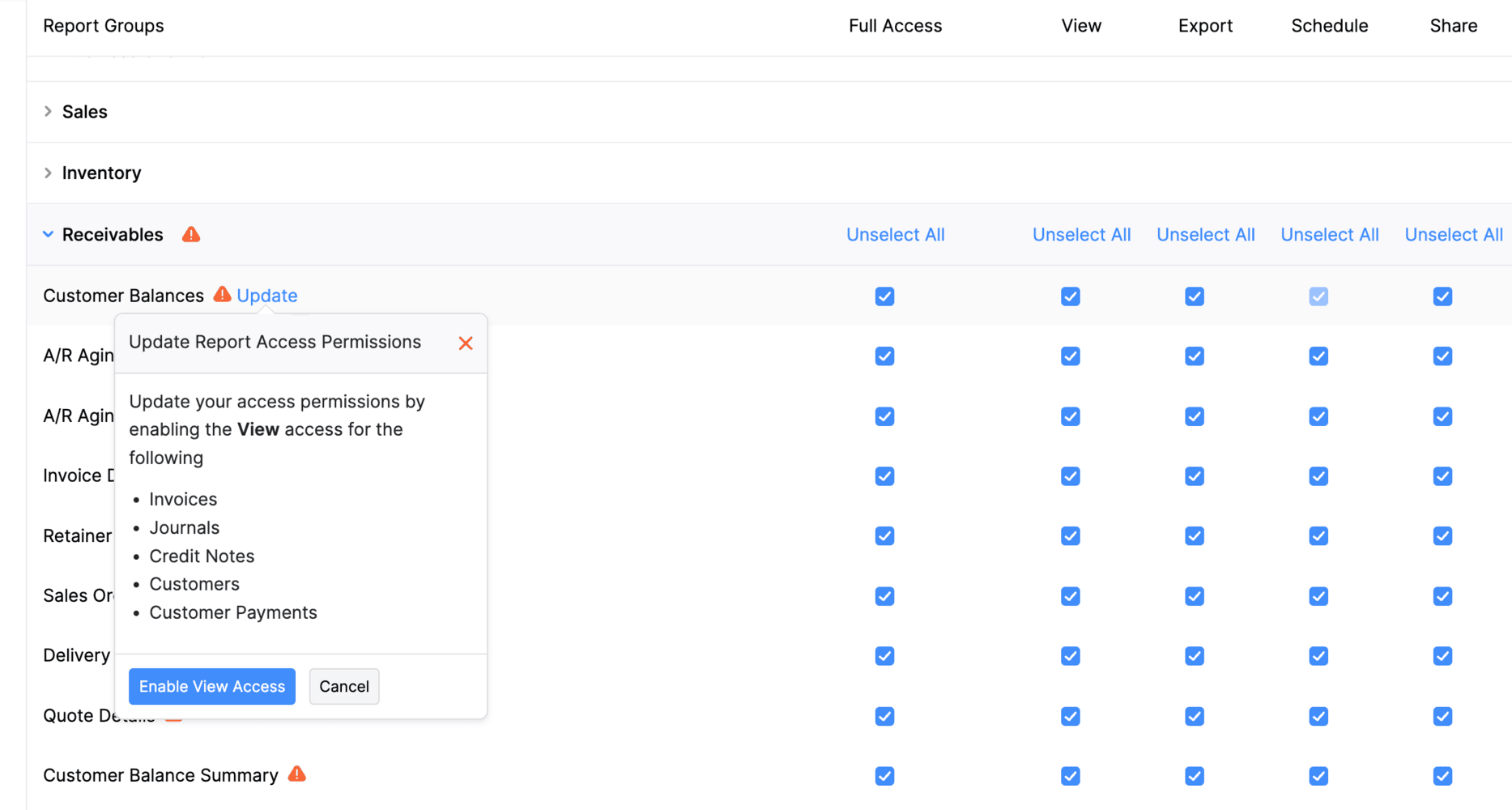
Topic Participants
Nikhitha Kashyap
Storytelling BeanCounter - www.storytellingbeancounter.com
Mitch Scoggins
Marc
nick
Recent Topics
Zoho One Login Issue - Unable to receive OTP
Hi Support Team, I am experiencing a unique login issue with Zoho One. I am attempting to log in from India using Zoho Login credentials provided by a USA-based client. Their Zoho account is hosted on a US data center. After entering the username andQuestion Regarding Managing Sale Items in Zoho Books
Good day, I was wondering about something. Right now, Zoho Books doesn’t seem to have a way to flag certain items as being on sale. For example, if I want a list of specific items to be on sale from October 1 to October 12, the user would have to exportIn the Zoho Creator Customer Payment form i Have customer field on select of the field Data want to fetch from the invoice from based on the customer name In the Customer Payment form i Have subf
In the Zoho Creator Customer Payment form i Have customer field on select of the field Data want to fetch from the invoice from based on the customer name In the Customer Payment form i Have subform update Invoice , there i have date field,Invoice numberProblem of Import Client Users From CRM and or Expense
I am premium plan user on Projects. I have about 500 customers on Expense and CRM that integrated with each other. According to at below link, I am trying to import clients from CRM, system not allowed to select any customer. If I import from Expense,Unable to see free plan option
Hello Zoho Support Team, I hope you are doing well. I am trying to sign up for Zoho Mail, but I am unable to see the option for the free plan. Could you please guide me on how I can access or activate the free plan? Thank you for your assistance.unblock my zoho mail account. outlines@zoho.com
please unblock my zoho mail account, outlines@zoho.comdomain not verified error
Hi when i try to upload a video from zoho creator widget to zoho work drive iam getting domain not verified error.I don't know what to do .In zoho api console this is my home page url https://creatorapp.zoho.com/ and this is my redirect url:www.google.com.Iamequest to Disassociate Bigin from Zoho One and Migrate to Standalone (Upgrade to Bigin Premier – 3 Seats, Annual)
Dear Zoho One Support Team, I’m writing to request your assistance to disassociate (remove) the Bigin application from our Zoho One organization while preserving all existing Bigin data. After the disconnection is successfully completed, we intend toSMTP email sending problem
Hello, I've sent emails before, but you haven't responded. Please respond. My work is being disrupted. I can't send emails via SMTP. Initially, there were no problems, but now I'm constantly receiving 550 bounce errors. I can't use the service I paidbilling
hi, I am being billed $12/year, and I can't remember why. My User ID is 691273115 Thanks for your help, --Kitty PearlHow to add receipts
How to add receiptsUnable to enable tax checkboxes
Hi Zoho Commerce Support, I'm writing to report an issue I'm having with the tax settings in my Zoho Commerce store. I've created several tax rates under Settings > Taxes, but all of them appear with the checkbox disabled. When I try to enable a checkbox,Zoho Commerce - Enable Company Name and Tax Number collection for B2B orders in Global Edition
Please enable Company Name and Tax Details option on checkout settings in Zoho Commerce Global Edition. It is still important to collect Company Name and Tax Number for B2B sales in many countries. My business is based in Ireland (in the EU) and I haveZohoSign and ZohoBooks Integration/Workflow
Hello All, We utilize ZohoSign for signatures on tax eFiles. We utilize Dynamic KBA. Additionally, we use ZohoBooks for invoicing for these services. Is there a way to accomplish the following: Send a copy of the Tax Return, Invoice and eFiles in oneManage monthly tasks with projectsf
Hi All I run a finance and operations team where we need both teams to complete monthly tasks to ensure we hit our deadlines. Can Zoho projects be used for this. There many finance focused tools but we have Zoho one so want to explore Thanks WillZoho Suite is very slow
Since today Zoho is incredibly slow over all applications! What's going on?How can I track which zoho users are actively using Zoho CRM
I have several licenses of Zoho CRM. We now need to add a new user. I could purchase a new license, but before I do, I would like to see if any of our existing users are not actively using the license assigned to them. How can I determine the activityIs anyone else having trouble saving a custom image in their email signature, or is it just me?
When I try to save the image I get an error that says "Operation Failed" I opened a support ticket two weeks ago and received a response that it would be debugged, but it still isn’t workingCombine and hide invoice lines
In quickbooks we are able to create a invoice line that combines and hides invoices lines below. eg. Brochure design $1000 (total of lines below, the client can see this line) Graphic Design $600 (hidden but entered to reporting andTransaction Locking with the dynamic date
Is it possible to dynamically update dates on transaction locking. We want to lock transaction x days from todayZoho Devops
We have a Zoho one account which we have integrated with an SAS educational product, sold on a subscription model, using webhooks and API calls. We make some use of custom fields and cross module lookups and relationships. We utilize CRM, Books and billingFuel up your sales with the Zoho SalesIQ + Bigin integration
Hi everyone! We’re happy to bring you the all-new Zoho SalesIQ + Bigin integration. With this, every prospect from your website instantly becomes a contact in Bigin, complete with transcripts and follow-up tasks, so you never lose a lead again. Let'sIntroducing AI-powered Assessments & Zoho's native LLM, Zia
We’ve shipped a cleaner, faster way to create assessments in Zoho Recruit. 🚀 Instead of manually building question banks or copying old templates, you can now generate ready-to-use assessments in just a few clicks, all tailored to the role you’re hiringAbility to Reset Visitor Fields During an Active Chat Flow
Hello Zoho SalesIQ Team, We hope you are doing well. We would like to propose a feature enhancement to Zoho SalesIQ regarding the management of visitor fields within Zobot flows. Use Case: Our bot asks the visitor to provide information about a 3rd personExternal ID in Zoho CRM
Hello everyone! We know that Zoho CRM allows you to integrate third-party apps and manipulate data through APIs. While you integrate a third-party application, you may want to store the third-party reference IDs in Zoho CRM's records. To meet this needSome emails are not being delivered
I have this problem where some of my mail just seems to disappear. When I send it, it appears as sent with no mention of any problem, but my recipient never gets it, not even in the Spam folder. Same for receiving, I have a secondary e-mail address, andNew in Zoho Chat : Search for contacts, files, links & conversations with the all new powerful 'Smart Search' bar.
With the newly revamped 'Smart Search' bar in Zoho Chat, we have made your search for contacts, chats, files and links super quick and easy using Search Quantifiers. Search for a contact or specific conversations using quantifiers, such as, from: @user_name - to find chats or channel conversations received from a specific user. to: @user_name - to find chats or channel conversations sent to a specific user. in: #channel_name - to find a particular instance in a channel. in: #chat_name - to findTemplate modifiactions
Hello, I am struggling with the templates in ZOHO Books. Especially with the placement of some items, like company address, ship to, bill to etc. For example: One item I like from template X (placement of ship to and bill to next to each other in theAggregating the First Value in the Group By of a dataset
Hi I am trying to get the following Aggregate Formula to work in my chart, but cannot seem to get the right format. I have a series of data that I am running an include_groupby and want to SUM only a column in the first row of each group. So for example.Admin Control Over Profile Picture Visibility in Zoho One
Hello Zoho Team, We hope you are doing well. Currently, as per Zoho’s design, each user can manage the visibility of their profile picture from their own Zoho Accounts page: accounts.zoho.com → Personal Information → Profile Picture → Profile PictureTrack Zoho Campaign and Workflow sales impact
I am attempting to measure the performance of our marketing workflows and campaigns by comparing the date each campaign was sent to a contact with the purchase date of the contact. For example, if Contact A was sent Email A on 9/1 and made a purchaseTables for Europe Datacenter customers?
It's been over a year now for the launch of Zoho Tables - and still not available für EU DC customers. When will it be available?What is a line break code for zoho?
Hi, I am archiving data by adding values from a single line field from one form to a multi-line field in another form. So I need a code/function that starts a new line on that multi-line field so it does not just keep adding it on the same line. Example, doing something like this means that it will be on a same line. archive.field1 = archive.field1 + input.Field1 I need a code so the input.Field1 can just start on the next line. Instead of "value 1, 2,3,4,5" It will be: "1 2 3 4 etc.". somethingAutomatic Project Owner change
Is there a way to change Project Owner automatically once a specific Milestone in a project is marked as completed. Different Teams are working on projects in our Org, they have their own Milestones to complete and so we transfer the project from teamButton to add product to cart
Is there a way to have a button on a page, that when clicked, will add Qty 1 of a product to the cart?Problem with Submit Button Design
I have made a template to apply to my forms and under the button controls, I have it set to "standard" and yet it's still filling the container. This is super frustrating and looks weird. Why do we not have full control over button size? How can I fixZoho CRM- Authorize your Microsoft Teams account issue
Hi, I tried to link Zoho CRM with Teams and I got the following message: Clicking "Authorize now" sent me to the following page, Microsoft tried to start a session but, after 3 seconds the page closed and nothing happened. I get the same message eachPassing the CRM
Hi, I am hoping someone can help. I have a zoho form that has a CRM lookup field. I was hoping to send this to my publicly to clients via a text message and the form then attaches the signed form back to the custom module. This work absolutely fine whenIs there a way to associate an email in ZOHO Main to a Vendor record in ZOHO CRM
My situation is as below, I have a vendor in ZOHO CRM lets say "Vend A" and an associated contact, "Cont A" If Cont A sends me an email using the email I've registered in the contact record the standard OOTB email sync will work. But the vendor has someBank charges are applied. Please select a bank account.
Hello, I'm trying to add bank charges to a customer payment, but I get the error message "Bank charges are applied. Please select a bank account." I found this old thread, where it says that I need to "select a Bank account for the 'Deposit To' dropdownNext Page