What's New in Zoho Inventory - January - May 2024
Hello, users!
We are back with the latest features and enhancements we've made to Zoho Inventory in the last few months. Let's take a quick look at what's new:
Customer and Vendor Portal Domain Change
We are updating the Customer and Vendor Portal's default domain from inventory.zoho.com/portal to inventory.zohosecure.com/portal for enhanced security. Starting June 5, 2024, users will automatically be redirected to the new domain. This change will not affect your users' data on the portal, including transactions, comments, and more. They will be able to access their portal as usual.
UPS v2.0 Shipping Integrations
We're excited to announce the new and improved UPS v2.0 integration, which leverages OAuth 2.0 for a more secure and seamless user experience in authentication. We've already started migrating our existing integration users to ensure a smooth and uninterrupted transition. UPS will stop providing new licenses starting from June 6, 2024.
Manually Push E-Invoices [India Edition]
You can now manually push your e-invoices to the IRN. If you wish to make any changes to the manually pushed e-invoices, you can delete the e-invoice from IRN, make the changes to the transaction in Zoho Inventory, and push it again. Once the associated e-invoice details are deleted from the IRN, the transaction's status will revert to Yet To Be Pushed.
Note: You can only delete e-invoices that are manually pushed.
Klarna Payment Method for Stripe [Global Edition]
Introducing Klarna, a global payment method now available in Zoho Inventory through Stripe. With Klarna, you can make payments immediately or split them in instalments. This offers your customers greater flexibility and convenience in managing their payments.
To enable Klarna: Navigate to Settings > Online Payments > Payment Gateways, and click Edit Settings under Stripe. Then, select the Edit icon next to Payment Methods, and choose Klarna from the list of payment methods.
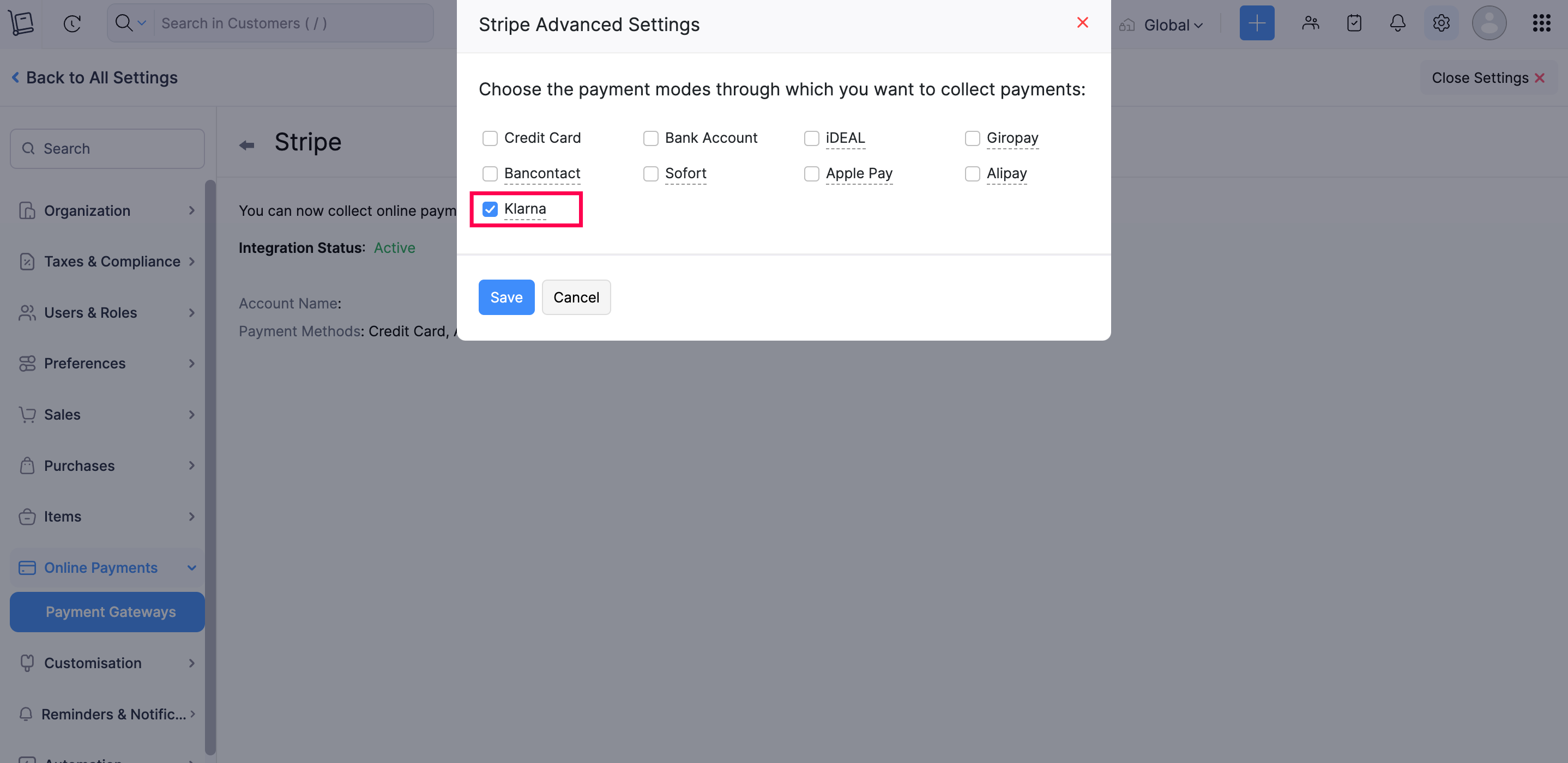
Alipay Payment Method for Stripe [All Editions except India]
Alipay, a popular digital wallet in China, is now available as a payment method for Stripe payments in Zoho Inventory. With Alipay, you can securely make payments online. You can collect payments in Chinese Yuans from any location. Additionally, based on your Stripe account's location, you can receive payments in AUD, CAD, EUR, GBP, HKD, JPY, SGD, MYR, NZD, and USD.
To enable Alipay, navigate to > Online Payments > Payment Gateways, and click Edit Settings under Stripe. Then, select the Edit icon next to Payment Methods, and choose Alipay from the list of payment methods.
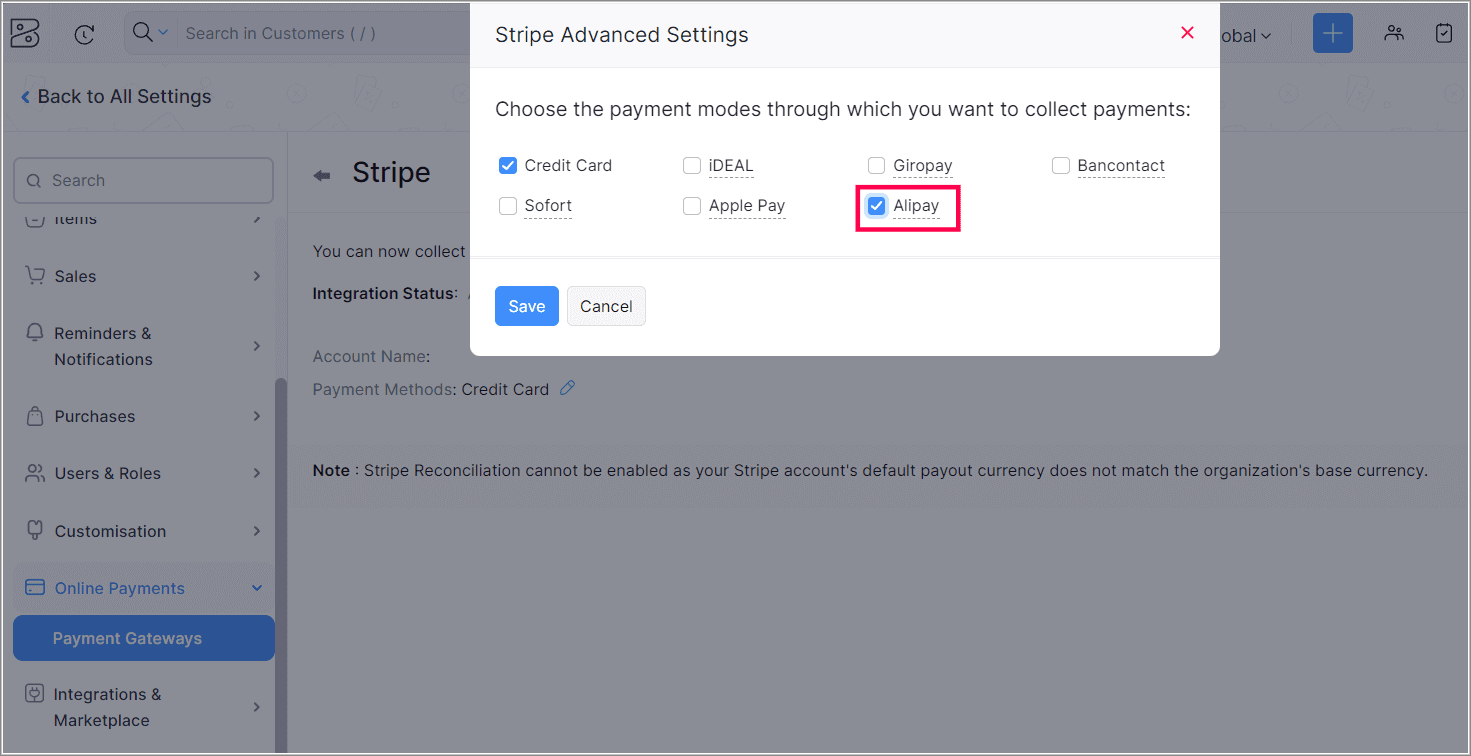
UPI ID Option for Invoice QR Codes
We have introduced the UPI ID option for your invoice QR codes. You can include your UPI ID as a QR code in the PDF of your invoices. This allows your customers to scan the QR code with their device and make payments directly to your UPI ID.
To use this feature, go to Settings > Sales > Invoices > General and select UPI ID as the QR code type in the Invoice QR Code section.

WhatsApp Integration
You can now link your WhatsApp to your Zoho Inventory organization, which enables direct notifications of payments and sales transactions to your customers. You can customize it for marketing and sales templates for each module to send notifications, as well as directly initiate conversations with your customers from your Zoho Inventory organisation
To enable WhatsApp for your customers: Navigate to Sales > Customers, select a customer, and edit their Primary Contact or Contact Person details on the overview page. Then, mark WhatsApp as their Communication Channel.
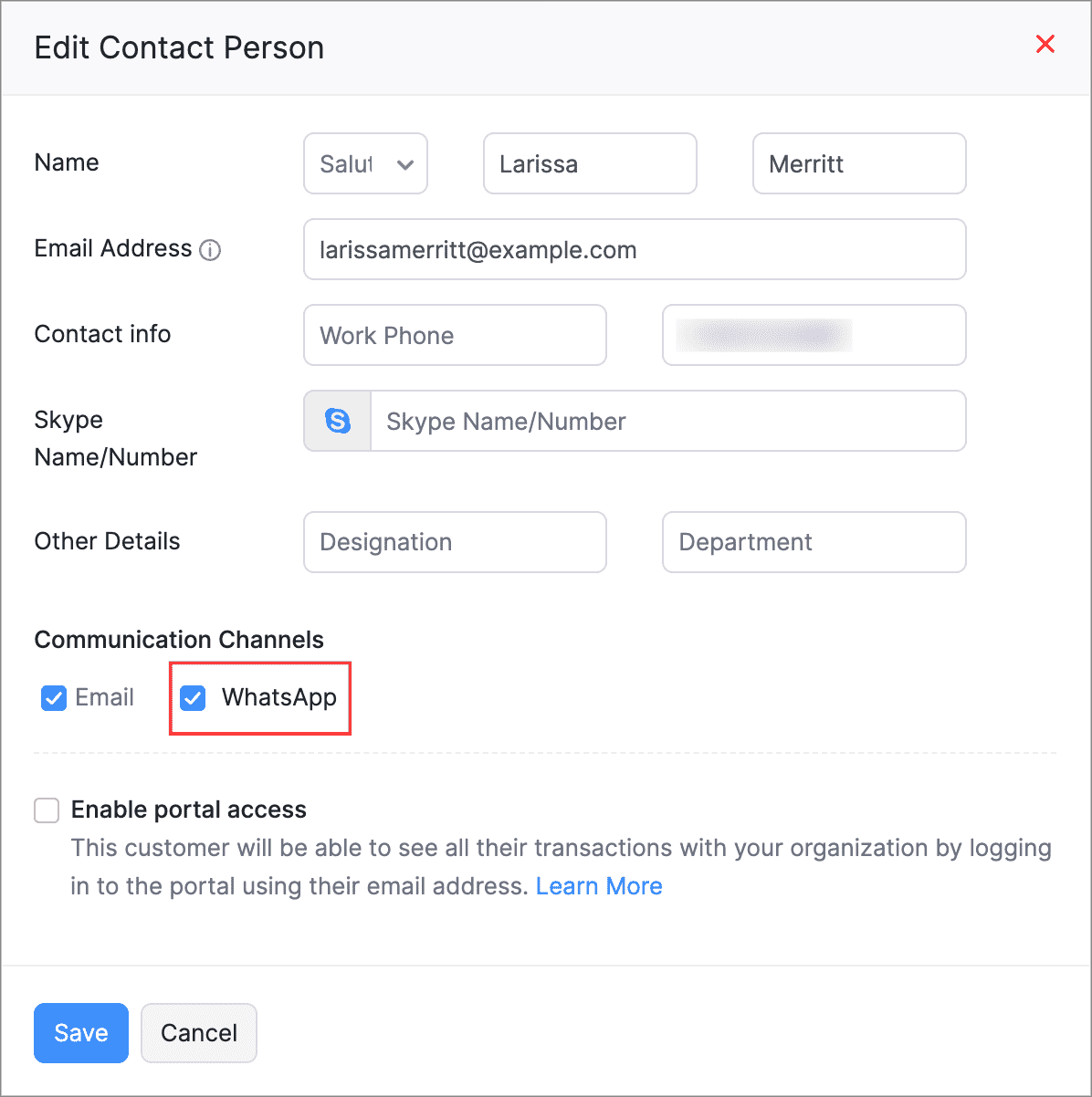
New Unique Quantity Codes for Items
We have added two new unit codes to the Unique Quantity Codes: BAL (Bale) and TGM (Ten Gross). A Bale refers to materials packaged together, while Ten Gross represents a quantity of 1,440 items. These units are especially useful for businesses dealing with wholesale goods.
To access this option: Click Configure Units from the Unit dropdown in the Item creation or edit page.
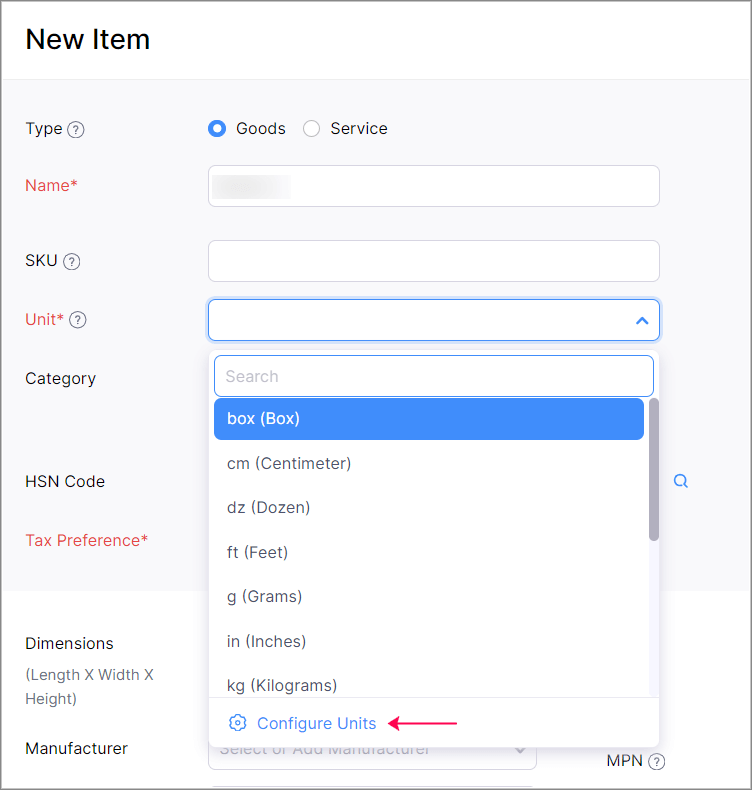
Bulk Export Option for Two Reports
We have introduced a bulk export option that allows you to export over 50,000 rows of the Inventory Aging Summary and Inventory Valuation Summary reports. You can choose to export the report in sections or as a full report. These reports are in early access and available only in the Premium and higher plans. You can contact support@zohoinventory.com to enable it in your organisation.
Send Item Identification Codes for Electronic Invoicing [Mexico Edition]
You can now include unique codes, such as the Stock Keeping Unit (SKU), when sending item details to SAT for e-invoicing. By default, no code will be shared with SAT, however, you can configure it under item setting when needed. Once configured, the code will be visible in the item table of the transactions. Additionally, you can choose to send a single code for all items in your organization.
You can also include codes such as the Universal Product Code (UPC), European Article Number (EAN), International Standard Book Number (ISBN), and Manufacturer Part Number (MPN).
To configure this preference: Go to Settings > Taxes & Compliance > Electronic Invoicing> Edit icon next to Item Information.

Additional VAT Treatment Options [UK Edition]
We've introduced VAT Exempt and Out of Scope VAT treatment options for items. These options are available only for customers whose VAT treatment is set as United Kingdom or Overseas Customer. VAT Exempt can be applied only to items that are classified as services.
Safaricom M-PESA Integration [Kenya Edition]
The Safaricom M-PESA integration is now available in Zoho Inventory. M-PESA is a digital mobile payments service in Kenya that lets you seamlessly process payments using e-wallets. You can set up the integration and receive payments in Kenyan Shillings from your customers.
To enable Safricom M-PESA: Go to Settings > Payment Gateway > Alternate Modes > Set Up Now near Safricom M-PESA.

Give these features a try and let us know your thoughts in the comments section below. If you have any queries, send an email to support@zohoinventory.com. We'll be happy to help.
Regards,
The Zoho Inventory Team
Topic Participants
Akshin Eniyavel S
Deanna
ted
r.prasad
John Legg
Recent Topics
Slow Performance on desk.zoho.com. 11/3/2025
I’m not seeing any active service alerts for desk.zoho.com, but everyone on our account is currently experiencing very slow load times when opening or navigating tickets. We’ve already tried the standard troubleshooting steps — clearing cache and cookies,"Authorize to Access Your Account"
Hi, I'm trying to log into cliq on my phone but I can't. It says "Authorize to access your account - Verify your identity to access your account using oneAuth credentials", and asks for a password. I tried maybe 100 different passwords and nothing works.Books API Receiving an Error that Doesn't Make Sense when Creating Credit Note - trying to use 'ignore_auto_number_generation' argument
Hello, I'm working on a newly created routine and I'm getting an error that doesn't make sense when trying to create a new Credit Note. Here is my POST request. Endpoint: https://www.zohoapis.com/books/v3/creditnotes?organization_id=########## Body: {Computer Showing Offline in Unattended Access
I have a computer that was connected to the internet but showing offline in Assist. I tried uninstalling the program and deleting it from Zoho Assist the reinstalling and it still does not show up. I have been a user for several months and am not pleased with the lack of connectivity with Assist. If this continues I will have to find another product. The computer I reinstalled it on is not even showing up in Assist now. The name is NYRVLI-PC. ThanksClosing Accounting Periods - Invoice/Posting dates
Hi, I have seen in another thread but I'm unsure on how the 'transaction locking' works with regards to new and old transactions. When producing monthly accounts if I close December 24 accounts on 8th Jan 25 will transaction locking prevent me from postingZoho CRM Portal Error
Hi, We’re experiencing an issue with the Zoho CRM Portal. When we try to access it, we receive an HTTPS connection error: net::ERR_CERT_COMMON_NAME_INVALID. If we proceed past that, we then get a 400 Bad Request error. Could you please help us resolveCan we do Image swatches for color variants?
We want to do something like the attached screenshot on our new zoho store. We need image swatches instead of normal text selection. We want to user to select an image as color option. Is this doable? I don't see any option on zoho backend. Please hMeeting impossible to use when sharing screen
he Meeting tool in Brazil is practically unusable when sharing anything, whether it’s a presentation or simple navigation. When accessed via Cliq, the situation gets even worse: even basic calls fail to work properly, constantly freezing. And as you arePaste issues in ZOHO crm notes
Hi, since a week or so I have issues with the paste function in ZOHO CRM. I use "notes" to copy paste texts from Outlook emails and since a week or so, the pasting doesnt function as it should: some text just disappears and it gives a lot of empty lines/enters.....Integrating Zoho CRM EmbeddedApp SDK with Next.js — Initialization and Data Fetching Issues
You can get an idea from my code I have given in end: First, I worked on a React project and tried the same thing — it worked. My goal was to import the Zoho script and then load contacts using the Zoho Widget SDK, which was successful in React. Now,Feature enhancement: Highlight rows based on a cell value
Hello Sheet users, We're excited to announce a new feature enhacement, shaped directly by your valuable feedback! As you might know, conditional formatting is a great tool for anyone dealing with large data sets. Previously, if you’ve ever wanted to drawScript Editor not an option
I am trying to apply a script to a sheet and Script Editor is not an option. I don't want to go outside Sheets to do this (like Creator) if it can be done inside Sheets.monetizing the courses
Can I add a price for course enrollment ?How to copy value from a single line field into a picklist field within a module's subform?
Hello there, I have a single line field in a module's subform. I would like the value in the field to automatically update a picklist field within the same subform (both have items with the same names). Is this possible via function? Unfortunately, workflowsCan we add zoho books features like invoices estemates etc on our zohocommerce website. When our customer login with their account they can able to see all books features in one place on zohocommerce?
Can we add zoho books features like invoices estemates etc on our zohocommerce website. When our customer login with their account they can able to see all books features in one place on zohocommerce?File Field Validation
Hello all, We are tracking our customer NDA agreements in our CRM and have created 2 fields to do so, an execution date field and a file upload field. I want to create a validation rule to ensure that when the execution date field is populated that theCopy paste from word document deletes random spaces
Hello Dear Zoho Team, When copying from a word document into Notebook, often I face a problem of the program deleting random spaces between words, the document become terribly faulty, eventhough it is perfect in its original source document (and withoutMicrosoft Teams now available as an online meeting provider
Hello everyone, We're pleased to announce that Zoho CRM now supports Microsoft Teams as an online meeting provider—alongside the other providers already available. Admins can enable Microsoft Teams directly from the Preferences tab under the MeetingsCreate custom rollup summary fields in Zoho CRM
Hello everyone, In Zoho CRM, rollup summary fields have been essential tools for summarizing data across related records and enabling users to gain quick insights without having to jump across modules. Previously, only predefined summary functions wereTaxes for EU B2B Transactions
Currently, ZC doesn't seem to have a procedure for validating VAT numbers of businesses purchasing in another EU state, and removing local VAT is valid. This is essential for all inter EU B2B trade.Unable to Receive Emails on Zoho Mail After Office 365 Coexistence Setup – Error: 553 Relaying Disallowed
Hello, My domain name is bigniter.com, and I’ve been using Zoho Mail as my email service provider without any issues. Recently, I followed the steps outlined in the Zoho documentation to enable Coexistence with Office 365: 🔗 https://www.zoho.com/mail/help/adminconsole/coexistence-with-office365.html#multi-serverHow to update custom multi-user field in Zoho Projects?
I'm trying to update custom multi-user fields in Zoho Projects via a Deluge function in CRM. The code I have so far is below. It works for updating standard project fields and single-line custom fields, but it does not work to update multi-user fields.Enhance Sign CRM integration
Hello all, I'm working on a custom Deluge script to enhance the integration between Zoho CRM and Sign by using a writer merge template for additional flexibility. I want to replicate the post-sign document integration that exists between CRM and SignCRM Related list table in Zoho analytics
In Zoho Analytics, where can I view the tables created from zoho crm related lists? For example, in my Zoho CRM setup, I have added the Product module as a related list in the Lead module, and also the Lead module as a related list in the Product module.Candidate Registration/Invitation
It would be great to include the 'invite' candidate functionality into some of the automation functions - ether through a custom function trigger or webhook or accessible through an email template. Currently there is no way to add this functionality into any workflows or blueprint steps which, I find limits the ability to invite candidates to engage with us directly through our candidate portal.[Free Webinar] Learning Table Series - Creator for Infrastructure Management | A Partner-driven collaborative session
Hello Everyone! We’re excited to invite you to another edition of Learning Table Series, where we showcase how Zoho Creator empowers industries with innovative and automated solutions. About the Learning Table Series The Learning Table Series is a free,Where we can change the icon in social preview
Hi, we changed our logo, and the image that appear in preview (ex : when we post a appointment link somewhere) is still our old logo. I did change our logo in the org setting. https://bookings.zoho.com/app/#/home/dashboard/settings/basic-info?clview=falseI want to subscribe 1 professional user but the email only 250 per day?
When I subscribe 1 professional user, I am only able to send 250 email per day? So less? Or is it typo, 2500 rather than 250? Any sale agent or friends can clear my doubt? Thank YouCadences
I have just started using Cadences for follow-up up email pipeline. Is it just me or do you find the functionality very basic? For example, it will tell me (if I go looking for it) if someone has replied to a follow-up and been unenrolled; but it won'tRetainer invoice in Zoho Finance modlue
Hello, Is there a way of creating retainer invoices in the Zoho Finance module? If not can I request this is considered for future updates please.I have error AS101 when I try to add paypal@mydomain.com to Zoho
Please help me with this. I tried to call the help line 4 times but don't get any response.VAT on Multiple Expenses
Firstly, might I say I am based in Ireland, and I'm not an accountant, and therefore my understanding of procedures could be somewhat limited. Scenario. An employee pays for items throughout a month, and therefore their claim for expenses includes multiple items - some of the items are VAT deductible (eg, an IT product) and some are not (eg, a client lunch). Discovery The odd thing in ZBooks, is that whilst it seems possible to add a VAT rate to a one-off item of expense, it is not possible to addWorkflow Creation with Zia gets stuck
It gets stuck here:Marketing Tip #5: Improve store speed with optimized images
Slow-loading websites can turn visitors away. One of the biggest culprits? Large, uncompressed images. By optimizing your images, your store loads faster and creates a smoother shopping experience leading to higher sales. It also indirectly improves SEO.CRM for email in Outlook: how to ignore addresses?
We’re using the "Zoho CRM for email" add-in for Outlook. When opening an email, the add-in displays all email addresses from the message and allows me to add them to the CRM or shows if they’re already contacts. However, sometimes people listed in ToRules not working properly
I created a rule to display certain fields on certain states. But it seems to be not working. It hides the fields even when I selected California, (which is a state that should show the fields when selected)Detect and ignore bots in visitors
The SalesIQ visitor numbers are basically useless to us because there is no bot detection. We get the same bots coming in from the same countries looking at the same pages every day. It can't be that difficult to tell the difference between an actualAgent assignment filter?
Godo day, We are starting to play with FSM to see if it's going to work for our needs. Now so far we have found that it's very restrcitve in the field department you you have layout rules or can't even hide fields depending on the users roles. We can'tDefault tax type for mileage?
Where we are, mileage includes a government tax. Is there any way to set a default tax for the Personal Car Mileage category of expense? (Or any other way?)DKIM Now Mandatory - Changes to Zoho Forms Email Policies
Hello Zoho Forms Users, This post is to inform you about an important update regarding the authentication of all email domains in your Zoho Forms account. This year, we are doubling down on our commitment to deliver a secure, seamless, and empoweringNext Page