Did you know?#3: How to target and run your experiment based on custom audience segments in PageSense

Whatever kind of online business you're running, defining your target audience is the key factor to delivering relevant messages and further positioning your brand in the industry. Most marketing efforts revolve around this basic strategy of segmenting people who have similar needs, values, or characteristics and later targeting them with products or services meant to appeal to these ideal audience groups.
Luckily, the same concept applies to website testing and optimization processes. By choosing a target audience for your experiment, you get to decide whom you should focus on and where you should run your experiments on your site. This method of audience targeting helps you reach the right consumers interested in your products or services with relevant messaging rather than entire audience groups who are less likely to convert on your website.
So, how do you target the right audience for your experiment?
Using Zoho PageSense's audience targeting, you can both target basic audience segments (for instance, visitors coming to your site for the first time, visitors from a social media platform, and more) and tailor your own segments using the custom audience feature.
In today's post, we'll learn about what custom targeted audience segments are and how to successfully build your own custom audience condition in PageSense to boost your website's conversions.
A custom audience in PageSense is a more refined approach of audience targeting. This feature lets you target and run your experiment to more precise subgroups or subsets of audiences based on visitor parameters like their geography, age, gender, browser used, purchase behavior, language, or industry type, which cannot be done using the preset audience segmentation options available in PageSense. Furthermore, the option allows you to create a more powerful combination of audience groups using the ‘AND’ and ‘OR’ operations.
Say, for example, you run an ecommerce website and you want to A/B test the revamped product pages to visitors coming only from the United States region AND who access your website using Desktop devices. This could easily be done by manually creating custom audience conditions in PageSense as explained below:
- Click the +Custom Audience button on the AUDIENCE page of your experiment.
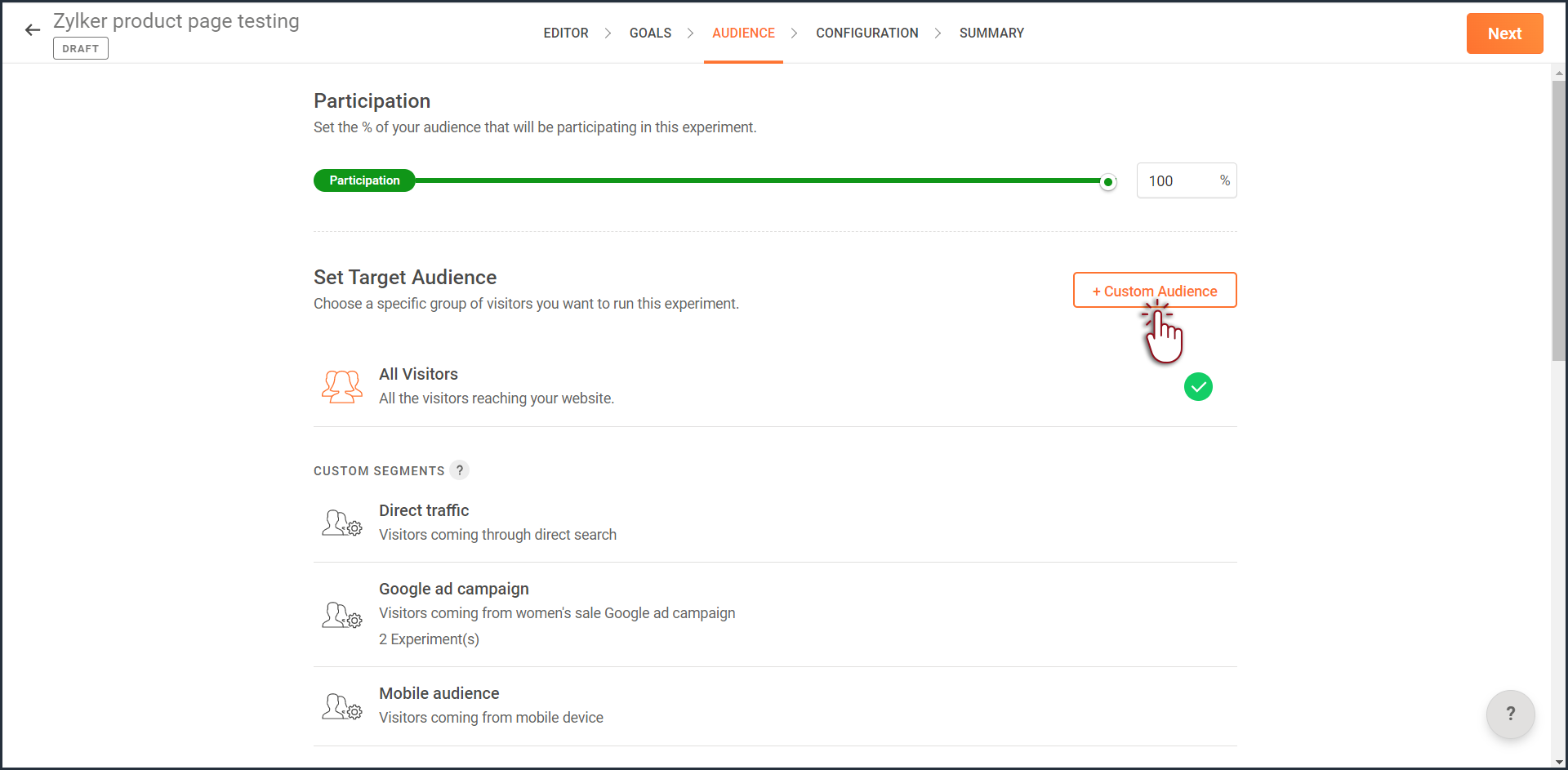
- Enter a title and description for the custom segment you want to create.
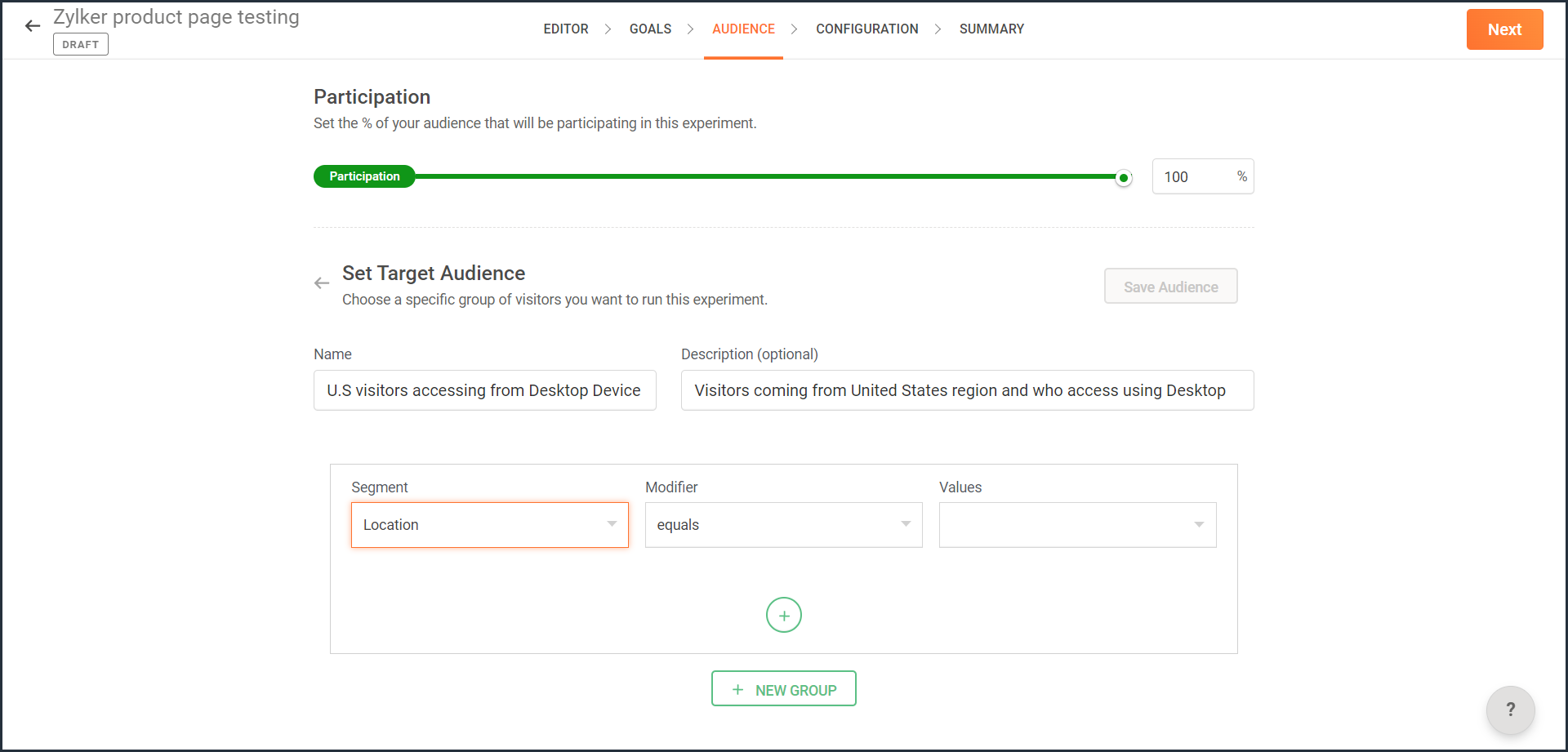
- From the Segment dropdown, choose the modifier and value for the selected audience segment as shown in the screenshot. Learn more about the different types of custom audience segments and the modifier conditions available in PageSense.
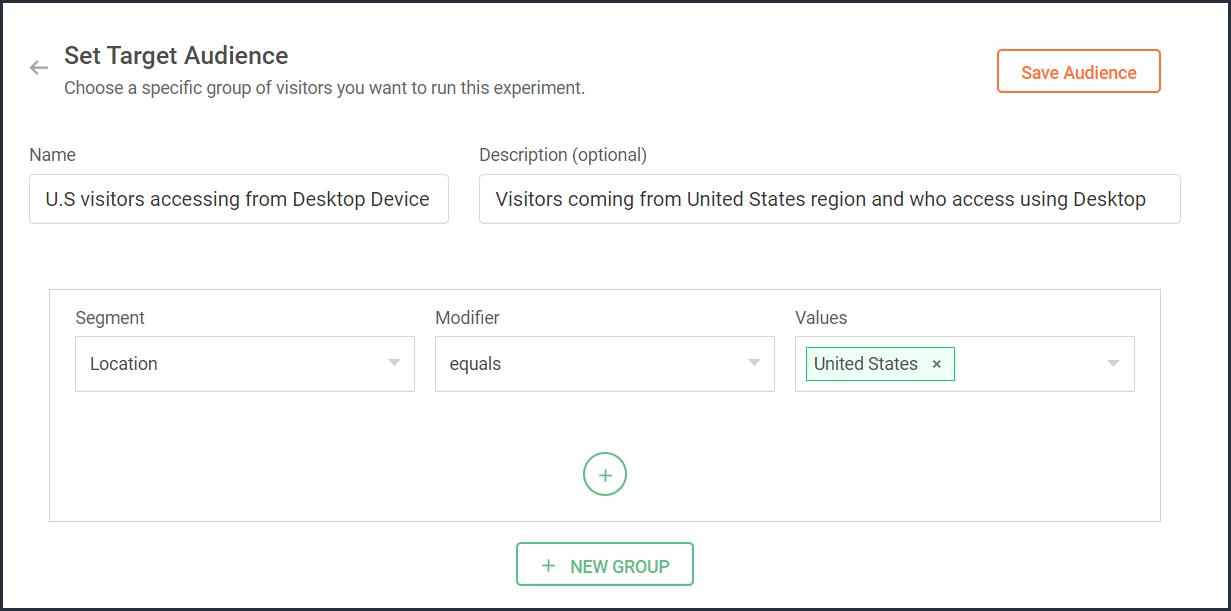
- Ensure you choose the condition as ‘AND’ or 'OR' depending on the segment you want to create.
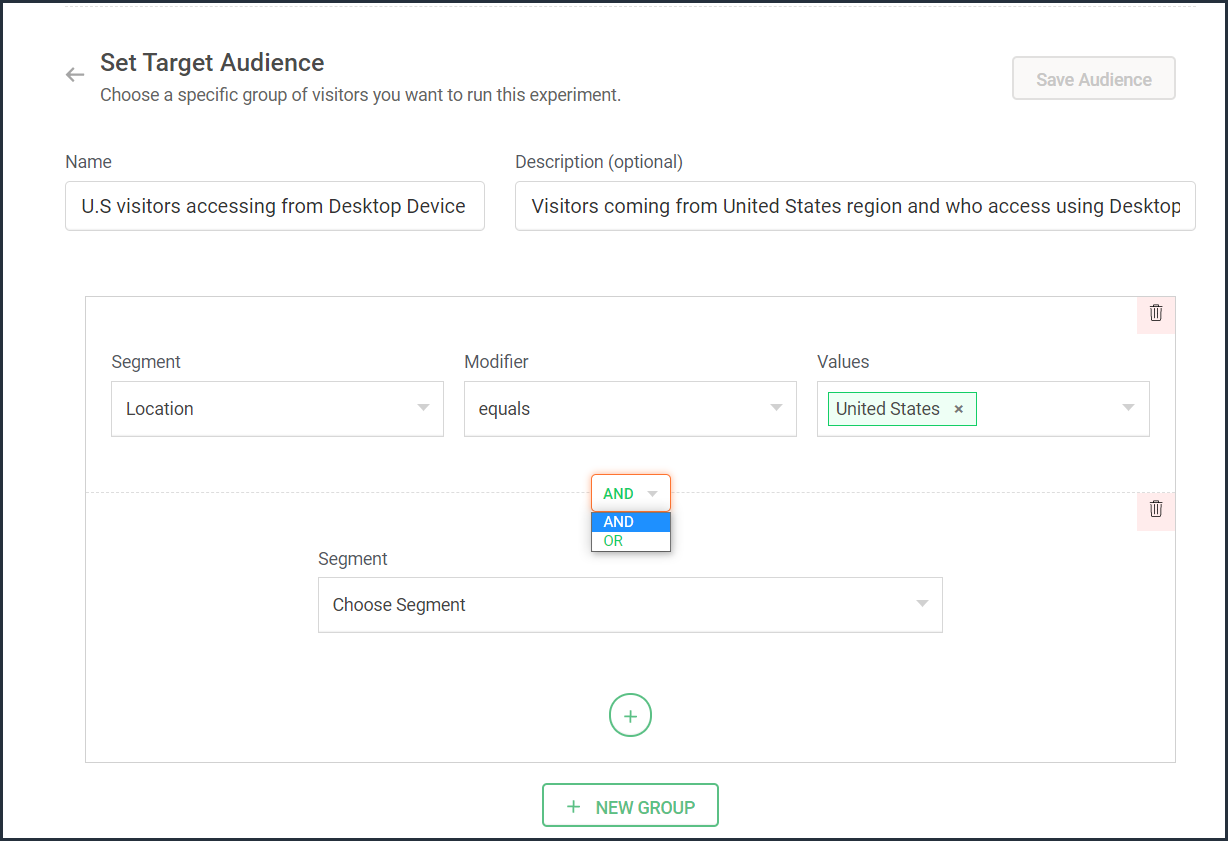
- From the Segment dropdown, choose the second modifier and value for the selected audience segment as shown in the screenshot.
The final selection looks like: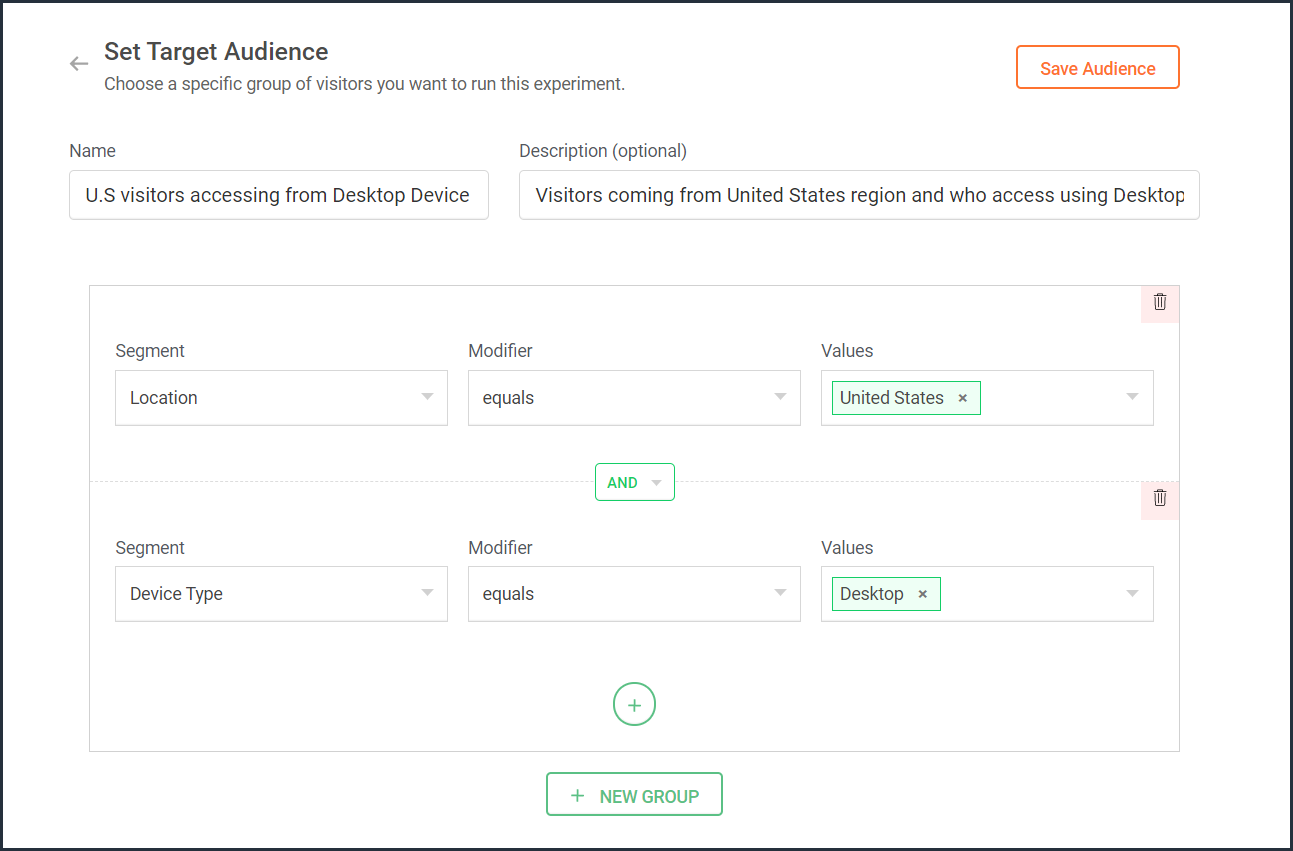
- Click the Save Audience button.
The saved segment will appear under the Custom Segments section across all of your experiments in PageSense and you can apply the same for any experiment.
Below are a few examples that show you the most effective ways to define custom audiences in PageSense for running your experiments better:
Target your experiment by geographical location
If you're looking to expand your online business to international audiences and want to understand which city or country markets are good for your business, choose to target your experiments to audiences based on the location.
Targeting your experiment by your visitors' geographic location, such as country, city, or region, is a powerful option when you want to show personalized web page content or run advertisement campaigns that match the interest of audiences from specific areas. This type of targeting is driven by factors like local festivals celebrated, popular regional news, tourism attractions, or business events happening in a region.
For example, say you own an ecommerce site, and you want to show personalized product recommendations to visitors from United Kingdom during the Christmas season. In this case, you can create a custom audience segment that targets your experiment page to visitors from this particular location as shown in the screenshot below.
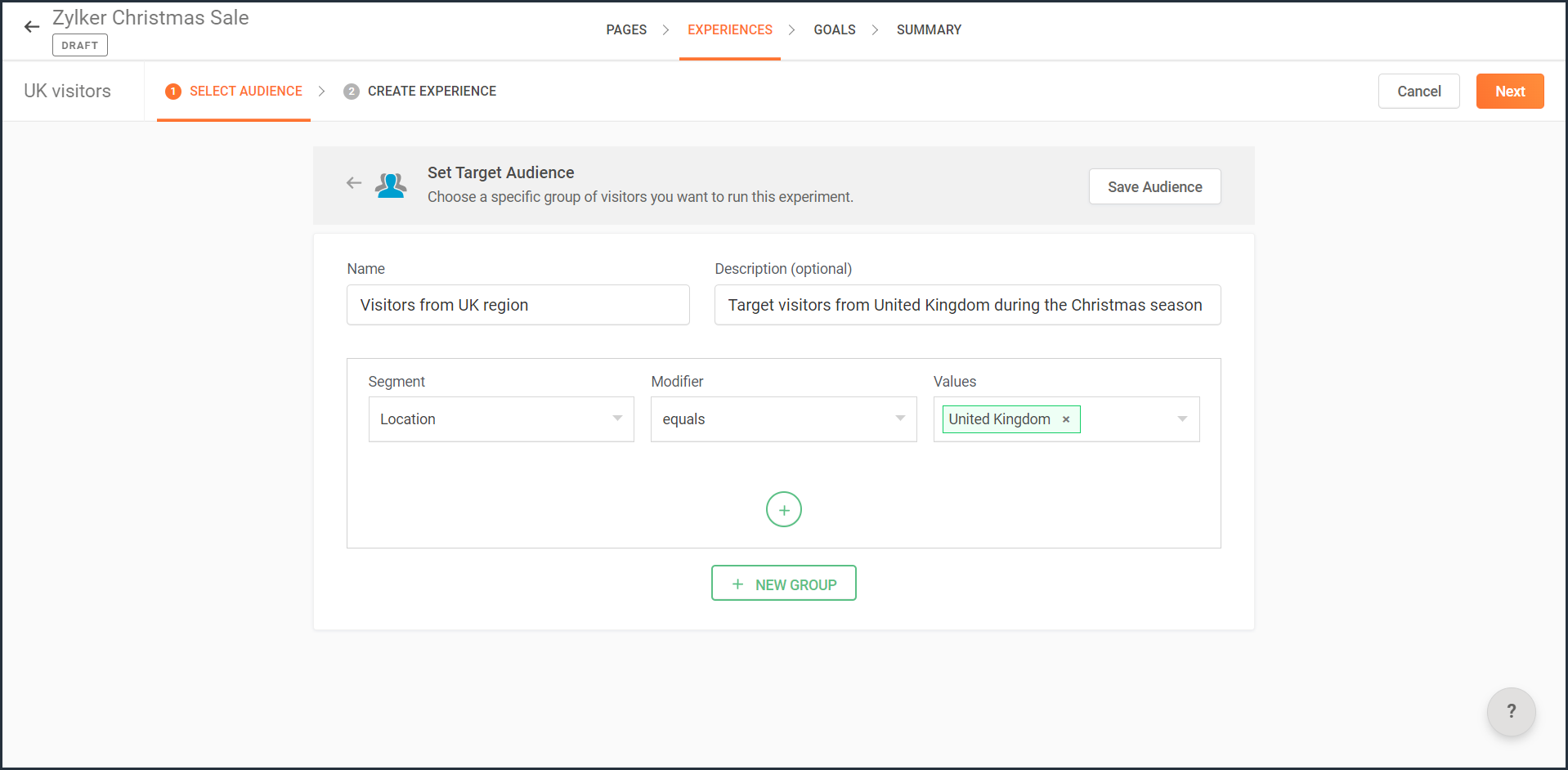
Note: You can also use this option to target your experiment based on the languages spoken by visitors in different countries.
Target your experiment by query parameters
While running ad campaigns, it's important to both target the right consumers and provide the most relevant information to them on your website. If you find the right user who clicks on your ad, but the landing page for that ad isn’t customized, that conversion could be lost.
Targeting your experiment to visitors who reach your website pages that include (or exclude) a certain query string in their URLs could be useful when you want to understand the effectiveness of different ad campaigns on your website. This is usually tied to audiences who come through a specific utm_source like Facebook or Google and utm_campaigns like paid ads, Google Adwords, and more.
For example, say you own an online car dealership website and you want to redirect customers who click on a paid ad campaign with the utm_campaign=luxurycars to a landing page displaying luxury vehicles with prices and offers. For this, you can create a custom audience segment that explicitly targets your landing pages to visitors who contain this particular query string as shown in the screenshot below.
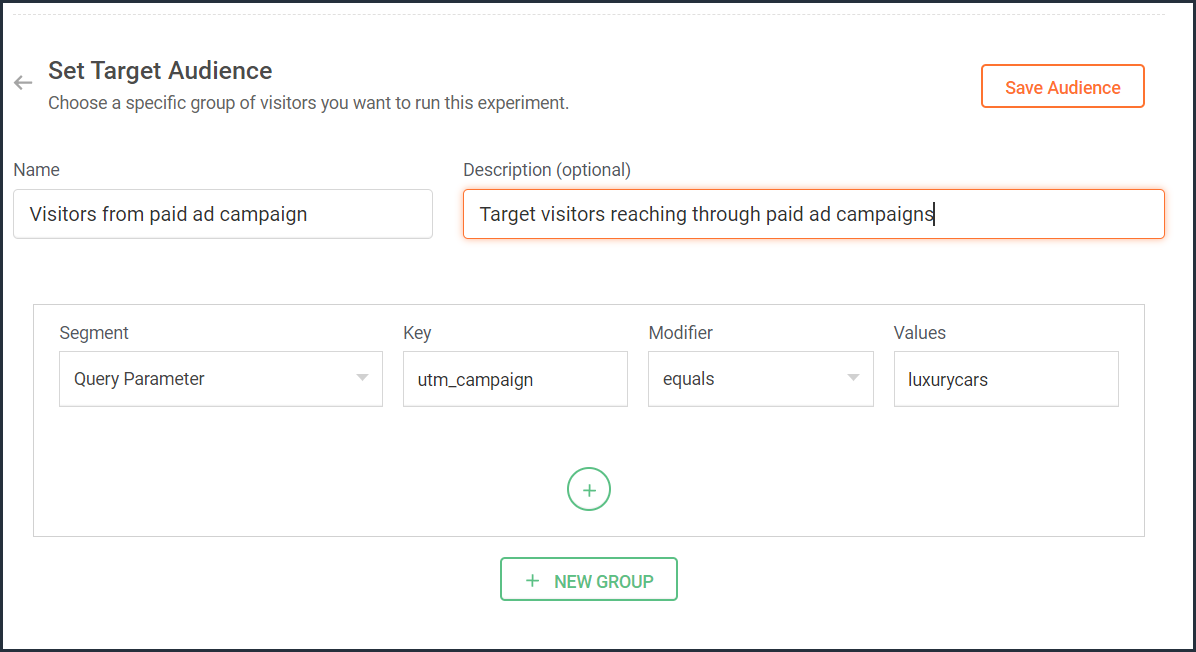
Target your experiment by user information
To achieve a specific goal or purpose of your online business, you will sometimes need to target your experiment to visitors with exact custom attributes such as age, email address, subscription plan, fields of interest, gender, marital status, or job role on your website. These attributes or visitor information can be collected when a user completes a form on your website, such as a signup, contact, purchase, or any other sort.
Targeting your experiment to visitors based on specific user attributes can help deliver the right message to the right audience and improve brand experience with ease. This is also considered the most precise method of audience targeting as it makes visitors stand out from the wide segment of users on your site.
For example, let's say you run a SaaS business and you want to show a personalized pricing page that offers an additional 30-day period to visitors who are subscribed to the Premium plan. In this case, you can create a custom audience segment to target your experiment to visitors who match this specific user attribute and value as shown in the screenshot below.
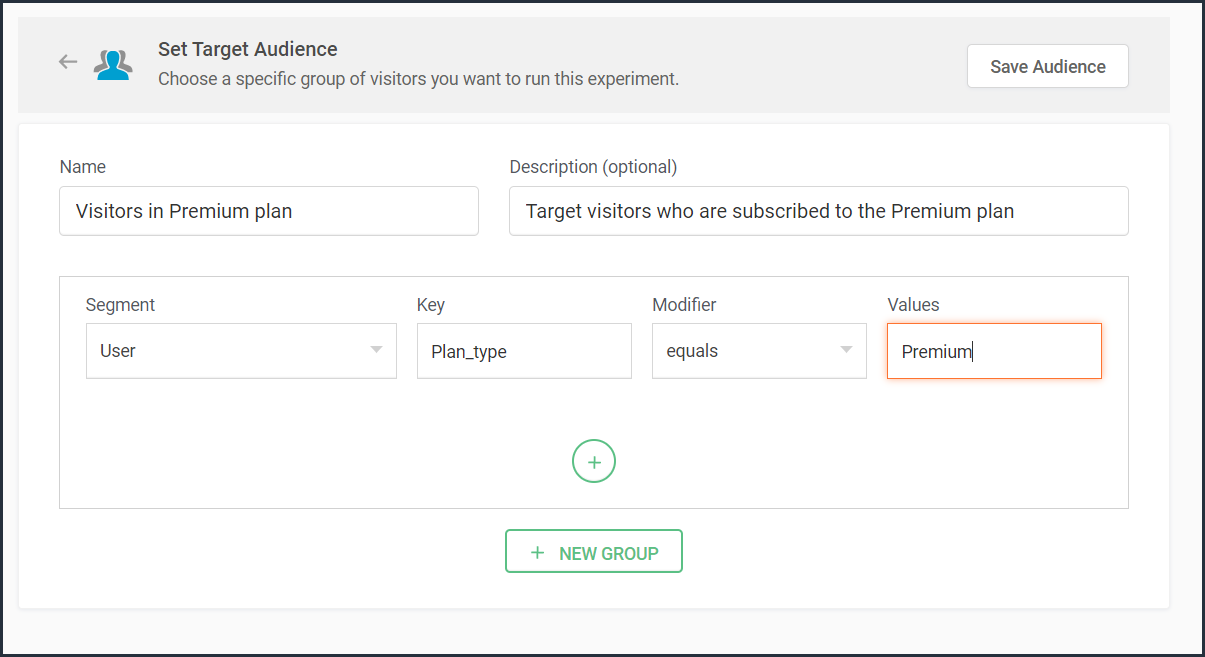
Note that to use 'user information' in audience targeting, you need to add an additional code snippet to your experiment page as explained in the steps here.
Target your experiment by weather/climatic conditions
Do you see your website sell more products when the temperature rises? Or does your tourism business attract more new bookings during cooler seasons?
Targeting your experiment based on the local weather of the visitors coming to your website is another modern technique used by marketers to craft influential website content, product pages, and ad campaigns. Weather-based audience targeting allows businesses to anticipate patterns of demand and tap into the needs and purchase intentions of customers during different seasons of the year. It's also a great way to gain a competitive advantage and increase the average value of orders and conversions on a website.
For example, say you run an ecommerce site and want to create a personalized homepage title for visitors living in climatic zones with temperatures below 41°F/5°C. In this case, you can create a custom audience segment to target your personalization experience based on audience's local weather as shown in the screenshot below.


Target your experiment by visitor activity
Visitors coming to your website will have different intentions and behaviors. For example, some might be looking to subscribe to your newsletter, some might be checking out new product releases, and others might just be there for window shopping or research purposes. If you're going to show the same home/landing page content to all visitors, you're definitely going to lose conversions and sales.
Targeting your experiment based on what pages your visitor interacts with on your site and what actions they take (or do not take) can be a great way to provide a personalized website experience during their next visit. This includes buttons clicked, products viewed, items bought, and other actions your visitor performs, revealing what your audience wants, avoids, and purchases.
Using such specific visitor metrics, you can learn why specific actions or events on the site were not successful and later reach customers with more apt content or product offers based on their current activity.
Visitors coming to your website will have different intentions and behaviors. For example, some might be looking to subscribe to your newsletter, some might be checking out new product releases, and others might just be there for window shopping or research purposes. If you're going to show the same home/landing page content to all visitors, you're definitely going to lose conversions and sales.
Targeting your experiment based on what pages your visitor interacts with on your site and what actions they take (or do not take) can be a great way to provide a personalized website experience during their next visit. This includes buttons clicked, products viewed, items bought, and other actions your visitor performs, revealing what your audience wants, avoids, and purchases.
Using such specific visitor metrics, you can learn why specific actions or events on the site were not successful and later reach customers with more apt content or product offers based on their current activity.
For example, say you run an online tourism website and want to provide customized tourist packages with attractive coupon codes to customers who viewed the Adventure tourism package but exited your web page without completing a booking. In this case, you can create a custom audience segment to target your experiment for these segments of visitor interest and behavior as shown in the screenshot below.
Note that to use 'visitor activity' in audience targeting, you need to add an additional code snippet to your experiment page as explained in the steps here.

Currently, weather-, user-, and visitor-activity-based audience targeting options are only available for personalization experiments in PageSense. However, the user and visitor activity(custom dimensions) based segmentation option is available under report filtering across all of the experiments in PageSense except for push notifications. Learn how to filter reports based on custom dimensions.
Target your experiment by specific referral site URLs
Note that to use 'visitor activity' in audience targeting, you need to add an additional code snippet to your experiment page as explained in the steps here.

Currently, weather-, user-, and visitor-activity-based audience targeting options are only available for personalization experiments in PageSense. However, the user and visitor activity(custom dimensions) based segmentation option is available under report filtering across all of the experiments in PageSense except for push notifications. Learn how to filter reports based on custom dimensions.
Target your experiment by specific referral site URLs
Depending on the ways you market your website online, you'll likely have numerous different referral sources. Analyzing which source brings in more traffic and revenue to your business is a surefire way to get more traffic from multiple channels. Targeting your experiment based on referral URLs—sources that your visitors came from, such as Facebook, Google, Twitter, Quora, influencer blogs, and other external sites—can help you promote your website and products on these specific channels.
For example, say you own an ecommerce site, and you want your experiment to only target visitors referred by 'facebook.com'. In this case, you can create a custom audience segment to target visitors from this specific Referral site as shown in the screenshot below.
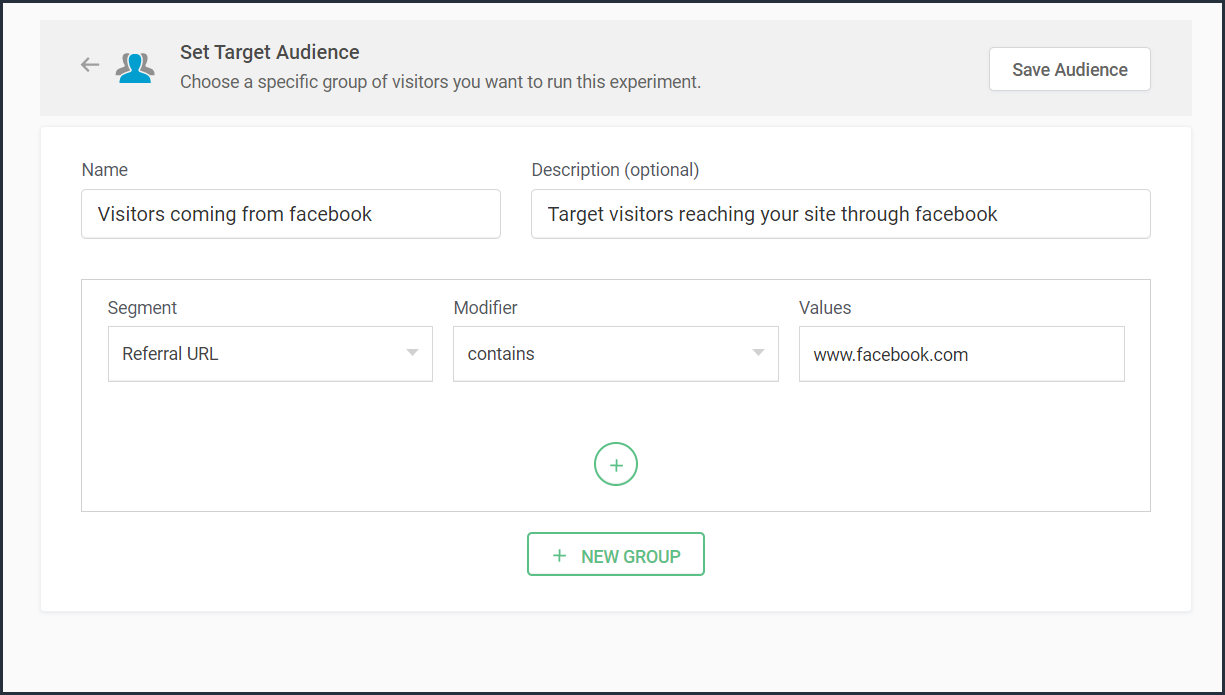
Bonus tip: Have no clear target audience in mind to run your experiments? Or don't know how to decide where to start when segmenting a target customer audience? Consider these points in choosing the right target audience segments:
- Do you have seasonal-only customers or customers who are only interested in certain types of products, services, or events?
- Are you an organization that needs to send different content to partners, sponsors, users, or other patrons?
- Does it matter if your contacts are local, domestic, or international?
- Have you thought about the requirements of users based on different weather conditions?
Was that useful? Please leave us your comment/feedback in the comment box below.
Are you looking to create a new custom audience segment to target in your experiment but aren't sure how to implement it? Just write to us at support@zohopagesense.com and we will be happy to guide you.
Are you looking to create a new custom audience segment to target in your experiment but aren't sure how to implement it? Just write to us at support@zohopagesense.com and we will be happy to guide you.
Start learning. Start customizing!
Topic Participants
Balarohini Paulraj
Sticky Posts
[Live Webinar] How to maximize your conversions using existing website traffic
Hello all, Did you know that on an average only 0.1% of your traffic converts? The rest are either heading towards your competitors or dropping off without being able to find what they came for. When you want to increase your conversions, it's naturalA/B Testing Idea #2: Make your headlines sound super cool.
Hello everyone, We're back with our second post in the CRO testing idea series. If you missed the first post, please check it out here: "Place irresistible and clear CTAs." In today's post, we'll look at how to effectively A/B test your headline content.A/B Testing Idea #1: Place irresistible and clear CTA buttons
Are you wasting much of your time and effort A/B testing every single idea that pops into your head, yet you're not generating sufficient traffic to your website? Don't worry—we've got you. We'd like to introduce you to the A/B Testing Ideas learningDid you know?#3: How to target and run your experiment based on custom audience segments in PageSense
Whatever kind of online business you're running, defining your target audience is the key factor to delivering relevant messages and further positioning your brand in the industry. Most marketing efforts revolve around this basic strategy of segmentingDid you know?#2: How to filter your report by custom date range in PageSense
Do you want to quickly view your experiment analysis or responses over different time periods? Want to effortlessly compare the performance of your website by specific weeks, months, or years? Also, see whether your new marketing strategies or efforts
Recent Topics
Split functionality - Admins need ability to do this
Admins should be able to split an expense at any point of the process prior to approval. The split is very helpful for our account coding, but to have to go back to a user and ask them to split an invoice that they simply want paid is a bit of an inDelegates - Access to approved reports
We realized that delegates do not have access to reports after they are approved. Many users ask questions of their delegates about past expense reports and the delegates can't see this information. Please allow delegates see all expense report activity,How to include total km for multiple trips in expense report.
Whenever I create a mileage report it only shows the total dollar amount to be reimbursed. The mileage for each individual trip is included but I also need to see the total distance for all trips in a report? How do I do this?Get logged in user ID in Deluge script
Hello all, How do I get the id of the logged-in user in a deluge script? the "zoho.loginuserid" function actually returns the users email address or whatever the user id they use to login to zoho with and not the id of the user record, and given thatItem Details Field - New Barcode / Document option?
Is this a new feature??? its in both books and inventory.Super Admin Logging in as another User
How can a Super Admin login as another user. For example, I have a sales rep that is having issues with their Accounts and I want to view their Zoho Account with out having to do a GTM and sharing screens. Moderation Update (8th Aug 2025): We are workingShared Mailbox - Mark as read for all users
Hi all, Maybe someone can help me out. At the moment we have a shared mailbox without streams. When a users reads an mail or marks it as read other users will not see this. How can we resolve this? We now archive the mails when read and followed up. HoweverHow do I increase the email attachment size in Zoho CRM ?
It looks like I'm limited to 10MB when sending an attachment using the email widget on a record in Zoho CRM. Is there a way to increase the size? Or can I use some other tool? From what I'm reading online, I'm maxed out at 10MB. Any insight would be greatlyCan I export to PDF in Zoho Learn
I have seen help pages where export to pdf options are available but I do not see that option available from the application. I see that exprt is available in my free trial version but that is only to html pages. I need to be able to export my manualsZoho Sites "pages" management page
I have 80 plus pages on zoho sites. When I go to the "pages" link to view and edit pages, They are not in any kind of order, so I spend lots of time searching for pages when I need to edit or create new. How can I change the view order of all my pagesStaff rules
Hi! Do you people know what are the default staff rules when a new booking is created? We have two staff members in my team (me as the admin, and my employee). As we share the same services, I'm wondering how Zoho will pick the staff for new apointments.Add Image Upload Field to Zoho Bookings Registration Form
Hi, We would like to request the addition of an image upload field to the Zoho Bookings registration form. Currently, Zoho Bookings only supports text-based fields (e.g., Single Line, Multi-Line, Email, Checkbox, Dropdown, Radio Button, and Date), butNew Field in CRM Product Module Not Visible in Zoho Creator for Mapping
I created a new single-line field in the Products module in Zoho CRM. Zoho CRM and Zoho Creator are integrated, but the newly created field in CRM is not visible in Zoho Creator when I try to map fields.Merge Tags Output Incorrect Placeholder Text After CRM Sync
Hi everyone, I’m experiencing an issue with merge tags in Zoho Campaigns after last sync of contacts and leads from Zoho CRM (days before everything worked perfectly). Here’s the situation (seems like a default configuration in Campaigns) : My leads haveUI Improvement - Ability to Collapse Flow
The UI for Flow is generally pretty good. However, when multiple decision trees are used, the layout can get pretty convoluted and hard-to-follow (see one of my Flows below): In these cases, even the auto-arrange fails to make this something that a normalWindows agent 2025_M02 release notes
Agent Version: 111.0.3.300 Release date: 24 February, 2025 Various Major enhancements to improve overall performance and optimize the user experience. Squashed a few bugs to improve overall product quality.Windows agent 2025_M01 release notes
Agent Version: 111.0.3.299 Release date: 05 February, 2025 Major Enhancement: Live Monitor feature compatibility released. Major Enhancement: Updated Scaling for multi technician cases with Android and Web based viewers. Various other bug fixes and performancehow to record deferred revenue?
Dear Zoho Team, We issue invoices relating to 12-month web hosting service. When we issue the invoice, we should record the entire amount of the invoice as DEFERRED REVENUE (ie. $10 x 12 mths = $120, balance sheet item). After the particular month of the hosting service, $10 of revenue has been earned and deferred revenue amount will be $110. We must keep adjusting the balance sheet and income statement over the course of the service until the company has fulfilled its obligation of services andNarrative 13: Importing your data
Behind the scenes of a successful ticketing system: BTS Series Narrative 13: Importing your data When importing data into an application, it is crucial to prevent data loss or duplication. These types of errors can hinder the development of a clean andBlueprint Not Triggering When Lead Status Is Updated by Workflow (IndiaMART Integration)
I have set up a blueprint that triggers when a lead’s status is “New Lead.” Our CRM is integrated with IndiaMART, and when leads are created from IndiaMART, their Lead Status is initially set to None. To handle this, I created a workflow that automaticallyUpdate Subform in specific field(Status) without affecting other fields in Zoho CRM using Deluge?
Scenario: PRODUCT Module(change name Plot) in any product status change From Available to Booked then on PROJECT Custom Module have Subform So, Subform name is Property Details now in that Subform 1 field is STATUS that update according to product statusYouTube Live #2: Agreement Intelligence with Zoho Sign's eSign AI assistant
Hi there, We're back again with our YouTube live series and this time, we'll take you through our holistic agreement intelligence powered signature workflows. Struggling to draft an agreement? Need help double-checking clauses and going through complicatedCan I Build a POS using ZOHO creator and integrate it with ZOHO Books?
Hello, I have a Zoho Books account and I was wondering if I can have a POS system that integrates with it. Primarily with Inventory, Customers and Payment and ofcourse Create invoices and credit notes. So, would Zoho creator provide me with this solution? Thank you,An important update for Zoho Cliq desktop users
The latest version of the Zoho Cliq desktop app (v1.8.0) will no longer be supported on macOS 10.15 Catalina and earlier versions. This is because the framework we use (Electron) no longer supports some older macOS versions. If you’re using macOS 10.15Zoho Projects - Visual improvement to parent and sub-task relationship
Hi Projects Team, My feature request is to improve sub-task visibility. Please see screenshot below. I really think parent child relationships could be visually improved. Even if the first letter of the parent task was inline with other same level tasksItems Below Reorder Point Report?
Is there a way to run a report of Items that are below the Reorder Point? I don't see this as a specific report, nor can I figure out how to customize any of the other stock reports to give me this information. Please tell me I'm missing something sNew Toolbar in Zoho Sheet
We have revamped our toolbar design in this new version of Zoho Sheet. Below are some screenshots to help you get accustomed to this new interface. Click on the picture below to view the animated image in its original size. Scroll down this post to learn about the changes. Highlight of Changes: The previous format tab is now split into 2 tabs - Home and Format. The Home tab contains the commonly used functions and the Format tab holds formatting related options. Under the Home tab towards the farZoho inbuilt Telephony made a lot of issues!
Hi there, I am a user that I am working with zoho inbuilt telephony around 1 month. Non of my colleagues are happy with this app! most of the time customer cannot hear my customer service team, customers say our voice is breaking. whenever Telephony supportSending workflow notifications using popular chat services
Hello everyone, We have introduced instant and scheduled notifications on some of the most popular chat platforms to facilitate easy collaboration, quick action, and wider reach. Workflow notifications can be sent to the following chat platforms: ZohoWebhook not firing.
I created a webhook using the Web UI, it looks very nice and the testing worked without an issue, but when i save/ update a ticket, the webhook is not firing. Here are the details of the web-hook i get from using the API "modifiedTime": "2019-10-22T09:23:37.380Z",Adding Images to a Quote in Zoho CRM
We are currently preparing to use Quotes in Zoho CRM and we are building out our Quote templates. We came across an issue of not being to add Images of the products to the Quote - specifically in the body of the Quote templates. This is a problem,Applications built with Zoho Creator
Hi, I’m really interested in seeing how others have built their application using Zoho Creator, especially those designed for external users (clients, vendors, or the public). If you’ve developed something along those lines and don’t mind sharing, I’dIn arattai received message can't be deleted
The issue has been noticed in following: arattai app (Android) arattai app (Window) arattai web While the message posted by me may be deleted, the ones received from others can't be. The item <Delete> change to <Report> when the message is a receivedIs it posssible to add Asap Widget on Wordpress?
I have tried to add the ASAP widget so users could iniciate chats and see the KB information but nothings seems to work. I have tried to add the script using a php snippet that adds the to the footers and also tried one for the header in the functioRequire ticket resolution
Hi Zoho team, Is there a way to require resolution even if an agent did not use a blueprint? for example, our blueprint has a "resolve" transition but what if agent revoked blueprint and manually set the status of ticket to closed? Is there a way whereTables from ZohoSheets remove images when updated from source
I have a few tables from a ZohoSheet in a ZohoWriter document that will remove the images in the cells when I refresh from the source. The source still has the images in the table when I go to refresh. After updating from the source, as you can see theAPI Pagination Error: 'from' Parameter Limit
Hello, I am encountering an error while paging through the Zoho Desk API results: Status code: 422 - {"errorCode":"UNPROCESSABLE_ENTITY","message":"The value passed for field 'from' exceeds the range of '0-4999'."} Is 5000 the maximum number of recordsHow to go to the next open ticket in the queue when agents closes ticket
Zoho Desk When agent closes a ticket - eg when they choose 'Send and Close" - where is the setting that automatically redirects them to the next open ticket in the queue?External download link limit
Can You please help us to understand this For Zoho WorkDrive external users, the download limit is a maximum of 5 GB total download size and a maximum of 50 first-level files and folders What is the meaning of first level? We are using these files inCRM verify details pop-up
Was there a UI change recently that involves the Verify Details pop-up when changing the Stage of a Deal to certain things? I can't for the life of me find a workflow or function, blueprint, validation rule, layout rule ect that would randomly make itNext Page