Nouvelle fonctionnalité Zoho Bigin : découvrez Team Pipelines
Bonjour à tous !
Il y a quelques jours, nous vous avions annoncé l'arrivée de la nouvelle version de Bigin.
Dans cet article nous avions fait le tour des nouvelles fonctionnalités développées pour booster la croissance de votre petite entreprise.
Aujourd'hui, nous abordons plus en détail la fonctionnalité la plus attendue de cette update : Team Pipelines.
Quel est l'intérêt de cette nouvelle mise à jour ?
Toute entreprise, petite ou grande, est caractérisée par de multiples opérations en contact avec la clientèle, telles que les ventes, le marketing ou le succès client.
En tant que propriétaire d'une petite entreprise, vous avez soit une équipe où chacun s'occupe de plusieurs opérations, soit des membres individuels qui s'occupent d'opérations spécifiques.
Idéalement, chaque élément d'information recueilli auprès de vos clients doit être ajouté à votre CRM afin que vous et votre équipe puissiez y accéder chaque fois que nécessaire.
En fin de compte, l'unification des informations sur les clients et la rationalisation de chaque élément de vos opérations quotidiennes deviennent la clé pour obtenir une vue panoramique sur vos clients et atteindre l'objectif difficile qui consiste à obtenir une source unique de vérité pour les données clients.
Actuellement, la plupart d'entre vous utilisent Bigin pour gérer leurs opérations de vente. Vous pouvez également renommer les modules, personnaliser les champs et les étapes de vos pipelines pour gérer des opérations autres que les ventes, comme l'accueil des clients, les études de cas marketing, la livraison des produits, etc.
Mais que se passe-t-il lorsque vous voulez gérer simultanément vos affaires, l'accueil des clients et la mise en œuvre, le tout dans le même compte Bigin ?
Ce que nous avons remarqué avec le système de pipeline actuel, c'est que la plupart des clients créent plusieurs comptes Bigin ou ont recours à d'autres outils tels que des feuilles de calcul, des logiciels d'assistance, etc. pour gérer les opérations de contact avec les clients autres que les ventes.
Mais dans de telles situations, les données de vos clients sont dispersées entre plusieurs outils, ce qui entraîne un manque de coordination entre les membres de votre équipe, avec pour conséquence un retard global dans les opérations et une expérience client amoindrie.
C'est pour remédier à ce manque d'unification que nous avons conçu Team Pipelines.
Présentation de Team Pipelines
Au cours du processus d'achat, vos clients s'adressent au service commercial, ce qui est généralement suivi dans le pipeline Deals. Si un contrat légal est impliqué dans la vente, il peut être géré par l'équipe juridique dans le pipeline juridique. Une fois l'affaire conclue, la livraison du produit peut être saisie dans le pipeline Delivery, et à chaque étape de ce pipeline, les clients peuvent être informés automatiquement de l'état de la livraison.
De même, une fois le produit livré, il peut y avoir d'autres étapes comme l'installation et l'activation qui peuvent être suivies dans les pipelines respectifs par les équipes.
Dans le parcours que nous venons de voir, au moins cinq personnes différentes travaillent ensemble pour offrir une excellente expérience aux clients.
Comment la nouvelle mise à jour va-t-elle vous aider ?
Avant Team Pipelines, aucun des membres de votre équipe n'aurait eu la visibilité des tâches et des opérations effectuées par les autres équipes. Ils auraient été obligés de s'appeler, de discuter ou de s'envoyer des e-mails, ce qui aurait rendu le parcours chaotique et inefficace pour vos clients.
À présent, avec Team Pipelines, les opérations de chaque équipe sont désormais visibles et accessibles à partir d'un seul compte Bigin. Il vous suffit de cliquer sur un contact pour connaître l'état de chaque activité associée à ce contact.
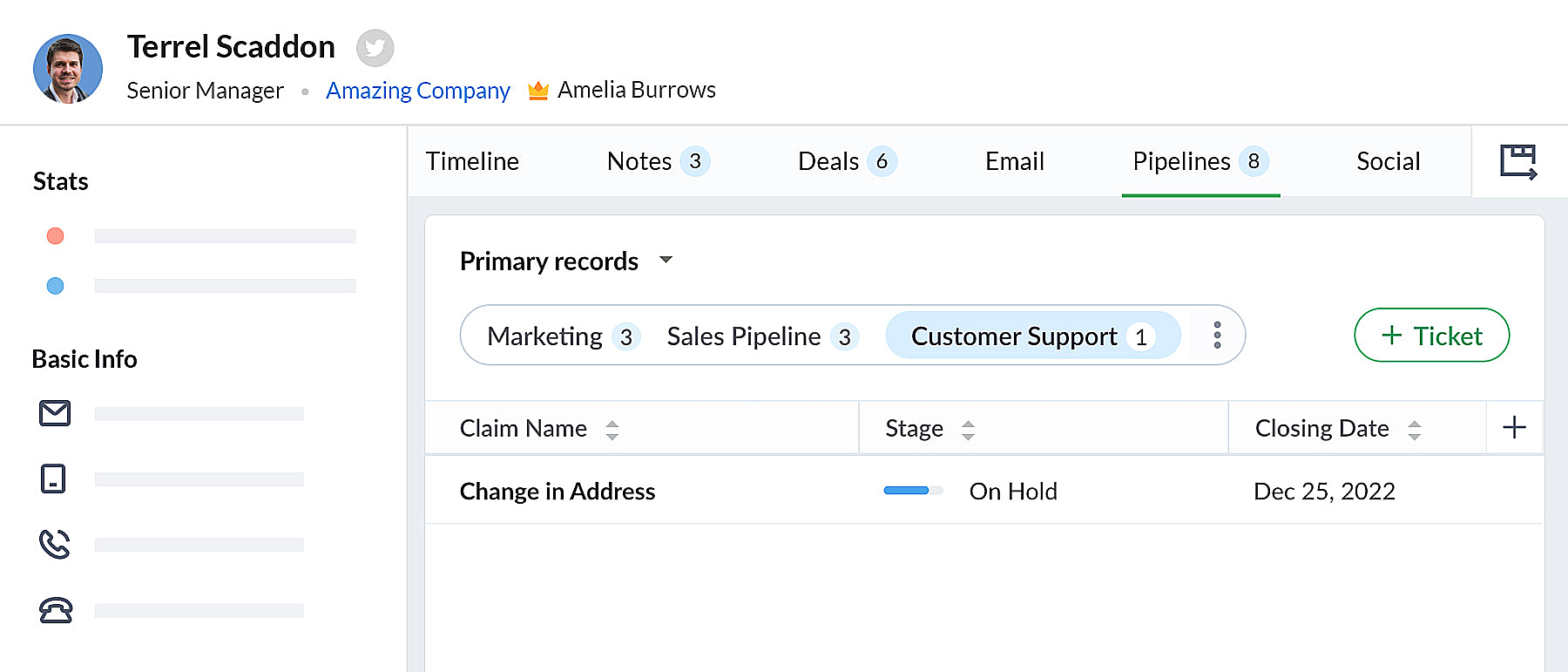 bigin pipeline
bigin pipeline
Team Pipelines et sous-pipelines : L'équipe idéale pour gérer les opérations uniques de vos clients
Au sein de chaque Team Pipelines, vous pouvez également créer différents sous-pipelines. Les sous-pipelines au sein d'un Team Pipelines ne diffèrent que par les étapes. Ainsi, au sein d'un Team Pipelines, si vous avez besoin de différents ensembles d'étapes pour différentes opérations, vous pouvez créer des sous-pipelines.
En d'autres termes, les sous-pipelines dans Bigin ne sont rien d'autre que la fonctionnalité multi-pipeline actuelle dont vous disposiez déjà.
Votre compte Bigin devient maintenant la source unique d'informations fiables sur vos clients. Il donne à tous les membres de votre équipe une vue à 360 degrés des informations sur les clients, leur permettant de gérer les relations et les interactions avec succès.
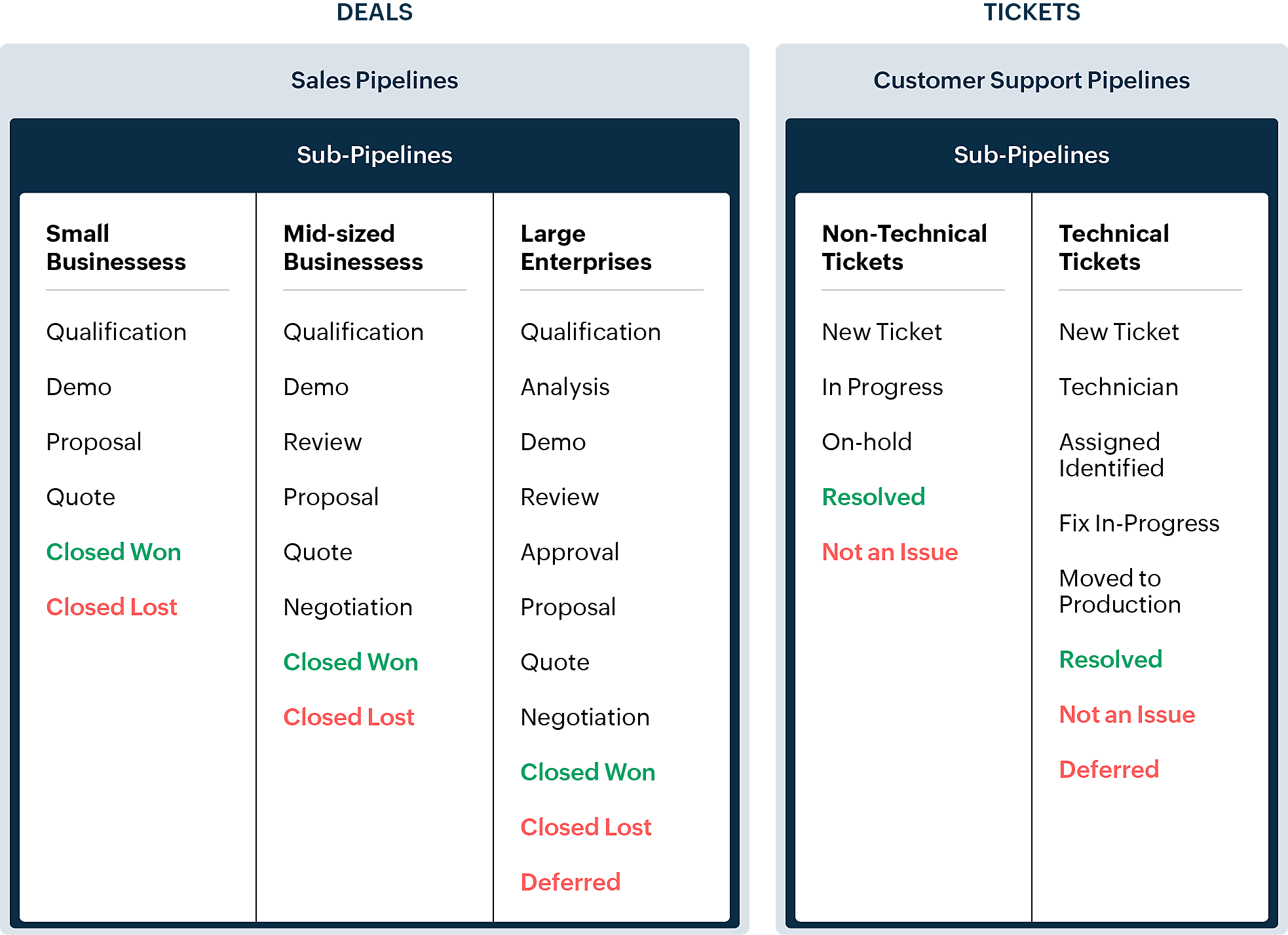
En quoi la nouvelle version est-elle différente de l'interface utilisateur Bigin existante ?
Pipelines est maintenant un module séparé dans Bigin. Là où il y avait auparavant les affaires/opportunités, vous avez maintenant les pipelines. Dans ce module, vous pouvez gérer plusieurs types d'enregistrements tels que les transactions, les tickets, les demandes, etc.
- Les anciennes versions des pipelines que vous avez créés précédemment seront disponibles en tant que sous-pipelines en bas à l'intérieur de chaque pipeline d'équipe.
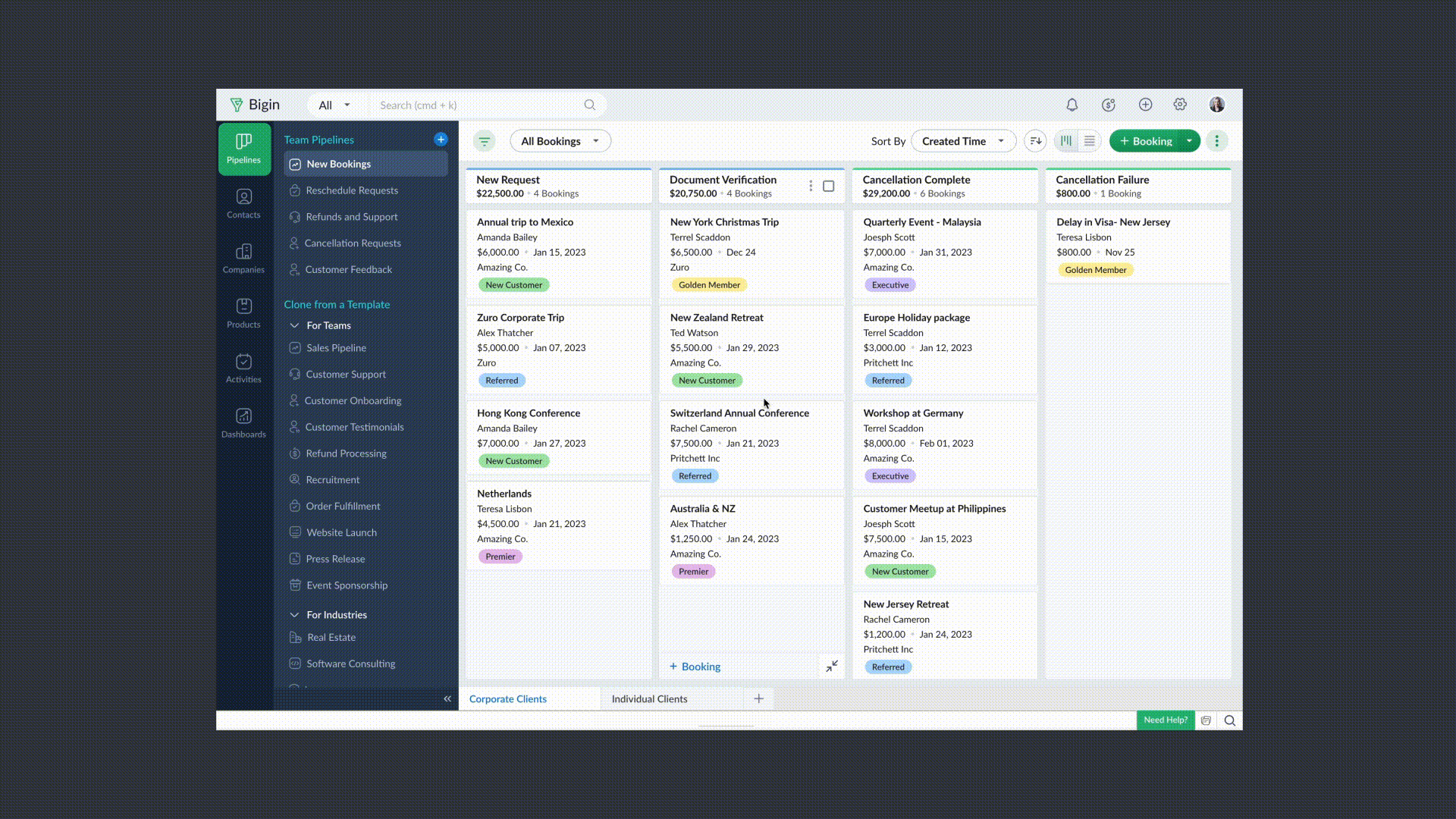
- Chaque pipeline d'équipe peut gérer un type d'enregistrement différent. Par exemple, vous pouvez gérer des transactions dans un pipeline de vente, des tickets dans un pipeline de support client, et ainsi de suite.
- Vous pouvez créer des pipelines à partir de zéro ou utiliser l'un des modèles proposés par Bigin.
- Vous pouvez rendre vos pipelines d'équipe extrêmement spécifiques aux opérations en leur donnant des noms pertinents, en choisissant les champs nécessaires, en ajoutant des étapes appropriées et en attribuant les bons profils d'utilisateurs pour accéder aux pipelines.
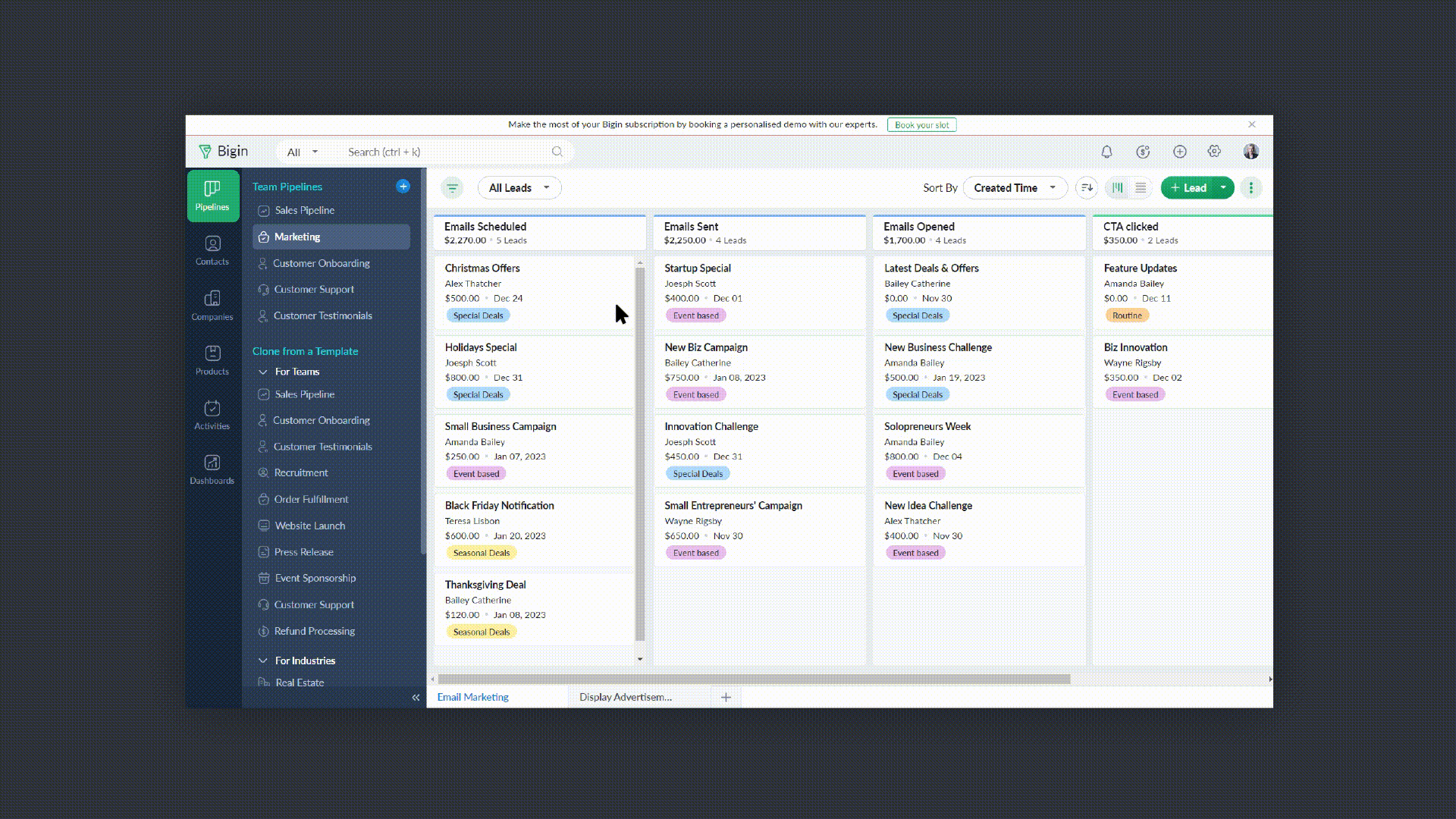
- Vous pouvez réduire le panneau Pipelines d'équipe lorsque vous n'en avez pas besoin en cliquant sur l'icône de la flèche de réduction en bas à gauche.
Comment accéder à cette nouvelle fonctionnalité ?
La fonctionnalité Team Pipelines est désormais accessible à tous nos clients directement depuis l'application Bigin. Il suffit de cliquer sur l'interface comme visible sur la photo ci-dessous :
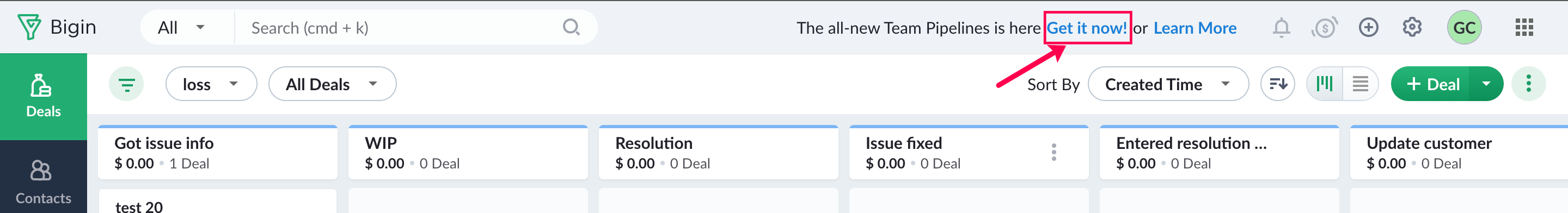
Vous pouvez nous écrire à l'adresse support@eu.bigin.com à tout moment pour nous faire part de vos commentaires et de vos réactions.
PS : Je serai là si vous avez besoin d'aide pour la nouvelle mise à jour. Il vous suffit de laisser un commentaire dans cet article pour obtenir une réponse à vos questions.
Passez une bonne journée et à très bientôt pour découvrir les nouvelles fonctionnalités Bigin !
Topic Participants
Antoine Perrault
Sticky Posts
Bigin - Astuce #5 : Comment transférer le statut Super Admin ?
Bonjour Community France, Découvrons comment transférer le statut de Super Administrateur. Sachez que le statut de super administrateur ne peut être transféré à un autre utilisateur administrateur que par le super administrateur lui même. Pour transférerNouveau forfait Bigin Premier : Multi-devises, flux de travail avancés et plus encore !
Bonjour à tous, Nous sommes ravis d'annoncer une toute nouvelle édition de Bigin qui contient plusieurs nouvelles fonctionnalités comme la multidevise, des flux de travail avancés, des champs de recherche personnalisés et plus encore : l'édition Premier.Nouveauté Bigin : associez plusieurs contacts à une même affaire!
Bonjour à tous, Une transaction implique souvent plusieurs décideurs. Prenons l'exemple de l'entreprise Zylker qui utilise Bigin pour gérer ses pipelines de vente. Ils souhaitent acheter des meubles. Pour valider la vente, différents employés, de différentsPack débutant : vos premiers pas sur Zoho Bigin
Dans cet article nous verrons comment paramétrer votre CRM Bigin en 4 étapes : renseigner vos informations, gérer vos utilisateurs ainsi que leurs rôles et profils. Renseigner les informations de votre organisation Vous venez de vous inscrire à Zoho Bigin,Anniversaire Bigin : le CRM pour les petites entreprises évolue
Bonjour à tous ! Nous sommes de retour avec quelques annonces passionnantes. Mais d'abord, joyeux anniversaire à nous ! Bigin a eu un an récemment et nous avons un nouvel ensemble de fonctionnalités que nous sommes impatients de partager avec vous. Nous
Recent Topics
Filters in audit logs
Greetings, I hope all of you are doing well. We're happy to announce a few recent enhancements we've made to Bigin. We'll go over each one in detail. Previously, there were no filters available to narrow down data in audit logs. Now, we've introducedEnhanced help options in Bigin
Greetings, We're excited to introduce a new enhancement to Bigin's Help section: a comprehensive Help Options panel that brings together all your support resources in a single, well-organized space. Previously, the Need Help? menu provided only a limitedZoho FSM API Developer Needed
Hi, I’m looking for a developer with experience using Zoho FSM APIs. Scope: Connect WordPress website booking form to Zoho FSM Check availability (date, time, region) Create Work Orders + Service Appointments automatically Notify both customer and schedulerRevenue Management: #4 What if there are uncertainties in project or service delivery?
Our previous post taught us how Zoho Billing makes life easy for businesses with its automated revenue recognition rule. However, certain businesses have more challenges that an automated system cannot handle, and there are certain situations where automatedThis mobile number has been marked spam. Please contact support-as@zohocorp.com
Bom dia, estou tentando colocar o número 11 94287-6695 e esta com erro "This mobile number has been marked spam. Please contact support-as@zohocorp.com" pode me ajudar, por favor?Items Serial Tracking Issue
We enabled Zoho Items inventory tracking then disabled it after some time now we want to enable it again When I check the missing serial number reports I see one item But I cant see any option to Add the serial numbers Where and how to add the serialComposite Services and Account Tracking
I am looking to garner support/request the ability to make composite services. A quick search in the forums brings up multiple requests for this feature. I fail to see why an item is mandatory while services are optional. I also would like to see theZoho Payroll integration with Zoho Books - unable to match multiple bank feeds to one wage payment
For one employee's wage, I make two partial payments. Those bank feed transactions come into Zoho Books via bank integration. I make one pay-run for the month in Zoho Payroll and that comes into Zoho Books via the Zoho integration. Zoho Books doesn't let me match multiple bank feed transactions against a single wage item. Please fix urgently. I can't complete my books because of this.Add Checkbox Selection & Bulk Actions to Delivery Challans Module
Hi Zoho Team, I’ve noticed that in the Sales Orders module, there are checkboxes beside each entry that allow users to select multiple records for bulk actions such as print, email, or delete. However, in the Delivery Challans module, this option appearsCan't be able to check-in in laptop
even after giving location access still i can't be able to check-in in laptop.Compensation Cess on Coal ₹400 per tonne. ?????
The compensation cess rate varies by the type of product. And the cess is calculated based on the value of the product without GST. Coal, for example, comes with a cess of ₹400 per tonne. That means that if you sell 2 tonnes of coal that have a value7 month over zoho book purchase but still not immpliments Golive
7 month over zoho book purchase but still not immpliments Golive one problems zoho team short out then other problems come still very poor mangments and immliments team . struggling with the templates in ZOHO Books. Especially with the placement of someAverage Costing / Weighted Average Costing
Hello fellow maadirs. I understand Zoho Books uses FIFO method of dealing with inventory costing, but do you guys have any plans to introduce average costing? We indians need average costing. It's part of our culture. Please. I beg thee. Thanks.SMS to customers from within Bigin
Hi All, Is there anyone else crying out for Bigin SMS capability to send an SMS to customers directly from the Bigin interface? We have inbuilt telephony already with call recordings which works well. What's lacking is the ability to send and receiveHow to update/remove file in zoho creator widgets using javascript API
Hi Team, I have developed a widget which allows inserting and updating records I have file upload field with multiple file upload. Now while doing insert form record, I am using uploadFile API to upload files for that record. I am using updateRecord APIParent & Member Accounts (batch updating / inheritance)
Hello, I find the Parent Account functionality very useful for creating custom views and reports, but was wondering if I can also carry out batch editing on all members (aka children) of a Parent Account at the same time. Alternatively, can I set members to automatically inherit the values of the parent? For example: We have a chain of supermarkets that buy our products. These supermarkets are all members of a Parent Account in our CRM. We release a new product and all of the member stores wish toEdit Legend of Chart
I would like to edit the legend of the chart. Every time I enable the legend, I get a very unhelpful (1), and when I try to type to change to what I would desire, nothing happens, which is very frustrating. I've gone through your online tutorials and nowhere can I find a legend settings button. This seems a simple fix, where can edit the legend? Thanks.Extended timeouts for APIs beyond 40secs for to accomodate LLMs
A 40 second max response time for API calls is fine when connecting to most services, however is unsuitable when dealing with LLMs (ChatGPT/Claude/Gemini) where the response timing is very uncertain. Is there any way to increase this? It would be greatDeletion of Zoho Account
To whom it may concern, Good day, My account has been created incorrectly in Zoho and I am not able to join my Company's Zoho account - attached screenshot for your kind reference Alphatronmarine - Portal Kindly advise procedure to delete this currentWorkflow for deposit to bank account
Hello, Is it possible to make a workflow when a deposit is made to your bank account which is coupled to Zoho books? I want Zoho to sent an email each time a deposit is made to our bank account via a workflow. Regards, StevenMarking Retainer invoice paid through Deluge
Hey Everyone, We have a scenario where we are collecting deposit payments on our website. Now, in zoho books, we need to create a retainer invoice and mark it as paid automatically using deluge just like we can mark normal invoices as paid. I have triedCreate a new record in custom module vi custom button
I have zoho books premium plan . I have 2 custom modules in zoho books. 1. Goods Receipt 2. Delivery Order, I need to select multiple records from Goods Receipt and create a new Delivery order from these multiple records. (like multilple sales order intoProfile date settings
At present I have "EEE, MMMM dd, yyyy" but this takes an exessive amount of column space, we should be able to input our own format. I would like to use "EEE, MMM dd, yy" - a much shorter version of the above but with the same abbreviated info, requiringDelivery Method Field in Sales Order Module
In Books and in Sales orders, the "Delivery Method" field seems to allow for anything to be entered and it seems to store those entries for future use. When you chose to convert a sales order to a purchase order, the related field is now called "ShipmentEditing / Removing stages for pipeline
Hello, I'm trying to create a new pipeline. I created a new stage and made an error when entering the probability. How can I edit fields in stages that I created? Can I delete these stages from "Add Stages" list?Dynamically Filter User Lookup in CRM Subform
We have a subform called Pricing Calculator in the Zoho CRM Opportunity module and need some assistance. Current Setup: First column: Picklist (Level) Second column: User Lookup field When a Level is selected, we want the User lookup to display only userschange time zone
can't seem to figure out how to change the time zone of the projectBigin iOS app update: Built-in telephony and RingCentral support
Hello everyone! We are excited to introduce Built-In Telephony and RingCentral support in the latest iOS version(v1.11.13) of the Bigin mobile app. Once the integration is completed on the Bigin desktop site(bigin.zoho.com), you can choose the Built-InAdd Image or Update Image API - for Items Module
I am trying to add new Items to Zoho Inventory from Zoho Creator. I achieved this using Zoho Inventory Create Item API, but how to add or update the item image from Zoho Creator to Zoho Inventory Item Module?Introducing Booking Pages—a topping for your Calendar Scheduling needs!
Greetings, We're here with a new topping for Bigin! Let's dive into the details. What does this topping do? Scheduling appointments with customers is one of the most common challenges small businesses face on a daily basis, as it often involves frequentDebugging `try` blocks : Tip
I find it annoying that if one line inside a `try` block has an error, the Deluge arser points the beginning of the block to the location of the error. BUT, if you temporarily comment out the initial `try {`  The parser goes through the whole block and[Product Update] TimeSheets module is now renamed as Time Logs in Zoho Projects.
Dear Zoho Analytics customers, As part of the ongoing enhancements in Zoho Projects, the Timesheets module has been renamed to Time Logs. However, the module name will continue to be displayed as Timesheets in Zoho Analytics until the relevant APIs areUse approval workflow comments in record scripts
Greetings, i'm running an approval workflow for my records, during approval/rejection there is a step where comments are entered. i want to add there comments to the record and to use them in various deluge scripts like sending emails and so on. howZOHO Store
Not able to make a payment We are using Zoho One, and we are from India. The payment currency, which shows for us, is in USD. But the system says we can choose Country/Region India if it shows INR only. Attaching screenshots for more info.Support Migration into Aliases in Zoho Mail
Hello Zoho Mail Team, How are you? We are in the process of migrating some of our users from Google Workspace (Gmail and Google Drive) to Zoho. During this process, we noticed that Zoho Mail currently only supports migration into a primary mailbox andAPI for Z Workdrive Flow Make-Integromat ?
We are zoho workdrive fans Also we would like to have an api to work with Zoho Flow or with Make better known by its old name INTEGROMAT Is it planned and when? 3 months -6 months or more?Apps Pane no longer visible
I have read all the info and help and nothing works, I do not have a "show apps" anywhere and I can no longer see my Apps pane in the left hand side of mail, please advise how to get this backCanvas View - Print
What is the best way to accomplish a print to PDF of the canvas view?5名限定 課題解決型ワークショップイベント Zoho ワークアウト開催のお知らせ(8/21)
ユーザーの皆さま、こんにちは。Zoho ユーザーコミュニティチームの藤澤です。 8月開催のZoho ワークアウトについてお知らせします。 今回はZoomにてオンライン開催します。 ▷▷参加登録はこちら:https://us02web.zoom.us/meeting/register/eVOEnBsSQ2uvX4WN5Z5DeQ ━━━━━━━━━━━━━━━━━━━━━━━━ Zoho ワークアウトとは? Zoho ユーザー同士で交流しながら、サービスに関する疑問や不明点の解消を目的とした「ZohoNew in Zoho Forms: Inline OTP Verification
Hello form builders, We are excited to announce the launch of Inline OTP Verification in Zoho Forms, a smarter way to ensure the authenticity of the contact details you collect. Until now, OTP Verification in Zoho Forms worked as a pre-access step: respondentsNext Page