Pré-recrutement - paramètres complémentaires
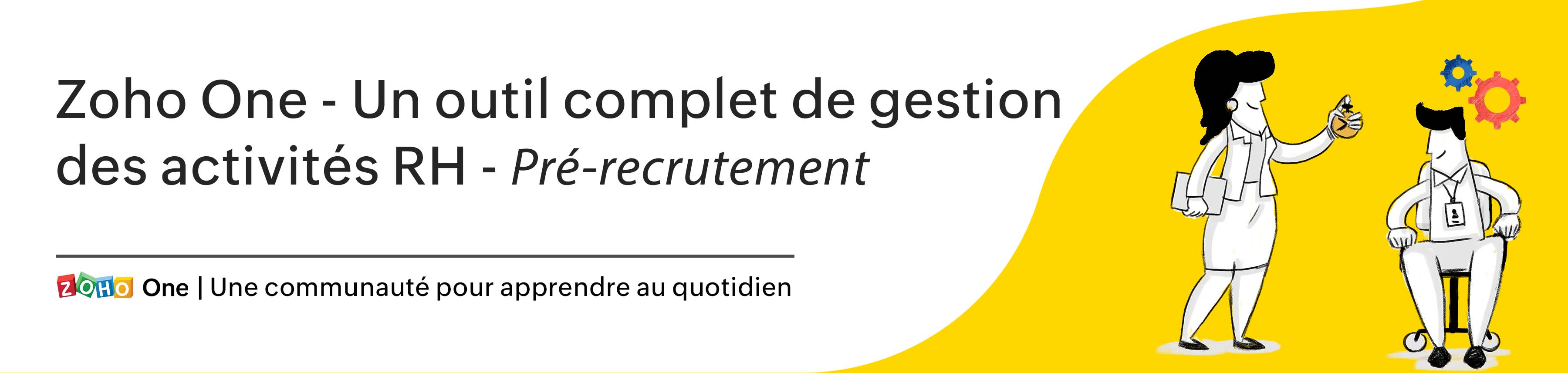
Continuons la série : nous allons découvrir certains des paramètres supplémentaires disponibles dans votre compte Zoho Recruit qui vous aideront à rationaliser les activités recrutement.
Évaluations
Avant le début du processus d'entretien, il est souvent nécessaire de recueillir des informations sur les candidats en rapport avec un ensemble défini de compétences ou de qualités que tous les candidats en lice devraient posséder, ce qui peut être réalisé grâce au module d'évaluation de Zoho Recruit.
Les évaluations créées sont divisées en trois catégories :
Évaluations du recruteur - Utilisées par le recruteur pour évaluer les candidats sur les compétences ou les caractéristiques associées au poste pour lequel le candidat a postulé.
Évaluation du candidat - Remplie par le candidat et évaluée par le recruteur. Par exemple : une épreuve technique
Évaluation de l'intervieweur - Utilisée par les intervieweurs pour évaluer les candidats en fonction de leur caractère et des compétences requises pour le poste.
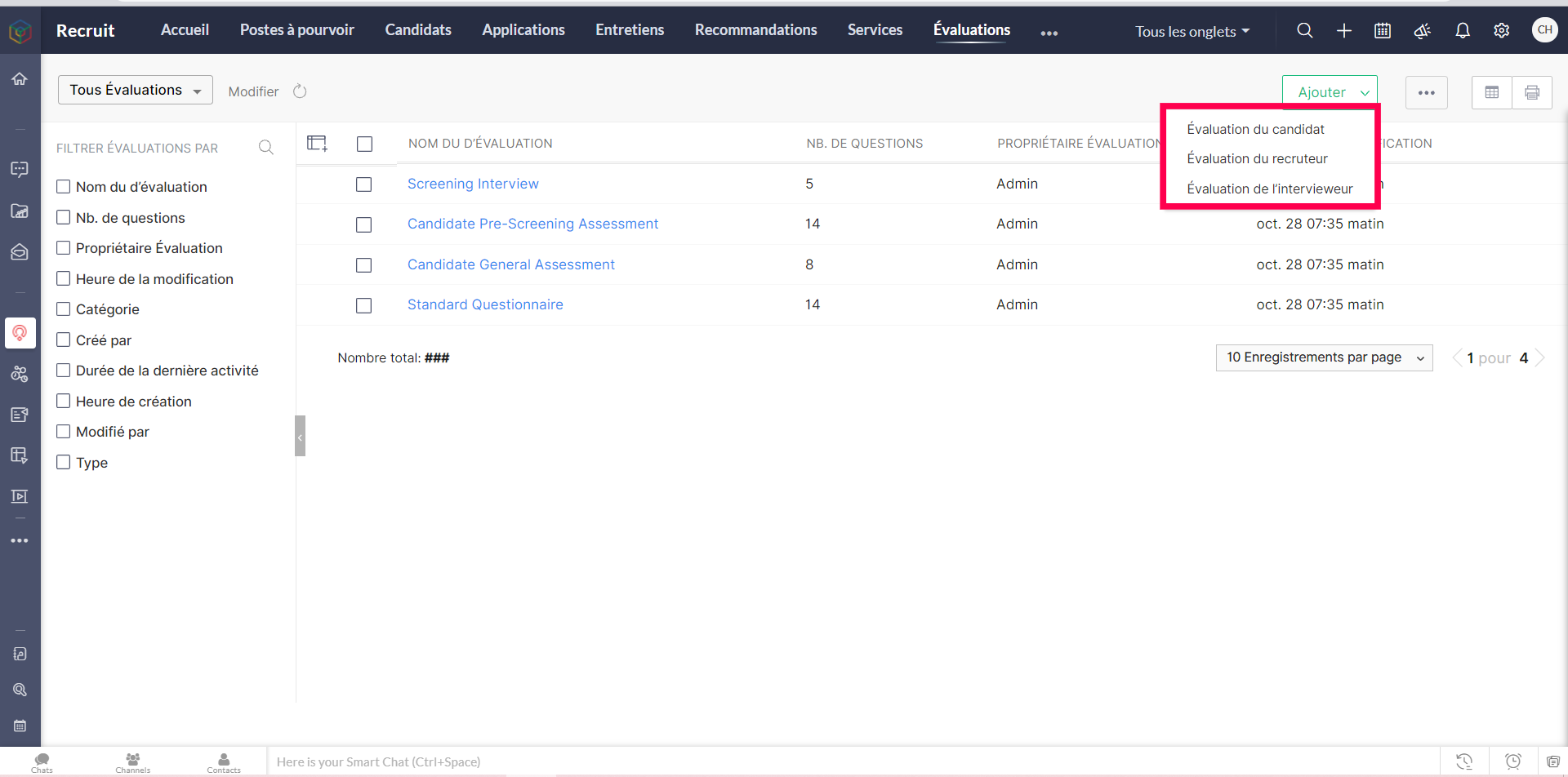
Pour le processus d'évaluation des candidats, Zoho Recruit utilise des questionnaires pour ses multiples types d'évaluation, comme la sélection générale, la présélection, la sélection comportementale et la sélection des expériences passées. Zoho Recruit dispose déjà d'un ensemble de questions par défaut. Cependant, vous pouvez ajouter votre propre série de questions et créer des questionnaires qui peuvent être utilisés dans différents secteurs verticaux, selon vos besoins de recrutement.
Créer une évaluation
- Allez sur l'onglet "Évaluation" depuis la barre en haut de la page.
- Cliquez sur l'onglet "Ajouter" et sélectionnez une catégorie d'évaluation, c'est-à-dire soit l'évaluation du recruteur, du candidat ou de l'intervieweur.
- Vous serez ensuite dirigé vers la page "Créer une évaluation".
- Saisissez les détails tels que le nom et le type de l'évaluation.
- Depuis la section "Questionnaire de l'évaluation" vous pouvez ajouter vos questions, enregistrez.
- Pour l'évaluation candidat, vous pouvez rédiger plusieurs types de questions comme, choix multiple, paragraphe, etc.
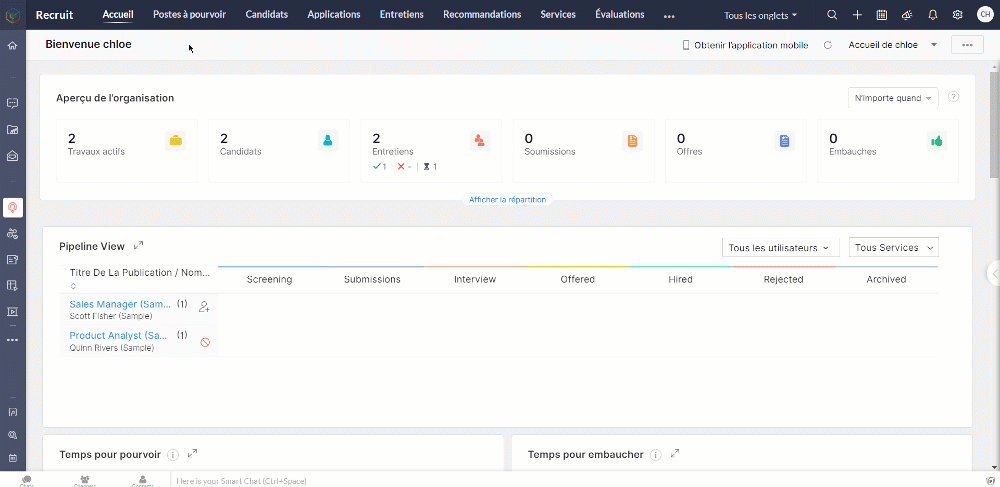
Attribuer une évaluation à un poste à pourvoir
Bon à savoir: Seules "les évaluations des candidats" peuvent être associées aux offres d'emploi.
- Créer l'évaluation que vous voulez attribuer depuis l'onglet "Évaluations".
- Allez sur l'onglet "Poste à pourvoir" et créez l'offre d'emploi ; enregistrez et publiez.
- Sélectionnez les sites d'emploi souhaités, un modèle de formulaire de candidature et l'évaluation avec laquelle vous souhaitez sélectionner vos candidats (ou créez une nouvelle évaluation).
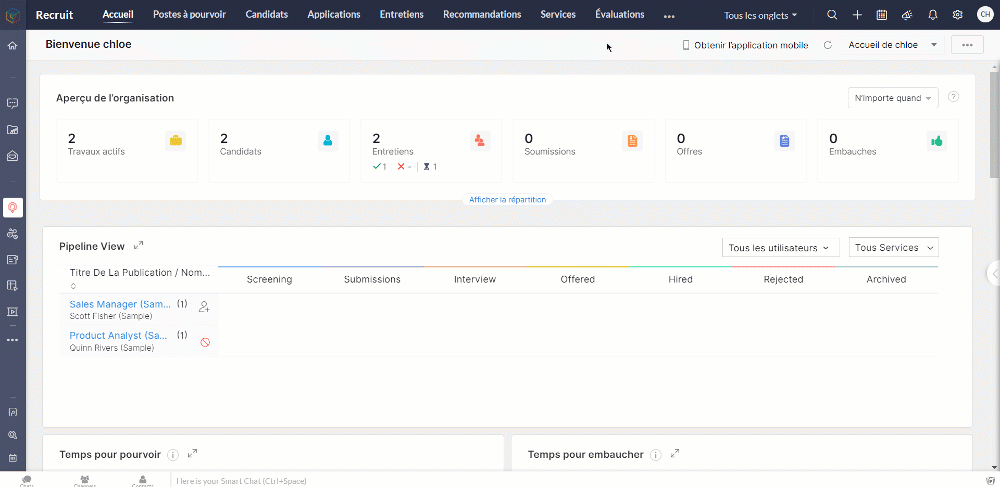
- Lorsqu'il postule à une offre d'emploi, le candidat voit d'abord le formulaire de candidature intégré qui comprend généralement des questions de base.
- En cliquant sur "Suivant", le candidat verra le formulaire d'évaluation joint.
Recommandations
Certaines des meilleures embauches proviennent de recommandations. Les recommandations d'employés de Zoho Recruit permettent aux employés de soumettre facilement des recommandations et aux responsables du recrutement de les suivre et les gérer. Les employés peuvent facilement soumettre des recommandations pour des emplois spécifiques et, à partir du module de recommandation, suivre la progression de chaque recommandation tout au long du processus d'embauche.
Présenter des recommandations
- Allez sur l'onglet "Recommandations" depuis la barre en haut de la page.
- Pour la première fois, cliquez sur le bouton "Recommander un candidat".
- Téléchargez un CV : toutes les informations seront automatiquement entrées dans les champs. Vous avez également la possibilité de saisir les informations du candidat manuellement.
- Lorsque toutes les informations sont saisies, cliquez sur "Envoyer la recommandation".
- Une fenêtre contextuelle s'affiche alors pour vous demander de confirmer votre recommandation.
- Cliquez sur "Oui, ajouter cette recommandation" pour soumettre votre recommandation.
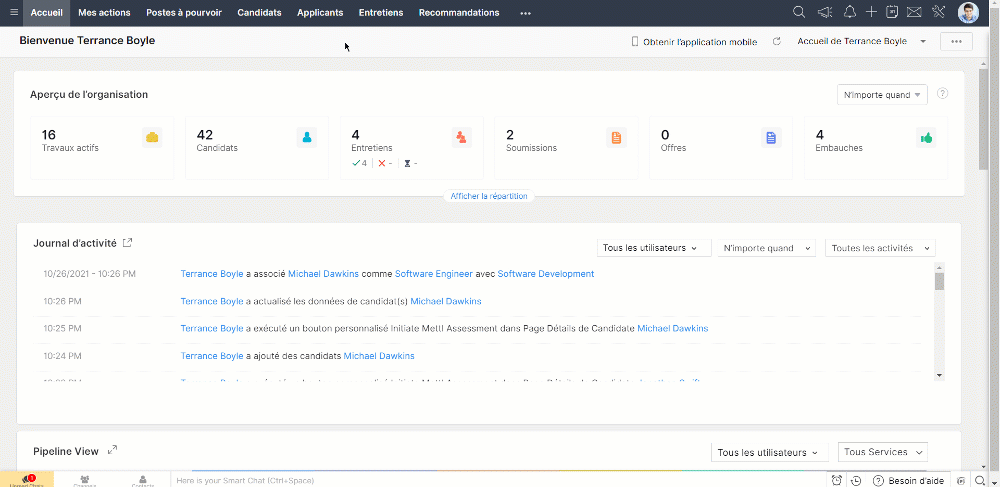
Suivre le statut de la recommandation
Une fois que les candidats sont recommandés, les employés peuvent suivre leurs recommandations et se tenir au courant du processus de recrutement en se rendant simplement dans le module de recommandation.
La section "Mes recommandations" comportera des détails tels que :
- Le nom de la personne recommandée
- Le poste et le statut : Il s'agit de l'offre d'emploi assignée et du statut de l'offre d'emploi.
- Recruteur : la personne qui effectue le processus d'embauche.
- Stade dans lequel se trouve le candidat.
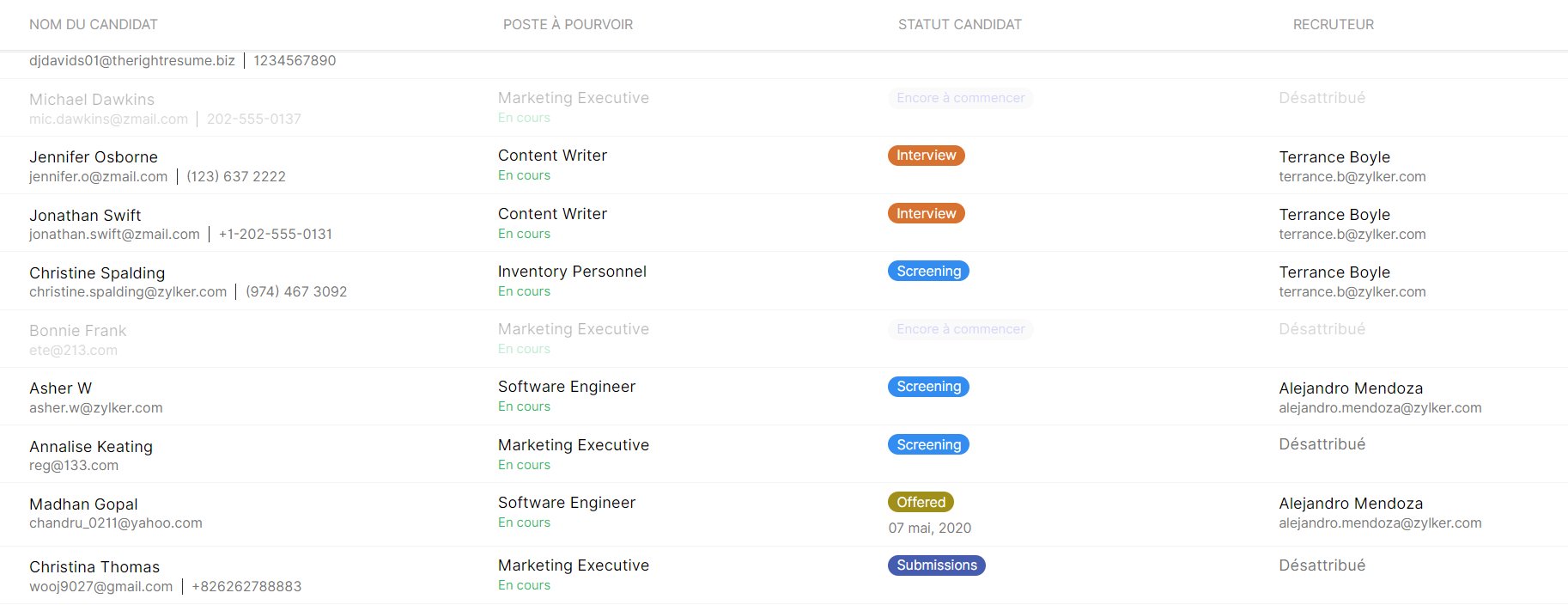
Nous continuerons d'en découvrir les étapes suivantes dans nos prochains articles. En attendant, n'hésitez pas à poser vos questions en commentaire.
L'équipe Zoho France
Topic Participants
Kinjal Lodaya
Sticky Posts
Collaboration sans faille avec Zoho One
Bonjour à tous, Dans cet article nous allons voir comment Zoho One permet une collaboration à différents niveaux . La façon dont nous travaillons évolue. À mesure que les entreprises se mondialisent, la plupart des activités sont menées en équipe.
Recent Topics
Weekly Tips: Don't Delete, Just Archive
For a business that relies heavily on email for communication, a cluttered inbox can be quite challenging to manage. Some emails can take up significant space in your inbox, making it difficult to navigate to other important emails. While these emailsProblema de sincronización de zoho mail con cliente Outlook
Estoy presentando retardos en recibir los correos de Zoho en mi cliente Outlook a veces tarda mas de 20 minutos a pesar de haber llegado a la web no llega al cliente de escritorio y muchas veces debo cerrar el cliente y volverlo abrir para que llegueIssue Updating URL Field with WorkDrive Link
Hello, I’m working on a form with a file upload field. After uploading a file to WorkDrive, I fetch the public file link and update a field in the form with it. Workflow: When using the single-line text field ("File_URL"), the link is updated correctlyShould I Set Up Subdomain for Email Sends?
Hi there, our team just bought a dedicated IP for our email sends. We send more than 100k emails/month. Because we face deliverability issues and also because of the mass sends, we decided to get a dedicated IP. My question is, should we set up subdomainsIncoming Email Not Coming Through
Hi Zoho Team, I’ve recently set up my domain-based email with Zoho and everything appears configured correctly. However, I’m currently unable to receive any incoming emails. Could you please assist me in checking the following: MX records are set properlyBlocked: Reason 554 5.1.8 email outgoing blocked
Hello, we have an issue while sending e-mails; whole organization with about 150 users is blocked "Unable to send message reason 554 5.1.8 email outgoing blocked", our domain is "ancient.global" Please help.Error remote server is misconfigured
Recently migrated the server to a new one. Updated MX records, SPF and DKIM values. DNS Lookup shows updated values. Still the email is getting bounced with the error: 553 Relaying disallowedwant to remove www
I am trying to create my account but it doesn't let me erase the WWW . I don't need it for my emailChanger le lieu d'hébergement zohomail
Est-il possible de faire héberger mon compte ailleurs qu'aux USA ? Compte-tenu de la situation de ce pays, un hébergement en Europe ou en Inde serait plus sûr.Migration from Asana
I see a lot of migration options for Zoho Projects, but don't seem to see Asana. Is there no clear migration path without going manual or custom?NO RECIBO MAILS
Hace más de 10 días no puedo recibir mails en mi correo. Si puedo enviar correos. Pueden ayudarme? Saludos, Christian ZegarraI am not able to check in and checkout in zoho people even location access allowed
This issue i am facing in mackbook air m1, I allowed location in chrome browser and i also tried in safari but getting similar issue. Please have a look ASAP.Unable to receive emails
Hi I am unable to receive emails but I am able to send externallyHow to show User Full Name, not record id in a User Filter in analytics
Please see screen recording: https://workdrive.zohoexternal.com/external/21a9e0c39c4595c255a62791fdf3655d3df933114a8f1598bc852d0ff7e56ce3MTA-STS
请激活对 MTA-STS 的支持,谢谢。All my sent emails from KOMMO CRM System are redirected to one of a subfolder from my Ibox
Hello, all of the sent emails from my KOMMO CRM System are placed in a sub-sub-folders in my INBOX. Why is that? And how can i change this?Facebook emails aren't coming through
Hi How can I get my business Facebook account emails coming through to Zoho mails? Every time they send me a verify email it's not coming through to my hosted email on Zoho... I've sent support and email but no reply so far. Any help appreciated please.Query in Analytics for tracking Physical Available For Sale from Books
Need: a query in Analytics on which we can build reports related to Physical Stock from Books items. In Books, each item has an Accounting Stock and a Physical Stock. In the settings you can toggle the 'Mode of Stock tracking' option and we have selectedhow to capitalize first letter of every word in a string using deluge?
"diego armando maradona" to be "Diego Armando Maradona" "diego maradona" to be "Diego Maradona" "maradona" to be "Maradona" how to do that using deluge?Data Discrepancy Between Zoho Books and Zoho Analytics
We have connected our Zoho Books account to Zoho Analytics, but we are noticing that the data being imported is not accurate or consistent between the two platforms. Despite the integration, there are discrepancies in the data values. Could you pleaseData Discrepancy Between Zoho Books and Zoho Analytics
We have connected our Zoho Books account to Zoho Analytics, but we are noticing that the data being imported is not accurate or consistent between the two platforms. Despite the integration, there are discrepancies in the data values. Could you pleaseOption to Upload Employee Picture During User Creation in Zoho One
Hi Zoho Team, We would like to request the addition of a new feature in Zoho One's employee creation process. At the moment, we can only upload a profile picture for an employee after the employee has already been created in Zoho One. Request: PleaseAutomatically Create Mailboxes for Existing Zoho One Users in Zoho Mail
Hi Zoho Mail Team, I hope you're doing well. I understand that email assignment is automatic when adding users with an email address that has email hosting enabled in Zoho One Directory. However, when we initially created our users, email hosting wasGoogle Ads Data is Publicly available in Zoho CRM
We recently discovered that ALL of the following Google Ads fields are visible to all users in our CRM that have access to either Leads or Contacts modules. Not only is this troubling and inconvenient, it should be unacceptable. It also creates a messPower of Automation :: Streamline Task Sync from Zoho Projects to Zoho Mail.
Hello Everyone, A Custom function is a user-written set of code to achieve a specific requirement. Set the required conditions needed as when to trigger using the Workflow rules (be it Tasks / Project) and associate the custom function to it. Requirement:-Digest Avril - Un résumé de ce qui s'est passé le mois dernier sur Community
Bonjour chers utilisateurs, Un nouveau mois se termine au sein de Zoho Community France. Faisons le point sur cette période. Le mois dernier, nous avons abordé deux approches clés du marketing : l’e-mail, outil traditionnel et sûr, et les réseaux sociaux,The corresponding module is currently disabled in Zoho CRM.
getting this error message when trying to set up sync between crm and invoice The corresponding module is currently disabled in Zoho CRM.Estimated Time for releasing in Australia?
wondering if theres any timelines for when this feature might be availible to use in Australia?? would be very helpful sooner rather than later! Thank you :)Zoho Books | Product Updates | April 2025
Hello partners, We’ve rolled out new features and enhancements to elevate your accounting experience. From FEC report to BillPay Add-on, these updates are designed to help you stay on top of your finances with ease. Export Transactions in Factur-X FormatPlease cancel my trial / subscription
I’m doing a free trial of the Enterprise version. I’m trying to cancel it and make sure I won’t be charged a subscription. I can’t follow your help pages for this because I don’t get a sidebar with the details. I’ve wasted a lot of time trying to do this.日付別メール送信リストの作成
日々顧客に個別にメールを送信しています 日付別に送信先リストを作成することは可能でしょうか?【Zoho CRM】キオスク機能のアップデート
ユーザーの皆さま、こんにちは。コミュニティチームの中野です。 今回は「Zoho CRM アップデート情報」の中から、キオスク機能のアップデートについて、 一部を抜粋してご紹介します。 キオスク機能とは? 特定の処理を行うための専用画面(キオスク)をノーコードで作成できる機能です。 自社の業務プロセスにあわせた画面の表示、タブをまたいだ処理などが可能です。 本アップデートにより、キオスクの柔軟性と操作性が大きく向上しました。 詳細について以下より確認しましょう。 <目次> データ取得機能:「データ選択不要」のデータ表示Ability to Add Custom Favicon to Zoho Desk Survey Window
Dear Zoho Desk Team, Greetings! We would like to request the addition of a feature that allows users to add a favicon displayed in the Zoho Desk Survey window. Currently, there is no option to set a favicon. Customizing the favicon would allow businessesCampaigns Place-holder $ tags
Hi there I’ve just started using Campaigns and I’ve been making use of the placeholder inserts available when constructing the email. However, in my contacts in CRM rather than have a first name and last name field I put their full name into the lastSetting Up Automated Lead Nurturing Campaign in Zoho CRM
I want to create an automated lead nurturing campaign within Zoho CRM and Zoho Campaigns with the following requirements: Leads should receive a sequence of 5 emails, spaced 3 days apart. If a lead clicks a link in any email: A notification should beBooks Not Matching Transactions from Feed - "The total amount does not match with that of the transaction"
Recently, transactions that are transfers from a foreign currency (FCY) account to a base currency (BCY) account are not allowing for matches with transactions from the bank feed. Please see the screenshots below: As one can see, the amount is in theInline and background image with from scratch contract type
When using the "Create From Scratch" option to build a new contract type is it possible to add inline images as well as a background image? We want our company logo on the cover page as well as each page header and also have a background image that weIs it possible to display a graph of data within a contact record
I’ve had someone create deluge code to import data from another SaaS platform into Zoho CRM for my swimming pool company. This data is stored within each customer’s contact record under a custom module called "Chemicals" and is updated weekly with newAdding the date of an expense to an invoice
Hi there, I have uploaded a whole load of expenses. I have prepared an invoice, and want to add the expenses. However I need to show the date which the expenses were incurred - how can I do this in the template? Thanks MichaelHow to Link WooCommerce Orders to Contacts in Zoho CRM for Better Customer Segmentation?
I’m running a fashion e-commerce website using WordPress. My sales staff usually rely on customers’ past orders to segment and re-approach them for sales. However, I’m not sure how to apply Zoho CRM for this purpose, since I can’t link the orders fromNext Page