Pré-recrutement - paramètres complémentaires
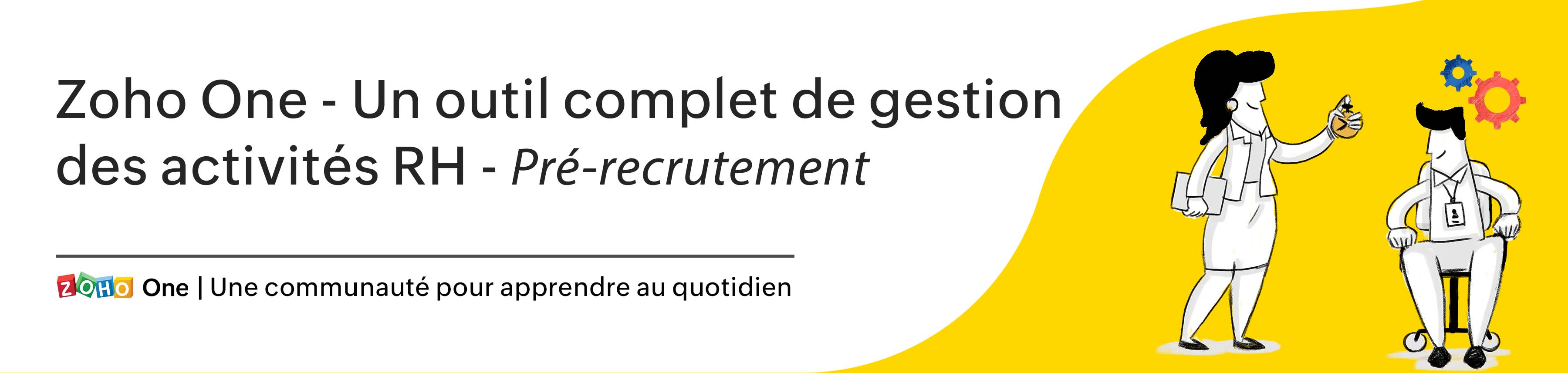
Continuons la série : nous allons découvrir certains des paramètres supplémentaires disponibles dans votre compte Zoho Recruit qui vous aideront à rationaliser les activités recrutement.
Évaluations
Avant le début du processus d'entretien, il est souvent nécessaire de recueillir des informations sur les candidats en rapport avec un ensemble défini de compétences ou de qualités que tous les candidats en lice devraient posséder, ce qui peut être réalisé grâce au module d'évaluation de Zoho Recruit.
Les évaluations créées sont divisées en trois catégories :
Évaluations du recruteur - Utilisées par le recruteur pour évaluer les candidats sur les compétences ou les caractéristiques associées au poste pour lequel le candidat a postulé.
Évaluation du candidat - Remplie par le candidat et évaluée par le recruteur. Par exemple : une épreuve technique
Évaluation de l'intervieweur - Utilisée par les intervieweurs pour évaluer les candidats en fonction de leur caractère et des compétences requises pour le poste.
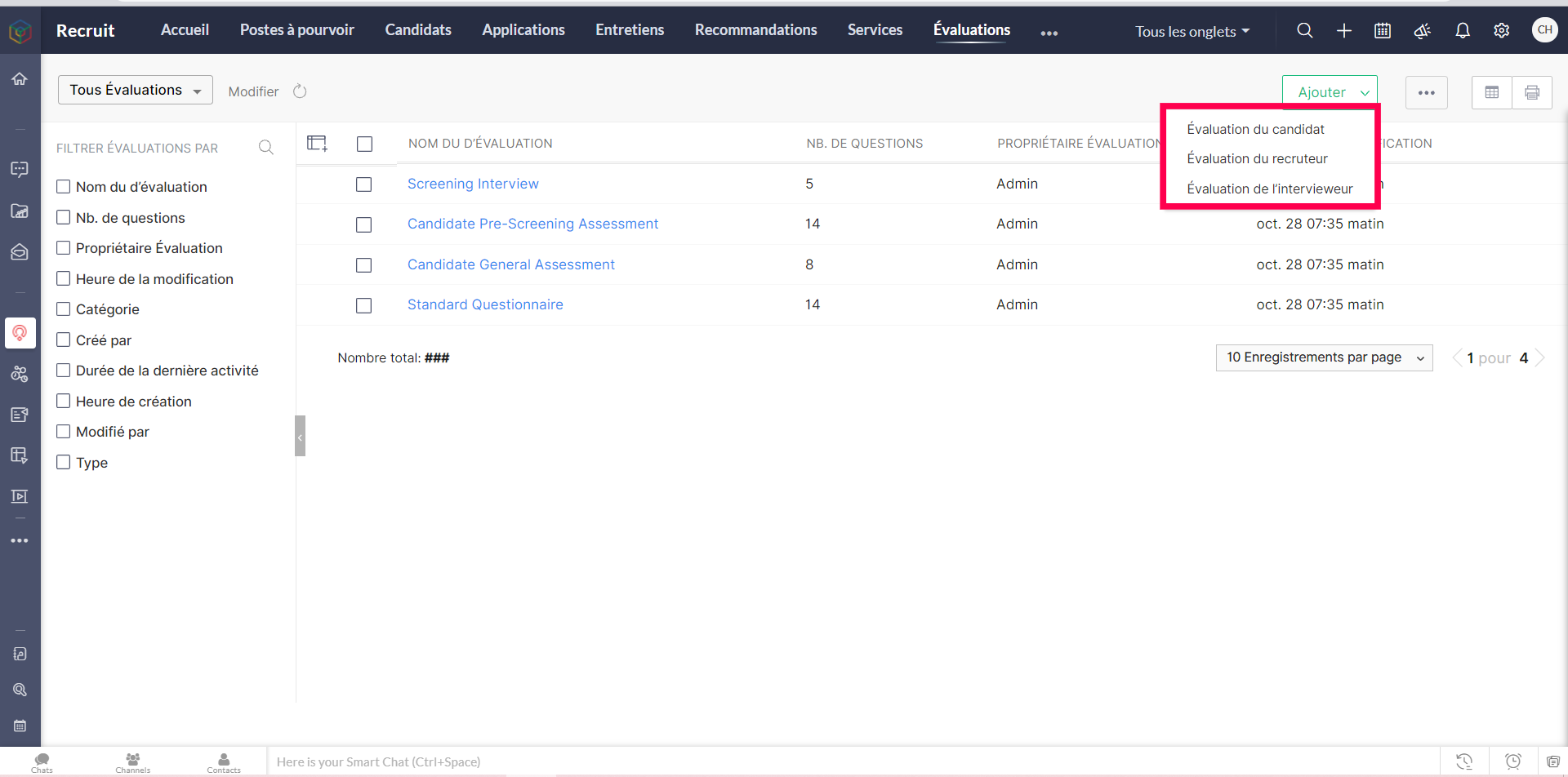
Pour le processus d'évaluation des candidats, Zoho Recruit utilise des questionnaires pour ses multiples types d'évaluation, comme la sélection générale, la présélection, la sélection comportementale et la sélection des expériences passées. Zoho Recruit dispose déjà d'un ensemble de questions par défaut. Cependant, vous pouvez ajouter votre propre série de questions et créer des questionnaires qui peuvent être utilisés dans différents secteurs verticaux, selon vos besoins de recrutement.
Créer une évaluation
- Allez sur l'onglet "Évaluation" depuis la barre en haut de la page.
- Cliquez sur l'onglet "Ajouter" et sélectionnez une catégorie d'évaluation, c'est-à-dire soit l'évaluation du recruteur, du candidat ou de l'intervieweur.
- Vous serez ensuite dirigé vers la page "Créer une évaluation".
- Saisissez les détails tels que le nom et le type de l'évaluation.
- Depuis la section "Questionnaire de l'évaluation" vous pouvez ajouter vos questions, enregistrez.
- Pour l'évaluation candidat, vous pouvez rédiger plusieurs types de questions comme, choix multiple, paragraphe, etc.
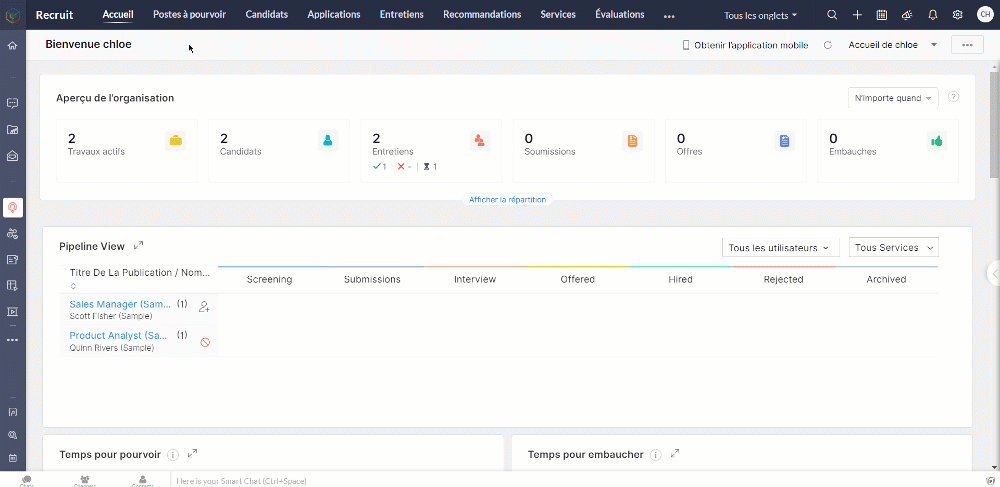
Attribuer une évaluation à un poste à pourvoir
Bon à savoir: Seules "les évaluations des candidats" peuvent être associées aux offres d'emploi.
- Créer l'évaluation que vous voulez attribuer depuis l'onglet "Évaluations".
- Allez sur l'onglet "Poste à pourvoir" et créez l'offre d'emploi ; enregistrez et publiez.
- Sélectionnez les sites d'emploi souhaités, un modèle de formulaire de candidature et l'évaluation avec laquelle vous souhaitez sélectionner vos candidats (ou créez une nouvelle évaluation).
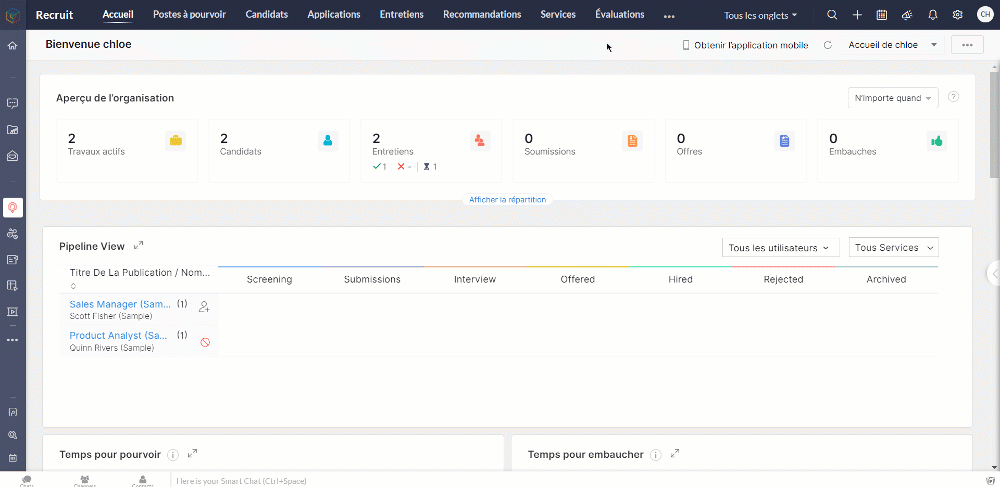
- Lorsqu'il postule à une offre d'emploi, le candidat voit d'abord le formulaire de candidature intégré qui comprend généralement des questions de base.
- En cliquant sur "Suivant", le candidat verra le formulaire d'évaluation joint.
Recommandations
Certaines des meilleures embauches proviennent de recommandations. Les recommandations d'employés de Zoho Recruit permettent aux employés de soumettre facilement des recommandations et aux responsables du recrutement de les suivre et les gérer. Les employés peuvent facilement soumettre des recommandations pour des emplois spécifiques et, à partir du module de recommandation, suivre la progression de chaque recommandation tout au long du processus d'embauche.
Présenter des recommandations
- Allez sur l'onglet "Recommandations" depuis la barre en haut de la page.
- Pour la première fois, cliquez sur le bouton "Recommander un candidat".
- Téléchargez un CV : toutes les informations seront automatiquement entrées dans les champs. Vous avez également la possibilité de saisir les informations du candidat manuellement.
- Lorsque toutes les informations sont saisies, cliquez sur "Envoyer la recommandation".
- Une fenêtre contextuelle s'affiche alors pour vous demander de confirmer votre recommandation.
- Cliquez sur "Oui, ajouter cette recommandation" pour soumettre votre recommandation.
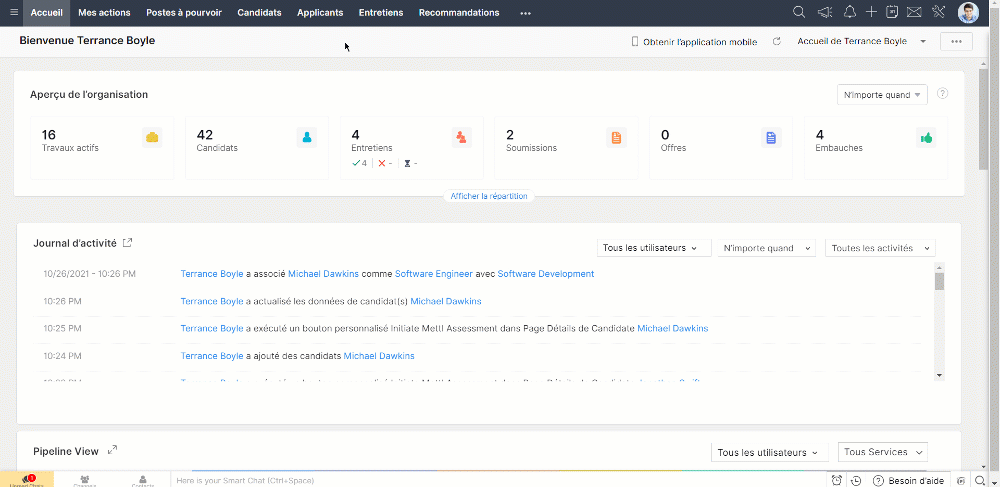
Suivre le statut de la recommandation
Une fois que les candidats sont recommandés, les employés peuvent suivre leurs recommandations et se tenir au courant du processus de recrutement en se rendant simplement dans le module de recommandation.
La section "Mes recommandations" comportera des détails tels que :
- Le nom de la personne recommandée
- Le poste et le statut : Il s'agit de l'offre d'emploi assignée et du statut de l'offre d'emploi.
- Recruteur : la personne qui effectue le processus d'embauche.
- Stade dans lequel se trouve le candidat.
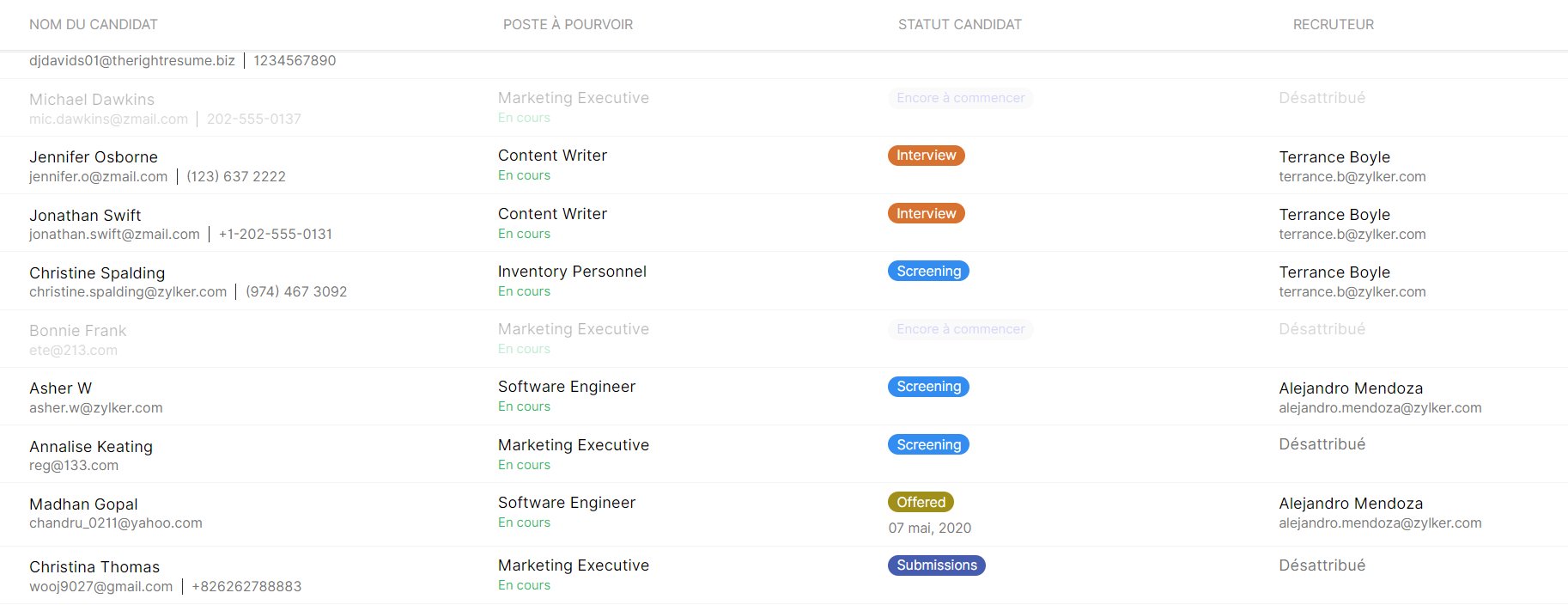
Nous continuerons d'en découvrir les étapes suivantes dans nos prochains articles. En attendant, n'hésitez pas à poser vos questions en commentaire.
L'équipe Zoho France
Topic Participants
Kinjal Lodaya
Sticky Posts
Collaboration sans faille avec Zoho One
Bonjour à tous, Dans cet article nous allons voir comment Zoho One permet une collaboration à différents niveaux . La façon dont nous travaillons évolue. À mesure que les entreprises se mondialisent, la plupart des activités sont menées en équipe.
Recent Topics
Fetching Comments From A Zoho Ticket Comment using Zoho Desk Api
Hi I've been integrating Zoho Desk API into our product however, I'm unable to fetch any ticket comments when using your API. I get the following response => { "data": [] } The URL I'm hitting is https://desk.zoho.com/api/v1/tickets/ticketIdHERE/comments.What are the formulas behind the system default dashboards?
We want to know the exact formulas especially for the "time based dashboards". For example the "First Time Closure" logic for the "First Call Resolution" dashboard is not very clear. How does the system calculate that a ticket has been closed at the first time? Please elaborate with further details.Grouping payments to match deposits
Is there a way to group multiple invoice payments together so they match credit card batches and grouped deposits in the bank account? Basically, we are creating invoices for each of our transactions, and applying a payment to each of the invoices. Our payments are either credit cards or checks. We want to be able to group payments together so when our bank account reflects a credit card batch made up of many transactions, or the deposit we took to the bank that has multiple checks from differentHow to create groups in Zoho People?
I want to create groups and add users.Deleted Blog Still Visible on Zoho Site
I deleted the blog on the Zoho site and permanently removed it from the trash, but the article is still visible. Please make sure it does not appear. The URL is below https://seeds.tech-manage.co.jp/blogs/post/WL-04550Data Import validations
Hi, I currently have a CSV file download from a 3rd party SFTP server prior to performing the data transform. When we don't have any transactional data, a file is still uploaded by the 3rd party to the server, but it is blank. This causes the transformIs Setting Up Sub Domain for Email Sends Good Idea?
Hi there, our team just bought a dedicated IP for our email sends. We send more than 100k emails/month. Because we face deliverability issues and also because of the mass sends, we decided to get a dedicated IP. My question is, should we set up subdomainsAbandoned Cart Recovery doesnt work on Woocommerce
Hi, Does someone have implemented ACR with Woo successfully? My connection seems to be established but no user entered the workflow since I'm running the integration. I also faced problems in reinstalling the plugin on my wordpress. I simply cant uninstall.Vault extension for Chrome rarely works anymore in Brave browser
Hello, Until about a year ago the Vault extension for Chrome worked very reliably in the Brave browser. Since then, though, the extension fails to open, more often than not. Is there a known fix for this? I love Vault - it is, by far, the best passwordDiscussion : How are you sharing your Zoho Analytics Dashboards/Reports?
I have all of my companies data in Zoho Analytics and now want to use it to prepare regular reporting for my SLT. They currently produce a Word document with screen shots of various reports… Analytics own dashboard engine is not great and doesn't fitCollaborate without compromise, with Ticket Sharing.
We often hear that the ability to move tickets is a big benefit. That kind of flexibility is great to have when your tickets require expertise across departments. But there's often a price to pay: Moving tickets across departments could result in a (well-intentioned) battle for access. When tickets move between departments while agents are working on them, chaos ensues. To put an end to all these worries, Zoho Desk brings out a new ticket action: simply share. With ticket sharing, everyone getsHow to get Monday as 1st day of the week?
Hi, The first day of the week is Sunday in Zoho Creator calendar.So it is hardly usable as in Europe the 1st of the week is always Monday. How can I get Monday as 1st day of the week? Best regards, ChrisWhat's New - April 2025 | Zoho Backstage
Hello there, Phew! It’s been a busy month—and it’s all for you. You know that feeling when your to-do list is long, your coffee’s gone cold, but your team is absolutely crushing it behind the scenes? That’s been us this month. Between brainstorming, building,Mi cámara se desconecta permanentemente.
Buenos días. Tengo una cámara web de última generación. En concreto el modelo W4DS de VIZOLINK. Realiza una primera conexión pero después se desconecta con el mensaje de que no es compatible con ZOHO. Me extraña mucho que una aplicación tan reciente cometaOverall unsubscribes from mailing/contact lists
Hi, I’m looking to track how many people are unsubscribing from our mailing/contact lists overall — not just from individual campaigns. Is there a way to access this total unsubscribe number on a weekly basis for internal reporting? Thanks in advancTips and Tricks #40: Find and add YouTube videos to your slide from within Show
Hi Everyone! When using the right videos in a presentation, you can easily capture your audience's attention and help them connect with your message. This is useful especially when you want to explain any complex concept. For example, you can use a videoI want to add a button in Zoho Creator that, when clicked, opens a Zoho authorization window and then redirects to my website to obtain API tokens.
Here's the translation of your text into English: "I want to add a button in Zoho Creator that, when clicked, opens a Zoho authorization window and then redirects to my website to obtain API tokens. When running in the developer environment, I get theEnhance Data Visibility with Mapping Fields from Lookup Module
We’re thrilled to announce an exciting new feature in Zoho Recruit: Mapping Fields from Lookup Module! This powerful addition is designed to display additional details from a related module when using lookup fields. This enhances data visibility and providesFeature Request – Support for Stripe Direct Debit for Canadian Customers in Zoho Books
I’d like to request support for Stripe Direct Debit as a payment option for Canadian customers within Zoho Books. Currently, while Stripe credit card payments are supported for Canadian businesses, there is no option to enable Direct Debit (ACH/EFT) throughForm fields appearing twice on creator mobile
We have a custom application created in Zoho Creator. When we look at the application form on desktop everything looks normal. Whenever we access the application on Creator Mobile App some fields appear twice instead of only ones. I provided an exampleCreator Widget using values from Creator Form on the same page
Hi all, I have a widget I'm working on that I'd like to use values from a form that's on the same page as the widget. I have something working right now, where I have a stateless form on a page. On input to the form I load an inner page, setting querySmart Hiring Made Easy: Experience our Optimized Chatbot
We're thrilled to announce that Zoho Recruit's Chatbot has received an exciting update! With this enhancement, recruiters will have access to even more features that will help them passively find the best candidates for their open positions. Listed below`insert into` Always Fails with “Improper Statement” — Even with Minimal Code
Im develeping my inventory database using ChatGPT to help me and I´m running into an issue in my scan inventory form script when I try to make a form for logging the scanned items. 🆘 Zoho Creator: `insert into` Always Fails with “Improper Statement”I want to know the gross profit by sales person. How?
Kindly guide me how to know the amount of gross profit which is calculated on the basis of sales person. That means, how much is the amount of gross profit made by a particular sales person.ZOHO CRM Lead_Status_History
Hi, ZOHO CRM Lead_Status_History table is showing only ID and Modified Date. I want the history of status change in CRM LeadZoho Writer page break in a merge repeating region always adds an unwanted blank page
Hi I'm merging a Zoho CRM record to a Zoho Writer document with a repeating region to display subform records on their own page within the document. When I try to insert a page break in a repeating region, the resulting merge always adds an unwanted blankCreating a grid of worker activity in Zoho analytics
Hi, We provide medical services to patients and billing is time based. We want to create a filterable grid in which we can look at any month by day and any worker and how many minutes of billable activity they performed by patient. I know exactly whatPower of Automation :: Automatically start / pause / stop timer on task status update.
Hello Everyone, A Custom function is a user-written set of code to achieve a specific requirement. Set the required conditions needed as when to trigger using the Workflow rules (be it Tasks / Project) and associate the custom function to it. Requirement:-Restrict users on Form Submission
In Zoho Creator, is there a way to restrict users/customers on form submission, on-click event of the submit button, they will be redirected to the customer login portal page (where they sign in / sign up) to complete a service purchase. We want a commonUpdate date field custom module using Zoho Inventory Update Record
I'm trying to update a date field in a custom module inside zoho inventory but keep getting this error: "code": 6, "message": "syntax.error.invalid.json" This is how my code looks: campo_sku = Map(); campo_sku.put("cf_sku_master",i_sku); campo_sku.put("cf_sku_common",i_sku_common);Are we able to bring FontAwesome icons into a Zoho Page?
The OOTB Zoho icons are insufficient. Also, are we able to pull in standard emojis?CRM Hack #3: How to update formula functions for already created records.
Hello everyone! It’s Wednesday and we are back with yet another hack.. I'm sure you've used formula fields to meet some requirements specific to your business. Let's consider an example each for external (customer-facing) and internal facing scenariosInventory Blocking for serial number tracking.
Hi We are using multiple channels to get orders which adds the product to committed stock. But is there a method to block serial number of products based on FIFO automatically when an order is created, or when SO is approved?CRM List view for text fields that check "Does not start with" or "Does not end with"
So these filter options are available when making reports and such, but they don't seem be available when creating a filtered view. The text filter options there are are: "contains", "does not contain", "starts with", "ends with". Is there an easy technique to recreate the "Does not start with" and "Does not end with" functionality that I'm missing?Is PageSense included in Zoho One?
PageSense is marketed as part of the Zoho One product suite, but when I login to PageSense it prompts me to upgrade (in 31 days I suppose) even though I am on a Zoho One subscription. Is PageSense included or not? If not, then please don't market it as[Product Update] Introduction of Task Lists Module in Zoho Projects Integration
Dear Customers, As part of our ongoing efforts to enhance our integrations, we’re introducing support for the "Task Lists" module in the Zoho Projects integration with Zoho Analytics. Currently, Task List-related information is available within the TasksMarketing Automation Access
Hello, Is anyone having issues getting started with Marketing Automation? I keep getting an internal error during the start up screens. I've been trying and it hasn't been resolved in a week. Is the app worth waiting for or should I just use campaigns?Best Way to Integrate a Shared Sales Inbox with Zoho CRM
I’m setting up a shared email inbox (e.g., sales@mycompany.com) for our sales team and want to integrate it with Zoho CRM Leads and Deals so that multiple team members can collaborate efficiently. Since Zoho CRM doesn’t support IMAP for shared inboxes,【Zoho CRM】詳細ページからサブフォーム行追加の禁止
■概要 いつの時点からか確認ができなかったのですが、サブフォームの行を編集ページではなく詳細ページから直接追加出来るようになっていました。便利な機能追加なのですが、サブフォームでクライアントスクリプトを使ってフィールドの読み取り専用設定などをしている環境だと、詳細ページから行挿入されるとクライアントスクリプトが動作しないので想定していたフィールドの読み取り専用設定が効かない状態になってしまいます。クライアントスクリプトを使って、詳細ページから行挿入されると保存できないようにすることで間接的に詳細ページから行挿入を禁止する方法をご紹介します。The Social Wall: April 2025
Hey everyone, Welcome to the April edition of the Social Wall, where we keep you in loop about the latest feature updates, changes, and more. Let's see how April went by: Manage and respond to comments on your Threads posts from Inbox With the latestNext Page