Pré-recrutement - paramètres complémentaires
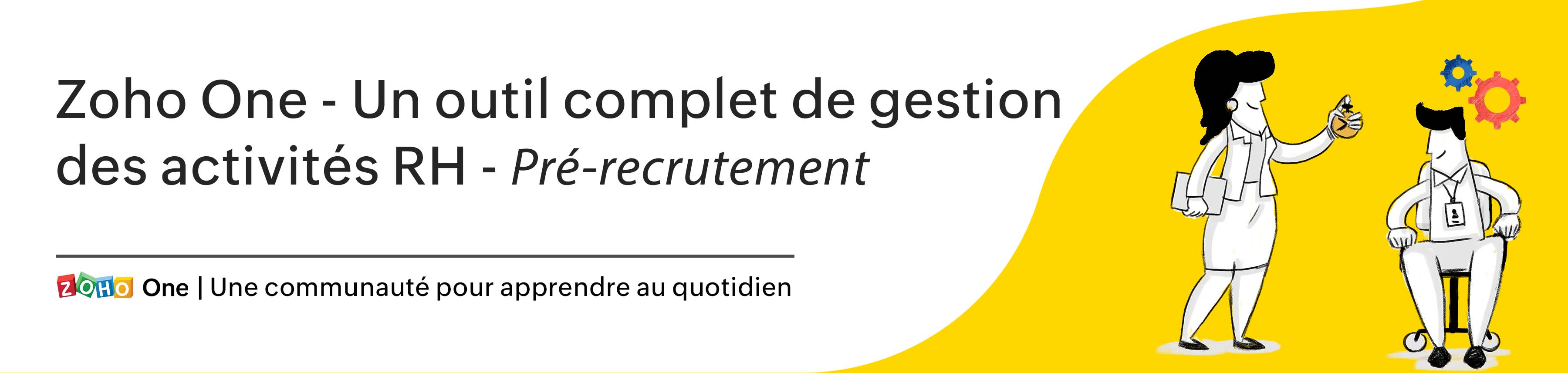
Continuons la série : nous allons découvrir certains des paramètres supplémentaires disponibles dans votre compte Zoho Recruit qui vous aideront à rationaliser les activités recrutement.
Évaluations
Avant le début du processus d'entretien, il est souvent nécessaire de recueillir des informations sur les candidats en rapport avec un ensemble défini de compétences ou de qualités que tous les candidats en lice devraient posséder, ce qui peut être réalisé grâce au module d'évaluation de Zoho Recruit.
Les évaluations créées sont divisées en trois catégories :
Évaluations du recruteur - Utilisées par le recruteur pour évaluer les candidats sur les compétences ou les caractéristiques associées au poste pour lequel le candidat a postulé.
Évaluation du candidat - Remplie par le candidat et évaluée par le recruteur. Par exemple : une épreuve technique
Évaluation de l'intervieweur - Utilisée par les intervieweurs pour évaluer les candidats en fonction de leur caractère et des compétences requises pour le poste.
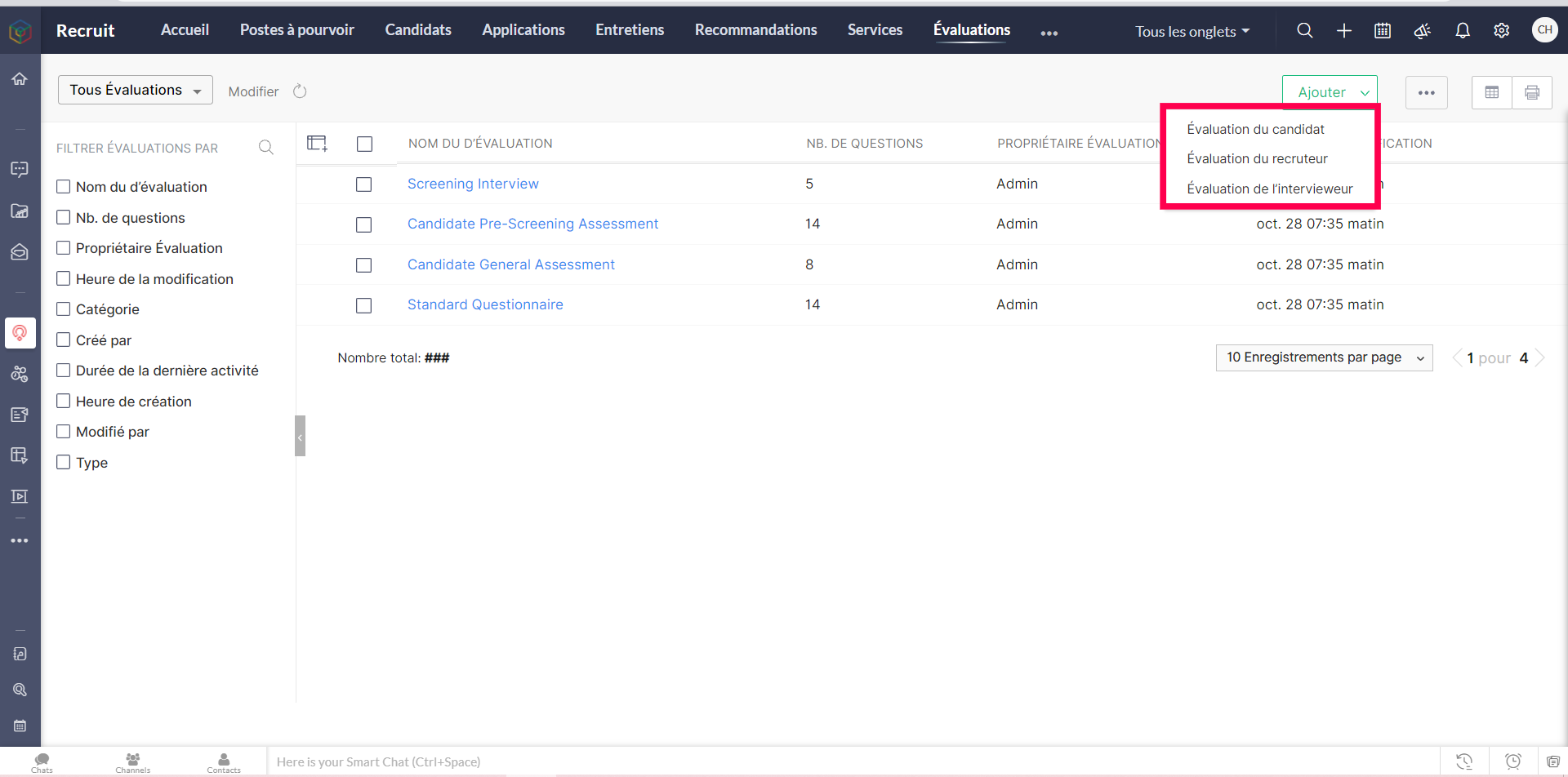
Pour le processus d'évaluation des candidats, Zoho Recruit utilise des questionnaires pour ses multiples types d'évaluation, comme la sélection générale, la présélection, la sélection comportementale et la sélection des expériences passées. Zoho Recruit dispose déjà d'un ensemble de questions par défaut. Cependant, vous pouvez ajouter votre propre série de questions et créer des questionnaires qui peuvent être utilisés dans différents secteurs verticaux, selon vos besoins de recrutement.
Créer une évaluation
- Allez sur l'onglet "Évaluation" depuis la barre en haut de la page.
- Cliquez sur l'onglet "Ajouter" et sélectionnez une catégorie d'évaluation, c'est-à-dire soit l'évaluation du recruteur, du candidat ou de l'intervieweur.
- Vous serez ensuite dirigé vers la page "Créer une évaluation".
- Saisissez les détails tels que le nom et le type de l'évaluation.
- Depuis la section "Questionnaire de l'évaluation" vous pouvez ajouter vos questions, enregistrez.
- Pour l'évaluation candidat, vous pouvez rédiger plusieurs types de questions comme, choix multiple, paragraphe, etc.
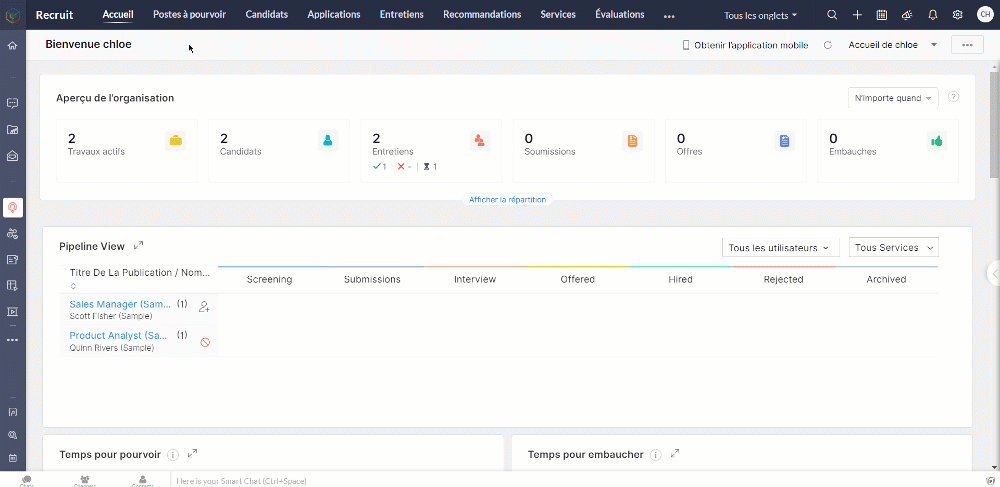
Attribuer une évaluation à un poste à pourvoir
Bon à savoir: Seules "les évaluations des candidats" peuvent être associées aux offres d'emploi.
- Créer l'évaluation que vous voulez attribuer depuis l'onglet "Évaluations".
- Allez sur l'onglet "Poste à pourvoir" et créez l'offre d'emploi ; enregistrez et publiez.
- Sélectionnez les sites d'emploi souhaités, un modèle de formulaire de candidature et l'évaluation avec laquelle vous souhaitez sélectionner vos candidats (ou créez une nouvelle évaluation).
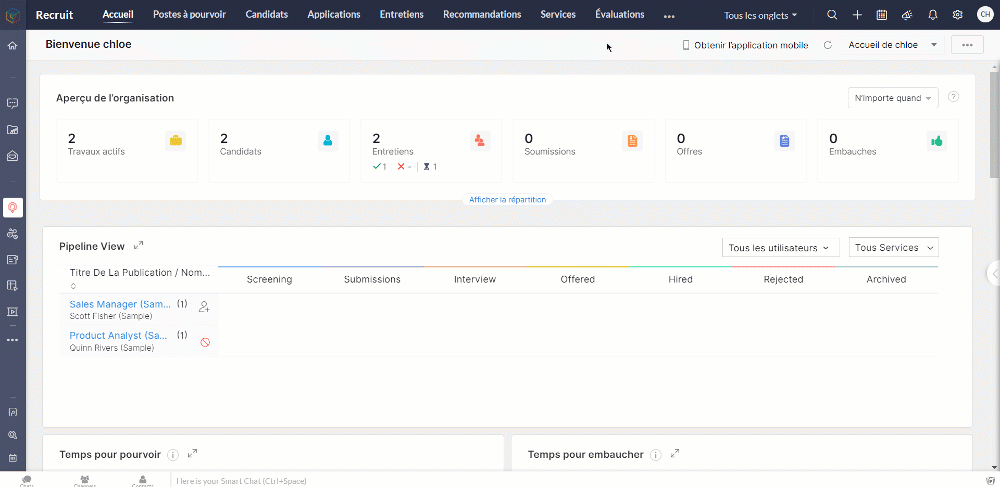
- Lorsqu'il postule à une offre d'emploi, le candidat voit d'abord le formulaire de candidature intégré qui comprend généralement des questions de base.
- En cliquant sur "Suivant", le candidat verra le formulaire d'évaluation joint.
Recommandations
Certaines des meilleures embauches proviennent de recommandations. Les recommandations d'employés de Zoho Recruit permettent aux employés de soumettre facilement des recommandations et aux responsables du recrutement de les suivre et les gérer. Les employés peuvent facilement soumettre des recommandations pour des emplois spécifiques et, à partir du module de recommandation, suivre la progression de chaque recommandation tout au long du processus d'embauche.
Présenter des recommandations
- Allez sur l'onglet "Recommandations" depuis la barre en haut de la page.
- Pour la première fois, cliquez sur le bouton "Recommander un candidat".
- Téléchargez un CV : toutes les informations seront automatiquement entrées dans les champs. Vous avez également la possibilité de saisir les informations du candidat manuellement.
- Lorsque toutes les informations sont saisies, cliquez sur "Envoyer la recommandation".
- Une fenêtre contextuelle s'affiche alors pour vous demander de confirmer votre recommandation.
- Cliquez sur "Oui, ajouter cette recommandation" pour soumettre votre recommandation.
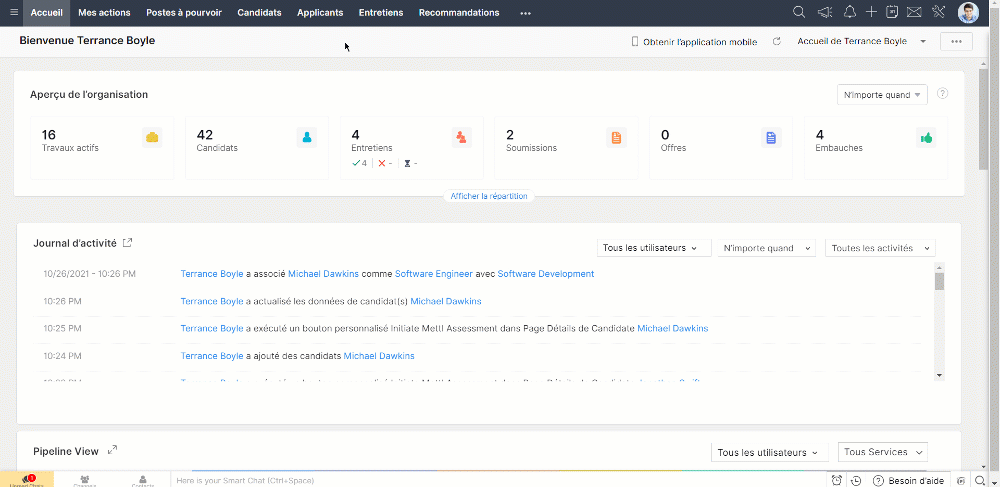
Suivre le statut de la recommandation
Une fois que les candidats sont recommandés, les employés peuvent suivre leurs recommandations et se tenir au courant du processus de recrutement en se rendant simplement dans le module de recommandation.
La section "Mes recommandations" comportera des détails tels que :
- Le nom de la personne recommandée
- Le poste et le statut : Il s'agit de l'offre d'emploi assignée et du statut de l'offre d'emploi.
- Recruteur : la personne qui effectue le processus d'embauche.
- Stade dans lequel se trouve le candidat.
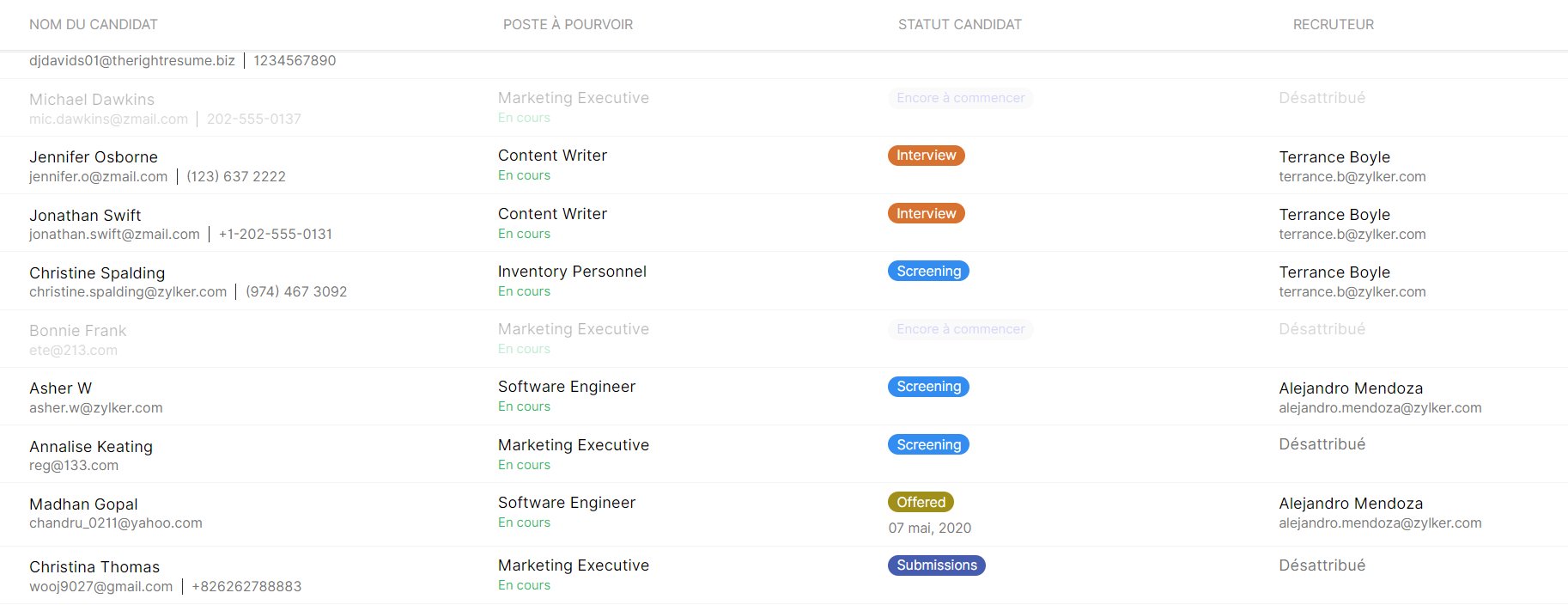
Nous continuerons d'en découvrir les étapes suivantes dans nos prochains articles. En attendant, n'hésitez pas à poser vos questions en commentaire.
L'équipe Zoho France
Topic Participants
Kinjal Lodaya
Sticky Posts
Collaboration sans faille avec Zoho One
Bonjour à tous, Dans cet article nous allons voir comment Zoho One permet une collaboration à différents niveaux . La façon dont nous travaillons évolue. À mesure que les entreprises se mondialisent, la plupart des activités sont menées en équipe.
Recent Topics
Where to find org ID and department ID?
Hi there All the existing info on this seems to be incorrect or out of date. It's not in my URL, it's not in the developer space > APIs anymore like was suggested in some other forum posts. How do I find it?Turn off Knowlege Base Follow options and Follower lists
Is there a way to hide or turn off the option in the Knowledge Base for users to follow specific departments/categories/sections/articles? If not, is there a way to turn off the public list of followers for each of those things? Otherwise, customer namesZoho desk not sending call reference to user
Hi, I am using zohone desk and have setup the call logging email address but sadly users are not getting a call reference notifying them that the call has been logged also can't see the updated call when it is going through faces. My question is, is thereDisplay CRM account field on Zoho Desk Ticket
I have linked a custom CRM Account field for "Customer Care Lead Advisor" with Zoho Desk Accounts. I know the data has synced correctly as I am using this field for some automations based on this lead advisor field. When viewing a ticket that is linkedWhat is the difference between a template and a snippiet
Hi there, I am currently working on optimising our service desk and improving the consistency of our responses. I have come across two tools that appear to help do this, templates and snippets. I was wondering what the similarities and differences areIs there a way to set up templates for commonly occurring issues on Zoho Desk
Hi there, We have recently migrated our service desk over to Zoho. I was wondering if there is a way we can set up custom templates for specific requests that we commonly get from our customers. Example: Customer often requests a password reset. ThereMissing "Created_Time" Field in Zoho CRM API Search Results
Hello, I've noticed that the "Created Time" field is visible in the Zoho Canvas view for my Accounts Module. However, I'm unable to retrieve this field's value via the Zoho CRM API. Specifically, when using the /search endpoint for the Accounts module,Problem connecting social accounts and file upload
I have two brands that I manage in Zoho, each with their own social profiles. I didn't have any issues for the first few months, but recently the Instagram for one got disconnected and no matter what I've tried, it won't reconnect. If I go into the settingsMarketing Automation Emails Going to Spam
Google is trapping all the marketing automation emails in spam. My domain has a perfect reputation and it looks like Zoho has a low reputation which is sending it to spam. When I pull the email out of spam and click on a link in the email, I get thisInvalid OAuth Token When Using Zoho CRM API with Postman
We're in the process of integrating Zoho CRM with our Django backend and currently testing the API endpoints via Postman. I've forked Zoho's official CRM REST API collection in Postman for this. Steps Taken: Created a Self Client via Zoho API Console:Device Credentials
Connection Credentials for my device. Where is this displayed in the application.is there a better way to routinely export my project timesheets?
Hi there, I am somewhat happy with how Zoho books handles time. One thing that is missing is more user driven control over my data. I have a workflow where I constantly need to give customers feeds of work done. So I pick a project, and would ideallyZoho Flow - Create CRM Meeting - Expected input type is jsonobject
I'm trying to use the Create Module Entry action in Zoho Flow to create a meeting in Zoho CRM. The participant field is throwing an error during debugging: "Zoho CRM says "Invalid input for invalid data. The expected input type is jsonobject." I've triedAssistance Required for Fetching Custom Subform Data in Zoho CRM Widget
Hi Team, I am facing an issue with my Zoho CRM Widget. In the Quotes module, there are two Subforms — one is a predefined Subform, and the other is a custom Subform that we have created. In the Inspect console of my widget, I am only able to see the predefinedIntroducing Zoho Projects Plus!
Just as each project you execute is unique, so is the project management requirement. Following a one-size-fits-all approach to managing your projects might limit the possibilities of exploration and advancement for your teams. Acknowledging this, projectZoho Mail Shared Mailbox migration
Hello! I am in the process of migrating our whole email infrastructure to Zoho Mail. We currently use cPanel for our email accounts and we want to migrate them to Zoho Mail using the migration tool. The problem is that we use an email for our sales departmentHave an input card for zobot that could collect Name, Email, and Phone or a message all at once
It would be great to have an input card for the codeless bot in a form style that allows it to ask all relevant questions at once. at any point in the chat flow or conversation, This approach would simplify the interaction, making it easier and more straightforwardChange DKIM From 20248 Bit Key to 1024 Bit Key
I am having issues trying to change the Bit Key in DKIM from 2048 to 1024 so that it works with my Shopify Account. I can only find information on how to configure this when the Domain Key is added, but I couldn't find any details on how to change itUpdate Date field using a custom function
Hello, In Zoho FSM, Equipments module, I created the following custome fields for tracking the calibration of the eqipments: "Calibration Required"; type: Checkbox; API Name: "Calibration_Required__C" "Calibration Interval (Days)"; type: Number; API Name:Zoho CRM API, Python SDK v7 Quoted_Items
Hello. How do I use this SDK to retrieve the Quoted_Items from a Quote and downstream the items in a Sales Order I can see references to a constant INVENTORY_MODULES_ITEMS = ["invoiced_items", "quoted_items", "purchase_items", "ordered_items"] But I cannotZohoのシステムについて
ここで提供しているofficeソフトが使いたくて質問するためにユーザー登録をしました。企業を対象として事業展開されているようですがzohoのシステムがよくわかりません。writerやsheetなどのソフトを利用してもかまいませんか?また利用するときの費用はどうなっているのかとか組み込まれているbasicについての資料とか、要望事項を記してくださいと書かれてあったりとか質問したいことがたくさんありますがこうした質問が許されているのかもわかりません」 ここの書き方もよくわかりませんEmail de outra pessoa ja associada ao meu dominio
Tenho um dominio e está falando que o email da pessoa ja está associada ao meu dominioPin multiple columns and adjust column widths in CRM subforms
Hello all, Subforms act as secondary forms or tables in which you can associate multiple line items to a primary record and thereby ensure more structured and comprehensive data organization. We've made some recent enhancements to subforms. Here's what'sOn create of Amc module get sub form data of last row and update in Schedule Vist End Date field in zoho crm
@Iswarya B G @Bhoomi Joshi @Abinaya Praveen @Ishwarya SG @Haiku Technical Support On create of Amc module get sub form data of last row and update in normal module field Schedule Vist End Date field in zoho crmMagento 2 as data source for Analytics
I see that Shopify is in Beta as a data source, any change that Magento 2 is in the works? We currently use Metrilo to parse our eCommerce data for marketing and would love to keep that inside our Zoho ecosystem. Thank you!Zoho Finance Issue in Deals (ZOHO CRM)
I create almost all estimates/Invoi in Zoho Finance when I convert a lead into a deal or a contact into a deal. But in the Deals section, when I click on any person’s deal, I don’t see the estimations or invoicing from Zoho Finance at the end. May I knowRestrict card movement in Kanban View
Hello everyone, I’m wondering if there’s a way to prevent users from moving Deal cards in the Kanban view when grouped by Stage. On the Deal details page, I’ve implemented several validations to ensure users cannot change stages until all conditions,Everything you want to share — in ONE link
Hey everyone, Say hello to our very own link in bio tool – Linkthread is designed to create a single customizable link that contains everything you want to share with your audience on social media. Welcome to the Linkthread Community! What's Linkthread?Automate Zoho Meeting Creation via Blueprint (Leads & Accounts)
I need help automating Zoho Meeting creation during a blueprint transition in both the Leads and Accounts modules. Requirements: Triggered via blueprint Read meeting start time (DateTime field) and internal participants from CRM Create Zoho Meeting viaCómo guardar datos de subformularios en filas individuales en Zoho Sheet o Google Sheets
Hola comunidad, Estoy trabajando con un formulario principal en Zoho CRM llamado Clientes, el cual incluye un subformulario llamado Productos (máximo 3 productos por cliente). En el formulario principal tengo los siguientes campos: Cliente Teléfono CorreoZOHO BOOKS EXPERT
We are planning to migrate from Quick Books to Zoho Books, and are looking for a professional with experience in migration to Zoho Books and the setup of Zoho Books. Currently, we have two companies and two Quick Books accounts, and we want to integrateEstimating Project Costs in Zoho Projects – Based on Hours and External Costs
Hi everyone, I'm currently setting up a project in Zoho Projects and working on implementing a budgeting structure. I’ve already enabled cost tracking based on hours logged to tasks, but I’m looking to expand this to estimate total actual costs, basedAssistance Required for Zoho Bulk Import Error
Hi, I am currently attempting a bulk import in Zoho with a small batch of records to test if the import will be successful. However, despite matching all fields correctly, I continue to encounter the following error: "Not a standard user: Prospect Owner."Page Break
Is there a way to set page breaks in Zoho Sheet. I couldn't find anything about it on the board.Zoho Projects API - Searching Projects by Custom Field
Hi How can I search all projects by a custom field? I can confirm that using the search_term parameter as documented here does not work for me: https://www.zoho.com/projects/help/rest-api/search-api.html#alink3 My search term is "22424", which correspondsA few Issues when using "Pay Bill via Check"
We have quite a bit of issues with how paying for Bills via Check works. Would love some feedback from the Zoho team in case we are doing something incorrectly. 1. When we go from a vendor and select "Pay Bill via Check" option, we see ALL the outstandingzoho crm intergration with zoho campaign
I to intergrate zoho CRM with zoho campaigns https://help.zoho.com/portal/en/kb/crm/integrations/zoho/zoho-campaigns/articles/zoho-campaigns-crm-integration#Configuring_the_integration_and_setting_up_sync but in step1, when i click to zoho campaigns,Bank transaction automation
I would like to automatically update the "Reference#" field with whatever text is in the "Description" field each time Zoho Books pulls my bank feeds. I've figured out the automation all the way up to the Field Update, where "Reference Number = ...???"How to add a pre-filled form to a mobile app
We are building a mobile app that API's lead info from ZOHO crm (leads module) and would like to add a refer a friend program via a ZOHO form the would prefill their info (Name, Email and Phone) whilst they add the person they are referring (Name, Email,instagram direct message
is it possible to check and reply Instagram direct messages?Next Page