Présentons RouteIQ pour Zoho CRM - Économiser du temps et de l'essence avec notre solution de cartographie intelligente
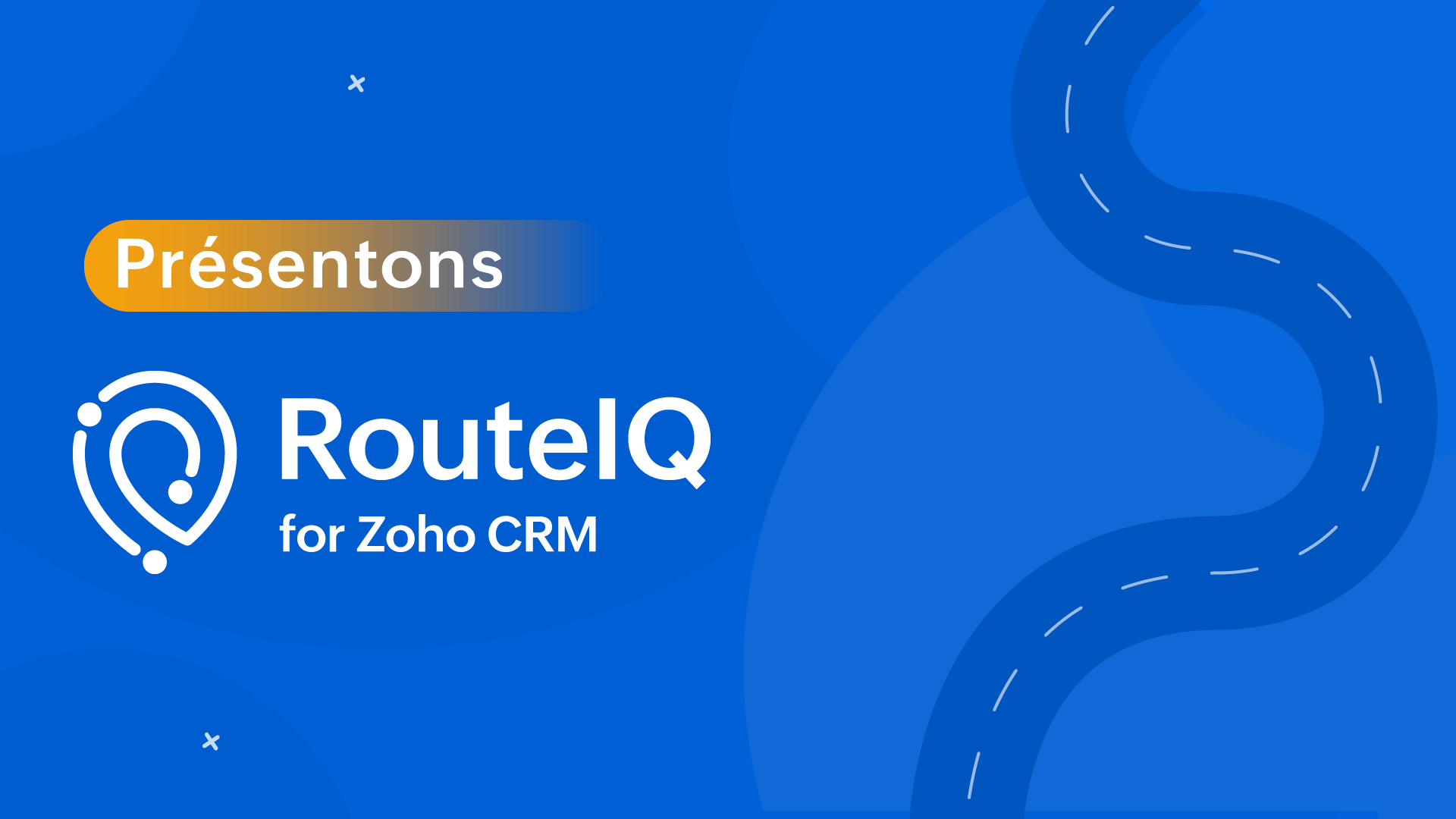
Au cours de vos déplacements professionnels, vous connaissez l'évolution constante de l'emploi du temps des membres de votre équipe. Ils se déplacent souvent, rendent visite à des clients et s'occupent d'une multitude de tâches. La gestion et l'organisation de leurs activités dans ce contexte en constante évolution peuvent s'avérer complexes et rendre leur productivité souvent difficile.
En effet, ils passent trop de temps à planifier et à se déplacer, ce qui entraîne une augmentation des frais de déplacement, une diminution du nombre de visites aux clients et une baisse de la productivité par agent.
Cela présente un gros problème pour vos équipes de vente, de service et de livraison et pourrait se transformer en un problème onéreux au fil du temps.
Nous sommes ravis de vous présenter RouteIQ pour Zoho CRM, une solution de cartographie intelligente qui a été conçue pour résoudre ce problème.
Visualisation cartographique
- Présentation des données CRM : affichez vos prospects sur une carte interactive pour obtenir une vue d'ensemble géographique de vos clients potentiels et de vos comptes.
- Explorer : consultez simultanément les contacts de plusieurs modules situés à un emplacement donné.
- Affichage en couleur : attribuez un code couleur à vos prospects en fonction de paramètres tels que le chiffre d'affaires, la date de la dernière visite, la priorité, et bien plus encore, afin de vous permettre de mieux planifier votre journée.
- À proximité : lors d'annulations de dernière minute, recherchez rapidement des prospects près de vous afin de remplacer les visites annulées.
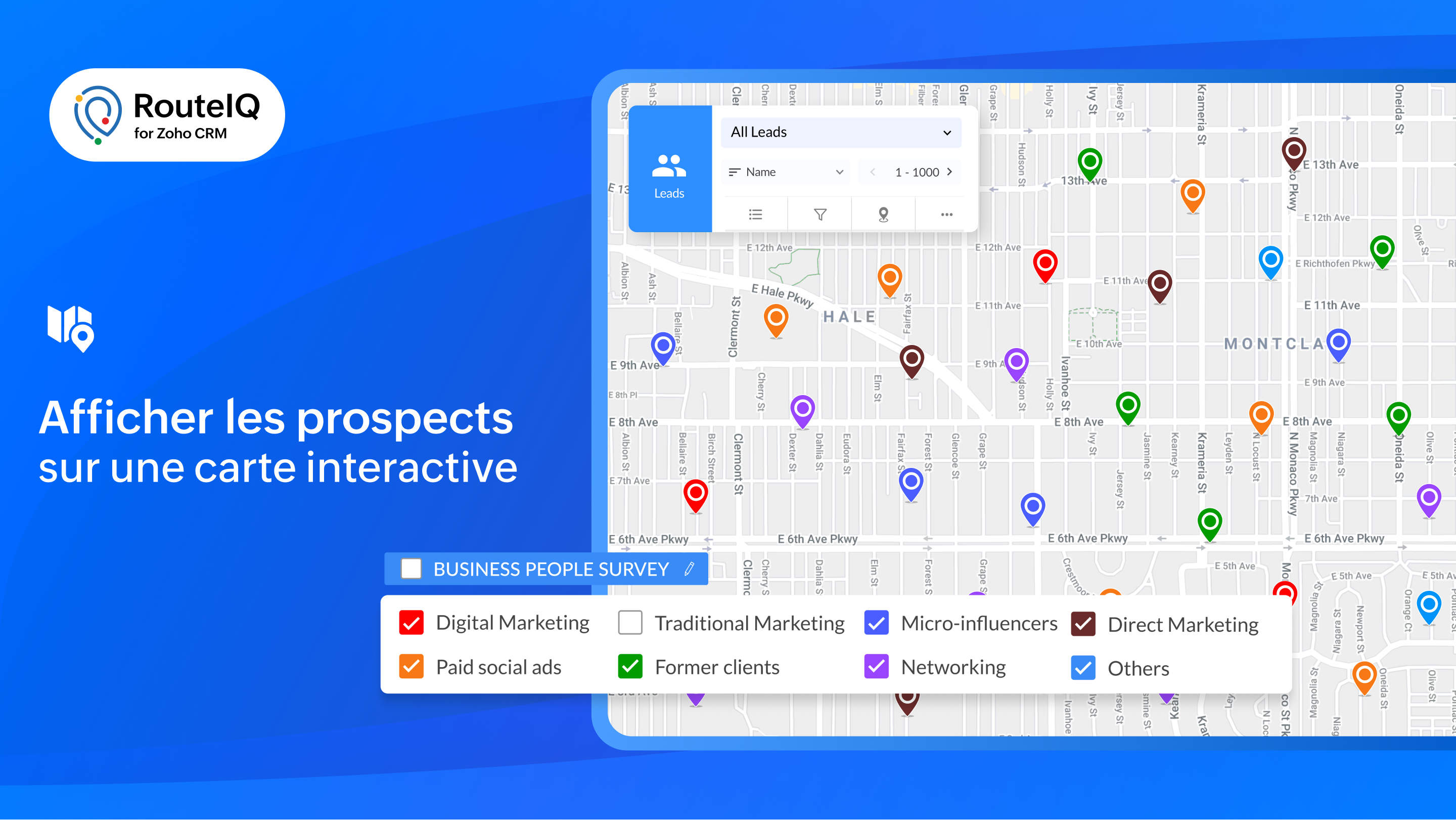
Tracé des parcours
- Parcours flexibles et organisés : créez des parcours optimisés en fonction du temps ou de la durée de vos étapes.
- Distribution des routes : RouteIQ répartit de manière optimale toutes vos visites, vos travaux et vos livraisons entre les membres de votre équipe afin d'économiser du temps.
- Programmation automatique de la route : créez automatiquement des parcours chaque jour pour vos réunions quotidiennes.
- Recherche tout au long du parcours : permettez à l'équipe d'identifier les clients potentiels qui se trouvent sur leur chemin.
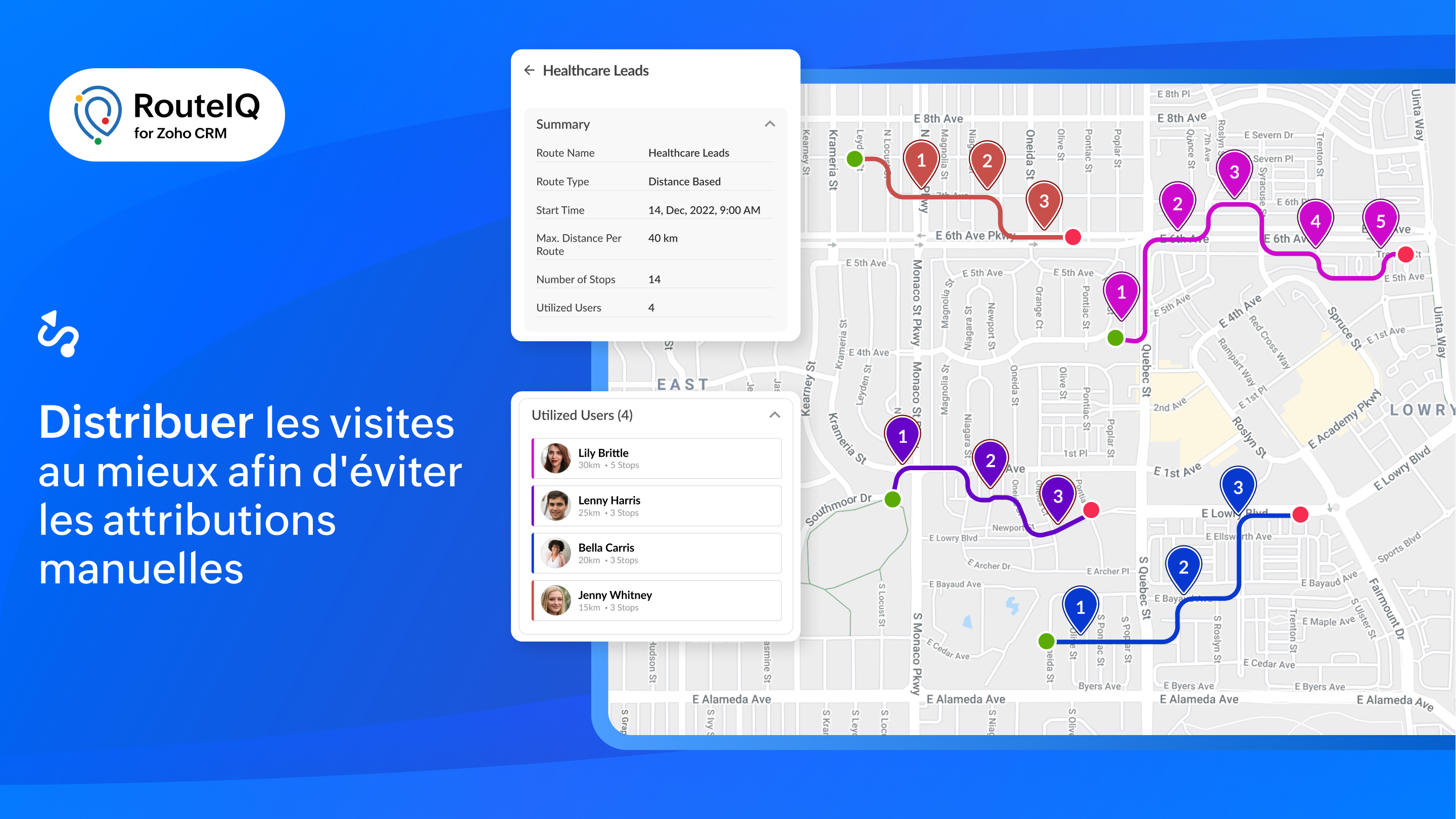
Suivi
- Suivre le progrès de la route : affichez les progrès effectués sur les parcours de votre équipe en vous basant sur leurs pointages et leurs départs. RouteIQ suit également leur kilométrage et le temps passé.
- Suivi des visites : affichez les visites d'un agent en fonction de la date, y compris le suivi des visites et les écarts.
- Suivi du temps et du kilométrage : suivez la distance parcourue et le temps passé à rendre visite à des clients potentiels en vous basant sur les pointages et les départs.
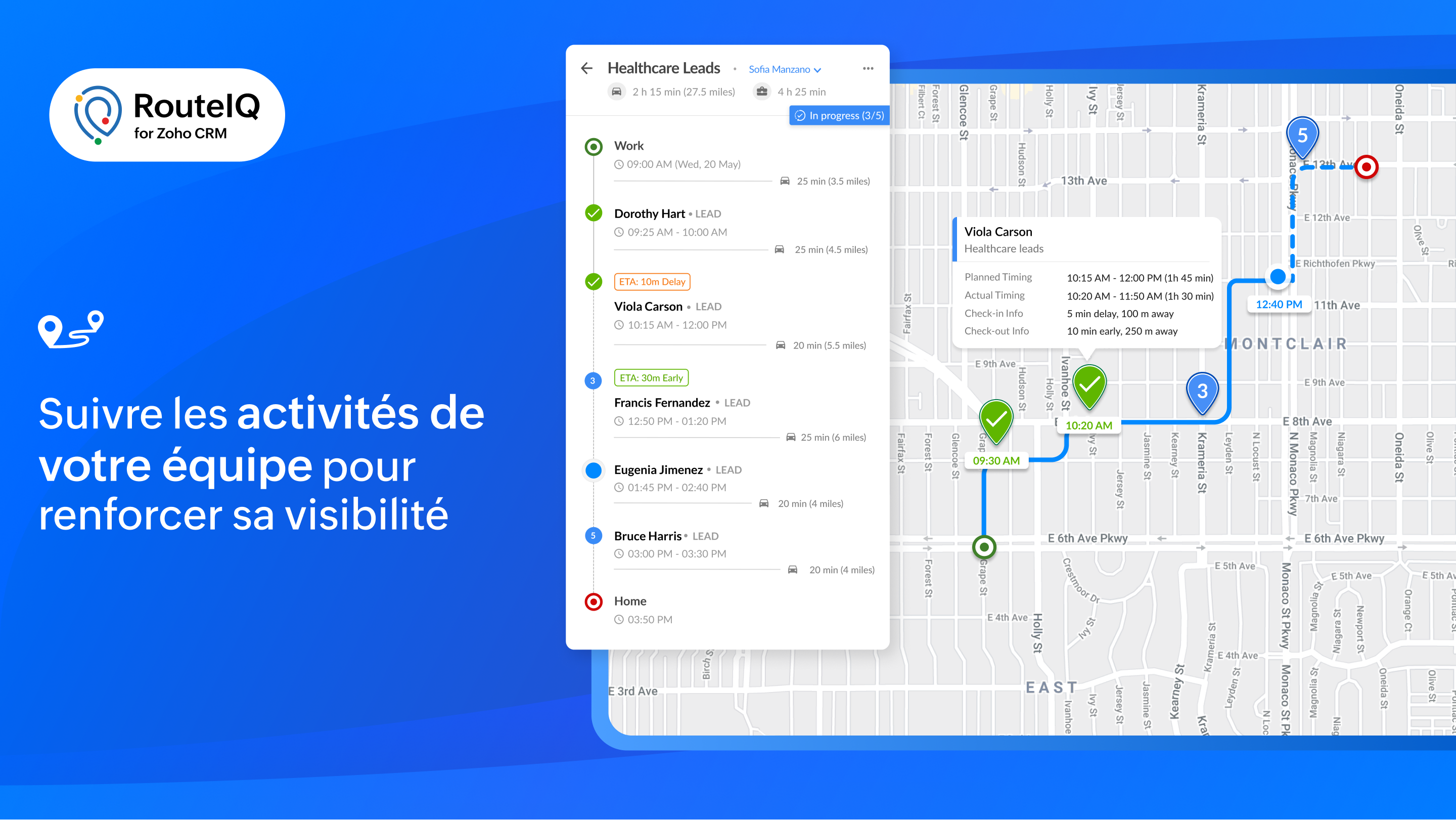
Rapports et tableaux de bord
Profitez d'une visibilité sur les performances de votre équipe grâce à des indicateurs tels que le statut des parcours, les visites achevées, la distance parcourue, la durée, les déviations et bien plus encore.

RouteIQ en déplacement
Il est essentiel d'avoir une solution mobile de cartographie pour augmenter la productivité de votre équipe. Voici quelques unes des fonctionnalités particulières de RouteIQ sur mobile, disponibles sur iOS et Android :
- Navigation : parcourez les arrêts avec vos applications de navigation préférées telles que Google Maps, Waze ou Apple Maps.
- Check-in, Check-out, et preuve de livraison : enregistrez les informations d'arrivée et de départ de vos arrêts (heures d'arrivée et de départ, dates, déviations) et saisissez la preuve de livraison.
- Check-in/out limité : autorisez vos agents à s'enregistrer uniquement s'ils se trouvent sur le lieu du rendez-vous.
- Check-in/out automatisé : RouteIQ vous notifie ou enregistre automatiquement votre arrivée et votre départ lorsque vous arrivez ou quittez le lieu d'un client potentiel.

Intégrer RouteIQ pour votre Zoho CRM
- Vous devez être un utilisateur payant de Zoho CRM pour installer l'extension RouteIQ pour Zoho CRM.
- Paramètres >> Marketplace >> Tout >> chercher "RouteIQ for CRM"
- Suivez les étapes affichées et profitez de la période d'essai de 15 jours.
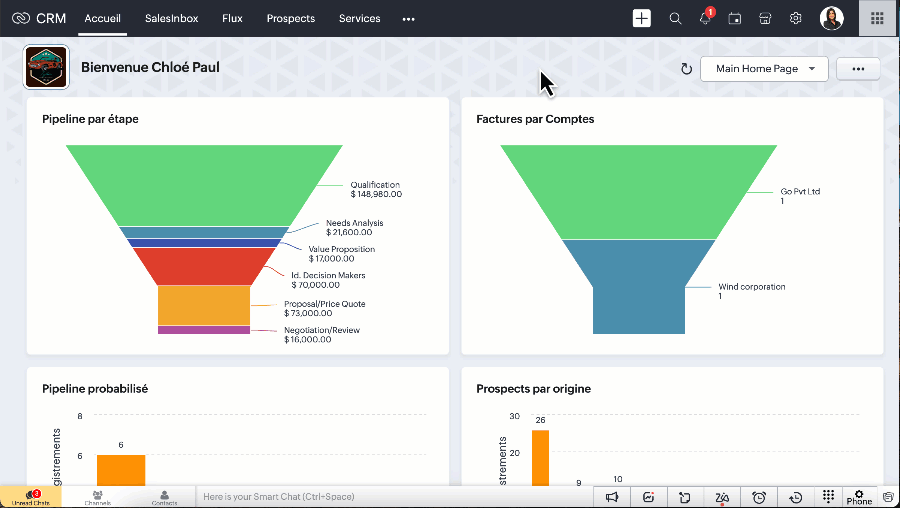
N'hésitez pas à poser vos questions dans la section des commentaires ci-dessous.
L'équipe Zoho France
Topic Participants
Kinjal Lodaya
Sticky Posts
CRM - Astuce #5 : Effectuer des actions en masses
Bonjour à tous, Au programme du jour : éviter les répétitions grâce à la fonction "en masse". Gagnez du temps sur ces actions simples pour vous concentrez sur votre entreprise. Allez dans le module concerné et cliquer sur les : (...) Suppression enZoho CRM - Il y a du nouveau chez les modèles d'e-mails
Bonjour à tous, Nous sommes ravis d'annoncer que les modèles d'email dans Zoho CRM sont désormais adaptés au design pour tous les ordinateurs et mobiles. Le responsive design désigne une méthode selon laquelle les pages sont conçues pour s'afficherNouveautés Zoho CRM : la page d'accueil et le tableau de bord actualisés !
Bonjour à tous, Nous avons apporté quelques améliorations à la page d'accueil des utilisateurs et à l'onglet Tableau de bord, en voici un aperçu. Des composants supplémentaires dans la page d'accueil pour les nouveaux inscrits : Dans l'onglet Accueil,CRM Blueprint #5: Glossaire
Bonjour à tous, Voici le dernier volet de notre série sur les Blueprints : un glossaire pour comprendre tous les termes nécessaire à l'automatisation de votre process. État : fait référence à chaque étape de votre processus. Par exemple : qualification,CRM : Ajoutez de la couleur à vos balises CRM
Bonjour à tous, Les tags sont des identifiants uniques qui peuvent être associés à différents enregistrements ce qui permet de rechercher, trier, catégoriser, filtrer et segmenter efficacement les enregistrements. Cette nouvelle amélioration a pour but
Recent Topics
Workflow for deposit to bank account
Hello, Is it possible to make a workflow when a deposit is made to your bank account which is coupled to Zoho books? I want Zoho to sent an email each time a deposit is made to our bank account via a workflow. Regards, StevenMarking Retainer invoice paid through Deluge
Hey Everyone, We have a scenario where we are collecting deposit payments on our website. Now, in zoho books, we need to create a retainer invoice and mark it as paid automatically using deluge just like we can mark normal invoices as paid. I have triedCreate a new record in custom module vi custom button
I have zoho books premium plan . I have 2 custom modules in zoho books. 1. Goods Receipt 2. Delivery Order, I need to select multiple records from Goods Receipt and create a new Delivery order from these multiple records. (like multilple sales order intoProfile date settings
At present I have "EEE, MMMM dd, yyyy" but this takes an exessive amount of column space, we should be able to input our own format. I would like to use "EEE, MMM dd, yy" - a much shorter version of the above but with the same abbreviated info, requiringDelivery Method Field in Sales Order Module
In Books and in Sales orders, the "Delivery Method" field seems to allow for anything to be entered and it seems to store those entries for future use. When you chose to convert a sales order to a purchase order, the related field is now called "ShipmentEditing / Removing stages for pipeline
Hello, I'm trying to create a new pipeline. I created a new stage and made an error when entering the probability. How can I edit fields in stages that I created? Can I delete these stages from "Add Stages" list?Dynamically Filter User Lookup in CRM Subform
We have a subform called Pricing Calculator in the Zoho CRM Opportunity module and need some assistance. Current Setup: First column: Picklist (Level) Second column: User Lookup field When a Level is selected, we want the User lookup to display only userschange time zone
can't seem to figure out how to change the time zone of the projectBigin iOS app update: Built-in telephony and RingCentral support
Hello everyone! We are excited to introduce Built-In Telephony and RingCentral support in the latest iOS version(v1.11.13) of the Bigin mobile app. Once the integration is completed on the Bigin desktop site(bigin.zoho.com), you can choose the Built-InAdd Image or Update Image API - for Items Module
I am trying to add new Items to Zoho Inventory from Zoho Creator. I achieved this using Zoho Inventory Create Item API, but how to add or update the item image from Zoho Creator to Zoho Inventory Item Module?Introducing Booking Pages—a topping for your Calendar Scheduling needs!
Greetings, We're here with a new topping for Bigin! Let's dive into the details. What does this topping do? Scheduling appointments with customers is one of the most common challenges small businesses face on a daily basis, as it often involves frequentDebugging `try` blocks : Tip
I find it annoying that if one line inside a `try` block has an error, the Deluge arser points the beginning of the block to the location of the error. BUT, if you temporarily comment out the initial `try {`  The parser goes through the whole block and[Product Update] TimeSheets module is now renamed as Time Logs in Zoho Projects.
Dear Zoho Analytics customers, As part of the ongoing enhancements in Zoho Projects, the Timesheets module has been renamed to Time Logs. However, the module name will continue to be displayed as Timesheets in Zoho Analytics until the relevant APIs areUse approval workflow comments in record scripts
Greetings, i'm running an approval workflow for my records, during approval/rejection there is a step where comments are entered. i want to add there comments to the record and to use them in various deluge scripts like sending emails and so on. howZOHO Store
Not able to make a payment We are using Zoho One, and we are from India. The payment currency, which shows for us, is in USD. But the system says we can choose Country/Region India if it shows INR only. Attaching screenshots for more info.Support Migration into Aliases in Zoho Mail
Hello Zoho Mail Team, How are you? We are in the process of migrating some of our users from Google Workspace (Gmail and Google Drive) to Zoho. During this process, we noticed that Zoho Mail currently only supports migration into a primary mailbox andAPI for Z Workdrive Flow Make-Integromat ?
We are zoho workdrive fans Also we would like to have an api to work with Zoho Flow or with Make better known by its old name INTEGROMAT Is it planned and when? 3 months -6 months or more?Apps Pane no longer visible
I have read all the info and help and nothing works, I do not have a "show apps" anywhere and I can no longer see my Apps pane in the left hand side of mail, please advise how to get this backCanvas View - Print
What is the best way to accomplish a print to PDF of the canvas view?5名限定 課題解決型ワークショップイベント Zoho ワークアウト開催のお知らせ(8/21)
ユーザーの皆さま、こんにちは。Zoho ユーザーコミュニティチームの藤澤です。 8月開催のZoho ワークアウトについてお知らせします。 今回はZoomにてオンライン開催します。 ▷▷参加登録はこちら:https://us02web.zoom.us/meeting/register/eVOEnBsSQ2uvX4WN5Z5DeQ ━━━━━━━━━━━━━━━━━━━━━━━━ Zoho ワークアウトとは? Zoho ユーザー同士で交流しながら、サービスに関する疑問や不明点の解消を目的とした「ZohoNew in Zoho Forms: Inline OTP Verification
Hello form builders, We are excited to announce the launch of Inline OTP Verification in Zoho Forms, a smarter way to ensure the authenticity of the contact details you collect. Until now, OTP Verification in Zoho Forms worked as a pre-access step: respondentsZoho Mail : Associate emails with Meeting records and allow multiple emails to be assocaited at once
Is there a workaround that would allow either of these? I want to associate emails with Meeting records. I also would like to be able to select multiple emails at once for association with a record.Create task from email
Is there a way on mobile to create a task from an email? I use this feature a lot and when traveling now I read email on mobile. By the time I get to my office I forget about them since I didn't add it to a task. Is this feature missing on moble?Zoho Socials - Unable to view Channels and SmartQ
Hi, The channel Facebook has been added by the admin, however, it is not visible on the User level (employee). Other channels are visible. Also, we have the premium account, and SmartQ is not working. Can anyone help? Regards, PriyankaEliminating Manual Consolidation: Automating Currency Field Sync from Task to Project
Hello Everyone, A Custom function is a user-written set of code to achieve a specific requirement. Set the required conditions needed as when to trigger using the Workflow rules (be it Tasks / Project) and associate the custom function to it. Requirement:We want to set the "Converted from Lead" value in Deals using a Workflow or via a Deluge script. How?
For use in Zoho Analytics, we need the field "Converted from Lead" filled in our deal records. This field is empty everywhere, because we do not create deals directly when converting a lead to a contact. We want to do that using the API or a workflowSales Orders: Quoted_Items + items in another subform -> into Ordered_Items ?
hello, When creating Sales Orders, is it posible to inherit/fill the Ordered_Items with all the items from Quoted_Items + all the items from a customized subform with similar fields? Since you can create a sales order in different ways (convert, new -How to cancel the GSTR1 pushed to GSTN
How to cancel the GSTR1 Pushed to GSTN, some rectifications to be done in HSN & SAC codeZoho Books API — Invalid Operation Type / Scope does not exist
Hello Team, We are unable to use the Zoho Books API from our registered application. We’ve already: Created a client in Zoho API Console using (Admin in Books) Generated the OAuth code and token successfully Used the correct scopes: ZohoBooks.fullaccess,ZohoOauth.userinfo.READEnhancements in Canvas
Dear All, Greetings! Canvas lets you design the record details page to suit your brand or business preferences. We are glad to introduce the following enhancements to uplift your design experience. Reusable Components Style Presets Let's go! ReusableMinimum order quantity
Is there a way to enforce a minimum order quantity - ie has to have a minimum of 250?【Zoho CRM】ポータル機能のアップデート:UIとポータルの作成フローの変更
ユーザーの皆さま、こんにちは。コミュニティチームの藤澤です。 今回は「Zoho CRM アップデート情報」の中から、ポータル機能のアップデートをご紹介します。 目次 概要 ユーザーグループの作成フローの変更 ユーザーグループ詳細画面内のタブについて 「タブと権限」タブについて 「設定」タブについて 概要 UIとポータルの作成フローが変更されました。ポータルの新機能に先立ち、UIを一部変更しました。タブやオプションの配置を見直し、機能へよりアクセスしやすくなっています。 また、「ポータルユーザーの種類」は今後、「ユーザーグループ」と呼称され、ページ上のボタンも「ユーザーグループを作成する」に変更されます。Tax on Imported goods charged by Shipping Company
Hi Folks, I imported goods from outside Canada, for better understanding I will give an example data. imported goods value: 2000$ The shipping company sent me an invoice containing the following information: Custom duty on imported goods: 400$ AdministrationPrefilled Date fields auto-changed and then locked when using “Edit as new”
If a document out for signature has date fields (not SignedDate fields) that were pre-filled before sending, and then you use “Edit as new” to create a new version of the same document, the value of those date fields gets automatically changed to todayZoho Webinar via Social Media
Hello, is it possible to stream a Zoho Webinar via Social Media like Linkedin or Facebook?Add Hebrew & RTL Support to Feedback Widget
Hello Zoho Desk Team, How are you? We are using Zoho Desk and would like to utilize the Feedback Widget. While Zoho Desk itself supports Hebrew and RTL, the Feedback Widget unfortunately does not. We kindly request that Hebrew and full RTL support beOAUTH2 isn't working with Power Automate and N8N (Zoho Desk)
Hello, I am trying to set up an OAuth2 connection to the Zoho Desk API, but the authentication flow fails immediately. I am experiencing this issue in two separate platforms: Microsoft Power Automate (using a Custom Connector) and n8n. Instead of beingKit Items Breaking Automations - "Provide mapped components for all kit items"
This has been brought up in other threads, but I believe this issue warrants its own topic. Whenever a sales document (Estimate, Sales Order, Invoice) is created or manipulated programmatically, trying to include a Kit as an Item throws this error: "ProvideShow item Cost value on Item screen
The Item screen shows Accounting Stock and Physical Stock. It would be very helpful if value information could be displayed here as well, for instance Cost Price. Currently, to find the Cost Price (as used for inventory valuations) from inside the itemMark shipment as delivered via api
Hellloooo again Zoho guys !! More help required if you would be so kind, pleeeezz..... var options = { 'method' : 'post', 'contentType' : 'application/json', 'muteHttpExceptions' : true }; var myPackNo = encodeURIComponent('###################');Next Page