Quelques indicateurs recommandés pour les équipes de vente

En tant que professionnel de la vente, vous portez de nombreuses responsabilités. Prospection de nouveaux clients, réunions avec les clients actuels, suivi des anciens clients potentiels, préparation des présentations - la liste est longue.
Avec autant de tâches, certains trouvent compliqué d'ajouter un autre élément à leur routine : l'analyse des ventes.
Il est pratiquement impossible d'améliorer les performances commerciales sans analyser les données disponibles et en tirer des enseignements. Prenons l'exemple d'un CRM. Le volume de données est énorme, avec plus de 100 indicateurs analysables, c'est une tâche impossible à réaliser au quotidien.
Pour relever ce défi, les vendeurs doivent analyser les indicateurs clés qui leur permettront d'améliorer leurs performances au fil du temps. Alors, comment les identifier?
Zoho Analytics a invité les responsables des ventes sur LinkedIn à partager les indicateurs qu'ils suivent régulièrement. C'est à partir de leurs commentaires que nous avons créé un tableau de bord pour faciliter la gestion des indicateurs de performance.
Voici leurs recommandations :
Tendances des ventes et prédictions
La tendance des ventes montre l'évolution des résultats des ventes sur une période donnée. Les équipes de vente peuvent également combiner la tendance des ventes avec des prévisions de ventes, ce qui permet de projeter les ventes futures sur la base des tendances pasées et d'autres critères tels que la saisonnalité et les conditions du marché.
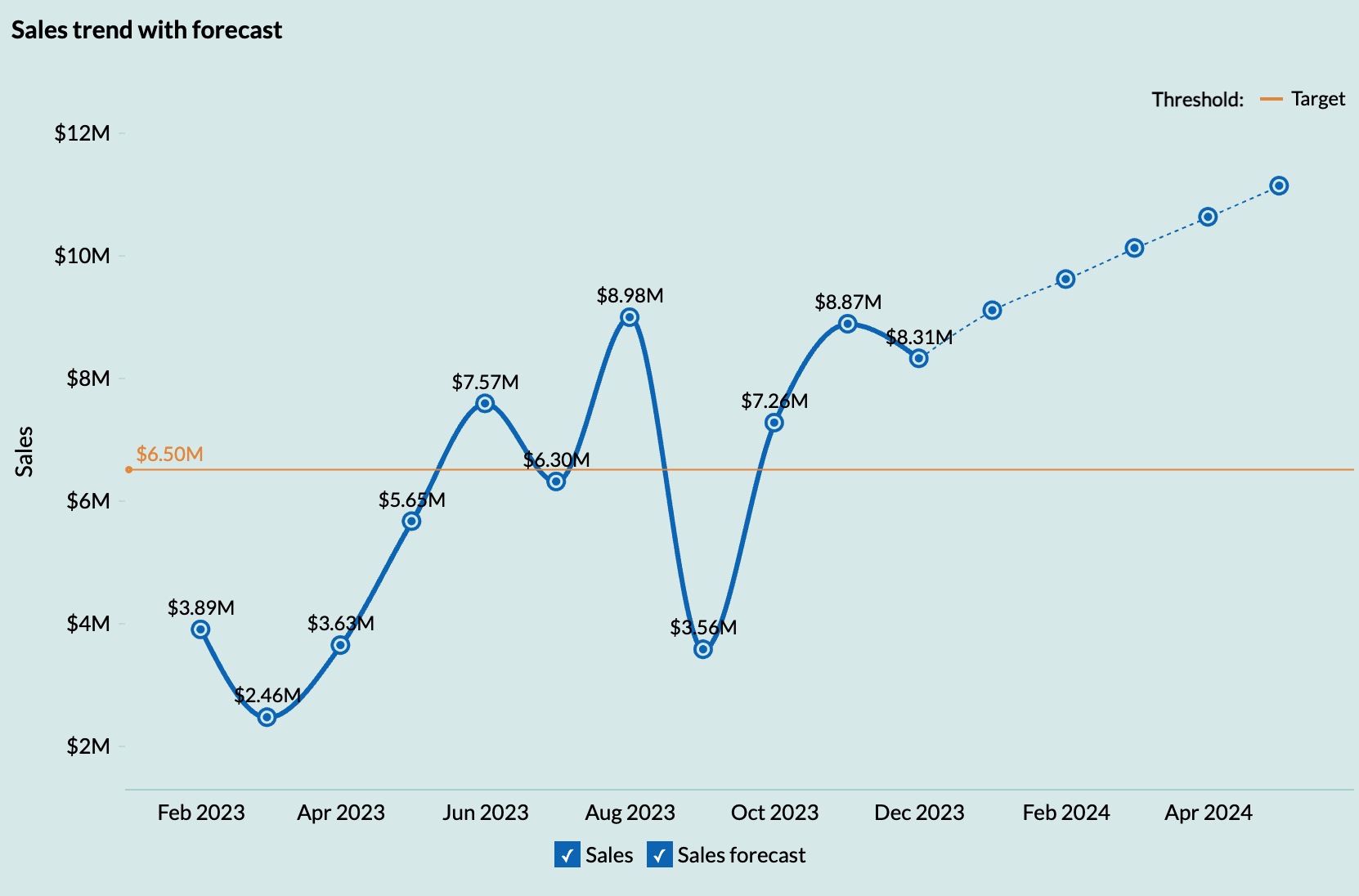
En suivant régulièrement l'évolution des ventes, les équipes commerciales peuvent identifier rapidement les changements positifs et négatifs et optimiser leurs stratégies au bon moment.
Taux de conversion
Le suivi des taux de conversion permet aux vendeurs d'évaluer l'efficacité de leur processus de vente. Un suivi régulier permet d'identifier ce qui fonctionne bien et ce qui doit être amélioré.
Taille moyenne des transactions
Les responsables des ventes établissent des objectifs pour la taille moyenne des affaires afin d'augmenter le chiffre d'affaires par client. Le suivi régulier permet aux équipes de vente de repérer les changements significatifs qui peuvent nécessiter une adaptation des stratégies.
Funnel de vente
Le funnel de vente permet de visualiser le flux de prospects depuis le premier contact jusqu'à l'obtention d'un client. Il permet aux directeurs commerciaux d'identifier les obstacles et d'évaluer les performances et d'avoir une vue d'ensemble de tous les clients potentiels à chaque étape.
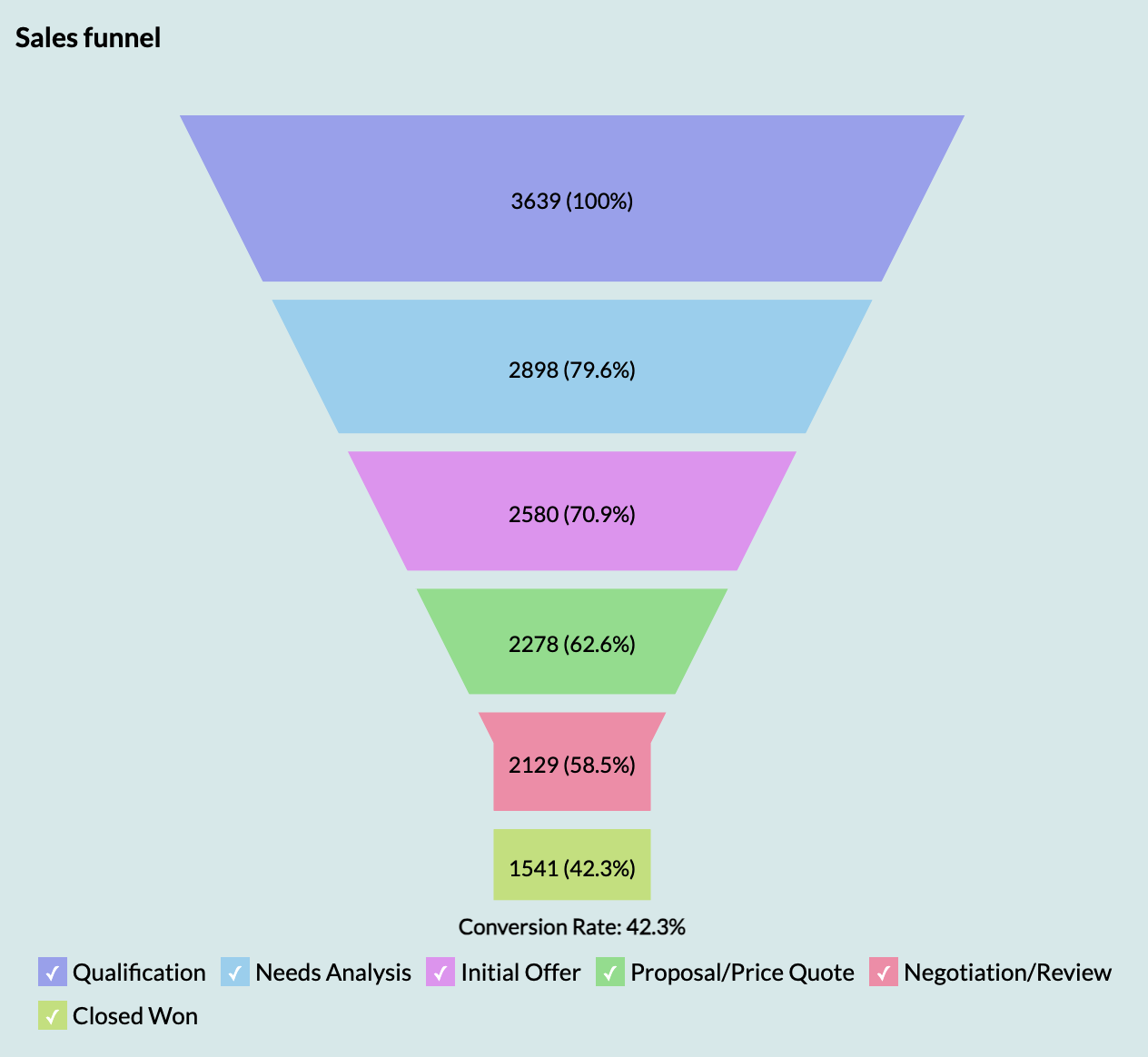
Coût d'acquisition des clients
Le coût d'acquisition des clients (CAC) est un indicateur clé des ventes qui mesure l'argent dépensé pour acquérir un nouveau client, qui permet aux entreprises d'optimiser leurs dépenses de vente et de marketing.
Taux de churn
Le taux de churn est un indicateur important qui mesure les pertes de clients sur une période donnée.
Le suivi du taux d'attrition permet aux équipes de vente et de marketing d'évaluer la satisfaction et la fidélité des clients. Il peut également fournir des signes précurseurs de problèmes nécessitant une attention particulière, et identifier les segments de clientèle les plus enclins à annuler leur abonnement.
Croissance des prospects d'une année sur l'autre
La croissance des prospects d'une année sur l'autre est un indicateur qui compare le nombre de nouveaux prospects générés par rapport à la même période de l'année précédente.
Le suivi de cet indicateur dans le temps montre les performances du marketing et des ventes en matière d'acquisition de nouveaux prospects. Cet indicateur aide également les responsables commerciaux à fixer des objectifs de génération de prospects et à répartir les ressources.
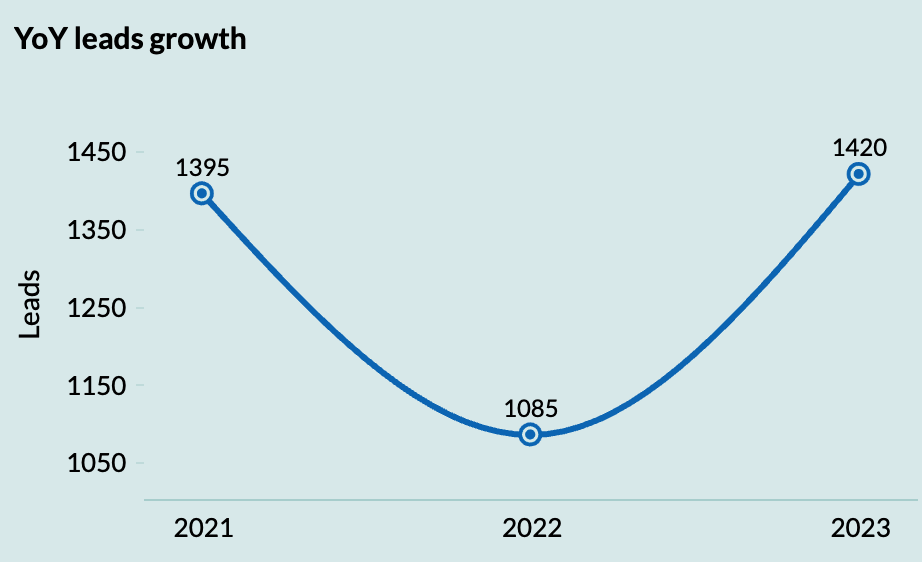
La comparaison de la croissance des prospects entre les campagnes de marketing, les canaux de vente et les régions géographiques permet de savoir ce qui fonctionne bien.
Conversion par commercial
La conversion par représentant mesure le nombre de Leads ou d'opportunités que chaque représentant convertit en contrats ou en clients au cours d'une période donnée.
L'identification de la conversion par représentant permetd'identifier les commerciaux les plus performants ainsi que ceux qui ont besoin d'un accompagnement ou d'un développement pour s'améliorer. Elle peut également révéler les forces et les faiblesses en matière de suivi des pistes.
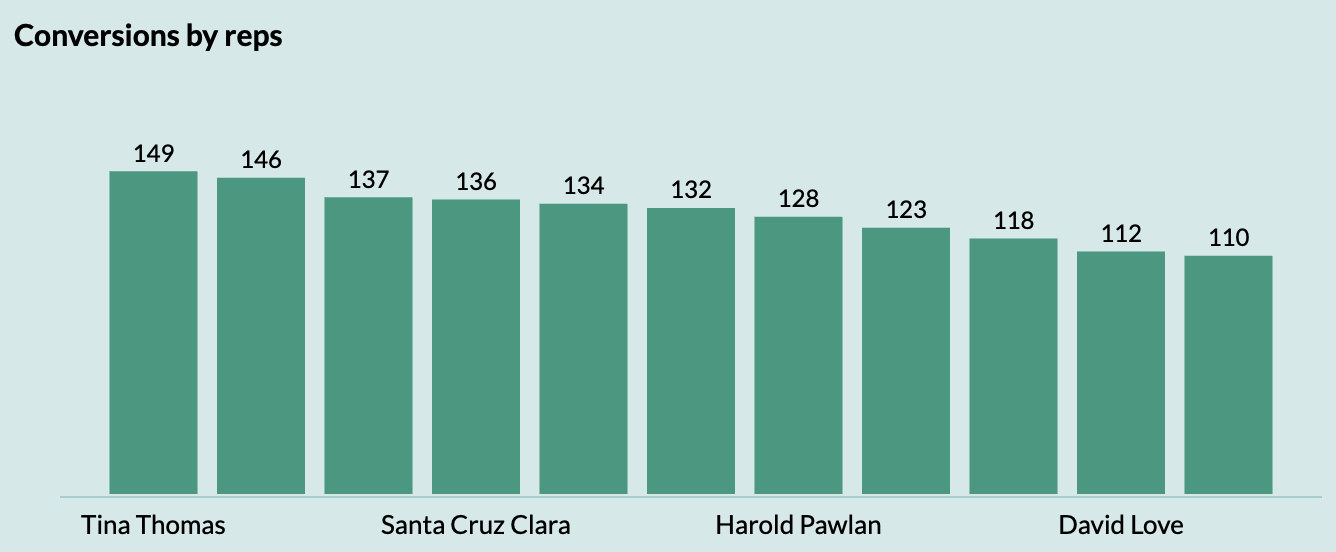
Les connaissances tirées de cette métrique permettront également de planifier les initiatives de formation à l'équipe du vente.
Conversions par source de prospects
Le suivi des taux de conversion par leads est un indicateur de vente très utile qui mesure le nombre de leads obtenus à partir de chaque source (publicités, événements, recommandations, etc.) et qui deviennent en clients.
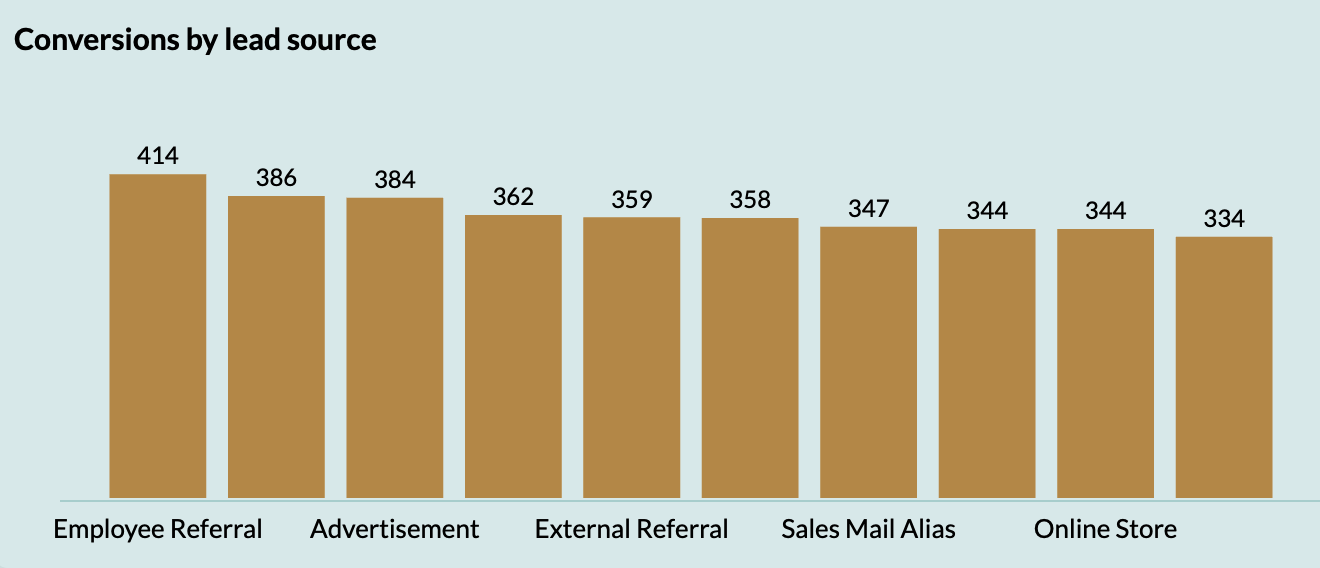
Cet indicateur montre quelles activités et quels canaux produisent les prospects de la plus haute qualité. Le suivi des conversions par source permet de dégager des tendances sur les performances de certaines campagnes de marketing en matière de génération de prospects.
Performance des produits
L'analyse de la performance des produits est importante pour que les équipes de vente puissent comprendre quelles offres génèrent le plus de revenus et font l'objet de la plus forte demande. Voici quelques indicateurs clés de la performance des produits à surveiller :
- Nouveaux clients
- Chiffre d'affaires
- Chiffre d'affaires par plan de tarification
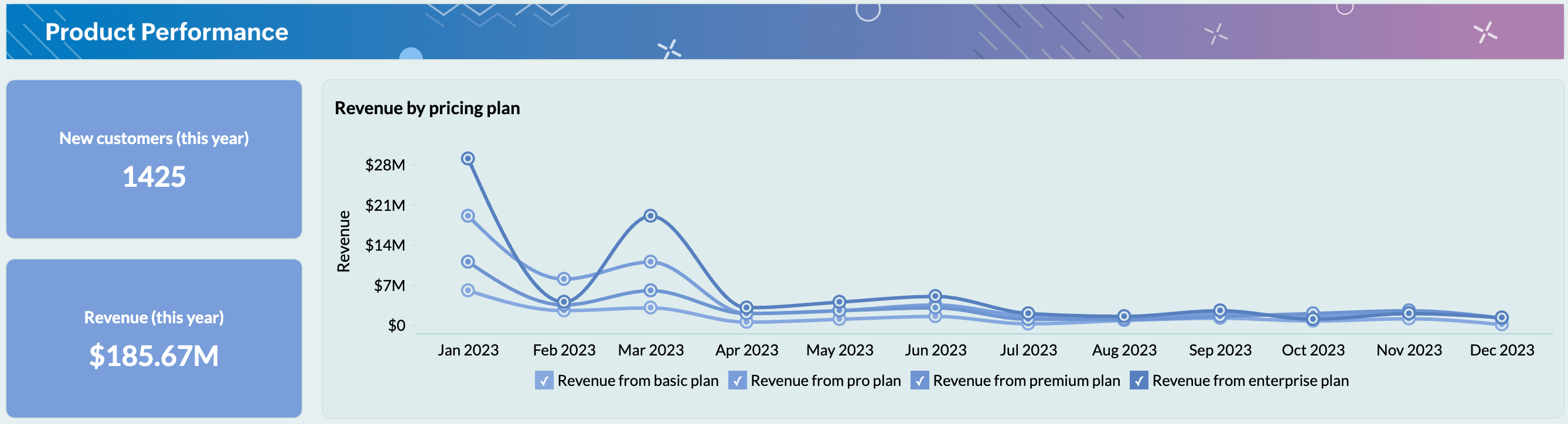
Le suivi des performances des produits aide les équipes de vente à identifier les meilleurs plans à mettre en œuvre.
Zone de vente
Le suivi des performances commerciales par zone géographique est essentiel pour optimiser les activités et les ressources. Voici quelques indicateurs clés basés sur les régions que les équipes de vente doivent surveiller :
- Chiffre d'affaires par région
- Clients gagnés par région
- Chiffre d'affaires par région
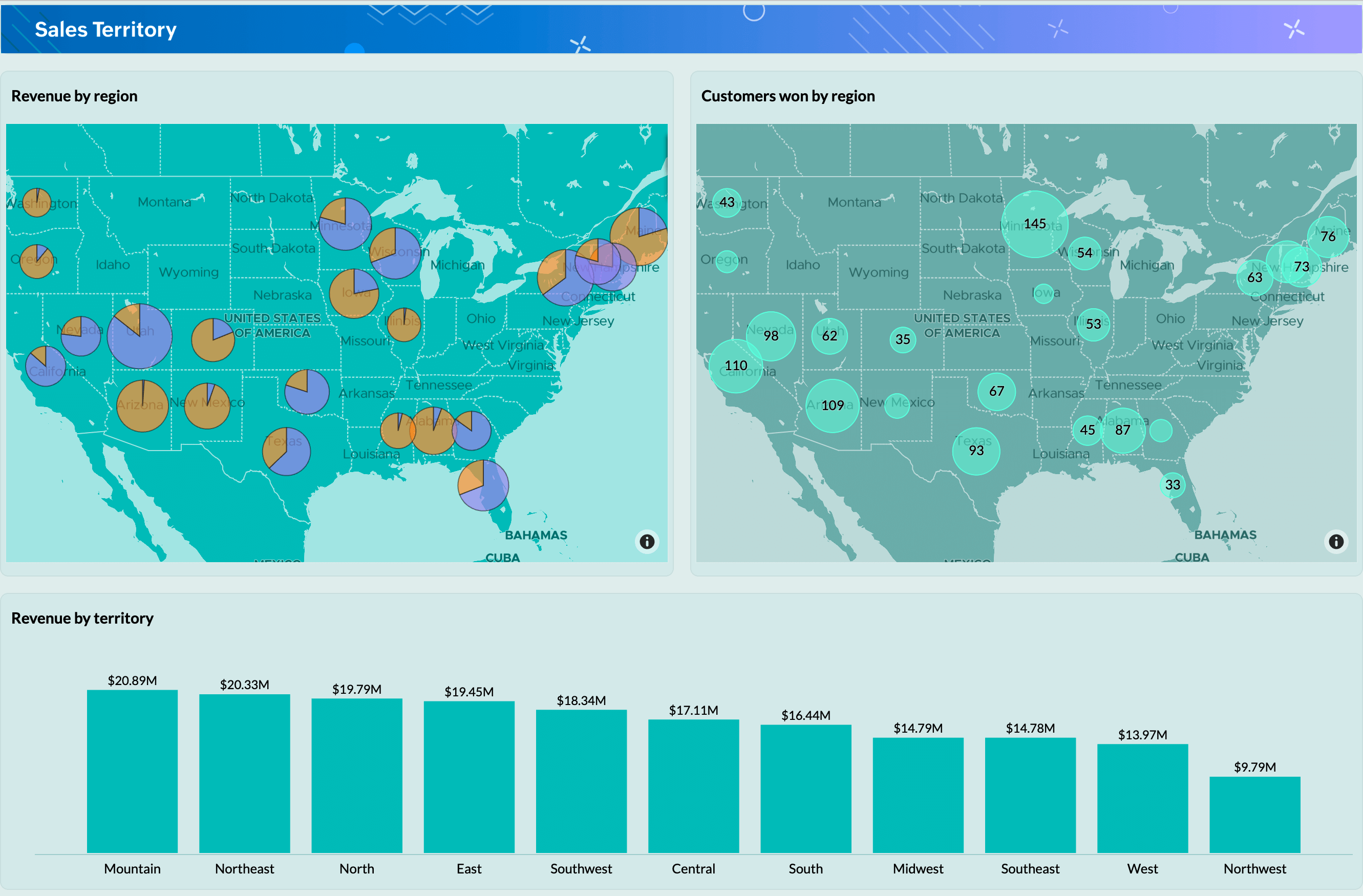
La répartition des zones, des représentants et des objectifs de performance permet d'améliorer les résultats des ventes.
Activités de vente
Le suivi des activités de vente permet de savoir comment les commerciaux répartissent leur temps et quelles sont les actions qui donnent des résultats. Les indicateurs clés de l'activité commerciale à surveiller sont les suivants : appels réservés, démonstrations réservées, événements auxquels les représentants assistent, réunions réservées, pourcentage de gain, potentiels gagnés en fonction de l'activité, activités et potentiels finalisés par les représentants, jours moyens pris pour la première activité.
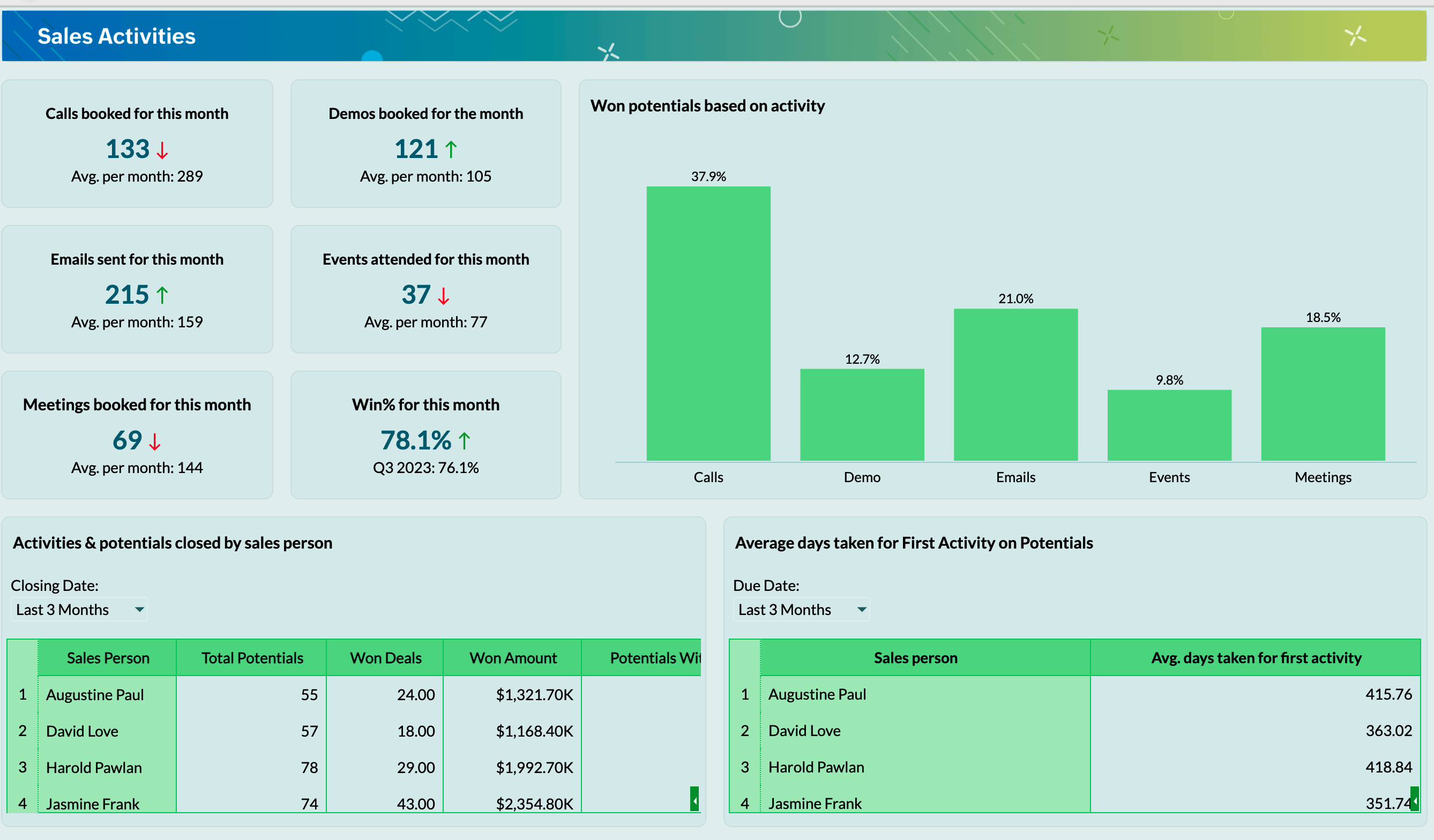
Le suivi des activités de vente révèle le degré d'engagement.
Commissions de vente
Le suivi des commissions de vente est important pour motiver et rémunérer les équipes de vente. Voici quelques indicateurs clés relatifs aux commissions de vente :
- Commissions totales
- Trois meilleurs représentants des ventes sur la base des ventes réalisées
- Commissions mensuelles
- Commissions mensuelles par représentant
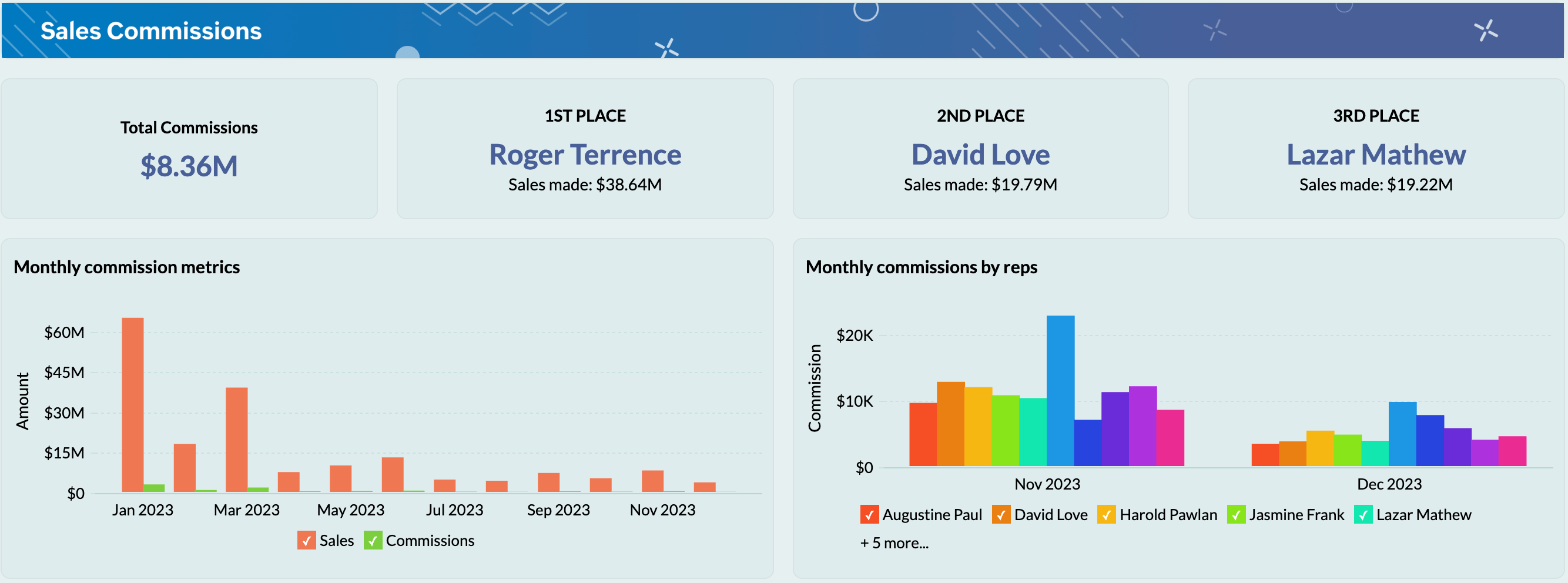
La prise en compte de ces paramètres dans le tableau de bord permet aux équipes de vente d'optimiser les structures et les coûts des commissions.
Analyse des concurrents
L'analyse des concurrents est essentielle pour permettre aux équipes commerciales pour conserver leur avantage sur le marché. Voici quelques indicateurs importants sur les concurrents qu'il convient de suivre :
- Taux de satisfaction de la clientèle
- Comparaison entre parts de marché
- Performance financière
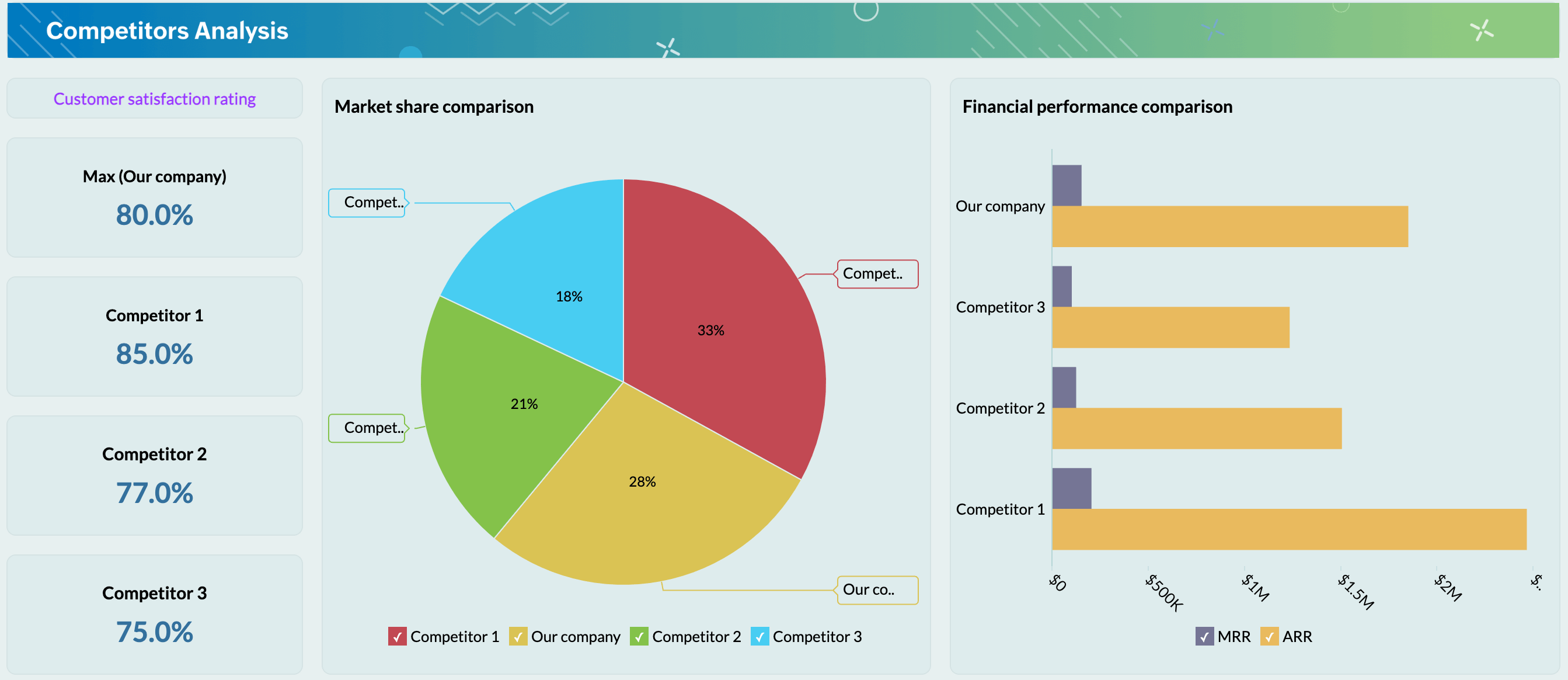
Le suivi de ces indicateurs permet aux responsables des ventes de revoir leur stratégie afin d'être compétitifs sur le plan du positionnement, de la tarification, des caractéristiques des produits et des messages de vente.
Zoho Analytics pour l'analyse des ventes avancées
Zoho Analytics offre toute une gamme de fonctionnalités avancées pour visualiser les données de vente et en extraire des informations :
- Connecter l'outil CRM et accéder à des rapports et des tableaux de bord prédéfinis.
- Obtenir en quelques clics des informations sur l'IA présentées clairement, ce qui prendrait des heures en cas d'analyse manuelle des données.
- Prendre des décisions fondées sur des données, optimiser vos stratégies de vente et obtenir de meilleurs résultats.
Dans l'environnement commercial actuel, axé sur les données, il est essentiel de tirer parti des tableaux de bord de vente. La solution de Zoho Analytics se révèle fort utile lorsqu'il s'agit de tirer des enseignements du CRM.
Vous utilisez déjà Zoho Analytics ? Partagez vos réflexions sur la façon dont les données de Zoho Analytics contribuent à renforcer vos activités de vente et de marketing.
L'équipe Zoho France
Topic Participants
Kinjal Lodaya
Sticky Posts
Recommandez Zoho CRM Plus à vos amis et gagnez des crédits !
Bonjour à tous, Vous aimez travailler avec Zoho CRM Plus ? Et bien vous avez maintenant la possibilité de le recommander autour de vous pour aider votre réseau à améliorer son expérience client. Et bien sur c'est gagnant-gagnant ! Comment cela fonctionneDécouvrez Zoho Workplace
Bonjour à tous ! Un domaine personnalisé est devenu une nécessité absolue, non seulement pour les grandes entreprises, mais aussi pour les petites ou, dans certains cas, les familles. Nous avons toujours pensé que se lancer ne devrait pas coûter cher,Découvrez Zoho Learn
Bonjour à tous, Nous sommes très heureux de vous présenter Zoho Learn ! Commençons par vous expliquer ce qu'est Zoho Learn et comment il peut vous accompagner dans vos processus de formation. Qu'est-ce que Zoho Learn ? Zoho Learn est une solution complète
Recent Topics
FSM Job Sheets data to CRM
Hello, is there anyway of getting the data collected in the job sheets into the CRM. We are collecting inspection data which we were using zoho forms for but the job sheets in fsm seem like a lot better way to collect it but we need to be able to getFooter in PDF template doesn't stay at the bottom of the page
When setting up a PDF template there is an option for a header / footer. The header stays at the top of the page however the footer does not. It appears the footer actually serves no purpose as it seems to rise up to underneath the header (see image). Is there a way to lock the footer to the bottom of the page? Otherwise what is the point of it? Image demonstrating what I mean. https://ibb.co/cJY1xZ4Hiring Staff Accountant in San Diego with ZohoBooks Experience
Hello, We are a San Diego, CA company looking for an experienced Staff accountant or controller that has ZohoBooks experience for a full-time position. Please reach out if interested. Best, BenThird party apps for my mail
Hello im new here and i have a very important issue. A third party company uses one of my emails to send invoices to our customers. My problem is that cannot connect to zoho mail server. my imap settings are corrent imappro.zoho.eu 993 smtppto.zoho.euOutage?
Is there an outage? Everytime I try to access Zoho FSM (web, as admin) I get a blank screen.Zoho chat module for prestashop doesn't work
Zoho chat module for prestashop doesn't workIMPORTRANGE Spreadsheets
I am trying to importrange a spreadsheet into another, but an error keep appearing saying NOT LINKED. Noting that I've linked it. I've tried to publish both sheets and re-apply the formula many times but nothing is working. I don't know what can I doHow to create Comparison across Period chart in a dashboard?
Hi all How can I create this chart in a custom dashboard? The issue for me is that this chart is very small. The CRM module (unlike Projects module) has no ability to expand a chart. I want to make it larger, but also want to include it in a custom ForecastTrouble fetching custom fields from Zoho Booking
I'm following the instructions from here : https://help.zoho.com/portal/en/kb/flow/user-guide/app-specific-documentation/articles/zoho-bookings#1_Problem_with_accessing_custom_fields But I can't get this to work. Here is the result of a test booking :How to change an employee mail id
Hi, Does the administrator have the rights to edit an employees mail id.Tip of the Week #56 – Analyze performance with analytics reports.
Wondering how well your team is managing communications in shared inboxes? It’s time to stop guessing and start knowing — with Analytics Reports! As an admin, you get a broader view of your team's performance by tracking important metrics such as responseZoho Sprints is now AI empowered
Enhance the quality of your work with the power of generative AI tools in Zoho Sprints. These tools help you write precise descriptions, summarize content, analyze sentiment and tone, and translate content into your preferred language, and write and explainZoho CRM's V8 APIs are here!
Hello everyone!!! We hope you are all doing well. Announcing Zoho CRM's V8 APIs! Packed with powerful new features to supercharge your developer experience. Let us take a look at what's new in V8 APIs: Get Related Records Count of a Record API: Ever wonderedThreads view for email sent from Cases module in CRM
Hello all, Following the previous announcement regarding the support for the Send Email functionality from within the Cases module, the Email thread view is now available for emails sent from the Cases module. This enhancement is for better readabilityCustom view placeholders
Hi all, On some occasions it would be great to have placeholders setting up a custom view. Example in our case we have a field for a year. We would like to have a placeholder like $.{CurrentYear} that will insert the current year 2025 e.g. Now we haveLanguages in Zobot
Hello, I have found a list of supported languages for the Zobot. The information specifies the languages are supported in the following 3 features: SalesIQ supports 34 different languages in the following features. Resources (Articles, FAQs, Small Talks)USA Military addresses
When we have a client with a US military address adding them to the CRM, or having them fill in a form is a problem. Zoho Forms and CRM doesn't seem accommodate them correctly. It doesn't make sense for me to have to create a secondary data model forParentheses in System Path
Zoho WorkDrive includes a mandatory parenthesis with the organization name in the desktop sync client. This adds parens to the system path. Many command-line applications do not allow for the use of parenthesis, so if you want to use a file saved on WorkDrive in a command line you cannot. Most major document syncing platforms do not allow parenthesis for this reason.Match Transaction > Filter | Allow wildcards in search
The Filter function is useful for narrowing down to a specific set of transactions. It would be useful to have the ability to use wildcards in search. e.g. customer name "starts with" or " * " as a placeholder. e.g. "National * " instead of "NationalCan your customer support speak every customer’s language?
In today’s world, talking to your customers in their language is not a nice-to-have. It’s a must. It's one of the reasons that most businesses have trouble going global: Language barriers get in the way. Say, a customer from another part of the worldSub accounts in Balance Sheet - specifically Assets
I've added in a new account, IP Developed, under Intangible Assets. When I run the balance sheet report, it shows on its own without a header, just tacked on the bottom of all the other assets. I'd like it to show under Long Term Assets or Other Assets.Assign default Location + warehouse to Customer / Vendor
Hello there. With the introduction of Locations I'm having to enter the warehouse for every single transaction which is getting really tiring and causes errors (easy to fix, but still). Does anybody know if there's a way to assign a default Location andCheck Sales Order for Duplicate Line Items by SKU
It would be really nice if Zoho Books offered at least some of the features that the 30 year old software we migrated from did. When entering a Sales Order having some kind of warning pop-up if you try to enter the same item again would be very helpful.Fifth Insight - Maximize the role of Departments
The Wheels of Ticketing - Desk Stories Maximize the role of Departments What are Departments? Departments represent the various business divisions within your organization, each serving distinct functions that align with your products, geographical locations,hey
help me in zoho payrollKanban Deals not showing everything
I have a deals (I call it Opportunities) module in CRM that shows various components of the opp. I'm trying to have a checkbox show up for the end user to be able to toggle it if they want an email to be sent when the change stages (in this example, it'sMultiple clients in one project
Hi team, What is the possibility to have more than one client to be linked for one project in the Zoho Books? Our business model is to have a project, and this project have expenses/bills, as well, we issue invoices for this same project to several customers.Assign Vendors and customers specific branches ( location )
Hi Team, Is it possible to assign specific customers/vendors to specific branches.Currency Data Type Issue
Hi, I'm running into an issue with the currency data type conversion with the pipeline tool inside Zoho Analytics. Basically, when the table is added to the pipeline, the columns with currency data type will be converted to text type. I assume it's becauseVAT in Retainer Invoice -UAE
It's currently not possible to add VAT to Retainer Invoices. UAE TAX LAW however makes VAT mandatory on each retainer invoice in UAE So basically, what i'm saying is that if you don't allow us to add VAT to Retainer Invoices, than the whole Retainer InvoicesAdd SalesPerson PlaceHolder in Notification
We have the ability to include only Created By But for my use case I need the sales Person in the Email as well And the subtotal as well Please give us access to Sales Person and Subtotal PlaceholdersUsing Equity Contributions To Fund Investments/Expenses?
Hello! My partner and I just transferred over to Zoho Books and are trying to figure out how to adapt it to our business model. We currently fund the company as individuals and utilize those funds to: 1) Cover OPEX 2) Invest in companies. - I recordedShowing ALL missing data
Hi, When I create a chart, I noticed that even when enabling the "show missing values" option, if, let's say, the current time period will not show as "0" on the chart if there's no data (rows) in the table. For example, I have this data: Week 1: 0 rowsUsing tickets to train Zia
Hi Team, I would like to know if there is any way that Zia can also learn from previous tickets in addition to the articles from the knowledge base. Since we have most of our knowledge curerently in the tickets and that this is hard to combine into aHow to automatically go to the bottom of a Zoho spreadsheet when opening the file
Is there a way to open a Zoho spreadsheet and have it automatically go to the either the bottom row that contains any sort of text or formula? It would work fine if it simply went to the "lowest" row for Column A that contains information. I do see you can use the URL to go to a specific cell (and probably a named cell as well) but I haven't found a way to do what I'm asking. The spreadsheets are fairly dynamic and information is added to them frequently. Another thing that would work wouldAdd more than 7 sender addresses in campaigns
I need to add at least 15 sender email addresses but am currently limited to 7. Please can you increase. Thank youHow to avoid outgoing emails from Zoho CRM from being treated as SPAM/Junk when arriving in an Outlook Inbox?
I just upgraded to Zoho CRM paid version so I could use the Mass EMail feature using a simple email template I prepared. When testing this feature out, I sent emails to my Yahoo, GMail and to an Outlook EMail Inboxes. Yahoo & GMail received the messagesPopup or Highlight on the Form based on a comparison
I have a field for Engine Odometer, and a field for next oil change in KM. Is it possible to generate a popup, or highlight the form, if the Engine Odometer number is larger than the next oil change in KM number?to close auto payment system for renew my subscription. and get refund my deduct money.
please consider and refund my money.Best way to automate quotes in CRM
I am trying to take specific information from prospects/clients through Zoho Forms (contact info, square footage, surface area, etc.) and auto generate quotes based on the information submitted. Ideally, the quote would be sent immediately after the form is submitted. I know Zoho has a few different ways to achieve this and wanted to know if there was a 'best practice' for automating the quotation function within CRM. Or if there was another app that can perform this functionality better (Zoho Commerce,Next Page