Recrutement - Gestion des CVs
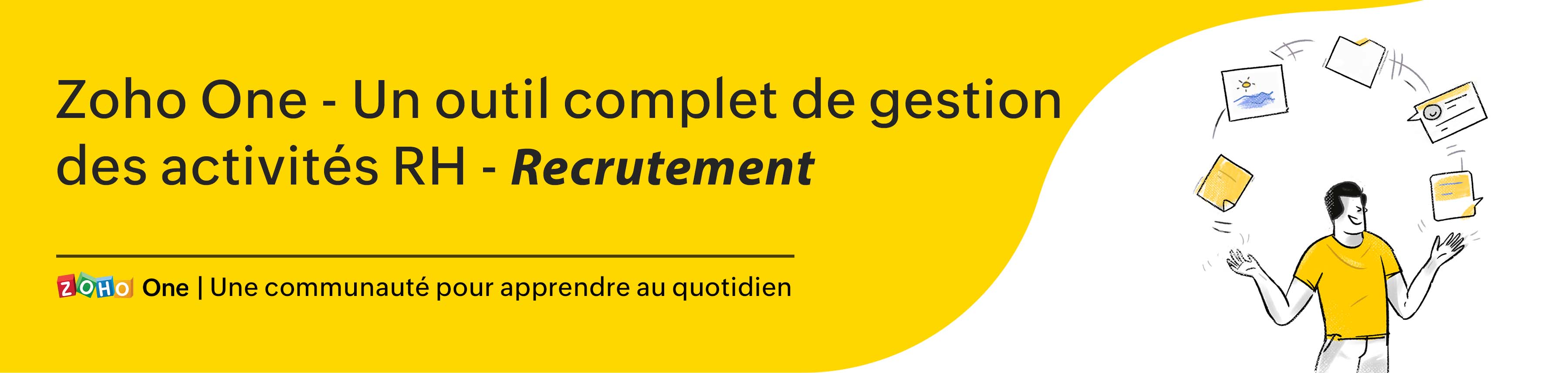
Avoir la bonne personne pour le bon poste dans votre organisation est un atout pour votre entreprise. Cependant, l'ajout de candidats compétents et qualifiés à votre organisation est un défi, que vous soyez une PME ou une entreprise de plus grande taille.
D'une part, il est difficile de trouver des talents bien formés et, d'autre part, trier les CV et les candidatures qui s'accumulent et sélectionner les meilleurs talents est une tâche énorme pour les recruteurs.
Une solution optimale est l'identification des candidats qualifiés dans le vaste réservoir de candidatures, qui doit être effectuée dès le début du processus d'embauche. Cela permettra à vos recruteurs de ne pas perdre de temps et de ressources organisationnelles en éliminant les candidats qui ne répondent pas aux critères.
Découvrons comment vous pouvez gérer les CV dans Zoho One depuis son service de Zoho Recruit.
Analyseur de CV
Intérêt d'un analyseur de CV
- Vitesse et efficacité de la saisie de données - En fonction du secteur dans lequel vous opérez, vos candidats peuvent inclure une variété de sous-sections et de points de données dans leur CV sans suivre un système. Cela peut rendre le traitement manuel fastidieux pour votre responsable RH. Un analyseur de CV vous permettra d'accélérer vos activités de saisie de données et donc de gagner un temps précieux.
- Erreur réduite - Pour améliorer l'image de votre marque en matière de recrutement et offrir une expérience excellente aux candidats dès le premier jour, ces analyseurs de CV sont utiles puisqu'ils réduisent la marge d'erreur.
- Cohérence des données - Les recruteurs reçoivent chaque jour un nombre incroyable de CV dans différents formats (pdf, docx, etc.). Avec un analyseur de CV, vous pouvez standardiser un format dans lequel les CV peuvent être stockés dans votre base de données. Cela vous permet de gérer efficacement d'énormes pools de candidats et d'éviter toute confusion.
Analyseur de CV dans Zoho Recruit
Dans Zoho Recruit, vous pouvez analyser des CV par
- Copier-coller le CV
- Extraire de CV du web
- Extraire des CV des e-mails
Configurer l'analyseur de CV
- Paramètres > Gestion des CV > Mappage de l'analyseur de CV
- Configurez les champs Zoho Recruit avec les champs correspondants à importer.
- Il y a des champs par défaut que vous ne pouvez pas modifier.
- Testez depuis l'onglet " Testez votre CV ici"
- Cliquez sur "Mettre à jour".
- Activez l'option "Revue de l'analyse", lorsque vous souhaitez revoir les informations sur les candidats que vous avez étudiés.
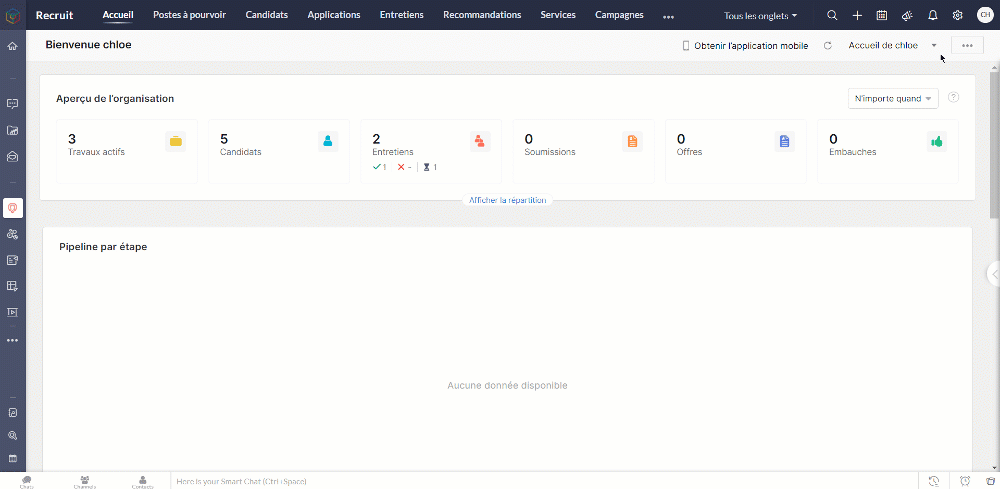
Copier-coller le CV
En tant qu'un responsable de recrutement de votre organisation, vous recevrez plusieurs CV à partir de sources différentes. Grâce à la fonctionnalité copier-coller des CV, vous pouvez facilement ajouter des candidats à votre compte Zoho Recruit en copiant et collant le texte du CV du candidat.
- Copiez le texte CV à coller
- Allez sur l'onglet "Candidat"
- Cliquez sur "Importer" > "Coller le CV"
- Collez le CV sur la section qui s'affiche.
- Paramétrez les enregistrements doublons, enregistrez
- Examinez les détails analysés et apportez des modifications si nécessaire, enregistrez.
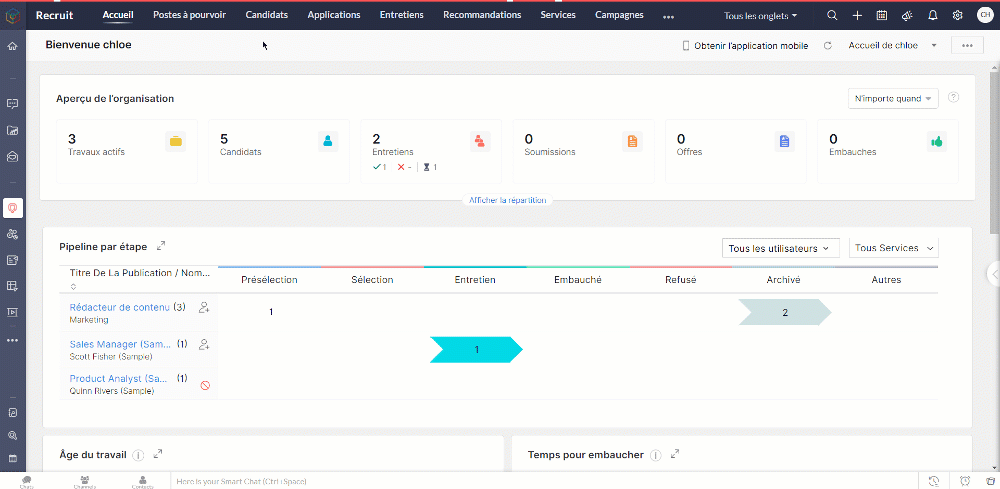
Extraire des CV du Web
La recherche de candidats au travers des sites d'emploi, des sites carrière, et de multiples autres sources peut le plus souvent sembler une tâche herculéenne. Avec l'extracteur de CV de Zoho Recruit, plus besoin de télécharger, de convertir ou de saisir manuellement les informations relatives aux candidats. Vous pouvez extraire un CV de n'importe quelle page web d'un simple clic, avec une extension chrome de "Zoho Recruit Resume Extractor"
Bon à savoir
Pour accéder à l'extension Resume Extractor, les utilisateurs doivent avoir :
- Accès aux modules Candidats
- Autorisation d'importer un CV
- Autorisation d'associer un candidat à un poste à pourvoir.
Extraire un CV
- Téléchargez et installez Resume Extractor dans votre navigateur Google Chrome.
- Connectez-vous au site d'emploi, sélectionnez le texte du CV que vous souhaitez importer.
- Cliquez sur l'icône Resume Extractor dans la barre d'outils du navigateur.
- Le CV est extrait et les informations s'affichent dans le formulaire, cliquez "Ajouter à Zoho Recruit".
- Un nouveau candidat est créé sous l'onglet "Candidat".
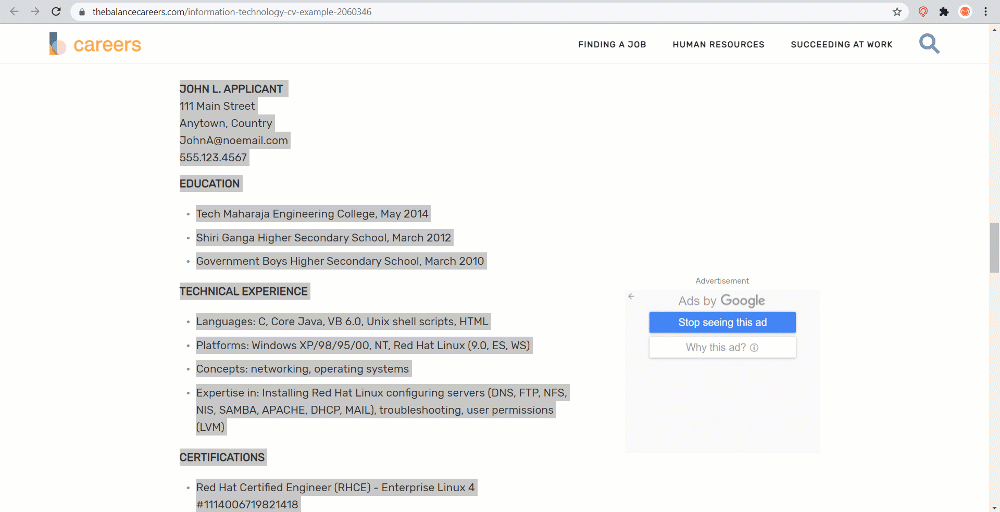
Gérer des champs dans un Resume Extractor
- Cliquez sur l'extension Resume Extractor
- Cliquez sur "Plus" , sélectionnez "Personnalisation"
- Sélectionnez les informations vous voulez extraire, cliquez "Mise à jour".
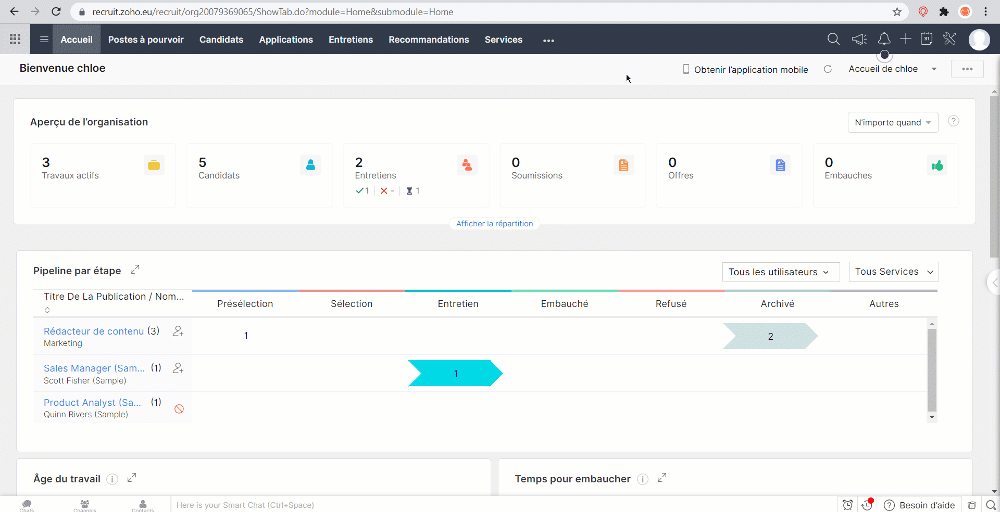
Extraire des CV des e-mails (Resume Inbox)
Resume Inbox est un outil d'analyse convivial qui vous permet d'analyser automatiquement les CV envoyés en pièces jointes et de les ajouter directement à votre compte Zoho Recruit. Ajoutez votre compte e-mail comme boîte de réception de CV et choisissez l'un des trois modes d'analyse syntaxique : Agréable, Modéré et Strict, chacun avec des précisions et des taux de réussite équilibrés.
Configurer Resume Inbox
- Paramètres > Gestion des CV > Boîte de réception des CV
- Dans la section Comptes configurés, vous pouvez afficher et gérer vos boîtes de réception de CV.
- Choisissez un mode d'analyse syntaxique et équilibrez la précision et le taux de réussite de votre analyseur syntaxique.
- Dans la section "Vérification des doublons", sélectionnez "Écraser les données existantes du candidat" ou "Conserver les données existantes du candidat" pour effectuer l'action correspondante lorsque des enregistrements en double sont trouvés. Les enregistrements en double sont identifiés à l'aide de l'adresse e-mail fournie dans le CV.
- Cliquez sur enregistrez. Voila, votre boîte de réception de CV est à présent configurée. Vous serez en mesure d'ajouter des enregistrements de candidats dans votre compte Zoho Recruit en analysant les CV envoyés comme pièces jointes aux e-mails.
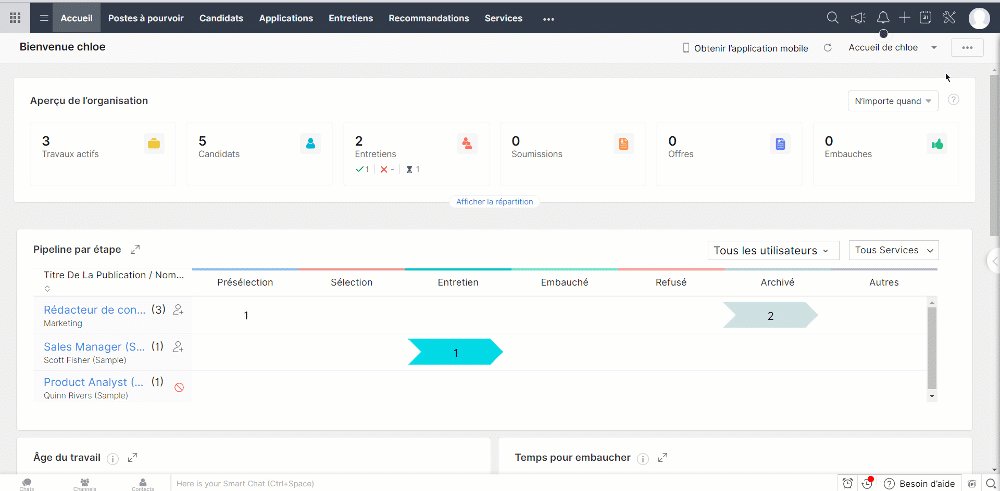
Nous continuerons d'en découvrir les étapes suivantes dans nos prochains articles. En attendant, n'hésitez pas à poser vos questions en commentaire.
L'équipe Zoho France
Topic Participants
Kinjal Lodaya
Sticky Posts
Collaboration sans faille avec Zoho One
Bonjour à tous, Dans cet article nous allons voir comment Zoho One permet une collaboration à différents niveaux . La façon dont nous travaillons évolue. À mesure que les entreprises se mondialisent, la plupart des activités sont menées en équipe.
Recent Topics
Create a new record in custom module vi custom button
I have zoho books premium plan . I have 2 custom modules in zoho books. 1. Goods Receipt 2. Delivery Order, I need to select multiple records from Goods Receipt and create a new Delivery order from these multiple records. (like multilple sales order intoProfile date settings
At present I have "EEE, MMMM dd, yyyy" but this takes an exessive amount of column space, we should be able to input our own format. I would like to use "EEE, MMM dd, yy" - a much shorter version of the above but with the same abbreviated info, requiringDelivery Method Field in Sales Order Module
In Books and in Sales orders, the "Delivery Method" field seems to allow for anything to be entered and it seems to store those entries for future use. When you chose to convert a sales order to a purchase order, the related field is now called "ShipmentEditing / Removing stages for pipeline
Hello, I'm trying to create a new pipeline. I created a new stage and made an error when entering the probability. How can I edit fields in stages that I created? Can I delete these stages from "Add Stages" list?Dynamically Filter User Lookup in CRM Subform
We have a subform called Pricing Calculator in the Zoho CRM Opportunity module and need some assistance. Current Setup: First column: Picklist (Level) Second column: User Lookup field When a Level is selected, we want the User lookup to display only userschange time zone
can't seem to figure out how to change the time zone of the projectBigin iOS app update: Built-in telephony and RingCentral support
Hello everyone! We are excited to introduce Built-In Telephony and RingCentral support in the latest iOS version(v1.11.13) of the Bigin mobile app. Once the integration is completed on the Bigin desktop site(bigin.zoho.com), you can choose the Built-InAdd Image or Update Image API - for Items Module
I am trying to add new Items to Zoho Inventory from Zoho Creator. I achieved this using Zoho Inventory Create Item API, but how to add or update the item image from Zoho Creator to Zoho Inventory Item Module?Introducing Booking Pages—a topping for your Calendar Scheduling needs!
Greetings, We're here with a new topping for Bigin! Let's dive into the details. What does this topping do? Scheduling appointments with customers is one of the most common challenges small businesses face on a daily basis, as it often involves frequentDebugging `try` blocks : Tip
I find it annoying that if one line inside a `try` block has an error, the Deluge arser points the beginning of the block to the location of the error. BUT, if you temporarily comment out the initial `try {`  The parser goes through the whole block and[Product Update] TimeSheets module is now renamed as Time Logs in Zoho Projects.
Dear Zoho Analytics customers, As part of the ongoing enhancements in Zoho Projects, the Timesheets module has been renamed to Time Logs. However, the module name will continue to be displayed as Timesheets in Zoho Analytics until the relevant APIs areUse approval workflow comments in record scripts
Greetings, i'm running an approval workflow for my records, during approval/rejection there is a step where comments are entered. i want to add there comments to the record and to use them in various deluge scripts like sending emails and so on. howZOHO Store
Not able to make a payment We are using Zoho One, and we are from India. The payment currency, which shows for us, is in USD. But the system says we can choose Country/Region India if it shows INR only. Attaching screenshots for more info.Support Migration into Aliases in Zoho Mail
Hello Zoho Mail Team, How are you? We are in the process of migrating some of our users from Google Workspace (Gmail and Google Drive) to Zoho. During this process, we noticed that Zoho Mail currently only supports migration into a primary mailbox andAPI for Z Workdrive Flow Make-Integromat ?
We are zoho workdrive fans Also we would like to have an api to work with Zoho Flow or with Make better known by its old name INTEGROMAT Is it planned and when? 3 months -6 months or more?Apps Pane no longer visible
I have read all the info and help and nothing works, I do not have a "show apps" anywhere and I can no longer see my Apps pane in the left hand side of mail, please advise how to get this backCanvas View - Print
What is the best way to accomplish a print to PDF of the canvas view?5名限定 課題解決型ワークショップイベント Zoho ワークアウト開催のお知らせ(8/21)
ユーザーの皆さま、こんにちは。Zoho ユーザーコミュニティチームの藤澤です。 8月開催のZoho ワークアウトについてお知らせします。 今回はZoomにてオンライン開催します。 ▷▷参加登録はこちら:https://us02web.zoom.us/meeting/register/eVOEnBsSQ2uvX4WN5Z5DeQ ━━━━━━━━━━━━━━━━━━━━━━━━ Zoho ワークアウトとは? Zoho ユーザー同士で交流しながら、サービスに関する疑問や不明点の解消を目的とした「ZohoNew in Zoho Forms: Inline OTP Verification
Hello form builders, We are excited to announce the launch of Inline OTP Verification in Zoho Forms, a smarter way to ensure the authenticity of the contact details you collect. Until now, OTP Verification in Zoho Forms worked as a pre-access step: respondentsZoho Mail : Associate emails with Meeting records and allow multiple emails to be assocaited at once
Is there a workaround that would allow either of these? I want to associate emails with Meeting records. I also would like to be able to select multiple emails at once for association with a record.Create task from email
Is there a way on mobile to create a task from an email? I use this feature a lot and when traveling now I read email on mobile. By the time I get to my office I forget about them since I didn't add it to a task. Is this feature missing on moble?Zoho Socials - Unable to view Channels and SmartQ
Hi, The channel Facebook has been added by the admin, however, it is not visible on the User level (employee). Other channels are visible. Also, we have the premium account, and SmartQ is not working. Can anyone help? Regards, PriyankaEliminating Manual Consolidation: Automating Currency Field Sync from Task to Project
Hello Everyone, A Custom function is a user-written set of code to achieve a specific requirement. Set the required conditions needed as when to trigger using the Workflow rules (be it Tasks / Project) and associate the custom function to it. Requirement:We want to set the "Converted from Lead" value in Deals using a Workflow or via a Deluge script. How?
For use in Zoho Analytics, we need the field "Converted from Lead" filled in our deal records. This field is empty everywhere, because we do not create deals directly when converting a lead to a contact. We want to do that using the API or a workflowSales Orders: Quoted_Items + items in another subform -> into Ordered_Items ?
hello, When creating Sales Orders, is it posible to inherit/fill the Ordered_Items with all the items from Quoted_Items + all the items from a customized subform with similar fields? Since you can create a sales order in different ways (convert, new -How to cancel the GSTR1 pushed to GSTN
How to cancel the GSTR1 Pushed to GSTN, some rectifications to be done in HSN & SAC codeZoho Books API — Invalid Operation Type / Scope does not exist
Hello Team, We are unable to use the Zoho Books API from our registered application. We’ve already: Created a client in Zoho API Console using (Admin in Books) Generated the OAuth code and token successfully Used the correct scopes: ZohoBooks.fullaccess,ZohoOauth.userinfo.READEnhancements in Canvas
Dear All, Greetings! Canvas lets you design the record details page to suit your brand or business preferences. We are glad to introduce the following enhancements to uplift your design experience. Reusable Components Style Presets Let's go! ReusableMinimum order quantity
Is there a way to enforce a minimum order quantity - ie has to have a minimum of 250?【Zoho CRM】ポータル機能のアップデート:UIとポータルの作成フローの変更
ユーザーの皆さま、こんにちは。コミュニティチームの藤澤です。 今回は「Zoho CRM アップデート情報」の中から、ポータル機能のアップデートをご紹介します。 目次 概要 ユーザーグループの作成フローの変更 ユーザーグループ詳細画面内のタブについて 「タブと権限」タブについて 「設定」タブについて 概要 UIとポータルの作成フローが変更されました。ポータルの新機能に先立ち、UIを一部変更しました。タブやオプションの配置を見直し、機能へよりアクセスしやすくなっています。 また、「ポータルユーザーの種類」は今後、「ユーザーグループ」と呼称され、ページ上のボタンも「ユーザーグループを作成する」に変更されます。Tax on Imported goods charged by Shipping Company
Hi Folks, I imported goods from outside Canada, for better understanding I will give an example data. imported goods value: 2000$ The shipping company sent me an invoice containing the following information: Custom duty on imported goods: 400$ AdministrationPrefilled Date fields auto-changed and then locked when using “Edit as new”
If a document out for signature has date fields (not SignedDate fields) that were pre-filled before sending, and then you use “Edit as new” to create a new version of the same document, the value of those date fields gets automatically changed to todayZoho Webinar via Social Media
Hello, is it possible to stream a Zoho Webinar via Social Media like Linkedin or Facebook?Add Hebrew & RTL Support to Feedback Widget
Hello Zoho Desk Team, How are you? We are using Zoho Desk and would like to utilize the Feedback Widget. While Zoho Desk itself supports Hebrew and RTL, the Feedback Widget unfortunately does not. We kindly request that Hebrew and full RTL support beOAUTH2 isn't working with Power Automate and N8N (Zoho Desk)
Hello, I am trying to set up an OAuth2 connection to the Zoho Desk API, but the authentication flow fails immediately. I am experiencing this issue in two separate platforms: Microsoft Power Automate (using a Custom Connector) and n8n. Instead of beingKit Items Breaking Automations - "Provide mapped components for all kit items"
This has been brought up in other threads, but I believe this issue warrants its own topic. Whenever a sales document (Estimate, Sales Order, Invoice) is created or manipulated programmatically, trying to include a Kit as an Item throws this error: "ProvideShow item Cost value on Item screen
The Item screen shows Accounting Stock and Physical Stock. It would be very helpful if value information could be displayed here as well, for instance Cost Price. Currently, to find the Cost Price (as used for inventory valuations) from inside the itemMark shipment as delivered via api
Hellloooo again Zoho guys !! More help required if you would be so kind, pleeeezz..... var options = { 'method' : 'post', 'contentType' : 'application/json', 'muteHttpExceptions' : true }; var myPackNo = encodeURIComponent('###################');Setting Alternative units for an item.
Hello Team, How to create alternate units for an item. We are placing orders for stocks in boxes. One box contain 24 items. At the time of selling we have two categories of buyers wholesalers and retailers. So the sales will be in PCS and in boxes also.Zoho Inventory search when adding items to SO/PO, etc.
I do not see that Zoho Inventory searches within the item name for an item lookup. We have many products with variants. So when I search for a product, say a lighting system, and it comes in different sizes and colors, I can only get those products whereNext Page