Voici le nouvel outil d'automatisation des tests : Zoho QEngine !
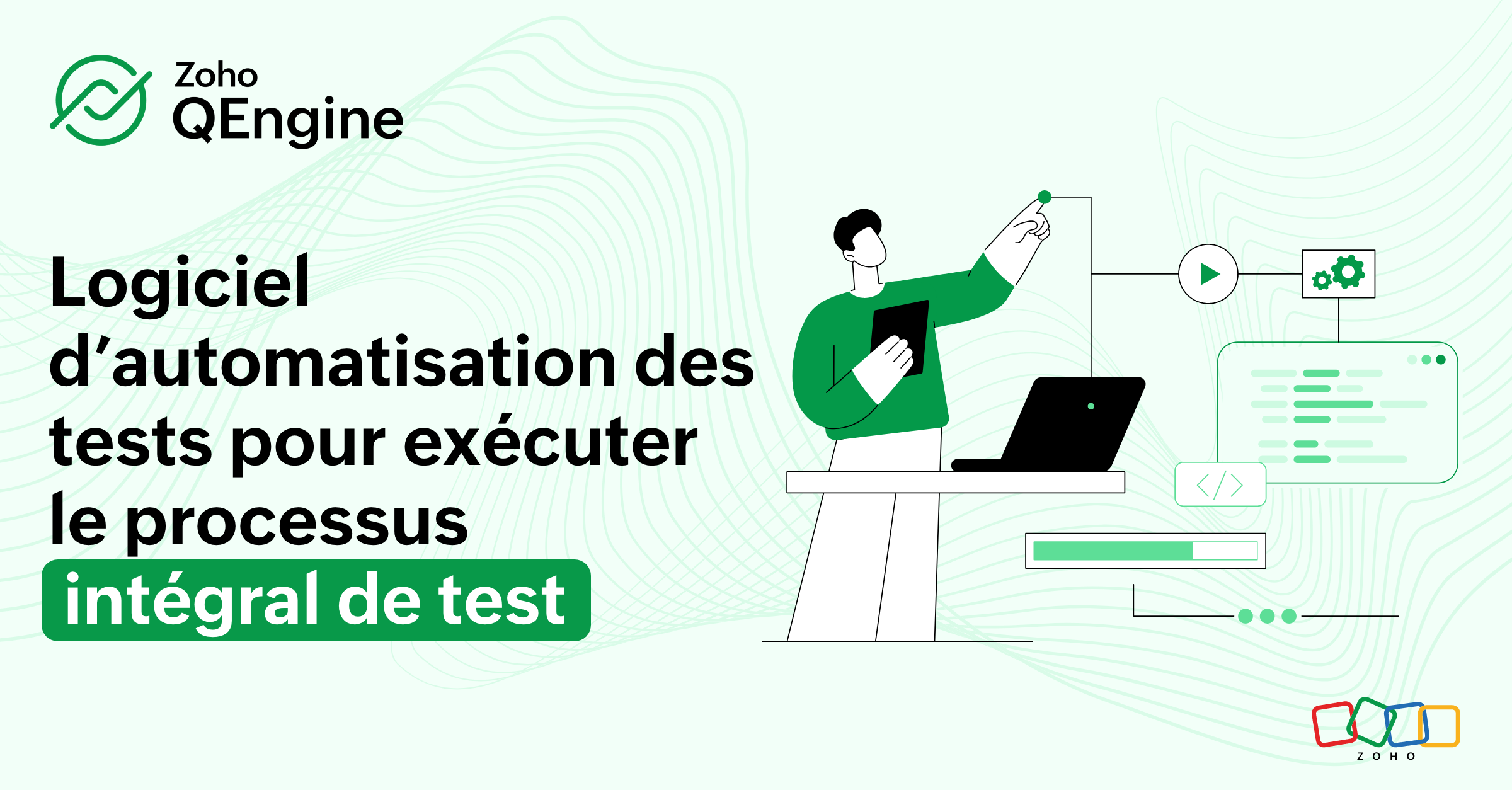
Nous avons le plaisir de vous présenter Zoho QEngine, le logiciel d'automatisation des tests qui permet de gérer l'ensemble du déroulement des tests. Il est conçu pour les équipes de qualité et de développement IT. La version bêta vient de sortir !
En quoi Zoho QEngine vous aide-t-il ?
Une organisation utilise plusieurs applications, des intégrations natives et des fonctionnalités personnalisées pour répondre à ses besoins spécifiques. On sait que les intégrations personnalisées et les workflows utilisent des Custom Functions et des Widgets dans des applications telles que Zoho CRM, Zoho Books, Zoho Desk, etc.
Zoho QEngine peut automatiser les tests de ces intégrations et Workflow. Par exemple, créer un projet dans Zoho Projects lorsqu'une affaire a été marquée comme "gagnée" dans CRM.
Cliquez ici pour voir une présentation du produit qui illustre un cas d'utilisation similaire.
De même, il est possible de tester les applications personnalisées créées avec Zoho Creator et Catalyst à l'aide de Zoho QEngine.
Zoho QEngine conçu pour les développeurs de logiciels et les équipes d'assurance qualité
Les organisations qui développent des logiciels/applications pour les besoins de leurs clients, ainsi que la prestation de services de test aux grandes entreprises, posent des défis liés à la mise à l'essai de nouvelles fonctionnalités, au déploiement sur de multiples plateformes et à l'utilisation de ressources réduites.
Logiciel robuste d'automatisation des tests, Zoho QEngine facilite l'ensemble des tests liés au développement de logiciels. Il permet de tester toute application à laquelle on accède par un navigateur Web, une application mobile ou une API.
Par exemple, Zoho QEngine peut tester les applications de e-commerce de bout en bout. Il aide à tester des scénarios comme l'ajout d'un produit au panier, les achats subséquents, l'ajout de commentaires et plus encore.
Il permet de créer, de gérer et d'exécuter des cas de test et d'identifier les erreurs afin de fournir des applications de qualité supérieure à l'échelle de l'entreprise.
Les principales caractéristiques de QEngine
Gestion des tests multiplateformes
Zoho QEngine permet d'écrire et de gérer plusieurs scénarios de test en parallèle, sur plusieurs plateformes (navigateur Web, Android, iOS et API) - et tout ceci sous la même fenêtre de projet ! Il s'agit là d'une caractéristique qui différencie Zoho QEngine de ses concurrents sur le marché.
Outil flexible de création de scénarios de test pour une automatisation agile
Zoho QEngine dispose d'éditeurs no-code, low-code et pro-code qui facilitent la création de scénarios de test. Lorsque vous utilisez l'option d'enregistrement de QEngine, vous pouvez enregistrer des actions/tâches sur les applications et les codes. Cela permet d'accélérer la rédaction des scénarios de test. En outre, le générateur de low-code dispose d'une interface glisser-déposer, et l'éditeur de pro-code peut aider à écrire les scénarios de test manuellement.
Tests Web
Zoho QEngine est équipé pour tester la fonctionnalité de votre application web sur différents navigateurs (comme Chrome et Firefox) ainsi que sur ses différentes versions. Il est facile et rapide de créer et de gérer des scénarios de tests automatisés pour les applications web, avec un minimum de codage, voire aucun.
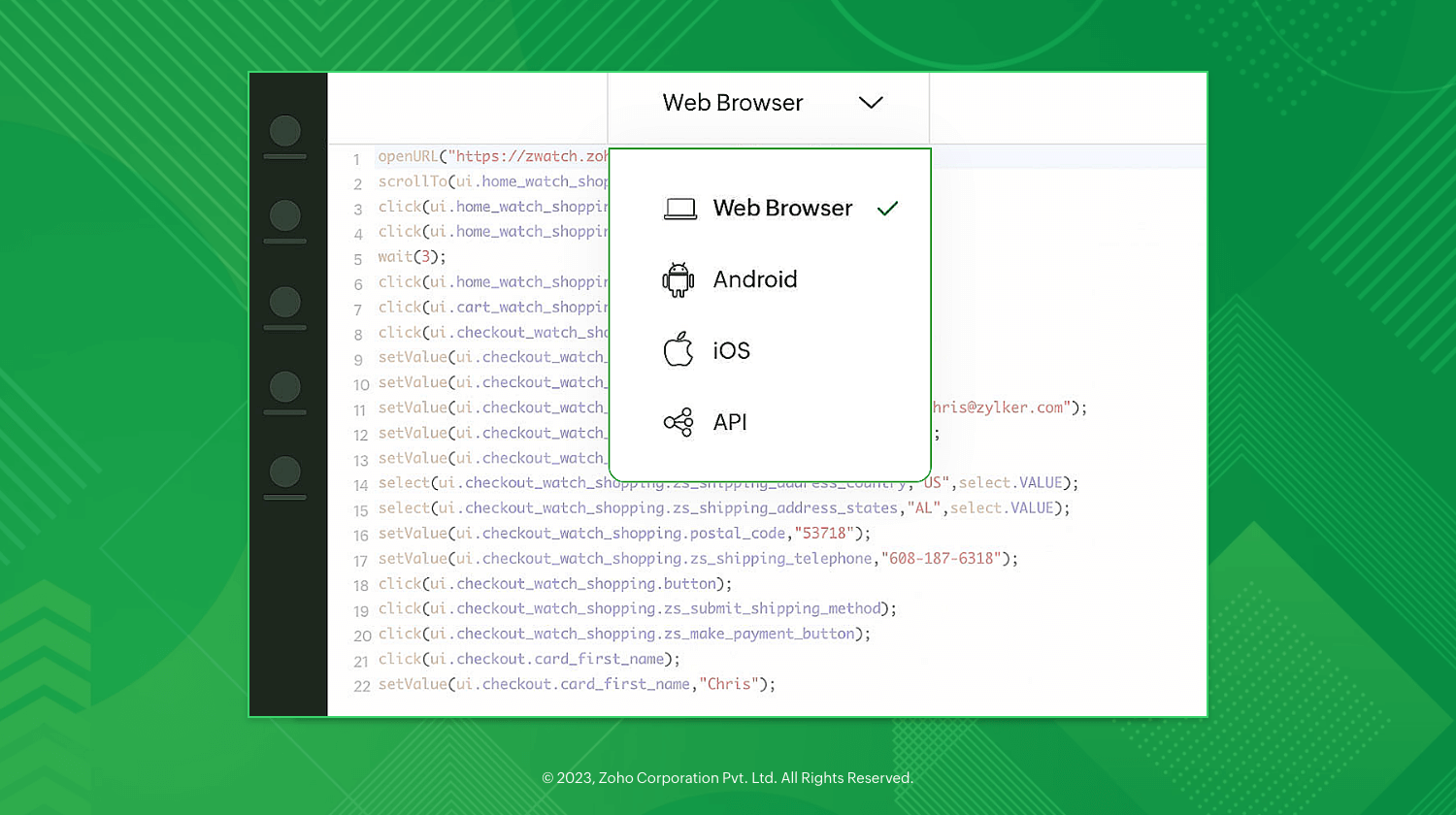
Tests mobiles
Grâce à des fonctionnalités telles que les émulateurs et simulateurs mobiles, la compatibilité Appium et les tests sur appareils mobiles réels, Zoho QEngine s'assure que vos scénarios de test pour mobiles respectent les normes de qualité.
Tests d'API
Il est possible de personnaliser et d'exécuter des demandes d'API, des connexions d'authentification d'API, de valider les affirmations des demandes d'API, et plus encore, lors des tests d'API avec QEngine.
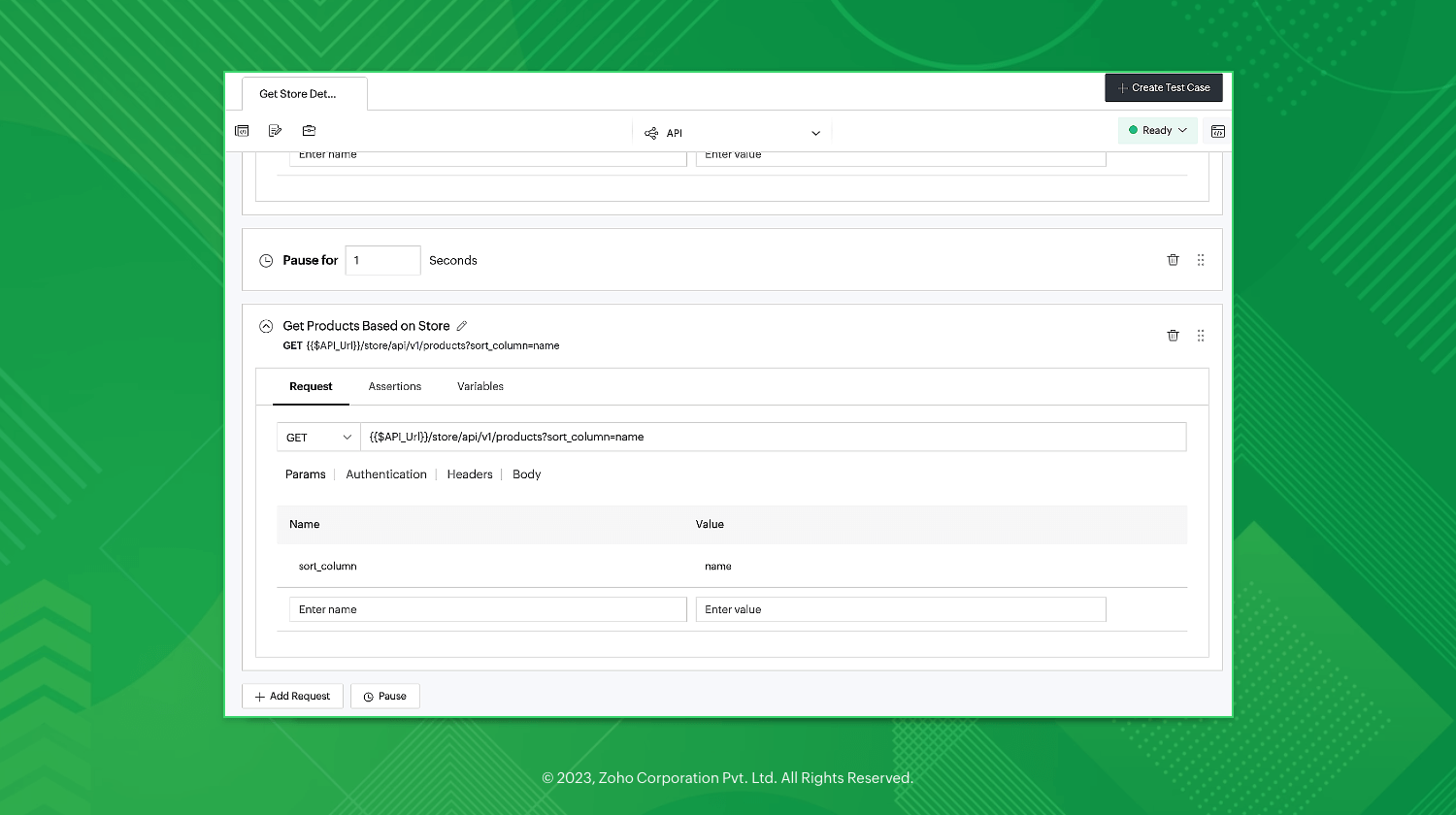
Restauration automatique assistée par l'IA
Zoho QEngine est équipé d'identificateurs et de localisateurs réutilisables pour vos scénarios de test. Il vous permet de gérer des référentiels d'éléments, des fonctions, des scénarios de test réutilisables, et plus encore. Des algorithmes d'intelligence artificielle efficaces remplacent automatiquement les localisateurs et identificateurs défectueux afin de maintenir la qualité des scénarios de test.
Des résultats indéniables
Zoho QEngine est accompagné d'un tableau de bord visuel complet qui présente le nombre total d'exécutions, les calendriers des scénarios de test en cours, les divers environnements de scénarios de test, les scénarios de test qui ont échoué, les taux de réussite, et plus encore.
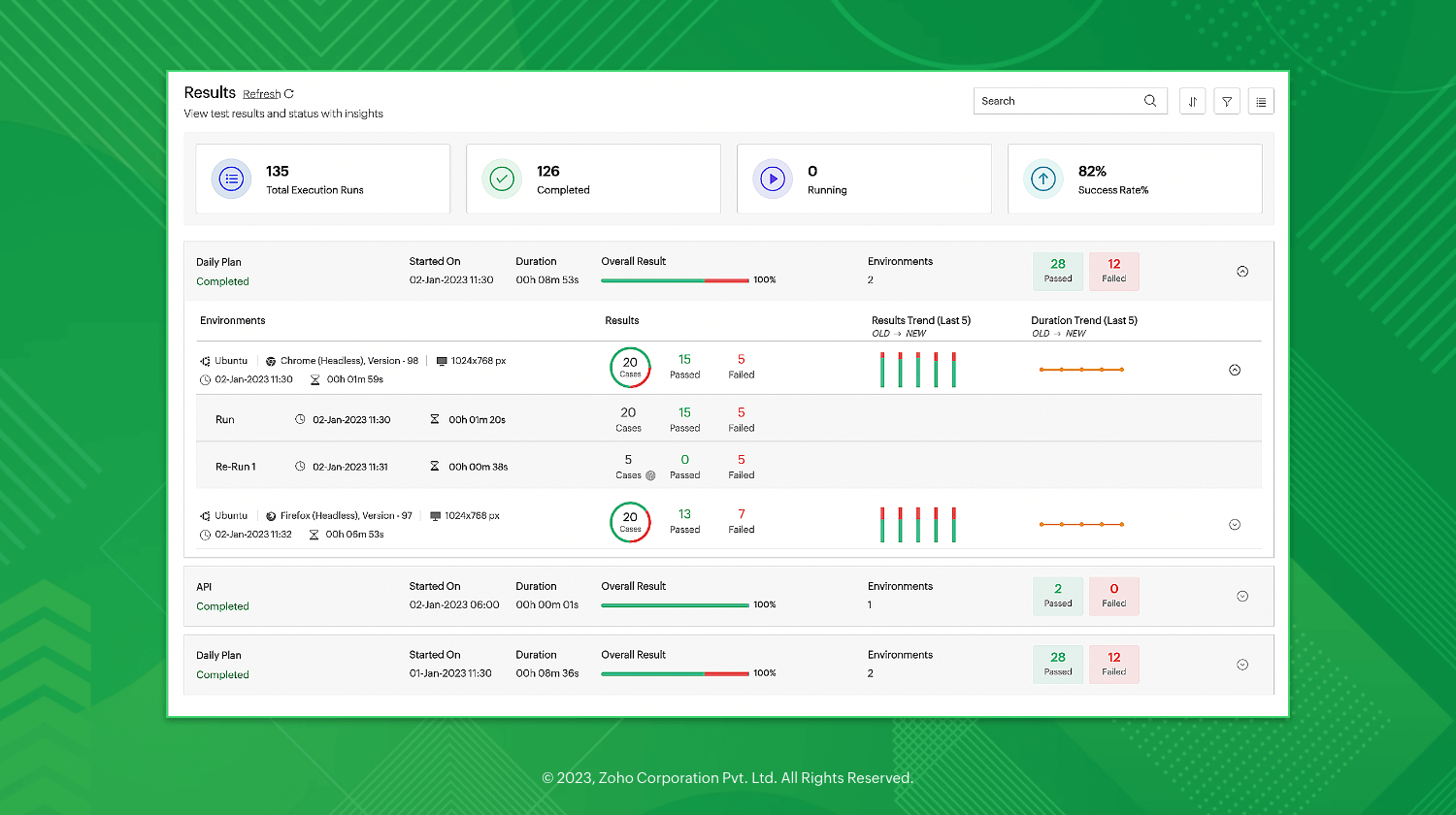
L'ensemble de votre équipe sur QEngine
Attribuez des rôles à votre équipe pour un déploiement efficace des scénarios de test et une prise de décision transparente afin d'obtenir des scénarios de test complets. Définissez des approbations basées sur les responsabilités de l'utilisateur dans la gestion des scénarios de test. Collaborez sur les scénarios de test avec des outils de communication intégrés.
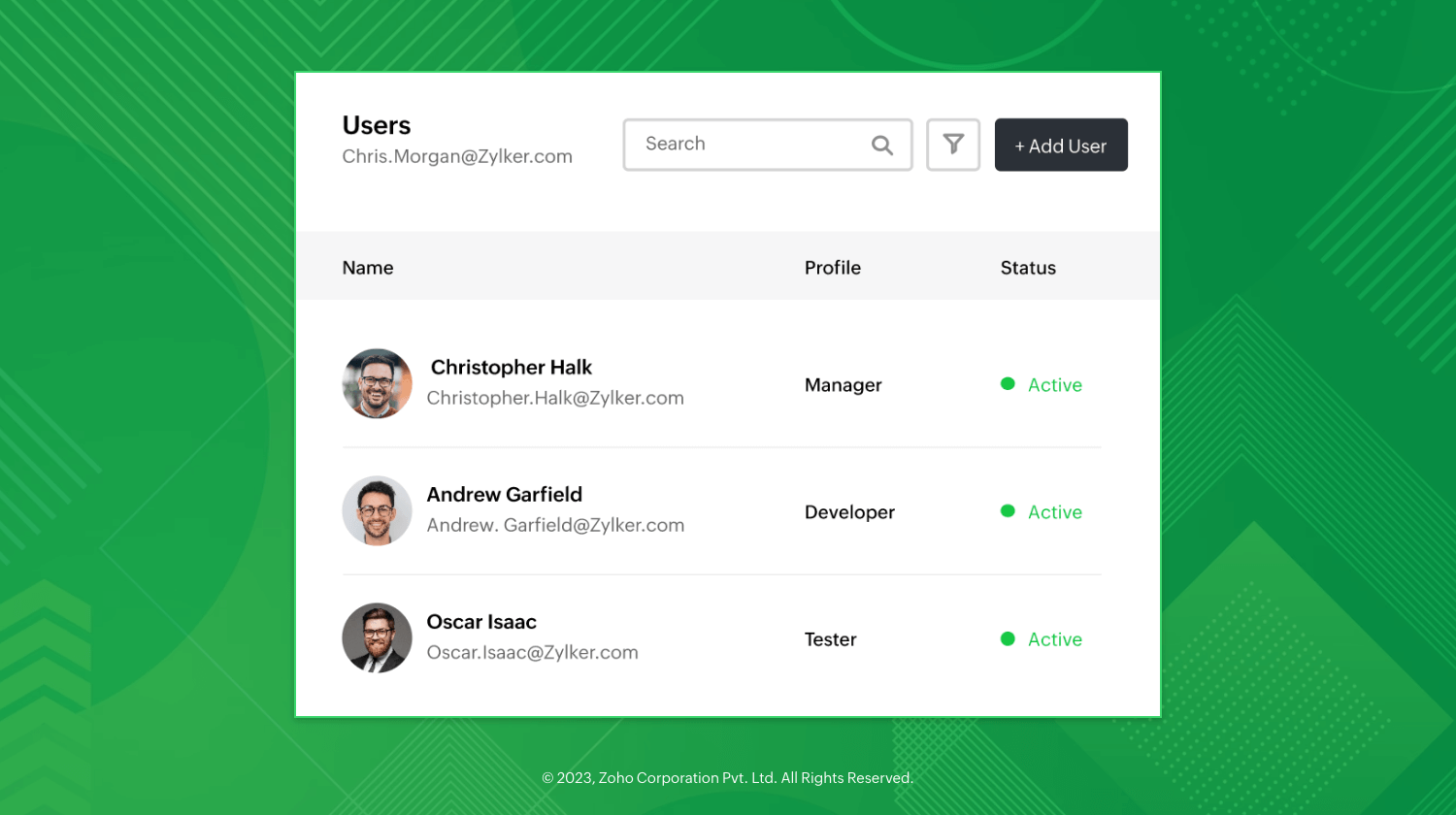
Automatisation des tests et sécurité d'entreprise
Zoho QEngine vous permet d'exécuter des scénarios de test dans le cloud, sur un serveur local ou dans un cloud hybride, le tout dans un environnement sécurisé
Voici un aperçu de toutes les fonctionnalités.
Que prévoit notre feuille de route ?
Zoho QEngine sera bientôt équipé de ;
- Tests axés sur les données : rapport de test qui présente les scénarios de réussite et d'erreur selon les critères définis par l'utilisateur.
- Rapports avancés : comparaison avec les rapports de tests précédents pour identifier les changements.
- Intégration avec les outils CI/CD : i'intégration aux outils destinés à l'intégration, à la livraison et au déploiement continus d'applications.
- Intégration aux outils de gestion de projet : pour compléter le cycle de vie des tests, l'intégration aux outils de gestion de projet et aux solutions permettant de suivre les bogues aide à documenter les erreurs en vue d'une utilisation ultérieure.
L'équipe Zoho France
Topic Participants
Kinjal Lodaya
Sticky Posts
Les Zoholics sont de retour !
Bonjour à tous, Nous avons (encore une fois) une bonne nouvelle à vous partager : nous allons enfin pouvoir nous rencontrer ! Et pas dans n'importe quel contexte, mais lors de notre conférence annuelle : les Zoholics ! Mais que sont les Zoholics me direz-vousNovembre : un résumé de ce qui s'est passé le mois dernier sur Community
Bonjour à tous, L'année 2021 arrive presque à sa fin, mais nous continuons à avoir de nombreuses actualités à vous partager. En voici un résumé ! Nous avons eu notre première session "Ask The Experts" sur notre nouvelle version Zoho One 2021 et vousAoût : Un résumé de ce qui s'est passé le mois dernier sur Community
Bonjour à tous, Et bonne rentrée ! Comme chaque mois voici un résumé de ce qui s'est passé sur Community et dans l'actualité de Zoho en général. La grande nouvelle de mois d'Août est l'arrivée de la fonction Canvas : le premier studio de conception pourJuillet : Un résumé de ce qui s'est passé le mois dernier sur Community
Bonjour à tous, Le premier mois de l'été se termine, et si certain profitent d'un repos bien mérité, sur Community on continue à en apprendre toujours plus sur nos produits Zoho. Notre série sur Zoho CRM se réinvente avec la découverte de notre fonctionCommunity Digest - Résumé de mai 2021
Bonjour à tous, Que s'est il passé en Mai sur notre page Community France ? En plus de nos articles Trucs et Astuces, vous avez été nombreux a réagir, nous poser des questions ou encore publier vos propres conseils ! Vos les différents sujets abordés
Recent Topics
Allow Variable Insertion in Prebuilt "Update Record" Action in Schedules
Hi Zoho Creator Team, Hope you're doing well. We’d like to submit a feature request based on our experience using Zoho Creator schedules to manage workflows integrated with Zoho Desk. We currently have an app where Zoho Desk tickets create records inRich Text Field Editor in Form Builder is Too Small and Not Resizable
Hello, I am experiencing a significant usability issue with the rich text field in the Zoho Forms builder. The editor window for this field is fixed-size and extremely small. It does not adapt to the screen size, which makes it very difficult to managePublicar Formulário
Obs. Não consigo publicar meus formulários, pesquisei alguns artigos, mas me deixou perdido, fala de campo sensível, não consigo entender o que significa. Segue Imagem do problema. Todo formulário que faço sempre termina assim sem o botão de publicar..Anyone else unable to login to ZMA this weekend?
Hey Is anyone else unable to log into Zoho Marketing Automation at all this weekend? I've been trying on multiple devices - despot and mobile - and multiple browser. I've reset browsing data, gone incognito. Nothing - since Friday I've been unable toCustom Action for Subform row
Dears, As for now, we only have 2 actions for each subform row: Edit and Delete. I would suggest to have custom action here, instead of create a button with Fx field within the subform. For example, I would create Duplicate button, which duplicates theUrgent: Unable to Receive OTP Email for Portal User Registration in Zoho Creator
I paid to enable the Portal User feature on 2/25, and followed the official instructions (Youtube video: Customer Portals | Zoho Creator) to set up the Portal User using my Gmail account. However, I am not receiving the OTP email and am unable to successfullySole Trader - Financial Advisor (Appointed Representative) - Paid via Capital Account but no Invoicing...
Hi. I'm about to venture into a new business after 12 months of intensive learning/exams. A little chuffed if I may say so especially at 52! I really like the look of ZoHo Books for my modest enterprise but I'm in need of some guidance, please. My servicesDisplay multiple fields in lookup dropdown
I have a module called Technicians and a related module called submissions that registers technicians for different assignments. The lookup in Submissions to Technicians is the Technician ID (auto generated unique number). How do I display in the dropdownIntegrate with Power BI
Hi, How to connect Zoho CRM dashboards & reports with POWER BI ?No "Import Users" option in Zoho FSM
I recently noticed that there is no option to import Users into Zoho FSM, and this has become a serious challenge for us. When migrating data, especially technicians or other user profiles, we often have hundreds of users to bring into the system. Currently,Finding "like" projects
Hi Everyone! My team is running into several duplicating deals. I've been trying to get them all to name things the same way ex. State is 2 letters not spelled out. Things like that. What I am wondering if there is anything I can do as the superadminNão consigo localizar o Botão de Publicar Formulário no meu app
Depois que finalizar meus formulários, não consigo localizar o botão de publicar para concluir meu aplicativoDATEV-Export Erfahrungen?
Wir würden gern den DATEV-Export in Books nutzen, jedoch ist dieser nicht wirklich nutzbar. Gibt es positive Erfahrungen von Alternativ-Lösungen?Kaizen #191: Implementing "Login with Zoho" using Python SDK
Welcome back to another week of Kaizen!! This week, we are diving into how to implement secure user authentication using Login with Zoho and integrate it with Zoho CRM through our Python SDK. To ground this in a real-world scenario, we will look at howWhatsApp Business Calling API
Dear Zoho SalesIQ Team, I would like to request a feature that allows users to call WhatsApp numbers directly via Zoho SalesIQ. This integration would enable sending and receiving calls to and from WhatsApp numbers over the internet, without the needCustom modules not showing in developer console
I'm trying to create a custom summing function for a custom module I made in my CRM. When I go to create the function, my module isnt showing up. Do I need to share the custom moldule with my developer console or something of the like?Following retainer invoice for partial payment of a sales order
HI, We issue sales orders when a client buy a product from us. We also issue multiple retainer invoices for partial payment (2 to 4 depending of the client). Team wants to follow payment of these retainer invoices for this Sales Order. If they are paidZoho CommunitySpacesとzoho CRM連携について
お世話になっております。 いつもご質問に丁寧に回答いただき大変助かっております。 今、当団体ではZoho CommunitySpacesを利用しており、利用ユーザ一覧をzoho CRMに自動登録(連携)したいと考えております。 そもそも可能なのか、もしあれば具体的な手順や方法はあるのかをご教授いただきたいです。 上記がないのなら、ユーザ一覧のエクスポート方法(メールアドレスと姓を含む)でもよいです。 お手数となりますが、お願いいたします。Zoho Wiki or new Zoho Learn
We are currently evaluating if we should move off confluence. At present in Confluence we have multiple levels within our documentation but with learn it looks like you can only have Space - Manual - Chapter Is it possible to have levels below Chapter? Also the same question for the existing wiki, can I have more sub-levels?New user After moving over from QBO
New user observations/suggestions. QBO took away a lot of features I was used to with the desktop version. Chaos ensued. Zoho Books has a lot of what I was used to and a bit more. Good deal Some things I have run into and suggest some upgrades. 1: TheSales without an invoice
Sales without an invoice is not included on the “payments received” report. Also, sales without an invoice is not listed in the transactions under the customer’s profile, also making it easy to do a double entry. Is there a way for me to see my salesZoho Sign API - Create a document from template.
1. I would like to create a document from a template and send the document to the customer for signing. Is this possible using the Zoho Sign API? If so, please share the api reference link. 2. Is there sand box for Zoho Sign to test the APIs without usingZoho Sign embedded iframe
Hello, we are looking for any of these options: a) some iframe that we can paste into our website for every signer, for onpage signing document. b) or get direct link for signers from Zoho sign API which we can redirect manually. Is any of these optionsGoods in transit
When creating a purchase order in Zoho Books, how can I properly reflect the inventory as "Goods in Transit" until it reaches its final destination?how to coming soon, holding site, or "under construction"
Hi! I was wandering if was possible to create a website with the simple sign of "Under construction or coming soon" while i work on the site. if possible, how? CheersAnnouncing Agentic AI - Ask Zia!
We are delighted to roll out the new agentic AI capabilities in Ask Zia, where every stage of the BI workflow is assisted by AI. With a human-in-the-loop approach, Ask Zia ensures that you’re in command of the decision, while AI handles the complexity.Zoho People LMS VS Zoho Connect Manuals VS Zoho Learn
in the past I came accross Zoho WIKI but did not like the platform because it could use a lot of upgrade. Over the time I have noticed Zoho People come out with a LMS module which allows us to created a shared knowledge for our internal team I also came across Zoho Connect which as a knowledge-based for internal team referred to as Manual Now I am seeing Zoho Learn which is a new and fine-tuned version of Zoho Wiki. All of these platforms are very similar but I am wondering what are the differencesMarketing Automation Activities in Zoho CRM
Hello, I've connected Zoho CRM and Marketing Automation, sent a campaign, but no data are displayed in CRM, neither in "campaigns" section inside contact profile. It is possible to display Marketing Automation activities in CRM? Also in CRM Timelines?How do we get a follow up to Experts 22: Scale up your customer support with integrations & extensibility
Hi, How do we get a followup and answers to the questions we have asked during 'Experts 22: Scale up your customer support with integrations & extensibility'. I have repsonded to the answers but have no way of following up. Thanks BrettFrustrating Email Duplication and Timeline Issues Between Zoho Mail and CRM
Hi Zoho team, Can someone please help clarify what’s going on here? Here’s what’s happening: I initiate an email to a lead using Zoho Mail. The lead is created in Zoho CRM via the integration, and the email is correctly associated with that lead. Sometimes,Best Strategy to import contacts and when to create leads
Hi, I'm new to Bigin and looking for a "best" strategy. I had and have the following idea for an use case: 1. Search for websites which I want to contact 2. Create a contact in Bigin with all the required information based on this website (via API ifBetter implementation of Item Category on Invoices and Estimates
1) I have added Item Category as a custom field. Honestly, this should be a native part of the item itself, and either required, optional, or not used. 2) When entering an item on an invoice, you have to enter the first character(s) of the item, otherwiseBulk Update (via the 'Accountant' menu)
Why can't we bulk update Expenses to Owner's Drawings? It always ends in failure with the error "Involved account types are not applicable". If such conversion isn't possible, why make the option available? Better to allow it though.Set Reply_to parameter for "Email an Invoice" API Endpoint
Is there a way to set "Reply To" email address when using the Email an invoice API endpoint? It doesn't seem to be in documentation, but sometimes there are undocumented parameters. If it doesn't exist, please consider adding it as parameter since allZoho Books adaptado a la legislación española. ¿Sustitutos?
Buenas a tod@s No tenemos información sobre la adaptación de Zoho Books a la nueva ley de facturación en España. Me preguntan usuarios de zoho que deberían hacer. Propongo una lista de alternativas, si al final se opta por no desarrollar la funcionalidadA Question about Email Handling (Sending and Receiving)
Hello! I was looking into setting up Email Aliases for my domain that I purchased a while ago through Zoho Mail. I set up a singular alias already and have it linked with Gmail, and it seems to be working out well. However, I set up another alias today,Kaizen #201 - Answering Your Questions | Webhooks, Functions, and Schedules
Hello everyone! Welcome back to another post in the Kaizen series! We are incredibly grateful for all the feedback we received, and as promised, we will answer all the queries in this Kaizen series. Last week, in our 200th post, we addressed one of theZoho Projects Strict Dates for Tasks
Hi Zoho Projects team, I would love to see a feature to allow Strict Dates for Tasks. Sometimes in projects you have dates which must not move, even if predecessor Task dates change. For example, perhaps you need to book access to a facility to performNo Mark as filed buton in GSTR -3b
We are filing our GST in GST portal -and want to mark GST in Zoho books as filed. It is possible to mark GSTR 1 as filed through Mark as filed button. But there is no such button in GSTR-3B. How to mark corrosponding GSTR-3B as filed?ranking by drag the choices instead of rank by number
is the option of draging the choice is available instead of selecting the ranking number for each choice?Next Page