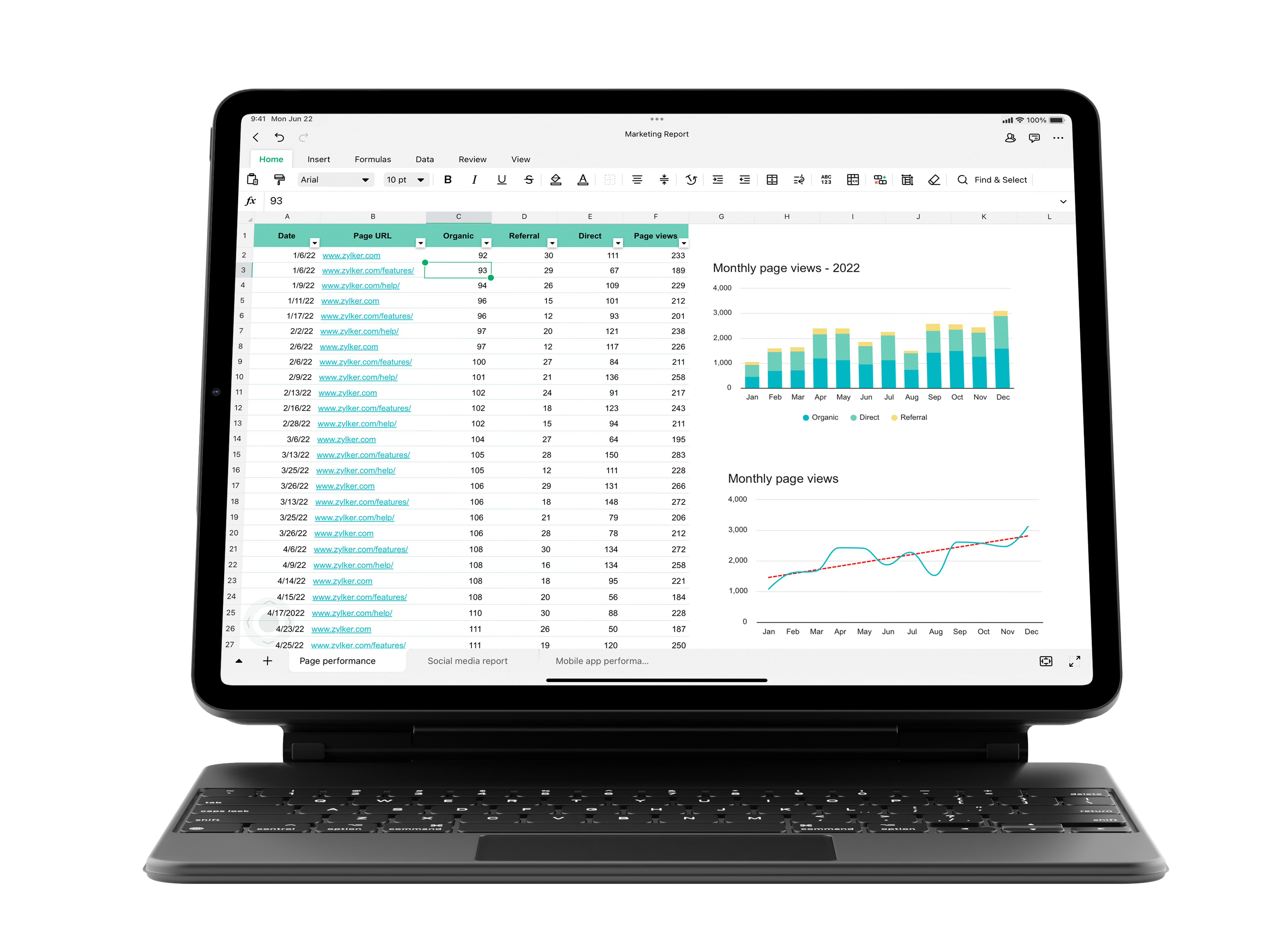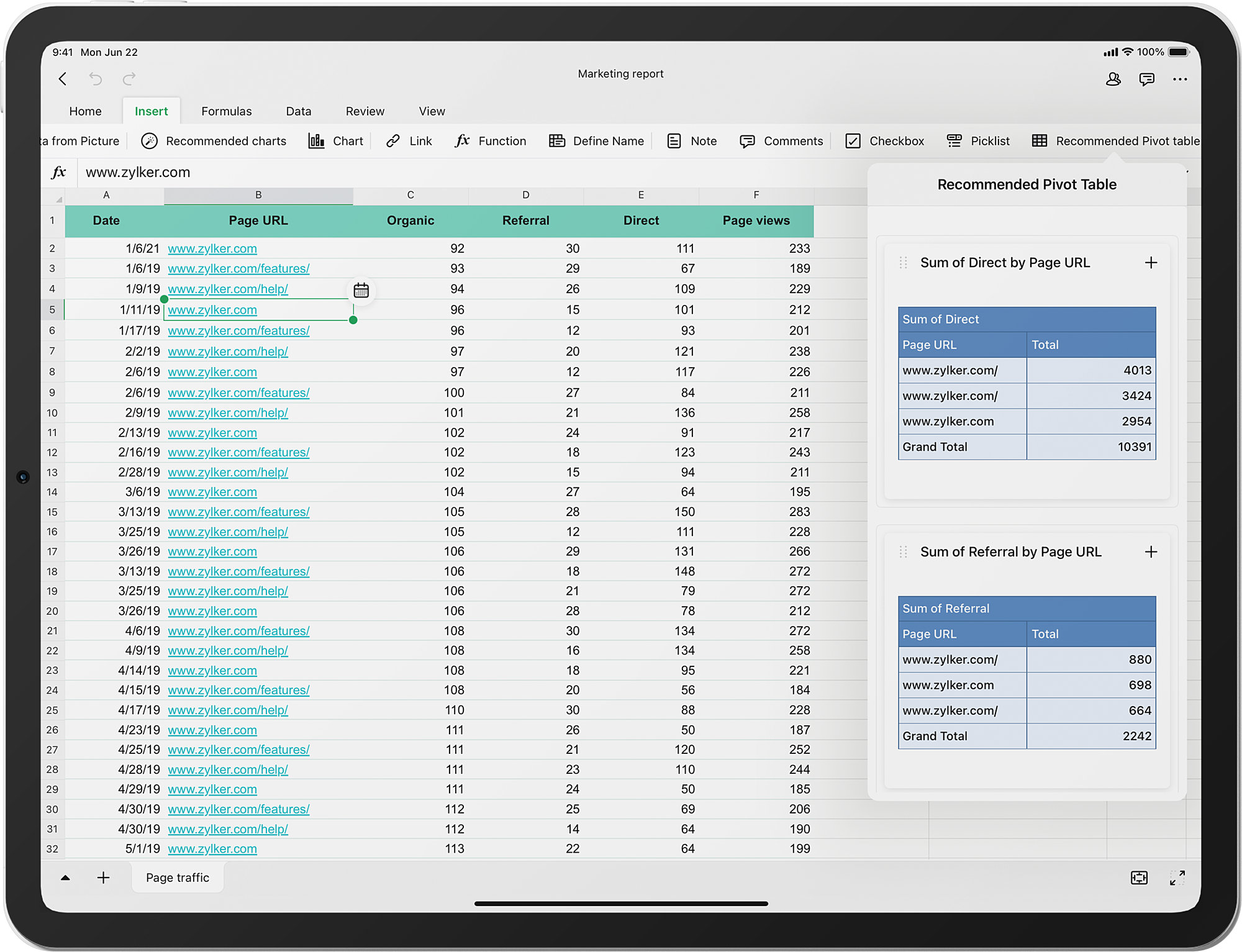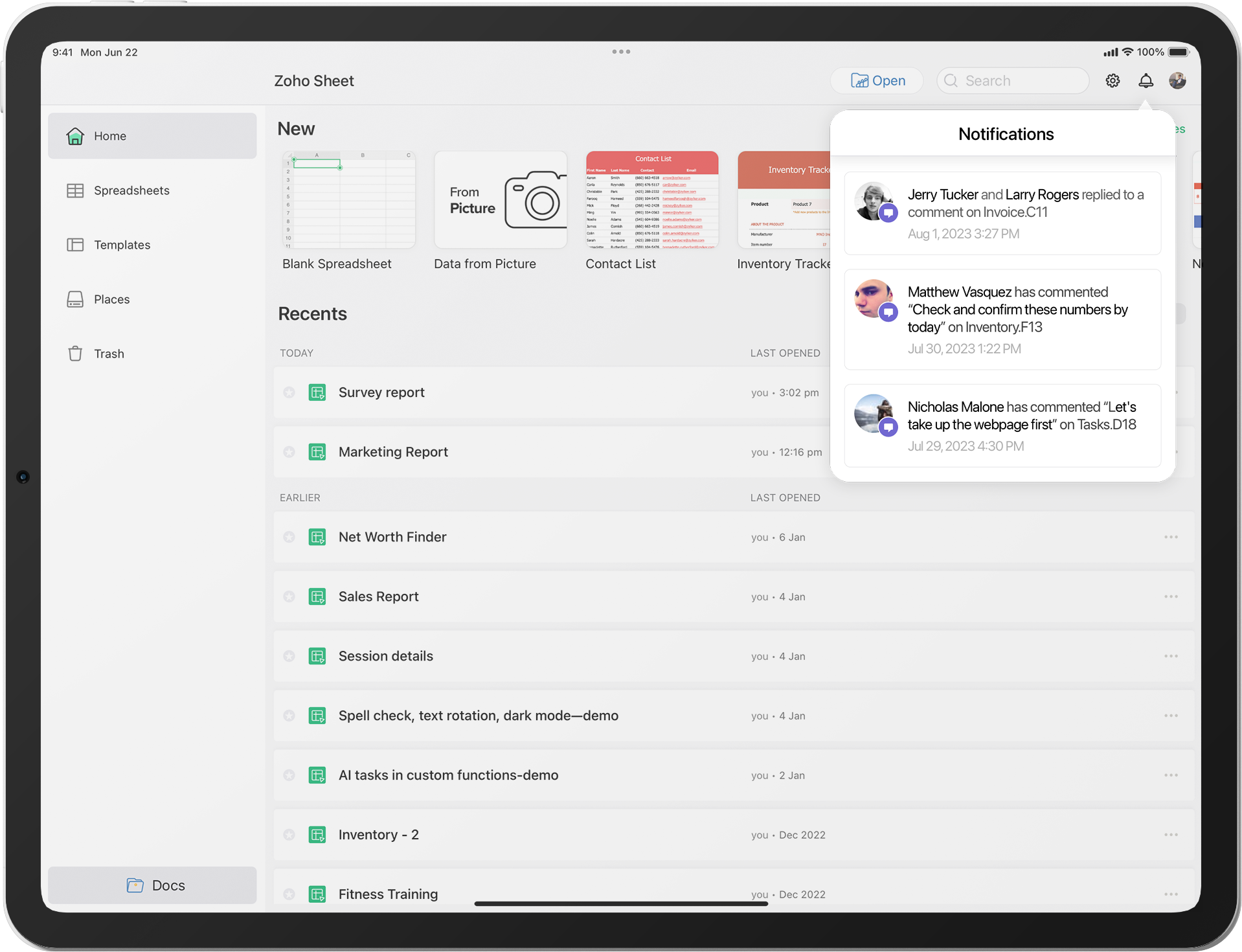Zoho Sheet for iPad: Improved UI, external keyboard support, and more!
The portability and capabilities of the iPad have made it an essential device in the business world. With this in mind, we had launched an exclusive Zoho Sheet app for iPad, with device-specific improvements and enhanced usability. Now, we're improving the experience of iPad users further with a revamped interface for the Sheet app!
The best of both worlds
Work comfortably on your spreadsheets, with or without a keyboard! Zoho Sheet's enhanced user experience and handy touch gestures empower you to work on the go at any time. We also support external keyboard and trackpad actions, making it easier than ever to work from the comfort of your own desk.
Switch easily between portrait and landscape modes on your iPad with Zoho Sheet's customized user interface.
Other updates:
Apart from the user experience improvements, we've introduced a few new features to our iPad app. Let's look at what they are and how they can help you:
Predefined Templates
Quickly create sales trackers, invoices, inventory trackers, and more using predefined templates from Zoho Sheet.
RichText Formats
Apply multiple formats, like bold and underline, or add hyperlinks to the characters or values inside a cell.
Icon Set
Besides Classic and Color Scales in conditional formatting, you can now pick from 24 different icon sets and visualize your data based on custom rules.
Custom Sort
Organize your data based on multiple columns or a column other than the first in your sheet using Custom Sort.
Recommended Pivot Tables
Spending too much time building pivot tables? Simply pick your desired pivot table from the recommended list and efficiently complete your reports!
Notifications
Real-time notifications keep you informed of updates to spreadsheets shared with you and comments made inside your spreadsheets.
Places
Open or save your spreadsheets from/to third-party cloud drives, like Google Drive, OneDrive, Box, and Dropbox—directly from the Sheet app.
The new interface and features are now available in the App Store. Here's the link. Be sure to try out the latest version of the Sheet app and drop your feedback in the comment section below, or write to us at ios-support@zohosheet.com.
Topic Participants
Jaya Shankari S
Aashok Kumar Sharma
Sticky Posts
New look, improved usability, and more: the exclusive Zoho Sheet app for iOS and iPadOS
We are constantly working on improving the Sheet mobile app and its usability in terms of speed, design, features, and overall performance. With these aspects in mind, we are excited to announce an exclusive Zoho Sheet app for iOS and iPadOS that willZoho Sheet mobile apps forum—closer community, better experience
Hello everyone! While you may already know we post tips, make product updates, and encourage user interaction in our Zoho Sheet community, we now have an exclusive forum for our Sheet mobile app users too. If you use Zoho Sheet on your smartphone or tablet, follow our Mobile Apps forum to see all the app-related announcements, get quick answers for all your questions, post ideas, and learn a few tricks to create powerful spreadsheetsScan hard copies of receipts and convert them into spreadsheets
While getting tables from books or numbers from reports into spreadsheets means you get to visualize and analyze the data better. However, digitizing data from hard copy sources can be overly time-consuming. Manually entering the data from receipts, bill books, or invoices into spreadsheets is tedious work. Human data entry errors and mismatching are almost impossible to avoid when manually copying information. Zoho Sheet's iOS and Android mobile applications are now available to help you easily
Recent Topics
Unusable due to "server" issues but there's nothing on Zoho or Down Detector saying there's an outage
I just started the Zoho trial and I cannot do anything because no apps or even the "contact support" will actually load. I tried to create a project but it keeps giving me the error "server is unable to process your request at this time". I tried to loadIssue After Updating to Zoho Desk Android SDK v4.5.0 – Authentication Fails (Status Code 204)
Hi Zoho Support Team, I was previously using the Zoho Desk Android SDK with the following dependency: implementation 'com.zoho.desk:asapsdk:3.0_BETA_17' Everything was working as expected — including user authentication, the tickets section, and theadd another department to helpcenter
After activating multi-brand, how to add another department to help center? For example department A has associated with help center 1. We have another department B and would like user to be able to submit ticket to department B via help center 1, howTask and Milestones - Dependency feature needed
I'm sure we're not the first to bring this up. We've been using zoho project for a while. Every project manager knows that to manage a successful project you need option to stack tasks and milestones and be able to create dependencies between tasks and milestones. I think you get the idea... Can you let us know if this feature is in the making or not? any chance we'll see this in future releases? If you need customer feedback about this feature or other enhancements, we'll be happy to test new productsHow to update task start date when project start date changes?
Hi there, When the start date of a project changes, it's important to update the start dates of the tasks associated with that project to reflect the new timeline. Is there a way to shift the start date of all project tasks when the start date of a projectZOHO DESK | SET PERMISSION NOT TO ALLOW SPECIFIC AGENTS TO CREATE TICKET
Hi Zoho Team, I have a question regarding this: "Team Desk are the ones to have the permission to create a ticket, Team OPS resolvers must not create a ticket." - How to set permission to Team OPS resolvers for not creating a ticket? Only Team Desk shouldOn success Workflow not triggering from external Zoho Form submission
Hello everyone, I'd really appreciate your help. I'm building a system, where I'm using Zoho Creator as a crm/spreadsheet to manage movements of inventory. I have 3 "forms" or tables, where one is a main table for obersving status on all inventory, anotherTax is missing in expense unable to submit report
Im getting the above error when submitting a report with an expense. Its complaining about the Tax is missing but there is no Tax area just "Amount". And if I try to Itemize the amount to break out the tax portions with the initial product portion itTime-based Automations updates does not trigger Webhook
Hi, When a ticket is updated by Time-based automation, it doesn't seem to trigger the webhook event. I looked at the ticket history for the problematic tickets, they were all changes made by action with this label: `Ticket was updated through a Time-basedCan't find parent child ticketing
Hi I can't find parent child ticketing under tickets in this new organization... I have in the past on other organizationsFiltering Parent and Child Tickets in Analytics
Hello Zoho Support Team, We’ve noticed that when checking our ticket analytics in Zoho Desk, the data merges both parent and child tickets for key metrics like the number of new tickets, closed tickets, and first response time. This results in inaccurateLink Zoho Inventory Sales Order with Zoho Desk Ticket
I'd like to, in a Zoho Inventory Sales Order, see linked/related Zoho Desk tickets. When I'm in Zoho Desk, I can look up related tickets to the sales order, but I can't seem to do it in the reverse manner (where when I'm in a Zoho Inventroy Sales Order,Shopify integration
I need to integrate Shopify with Zoho BooksCan't type latin characters Mac x Windows
I access a Win XP machine using Chrome on Mac OS X High Sierra and I can't get special characters like á é ó â ê ô ã õ à í ú to work. I tried a few different keyboard layout setups, but nothing worked. I end up having to type a lot of stuff in a local notepad for further copy and paste, which is not convenient at all. Am I missing anything? How can I make this work? Thanks.Zoho People & Zoho CRM Calendar
Hi, Does anyone know if it is possible to link Zoho People and the calendar in CRM? I would like when holidays are approved they automatically appear in the calendar on CRM. ThanksHow to add Leave Type Permission Start Time
Hi, I have a requirement to add Leave Type : Permission Start Time on the email template to which is end to the reporting manager. But I am unable to find the field in the list of fields. How to achieve this?How to get batch number of item by api?
Hi there, Is there any way to get batch number of item by api? Batch number is the batch reference number in https://www.zoho.com/inventory/help/advanced-inventory-tracking/batch-tracking.html . When I call the https://www.zoho.com/books/api/v3/#Items_Get_an_itemQuestions about ACH in Zoho Billing
We have ACH enabled for subscriptions in Zoho Billing and we have the option enabled for users to be able to log in to their bank to add the account to their payment methods. Questions: 1) If the user's bank isn't supported via the log-in method, willZoho Writer Default Publish Setting for Mail Merge
Hello, I was thinking of using Mail Merge to create documents from CRM and automatically link them. However, I noticed the "publish" function and it seems the default is "to the world". This creates some anxiety as it is not clear what this "to the world"Contacts Profile
Is there a way to add a picture to my contacts profile? You have an outline of a person but no way I can see to import a picture.Tip 46: View resource allocation while adding or editing tasks
Keeping track of employees workload can be daunting but also necessary. Overloading employees with work can cause burnout and reduce productivity. Managers should be able to identify resources who are less engaged when assigning tasks. This will ensure a balanced workload and also improve employee's efficiency. Zoho Projects lets you identify resources who are available to take up a job when you add or edit a task. Assign the task to team members and the calendar in the Start Date field will displaySwitching Between Multiple Zoho One Organizations in New UI
Here’s a polished version in English that you can use on Zoho’s support or community forum: Subject: Switching Between Multiple Zoho One Organizations in New UI Hello Zoho Community / Support Team, I’m currently managing two independent Zoho One organizations..ds import error from .ds file
Problem encountered while creating the application Exception occured while publishing message to the topic :: [DataModelTopic]Fully functional FSM workflow
I am using Books, FSM, Begin and Desk. At this moment, FSM is not fully functional even on its own. For example, Customer A buys 4 air-cons and 3 brackets from us. We are fine to create WO manually in FSM. This should be the full loop for a FSM workflow:-Connect Woocommerce new order to zoho books via zoho flow
Hello i want help to create a flow to create a new sales order from woocommerce to zoho books. Can someone send me step by step flow, functions and fields?What's New in Zoho Invoice | April - June 2025
Hello everyone! We're excited to share the latest feature updates and enhancements we've made to Zoho Invoice from April to June 2025. In this, you will learn more about the following features: New Integrations via Zoho Marketplace Add Images to EmailPROJECTS - More flexibility with task and pricing
Hi Everyone, I would like to use PROJECTS in my Zoho Booking app but it does not fit into my business. For example: I charge per sessions fixed price. My session usually are 2 hours and I bill the customer on the end of the month. My session can haveIs it possible to change default payable account for a bill?
We have a case where we need to change a bill account from the default accounts payable to another account (it can be current asset or current liability, depending on the case). However, Zoho Books has set default account for bills, (accounts payable)how to upload a reviewed price list in zoho to replace the existing price list
Price list upload for my zoho booksCompany details and emails
Our company has recently been rebranded and we have new email address - How do I update information for users. I have tried to re invite users with new email but it sends me to organization and there is no where I can change the email or invite with newLinking Resale Certificates to Customer Locations
Florida Resale Certificates must be on every customer invoice. We have customers with multiple locations and each location has a seperate FL Resale Certificate. The FL Resale Certificate makes the transaction EXEMPT from Sales Tax. Can FL Resale CertificateNotebook App Not Opening
I love this app but for the last 2 days it recuses to open. My phone tells me the app is bugged and I must wait for a new update. Is anyone else having this problem or is something going on with me? I have many important notes that I can't necessarilyAdmin and Dispatcher Users show as Field Technicians in Dispatch Module?
Hi Zoho, Our Admin and Dispatch user both show up as Fied Technicians / Field Agents in the Dispatch module, but they most certainly should not be assigned to any of the work orders and service appointments. These users are NOT service resources. HowCopy Sales Order Reference# to Purchase Order#
Hello, We use our customer's purchase order number as the order number on our purchase order to the supplier. We direct ship everything from our suppliers and the customers then see their PO number on the packing notes (instead of a sequentially-generated one). Therefore, is it possible to use automation to copy the Sales Order Reference# (customer PO) to the respective Purchase Order# (our PO) when converting the Sales Order to a Purchase Order?Free webinar: Zoho Sign in Q2 2025: A quick walkthrough
Hi there! We’re halfway through the year—and Zoho Sign has some exciting enhancements to show for it! Join us in our upcoming webinar to discover what's new and what you can look forward to. What will this session cover? Explore the newest features introducedUsing a Webhook as an Action
I have been able to setup where I can use a webhook as a Trigger, but I am wondering how I can use a webhook as an Action. In the Zoho Flow Builder when using Zoho CRM as a trigger, I do not see a way to invoke a URL to POST json data that can be usedAdding commas to a numeric value
Hi, I want to add commas to numeric values so that they look like money E.g 1234.56 to 1,234.56 12345.67 to 12,345.67 12345678.90 to 12,345,678.90 How do you do that in Deluge? Thanks for the helpPushing Zoho People leave into Microsoft calendar: how to chose how "event" is shown (busy, free etc)
Hi, how can I select how a "leave" event is pushed into Microsoft calendar? I want for leave "working elsewhere" to show as working elsewhere and NOT as busy.Tiktok and Instagram Carousel with Music
Is it possible to add music or sound (can be downloaded or uploaded or attached) when we upload carousels in IG and Tiktok?[Product Update] Locations module migration in Zoho Books integration with Zoho Analytics
Dear Customers, As Zoho Books are starting to support an advance version of the Branches/Warehouses module called the Locations module, users who choose to migrate to the Locations module in Zoho Books will also be migrated in Zoho Analytics-Zoho BooksNext Page