Build Your Own Online Storefront With Zoho Commerce
Zoho Commerce is a powerful and cost-efficient e-commerce software solution for small or medium businesses that offer a robust platform for all e-commerce functions. It can be used for website creation, online sales and order management, product management, marketing and support, reporting and inventory, and shipping.

You can get a professionally designed online store without any designer price tag. Picking up a template, drag and drop the layouts, purchase a domain, and launch a brand. When an online storefront is built with an e-commerce website builder such as Zoho Commerce, it enables to manage the inventory, configure shipping, fulfill store orders on time, automate the taxes and accept payments online and offline.
Zoho Commerce also helps in providing real-time reports and detailed analytics that are based on store performance. You can get started for free. In this blog, we will understand how we can build your own online storefront with Zoho Commerce.
Need For Zoho Commerce
Online shopping is not showing any signs of slowing down in today’s world because of the ease of use and convenience of experience that it brings as compared to in-person shopping. People are becoming busier than they were ever before and that makes them look for digital solutions that can help them in meeting their everyday needs.
In case a business is just beginning and the owner of that business is considering branching out into e-commerce based out of a physical location that one already has, there are multiple options that one has to bring a business into a proper e-commerce solution. Now with the help of online store management such as Zoho Commerce, that is possible easily.
E-commerce can be complicated for a business of any size because there are many details that are needed for successful business operations. With the help of a team that can assist in customizing a customer experience in a precise way that a business owner envisions, one can deliver several goals including customer engagement, brand awareness, business growth, and revenue increase.
Additionally, if one uses Zoho products for other areas of a business, using the Zoho Commerce offers easy and intuitive integration. It helps in connecting with other applications in the Zoho family so that you can become as optimized and innovative as possible. The departments will be able to receive automated updates with the help of Zoho Commerce so that the overall customer experience is not compromised and the business continues to be successful.
Main Benefits of Zoho Commerce
1. Marketing

Managing an online store is a lot more than only selling products and services. Since the online space has become considerably competitive, there has been an increasing need to make sure that a brand leaves a lasting impression on the customers once they are on the site.
From reaching the first time customers through marketing and promotion to engaging with all of them while they are on the site and after they leave, Zoho Commerce helps in obtaining new customers and retaining the ones that are already loyal to a brand. It also allows them to implement a coupon strategy and grab the attention of customers, recommend similar products to attract their attention, and increase the session duration so that the business owners can reach out if they have left the site with a full cart.
With all these factors, one can remain on top amongst these customers after the experience with a brand. Since there is always room for enhancement, the Zoho Commerce login helps in understanding the user journey behavior on a site for determining what is working and what might need some extra help or focus. With the help of personalized marketing based on the funnel analytics and customized reports, one can figure out what the customers need that is not being provided. A much better experience can be created with every change and update.
2. Creating and Individualizing
E-commerce has an extremely competitive environment and one must make sure that the brand presence on a website completely captures a message and the overall tone that must be portrayed. It might feel overwhelming in case you are just about to begin, and if you have an idea in mind for an online shopping experience, Zoho Commerce helps in the actual binding process.
One can experiment with a variety of layouts and the methods to present content or a product with easy to use drag and drop tools. These templates are intuitive and they will be streamlined for mobile and desktop just so that there is never a worry to duplicate the work.
Zoho Commerce is an E-commerce software that can assist at the beginning of that communication feature without giving up on a brand’s essence or the comprehensive website experience. It also helps in understanding the best optimization strategy for a website so that a brand can generate an increased user base.
3. Online Store Management
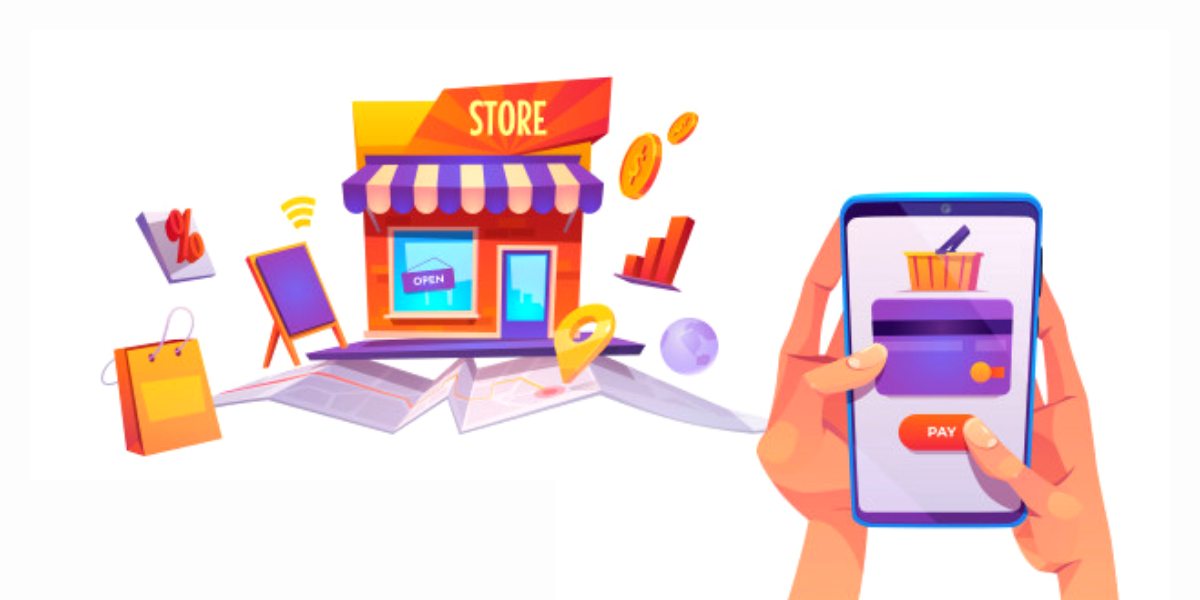
Building an online storefront is a lot more than only developing a website and all the factors that go into the design. The fact that selling a service or a product to an entirely qualified audience demands for an engaging and a positive brand experience.
To fulfil the order of a seamless payment process, the customers should have a positive engagement with the website. Zoho Commerce helps in managing the elements of a process such as managing and tracking inventory while maintaining the best ways for communicating information.
The team also guides you through the handling and shipping methods because you will need to create a reliable relationship with a vendor who can support the needs. Payment processing compliance within specific states is another area where Zoho Commerce helps a lot in online store management. Besides this, as the website grows, there will be a need to grant access to some capabilities in a website that helps in managing the demand and Zoho Commerce helps in administering access while creating a customized solution for every stakeholder.
Zoho Commerce comes with a special drag and drop store builder, inventory, product, order, and shipping management tools, real-time reports, and multiple payment gateways. Your online storefront is now only a click away.
The E-Commerce website helps in doing the following things within five steps:

- Designing Simply: The drag and drop feature in Zoho Commerce helps in bringing a website to life. In case you have any coding experience, there will be never any need for it.
- Adding Products: Adding or importing the products including the specifications, images and descriptions.
- Showcasing Products: Organizing the products into various categories and collections makes it easy for the customers to find them and for the business to sell them.
- Instantly Live: You can go online within one click and see the updates reflected on a mobile optimised website almost instantly.
- Payment, Shipping, and Taxes: Include all the payment gateways and location centric tax rates and the shipping options to the store.
After the store is live, Zoho Commerce helps in doing the following things:
- From the time when the orders are made to the time when they are delivered, one can track and fulfil numerous orders from a single screen only.
- The inventory stock management helps in organizing and keeping tabs on the stock levels for an easy buying experience. The low stock alerts make sure that one never has to cancel a buy.
- The dashboard of Zoho Commerce helps in getting a bigger picture with a real time report to reflect the finer details.
Artificial Intelligence Benefits of Zoho Commerce
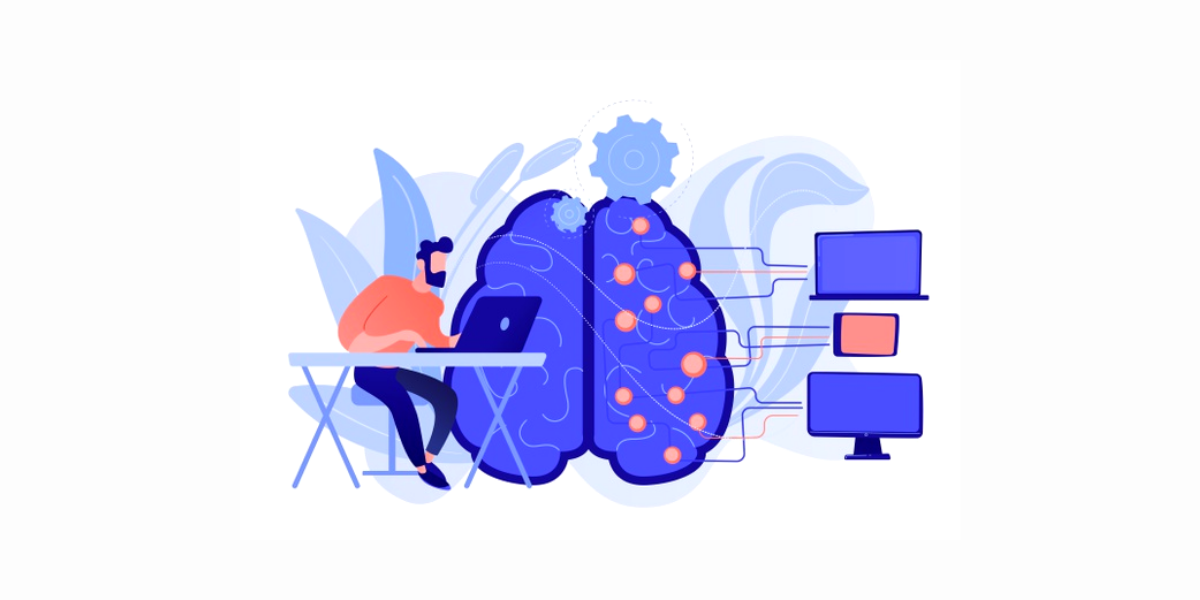
- Recommendations: Almost each visit to the store makes the AI much better at recommending products to the future visitors. You can experience considerable growth assisted by an efficient AI.
- Detecting Fraud: Artificial intelligence is at all times on the search for any fraud transactions. Some of the benefits such as Spam IP identification and the payment steps tracking.
- Optimized for Search: Irrespective of the pages or products, the SEO tools of Zoho help in making it simple to rank much higher than all the important search with an comprehensive in-depth traffic analysis and easy metadata management.
Building an Online Store With Zoho Commerce
The platform of Zoho Commerce makes the process of selling a lot simpler. You just have to find a product for selling and you can start selling online.
- Pixel Perfect Store: Zoho Commerce helps in virtually designing an online store without having any kind of complex code. Drag and drop to make the store pixel perfect. The templates are designed for simple navigation on any kind of device to make sure that the shopping experience is great.
- Report Making: Making informed decisions with the help of the store’s reports and analytics is an important benefit that building an online storefront with Zoho Commerce offers.
- Inventory: When it is about online selling, things such as order processing and stock management become extremely important. Zoho Commerce always ensures that one maintains the right amount of stock so that it gets replenished at the right time.
- Rating: You can advocate a product through the product comments and ratings which helps in improving the performance of a product considerably.
- Integrations: Zoho Commerce helps to integrate the online stores with other popular and favourite Zoho products including the Books, Inventory, CRM, and SalesIQ without any hassle of a third party interference.
- Discounts: Other than this, there can also be a scope of increasing profits with the help of discounts. One can set up a store wide discount that can help the brand doing really well in the long run.
- Alerts: You can stop losing out on the sales in case the items are out of stock. The software will send an alert when the stocks are running low so that they can rightfully get filled again.
- Shipping Rates: Zoho Commerce helps in creating zone wise shipping rates for shipping the products out.
- Sales Tax: Zoho Commerce helps in making the tax day worries a thing of the past. You can set and automate the sales tax rules so that they are always in compliance.
- Payment Gateways: Zoho Commerce helps in choosing some of the best payment gateways for safe and easy online transactions.
Making a Move to Adopt Zoho Commerce
In case, you are the owner of a brick and mortar business is not doing well and you are looking to expand the operations then there are two important options, either an online store or an additional physical branch. Although an entirely new store can be great to play for the strengths, when you go online the geographical reach will be innumerable.
A profound online presence is one of the best assets that any business can have in today’s world. To begin, it can cost less as compared to opening and managing a retail outlet. With an online store, you will only be paying for the site domain, associated supply chain costs and a website.
In addition, an e-commerce store gives access to a broad customer base that is unconstrained by geography and also enables the shoppers to visit at any time of a day. Many retail sales are happening online and this is a number that is on the rise. If you own business, then the time is now to move online so that you don’t miss out on serving any customers online. Now that you finally know that an e-commerce store is a great option for growing a business, take action and begin now.
Conclusion
Building an online storefront with the help of Zoho Commerce is very easy. You can start today with the help of some experts who work with Encaptechno and begin to reap maximum benefits. If you are interested in taking your business to the next level then take a step in the right direction and reach out because we will help you with a seamless functioning of Zoho Commerce.
Topic Participants
Abhishek - Zoho Partner
Terry
Recent Topics
How to integrate Zoho Forms with Zoho CRM on Standard Plan
Hello Zoho Support Team, I am using the Standard Zoho Forms plan (USD 30/user) and I would like to integrate Zoho Forms with Zoho CRM so that certain fields in my forms can be automatically prefilled using data from Deals in CRM. Specifically, I wantExport PDF File Name
Is it possible to change the default Zoho .pdf naming scheme for inventory items like quotations? Would like to use the the Subject as the default quote name. Is this possible?How to change the from address from 'no reply' for an email template in CRM
Hi, We have our CRM set up with the from field as sales@XXX. I have just created a series of email templates and sent a test and they are sending from noreply@zoho I have tried searching for how to change the email template but don't have the optionsZoho CRM Client Script - SetCriteria in lookup Field
Hello All One More Zoho CRM Client Script Tips & Trick. Now you can Set the Criteria on Your lookup in zoho CRM, It Comes With a Create Page, Edit Page, and Details Page (Standard). Example:- We have a Room Module that includes Room Name, Status, Campus,Kaizen #71 - Client Script ZDKs for Detail (Canvas) Page
Hello everyone! Welcome back to another interesting Kaizen post. In this post, we can discuss Client Script ZDKs support for Detail (Canvas) Page. What is Detail (Canvas) Page? A Detail(Canvas) Page allows you to customize the record detail page to yourRich-text fields in Zoho CRM
Hello everyone, We're thrilled to announce an important enhancement that will significantly enhance the readability and formatting capabilities of your information: rich text options for multi-line fields. With this update, you can now enjoy a more versatileZoho Reports Duplicating Entries
I have a custom costing tab with a table where we entre invoices. These are under a Heading (PO Subject) and notes added in the form with different line items. In the reports, I have organised the report to group per PO Subject, with the total of theValidation Rule Not Working for Mandatory Field in Zoho Blueprint
As a Zoho user, we created a validation rule for a specific field. However, we noticed that when we made the same field mandatory within a Blueprint, the validation rule we defined did not work. When we reported this issue to Zoho Support, they statedNotes Issues
Been having issues with Notes in the CRM. Yesterday it wasn't showing the notes, but it got resolved after a few minutes., Now I have been having a hard time saving notes the whole day. Notes can't be saved by the save button. it's grayed out or not grayedExport from Contacts module to Products module in Zoho CRM
Good afternoon, I would like to send a number of contact info from the Contacts module into the customized module (tickets to an event) in one operation. I have selected several contacts in the Contact module (people who I have labelled as people I wantZoho Commerce
Hi, I have zoho one and use Zoho Books. I am very interested in Zoho Commerce , especially with how all is integrated but have a question. I do not want my store to show prices for customers that are not log in. Is there a way to hide the prices if notCan’t receive emailI c
I have generated a basic for but when I submit it I don’t get a email, I’ve been in the settings and tested me email, all appears correct, can you please help meData Capture for Historical Activity (Especially One Lead Downloading Variois reports without Overwriting the info)
Is there a better way in Zoho CRM to capture and archive a lead’s historical activity—specifically whenever they download reports—so that the data is stored without being overwritten?”Client Script - Updating Field Value in Detail Page of a Lead
Hello, I'm trying to use Client Script To enrich some data of the Lead when one of my User fill the "City" field in the detail page of the Lead. This is my Script: log (value); var response = ZDK.Apps.CRM.Functions.execute("getInfoCitta", { "nomeCitta":Auto shapes in Zoho sheet.
Does Zoho sheet supports inserting auto shapes (rectangle, circle...). I did not see any option to do so. If its not supported currently, is there any plans on bring in this features. Any timelines ?I Can't Clone Webinar that I Co-Organize
How do i get our account admin to give me permission to clone our webinars? I am a co-organizerHow to get the call recording external ID via desk API
I have enabled phonbridge integration with Zoom Call. I am trying to access the call recording in Zoom by calling Zoom API. I have built a Desk workflow to trigger on a new call, to call a custom function. when calling the API, the response doesn't containCan't View Project Names in Mobile App
I can't view project names on PO's in the app, nor can I add that as a viewable PDF field in inventory on the computer. I've attached screenshots showing that in the mobile version whether you are on the PO, editing the PO, or viewing the PO line items,How do you print a refund check to customer?
Maybe this is a dumb question, but how does anyone print a refund check to a customer? We cant find anywhere to either just print a check and pick a customer, or where to do so from a credit note.Notebook
I have purchased the monthly pro subscription of Notebook. But it does not support my XP-Pen to write something in it. So it is not useful to me. Hence I am requesting you to help me to discontinue this subscription.Domain Mapping & Image Publishing Issues on Zoho Sites
Hello, I am facing two issues with my Zoho Sites account: 1. Images not visible after publishing. 2. Domain mapping error: "Domain already exists". I am a paid customer. Please connect me with Live Chat Support or Zoho Assist so I can show my issuePrevent duplicate with custom fields?
I was wondering something about custom field/custom modules in Zoho Desk. For some reason you can make a custom field mandatory but not unique? For example, if I create a custom module to manage equipment and renewal and make a field serial number noTwo currencies
More and more I am finding that internattional payments' fees are unpredictable. I would like, on my invoices that are in a foreign currency (eg. USD$ or EUR€) for there to be a GBP£ TOTAL display alongside the invoice's currency total. This would makeGenerate leads from instagram
hello i have question. If connect instagram using zoho social, it is possible to get lead from instagram? example if someone send me direct message or comment on my post and then they generate to leadWhere is the desktop app for Zoho Projects???
As a project manager, I need a desktop app for the projects I manage. Yes, there's the web app, which is AWESOME for cross browser and platform compatibility... but I need a real desktop app for Projects that allow me to enter offline information whereWhite Label certificate
Hi all, About 72 hours ago, we fulfilled all steps for white labeling (CNAME to point to mail.cs.zohohost.eu), but since then the configuration page is now stuck at "generating certificate" since 3 days. When I execute an NSLOOKUP mail.webfoundry.be itHow to Automate Monthly PDF Reports with Filters in Zoho Creator
Hi everyone, I’m trying to build an automated monthly reporting process in Zoho Creator and would appreciate suggestions or best practices from anyone who has done something similar. What I’m trying to do: I have a form called New_Customer with fieldsFeedback: Streamlining Note Management in Zoho Notebook
Dear Team/Support, I would like to share some feedback regarding the note management system that could help improve usability and accessibility for users like myself. Notebook 1 (screenshot attached): Currently, the system does not allow selecting andshowing Limit exceeded
Good afternoon...trust you're good. I've been having issues working with but it's not responding. it's showing Limit exceeded, sorry it seems like too many people are working on the sheet right now please try again later. meanwhile no one is working onSorting columns in Zoho Projects
Hi, In project management best practice, sorting columns (ascending, descending) is an important tool. Sorting dates to see the order of tasks starting, sorting on priority or even on planned hours is a must for an efficient project control. Currently,Upload API
I'm trying to use the Upload API to upload some images and attach them to comments (https://desk.zoho.com/DeskAPIDocument#Uploads#Uploads_Uploadfile) - however I can only ever get a 401 or bad request back. I'm using an OAuth token with the Desk.tickets.ALLLosing description after merging tickets
Hello, We merge tickets when they are about the same topic from the same client. It happens sometimes. We recently noticed that after the merger only the description from the master ticket is left in a thread. And the slave-ticket description is erased.update linked contacts when update happens in account
Hi, I have a custom field called Licence in the Accounts module. When someone buys a licence, I’d like to update a custom field in the related Contacts. How can I achieve this? I noticed that workflows triggered on Accounts only allow me to update fieldsProblem Management Module
I am looking for a Problem Management module within Zoho Desk. I saw in some training videos that this is available, and some even provided an annual price for it. I want an official confirmation on whether this is indeed available. This is not a particularlyUnable to explore desk.zoho.com
Greetings, I have an account with zoho which already has a survey subscription. I would like to explore desk.zoho.com, but when I visit it while logged in (https://desk.zoho.com/agent?action=CreatePortal) I just get a blank page. I have tried differentOffline support for mobile app
Accessing your files and folders from your mobile devices is now quicker and simpler, thanks to the power of offline support. Whether on an Android or iOS device, you can use the Offline function to save files and folders, so you can review them evenZoho Desk KB article embedded on another site.
We embed KB articles from Zoho Desk on another site (our application). When opening the article in a new tab, there is no issue, but if we choose lightbox, we are getting an error "To protect your security, help.ourdomain.com will not allow Firefox toOPTED FOR STORAGE BY DESCRIPTIVE MISGUIDANCE
We've opened a domain with three mail ids and payment has also been processed now the bill raised is for single use ID with additional storage capacity. Kindly request you to modify the purchase.List of packaged components and if they are upgradable
Hello, In reference to the article Components and Packaging in Zoho Vertical Studio, can you provide an overview of what these are. Can you also please provide a list of of components that are considered Packaged and also whether they are Upgradable?Does Attari Messaging app have Bot option and APIB
Hi, Does Attari also have Bot and API as we use in WhatsApp??Next Page