Découvrons Zoho Projects 8.0 : Rapprocher les fonctionnalités et l'expérience utilisateur
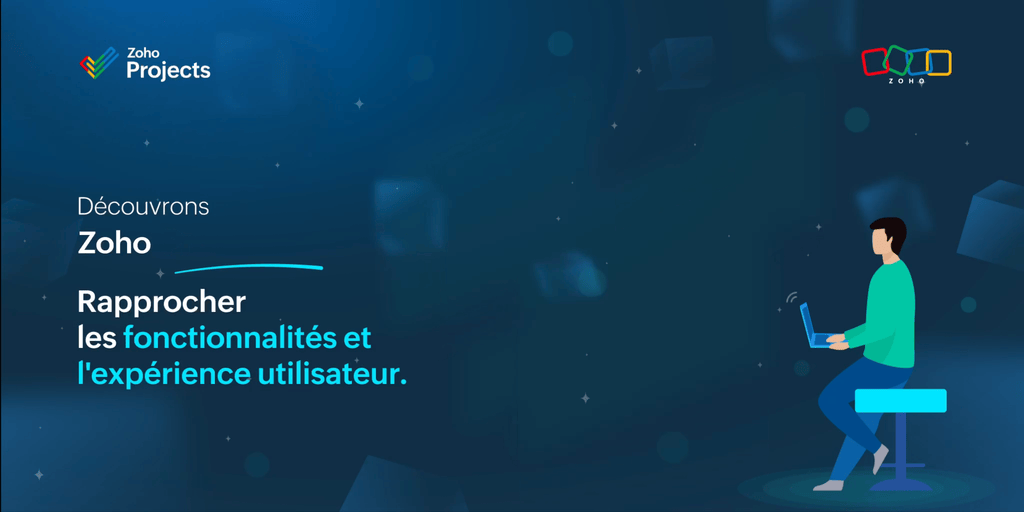
La nouvelle version de Zoho Projects a été conçue avec la mission de rapprocher les fonctionnalités et l'expérience utilisateur, afin de créer une plateforme sur laquelle il est agréable de travailler. Nous croyons fortement que Zoho Projects 8.0 peut faire cela !
Zoho Projects 8.0 est doté d'une toute nouvelle interface utilisateur conviviale et intuitive . Avec une vue éditable des feuilles de travail, des modèles spécifiques à chaque secteur d'activité, une application mobile améliorée et plus encore, la 8e version a de quoi satisfaire tous les utilisateurs - existants et nouveaux, de divers secteurs d'activité, travaillant au bureau ou à distance. Découvrons les nombreux avantages de Zoho Projects 8.0.
La navigation facilitée
Que vous ajoutiez des étapes ou des tâches, que vous créiez un projet complet à partir de zéro ou que vous personnalisiez les détails d'un projet, avec les flèches de votre clavier, le travail est fait en un rien de temps. Cela signifie que vous n'avez pas besoin d'ouvrir la page des détails à chaque fois. Vous pouvez également déplacer vos tâches entre les listes de tâches et les jalons, vos sous-tâches entre les tâches, et ajouter des tâches prédécesseurs et successeurs pour les dépendances à partir de la page de détails des tâches, afin de simplifier votre organisation tout en gagnant en efficacité.
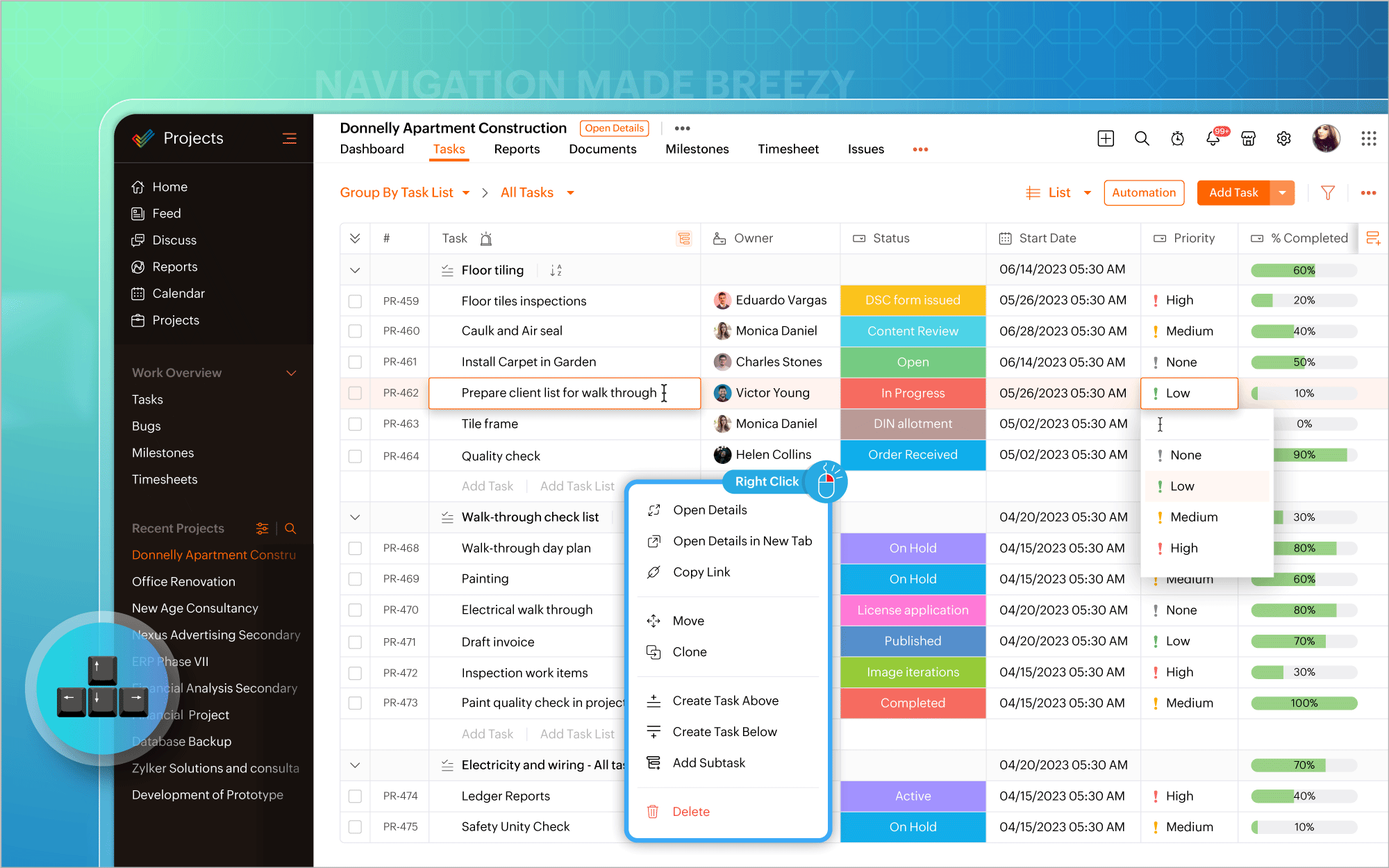
Gantt Charts
Nous avons modifié l'emplacement du diagramme de Gantt. Vous pouvez désormais y accéder directement dans la vue en liste et mettre à jour les éléments de travail en masse à partir du diagramme lui-même. Les vues quotidiennes, hebdomadaires, mensuelles, trimestrielles et annuelles de la chronologie du projet sont prises en charge, permettant de visualiser le travail depuis le point de vue qui vous intéresse, afin d'être toujours sur la bonne voie. En plus des rapports de Gantt habituels pour les tâches, vous pouvez également générer des rapports de Gantt spécifiques aux jalons et aux projets, et exporter ces données à tout moment.
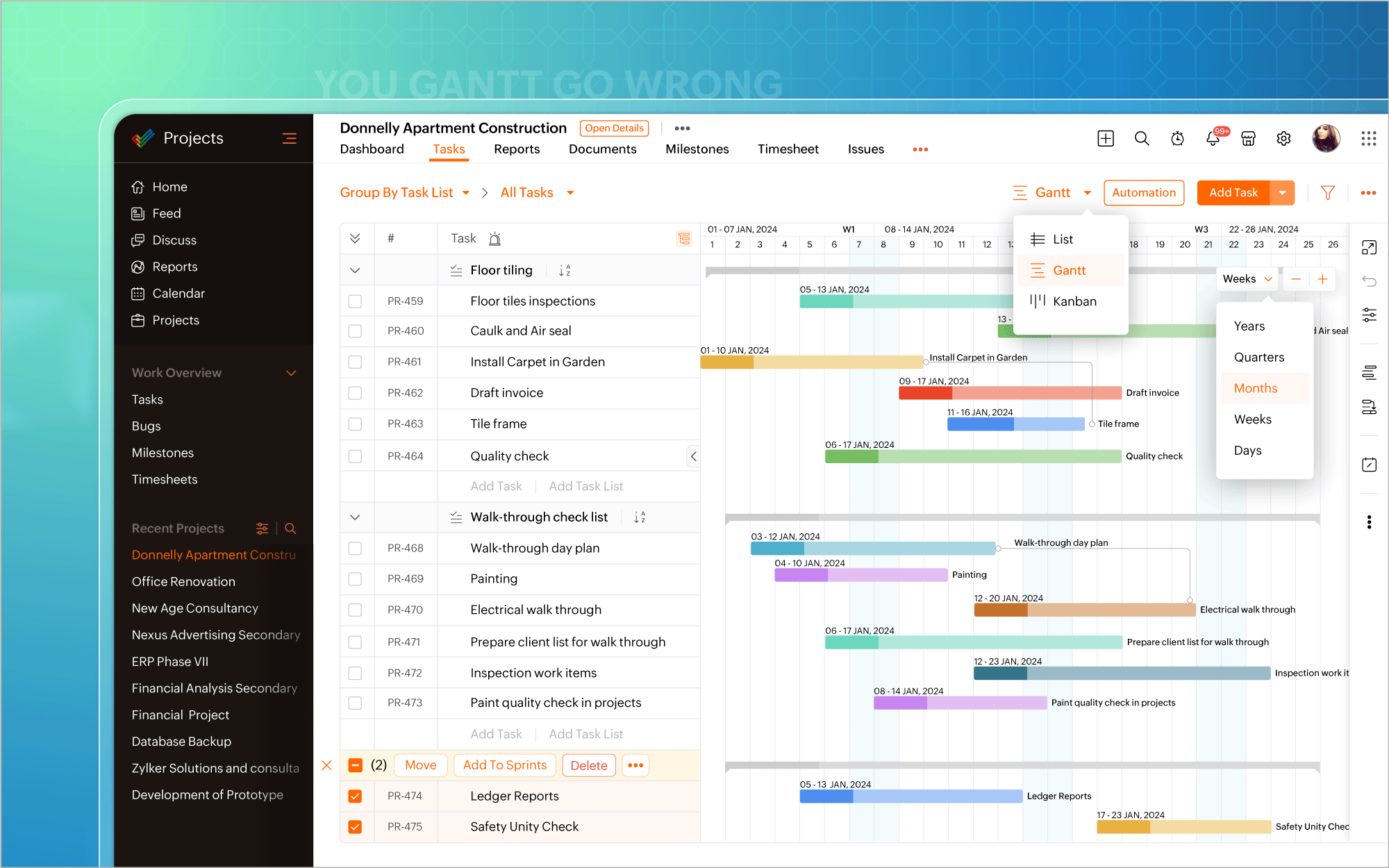
Personnaliser selon vos goûts
L'icône de personnalisation située dans le coin en haut à droite de l'écran vous permet d'ajouter facilement des champs personnalisés. Il existe également plus de 20 modèles de projets adaptés aux besoins de différents secteurs d'activité, ce qui vous permet d'éviter de créer des projets à partir de zéro. De plus, la possibilité vous est offerte de créer et de personnaliser des mises en page privées pour certains projets, tout en gardant les autres projets en l'état. Transformez chaque projet en un succès, avec une facilité accrue.
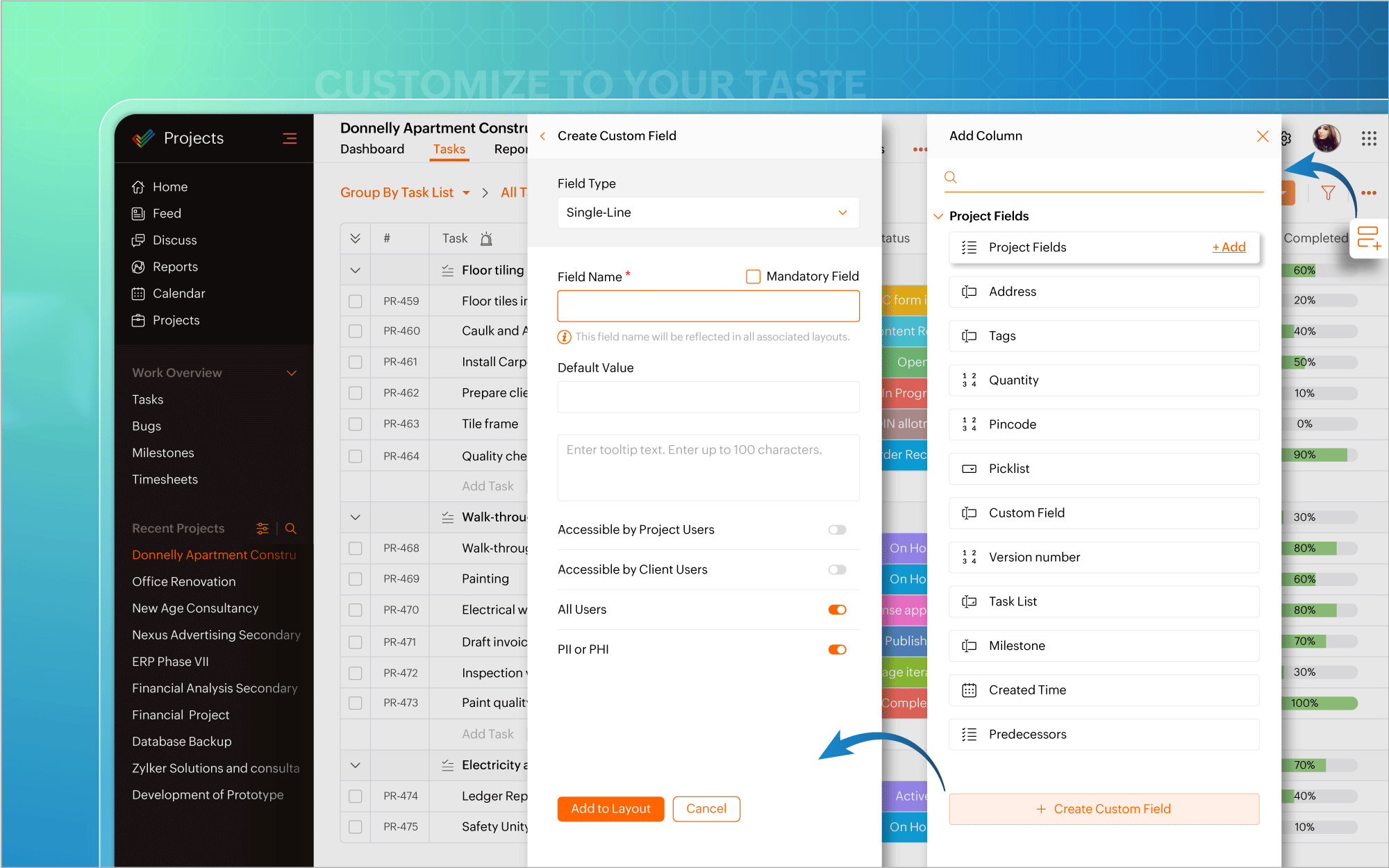
Automatiser à tout moment
Nous avons également introduit l'automatisation dans la vue en liste. Plus besoin d'aller à la page de configuration chaque fois que vous souhaitez créer des règles de flux de travail pour des projets ou des tâches. Mettez l'accent sur l'automatisation et faites en sorte que les tâches routinières fonctionnent à votre convenance.
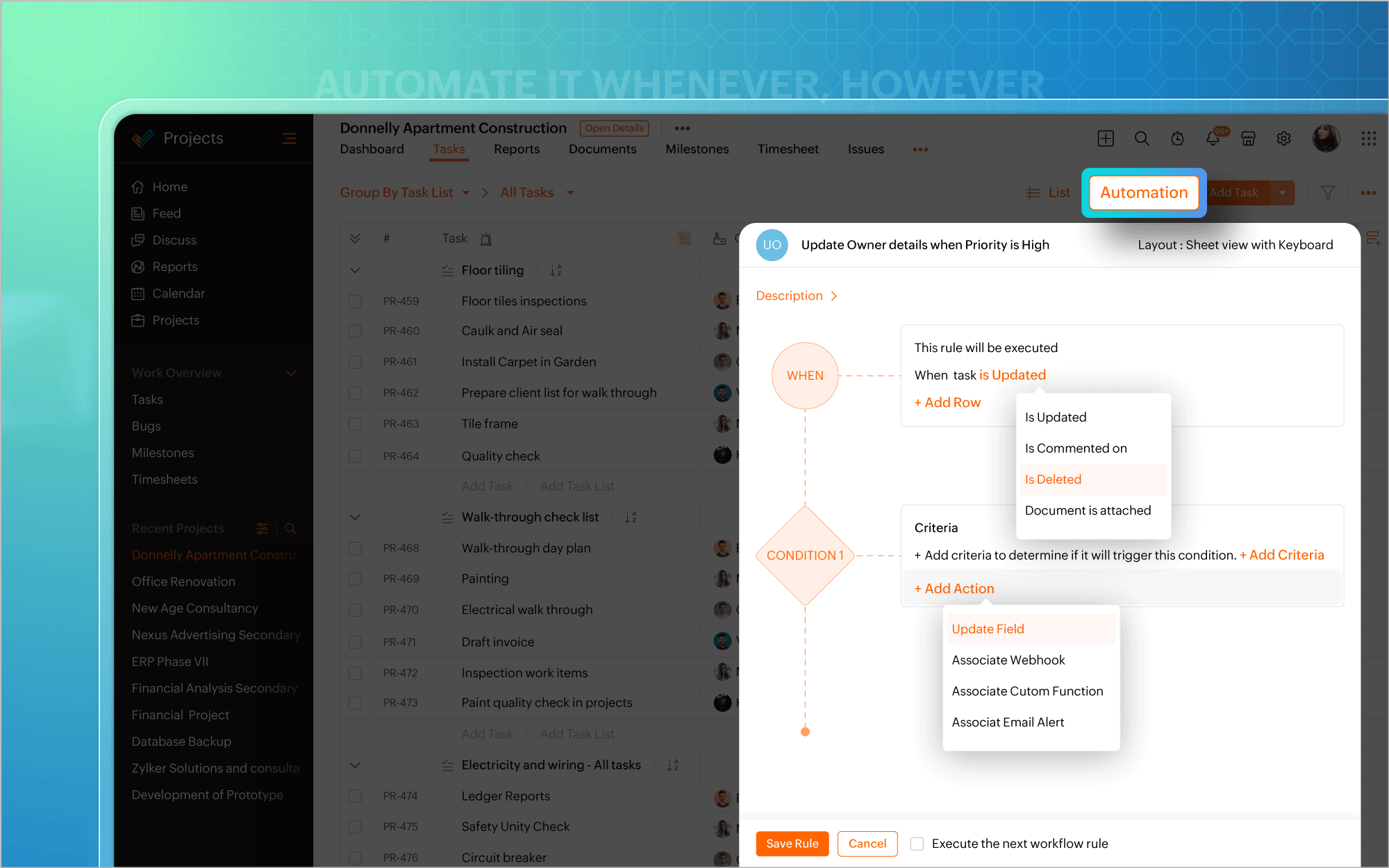
Une interface utilisateur améliorée
Vous pouvez ainsi effectuer des modifications, éditer les détails d'un projet, mettre à jour en masse des éléments de travail ou inclure des commentaires et des pièces jointes directement à partir de la vue du tableau Kanban. Un clic droit sur des modules tels que Liste, Kanban ou Gantt fait apparaître un menu contextuel qui vous permet d'effectuer des actions pertinentes, telles que consulter les détails du projet, cloner des tâches ou personnaliser les couleurs des barres de Gantt. Une page dédiée aux détails du projet s'ouvre si vous avez besoin d'informations spécifiques au projet ou si vous souhaitez apporter des modifications à votre projet.
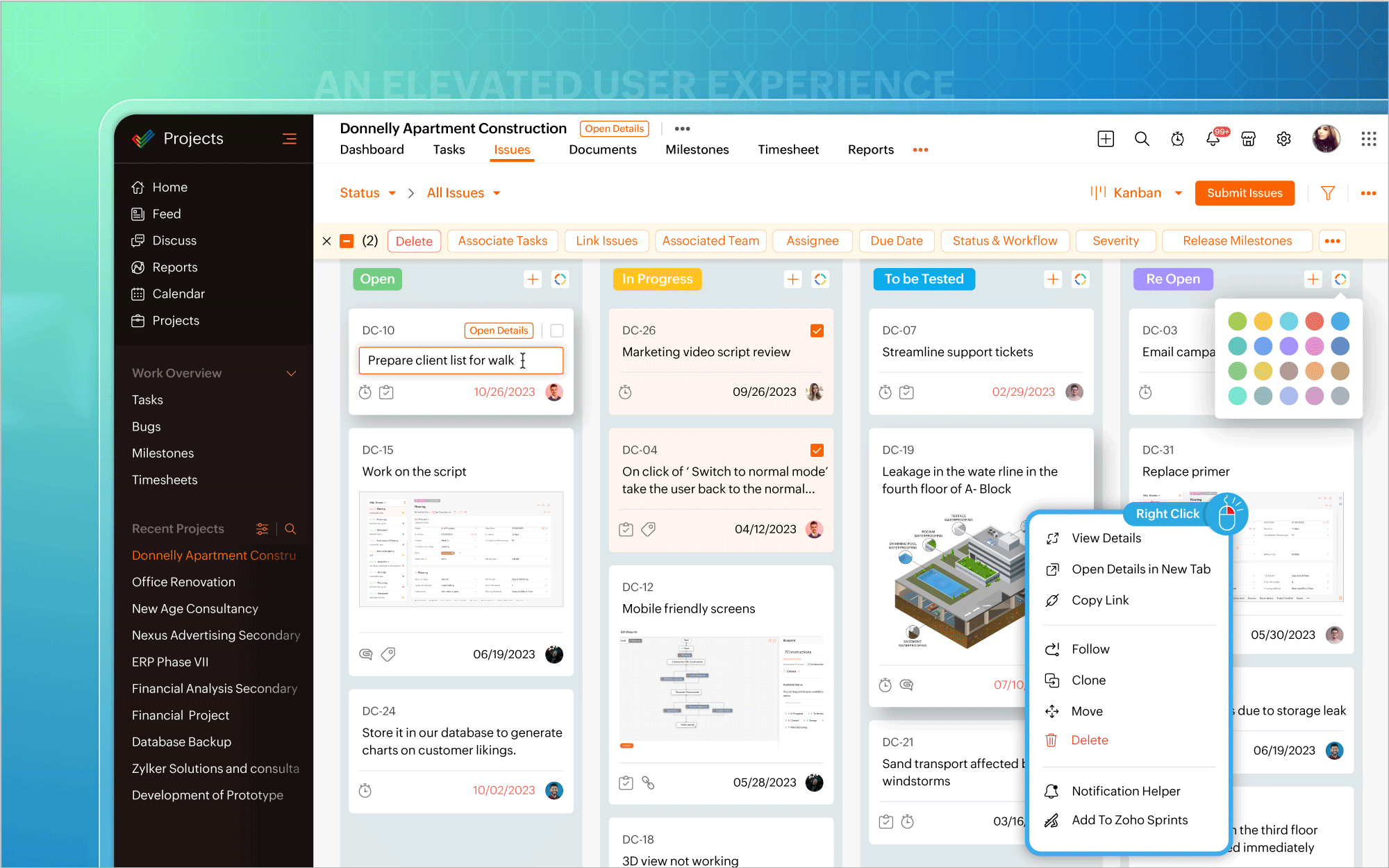
Une expérience utilisateur améliorée sur mobile
Nous avons également étendu l'affichage des listes aux appareils mobiles et aux tablettes, afin que vous puissiez profiter d'une expérience utilisateur homogène et standardisée sur toutes les plateformes. En outre, vous avez désormais accès aux tableaux de bord des projets et au module Calendrier sur les plateformes Android et iOS. Et bien plus encore est à venir !
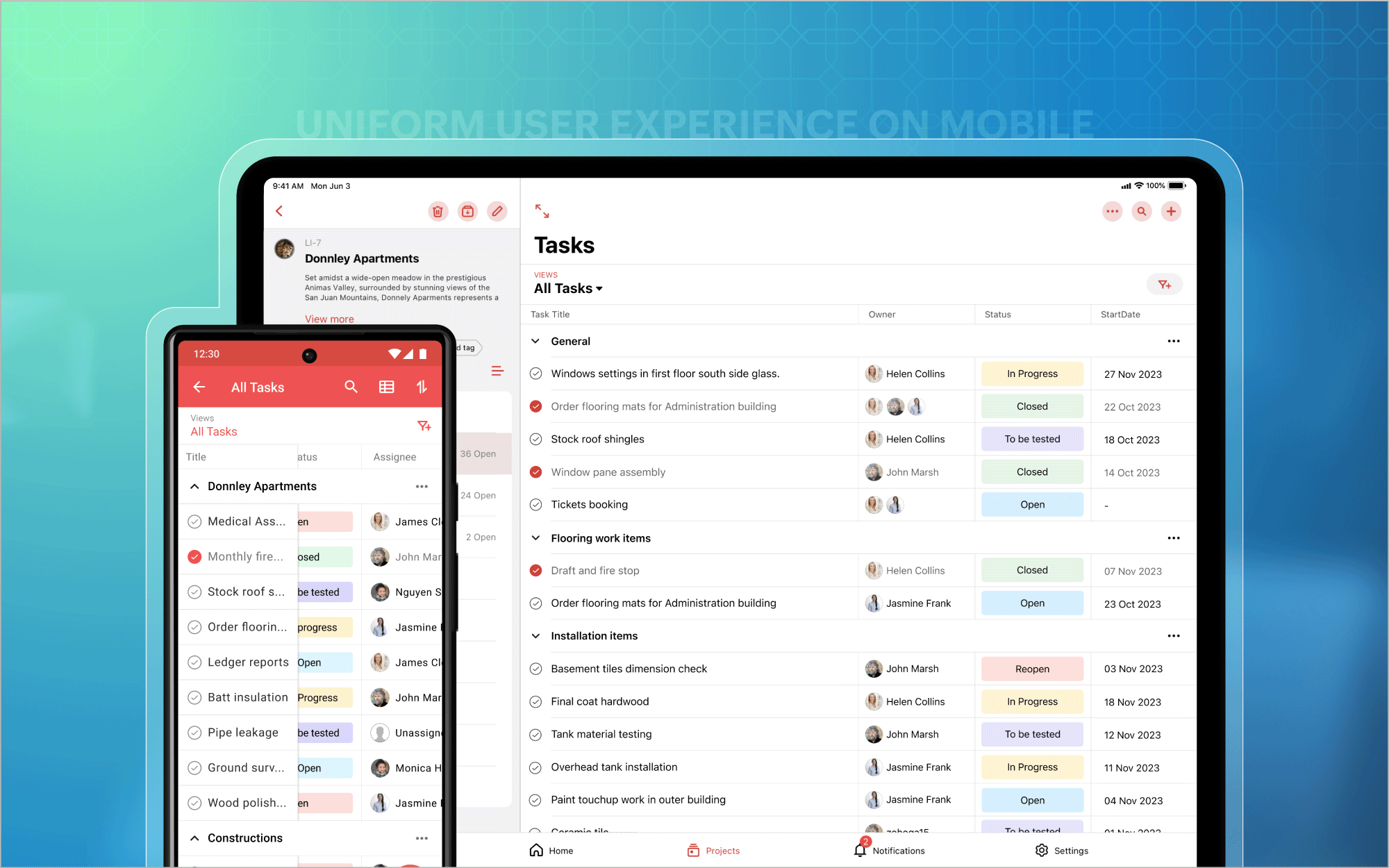
Bon à savoir
Zoho Projects 7.0 sera inaccessible après le 31 mars 2024. Nous vous recommandons donc fortement de passer à la dernière version dès que possible. Nous avons hâte que vous l'essayiez !
N'hésitez pas à nous faire part de vos commentaires et de vos réactions sur les fonctionnalités préférées de la nouvelle version.
Plus simple, plus pratique, c'est Zoho Projects 8.0 !
L'équipe Zoho France
Topic Participants
Kinjal Lodaya
Sticky Posts
Les Zoholics sont de retour !
Bonjour à tous, Nous avons (encore une fois) une bonne nouvelle à vous partager : nous allons enfin pouvoir nous rencontrer ! Et pas dans n'importe quel contexte, mais lors de notre conférence annuelle : les Zoholics ! Mais que sont les Zoholics me direz-vousNovembre : un résumé de ce qui s'est passé le mois dernier sur Community
Bonjour à tous, L'année 2021 arrive presque à sa fin, mais nous continuons à avoir de nombreuses actualités à vous partager. En voici un résumé ! Nous avons eu notre première session "Ask The Experts" sur notre nouvelle version Zoho One 2021 et vousAoût : Un résumé de ce qui s'est passé le mois dernier sur Community
Bonjour à tous, Et bonne rentrée ! Comme chaque mois voici un résumé de ce qui s'est passé sur Community et dans l'actualité de Zoho en général. La grande nouvelle de mois d'Août est l'arrivée de la fonction Canvas : le premier studio de conception pourJuillet : Un résumé de ce qui s'est passé le mois dernier sur Community
Bonjour à tous, Le premier mois de l'été se termine, et si certain profitent d'un repos bien mérité, sur Community on continue à en apprendre toujours plus sur nos produits Zoho. Notre série sur Zoho CRM se réinvente avec la découverte de notre fonctionCommunity Digest - Résumé de mai 2021
Bonjour à tous, Que s'est il passé en Mai sur notre page Community France ? En plus de nos articles Trucs et Astuces, vous avez été nombreux a réagir, nous poser des questions ou encore publier vos propres conseils ! Vos les différents sujets abordés
Recent Topics
Help: Capture full page URL in hidden field when same Zoho Form is embedded on multiple pages (iframe)
Hi all, Goal Use one Zoho Form across multiple pages and record the exact page URL (incl. subdomain + path + hash) where the user submitted it. Example pages: https://www.example.com/cargo/ https://www.example.com/cargo/containers/#contact https://cargo.example.com/auto/Automatically Populate fields - HELP!
There have been many discussions on this but I still can't seem to get it to work for me. I am trying to create a lookup field and have other fields automatically populate. Based on the instructions in the Help Center, I should be using the "on user input". It's just not working, here is the layout... Both forms are in the same application. Current form is called Add Note, form to fetch records from is called Add Client. Lookup field is called Select_Client_ID related field in fetch form is calledPush notifications to portal users
Hi all, it is possible to send push notifications to portal users?Rename the attachment from record template pdf in the sendmail deluge script
Hello Zoho, I urgently need a feature to rename record templates that I send via the sendmail feature. The program I created sends emails to clients with an invoices that have been created in the invoice database. If the user selects 3 invoice numbers,Alt Text On Multiple Images
I'm using Zoho Social to post to a charity website. Often the posts have multiple images, but it seems there is only one field for Alt Text. Does that mean I can only include it for the first image? Or is there a way to add alt text for all the imag[SOLVED] Getting 401 when trying to download ticket attachment via API
I'm able to use the API just fine to access ticket content. But I cannot download ticket attachment, keep getting 401 Client Error. Example: https://desk.zoho.com.au/api/v1/tickets/{ticket_id}/attachments/{attachment_id}/content?orgId={org_id} For headers,Zoho project – Workdrive integration.
Hello everyone, I was wondering something, we did the Zoho projects integration with Zoho Workdrive but nowhere during this integration we could set the location of the folders that would be automatically created in Workdrive. As I understand it, it createsScriptを埋め込みたくてOn User Inputを探しているのですが・・・
編集モードで、Scriptを埋め込みたい項目を選択し、「項目のプロパティ」パネルで、その下のほうに「フィールドアクション(Field Actions)」という見出しがあると聞いたのですが、そもそも、それが見つかりません。そのために、On User Inputなどのイベントが選べません。 画面の英語を日本語に訳しているためにわけわからん状態になっているのかも知れませんが、わかる方、いらっしゃいますか?Problem with cloud query exceeded
When making a call I get this error, It is associated with a function in node that calls external APIs This is the code //tokenConsultar = thisapp.ObtenerToken(); //input.token = tokenConsultar.get("output").toMap().get("token");Showing Total of Funnel Chart Legend (With Values) Items
Hi, We are using the funnel type chart for displaying our zCRM sales pipeline stages and associated sum of deals in each stage. We have configured the legend to show the associated value (Deal Amount (Sum)) for each stage adjacent to the legend items (Stages). Is there a way to display the total of the values in the same chart? For example, at the bottom of the legend or maybe as a #merge placeholder in the legend title?How to Convert VCF Contacts to CSV using Excel
Many users switch from traditional address books to digital formats like vCard and CSV. These formats allow users to easily manage their contacts. However, a difficulty comes when you need to transfer your contact information to another application orField authorization for Linking module in Zoho CRM portal
Hi guys! Currently building a customer portal for one of my clients, and I ran into a bit of a roadblock while using a multi-select lookup field. The issue is that there is no way to hide or define access in the linking module created by this multi-selectKaizen #63 - Layout Rules in Zoho CRM
Hello and welcome to another week of Kaizen! This week, we will be discussing Layout Rules in Zoho CRM. If you need to modify the layout of a module based on user inputs, or to show or hide sections based on the value of a specific field, we have gotZoho CRM Portals - allow access per account
Hello all, I am trying to set up a portal for our customer but I seem to be hitting an obstacle and I am not sure if it is my problem or a limitation in the software. So basically the way I understand the portal Contact Email > Each Record or RelatedAndroid - Writer não acentua em Português com teclado bluetooth
Gosto muito do Zoho, tanto o Note quando o Writer. Infelizmente, o Writer sofre de um problema sério: ao usar um teclado bluetooth, forma mais cômoda de lidar com um processador de texto, os acentos (todos!) da Língua Portuguesa não são aceitos. TodosSet File Upload fields as mandatory
Currently the CRM for some reason lacks the ability to set a file upload field as mandatory So we have an issue We have a requirement that before a Deal stage is set as Deal is Won the member needs to upload a file Now for some weird reason in Zoho IEditing HTML in Zoho CRM Email Template
I am trying to create a template within the CRM email option, but need to be able to use custom HTML. There does not seem to be a way to do so.Ability to CC on a mass email
Ability to CC someone on a mass email.How to make attachments mandatory
I want the user to be unable to mark an opportunity as Closed – Won if it doesn’t have any attachments. I’ve already tried client scripts and functions, but nothing worked.SLA Ticket Report
From data to decisions: A deep dive into ticketing system reports Service level agreement (SLA) ticket reports in a help desk system are crucial for ensuring that services are delivered according to established commitments. They help maintain accountabilityZoho Backstage - PCI Compliance / Web Security
I have a couple of questions related to Backstage and payment processing.... 1. my purchasing division is not giving approval to use Backstage yet because of some security issues. In order for us to take payments via a payment gateway like Authorize.netZoho Tables August 2025 Update: Faster and Smoother
We’ve been working behind the scenes to make Zoho Tables faster, lighter, and more reliable. Here are the highlights: Faster Response Times Optimised the way responses are generated. Reduced memory consumption by 20–25%, leading to smoother performanceVideo Upload from app says "unsupported aspect ratio" but is verified to be correct.
I and my social media person are experiencing a problem where Social will not accept video uploads to Instagram. The error we receive is "unsupported aspect ratio" but looking directly at the file in question we see that the width and ratio both matchDisposable Email Addresses
Dear zMail Team, Can you also bring out a few disposable email addresses for each accounts? That way occasional registrations and imminent spam from them can be largely solved right? ---- Deepak Vasudevan http://thamizhththendral.blogspot.com/Zoho sheet - Zoho expense
I want to schedule to create an expense using Zoho Sheet and flow. That is the EMI that I pay on a particular date to the bank and should be itemised, like principal and interest on the loan. Can someone help me in this regard??Ability to configure a schedule/shift for each user and/or crew in Zoho FSM
Hello, In our team of Field Agents, we have different shifts. Some field agent always work from 7:00 AM to 4:00 PM while others work the evening shift like 4:00 PM to 11:00 PM. Sometime shift are on weekdays only or on weekend. It would be great to beFree webinar: Streamlining customer service paperwork with the Zoho Sign extension for Zoho Desk
Hello Everyone! Have you been wondering about bridging the gap between digitised customer service and business paperwork? Join our free webinar to learn how you can do this by connecting Zoho Sign, our digital signature app, with Zoho Desk, our onlineZoho Books | Product updates | July 2025
Hello users, We’ve rolled out new features and enhancements in Zoho Books. From plan-based trials to the option to mark PDF templates as inactive, explore the updates designed to enhance your bookkeeping experience. Introducing Plan Based Trials in ZohoMail Search should allow grouping by conversation like Gmail.
Having switched from gmail I have found the search function hard to use. Mostly because mail is not grouped by conversation in search. If I search for a word when looking for a conversation had with someone then sometimes 10 emails will come up from theImprove Zoho Learn updated article notifications
I noticed today while updating an article, that the notification users get says "[User Name] has published article [Article Name]..." My feedback to the product team is that it would be really helpful for an end user, if the system notification differentiatedSafari Support
Safari, the world's second largest browser, zoho desk does not officially or fully support. That needs to change.Can I get images from an "Image Upload" field in a webhook?
I want to send images from 2 "image upload" fields via a webhook. Is this possible?Ticket closure notification - all contacts cc'd on email thread
Hello, If a client sends an email to our service desk and cc's in other people that work at the same company - so that they are in the loop of the service request. When the we close the ticket, only the ticket owner (person who emailed us - which createdInactive account cleanup policy for Zoho Sign
Zoho Sign reserves the right to delete accounts that are license free and inactive for more than 120 days. The account deletion will be initiated only after the user receives prior email notice about possible data deletion and how to backup the data.Missde API documentation for Sales Receipt
Hi! I noticed that the Sales Receipt endpoint is not currently listed in your API documentation (https://www.zoho.com/books/api/v3/introduction/). Could you please provide any available temporary documentation for this endpoint, along with a detailedMulti-currency in Zoho CRM Forecast and Reports
As a company we have branches in 4 different countries with as many different currencies. Our Sales Teams would like to work with their local currency as much as possible. The Forecast module using only 1 currency is practically usable only by the salesHow to select from pricebook when creating a salesorder or quote
I am creating a sales order and when selecting the Products I do not see any where to select from pricebooks. How do i associate this to my orders?Proposal for Creating a Unique "Address" Entity in Zoho FSM
The "Address" entity is one of the most critical components for a service-oriented company. While homeowners may change and servicing companies may vary, the address itself remains constant. This constancy is essential for subsequent services, as it providesI cannot find my older documents from 2024 and 2023
I cannot find my older documents from 2024 and 2023.System default SLA descriptions can't be modified
The system default SLAs have identical descriptions for all SLA levels, but their settings differ. However, I am facing an issue where I cannot modify these descriptions and save the changes. The content of the description box can be edited but the changesNext Page