Introduction de l'extension Sticky Notes de Zoho Notebook
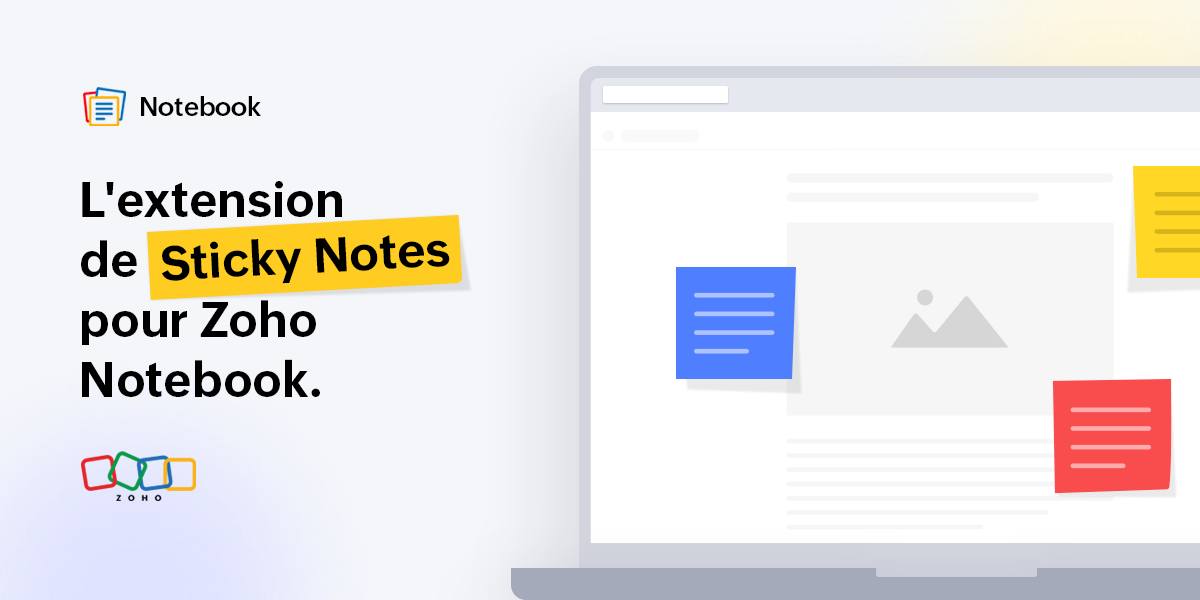
Bonjour à vous fans de Zoho Notebook,
Que ce soit pour gribouiller ou ajouter des rappels , les notes adhésives sont sans aucun doute addictives et pratiques à utiliser.
La plupart des gens trouvent cependant que l'organisation de toutes ces notes est une tâche contraignante. C'est là qu'interviennent les notes numériques, qui ont révolutionné la prise de notes. Parmi toutes les applications de prise de notes disponibles sur le marché, Notebook a toujours été la plateforme la plus performante pour ajouter tous les types de notes. Et nous avons avons du nouveau à vous proposer !
Nous sommes ravis de vous présenter l'extension Sticky Notes dans le cadre de notre Web Clipper conçu pour vos navigateurs Web préférés ! Elle vous permet de créer des notes sur n'importe quelle page que vous lisez en ligne, sans avoir à changer d'onglet, et de les sauvegarder dans l'application Notebook afin de pouvoir vous y référer plus tard.
Collez vos notes partout
Lisez-vous un article intéressant ? À tout moment, vous pouvez noter vos lignes ou réflexions préférées de l'article sur les Sticky Notes épinglées à la page. Ces notes ne seront pas supprimées même si vous fermez ou rechargez la page. Ainsi, lorsque vous ouvrirez à nouveau la page, vous verrez vos notes collées au même endroit et vous pourrez les consulter à nouveau.
Glisser-déposer en déplacement
Ajoutez des images d'une page web à vos notes en les faisant simplement glisser dans les notes. Cette fonctionnalité vous permet de gagner du temps et de faciliter votre travail. Vous pouvez également glisser-déposer du texte dans vos notes. Pratique, n'est-ce pas ?
Faites des captures d'écran et des remarques
Vous pouvez faire autant de captures d'écran que vous le souhaitez de l'article que vous lisez en un simple clic à partir des notes et faire des remarques rapides tout en utilisant plusieurs options : texte, formes, surligner, recadrer et bien plus encore. La capture d'écran est alors automatiquement ajoutée à la note correspondante.
Des astuces géniales pour les actions rapides
Ci-dessous, nous avons traité toutes les autres actions rapides qui vous permettront de vous amuser avec Sticky Notes :
- Accès à vos notes depuis n'importe quel appareil et prise de notes où que vous soyez. Tous vos stickies seront automatiquement synchronisés sur le cloud.
- Modifier les options de mise en forme du texte (gras, italique, souligné, barré) dans vos notes et créer des notes bien organisées.
- Supprimer la note si vous n'en avez plus besoin, ou supprimer la note de la page web (vous pouvez toujours y accéder dans l'application).
- Sélectionner le texte d'un article que vous lisez et cliquez sur l'icône Notebook, et votre texte surligné sera automatiquement ajouté à la note.
- Les options de réduction et d'agrandissement disponibles en haut à droite du sticky notes vous permettront de la redimensionner en toute simplicité.
Essayez l'extension Sticky Notes et n'hésitez pas à nous faire part de vos commentaires.
L'équipe Zoho France
Topic Participants
Kinjal Lodaya
Sticky Posts
Les Zoholics sont de retour !
Bonjour à tous, Nous avons (encore une fois) une bonne nouvelle à vous partager : nous allons enfin pouvoir nous rencontrer ! Et pas dans n'importe quel contexte, mais lors de notre conférence annuelle : les Zoholics ! Mais que sont les Zoholics me direz-vousNovembre : un résumé de ce qui s'est passé le mois dernier sur Community
Bonjour à tous, L'année 2021 arrive presque à sa fin, mais nous continuons à avoir de nombreuses actualités à vous partager. En voici un résumé ! Nous avons eu notre première session "Ask The Experts" sur notre nouvelle version Zoho One 2021 et vousAoût : Un résumé de ce qui s'est passé le mois dernier sur Community
Bonjour à tous, Et bonne rentrée ! Comme chaque mois voici un résumé de ce qui s'est passé sur Community et dans l'actualité de Zoho en général. La grande nouvelle de mois d'Août est l'arrivée de la fonction Canvas : le premier studio de conception pourJuillet : Un résumé de ce qui s'est passé le mois dernier sur Community
Bonjour à tous, Le premier mois de l'été se termine, et si certain profitent d'un repos bien mérité, sur Community on continue à en apprendre toujours plus sur nos produits Zoho. Notre série sur Zoho CRM se réinvente avec la découverte de notre fonctionCommunity Digest - Résumé de mai 2021
Bonjour à tous, Que s'est il passé en Mai sur notre page Community France ? En plus de nos articles Trucs et Astuces, vous avez été nombreux a réagir, nous poser des questions ou encore publier vos propres conseils ! Vos les différents sujets abordés
Recent Topics
Request for Subform Styling Feature in Zoho CRM Canvas
Dear Zoho CRM Team, We have observed that in the Zoho CRM Canvas view, it is currently not possible to set presets or manage the styles of subform fields. Additionally, the ability to edit subform data directly within the Canvas view appears to be limitedHow to Delete Old Tasks/Streams Assigned by Deactivated Users? 'Operation Not Permitted' Error
Hello, I’m using Zoho Mail and have several old tasks assigned to me in Tasks and Streams. These tasks were created by former employees whose accounts are now deactivated. When I try to delete these tasks, I get an "Operation Not Permitted" error. TheseZoho Books - Sales Person Contact Details on Quotes
Hi Zoho Books Team, I've had various clients ask me about showing the phone number and email of the sales person on Quotes to help eliminate any barriers to closing sales. When I tell them that it is not possible they are always surprised and say somethingRelated products category instead recommended products.
Hi there, It is possible to show related products of the same category (as it works in the rest of the ecommerce) instead of showing recommended products.Uploading PDF files
How do I upload a PDF file to my ZOHO site?How to send invoices to 2 emails?
Hi! We are sending invoices to the "Customer email" field that is defined Zoho Books and is obtained/synced from a custom email field in Zoho CRM. But in some clientes, the invoices have to be sent to 2 emails and we are wondering how this could be accomplished.It returns 1 record
Var1= Tools_Request[Liability_Receipt == input.Liability_No]; for each rec in Var1.Tool_Request_Description { Var2= (ET_Inventory[SKU == rec.Tools_SKU].SKU).getAll(); } info call for Var2 It only fetch 1 record On record fileNarrative 5: The essential role of SLAs
Behind the scenes of a successful ticketing system - BTS Series Narrative 5: The essential role of SLAs Every organization that interacts with customers establishes a timeframe within which agents should respond to queries as part of a service level agreementNextdoor Integration
Does Zoho social work with Nextdoor? www.nextdoor.com? Are there any plans for an integration?My email sending has beed blocked due to high bounce rate. NEED HELP
User ID: 886739811 Dear Zoho Team, I hope this message finds you well. My account (User ID: 886739811) was blocked from sending emails last week due to an unusually high bounce rate. This spike was caused by a bot attack on our platform, which led toCan Zoho CRM Emails be used in Zoho Analytics in any capacity?
We're wanting to display details about Lead Activity in regular reports through Zoho Analytics but we're having difficulty integrating Emails at all. We'd like to be able to note when an email is received and when it is sent somewhere other than justIF Statement in Zoho CRM Formula Field
Hi, I am attempting to write a formula field that will give me one result if one statement AND another statement are true, then a different value if the first statement AND a different statement are true, else 0. Stated differently: if account = destinationScheduled Maintenances
Hi, Why is adding scheduled maintenance so arduous. It should be a simple process and take very little time for basically a recurring job. Creating 3 records with similar data seems crazy to me. Is there a easy way to do this? I have to create hundredsSubform Fields for Form Rules & Subform Fields as a Condition with Form Fields as the Action
Hi, The Subform in Field Rules is great, but it is missing completley from Form Rules and it lacks being able to have Subform Fields in the Condition while having Form Fields in the Action, it works the other way around. Thanks DanPower of Automation :: Implementing Deadline-Based Task Scoring with Custom Fields
Hello Everyone, A custom function is a software code that can be used to automate a process and this allows you to automate a notification, call a webhook, or perform logic immediately after a workflow rule is triggered. This feature helps to automateZoho Forms - Subform Integration with Zoho CRM?
I created a form in Zoho Forms that includes a sub-form for information that I want to integrate with the CONTACTS module. I am unable to find a way integrate/map the fields in the sub-form with the Contacts module in Zoho CRM. Is there a way to do thisFilter by user in Pivot Chart
I have a Pivot chart where the data should be filtered by user. The user enters the system and should see only the data that correspond to it. Can anyone help me?Is ZeptoMail Still Supported? No Response to API Query in Over a Week
Is ZeptoMail Still Supported? No Response to API Query in Over a Week I’m posting here to express my growing frustration and concern over the lack of professionalism I’ve experienced with Zoho's ZeptoMail support. On July 21st, I received a response askingAdd ID to the recycling bin page
Feature request to add the ID to the recycling bin page. This would be helpful for reference when trying to recover things. This is the long zoho ID for each item. - ticket ID - contact ID - account ID - etc.Remove System Defined Ticket Layout
Hi ZohoDesk, I have created a new Ticket Layout and made it the default and I want to remove the original default one so there is only one to choose from. It won't allow me to do this, or go into the options and take the tick out of the show in Help Center.ZOHOLICS Japan 2025 開催のお知らせ
ユーザーの皆さま こんにちは、Zoho コミュニティチームの中野です。 年に一度の自社最大イベント、「ZOHOLICS Japan 2025」(ゾーホリクス)の開催が決定しましたので、こちらでお知らせします。 今年の開催回は、特別ゲストやZoho のエキスパートが、 最新のDX事情や皆さまのビジネスプロセス改善、業績アップのヒントとなる情報をお届けします。 Zoho コミュニティからは、Zoho Championの西尾さん(@西尾 真言)、 コミュニティアンバサダープログラム(ZCAP)メンバーの箕輪さんにご登壇いただき、Unable to connect Zoho Learn to other Zoho Tools
Hello Zoho, Can you work on Zoho Learn. I am unable to connect it with other Zoho tools like Zoho people or even Zoho SalesiQ. This is needed, especially if I am connect Ai to my systems. Please work on connecting your applications better, especiallyChatbot for Urdu language
Hello, I have successfully set up Zoho Desk and integrated it with Moodle using ASAP. I am now looking for a chatbot that supports the Urdu language to enhance student support. My goal is to enable the chatbot within ASAP so that students can ask questions,Multi Level Hierarchical Query
Hi guys I have a situation where i am trying to extract the descendants of a particular entry. So long story short, i have the Account table with Agency (A) id = 1, and that has child Agency (B) id = 2. This child agency (B) has a child agency (C) idAI-Powered Grouping and Tagging of Related Issues and Tasks in Zoho Projects
Dear Zoho Projects Team, Greetings, We would like to suggest a feature that would greatly enhance how we manage feature requests and bug reports submitted through the Zoho Desk to Zoho Projects integration. Use Case: Our support agents handle customerHow to change side bar from dark mode to light mode?
The side bar on the left side in workdrive doesn't appear to have a way to fix it from dark mode - is there a way to? I can't read in dark mode without excessive headaches, and I would really like to be able to see while I have workdrive open, as workdriveHow to see history on Bulk send of Customer Statements
Hi, We bulk send statements to customers every month via Books - every month we have customers emailing requesting a statement. Currently I have no visibility on if a customer was sent the statement or not and if our process is being followed or overlookedGuided Conversations - Ticket Creation
Hi there, Using Guided Conversations to Take Customer Data and apply it into a Support Ticket for internal use, Is there a way to take multiple Textual Variables Inputs (A series of questions), and have the answers all appear in the Description of theHow to add buttons elements in the Header
I am trying to add CTA (Call to Action) buttons in the right side of the main navigation menu. This is a common practice for sites but I can't seem to figure this out for Zoho Sites. Is there a custom workflow that could be shared with me?Automatic back up - Zoho Recruit, books, people,crm, analytics
Hello, Has anyone found a good way of automatically backing up Zoho (CRM, expense, recruit, people, books, analytics).? I have found with tool that does, but it doesn't include recruit or analytics It's a bit annoying and time consuming having to go todelete departments on zoho desk
I created test departments on zoho desk. how can i delete them now?Validation, checking if a file has been attached to the ticket
A very useful option would be to allow checking, under specific conditions, whether the user has attached a file to the application, e.g., a bug report. Some applications require files to be attached, and the system could enforce this after the systemAI & Zoho Recruit
Hello, I guess we all are using AI in our personal and professional lives. Now, let's imagine. Recruitment is just a succession of stages and steps. For which step would you like to see AI implemented into Zoho Recruit ? I'll start : - Automatic translationZoho Flow not handling Boolean properly
Hi, I have a checkbox in one system that I'm trying to sync with a checkbox in Zoho CRM. The value from the source system comes in as blank (unticked) or 1 (ticked). I've written the following custom function to convert the output to either boolean falseQuotes Module - import data
Hello Zoho, is it possible to import Quotes records? I was trying and i have no results. Raport shows no data imported. Could you help me please how to do it?Balance Sheet - Zoho Analytics
Hi Team, I’m looking to implement a feature that captures the conversion rate based on the filters applied. By default, it should fetch the most recent conversion rate, and when a filter (such as a timeline filter) is applied, it should return the conversionfiles sent will not open for recipient
work files (done in writer) which previously opened will not open for the recipientHow to Print the Data Model Zoho CRM
I have created the data model in Zoho CRM and I want the ability to Print this. How do we do this please? I want the diagram exported to a PDF. There doesnt appear to be an option to do this. Thanks AndrewCisco Webex Calling Intergration
Hi Guys, Our organisation is looking at a move from Salesforce to Zoho. We have found there is no support for Cisco Webex Calling however? Is there a way to enable this or are there any apps which can provide this? Thanks!Migration of Mails from Pipedrive
Hi, so far the migration from Pipedrive to ZOHO works pretty good. For full completeness of the migration we miss all the mails linked to Deals, Contacts, Customers, ... What possibilities do we have to have Pipedrive fully migrated to ZOHO? Best Regards,Next Page