Introduction de l'extension Sticky Notes de Zoho Notebook
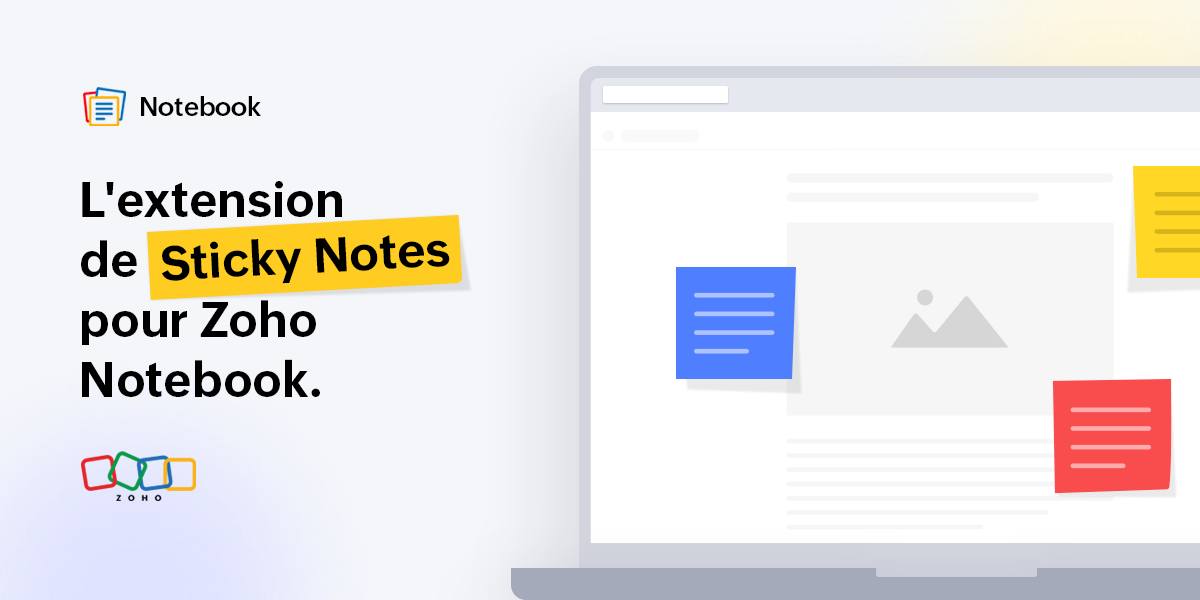
Bonjour à vous fans de Zoho Notebook,
Que ce soit pour gribouiller ou ajouter des rappels , les notes adhésives sont sans aucun doute addictives et pratiques à utiliser.
La plupart des gens trouvent cependant que l'organisation de toutes ces notes est une tâche contraignante. C'est là qu'interviennent les notes numériques, qui ont révolutionné la prise de notes. Parmi toutes les applications de prise de notes disponibles sur le marché, Notebook a toujours été la plateforme la plus performante pour ajouter tous les types de notes. Et nous avons avons du nouveau à vous proposer !
Nous sommes ravis de vous présenter l'extension Sticky Notes dans le cadre de notre Web Clipper conçu pour vos navigateurs Web préférés ! Elle vous permet de créer des notes sur n'importe quelle page que vous lisez en ligne, sans avoir à changer d'onglet, et de les sauvegarder dans l'application Notebook afin de pouvoir vous y référer plus tard.
Collez vos notes partout
Lisez-vous un article intéressant ? À tout moment, vous pouvez noter vos lignes ou réflexions préférées de l'article sur les Sticky Notes épinglées à la page. Ces notes ne seront pas supprimées même si vous fermez ou rechargez la page. Ainsi, lorsque vous ouvrirez à nouveau la page, vous verrez vos notes collées au même endroit et vous pourrez les consulter à nouveau.
Glisser-déposer en déplacement
Ajoutez des images d'une page web à vos notes en les faisant simplement glisser dans les notes. Cette fonctionnalité vous permet de gagner du temps et de faciliter votre travail. Vous pouvez également glisser-déposer du texte dans vos notes. Pratique, n'est-ce pas ?
Faites des captures d'écran et des remarques
Vous pouvez faire autant de captures d'écran que vous le souhaitez de l'article que vous lisez en un simple clic à partir des notes et faire des remarques rapides tout en utilisant plusieurs options : texte, formes, surligner, recadrer et bien plus encore. La capture d'écran est alors automatiquement ajoutée à la note correspondante.
Des astuces géniales pour les actions rapides
Ci-dessous, nous avons traité toutes les autres actions rapides qui vous permettront de vous amuser avec Sticky Notes :
- Accès à vos notes depuis n'importe quel appareil et prise de notes où que vous soyez. Tous vos stickies seront automatiquement synchronisés sur le cloud.
- Modifier les options de mise en forme du texte (gras, italique, souligné, barré) dans vos notes et créer des notes bien organisées.
- Supprimer la note si vous n'en avez plus besoin, ou supprimer la note de la page web (vous pouvez toujours y accéder dans l'application).
- Sélectionner le texte d'un article que vous lisez et cliquez sur l'icône Notebook, et votre texte surligné sera automatiquement ajouté à la note.
- Les options de réduction et d'agrandissement disponibles en haut à droite du sticky notes vous permettront de la redimensionner en toute simplicité.
Essayez l'extension Sticky Notes et n'hésitez pas à nous faire part de vos commentaires.
L'équipe Zoho France
Topic Participants
Kinjal Lodaya
Sticky Posts
Les Zoholics sont de retour !
Bonjour à tous, Nous avons (encore une fois) une bonne nouvelle à vous partager : nous allons enfin pouvoir nous rencontrer ! Et pas dans n'importe quel contexte, mais lors de notre conférence annuelle : les Zoholics ! Mais que sont les Zoholics me direz-vousNovembre : un résumé de ce qui s'est passé le mois dernier sur Community
Bonjour à tous, L'année 2021 arrive presque à sa fin, mais nous continuons à avoir de nombreuses actualités à vous partager. En voici un résumé ! Nous avons eu notre première session "Ask The Experts" sur notre nouvelle version Zoho One 2021 et vousAoût : Un résumé de ce qui s'est passé le mois dernier sur Community
Bonjour à tous, Et bonne rentrée ! Comme chaque mois voici un résumé de ce qui s'est passé sur Community et dans l'actualité de Zoho en général. La grande nouvelle de mois d'Août est l'arrivée de la fonction Canvas : le premier studio de conception pourJuillet : Un résumé de ce qui s'est passé le mois dernier sur Community
Bonjour à tous, Le premier mois de l'été se termine, et si certain profitent d'un repos bien mérité, sur Community on continue à en apprendre toujours plus sur nos produits Zoho. Notre série sur Zoho CRM se réinvente avec la découverte de notre fonctionCommunity Digest - Résumé de mai 2021
Bonjour à tous, Que s'est il passé en Mai sur notre page Community France ? En plus de nos articles Trucs et Astuces, vous avez été nombreux a réagir, nous poser des questions ou encore publier vos propres conseils ! Vos les différents sujets abordés
Recent Topics
Adding a work order for Assets vs. changing the contact person
When adding a work order for an existing Assets (e.g. service), the assigned contact cannot be changed (deleting the contact deletes the selected Assets). This results in such an illogical operation that if you want to change the person to be contacted,DOMIN NME
How many email account do zoho supportsAssign admins to the application
I want to know who to assign admins to UAE Payroll application. I tried from inside the application, and from one.zoho.com >> directory and nothing is happening, knowing that I have enabled zoho people integration with payroll. Can someone help me?Zoho Marketing Campaign
I want a details report of marketing API . which API i can use to get a full flexed detail of email campaign , sms , social media ,and all other campaigns ?¿Puedo migrar mi sitio desde WordPress a Zoho? ¿Zoho admite herramientas con código personalizado?
¡Hola comunidad! Estoy evaluando la posibilidad de migrar mi sitio web https://calculadoradenotas.cl/ desde WordPress a una solución Zoho, y tengo algunas dudas técnicas que espero puedan aclararme. Mi sitio no es solo informativo: es una herramientaAutomating SharePoint Folder Creation based on Equipment Module
Dear Team, I would like to seek your valuable advice on one of my requirements. My objective is to automatically create a SharePoint folder whenever a record is created in the Equipment module. The folder should be named based on the equipment name. OnceCan I view a gallery of attachments related to an Account, Contact, or Subscription
It is often useful to review photos related to an account or contact by service type. It would be nice to be able to see the photos collected through workorders or appointments all associated.Language Field on Contact Person-level
Dear at Zoho Books, would it be possible for you to have a Field for 'Language' for the Contact Persons under a Company. In CRM and Bigin we could create a Custom Field (Dropdown) for this effect but without any present in Zoho Books we could never syncCustomise Zoho FSM Work Order Name
Hi there, is there a way for us to customise the work order number? For example - I want to add auto look up for company name or dates at the end of the work order number. WO4 - Company ABCIntroducing Dynamic Display in Zoho CRM mobile apps
Hello everyone, We're happy to announce that Dynamic Display is now available in the Zoho CRM mobile app for both iOS and Android devices. Mobile apps have become synonymous with convenience and flexibility. As more and more businesses rely on mobileHow we can integrate pdf attachments in zoho crm with xero
when i tried to integrate the data and attchment from zoho crm to to xero only the data get integrated with xero how we can integrate the pdf attachment as well nb zoho apis are not working via functionsDelete user profile
Hello, How can I delete a User Profile?Send emails directly via Cases module
Greetings all, The ability to send emails from the Cases module, which users have been eagerly anticipating, is now available, just like in the other modules. In Zoho CRM, Cases is a module specifically designed for managing support tickets. If your organizationIntroducing delegate signing in Zoho Sign
Hi everyone! We are happy to announce a new feature in Zoho Sign — Delegate Signing! Whether you're tied up in meetings, away on vacation, or managing multiple responsibilities, you can now assign a delegate to sign documents on your behalf. This ensuresDeleting Salutation Field
We have updated our lead input screen and 'Salutation' has appeared. This is not visible in the 'Edit Pgae Layout' screen so cannot be moved to 'List of Removed Fields' Salutation is visible in the list in 'Customization - Fields' however I can only 'Edit' or 'Replace' I cannot delete and I do not need this field on my lead input screen. Please can you advise how to get rid of this. Screen shots can be provided if needed. Thank you TashaZoho Voice VS in Zoho CRM for logging calls
I don't understand the differences between logging calls in Zoho Voice VS in Zoho CRM. Why the 2 separate platforms? Seems confusingUpdates to Auto-Upgrade in Zoho Campaigns
Hello everyone, We've rolled out a new update that slightly modifies how the auto-upgrade option in Zoho Campaigns works. Even if you hit the contact limit, this update ensures that your account is upgraded and that contacts are imported smoothly—withoutAdding Sub-Forms to Merge Documents
I am setting up a Mail Merge, which includes sub-form table data. I've done it before but now I am having issues: 1. The headings don't show. I had to enter these manually 2. The table lines are separated. I want them together. Anyone know how to fixZoho Bookings Online Training | July 31, 2025
Hi everyone! We’re back with the second session of our Zoho Bookings training series! This time, we’ll show you how to automate your scheduling, manage appointments more efficiently, and explore advanced features for your industry. Join our free, two-hourTranslation of Tooltip Messages
The descriptive help messages should be available to provide translations for.Delete Inactive Zoho Accounts - Access Cleanup_User Id: 60001640923
As part of our Zoho access hygiene, we’ve reviewed and deactivated several inactive user accounts. These accounts have not been used in the past year and are no longer tied to active operations. All access rights have been revoked, and records retainedCREATE button is grayed
On Android adding new notes to notebooks with collections is impossible because the CREATE button is grayed. What can be done?Can Zoho Creator Apps have multiple actors and steps? Example
Mortgage Application App- Outside party fills out form via published website form, Inside party approves for additional documentation, outside party recieved requests for x, y, and z documents. Outside party submits x, y and z but z is wrong. InsideHow to download all attachments from inbox, send, other folders in one go
Hi All, Appreciate if anyone could help me with steps for below requirement. How to download all attachments from inbox, send, other folders in one go. Even mapping to new folder will help me. Thanks in advance.Re-Apply SLA When Ticket Reopened from Closed Status?
If you have an SLA applied, timers are deactivated when going to "On Hold" status type and reactivated when going back to an Open status type. What we discovered is when a customer replies to a closed case and it reopens, the SLA is not applied and timersZoho Expense Reimbursement
I am using Zoho Expense for employee expenses. At year end I accounted for reimbursement for the founders' expenses by doing a manual entry between employee reimbursements and shareholder loan. All is correct in the balance sheet, but in Zoho expense the expense report totals are showing as owing still. It doesn't impact the books, but I don't want to see amounts owing. How can I zero these out? The only way I can see it is by creating a transaction in Books that pays the employee via a bankRequest to Delete Mistakenly Created Zoho Desk Account – Access Blocked to Company Directory
Dear Zoho Support Team, I hope this message finds you well. I am writing to request assistance regarding a Zoho Desk account I mistakenly created using my company email address. I created the account before being officially onboarded by my company, andIntroducing an AI-driven CAPTCHA for Help Center that offers improved accessibility and enhanced security | Zoho Desk | Product Update
Captcha protects your help center from fraud and abuse without creating friction. What is a CAPTCHA? CAPTCHA is a test used in computing to verify that a user is human by requiring them to complete a challenge. It helps prevent bot attacks and reduceAnnouncing new features in Trident for Windows (v.1.29.4.0)
Hello Community! Trident for Windows just got better! It’s packed with new features designed to enhance communication, manage important information securely, and give you a smoother, more productive experience. Let’s dive into what’s new! Access ZohoExporting Ticket Threads/Comments and Attachments in Reports
Hi, I would like to know is it possible for Ticket Comments and/or Attachments to be displayed in Reports?Product management across integrated apps
Hi everyone, I’m setting up my business for selling products and integrating CRM, Inventory/Books, Ecommerce, and other apps. Where should I load products for the first time so they reflect across all apps? And for updating prices or adding new products—whereCalculate Number of Days Between Two Dates
Can someone help me with how to create a field using the formula function to calculate the number of dates between a campaign start date and end date? The closest I have gotten is using the "Datecomp" function but it gives you the dates in minutes, ratherZoho Writer Docx files not able to be converted into Google Docs
Since July 23rd, I've encountered an issue where DOCX files exported from Zoho Writer no longer convert properly into Google Docs when uploaded to Google Drive. My workflow relies on generating merged DOCX documents from Zoho Forms using Zoho Writer templates,Schedule Campaign - Recipients Time Zone
Something seems to be wrong with the scheduling feature for scheduling campaigns to be deployed at a specific time to the recipients time zone. I scheduled campaigns twice to be sent at the recipients time zone and the campaigns are deploying at the wrong time. When communicating with Zoho support they said to make sure it was scheduled at least 24 hours in advance so we did this with our last campaign and it was still deployed at the wrong time. Anyone else having this issue?Zoho Vault App for Windows
Hello, is there a Windows app that can be used to access the passwords saved in Zoho Vault? Thank youZoho Cursor Jumping
Hi, Zoho Support, We received the below email for a bug when using Zoho on Firefox. Please let us know if there is anything that can be done to solve this issue. Have any other Zoho Mail users reported issues the past few days with Zoho auto-saving draftstomorrow option within the due date section and drag and drop into calendar
Firstly, thank you for creating such a well-designed and user-friendly to-do list app. It’s almost perfect for my needs, but I wanted to offer a couple of suggestions that I believe could significantly enhance its usability, particularly for those wholow quality videos
when in puplish videos or reel in social media platforms it pulished in low qualityUsing Zoho Forms vs Zoho Survey
Hello - I'm looking for advice on whether to use Zoho Survey or Zoho Forms for our small non-profit. We have a Zoho One subscription, so have access to both. The main use case at the moment is application forms for our professional development programs.Kaizen #200 - Answering Your Questions | Authentication using Zoho CRM Python SDK
We’re incredibly excited to bring you the 200th post in our Kaizen series! This journey has been as much about listening as it has been about sharing. And today, we’re making both count. Over the past few weeks, we’ve collected your feedback through theNext Page