La gestion effective de budget de vos projets via Zoho Projects
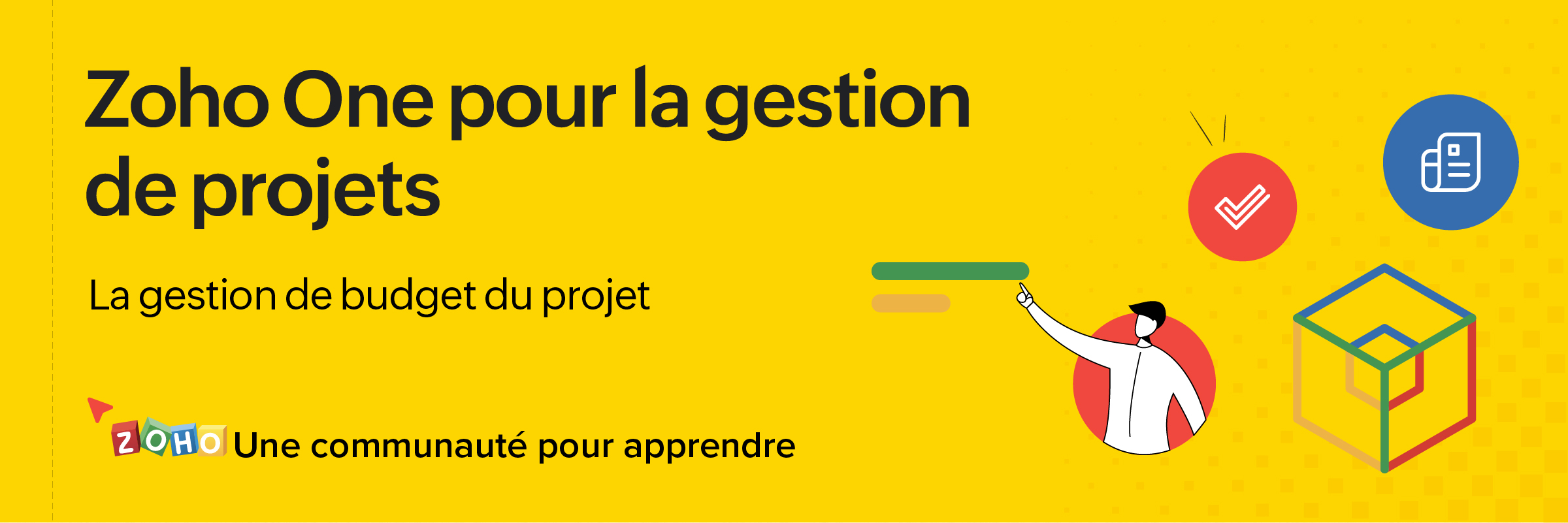
L'objectif de la gestion de budget est de contrôler les coûts du projet, et ainsi réaliser les objectifs attendus du projet dans la limite attendue, élément crucial de tout projet. Zoho Projects permet au chef de projet de visualiser en temps réel les coûts prévus par rapport aux coûts réels grâce au rapport sur le statut du budget. Également, plusieurs devises peuvent être définies pour différents projets afin d'aider les entreprises opérant dans différents pays.
Quelques avantages
- Suivre le budget de projet et le rendre conforme aux prévisions.
- Visualiser les rapports planifiés et réels.
- Facturer en fonction des heures de travail du personnel, des coûts fixes, des tâches et des heures de travail du journal des problèmes.
Activer le budget
- Paramètres >> Configuration du portail >> Projet et budget >> Paramètres budgétaires.
- Depuis cette section, vous pouvez activer le budget pour vos projets, configurer les privilèges d'accès, la devise par défaut, activer les e-mails de la limite budgétaire et de la limite de dépassement.
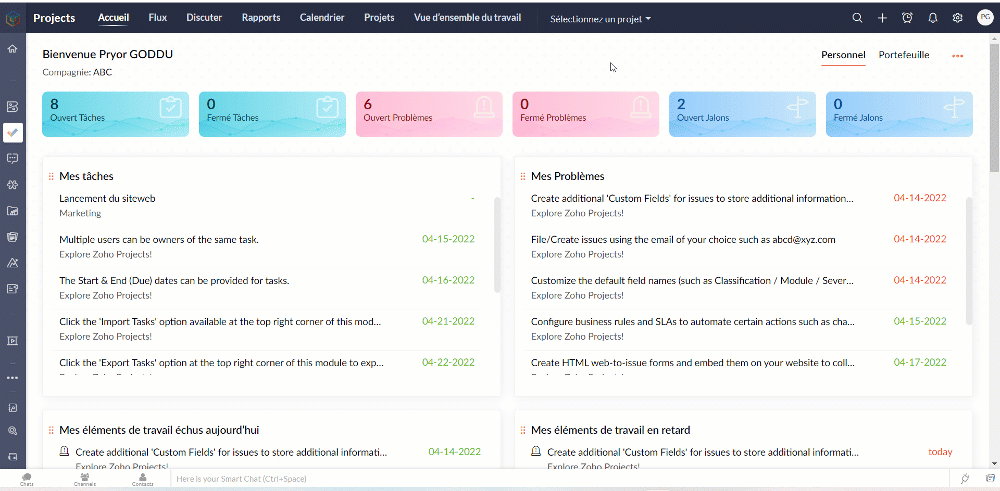
Définir le budget de projet
- Créez un nouveau projet, saisissez les informations demandées.
- Sous la partie budget, saisissez les détails comme la devise, le type de budget, le montant du projet et la méthode de facturation.
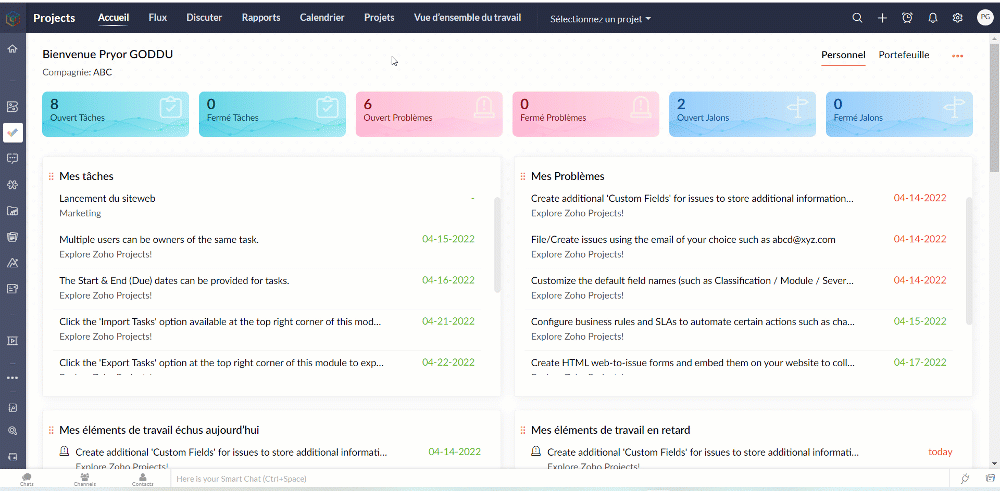
Bon à savoir
- La devise par défaut est la devise de base choisie lors de l'activation du budget. Elle est considérée pour la budgétisation uniquement lorsqu'aucune devise n'est définie lors de la création du projet.
- La vue liste du projet montre le budget consolidé pour les tâches et les problèmes.
Intégration Zoho Invoice
L'intégration de Zoho Invoice à Zoho Projects vous permet de créer des journaux d'heures de facturation et de relever les dépenses pour tous vos projets. Vous pouvez enregistrer une facture en tant que brouillon pour la modifier ultérieurement. Si la facture dépasse sa date d'échéance, son statut devient automatiquement en retard.
Avantages
- Créer les factures pour les heures enregistrées pour vos projets.
- Réaliser des devis pour vos projets en fonction du budget de votre projet.
- Générer des estimations et envoyer des devis aux clients.
- Choisir la méthode de facturation par module pour vos projets.
En intégrant des outils de facturation tels que Zoho Invoice, les gestionnaires peuvent synchroniser les données de leurs projets et générer des factures.
Intégrer Zoho Invoice
- Allez dans Zoho Projects >> Paramètres >> Marketplace >> Zoho Apps >> Activez Zoho Invoice/Books.
- Générer une clé ZSC ? Pour l'activer vous devez avoir configuré le compte de votre organisation sur Zoho Invoice.
- Zoho Invoice >> Paramètres >> Intégrations >> Zoho Invoice Clé ZSC >> Générer maintenant. Une adresse e-mail et Zoho Invoice clé ZSC s'afficheront.
- Saisissez cet identifiant e-mail et cette clé ZSC dans Zoho Projects.
- Sélectionnez l'organisation, l'autorisation financière.
- Sélectionnez une date à partir de laquelle les fiches d'heures doivent être facturées. Les fiches de temps antérieures à cette date seront marquées comme facturées.
- Sous "Préférence d'intégration" activez l'option "Facturer les jalons" pour créer une facturation à coût fixe aux jalons et enregistrez.
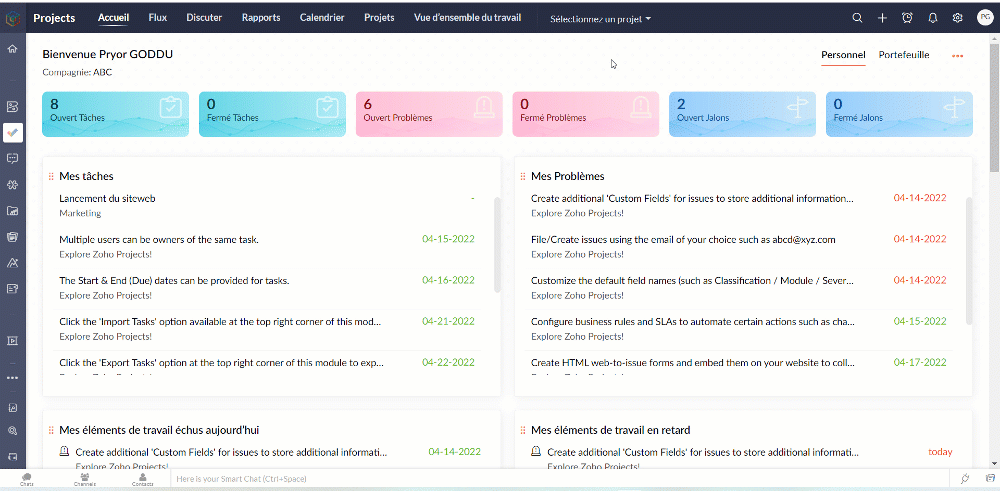
Frais fixes
Lorsque Zoho Invoice est intégré à Zoho Projects, la fonctionnalité de "facturation aux frais fixes" dans Zoho Projects est également activée.
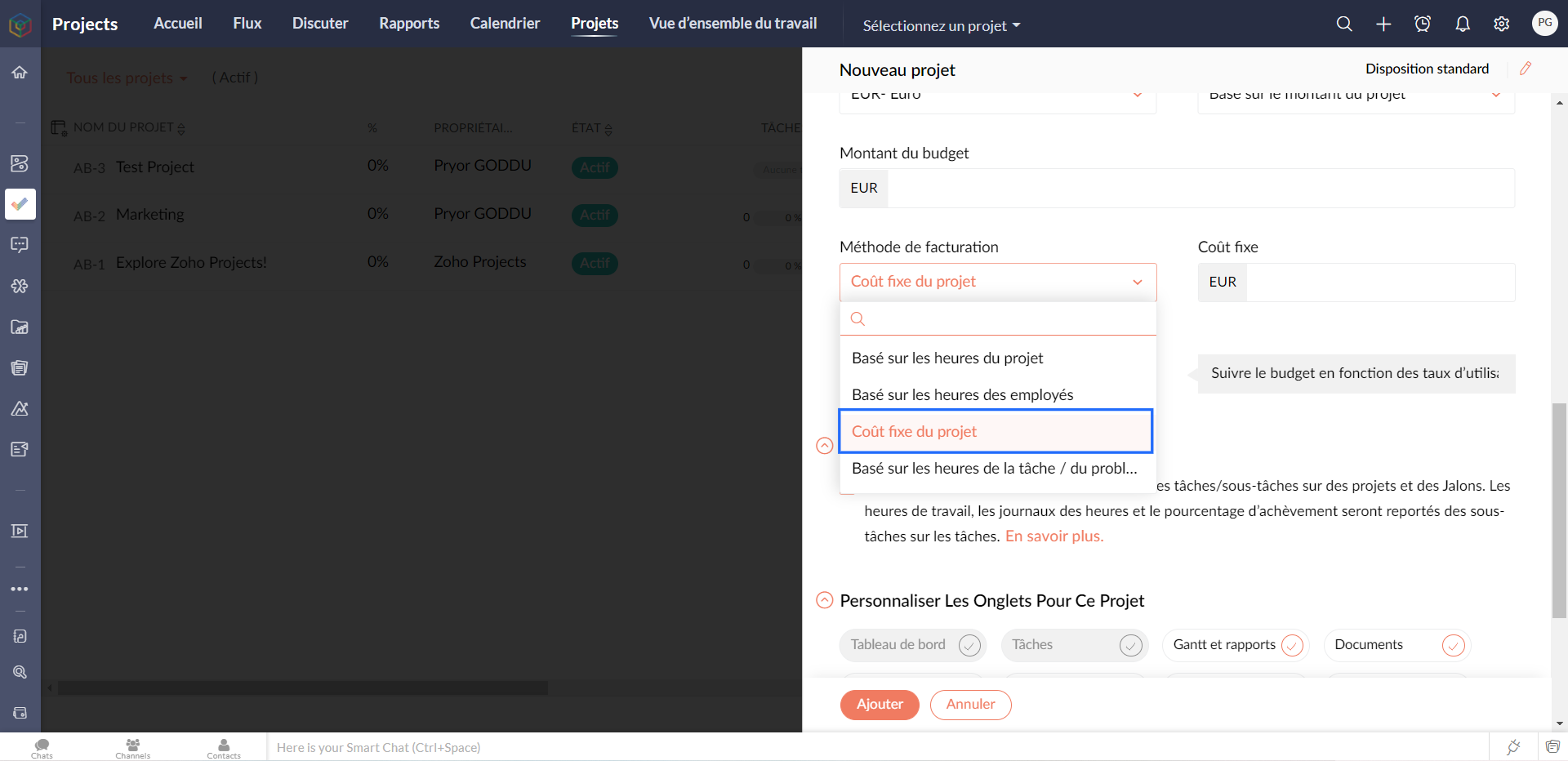
Facturer sur les tâches et les problèmes
Si votre organisation s'occupe de différentes tâches/activités comme le développement d'applications mobiles, l'animation, la conception d'icônes, etc., vous pouvez adopter une méthode de facturation par tâche.
- Créez un nouveau projet et saisissez les détails demandés
- Depuis la section "Budget", sélectionnez le type de budget.
- Sous l'onglet "Méthode de facturation" , sélectionnez basé sur les heures de la tâche/du problème.
- Entrez le taux horaire par défaut. Si nécessaire, ce montant peut être modifié ultérieurement à partir de la tâche.
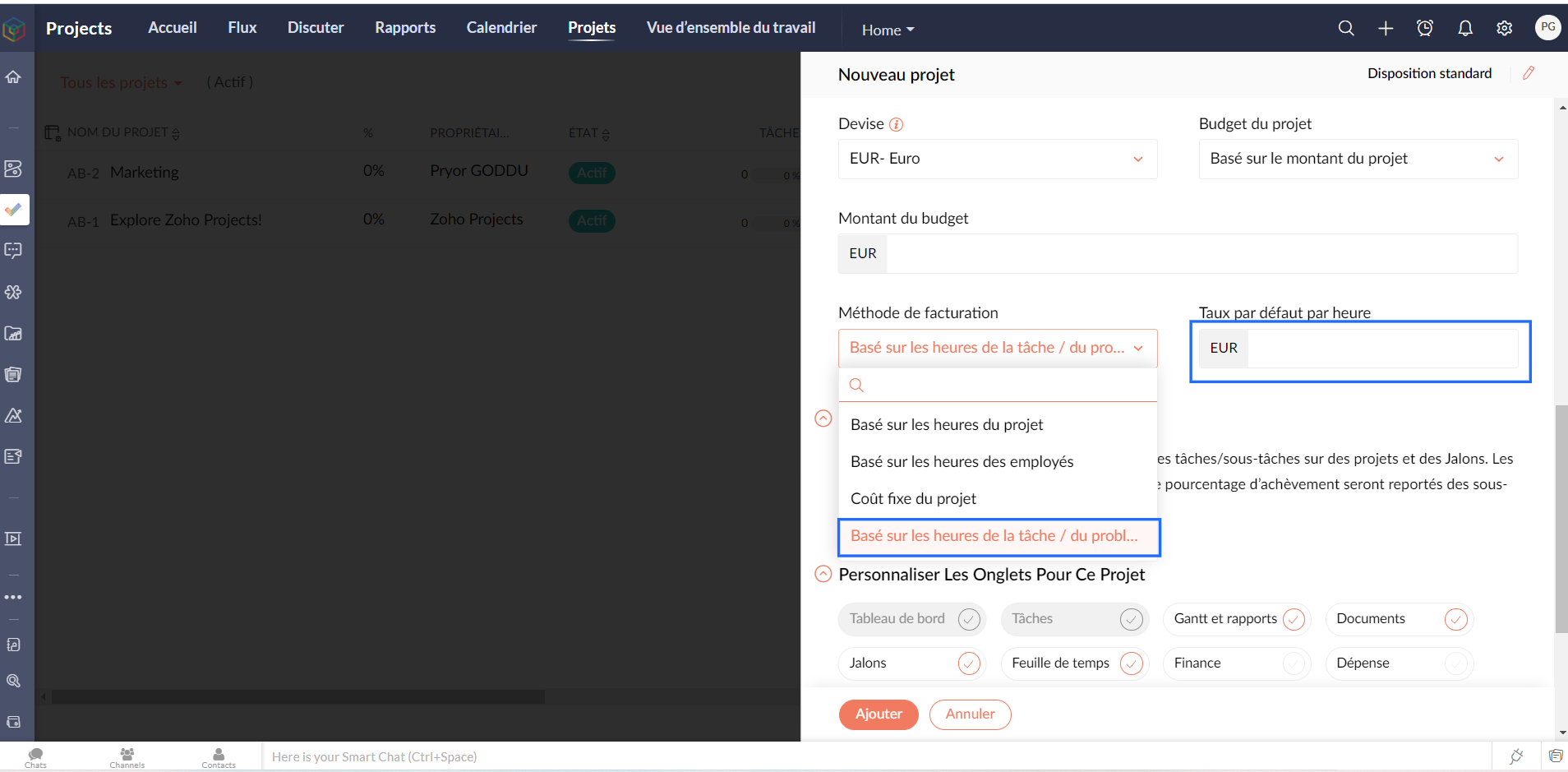
Bon à savoir
Le taux horaire par défaut indiqué lors de la création du projet ne peut pas être modifié pour les problèmes. Cela ne peut être fait que pour les tâches.
Créer une offre
- Sélectionnez un projet et allez sur l'onglet "Finance".
- Cliquez sur "Créer une offre" à partir de l'onglet "Offre".
- Saisissez les détails nécessaires ainsi que l’adresse e-mail et envoyez.
Créer la facture
- Sélectionnez un projet et allez sur l'onglet "Finance".
- Cliquez sur "Créer une facture" .
- Saisissez les détails ainsi que l’adresse e-mail et envoyez.
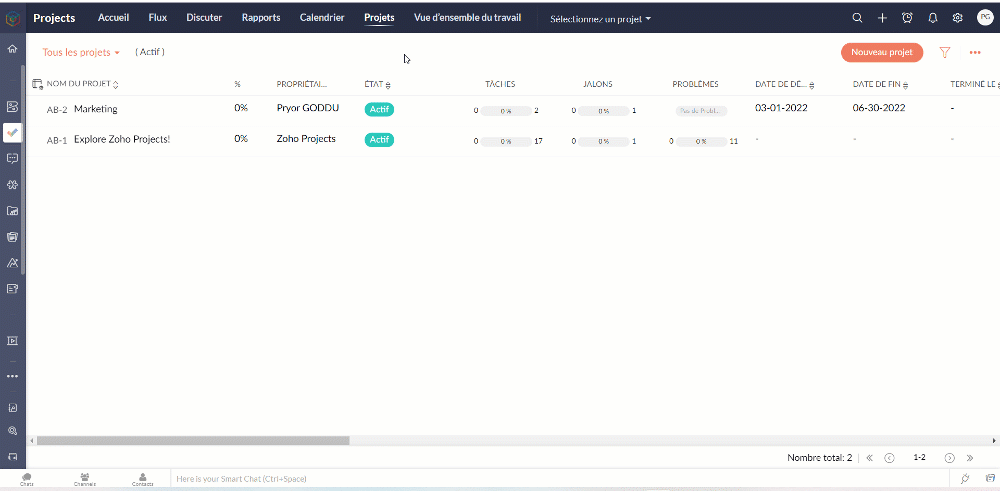
Bon à savoir
- Sélectionnez l'option "Inclure toutes les dépenses non facturées pour un client particulier" pour facturer toutes les dépenses.
- Le champ "Bill up to" est obligatoire pour générer la facture. Par conséquent, sélectionnez une date si vous n'en avez pas encore.
- Vous pouvez envoyer une facture par e-mail ou l'imprimer, ou encore l'exporter au format pdf.
- Vous pouvez créer une facture uniquement pour les feuilles de temps facturables basées sur la période sélectionnée.
- Si l'option "Soumettre avec approbation" est sélectionnée dans la configuration de votre portail, seuls les enregistrements de temps approuvés seront facturés. Si l'option d'approbation n'est pas sélectionnée, alors tous les enregistrements de temps seront facturés.
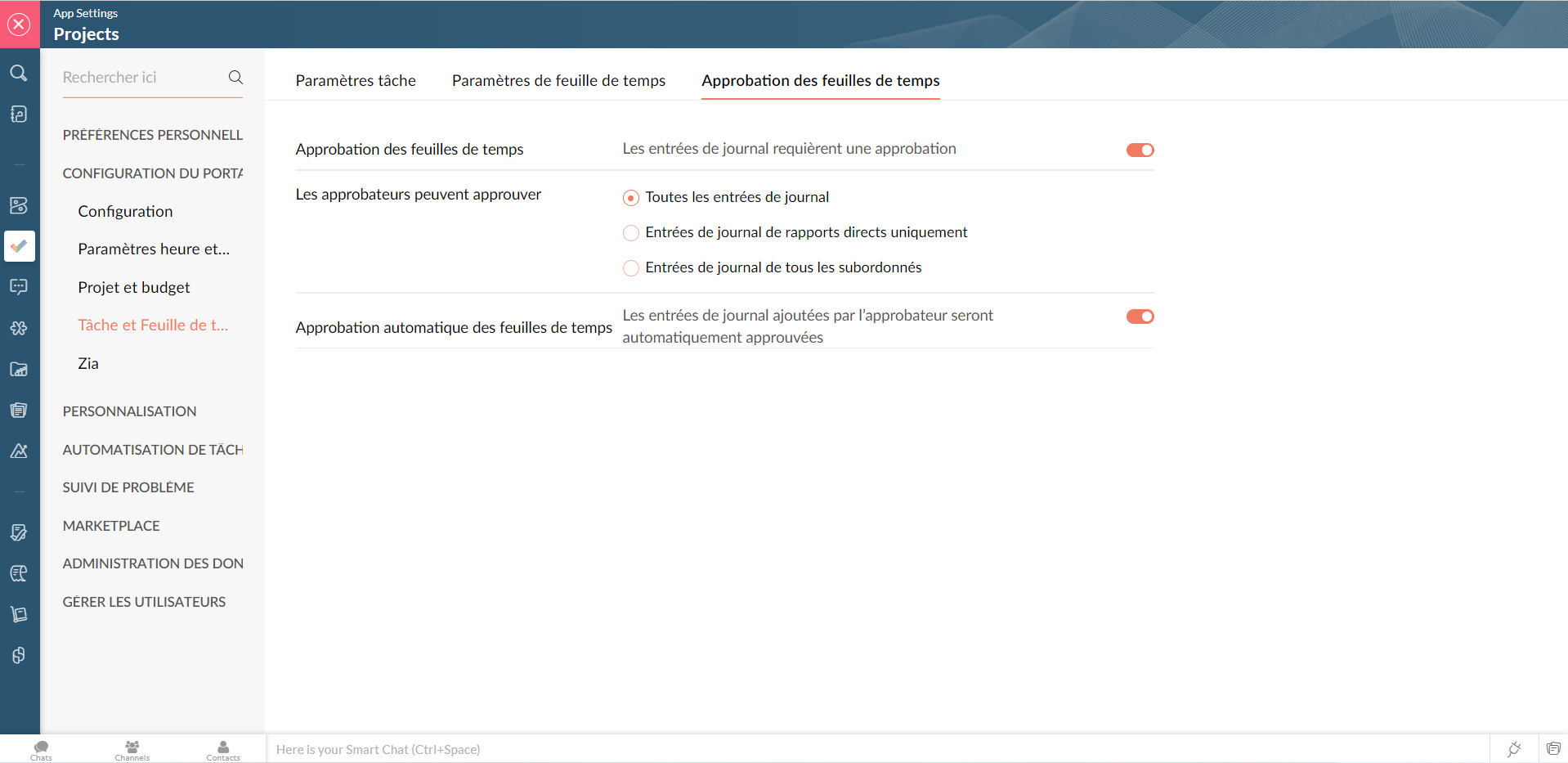
Vous avez des questions? N'hésitez pas à le faire sur Community !
L'équipe Zoho France
Topic Participants
Kinjal Lodaya
Sticky Posts
Collaboration sans faille avec Zoho One
Bonjour à tous, Dans cet article nous allons voir comment Zoho One permet une collaboration à différents niveaux . La façon dont nous travaillons évolue. À mesure que les entreprises se mondialisent, la plupart des activités sont menées en équipe.
Recent Topics
how to use validation rules in subform
Is it possible to use validation rules for subforms? I tried the following code: entityMap = crmAPIRequest.toMap().get("record"); sum = 0; direct_billing = entityMap.get("direct_billing_details"); response = Map(); for each i in direct_billing { if(i.get("type")Notes Issues
Been having issues with Notes in the CRM. Yesterday it wasn't showing the notes, but it got resolved after a few minutes., Now I have been having a hard time saving notes the whole day. Notes can't be saved by the save button. it's grayed out or not grayedHow to disable user entry on Answer Bot in Zobot
Hi, I have an Answer Bot in my Zobot, here is the configuration: I only want the user to choose 1 of the 4 the options I have provided: When no answer found, user chooses 'I'll rephrase the question' or 'Ask a different question When answer is found,More admin control over user profiles
It's important for our company, and I'm sure many others, to keep our users inline with our branding and professional appearance. It would be useful for administrators to have more control over profile aspects such as: Profile image User names Email signaturesPlease Make Zoho CRM Cadences Flexible: Allow Inserting and Reordering Follow-Up Steps
Sales processes are not static. We test, learn, and adapt as customers respond differently than expected. Right now, Zoho Cadences do not support inserting a new step between existing follow-ups or changing the type of an existing primary step. If I realizeChanging the Default Search Criteria for Finding Duplicates
Hey everyone, is it possible to adjust the default search criteria for finding and merging duplicate records? Right now, CRM uses some (in my opinion nonsensical) fields as search criteria for duplicate records which do nothing except dilute the results.Cant update image field after uploading image to ZFS
Hello i recently made an application in zoho creator for customer service where customers could upload their complaints every field has been mapped from creator into crm and works fine except for the image upload field i have tried every method to makeClear Tag & Linking Between Quotes and Sales Orders
Hi Zoho Team, In Zoho Books, when a quote is converted into a sales order, it would be extremely useful to have: A clear tag/indicator on the quote showing that it has been converted into a sales order. A direct link in the sales order back to the originatingZoho CRM Inventroy Management
What’s the difference between Zoho CRM’s inventory management features and Zoho Inventory? When is it better to use each one?Zoho Books Sandbox environment
Hello. Is there a free sandbox environment for the developers using Zoho Books API? I am working on the Zoho Books add-on and currently not ready to buy a premium service - maybe later when my add-on will start to bring money. Right now I just need aAdd Direct Ticket Link to Zoho Help Center Portal in Email Replies
Hi Zoho Support Team, We hope you're doing well. We’d like to request a small but valuable improvement to enhance the usability of the Zoho Help Center portal (https://help.zoho.com/portal/en/myarea). Currently, when someone from Zoho replies to a support[Webinar] Deluge Learning Series - AI-Powered Automation using Zoho Deluge and Gemini
We’re excited to invite you to an exclusive 1-hour webinar where we’ll demonstrate how to bring the power of Google’s Gemini AI into your Zoho ecosystem using Deluge scripting. Whether you're looking to automate data extraction from PDFs or dynamicallyConnecting Zoho Inventory to ShipStation
we are looking for someone to help connect via API shipStation with Zoho inventory. Any ideas? Thanks. UriSubform edits don't appear in parent record timeline?
Is it possible to have subform edits (like add row/delete row) appear in the Timeline for parent records? A user can edit a record, only edit the subform, and it doesn't appear in the timeline. Is there a workaround or way that we can show when a userNew in Cadences: Option to Resume or Restart follow-ups when re-enrolling records into a Cadence, and specify custom un-enrollment criteria
Managing follow-ups effectively involves understanding the appropriate timing for reaching out, as well as knowing when to take a break and resume later, or deciding if it's necessary to start the follow-up process anew. With two significant enhancementsIm Stuck in an EDIT ONLY WITH WIZARD issue
So I found Wizards to be a really helpful tool in minimizing the exposure of redundant, superfluous fields to staff that would never otherwise have to edit those fields. My issue is, that when the record (in this case a lead) is created with a wizard,Account upgrade
Good evening, I upgraded my account and paid for it. From standard to professional. Unfortunately after the paiment my account was not upgraded. Please your advise. Best Regards Erik van StaverdenHow to set ALL default dates of my organization to DD-MM-YYYY format?
All replies to this question comes from a time where the UI was different. It's extremely frustrating not being able to find how to do this simple setting change. I want everything and everyone in my organizations to have DD-MM-YYYY date format by default.How can I sync from Zoho Projects into an existing Zoho Sprints project?
Hi I have managed to integrate Zoho Projects with Zoho Sprints and I can see that the integration works as a project was created in Zoho Sprints. But, what I would like to do is to sync into an existing Zoho Sprints project. Is there a way to make thatMeet Canvas' Grid component: Your easiest way to build responsive record templates
Visual design can be exciting—until you're knee-deep in the details. Whether it's aligning text boxes to prevent overlaps, fixing negative space, or simply making sure the right data stands out, just ironing out inconsistencies takes a lot of moving parts.Zoho Subform Workflows onAdd of Row
Suppose I have a form with attached workflows onLoad. If I use the form as a subform, will it inherit the workflows or do I need to create new ones onAdd of row?Super Admin removal
I brought a sub, and I gave the Super admin rights to a person who is no longer with us, so I need to change, and I need to make myself the Super adminEmployees in Leave Policy exceptions
In the Leave Policies we should be able to add specific employees to the exception list So it will be like All Employees except A,B,C in the exception list, currently we can only add departments etcBetter Notes Commenting
Hi, I'd like to suggest better collaboration tools for NOTES. The current notes section for Accounts, Contacts and Deals is not ideally suitable for any degree of communication or collaboration. When responding to a note, there is no ability to leaveFormula field with IF statement based on picklist field and string output to copy/paste in multi-line field via function
Hello there, I am working on a formula field based on a 3-item picklist field (i.e. *empty value*, 'Progress payment', 'Letter of credit'). Depending on the picked item, the formula field shall give a specific multi-line string (say 'XXX' in case of 'ProgressExporting Templates
I have just spent 2 hours creating a project template for a Netsuite configuration, and want to share it with other Zoho Projects users - who have a different account. Is there any way to do this?Power of Automation:: Streamline Associated Teams based on the Task Owner update.
Hello Everyone, A Custom function is a user-written set of code to achieve a specific requirement. Set the required conditions needed as when to trigger using the Workflow rules (be it Tasks / Project) and associate the custom function to it. Requirement:No Response from Zoho Support in 8 Days - Typical?
I have a couple of issues I'm trying to work through. Initially, I was getting support from support@zohofsm.com, but I have not received a response in 8 days (11 on another question). Is this typical? Can I pay for support? For context, I am not spammingAdd QUOTE OWNER profile image to a Quote Template
I can add their email address.. phone number, DOB. I need to add a users profile picture so when they assign a template to a quote they own it adds their picture to the cover page. I've tried hacking a solution together but there has to be an easier way.Email Integration - Zoho CRM - OAuth and IMAP
Hello, We are attempting to integrate our Microsoft 365 email with Zoho CRM. We are using the documentation at Email Configuration for IMAP and POP3 (zoho.com) We use Microsoft 365 and per their recommendations (and requirements) for secure email we haveElevate your CX delivery using CommandCenter 2.0: Simplified builder; seamless orchestration
Most businesses want to create memorable customer experiences—but they often find it hard to keep them smooth, especially as they grow. To achieve a state of flow across their processes, teams often stitch together a series of automations using WorkflowZoho Connections Desk API relative URL PATTERN_NOT_MATCHED
While i am trying to do this: async function fetchTicketsFromDesk(timeFilter = 'current_month') { try { const response = await ZOHO.CRM.CONNECTION.invoke("desk_connection", { url: "/api/v1/tickets", method: "GET", }); const data = response.details ? JSON.parse(response.details)Zoho CRM - Custom Views for Portal Users
I'm looking for an option to customise custom views for portal users in CRM. It would be great if "portal user" was a permission on custom views.【参加無料】10/17(金) 東京 ユーザ交流会 Vol.3 参加登録 受付開始!
ユーザーの皆さま、こんにちは。コミュニティチームの藤澤です。 10/17(金)に、東京・新橋で「東京 ユーザー交流会 Vol.3」を開催します! 今回のユーザー事例セッションのテーマは、「Zoho Flowを活用した他社の決済サービスとの連携事例」です。 さらに、Zoho Flowに限らず、Analytics や Campaigns などの多彩なZohoサービスの活用方法について、豊富なご経験をもとにご紹介いただきます。 また、Zoho社員セッションでは、Zoho CRMを活用して日々の営業業務を効率化する具体的な事例をお話しします。業界を問わず、幅広い方にご参考いただける内容となっています!Zoho Meeting Plug compatibility with newer versions of Outlook
Documentation states that the zoho meeting plug in for outlook is only compatible with versions up to Outlook 2019 What is available to users of more up to date versions of outlook/office 365?Getting Attachments in Zoho Desk via API
Is there a way to get attachments into Zoho Desk via an API? We have a process by which a zoho survey gets sent to the user as a link in a notification. The survey has several upload fields where they can upload pdf documents. I've createdIntroducing Zoho's own SMS gateway
We're thrilled to announce the launch of our own SMS gateway feature within Zoho Marketing Automation! This new feature enables seamless SMS campaign management alongside your email marketing initiatives, providing a more integrated and efficient wayEmbedding in Desk articles
We would like to embed documents in our Desk articles. When we use an iframe for the embed, we get scrollbars and a frame border. Neither of those is acceptable. I've spoken with the Desk Support team about what we want and they tell me that it cannotZoho CRM button to download images from image upload field
Hello, I am trying to create a button in Zoho CRM that I can place in my record details view for each record and use it to download all images in the image upload fields. I tried deluge, client scripts and even with a widget, but feel lost, could notMass Update Contacts In Zoho Campaigns
Is there a way to mass update contacts in zoho campaigns? I want to be able to change the content of a field for a few hundred contacts, and can't go through all of them individually.Next Page