La recherche intelligente

Toutes les entreprises, quelle que soit leur taille, ont besoin d'un système de gestion des fichiers pour stocker et suivre les nombreux documents générés chaque jour. La gestion des documents a fait un long chemin depuis les systèmes de classement sur papier jusqu'à la gestion électronique des documents qui utilise les technologies de stockage modernes pour gérer les différents types de supports, comme les textes, les vidéos et même les enregistrements vocaux.
Un système de gestion de fichiers efficace est essentiel à la fluidité de toute activité commerciale. Surtout dans les espaces de travail complexes et collaboratifs d'aujourd'hui, la vitesse et le volume de la production et du partage de documents sont sans précédent. Par conséquent, les systèmes de gestion des documents d'une entreprise doivent également évoluer au même rythme.
L'un des principaux défis de la gestion de fichiers est de pouvoir rechercher les bons documents à tout moment. Fouiller parmi un ensemble de documents en constante augmentation est une opération complexe. Il doit être possible de trouver le document en question, de déterminer son statut, les modifications qui y ont été apportées, s'il a été autorisé ou non, s'il a été partagé avec d'autres parties prenantes, etc.
Découvrons comment la fonction de recherche intelligente de Zoho WorkDrive vous aide à rechercher des documents dans tous les dossiers, qu'il s'agisse de dossiers personnels ou de dossiers d'équipe.
Dans Zoho WorkDrive, il est possible de rechercher un document par différents moyens
- Depuis le nom du document
- Depuis des mots-clés utilisés dans le document
- Effectuez la recherche en utilisant des mots clés, les 20 premières correspondances trouvées pour le mot-clé apparaîtront ci-dessous. Faites défiler pour voir les dossiers d'équipe, les dossiers et les fichiers trouvés pour la recherche.
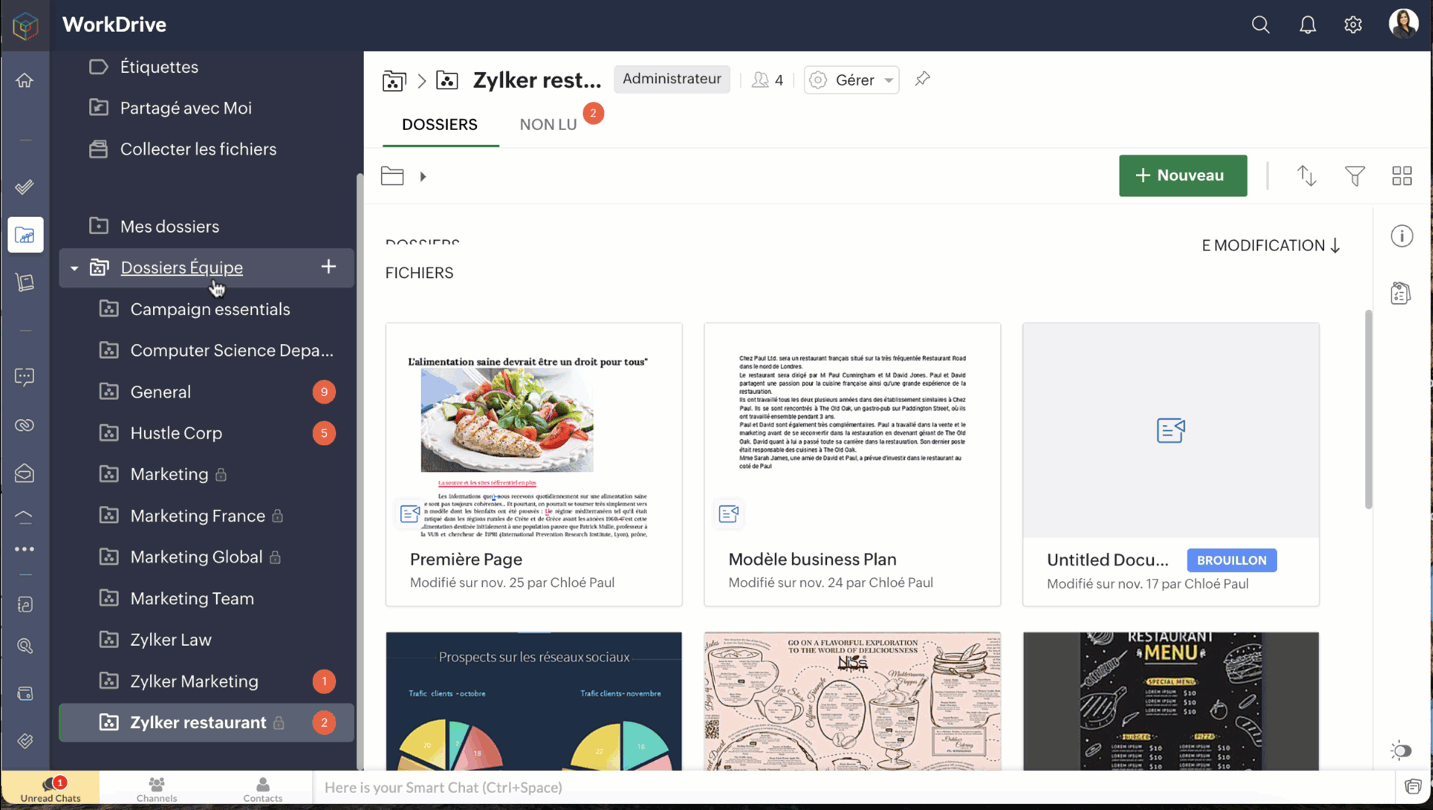
Ce que comprennent les correspondances
- Les fichiers et dossiers dont le nom de fichier, de dossier ou d'auteur correspondent au mot-clé sont affichés.
- Les dossiers d'équipe dont le nom du dossier d'équipe ou le nom de l'utilisateur qui a créé le dossier d'équipe correspond au mot-clé seront également affichés.
- L'onglet "Afficher tous les résultats" en bas des résultats de recherche montre tous les résultats pour ce mot-clé particulier dans tous les fichiers et dossiers.
Ce que comprennent tous les résultats
- Les fichiers dont le contenu correspond à l'ensemble du mot-clé seront également répertoriés ici. Ces résultats ne seront pas affichés comme des correspondances lorsque vous tapez des mots-clés dans la barre de recherche. Tous les documents, présentations, feuilles de calcul, fichiers PDF ou fichiers texte (y compris les fichiers zip) seront recherchés pour toute correspondance de mots-clés dans leur contenu.
- Les fichiers dont le texte de l'image correspond à l'ensemble du mot-clé seront répertoriés.
- Les fichiers dont les objets images correspondent à l'ensemble du mot-clé seront répertoriés.
- Rajoutez des filtres en haut des résultats de recherche pour définir plus précisément votre recherche.
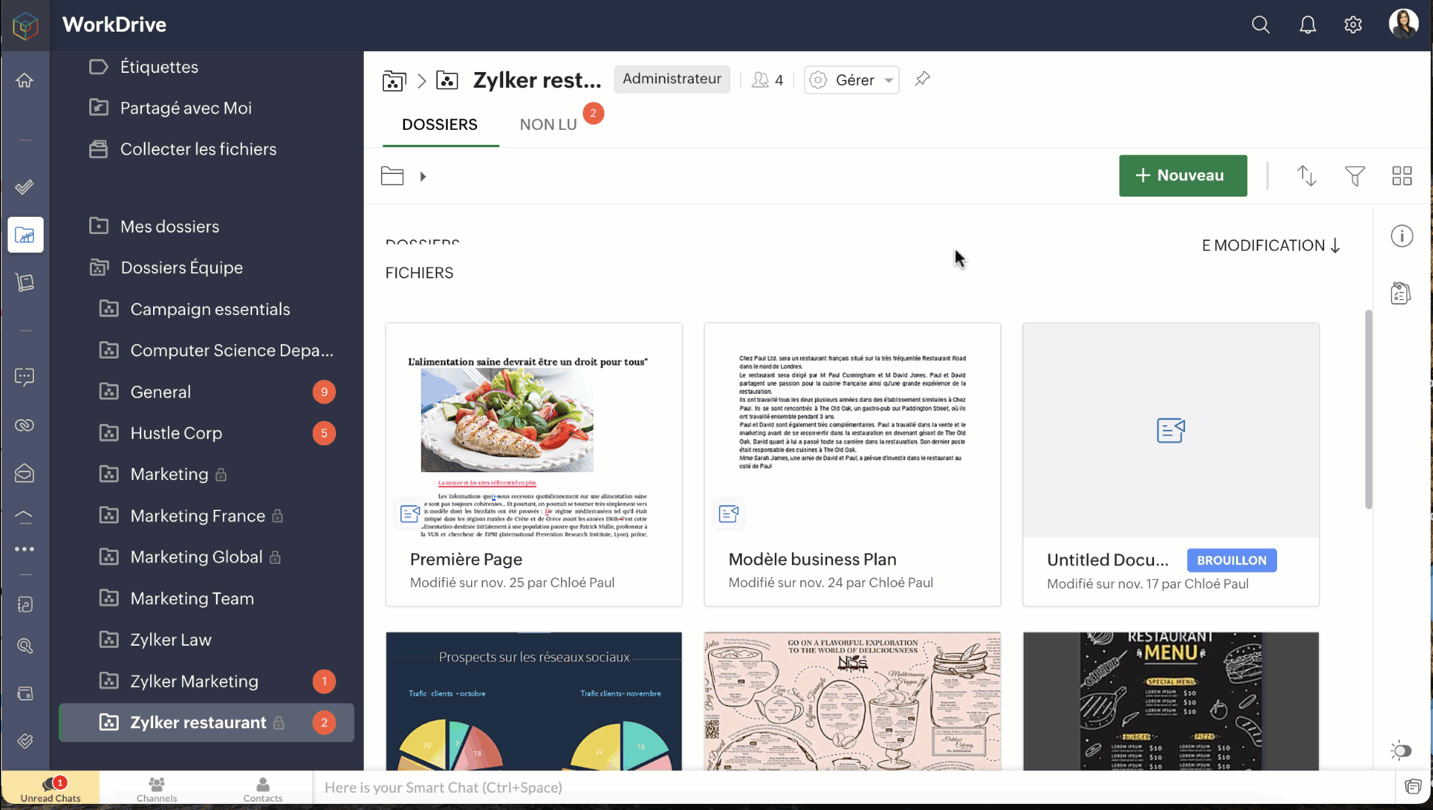
Tout emplacement : filtrez les résultats en fonction de leur emplacement parmi : Mes dossiers, Partagé avec moi et Dossiers d'équipe. Pour choisir un dossier d'équipe, sélectionnez d'abord l'équipe, puis un dossier d'équipe dans celle-ci.
Tous les types de fichiers : filtrez les résultats en fonction des dossiers et du type de fichier : documents, feuilles de calcul, présentations, images, vidéos, etc.
Toutes les dates : filtrez les résultats en fonction des filtres de date : Aujourd'hui, Hier, 7 derniers jours, Mois dernier, ou définissez une date personnalisée.
Rechercher dans un dossier
- Vous pouvez trouver rapidement vos fichiers en effectuant une recherche directement dans un dossier d'équipe particulier, dans Mes dossiers ou dans un sous-dossier de ces dossiers.
- Sélectionnez le dossier dans lequel vous souhaitez effectuer la recherche.
- Pour un dossier d'équipe, cliquez sur la flèche déroulante à côté du nom du dossier d'équipe en haut à gauche et sélectionnez "Rechercher" dans <nom du dossier d'équipe>.
Recherche de texte dans les images - Reconnaissance optique de caractères ( ROC)
Cette fonction permet d'extraire du texte de toutes vos images, c'est-à-dire des fichiers d'images ainsi que des documents dans lesquels des images ont été ajoutées. Les textes seront extraits des images et convertis en métadonnées consultables grâce à la méthode de reconnaissance optique de caractères (ROC).
Par exemple, si vous cherchez le mot "voiture", la fonction de reconnaissance optique de caractères récupérera toutes les images et tous les documents où le mot "voiture" apparaît dans les images.
Bon à savoir
- Seuls les textes imprimés dans des images peuvent être recherchés dans WorkDrive (les textes manuels ne sont pas pris en charge).
- Les textes dans les images ne peuvent pas être recherchés en utilisant l'option Finder.
Limitations de l'OCR
- Pour les fichiers PDF, seules les 20 premières images des 10 premières pages seront indexées pour la recherche OCR.
- Pour les formats de fichiers docx et pptx, seules 20 images seront indexées pour la recherche OCR.
L'équipe Zoho France
Topic Participants
Kinjal Lodaya
Sticky Posts
Collaboration sans faille avec Zoho One
Bonjour à tous, Dans cet article nous allons voir comment Zoho One permet une collaboration à différents niveaux . La façon dont nous travaillons évolue. À mesure que les entreprises se mondialisent, la plupart des activités sont menées en équipe.
Recent Topics
CC from mail client to Zoho CRM
Hi, Is it possible to have emails sent outside of CRM use a CC that sends them into the CRM and attaches to the record? ThanksDepartment e-mail signatures
Hello everyone, We're just in the process of evaluating various help desk software alternatives and Zoho is looking pretty good to us at the moment. Our set up is a bit strange and I was wondering if this is possible. We have one tech who looks afterHow can I hide "My Requests" and "Marketplace" icon from the side menu
Hello everybody, We recently started using the new Zoho CRM for Everyone. How can I hide "My Requests" and "Marketplace" from the side menu? We don't use these features at the moment, and I couldn't find a way to disable or remove them. Best regards,WhatsApp Calling Integration via Zoho Desk
Dear Zoho Desk Team, I would like to request a feature that allows users to call WhatsApp numbers directly via Zoho Desk. This integration would enable sending and receiving calls to and from WhatsApp numbers over the internet, without the need for traditionalSites Speed and Performance Grades
I noticed that there are no recent inquiries or complaints about load speed or performance issues with Zoho Sites websites. However, I wanted to understand what Zoho has done to ensure that speed remains optimized, images are compressed and lazy loaded,Include Audio in Zoho Assist Session Recordings
Hello Zoho Assist Team, We hope you're doing well. We’d like to formally submit a feature request regarding session recordings in Zoho Assist. 🎯 Current Limitation When conducting a Zoho Assist session that includes voice and/or video chatting, the recordingUnable to update Created Date/Time even via upsert
hi all --- running a demo version and "recreating" some data from hubspot. I had tried the method to automatically move data over but it missed A TON of fields and some stuff wouldn't even map correctly so i am simply creating new Deal records to testBlockchain Feature?
Since I'm not an expert in this technology, is there any reason why you would not want to add this option to your Zoho SIgn documents? Is there a downside?Kaizen #196 - Zoho CRM Queries - Best Practices
Nearing 200th Kaizen Post – We want to hear from you! Do you have any questions, suggestions, or topics you would like us to cover in future posts? Your insights and suggestions help us shape future content and make this series better for everyone. GotBest way to account for shipping charges to customer
I have been allocating all our shipping expenses to the "postage" account, but I realise that is probably incorrect, as for the most part, we pass on shipping charges to our customers. So I should probably add the shipping charges into the "shipping charges"Zoho Flow s’enrichit avec les subflows et les actions Webhook
Nous sommes ravis d’annoncer deux ajouts importantsà Zoho Flow : les subflows et les webhooks sortants. Ces nouvelles fonctionnalités ont été conçues pour vous aider à créer des workflows plus facilement et à automatiser davantage de tâches répétitives.How to assign canvas view for portal user
Hi , as a portal user, I can switch to another canvas view, however, I cannot find any field to configure a default canvas view for portal user. May I ask how to set it up in CRM? And if I can view list by sheet view as a portal user?Restrict Leave Application Based on Attendance Cycle (24th to 23rd)
Hi Zoho Team, Our organization follows a custom attendance cycle from 24th of the current month to 23rd of the next month. I would like to configure the system so that: Employees should not be able to apply backdated leave for any date after the attendanceHow do I assign a parent to an existing campaign?
I created a campaign but now I'd like to make that existing campaign a child of another. How can I do this?Categorize Tickets Through The App
I used to be able to categorize and assign tickets through the app without any issues. However, for the past year, whenever I try to edit a ticket, select a category, and click save, it doesn’t actually save the changes. As a result, I haven’t been ableCan't add picture to email template. Says I'm over the character limit.
I tried creating an email template with a picture and it says I'm over the character limit. The picture is pretty small. What can I do?Allow breakdown of per diem for meals provided
Would it be possible to break the per diem down into what you get for each meal. The reason for this is we want to offer per diem but if a meal is provided by a customer or sales we need to remove this from the per diem bucket for that day. We break downAutomatically moving Leads into their corresponding buckets
Hi, I have developed a lead pipeline and created different cadences for various lead segments. After enrolling leads into their respective cadences, each lead goes through a series of follow-ups (in my case, three emails). If a lead does not respond afterTracking Email Template usage
I'd like to be able to track how many times agents/users send an email from Templates. This is so we can track their activity in relation to Campaigns in CRM. ThanksGet employee id of authenticated user via API
Hi, For adding timetracking records an employee id is required. Is there an API Route available to get the employee ID of the current authenticated user? or something like /users/me Currently using https://people.zoho.com/people/api/forms/employee/getRecordsZoho Social API for generating draft posts from a third-party app ?
Hello everyone, I hope you are all well. I have a question regarding Zoho Social. I am developing an application that generates social media posts, and I would like to be able to incorporate a feature that allows saving these posts as drafts in Zoho Social.Collect in-app feedback with richer context and granular insights
Hello, Apptics community! From GenAI chatbots to one-tap checkouts, user experience standards keep rising—yet 96% of unhappy users never explain what went wrong; they simply leave. Introducing in-app feedback 2.0 banner In-app feedback 2.0 is here toTemporary restiction
My account says You have been temporarily restricted from publishing jobs from Zoho Recruit.Click here to request a one-time approval to publish your jobs and when I go to click it shows error. Kindly assist.Help with Quote template for peer review
We are wanting to do peer review of quotes/proposals, however the quote templates dont have product cost, profit margins, etc. It is difficult for a manager to approve a quote without ensuring nothing is going out at improper margins, etc. I have notHow many AR fields We can add in a form?
I want to add at least 10-15 AR fields in a form. I just want to know is there any limit on the AR fields or do I need to pay extra money for using 10-15 AR fields. Thanks in advance.Agent working hours
Hi, I know it is possible to set company business hours but is it possible so that agents can have different ones? I.e. some agents cover later hours on specific weeks - can these be set so those agents that are "working" get notified about tickets etc.Disallow CLOSE if tags field is empty
I want to introduce a mandatory condition that NEW tickets (not prior closed tickets) cannot enter the CLOSED state without first having an entry in the tags field. Is there a way I can do this?Central de Ajuda - Restringir visualização de tickets
Estou tentando configurar o Zoho Desk para que determinados usuários dentro de uma mesma conta consigam visualizar apenas os tickets criados por usuários específicos dessa conta — e não todos os tickets ou apenas os seus próprios. Até onde sei, existeBusiness Hours with lunch break
Our business hours are: mon - fri 08:30 - 13:00, 15:00 - 18:30. How can I handle the lunch break? If I use 8:30 - 18:30 it obviously breaks SLA. ThanksDefault/Private Departments in Zoho Desk
1) How does one configure a department to be private? 2) Also, how does one change the default department? 1) On the list of my company's Zoho Departments, I see that we have a default department, but I am unable to choose which department should be default. 2) From the Zoho documentation I see that in order to create a private department, one should uncheck "Display in customer portal" on the Add Department screen. However, is there a way to change this setting after the department has been created?Ask the Experts 21: Power up your support game with Zoho Desk Automation
" In every business, there are tasks to automate, Zoho Desk helps with features that integrate Assignments to manage tickets and teams to align,Macros for quick actions and workflows to streamline Contracts and schedules to hold things tight, Plans runIf leads are assigned to a person before 4:00 PM and the stage is "Fresh Lead", then an email should be triggered at 4:00 PM to all assigned users. If leads are assigned after 4:00 PM and the stage is
If leads are assigned to a person before 4:00 PM and the stage is "Fresh Lead", then an email should be triggered at 4:00 PM to all assigned users. If leads are assigned after 4:00 PM and the stage is "Fresh Lead", then the email should be triggered theMultiselect lookup in subform
It would be SO SO useful if subforms could support a multiselect look up field! Is this in the works??Tasks as calendar events? What about a way to verify a meeting actually happened?
I'm not sure how to best ask this, but i'm looking to add some guard-rails into zoho for the end-user. However for guardrails to be effective they can't really add extra steps for the end-user. i.e. every step that's added for the user, is another placeAttachments should sync between Zoho Finance in CRM and Zoho Books
It would EXTREMELY helpful and practical if the attachments added to an invoice via Zoho Finance in CRM synced with the invoice updates in Zoho Books. Currently, attachments to an invoice updated in CRM DO NOT appear as attachments when viewing the sameIntroducing a new home page view and UI enhancements for Dashboards
Hello everyone, In CRM, the home pages provide a quick view of the various happenings in a business with the help of dashboards. The home pages also help to organize one's and the team's day's work. There are three views in the home tab: Classic User'sCall result pop up on call when call ends
I’d like to be able to create a pop up that appears after a call has finished that allows me to select the Call Result. I'm using RingCentral. I have seen from a previous, now locked, thread on Zoho Cares that this capability has been implemented, butData Template Amending
Hi, is it possible to remove data templates once you have applied them in Workdrive? Also, once I have added a new field to a data template can I mass update multiple files who have already been allocated that template and amend just that one addedZoho Flow y subformularios de Zoho CRM
Buenas tardes, En mi empresa vamos a empezar a usar los subformularios de zoho crm pero estos los voy a tener que rellenar con zoho flow ya que va a ser el encargado de rellenar dichos campos del subformulario. El problema es que a la hora de intentarRecurring Invoices
We are looking at moving our invoices to ZOHO Billing, I have started the trial period and like that I can et up for four different companies. The one feature we need which is mentioned in the documentation is Recurring Invoices so we can send our RentNext Page