Llega Zoho One 2021: una nueva experiencia de usuario unificada
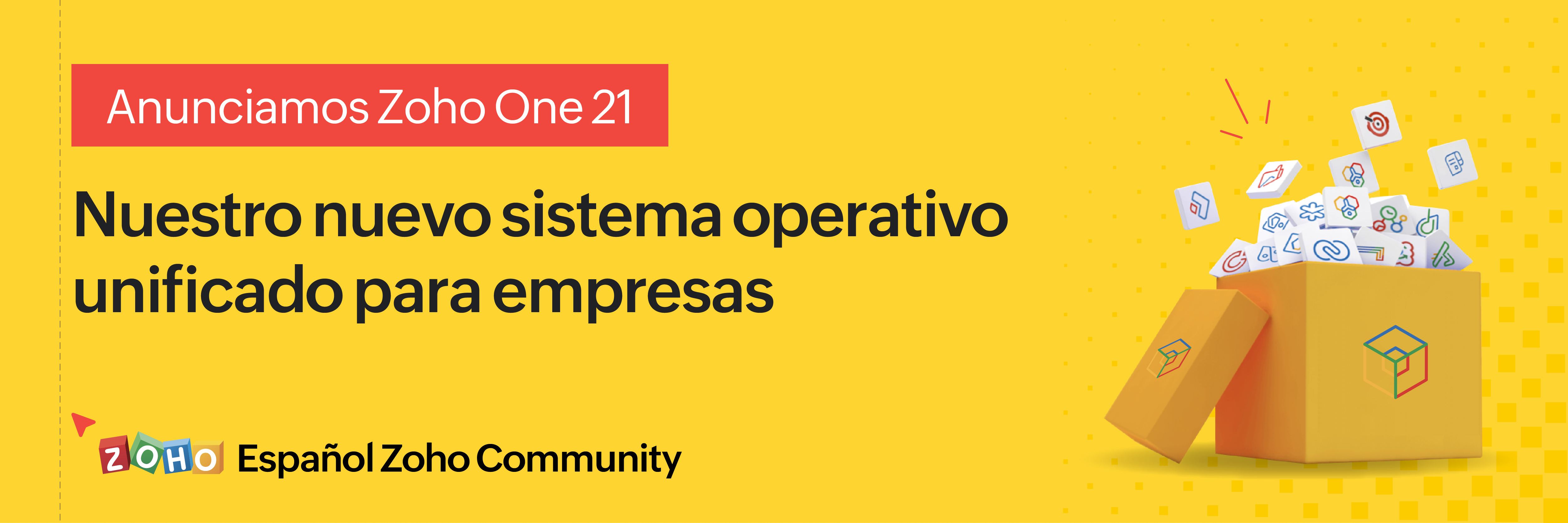 Nuevo Zoho One 2021, el sistema operativo unificado para empresas
Nuevo Zoho One 2021, el sistema operativo unificado para empresas¡Hola, comunidad!
Por fin podemos desvelar lo último en lo que hemos trabajado: un nuevo Zoho One, más unificado que nunca. Con el fin de seguir impulsando a los negocios y combatir sus desafíos actuales, como la dispersión de datos y las brechas de comunicación entre equipos aislados, hoy os presentamos la versión 2021 de Zoho One, con 5 nuevas aplicaciones, 3 nuevos servicios y 7 importantes mejoras en la plataforma. ¿Quieres saber más? Quédate leyendo esta publicación.
Navegación unificada y panel de control personalizable
Cada miembro de tu equipo puede ver ahora sus aplicaciones, servicios y paneles de información en una sola vista con la centralización a través de calendarios, paneles de control, navegación y más. Ahora puedes anclar o desanclar tus aplicaciones favoritas con un solo clic. Y, gracias a las personalizaciones y a los más de 50 widgets preconfigurados, los usuarios tendrán visibilidad de toda la organización en una única vista, con la posibilidad de profundizar en ella con un solo clic.
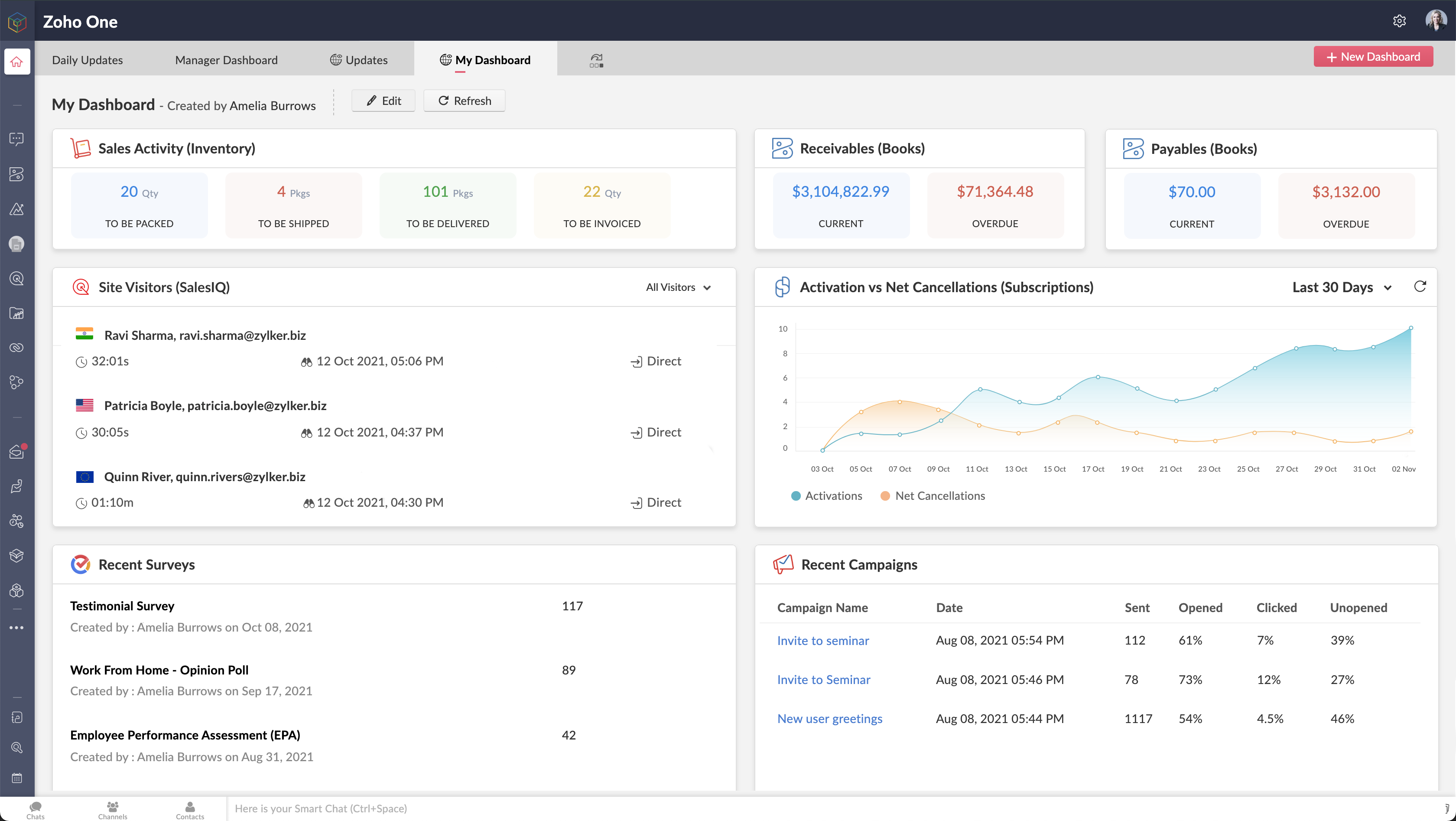 Paneles de control unificados y widgets en Zoho One
Paneles de control unificados y widgets en Zoho OneBúsqueda mejorada de ZIA: información unificada y en tiempo real para la toma de decisiones empresariales críticas
¿Te cuesta encontrar un correo electrónico específico o un análisis en tiempo real que antes se perdía entre los departamentos? Ya no. Zia, la asistente de IA de Zoho y la plataforma de BI y análisis de Zoho permite a los usuarios predecir y proporcionar información en toda la organización, lo que permite tomar decisiones con confianza. Las nuevas innovaciones incluyen:
- BI integrado y conversacional: Zoho One pone a tu disposición más de 1.500 informes y paneles de análisis pre-construidos, con análisis integrados y conversacionales que permiten a los responsables de la toma de decisiones profundizar en los datos y obtener información interdepartamental, todo ello mediante comandos de lenguaje natural utilizando Zia Insights.
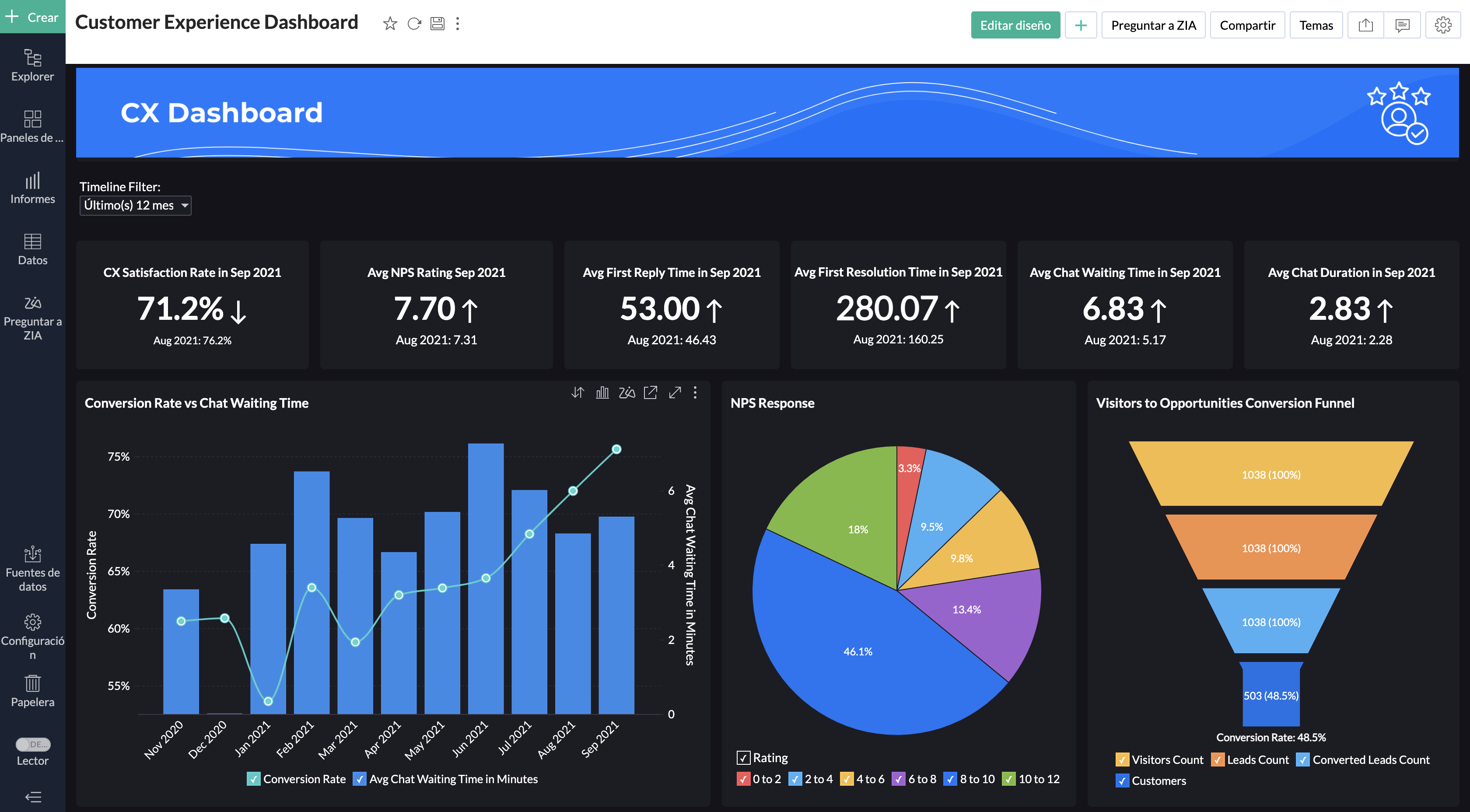 BI unificado y conversaciones en todo Zoho One
BI unificado y conversaciones en todo Zoho One- Preparación de datos: Zoho Data Prep, una herramienta de preparación y gestión de datos de autoservicio está ahora disponible en Zoho One. Tanto si los usuarios preparan datos de aplicaciones de terceros como de otras fuentes, DataPrep, con tecnología de aprendizaje automático, puede ayudarles a integrar, modelar, limpiar, transformar, enriquecer y catalogar los datos, así como a integrarlos con Zoho Analytics o con un tercero para obtener nuevos conocimientos.
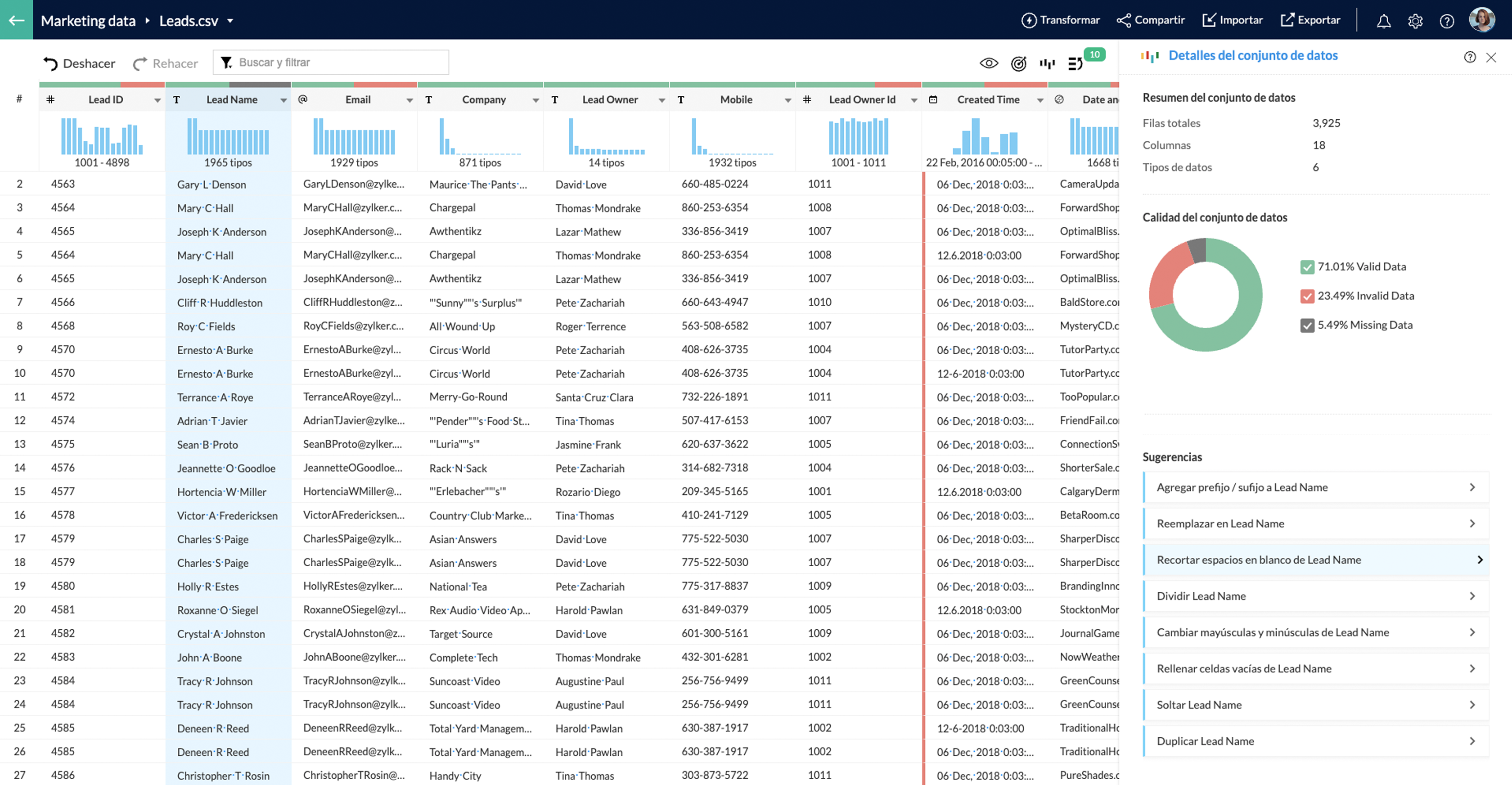 Preparación de datos con Zoho DataPrep
Preparación de datos con Zoho DataPrep- Work Graph: El nuevo servicio de back-end de Zoho mapea las interacciones entre las personas, los recursos, los sistemas y los procesos mediante el estudio de las señales y su fuerza en todo el entorno para construir un gráfico de trabajo en toda la empresa, que es específico para cada individuo dentro de la organización.
- Búsqueda empresarial: Hemos mejorado la búsqueda de Zia en toda la organización: ahora Zia puede entender las solicitudes de lenguaje natural (NLP - sólo disponible en inglés). Busca en base a múltiples factores como el contexto, la proximidad y la relevancia.
- Org Dictionary: Este nuevo servicio ofrece un diccionario central para toda la organización. Incorpora automáticamente el nombre de los empleados en la organización y otras fuentes, ofreciendo una dicción central y consistente a través de varias aplicaciones y usuarios de Zoho.
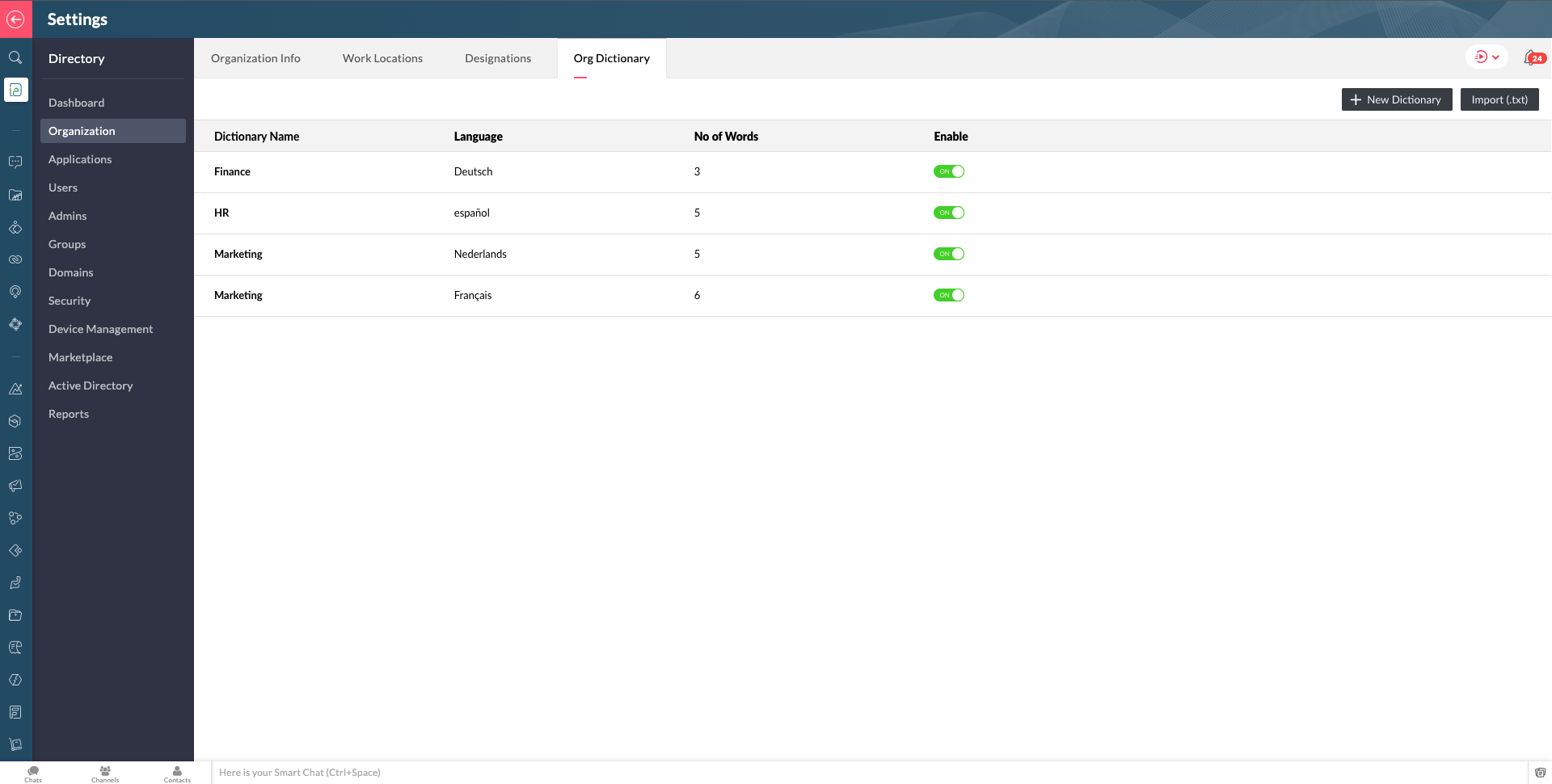 Org Dictionary en Zoho One
Org Dictionary en Zoho OneConstruye una experiencia sólida para los empleados desde cualquier lugar
Para ayudar a acortar la distancia entre empleados, empresas y equipos que se ha ampliado con el trabajo remoto, Zoho One ofrece soluciones que promueven una mayor colaboración y experiencia de los empleados para apoyar cualquier modo de trabajo:
- Mobile Application Management (MAM) y Mobile Device Management (MDM): Con el trabajo remoto ahora persistente, Zoho One ahora incluye la capacidad de gestión de aplicaciones móviles de nivel empresarial. Los administradores pueden añadir y gestionar fácilmente todos los dispositivos de sus usuarios para tener una mejor visión y control del aprovisionamiento, los permisos y las políticas específicas de las aplicaciones, el bloqueo y la eliminación de los dispositivos de forma remota, y más, para apoyar la movilidad y la flexibilidad de los empleados.
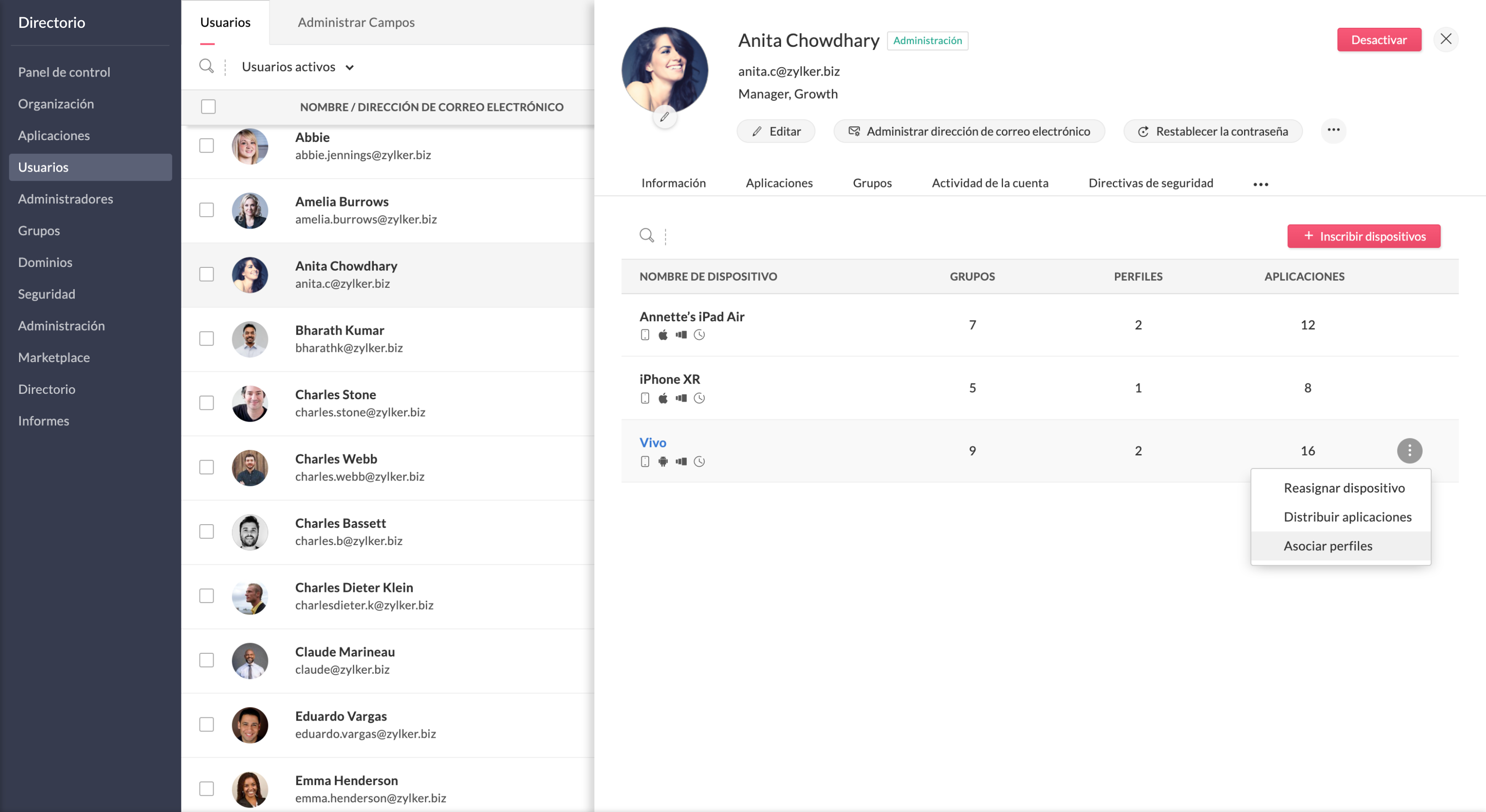 Gestión de aplicaciones móviles de nivel empresarial en Zoho One
Gestión de aplicaciones móviles de nivel empresarial en Zoho One- Zoho Commerce: La incorporación de Zoho Commerce te permite crear tiendas online fácilmente con las herramientas necesarias para construir un sitio web, aceptar pedidos, hacer un seguimiento del inventario, procesar los pagos, gestionar los envíos, comercializar tu marca y analizar los datos. Además, Zoho Commerce también se integra con pasarelas de pago de terceros.
- Zoho Learn: Ahora puedes disponer de una herramienta de gestión del aprendizaje que permite crear programas de formación y evaluaciones interactivas, para así fomentar el crecimiento de tus equipos.
- Zoho Lens: Para facilitar una mejor comunicación y colaboración en un entorno de trabajo remoto, Zoho Lens proporciona asistencia y orientación remotas a los empleados a través de la Realidad Aumentada (RA) mediante anotaciones de RA en tiempo real, VoIP y chat de texto, y más.
- TeamInbox: Tus equipos pueden utilizar esta bandeja de entrada de correo electrónico compartida para eliminar la duplicación de tareas y agilizar las conversaciones por correo electrónico en una ubicación central.
Capacidades de la plataforma en constante expansión
Zoho Marketplace ofrece miles de integraciones abiertas que permiten las extensiones de terceros y mejoran la potencia de la plataforma.
Ahora puedes conectar todas tus aplicaciones favoritas a través de Single-Sign-On y construir flujos de procesos empresariales activos entre ellas. Construye aplicaciones personalizadas, portales, widgets y soluciones verticales con nuestras herramientas internas para desarrolladores.
¿Emocionados? ¡Sin duda nosotros lo estamos!
El miércoles 20 de octubre está previsto un Zoho Live para explicar todas las novedades de Zoho One.
Para usuarios en España: 17h CEST
Para usuarios en Mexico y otros países de Latinoamérica: 10h CST
Esperamos recibir vuestros comentarios sobre la nueva versión de Zoho One.
¡Gracias!
Topic Participants
Elsa Perpiñá Subiñas
juan.bartra
manuel.losa
Alberto Verdú - ZOHO Partner - Neointec
Sticky Posts
Nuevos tiempos en Zoho Community en español
¡Hola! Os saluda Elsa Perpiñá Subiñas, la cara visible de la comunidad en español, y encargada de crear y mantener esta plataforma como un lugar donde conectar y compartir con otros usuarios. Os doy la bienvenida a una nueva era en esta comunidad, en la que las publicaciones, contenido, preguntas y respuestas estarán escritas en español, y realizadas especialmente para vosotros. A partir de esta semana podréis encontrar: 1. Nuevos subforums en los que encontrar información y realizar vuestras consultas,
Recent Topics
How to link to/displaya png stored in workdrive in a Creator HTML snippet?
How to link to/display png stored in workdrive in a Creator HTML snippet? I've tried it as a plain external link and as an iframe. The iframe works but is kinda slow...and I'd prefer to be able to do finer-grained positioning but referencing the png asHas anyone built a ticket export that allows Help Center users to export the tickets shown in the My Area list they are looking at?
Hi, We are moving to Zoho Desk soon. Our current support system displays an option in our help center allowing customers to export their Open, Closed, or all tickets based on which list they are looking at. We need to offer the same in Zoho Desk helpContemplating moving my site from WordPress to Zoho Sites
Hi Everyone, We currently find ourselves in a situation where we ant to review and update our current sites content. We are small business owners, not developers. We currently use a wide range of Zoho products. We sometimes think about the possibility of either moving or just starting from scratch on Zoho Sites. I would like to know if anyone has done this and of course the things that need to be considered. We have spent quite a bit of time getting our current site positioned organically and I guessUsing AVG in SQL Query
My current SQL Query is: SELECT "Client Info", avg("Revenue") FROM "Funded Deals" GROUP BY "Client Info" The current table that this is creating: Client Info avg(Revenue) Previous 4175 1st - New 3411 1st - Old 3013 Renew 3069 While this works as I hadUnified customer portal login
As I'm a Zoho One subscriber I can provide my customers with portal access to many of the Zoho apps. However, the customer must have a separate login for each app, which may be difficult for them to manage and frustrating as all they understand is thatTracking Implementations
We create Opportunities (Renamed Deals) with associated Quotes (renamed Products and Services). When we close the deal, we want to be able to track the implementation of each product separately. For instance, the client may have ordered Item A, Item BIs this link the transparent pixel used to track opens?
Could someone please help me identify this highlighted link? It is automatically created by Zoho and a lot of contacts receiving campaigns will click on this link. I don't believe that it is the "update your preferences link" because on the Link ClicksZoho desk desktop application
does zoho desk has a destop applicaion?How can I view Help Center articles in 'Sandbox' mode?
I have published some help center articles but when I try to preview the knowledge base page, it says 'We have no content to display'.Is this possible with Campaigns?
My company is currently moving CRM's from Monday to Zoho One. Currently, our marketing lead process is send out 7 sms messages over 14 days if the lead is in a certain status. If we don't get a response the lead is put into a "Closed" status. Do we buyTracking leads through the sales process
Our leads are being generated via paid google ads and are arriving to us with UTM data showing lead sources, campaign mediums and campaign names. I want to track the progress of those leads as they migrate through our sales funnel while maintaining aError 403: Forbidden When Updating Email Signature via API
Hi Zoho Desk team, First, congratulations again on the excellent Zoho API. But, I’m encountering an issue while attempting to update an email signature via the API. Whenever I make a request to update the signature, the response returns an HTTP 403 ForbiddenOpening & working multiple tickets
We work in multiple tickets at the same time. Currently to do this, we have to open multiple instances of Desk. Is there a way to do this by just opening multiple ticket tabs within 1 instance of Desk?Different content per social media account..
Is there a way to add different content per social media account on one post?Merge tickets
Hello, I am attempting to merge two tickets; however, the option to merge does not appear to be available. Could you kindly confirm if this feature has been relocated or removed? Additionally, could you please provide guidance on the correct process toAdd "Merge by Ticket ID" Option on Ticket Screen
Dear Zoho Team, We would like to request a new feature for the ticket interface in Zoho Desk. Specifically, we propose adding a button to the ticket screen that allows users to merge the current ticket with another ticket by directly providing the secondUsing tickets to train Zia
Hi Team, I would like to know if there is any way that Zia can also learn from previous tickets in addition to the articles from the knowledge base. Since we have most of our knowledge curerently in the tickets and that this is hard to combine into aUnable to delete Junk Lead and Not Qualified from the Lead Status field
Are Junk Lead and Not Qualified default fields or something that cannot be deleted? I have gone into the Leads module and made sure there are no records using these values. Other values have a minus sign that allows me to remove them, but these two fields do not have that option.Welcome Link Expired
Hi The links sent to the users didn't get clicked on in time and now all the links have expired. Is there a way to send a new link without deleting them and re-adding them>Alert for Back Navigation in Zoho Creator Widgets on Mobile Apps
In Zoho Creator widgets, when a user navigates back on mobile devices, the data within the widget is reset. This leads to a loss of any unsaved changes or inputs, causing frustration for users. To enhance user experience, we need to implement a confirmationZoho Developer Community Monthly Digest - December 2024
Hello everyone! As we step into the new year, let’s reflect on the strides we’ve made together and gear up for the exciting opportunities 2025 holds. This month’s digest highlights key updates, engaging discussions, and upcoming events designed to keepAllow "add new" option to picklists and multiselection fields from add or edit pages
Hello zoho, please insert an add option (ie +)sign) to pick and multiselect fields so we can add new options while entering or editing records. For example. in my lead module, while adding a new record, I realized I had a new lead source. I went to myEnhancements to Zoho Corp Help Center "Team Requests" View
Dear Zoho Team, I hope this message finds you well. The ability to view both my tickets and my team’s tickets in the Zoho Corp Help Center is a fantastic feature, especially as the focal point for Zoho in our organization. However, we’ve encountered aWe've revised the pricing model of CRM portal user licenses
Hello everyone, We’re making important updates to our pricing structure for portal user licenses, effective from the next payment cycle. The new slab-based pricing is as follows: Previously, these portal user licenses were priced at $5/ user/ month. AsZoho and Hostaway webhok integration.
I want to receive data coming from hostaway webhook and receive it in zoho crm to create or update record in a module based on conditions. The hostaway webhook sends data every time a reservation is created or modified or cancelled. The hostaway sendsUnable to create custom fields for shipment order
I'm unable to create custom fields for shipment orders, even though the custom fields are set up correctly. A request to the following endpoint: https://www.zohoapis.com/inventory/v1/settings/preferences/customfields?organization_id=${ZOHO_ORGANIZATION_ID}&entity=shipment_orderRecords per page in New UI
It seems the new UI lack of "Records per page" function, it is very handy if you are looking for a data that you don't know the exact search term, but you know it may "between" few entries. without a "page" function, we kind of have to keep page down and page, the autoload is not that fast, and you are dealing with thousands of entries. Could we please have the "records per page" function back to New UI (also it shows total counts of the record) Looking forward to hear from you.zet pack not working
We are using the zet pack command to package our Zoho extension. However, after running the command, the extension gets packed, but the resulting package is empty. We've attached a screenshot for reference. Could you please assist us with resolving thisCSV File Added to Form - Parse and Map to Fields
Hi, I apologize, I can't seem to find a clear explanation or help article on how to parse a CSV file. On validate, I process this deluge script. fileContent = Collection(input.File_upload.content); result = fileContent.values(); info result; What I want to do is create a record (in another form), and map certain fields to fields in the form. I can get values, which is the whole file but no keys. If I use result = fileContent.keys(); I get "0" As you can see from CSV, my first line is my map andEncountered an error while creating a bill in Zoho Inventory: {"code":6,"message":"Invalid data provided"}
I attempted to create a bill using the Zoho Inventory API, but I received an error: {"code":6,"message":"Invalid data provided"}. However, when I made the same request again, it was successful. Does anyone have insights on why this happened?Why do I need to send the Customer ID in the Create Purchase Order Request?
I'm trying to create a purchase order using this endpoint https://www.zoho.com/inventory/api/v1/purchaseorders/#create-a-purchase-order Unfortunately, I'm getting this error { "code": 4, "message": "Invalid value passed for Customer ID" } The doc doesn'tHow to Retrieve Serial Numbers of Items in Zoho Inventory via API?
Hello, I am currently working with the Zoho Inventory API and need to retrieve the serial numbers associated with specific items in our inventory. After reviewing the documentation, I couldn’t find an endpoint dedicated to fetching serial numbers formerging email accounts
previously I was using 5 mail pop mailboxes within VO , 2 of them are becoming obsolete so I was thinking about deleting the obsolete ones and merge the remainders into my main account mailbox within VO , is this possible ? thnx in advance.ZohoPeople API - Retrieve leave type IDs
Hi All, I have created a leave type in Zoho People UI. Now I need to fetch the Leave Type ID of it. As per the documentation[1] I used the curl request [2]. But I ended up with the error response from the API. {"response":{"message":"Error occurred","errors":{"message":"Server Error Occured","code":7031},"status":1,"uri":"/api/leave/getLeaveTypes"}} The new API[3] does not tell anything on how to retrieve the Leave Type ID. Have you done any changes to the API recently. If so please let me knowInadequate Customer Support
Hello & Greetings! I have been a pro Zoho user since the last 2 years and I would admit that the apps that are being offered are good, however the support we receive has a lot more to achieve. This being a design issue rather than a staff issue. BeingIncorrect Closing Stock Amount value
Act as Zoho Inventory Expert. We are a construction company, OVAL Projects Engineering Limited. We started using Zoho Inventory for Stock Management.I have multiple warehouses. I have encountered a problem while generating custom warehouse wise inventoryThe Next Chapter for CRM for Everyone: Moving from Early Access to Phased Rollout for Customers
#CRM25Q1 Hello Everyone, Until now, CRM for Everyone has been available in early access mode exclusively for users who opted to try the new version. We are now transitioning to a phased release, starting with the basic edition. We are thrilled to announceZoho vault uses only password to unlock not a TouchID
TouchID works when normally openning app but when called from keyboard while browsing or trying to log to another app it shows only password option to unlock. This behaviour is only on iPad Mini witch latest 18.2OSUnable to add Guest Members
We are having issues adding Guest Members to our Cliq account. We have sent out a number of request but it seems that only some people are able to access the platform. Others have received a message stating that they need to be granted access from anWebhook when estimate is refused is not firing
Hello, I use a workflow through make that sends estimate with zoho books (I paid books and sign). -Those estimates when accepted are firing the webhook that I create in zoho sign (photo 1) -However when refused they are not firing the webhook that I createdNext Page