Présentons RouteIQ pour Zoho CRM - Économiser du temps et de l'essence avec notre solution de cartographie intelligente
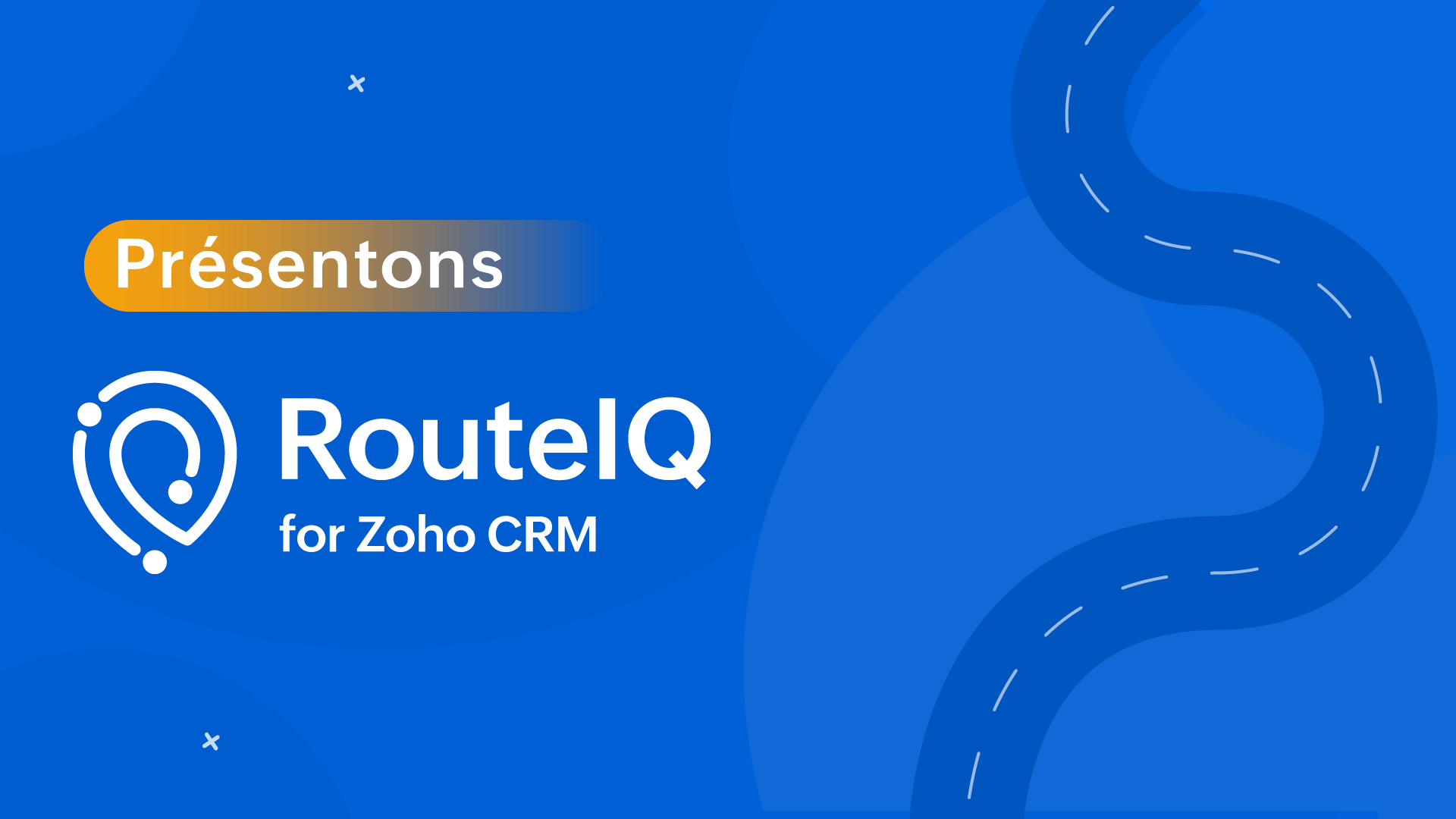
Au cours de vos déplacements professionnels, vous connaissez l'évolution constante de l'emploi du temps des membres de votre équipe. Ils se déplacent souvent, rendent visite à des clients et s'occupent d'une multitude de tâches. La gestion et l'organisation de leurs activités dans ce contexte en constante évolution peuvent s'avérer complexes et rendre leur productivité souvent difficile.
En effet, ils passent trop de temps à planifier et à se déplacer, ce qui entraîne une augmentation des frais de déplacement, une diminution du nombre de visites aux clients et une baisse de la productivité par agent.
Cela présente un gros problème pour vos équipes de vente, de service et de livraison et pourrait se transformer en un problème onéreux au fil du temps.
Nous sommes ravis de vous présenter RouteIQ pour Zoho CRM, une solution de cartographie intelligente qui a été conçue pour résoudre ce problème.
Visualisation cartographique
- Présentation des données CRM : affichez vos prospects sur une carte interactive pour obtenir une vue d'ensemble géographique de vos clients potentiels et de vos comptes.
- Explorer : consultez simultanément les contacts de plusieurs modules situés à un emplacement donné.
- Affichage en couleur : attribuez un code couleur à vos prospects en fonction de paramètres tels que le chiffre d'affaires, la date de la dernière visite, la priorité, et bien plus encore, afin de vous permettre de mieux planifier votre journée.
- À proximité : lors d'annulations de dernière minute, recherchez rapidement des prospects près de vous afin de remplacer les visites annulées.
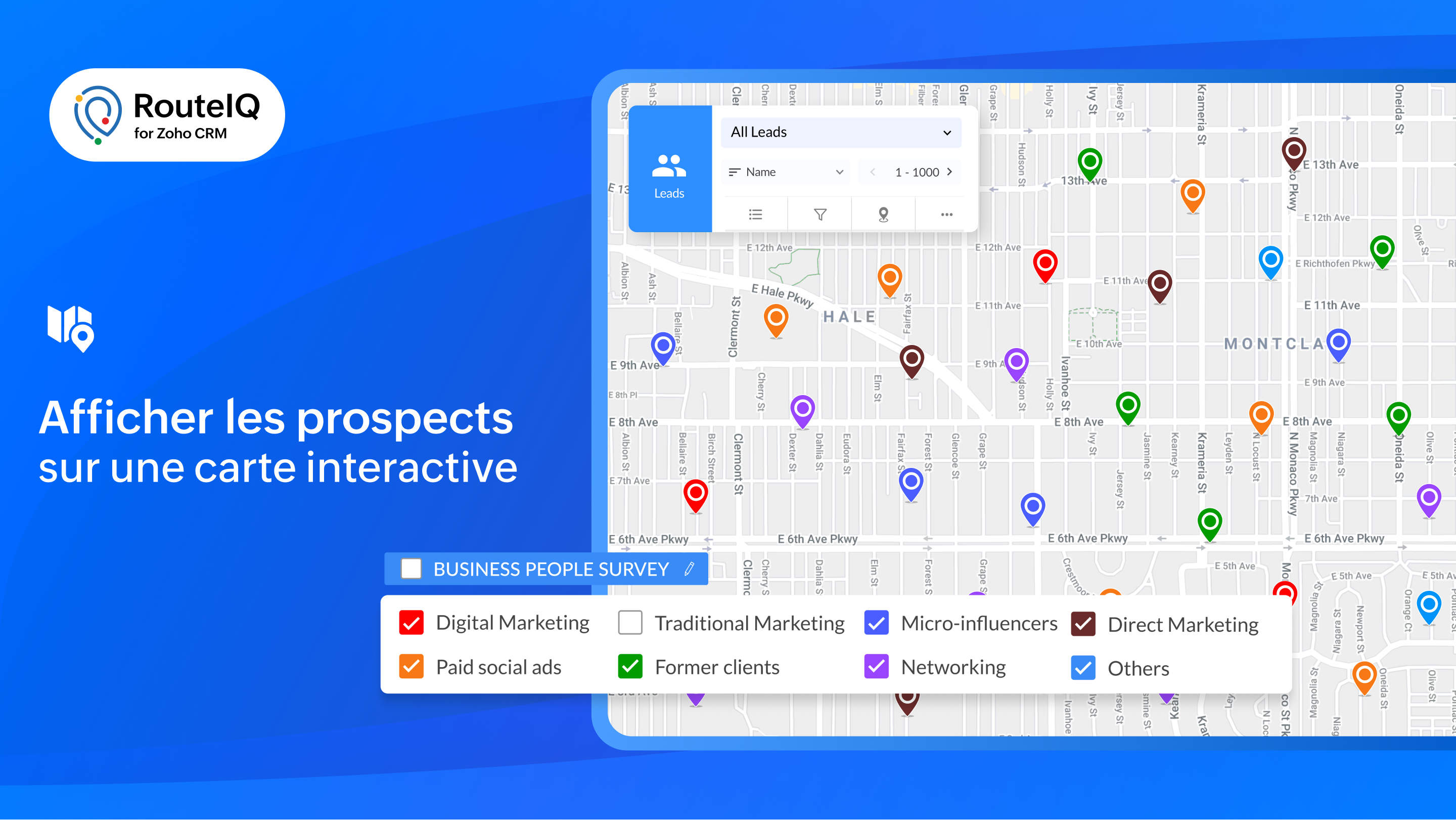
Tracé des parcours
- Parcours flexibles et organisés : créez des parcours optimisés en fonction du temps ou de la durée de vos étapes.
- Distribution des routes : RouteIQ répartit de manière optimale toutes vos visites, vos travaux et vos livraisons entre les membres de votre équipe afin d'économiser du temps.
- Programmation automatique de la route : créez automatiquement des parcours chaque jour pour vos réunions quotidiennes.
- Recherche tout au long du parcours : permettez à l'équipe d'identifier les clients potentiels qui se trouvent sur leur chemin.
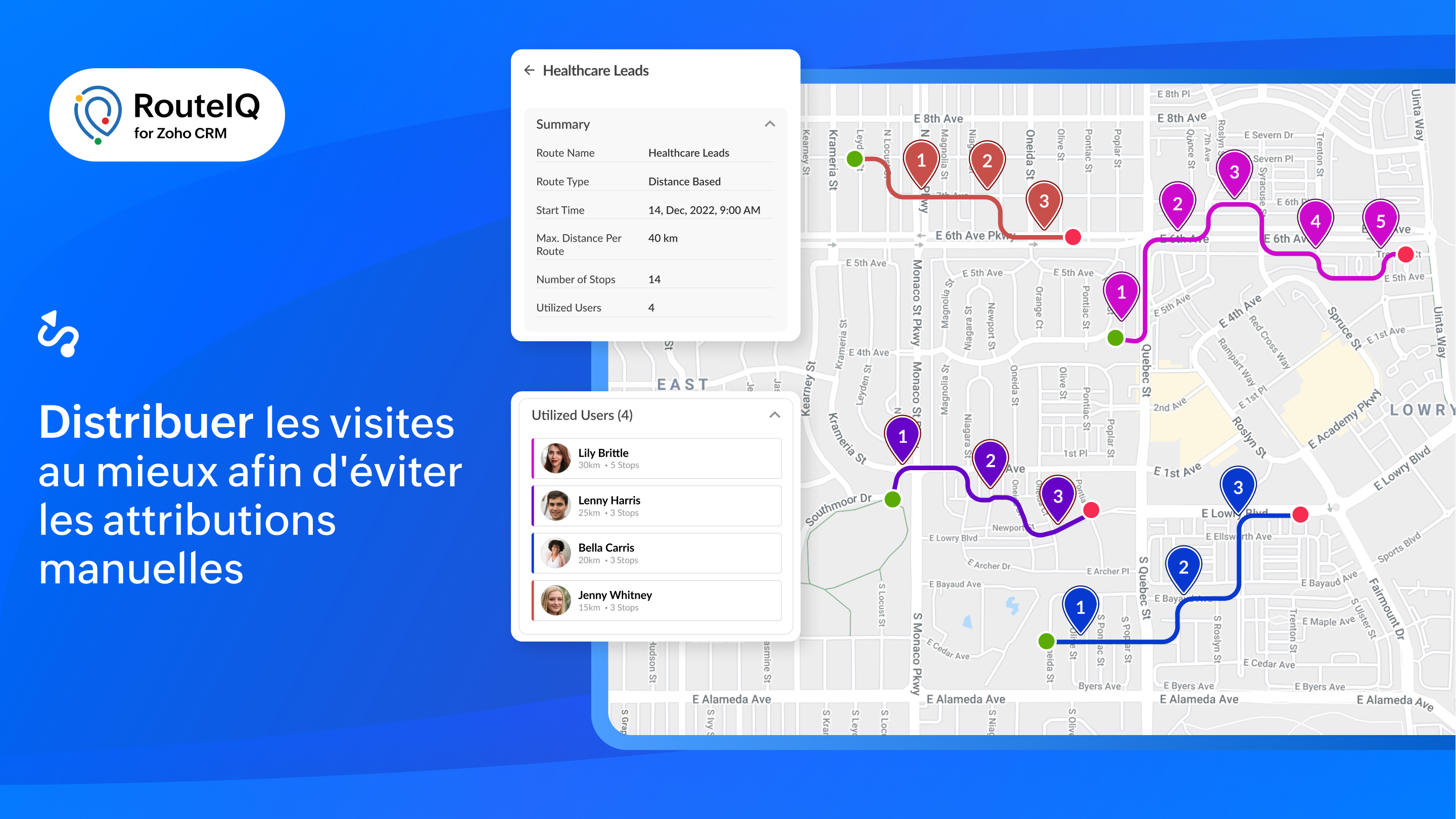
Suivi
- Suivre le progrès de la route : affichez les progrès effectués sur les parcours de votre équipe en vous basant sur leurs pointages et leurs départs. RouteIQ suit également leur kilométrage et le temps passé.
- Suivi des visites : affichez les visites d'un agent en fonction de la date, y compris le suivi des visites et les écarts.
- Suivi du temps et du kilométrage : suivez la distance parcourue et le temps passé à rendre visite à des clients potentiels en vous basant sur les pointages et les départs.
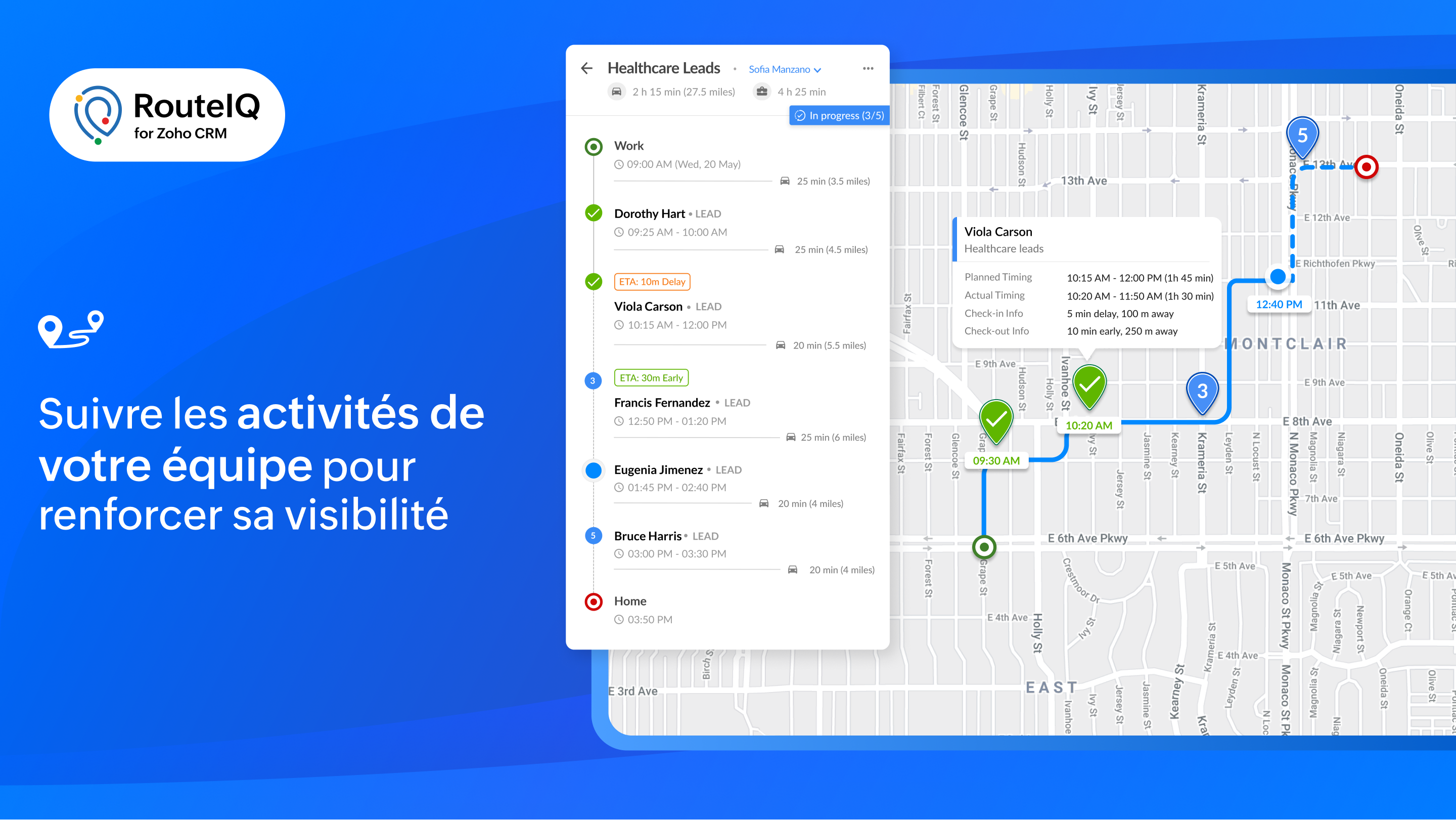
Rapports et tableaux de bord
Profitez d'une visibilité sur les performances de votre équipe grâce à des indicateurs tels que le statut des parcours, les visites achevées, la distance parcourue, la durée, les déviations et bien plus encore.

RouteIQ en déplacement
Il est essentiel d'avoir une solution mobile de cartographie pour augmenter la productivité de votre équipe. Voici quelques unes des fonctionnalités particulières de RouteIQ sur mobile, disponibles sur iOS et Android :
- Navigation : parcourez les arrêts avec vos applications de navigation préférées telles que Google Maps, Waze ou Apple Maps.
- Check-in, Check-out, et preuve de livraison : enregistrez les informations d'arrivée et de départ de vos arrêts (heures d'arrivée et de départ, dates, déviations) et saisissez la preuve de livraison.
- Check-in/out limité : autorisez vos agents à s'enregistrer uniquement s'ils se trouvent sur le lieu du rendez-vous.
- Check-in/out automatisé : RouteIQ vous notifie ou enregistre automatiquement votre arrivée et votre départ lorsque vous arrivez ou quittez le lieu d'un client potentiel.

Intégrer RouteIQ pour votre Zoho CRM
- Vous devez être un utilisateur payant de Zoho CRM pour installer l'extension RouteIQ pour Zoho CRM.
- Paramètres >> Marketplace >> Tout >> chercher "RouteIQ for CRM"
- Suivez les étapes affichées et profitez de la période d'essai de 15 jours.
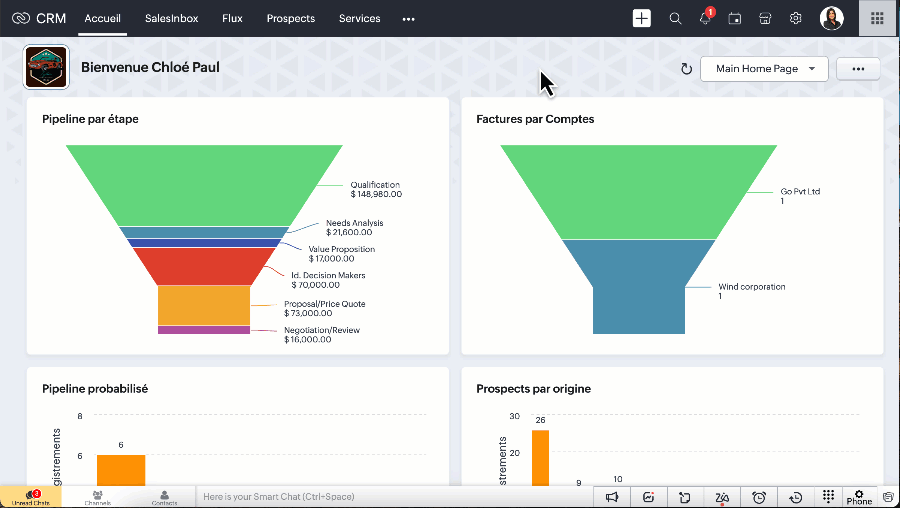
N'hésitez pas à poser vos questions dans la section des commentaires ci-dessous.
L'équipe Zoho France
Topic Participants
Kinjal Lodaya
Sticky Posts
CRM - Astuce #5 : Effectuer des actions en masses
Bonjour à tous, Au programme du jour : éviter les répétitions grâce à la fonction "en masse". Gagnez du temps sur ces actions simples pour vous concentrez sur votre entreprise. Allez dans le module concerné et cliquer sur les : (...) Suppression enZoho CRM - Il y a du nouveau chez les modèles d'e-mails
Bonjour à tous, Nous sommes ravis d'annoncer que les modèles d'email dans Zoho CRM sont désormais adaptés au design pour tous les ordinateurs et mobiles. Le responsive design désigne une méthode selon laquelle les pages sont conçues pour s'afficherNouveautés Zoho CRM : la page d'accueil et le tableau de bord actualisés !
Bonjour à tous, Nous avons apporté quelques améliorations à la page d'accueil des utilisateurs et à l'onglet Tableau de bord, en voici un aperçu. Des composants supplémentaires dans la page d'accueil pour les nouveaux inscrits : Dans l'onglet Accueil,CRM Blueprint #5: Glossaire
Bonjour à tous, Voici le dernier volet de notre série sur les Blueprints : un glossaire pour comprendre tous les termes nécessaire à l'automatisation de votre process. État : fait référence à chaque étape de votre processus. Par exemple : qualification,CRM : Ajoutez de la couleur à vos balises CRM
Bonjour à tous, Les tags sont des identifiants uniques qui peuvent être associés à différents enregistrements ce qui permet de rechercher, trier, catégoriser, filtrer et segmenter efficacement les enregistrements. Cette nouvelle amélioration a pour but
Recent Topics
Restrict Access/Shared Access
Sometimes access to documents that go out from Zoho Sign need to be restricted or shared. For example: 1) HR department send out employment contracts. Any Zoho Sign admin can view them. Access should be restricted to those that HR would allow to viewTip#44: Integrate with Xero to manage your financial operations
Managing your project finances becomes more efficient with Xero integration in Zoho Sprints. With this integration, you can sync your Zoho Sprints data with Xero. Once you sync them to Xero, you can easily create invoices in Xero. This feature significantlyZoho People Onboarding Unable to Convert to User
Hello All I need help in this onboarding of candidate Currently at this stage the candidate is just being offered and we are filling in his details however not all information are fill up. The candidate is still using his/her personal email When i tryIntegration with SharePoint Online
Is there an integration where we can add a Zoho Sign link to the context menu of a document in the SharePoint document library. Then, we could directly initiate a workflow of sending a document for signature from a document library in SharePoint onlWhite screen when connecting Zoho Cliq and Zoho People for birthday notifications
Hi everyone, I'm new to Zoho and I'm trying to set up the employee birthday notifications, following this guide: Automating Employee Birthday Notifications in Zoho Cliq But when I try to connect Zoho Cliq with Zoho People, I just get a white screen andWord file is messed up when i upload it to zoho sign
Hi. I am trying to upload a word file to zoho sign and when i do that it ruins the file, It adds spaces and images are on top of each other. What can i do? Thanks.Annotate widget?
Is there something in creator or any zoho app that allows me to have an image markup field item in the form? I need to be able to complete a form that also allows the user to mark up a preloaded image. Other compay's call this an image markup field orDashboards / Home Page - Logged In User
Lots of the dashboards that we use reference the Logged In User. We also set up Home Pages for specific roles, where the Logged In User is referenced within the custom view. As an admin, that means that these views are often blank when customizing andI'm pissed as fuck
What the hell Zoho! Always the same goddam problem. It takes time because the simplest things just don't fucking work. Today it just took me 3 hours to complete and send a 1page privacy letter to a client. And you know what 99% of the document was alreadyConfigure Notifications for API Limit
Hello developers, APIs are essential for businesses today as they enable seamless integration between different software systems, automate workflows, and ensure real-time data sync. To ensure that admins are notified well in advance before APIs reachIntroducing Blueprints for Custom Modules!
Hello developers, We've added a new feature called Blueprints in Custom Modules. Blueprints are the online representation of a business process. In Zoho Books, you can use Blueprints to design a process flow using states and transitions. Developers canCampaign Links Blocked as Phishing- Help!
We sent a Campaign out yesterday. We tested all of the links beforehand. One of the links is to our own website. After the fact, when we open up the Campaign in our browser, the links work fine. The links in the emails received, however, opened in a newZoho Tables July 2025 Update: Smart Creation, Smarter Automation
We’re excited to introduce a powerful set of updates across Web, Android and iOS/iPad apps. From AI-assisted base creation to advanced automations and mobile enhancements, this release is packed with features to help you build faster, automate better,Zoho Voice est désormais en France !
Nous avons des nouveautés très intéressantes qui vont transformer la façon dont vous communiquez avec vos clients. Zoho Voice, la solution de téléphonie d'entreprise et de centre de contact basée sur le cloud est arrivée en France ! Vous pouvez enfinNumbers in MA
I have an issue rationalising the various numbers around MA2. Not convinced that any are truly accurate. However have a specific problem in that i have a list with 1301 records in the list view. When i come to email there is only 1289 Then have anotherAndroid mobile app unable to log in
When I open the mobile up for zoho mail it asks me to sign in, but when i push the sign in button nothing happens. Tried uninstalling and reinstalling still not workingPie chart in Zoho Analytics shows ridicoulous numer of decimals of a percentage.
Is there a way to set the number of decimals of a percentage value in the Pie chart? Now it displays 15 decimals instead of a round-off value. The value is a count and percentage calculated in the chart, so there is no number of decimals that can be specifiedZoho People > Leave Management > Unable to import balance leave
Hello Zoho I am unable to import balance leave into the system I have follow the steps It show only 5 fields - the date field i am unable to select from date and to date Error Date in excelsheetNarrative 4: Exploring the support channels
Behind the scenes of a successful ticketing system - BTS Series Narrative 4 - Exploring the support channels Support channels in a ticketing system refer to the various communication methods that customers use to contact a business for assistance. TheseTip of the Week #65– Share email drafts with your team for quick feedback.
Whether you're replying to a tricky customer question or sharing a campaign update, finding the right words—and the right tone—can be tough. You just wish your teammates could take a quick look and give their suggestions before you send it. Sometimes,How to Initiate WhatsApp Message on SalesIQ?
I've just activated a Business WhatsApp phone number through SalesIQ because of its touted omnichannel chat approach. Sounds exciting. I understand that when a customer sends me a WA message, I can reply to it on SalesIQ and keep the chat going, perfect.Episode IV:Handling User Inputs in custom functions
Hi Everyone, We've been exploring custom functions which help in performing advanced automation tasks. Custom functions enable you to achieve possibilities based on your organization's requirements. Custom functions require user inputs that allow theSet a lead as non-marketing if they opt out of email marketing
I'm gathering Lead data via an enquiry form and wish to give them the option to opt out of marketing emails (which we send from Marketing Automation) whilst retaining the ability to send them non-marketing emails - so the email opt-out field doesn't work.Set up multiple IMAP email addresses
Hi, I just started using CRM and its great, but I just found out I can only add one imap email address for incoming mail in the included salesinbox ...this is ridiculous. All companies have different email such as sales@domain, info@domain , personal@domainZoho Recruit to Zoho People integration
In the mapping of field from Zoho Recruit to Zoho People i am unable to map all fields What can i doZoho Recruit > Career Site > Customisation
Hi All I have created multiple career site to represent my different organization In my Quanta Media career site > I set it with the with Quanta Malta view In my job opening : Quanta Malta view 2 job opening In my URL for quanta media https://lri.zohorecruit.eu/jobs/Quanta-MaltaFormatting Blueprint Stages (buttons)
Is there a way to format Blueprint transition buttons in Creator like background colour, text colour etc.Disable Default Value in Multi-Select field
Hello, Is there a way to disable the default value feature when setting up a custom Multi-Select field? When creating tickets I would like it so there isn't a value pre-selected in the multi-select custom field that was created.How to set custom business hours for different teams in Zoho Desk?
Hi Zoho Team and Community, I’m trying to set different business hours for multiple departments in Zoho Desk. For example, our tech support team works 24/7, while our billing team is only available from 9 AM to 5 PM (Mon–Fri). Is there a way to assignZia Auto Tag Keyword Clusters
Is there a way to remove a keyword from a keyword cluster? We're finding that Zia auto-tag is tagging things incorrectly based on some words that don't really make sense.Centralized Domain Verification in Zoho CRM Plus
Hi Team, I have a suggestion regarding Zoho CRM Plus. It's quite frustrating to verify the same domain separately for each application within the suite. It would be really helpful if you could introduce a centralized admin console—similar to what's availableHOw do I make a refund?
I have a client that needs a refund. I see a refund history in the Report area... but where do I go to make a refund?Creating a work order for dispatch
We currently uses ZOHO for CRM and Intuit Field Service for creating Work orders and dispatching. This is causing double entry and is not efficient use of time. I would like to use ZOHO for all customer related activities so can you tell me if you can : Create a work order that we could manipulate to meet our needs. Also if you could then dispatch that would be ideal. Thank you"code": "500","description": "Account not exists", mail api
I have been through all the steps and have a functioning Oath access_token etc etc... I then GET https://mail.zoho.com/api/organization And get my zoid then GET http://mail.zoho.com/api/organization/<hidden>/accounts and get the account details, whichResidual Formatting in Text Boxes After Undoing Pasting of Formatted Text
Hi, guys! I have another problem to report. Actually, I have been aware of this for many months, possibly years, but I have been too lazy to report it to you. My apologies! Let's say you've pasted a formatted string into a text box. You change your mindFeature Request: Stripe Terminal Integration
I would like to request the addition of Stripe Terminal integration to Zoho Books, which will help process in-person payments. While Zoho Books already supports online payments through Stripe, extending this functionality to include Stripe Terminal wouldImproved Security in SAML/OIDC Sign-in Redirection Flow
To enhance the security of our authentication system, we’ve made a change to how SAML and OIDC sign-in redirections are handled. This update resolves a potential open redirection vulnerability and adds an extra layer of protection during the sign-in process.GA4 data
Hi, I have data being pulled from GA4 into numerous tables. There are a few major errors in the source data. Eg for a period of time GA4 reported ecommerce sales that were $98 as $9,800 and $42 as $4,200. It's not happening now but my historical dataAsk the Experts: Five-hour live Q&A session with Zoho WorkDrive product experts
Have questions about WorkDrive 5.0? Let’s talk! We recently launched Zoho WorkDrive 5.0, packed with powerful updates to help your team work smarter, stay secure, and get more value from your business content. From content-centric workflows and AI-poweredAllow the usage of Multi-Select fields as the primary field on "Layout Rules"
We want to force our users to enter some explanation strings when a multi-select field has been utilized. I can't understand the reason for the usage restriction of Multi-Select fields as a primary field. This is a simple "Display hidden mandatory fieldNext Page