Qu'est-ce qu'un Blueprint ?

Prenons comme exemple le cas de la société Zylker Inc. Une enquête interne menée par les responsables de l'entreprise a révélé que les nouveaux employés n'étaient pas satisfaits du processus d'intégration. Il est apparu que les premières semaines étaient problématiques car certains employés n'avaient pas reçu les informations nécessaires pour préparer leur arrivée. Une enquête plus approfondie a mis en lumière des problèmes de communication entre les différents services impliqués dans l'intégration des nouveaux employés, le responsable du recrutement, l'équipe des ressources humaines, l'équipe d'administration et l'équipe d'administration du système d'information.
Les organisations sont souvent confrontées à de tels problèmes. Mais comment s'assurer que le processus reste efficace même lorsque de plus en plus de collaborateurs sont recrutés?
Pour être efficace, un processus doit être :
- Complet - Tous les aspects du cycle de l'expérience de l'utilisateur final/client doivent être couverts de bout en bout.
- Défini clairement - Les différentes étapes du processus, les activités à réaliser, le responsable de chaque activité, les mesures à prendre en fonction du résultat de chaque activité et tous les domaines critiques de ce type doivent être définis et documentés.
- Reproductible et cohérent - La documentation doit être suffisamment claire pour que tout nouvel utilisateur du système puisse facilement la suivre et la mettre en œuvre. Cette documentation est essentielle car elle réduit également le temps et les efforts à investir dans la formation des nouveaux utilisateurs au processus.
Il s'agit là des qualités qu'un Blueprint entend conférer à vos processus pour vous aider à surmonter vos difficultés.
Que signifie "Blueprint" ?
Un Blueprint est une représentation informatisée d'un processus concret. Il ressemble à un simple flowchart, mais il est beaucoup plus dynamique et détaillé. Plusieurs utilisateurs/équipes peuvent être engagés dans l'exécution d'un seul Blueprint, ou un seul utilisateur/équipe peut exécuter l'intégralité d'un Blueprint.
Chaque plan d'action est composé de trois éléments clés :
- États : les différentes phases/étapes du processus
- Transitions : il s'agit de la phase intermédiaire entre deux états. Les activités que les utilisateurs doivent réaliser pour passer d'un état à l'autre sont définies.
- Connecteurs : composants qui définissent la relation entre les différents états et transitions.
Avec Blueprint, assurez-vous que vos processus d'entreprise sont bien définis, rationalisés du point de vue organisationnel et qu'ils ne comportent pas d'erreurs. En outre, vous pouvez vous assurer que tous les processus sont conformes aux plans d'entreprise et vérifier facilement la progression de vos processus et intervenir en cas de besoin.
Utilisation du Blueprint - Exemple
Voyons un exemple de l'utilisation de blueprint - comment un plan d'action améliore les opérations du support d'une agence de voyage.
Zylker Inc. est un organisateur de voyages nationaux et internationaux pour les particuliers et les organisations. L'entreprise est spécialisée dans la fourniture de services de voyage de bout en bout, y compris la réservation d'hôtels, la préparation d'itinéraires de voyage, la prise de dispositions spéciales pour les personnes âgées/à mobilité réduite, l'organisation de change, etc.
L'un des forfaits de Zylker, Premium, propose des itinéraires internationaux personnalisés et ne demande qu'un minimum d'efforts au client pour planifier son voyage.
Le programme Premium exige que les étapes suivantes soient réalisées :
- Collecte des informations sur le voyageur
- Traitement des documents de voyage
- Demande de visa
- Élaboration du plan de voyage
- Réservation des billets d'avion et des chambres d'hôtel
- Accueil des invités dans le pays de destination
- Exécution du voyage
Blueprint du forfait Premium de Zylker :
- Les différentes étapes du processus sont définies en tant qu'états.
- Les activités réalisées par le personnel de Zylker sont définies comme des transitions.
- La progression d'un état à un autre, en fonction du résultat de l'état actuel, est définie à l'aide de connecteurs.
- Les différentes personnes/équipes qui effectuent les transitions sont désignées comme des propriétaires de transition.
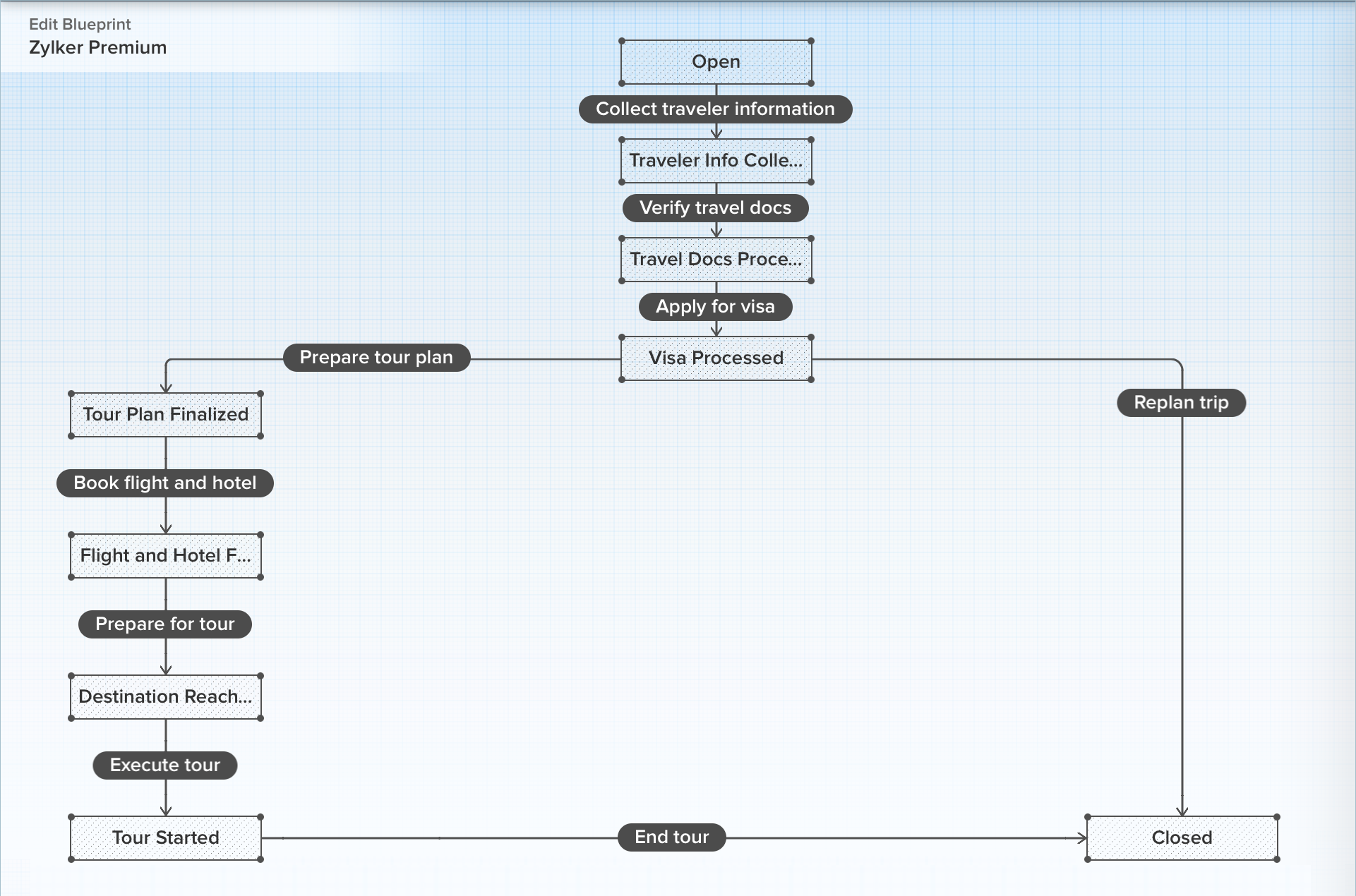
Réalisation du Blueprint
Le Blueprint a été configuré de telle sorte qu'il s'applique automatiquement à tout ticket contenant une demande de package Premium. Par conséquent, chaque fois qu'un client s'inscrit pour un forfait Premium, la demande est enregistrée comme un ticket et le Blueprint est automatiquement exécuté. C'est donc sur la page de détail du ticket que se déroulent toutes les actions liées au Blueprint.
Le champ "Statut" du ticket est associé aux différents états du Blueprint. Par conséquent, celui-ci est verrouillé et ne peut pas être modifié manuellement. Lorsque le responsable de la transition effectue la transition associée, le champ statut est automatiquement mis à jour pour afficher l'état suivant dans le Blueprint. L'état continue de changer au fur et à mesure que les transitions suivantes sont exécutées.
Dans ce scénario, le responsable du service client de Zylker Inc. peut facilement suivre l'évolution d'une demande, simplement en consultant le ticket. De même, les différentes parties prenantes impliquées dans le processus peuvent également être tenues pour responsables car elles sont désignées comme propriétaires des transitions.
Ainsi, grâce à la mise en œuvre de ce Blueprint dans son service d'assistance, Zylker Inc. peut désormais offrir une expérience cohérente à tous ses clients, veiller à ce que tous les employés s'approprient les activités qu'ils réalisent et suivre facilement l'évolution de chaque client.
Avez-vous utilisé Blueprint ? Faites-nous part de la manière dont il vous a aidé à affiner vos processus.
L'équipe Zoho France
Topic Participants
Kinjal Lodaya
Coraline, Customer Success MOBIX
Sticky Posts
Desk - Astuce #5 : Déplacer les tickets entre les départements
Bonjour à tous, Il n'est pas rare que vos clients créent des tickets dans un département qui n'a pas l'expertise requise pour les traiter. Vous devez transférer ces tickets vers le département concerné, afin qu'ils ne passent pas à travers les maillesZoho Desk - Nouveautés 2023
Bonjour à tous, Comme vous le savez, Zoho cherche en permanence à vous proposer des logiciels complets et au plus proche de vos attentes. C'est pourquoi toute l'équipe Zoho Desk est fière de vous présenter la nouvelle version de votre logiciel de serviceDesk : Le cycle de vie d'un ticket - Introduction
Voici une nouvelle série en 3 chapitres, dans laquelle nous allons vous dévoiler comment Zoho gère l'intégralité de son service client sur Zoho Desk. Zoho compte plus de 60 millions d'utilisateurs à travers le monde et offre plus de 50 différentes solutions.Zoho Desk - Chapitre 1 : Anticipez vos besoins
Bonjour à tous, Continuons notre série de la rentrée et découvrons comment Zoho gère 60 millions de clients grâce à Zoho Desk. Contrairement à ce que l'on peut penser le cycle de vie d'un ticket commence bien avant qu'il arrive dans notre logiciel client.Desk Astuce #6 : Ajouter plusieurs comptes réseaux sociaux
Bonjour à tous, Découvrons dans cet article comment vous pouvez ajouter plusieurs pages d'un meme réseau social dans Zoho Desk. Pour cela suivez les étapes suivantes : Connectez-vous à Zoho Desk avec les privilèges d'administrateur. Cliquez sur les paramètres
Recent Topics
How to bulk update records with Data Enrichment by Zia
Hi, I want to bulk update my records with Data Enrichment by Zia. How can I do this?How to Track and Manage Schedule Changes in Zoho Projects
Keeping projects on track requires meticulous planning. However, unforeseen circumstances can cause changes to schedules, leading to delays. It becomes important to capture the reason for such changes to avoid them in the future. Zoho Projects acknowledgesIs there a notification API when a new note is addeding
Trying to push to Cliq, or email notification when there's a new note added in module. How to implement this?Zoho Sheet - Desktop App or Offline
Since Zoho Docs is now available as a desktop app and offline, when is a realistic ETA for Sheet to have the same functionality?I am surprised this was not laucned at the same time as Docs.Collaborate Feature doesn't work
Hello Team. It seems that the collaborate section is broken? I can post something but it all appears in "Discussions". In there is no way how I would mark something as Draft, Approval, post or any of the other filter categories? Also if I draft a postCreate new Account with contact
Hi I can create a new Account and, as part of that process, add a primary contact (First name, last name) and Email. But THIS contact does NOT appear in Contacts. How can I make sure the Contact added when creating an Account is also listed as a Contact?Edit Permission during and after approval?
When a record is sent for approval Can a user request for edit permission from the approver? We don't want to give edit permissions for all the records under approval Only on a case-by-case basis How can we achieve this?Zoho web and mobile application not workingn
Both zoho forms web and mobile application aren't working. I have checked my network connections and they are fine.Introducing the revamped What's New page
Hello everyone! We're happy to announce that Zoho Campaigns' What's New page has undergone a complete revamp. We've bid the old page adieu after a long time and have introduced a new, sleeker-looking page. Without further ado, let's dive into the mainPrevent stripping of custom CSS when creating an email template?
Anyone have a workaround for this? Zoho really needs to hire new designers - templates are terrible. A custom template has been created, but every time we try to use it, it strips out all the CSS from the head. IE, we'll define the styles right in the <head> (simple example below) and everything gets stripped (initially, it saves fine, but when you browse away and come back to the template, all the custom css is removed). <style type="text/css"> .footerContent a{display:block !important;} </style>Bulk Moving Images into Folders in the Library
I can't seem to select multiple images to move into a folder in order to clean up my image library and organize it. Instead, I have to move each individual image into the folder and sometimes it takes MULTIPLE tries to get it to go in there. Am I missingZoho Campaigns - Why do contacts have owners?
When searching for contacts in Zoho Campaigns I am sometimes caught out when I don't select the filter option "Inactive users". So it appears that I have some contacts missing, until I realise that I need to select that option. Campaigns Support haveLatest updates in Zoho Meeting | Breakout rooms and End to end encryption
Hello everyone, We’re excited to share a few updates for Zoho Meeting. Here's what we've been working on lately: Introducing Breakout Rooms for enhanced collaboration in your online meetings and End-to-end encryption to ensure that the data is encryptedSystematic SPF alignment issues with Zoho subdomains
Analysis Period: August 19 - September 1, 2025 PROBLEM SUMMARY Multiple Zoho services are causing systematic SPF authentication failures in DMARC reports from major email providers (Google, Microsoft, Zoho). While emails are successfully delivered dueAccidentally deleted a meeting recording -- can it be recovered?
Hi, I accidentally deleted the recording for a meeting I had today. Is there a way I can recover it?Cross References Do Not Update Correctly
I am using cross references to reference Figures and current am just using the label and number, i.e. Figure #. As seen here: When I need to update the field, I use the update field button. But it will change the cross reference to no longer only includingCitation Problem
I had an previous ticket (#116148702) on this subject. The basic problem is this; the "Fetch Details" feature works fine on the first attempt but fails on every subsequent attempt, Back in July after having submitted information electronically and wasTo Zoho customers and partners: how do you use Linked Workspaces?
Hello, I'm exploring how we can set up and use Linked Workspaces and would like to hear from customers and partners about your use cases and experience with them. I have a Zoho ticket open, because my workspace creation fails. In the meantime, how isHow to access email templates using Desk API?
Trying to send an email to the customer associated to the ticket for an after hours notification and can't find the API endpoint to grab the email template. Found an example stating it should be: "https://desk.zoho.com/api/v1/emailtemplates/" + templateID;How to render either thumbnail_url or preview_url or preview_data_url
I get 401 Unauthorised when using these urls in the <img> tag src attribute. Guide me on how to use them!Update Portal User Name using Deluge?
Hey everyone. I have a basic intake form that gathers some general information. Our team then has a consultation with the person. If the person wants to move forward, the team pushes a CRM button that adds the user to a creator portal. That process isFlow Task Limits - How to Monitor, Understand Consumption?
So, I got an email last night saying that I've exhausted 70% of my tasks for this month, and encouraging me to buy more tasks. I started to dig into this, and I cannot for the life of me figure out where to find any useful information for understanding,Unable to retrieve Contact_Name field contents using Web API in javascript function
Hello, I've added a field in the Purchase Order form to select and associate a Sales Order (Orden_de_venta, lookup field). I've also created a client script to complete some fields from the Sales Order (and the Quote), when the user specifies the relatedUpdating Woocommerce Variation Products Prices Via Zoho CRM
I can update product prices with this flow: But I can't update variant products. I got a code from Zoho for this, but I couldn't get it to work. It needs to find the product in the CRM from the SKU field and update the variation with the price there.Attention API Users: Upcoming Support for Renaming System Fields
Hello all! We are excited to announce an upcoming enhancement in Zoho CRM: support for renaming system-defined fields! Current Behavior Currently, system-defined fields returned by the GET - Fields Metadata API have display_label and field_label propertiesPlacing a condition before converting the LEAD
Hi, I need some assistance with Lead conversion. I need to place certain conditions before allowing the user to convert the lead. For example: up until the certain status's doesn't equal "green" don't allow to convert lead. I tried creating this usingZoho CRM Calendar | Custom Buttons
I'm working with my sales team to make our scheduling process easier for our team. We primary rely on Zoho CRM calendar to organize our events for our sales team. I was wondering if there is a way to add custom button in the Calendar view on events/meetingPower of Automation:: Automate the process of updating project status based on a specific task status.
Hello Everyone, Today, I am pleased to showcase the capabilities of a custom function that is available in our Gallery. To explore the custom functions within the Gallery, please follow the steps below. Click Setup in the top right corner > DeveloperEmails Disappearing From Inbox
I am experiencing the unnerving problem of having some of the messages in my inbox just disappear. It seems to happen to messages that have been in there for longer than a certain amount of time (not sure how long exactly). They are usually messages that I have flagged and know I need to act on, but have not gotten around to doing so yet. I leave them in my inbox so I will see them and be reminded that I still need to do something about them, but at least twice now I have opened my inbox and foundBUTTONS SHOWN AS AN ICON ON A REPORT
Hi Is there any way to create an action button but show it as an icon on a report please? As per the attached example? So if the user clicks the icon, it triggers an action?Power of Automation :: Automatic removal of project users once the project status is changed.
A custom function is a software code that can be used to automate a process and this allows you to automate a notification, call a webhook, or perform logic immediately after a workflow rule is triggered. This feature helps to automate complex tasks andCustomizing Form Questions per Recipient Group in Zoho Campaigns/Forms
Hello everyone, I would like to ask if it’s possible in Zoho Campaigns or Zoho Forms to send out a campaign where the form questions can be customized based on the group of recipients. Use case example: I have prepared 20 questionnaire questions. ForZoho Books - France
L’équipe de Zoho France reçoit régulièrement des questions sur la conformité de ses applications de finances (Zoho Books/ Zoho Invoice) pour le marché français. Voici quelques points pour clarifier la question : Zoho Books est un logiciel de comptabilitéin zoho creator Sales Returns form has sub form Line Items return quantity when i upate the or enter any values in the sub form that want to reflect in the Sales Order form item deail sub form field Q
in zoho creator Sales Returns form has sub form Line Items return quantity when i upate the or enter any values in the sub form that want to reflect in the Sales Order form item deail sub form field Quantity Returned\ pls check the recording fetch_salesorderClient Script Payload Size Bug
var createParams = { "data": [{ "Name": "PS for PR 4050082000024714556", "Price_Request": { "id": "4050082000024714556" }, "Account": { "id": "4050082000021345001" }, "Deal": { "id": "4050082000023972001" }, "Owner": { "id": "4050082000007223004" }, "Approval_Status":Forms - Notification When Response Submitted
How do I set it up to generate an email notification when a response (class request) is submitted?how to use validation rules in subform
Is it possible to use validation rules for subforms? I tried the following code: entityMap = crmAPIRequest.toMap().get("record"); sum = 0; direct_billing = entityMap.get("direct_billing_details"); response = Map(); for each i in direct_billing { if(i.get("type")Notes Issues
Been having issues with Notes in the CRM. Yesterday it wasn't showing the notes, but it got resolved after a few minutes., Now I have been having a hard time saving notes the whole day. Notes can't be saved by the save button. it's grayed out or not grayedHow to disable user entry on Answer Bot in Zobot
Hi, I have an Answer Bot in my Zobot, here is the configuration: I only want the user to choose 1 of the 4 the options I have provided: When no answer found, user chooses 'I'll rephrase the question' or 'Ask a different question When answer is found,More admin control over user profiles
It's important for our company, and I'm sure many others, to keep our users inline with our branding and professional appearance. It would be useful for administrators to have more control over profile aspects such as: Profile image User names Email signaturesNext Page