Qu'est-ce qu'un Blueprint ?

Prenons comme exemple le cas de la société Zylker Inc. Une enquête interne menée par les responsables de l'entreprise a révélé que les nouveaux employés n'étaient pas satisfaits du processus d'intégration. Il est apparu que les premières semaines étaient problématiques car certains employés n'avaient pas reçu les informations nécessaires pour préparer leur arrivée. Une enquête plus approfondie a mis en lumière des problèmes de communication entre les différents services impliqués dans l'intégration des nouveaux employés, le responsable du recrutement, l'équipe des ressources humaines, l'équipe d'administration et l'équipe d'administration du système d'information.
Les organisations sont souvent confrontées à de tels problèmes. Mais comment s'assurer que le processus reste efficace même lorsque de plus en plus de collaborateurs sont recrutés?
Pour être efficace, un processus doit être :
- Complet - Tous les aspects du cycle de l'expérience de l'utilisateur final/client doivent être couverts de bout en bout.
- Défini clairement - Les différentes étapes du processus, les activités à réaliser, le responsable de chaque activité, les mesures à prendre en fonction du résultat de chaque activité et tous les domaines critiques de ce type doivent être définis et documentés.
- Reproductible et cohérent - La documentation doit être suffisamment claire pour que tout nouvel utilisateur du système puisse facilement la suivre et la mettre en œuvre. Cette documentation est essentielle car elle réduit également le temps et les efforts à investir dans la formation des nouveaux utilisateurs au processus.
Il s'agit là des qualités qu'un Blueprint entend conférer à vos processus pour vous aider à surmonter vos difficultés.
Que signifie "Blueprint" ?
Un Blueprint est une représentation informatisée d'un processus concret. Il ressemble à un simple flowchart, mais il est beaucoup plus dynamique et détaillé. Plusieurs utilisateurs/équipes peuvent être engagés dans l'exécution d'un seul Blueprint, ou un seul utilisateur/équipe peut exécuter l'intégralité d'un Blueprint.
Chaque plan d'action est composé de trois éléments clés :
- États : les différentes phases/étapes du processus
- Transitions : il s'agit de la phase intermédiaire entre deux états. Les activités que les utilisateurs doivent réaliser pour passer d'un état à l'autre sont définies.
- Connecteurs : composants qui définissent la relation entre les différents états et transitions.
Avec Blueprint, assurez-vous que vos processus d'entreprise sont bien définis, rationalisés du point de vue organisationnel et qu'ils ne comportent pas d'erreurs. En outre, vous pouvez vous assurer que tous les processus sont conformes aux plans d'entreprise et vérifier facilement la progression de vos processus et intervenir en cas de besoin.
Utilisation du Blueprint - Exemple
Voyons un exemple de l'utilisation de blueprint - comment un plan d'action améliore les opérations du support d'une agence de voyage.
Zylker Inc. est un organisateur de voyages nationaux et internationaux pour les particuliers et les organisations. L'entreprise est spécialisée dans la fourniture de services de voyage de bout en bout, y compris la réservation d'hôtels, la préparation d'itinéraires de voyage, la prise de dispositions spéciales pour les personnes âgées/à mobilité réduite, l'organisation de change, etc.
L'un des forfaits de Zylker, Premium, propose des itinéraires internationaux personnalisés et ne demande qu'un minimum d'efforts au client pour planifier son voyage.
Le programme Premium exige que les étapes suivantes soient réalisées :
- Collecte des informations sur le voyageur
- Traitement des documents de voyage
- Demande de visa
- Élaboration du plan de voyage
- Réservation des billets d'avion et des chambres d'hôtel
- Accueil des invités dans le pays de destination
- Exécution du voyage
Blueprint du forfait Premium de Zylker :
- Les différentes étapes du processus sont définies en tant qu'états.
- Les activités réalisées par le personnel de Zylker sont définies comme des transitions.
- La progression d'un état à un autre, en fonction du résultat de l'état actuel, est définie à l'aide de connecteurs.
- Les différentes personnes/équipes qui effectuent les transitions sont désignées comme des propriétaires de transition.
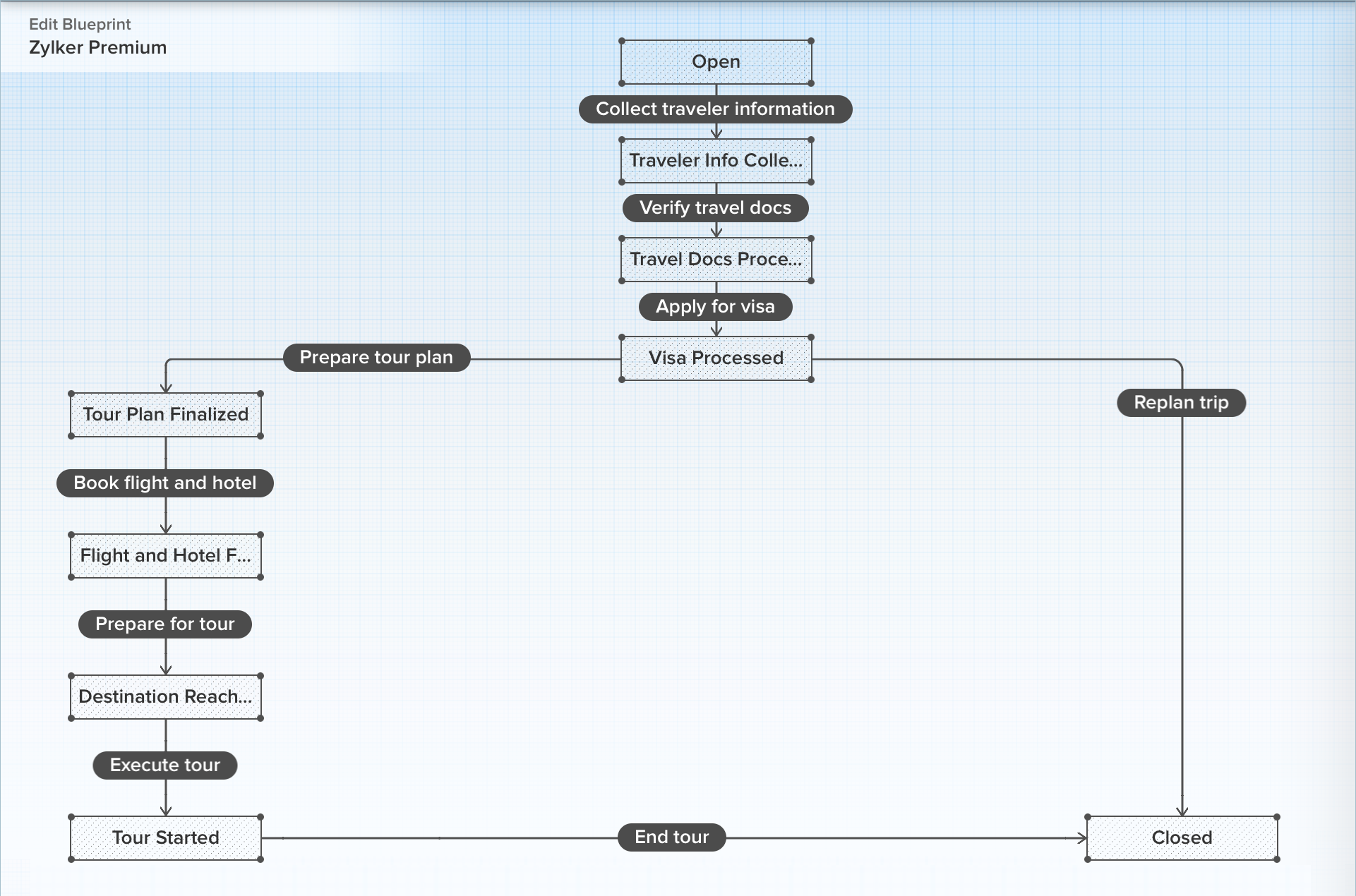
Réalisation du Blueprint
Le Blueprint a été configuré de telle sorte qu'il s'applique automatiquement à tout ticket contenant une demande de package Premium. Par conséquent, chaque fois qu'un client s'inscrit pour un forfait Premium, la demande est enregistrée comme un ticket et le Blueprint est automatiquement exécuté. C'est donc sur la page de détail du ticket que se déroulent toutes les actions liées au Blueprint.
Le champ "Statut" du ticket est associé aux différents états du Blueprint. Par conséquent, celui-ci est verrouillé et ne peut pas être modifié manuellement. Lorsque le responsable de la transition effectue la transition associée, le champ statut est automatiquement mis à jour pour afficher l'état suivant dans le Blueprint. L'état continue de changer au fur et à mesure que les transitions suivantes sont exécutées.
Dans ce scénario, le responsable du service client de Zylker Inc. peut facilement suivre l'évolution d'une demande, simplement en consultant le ticket. De même, les différentes parties prenantes impliquées dans le processus peuvent également être tenues pour responsables car elles sont désignées comme propriétaires des transitions.
Ainsi, grâce à la mise en œuvre de ce Blueprint dans son service d'assistance, Zylker Inc. peut désormais offrir une expérience cohérente à tous ses clients, veiller à ce que tous les employés s'approprient les activités qu'ils réalisent et suivre facilement l'évolution de chaque client.
Avez-vous utilisé Blueprint ? Faites-nous part de la manière dont il vous a aidé à affiner vos processus.
L'équipe Zoho France
Topic Participants
Kinjal Lodaya
Coraline, Customer Success MOBIX
Sticky Posts
Desk - Astuce #5 : Déplacer les tickets entre les départements
Bonjour à tous, Il n'est pas rare que vos clients créent des tickets dans un département qui n'a pas l'expertise requise pour les traiter. Vous devez transférer ces tickets vers le département concerné, afin qu'ils ne passent pas à travers les maillesZoho Desk - Nouveautés 2023
Bonjour à tous, Comme vous le savez, Zoho cherche en permanence à vous proposer des logiciels complets et au plus proche de vos attentes. C'est pourquoi toute l'équipe Zoho Desk est fière de vous présenter la nouvelle version de votre logiciel de serviceDesk : Le cycle de vie d'un ticket - Introduction
Voici une nouvelle série en 3 chapitres, dans laquelle nous allons vous dévoiler comment Zoho gère l'intégralité de son service client sur Zoho Desk. Zoho compte plus de 60 millions d'utilisateurs à travers le monde et offre plus de 50 différentes solutions.Zoho Desk - Chapitre 1 : Anticipez vos besoins
Bonjour à tous, Continuons notre série de la rentrée et découvrons comment Zoho gère 60 millions de clients grâce à Zoho Desk. Contrairement à ce que l'on peut penser le cycle de vie d'un ticket commence bien avant qu'il arrive dans notre logiciel client.Desk Astuce #6 : Ajouter plusieurs comptes réseaux sociaux
Bonjour à tous, Découvrons dans cet article comment vous pouvez ajouter plusieurs pages d'un meme réseau social dans Zoho Desk. Pour cela suivez les étapes suivantes : Connectez-vous à Zoho Desk avec les privilèges d'administrateur. Cliquez sur les paramètres
Recent Topics
How can I sync from Zoho Projects into an existing Zoho Sprints project?
Hi I have managed to integrate Zoho Projects with Zoho Sprints and I can see that the integration works as a project was created in Zoho Sprints. But, what I would like to do is to sync into an existing Zoho Sprints project. Is there a way to make thatMeet Canvas' Grid component: Your easiest way to build responsive record templates
Visual design can be exciting—until you're knee-deep in the details. Whether it's aligning text boxes to prevent overlaps, fixing negative space, or simply making sure the right data stands out, just ironing out inconsistencies takes a lot of moving parts.Zoho Subform Workflows onAdd of Row
Suppose I have a form with attached workflows onLoad. If I use the form as a subform, will it inherit the workflows or do I need to create new ones onAdd of row?Super Admin removal
I brought a sub, and I gave the Super admin rights to a person who is no longer with us, so I need to change, and I need to make myself the Super adminEmployees in Leave Policy exceptions
In the Leave Policies we should be able to add specific employees to the exception list So it will be like All Employees except A,B,C in the exception list, currently we can only add departments etcBetter Notes Commenting
Hi, I'd like to suggest better collaboration tools for NOTES. The current notes section for Accounts, Contacts and Deals is not ideally suitable for any degree of communication or collaboration. When responding to a note, there is no ability to leaveFormula field with IF statement based on picklist field and string output to copy/paste in multi-line field via function
Hello there, I am working on a formula field based on a 3-item picklist field (i.e. *empty value*, 'Progress payment', 'Letter of credit'). Depending on the picked item, the formula field shall give a specific multi-line string (say 'XXX' in case of 'ProgressExporting Templates
I have just spent 2 hours creating a project template for a Netsuite configuration, and want to share it with other Zoho Projects users - who have a different account. Is there any way to do this?Power of Automation:: Streamline Associated Teams based on the Task Owner update.
Hello Everyone, A Custom function is a user-written set of code to achieve a specific requirement. Set the required conditions needed as when to trigger using the Workflow rules (be it Tasks / Project) and associate the custom function to it. Requirement:No Response from Zoho Support in 8 Days - Typical?
I have a couple of issues I'm trying to work through. Initially, I was getting support from support@zohofsm.com, but I have not received a response in 8 days (11 on another question). Is this typical? Can I pay for support? For context, I am not spammingAdd QUOTE OWNER profile image to a Quote Template
I can add their email address.. phone number, DOB. I need to add a users profile picture so when they assign a template to a quote they own it adds their picture to the cover page. I've tried hacking a solution together but there has to be an easier way.Email Integration - Zoho CRM - OAuth and IMAP
Hello, We are attempting to integrate our Microsoft 365 email with Zoho CRM. We are using the documentation at Email Configuration for IMAP and POP3 (zoho.com) We use Microsoft 365 and per their recommendations (and requirements) for secure email we haveElevate your CX delivery using CommandCenter 2.0: Simplified builder; seamless orchestration
Most businesses want to create memorable customer experiences—but they often find it hard to keep them smooth, especially as they grow. To achieve a state of flow across their processes, teams often stitch together a series of automations using WorkflowZoho Connections Desk API relative URL PATTERN_NOT_MATCHED
While i am trying to do this: async function fetchTicketsFromDesk(timeFilter = 'current_month') { try { const response = await ZOHO.CRM.CONNECTION.invoke("desk_connection", { url: "/api/v1/tickets", method: "GET", }); const data = response.details ? JSON.parse(response.details)Zoho CRM - Custom Views for Portal Users
I'm looking for an option to customise custom views for portal users in CRM. It would be great if "portal user" was a permission on custom views.【参加無料】10/17(金) 東京 ユーザ交流会 Vol.3 参加登録 受付開始!
ユーザーの皆さま、こんにちは。コミュニティチームの藤澤です。 10/17(金)に、東京・新橋で「東京 ユーザー交流会 Vol.3」を開催します! 今回のユーザー事例セッションのテーマは、「Zoho Flowを活用した他社の決済サービスとの連携事例」です。 さらに、Zoho Flowに限らず、Analytics や Campaigns などの多彩なZohoサービスの活用方法について、豊富なご経験をもとにご紹介いただきます。 また、Zoho社員セッションでは、Zoho CRMを活用して日々の営業業務を効率化する具体的な事例をお話しします。業界を問わず、幅広い方にご参考いただける内容となっています!Zoho Meeting Plug compatibility with newer versions of Outlook
Documentation states that the zoho meeting plug in for outlook is only compatible with versions up to Outlook 2019 What is available to users of more up to date versions of outlook/office 365?Getting Attachments in Zoho Desk via API
Is there a way to get attachments into Zoho Desk via an API? We have a process by which a zoho survey gets sent to the user as a link in a notification. The survey has several upload fields where they can upload pdf documents. I've createdIntroducing Zoho's own SMS gateway
We're thrilled to announce the launch of our own SMS gateway feature within Zoho Marketing Automation! This new feature enables seamless SMS campaign management alongside your email marketing initiatives, providing a more integrated and efficient wayEmbedding in Desk articles
We would like to embed documents in our Desk articles. When we use an iframe for the embed, we get scrollbars and a frame border. Neither of those is acceptable. I've spoken with the Desk Support team about what we want and they tell me that it cannotZoho CRM button to download images from image upload field
Hello, I am trying to create a button in Zoho CRM that I can place in my record details view for each record and use it to download all images in the image upload fields. I tried deluge, client scripts and even with a widget, but feel lost, could notMass Update Contacts In Zoho Campaigns
Is there a way to mass update contacts in zoho campaigns? I want to be able to change the content of a field for a few hundred contacts, and can't go through all of them individually.report showing assignment type
Hi, We've created a number of workflows to allow us to auto assign tickets to agents based on keywords and other criteria. I'm struggling to create a report that would show me what is the percentage of tickets that are assigned automatically via workflowsOption to Disable Knowledge Base Section in Feedback Widget Popup Hello Zoho Desk Team
Hello Zoho Desk Team, How are you? We are actively using Zoho Desk and would like to make more use of the Feedback Widget. One of the ways we implement it is through the popup option. At the moment, the popup always displays the Knowledge Base section,Placeholders in Ticket Templates
We should be able to use placeholders in ticket templates. When we create a new ticket, our description field is shown to the client in the email they receive. It would be very handy to be able to personalize that description field in our ticket templates to pull in the name of the client that the ticket is for. Using them in the subject field as well, so we can auto populate Account Names, etc.when the record is created the tag want to Show as Opportunity how i achive this using Deluge Script
In the quotation i have the work flow schedule for create opportunity record in the module , on that time the quotation tag select as opportunity created. How i achive this using Deluge Script . this like i want to Do tag1 = Map(); tag1.put("name","NurturingDelete a channel
I need delete a channel in tickets.Copy / Duplicate Workflow
I have workflows setup that are very similar to each other. We have a monitoring system watching servers, and all notifications - no matter what client it is about - will come from a noreply@ address which is not very helpful in having it auto assigned to the right account. I have setup a workflow that will change the contact name of the ticket (currently it would say noreply@) to the correct customer which is based on the subject line, as that mentions which server the alert it is about. I needSubtasks don't update parent task's times
Hi there: I've recently upgraded to premium and check that subtasks completion % don't update the proportional completion of the parent tasks related to it. We've been challenging with the problem of having to update twice or sometimes 3 times the completion of the related tasks. I've seen posts similar to this, of 3 years old. Is there any roadmap for making this happen in a future release? Thanx César Ratto Lima, Perú.Should I Use DMARC?
When I configure Zoho Mail's DMARC settings, it's mandatory to fill in the RUA and RUF (Aggregate notification email address*, Forensic notification email address*) addresses. When we enter an email address in these fields, we receive reports from theMail ToDo & Tasks Webhooks
Our company uses Zoho ToDo inside Mail to manage our tasks. When I create a task and assign it to a team member it does not notify them unless I add a reminder via mail. I'm trying to create a webhook for when a task is created to send a cliq messageWhat is Resolution Time in Business Hours
HI, What is the formula used to find the total time spent by an agent on a particular ticket? How is Resolution Time in Business Hours calculated in Zohodesk? As we need to find out the time spent on the ticket's solution by an agent we seek your assistanceCan't upload attachments.
I can't upload attachment in Zoho Mail.Tip #44 – Get Deeper Insights with Zoho Assist’s Custom Reports – ‘Insider Insights’
In today’s fast-paced IT environment, having a clear view of your remote support activities is more important than ever. Zoho Assist’s Custom Reports feature gives IT teams the ability to generate tailored reports that provide actionable insights andMessage "...does not support more than 100 distinct values..." WHY????
I get this message on one of my reports: Sorry, Zoho Reports currently does not support more than 100 distinct values in columns. 'Account Name * Sum(Amount),Count(Amount Tier)' contains more than 100 distinct values. Possibly, you can apply filter to reduce the number of distinct values in 'Account Name' or drop the 'Account Name' field in Rows. I want to list all ACCOUNT NAMES (about 500) with SALES BY ACCOUNT. What is blocking this?Need Easy Way to Update Item Prices in Bulk
Hello Everyone, In Zoho Books, updating selling prices is taking too much time. Right now we have to either edit items one by one or do Excel export/import. It will be very useful if Zoho gives a simple option to: Select multiple items and update pricesLet's Talk Recruit: Super-charge hiring with Zoho Recruit add-ons
Welcome back to our Let’s Talk Recruit series! This time, we’re diving into something that might seem like a small upgrade but has a huge impact on recruiter productivity: Zoho Recruit add-ons. Think about how much of your day is spent in your inbox orVendor Signatures Needed for Purchase Orders
Hello everyone, We have a unique requirement that necessitates that Vendors & Suppliers formally acknowledge our Purchase Orders upon receipt. I was hoping that there would be an option to do so in Zoho Books, but that does not appear to be the case.Is there an API to "File a Ticket" in Desk
Hi, Is there an API to "File a Ticket" in Desk to zoho projects?Store "Sign in with Google/Microsoft/GitHub etc." details
Quite often now, users are using a sign-in provider like Google or Microsoft to sign into various apps and services. It would be great if Vault could remember which providers you use for each website and sign you in with that provider instead of a usernameNext Page