Tip #2: Gestiona tus oportunidades de venta con Bigin
 Tips and Tricks #2 para Bigin by Zoho CRM, por Alejandro Mora
Tips and Tricks #2 para Bigin by Zoho CRM, por Alejandro Mora¡Hola usuarios!
En la última publicación, nos encontrábamos en un escenario en el que acabábamos de empezar con nuestro CRM particular y necesitábamos importar los contactos que hemos ido acumulando sobre clientes, potenciales clientes y antiguos clientes que ya no trabajan con nosotros. Por ahora ya tenemos una parte del proceso de adopción de Bigin completada, pero nos queda mucho por explorar, aprender y adaptar para nuestra empresa.
El siguiente paso que recomendamos realizar en la adopción de nuestro nuevo CRM Bigin es transformarlo y adaptarlo a lo que verdaderamente necesitamos de la herramienta, ser capaces de gestionar de manera eficiente nuestros clientes y sus oportunidades. Para ello, esta vez iremos al apartado de Ciclos de venta. Este módulo de Bigin será a partir de ahora nuestro centro neurálgico para todas las actividades que llevemos a cabo relacionadas con nuestros clientes o las oportunidades relacionadas a los mismos.
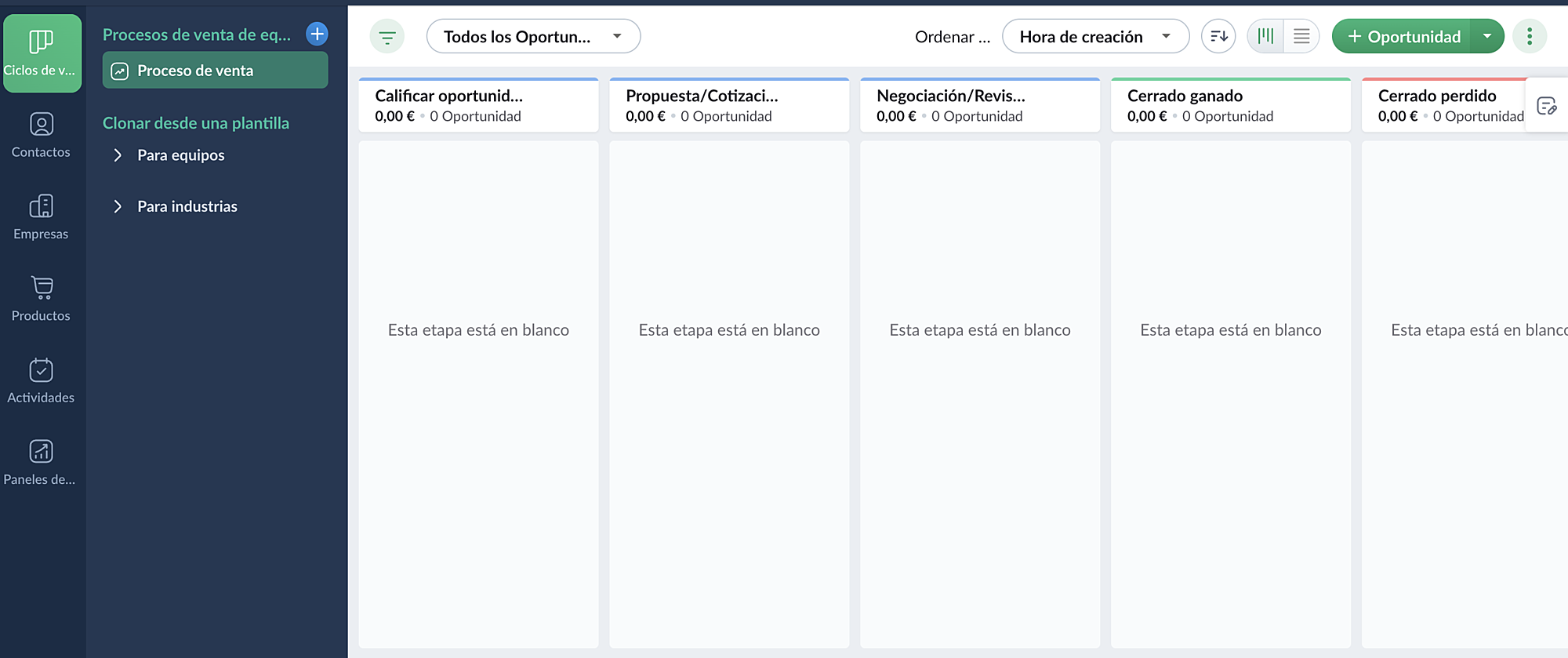
La primera vez que accedamos al módulo, encontraremos algo parecido a la imagen anterior, que se trata de un diseño básico de cómo gestionar las oportunidades de nuestros clientes a través de las diferentes fases del embudo de ventas. A partir de aquí es donde empieza lo divertido y es el punto de partida para poder crear tu 'opera prima' en la gestión de clientes. Para poder hacerlo un poco más sencillo, supongamos que el proceso de ventas de nuestra empresa tiene 7 fases principales que deseamos representar en Bigin. Para ello, disponemos de diferentes alternativas dentro de Bigin para hacerlo lo más sencillo posible:
- La primera de ellas es cambiando los nombres de las fases del proceso de ventas que ya tenemos y añadiendo las fases que sean necesarias para nuestra gestión de clientes eficiente. Para ello deberemos clicar en los 3 puntos de nuestro Proceso de ventas y tendremos la posibilidad de editar la información básica y administrar las etapas.
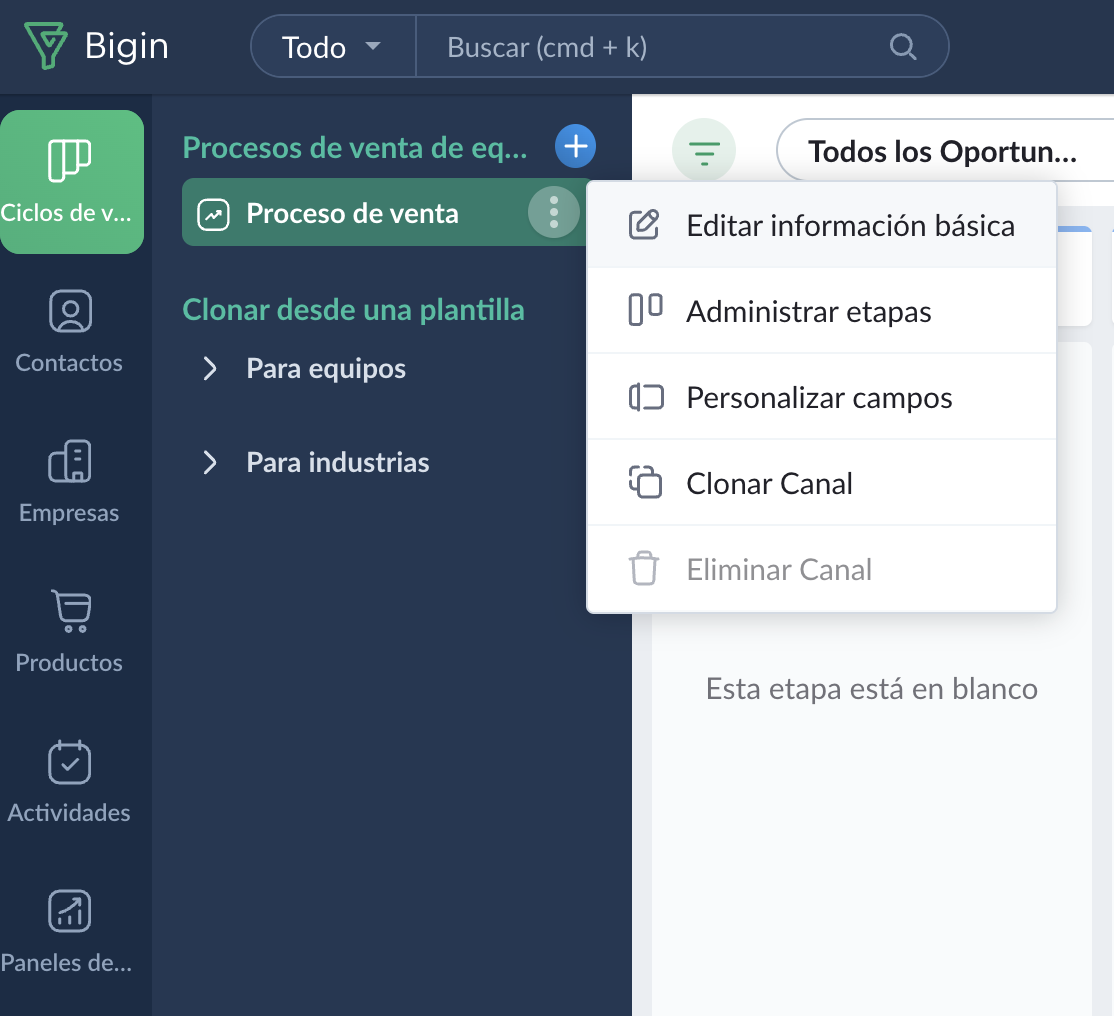 .
. 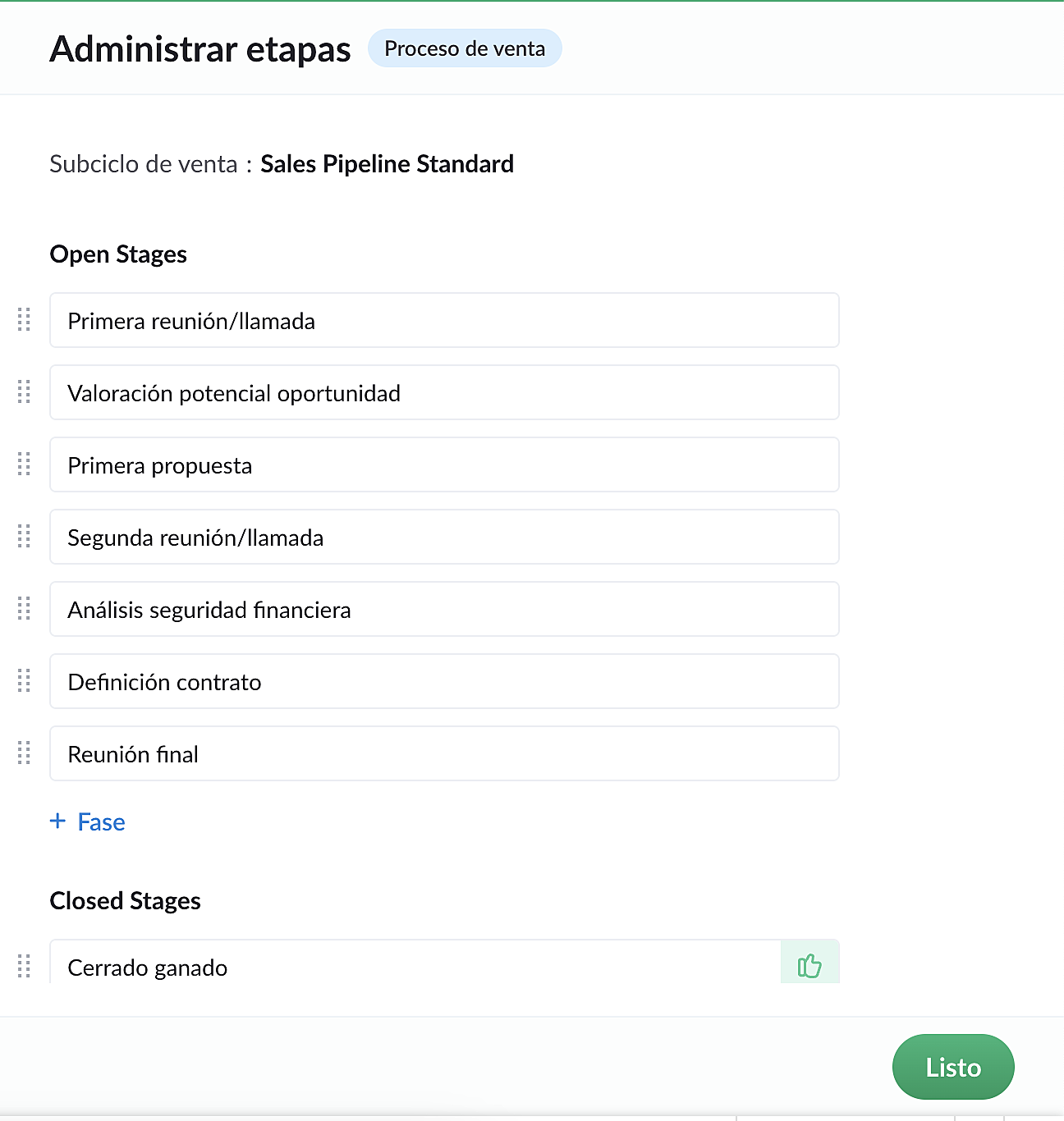
- Otra de las maneras en las que puedes crear tu propio proceso de ventas es haciéndolo desde cero. Para ello tenemos que volver a acudir a la misma parte de la página que en el punto anterior, pero en esta ocasión deberemos pulsar en el icono + con sombreado azul. Una vez pulsado el botón, Bigin nos ofrecerá dos alternativas: Crear desde cero o Clonar una plantilla por defecto que incluye Bigin. En esta ocasión clicaremos en Crear desde cero y nos pondremos manos a la obra.
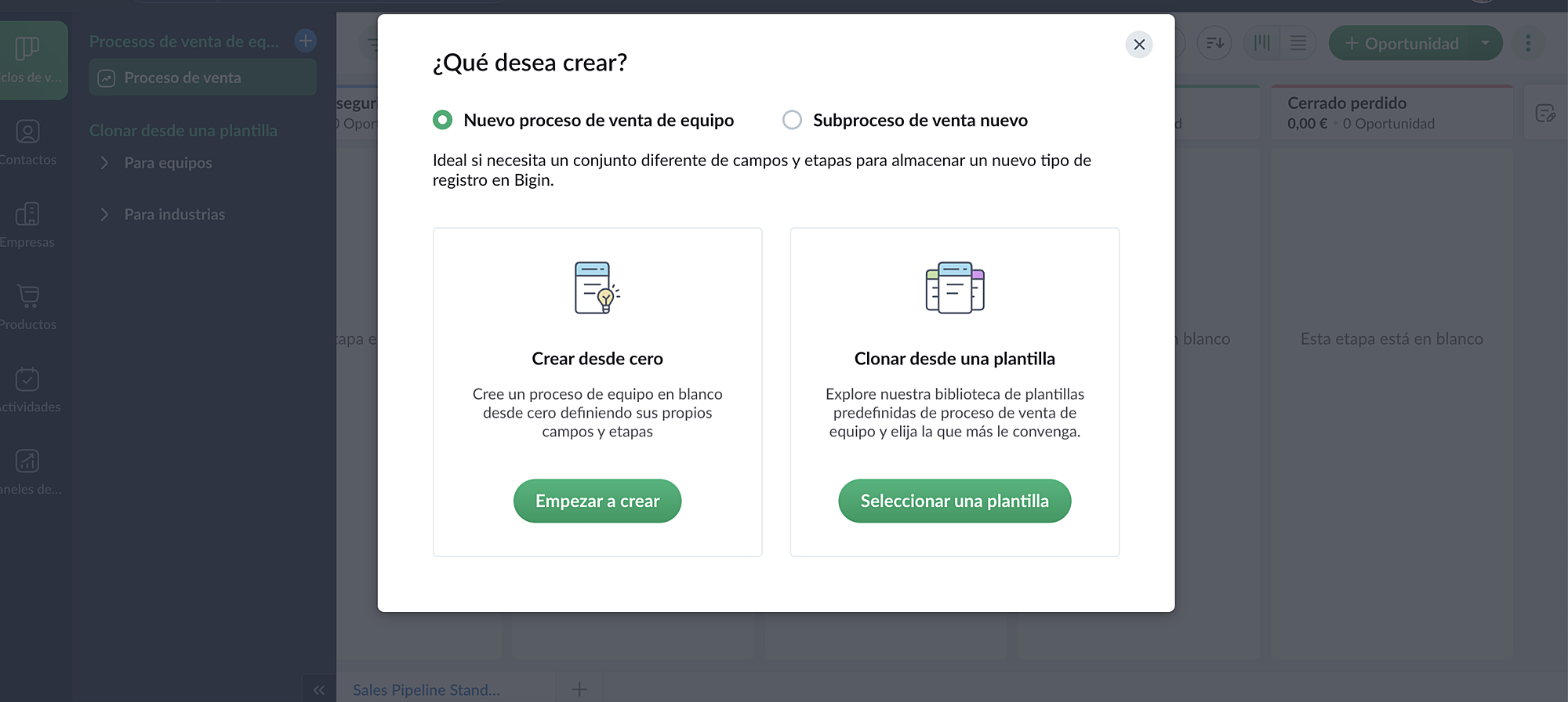
Una vez dentro, tendremos que completar las 3 fases básicas para poder tener nuestro proceso de ventas listo para utilizar. La primera fase consiste en darle nombre a nuestro proceso y a cómo vamos a llamar a nuestras oportunidades, contratos, acuerdos, etc. Además seleccionaremos quiénes tendrán permisos de acceso a dicho proceso de ventas.
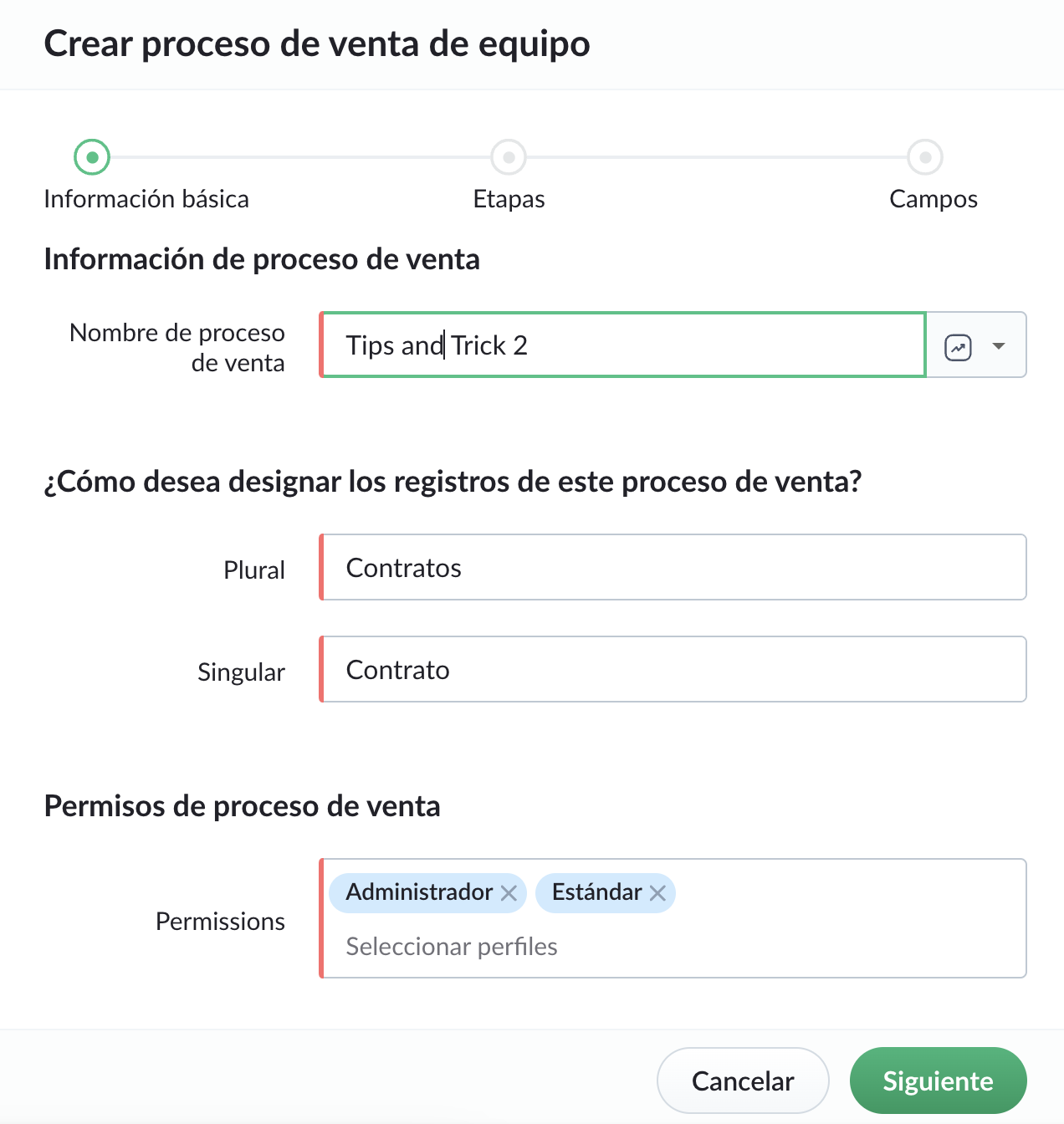
La siguiente fase de creación de nuestro proceso de ventas personalizado se centra en cómo consideramos que se compone nuestro proceso de ventas total. Como ya hemos visto anteriormente, nuestro proceso de ventas se compone de siete fases principales.
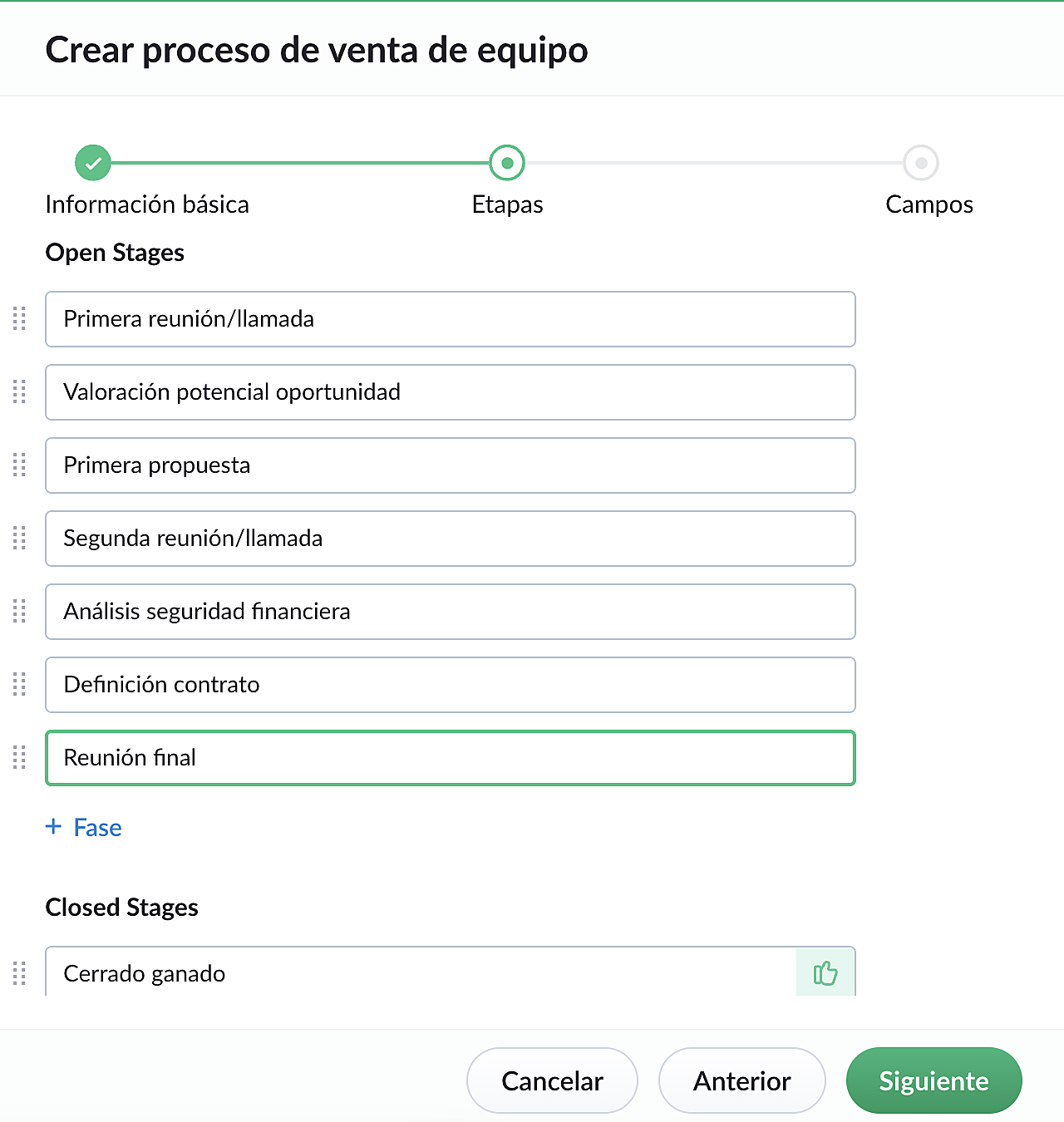
Por último pero no menos importante, deberemos establecer los campos de información más relevantes a conocer dentro de nuestro proceso de ventas. Estos campos pueden ir desde el nombre de la oportunidad hasta el nombre de la empresa asociada, fecha de cierre esperada, probabilidad de cierre, etiquetas de nuestros clientes o incluso campos personalizados. En definitiva las opciones son infinitas. También tenemos la posibilidad de marcar los campos obligatorios que nos permitan tener una imagen rápida de la situación de cada oportunidad y saber a qué cliente se asocia.
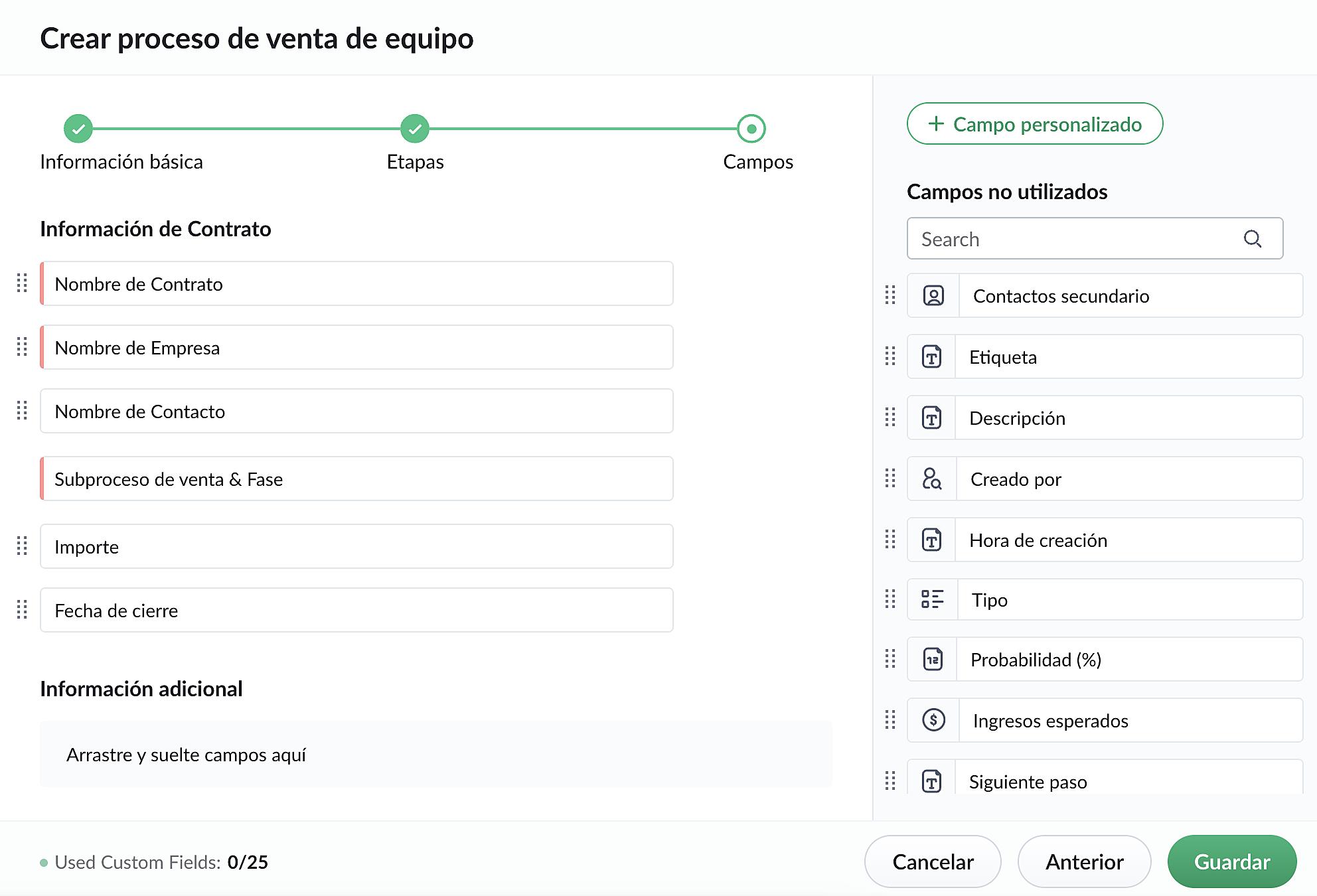
La creación de nuevos embudos no tiene por qué ceñirse exclusivamente a embudos de venta, si no que hay muchas más alternativas para diferentes departamentos tales como Recursos Humanos, Marketing, TI o Atención al cliente entre otros.
Con esto llegamos a la conclusión de la segunda publicación sobre Tips & Tricks de Bigin. ¡Nos vemos en los comentarios!
Topic Participants
Elsa Perpiñá Subiñas
Recent Topics
Frontal interview scheduling - room availability in office using Google Workspace?
Hi, We're using Zoho Recruit as our ATS and Google Workspace as our email, calendar and resources management. We want to use the interview feature to schedule an in-person (frontal) interview with the applicants. How can we sync the room resources availabilityAdd and Remove Agents from Departments and Groups in Zoho One
Hi Zoho Flow Team, We hope you're doing well. Currently, Zoho Flow provides an action to add an agent to a group in zoho one, but there is no action to remove an agent from a group or a department. Another action that we find missing is the option toIntroducing Hiring Pipeline for Vendor Portal
Keeping vendors informed about candidate progress is often challenging, leading to communication gaps and repeated follow-ups. To address this issue, we've released an update to the Vendor Portal feature that lets you choose to display candidates' hiringAddress Grabber function for Zoho
I converted from ACT to Zoho. With ACT, I used an add-on called AddressGrabber to scrape the contact information from leads that I buy and contact information contained on emails and websites and directly add it as a new lead or contact. Does anyone knowIntegrate zoom with zoho bookings please; or add optional times in zoho meetings
Just like events - these online meetings like zoom need to be integrated with zoho bookings, and there needs to be option for customer to book a time slot. It should not be dictated by CRM user.Add Owner to deluge-created module record note
Is it possible to include the "owner" aka "creator", of a Note when creating it via delulge? This sets "superadmin" as the Note creator. I need to override it. notemap = Map(); notemap.put("Parent_Id",program_contact_id); notemap.put("Note_Content",program_contact_data.get('Note'));Unique and Random IDs in Zoho Forms: Organize and Secure Your Data Efficiently
When it comes to form submissions, organizing and identifying entries effectively is crucial. Zoho Forms offers two versatile ID generation options for submissions: Unique ID and Random ID. Each serves distinct purposes, providing flexibility to meetSort By Date - Deluge
I have the following code, which normally works to sort calls by created time. Every once in a while, it doesn't work and something sneaks through in the wrong order and I can't figure out why. calls = zoho.crm.searchRecords("Calls","(Owner:equals:" +Iteration through a list - Coming up against a "Failure to update function" error
Hi there! I've been attempting to get a deluge script working and am running into an error that I have been unable to resolve. The error I am getting is Failed to update function Error at line :18. Improper Statement. Error might be due to missing ';'Can you modify "Last Activity Time" in deluge? If so what's the field name?
I need to perform some bulk modifications on records in the Leads module, but I need to avoid changing the "last activity time" or "date modified" because I am using those fields to filter and sort leads for follow-up action. I cannot find an answer anywhereHow do I define a weekend
I noticed the default for weekends does not seem to include Saturdays. How can i define weekends to include both Saturdays and Sundays? Thank you.【Zoho CRM】ポータル機能のアップデート
ユーザーの皆さま、こんにちは。コミュニティチームの藤澤です。 今回は「Zoho CRM アップデート情報」の中からポータル機能のアップデートをご紹介します。 今回の機能アップデートにより、CRMのポータルへのログインがより簡単にできるようになりました。 【目次】 SAMLベースのシングルサインオンについて ポータルへのアクセスリンク送付について 今回のアップデートにより、アイデンティティプロバイダー(IdP)を利用している組織において、SAMLベースのSSO(シングルサインオン)を有効化できるようになりました!Getting error during inserting a record in form of zoho people using zoho api
import requests import json # Set your access token and Zoho People API base URL access_token = '1000.XXXXXXXXXXXXXXX.XXXXXXXXXXXXXXXXXXXXX' api_base_url = 'https://people.zoho.in/people/api/' # Set the form name and data to be inserted form_link_nameUI Arabic
can i change the member portal UI to arabic in zoho community?Resume template to include profile photo
Hi, We would love the Resume Template to be able to include their profile photo. How can this be done? MiriamMarking a form as 'done'?
Hi! I've got a form that staff fill in when moving stock from location to location. I see the entries they've sent across and I input them into my stock control system. Is there a way to mark a form as 'done'? So that I know which entries I've input,Zoho CRM - best way to search an account and assign to a deal
Hi Everyone I am looking for some advice. I want to find the best way to complete the below steps. We have a deal and once it reaches a certain stage we need to allocate a supplier / vendor to this deal along with the salesperson. I want to add (ideallyZoho Rating
When I close a ticket, the zoho system automatically sends an email to the customer for them to leave a rating. When they leave a rating, the ticket re-opens and I have to close it again. When I close it again, the zoho system sends the customer an emailZoho GC Flow is not showing in IM Channels
I have added my social IM channels in zoho desk. Created a GC Flow to automate conversations. But Guided conversations are not showing in any platforms I have chosen; WhatsApp Instagram Messenger Web (Business Messaging) In the flow I mentioned theseSharing Knowledge Base articles across multiple departments
It would be useful to share some Knowledge Base articles across multiple departments where they are applicable, rather than having to go into other departments to find the article you're looking for. For example. Our reception uses the 'Admin' desk whereas our IT guys use the 'Support' desk, however both divisions would find KB articles about our company intranet useful. Reception does not have access to the support desk, so cannot see articles created in the Support KB. Perhaps you could installContacts marked as Spam are shown as Contacts in tickets.
Hi Zoho, If a ticket is marked manually as Spam you get an option to set the contact as Spam as well. It would be great if there was another option to delete this Contact. This would be based on the understanding that it wouldn't be marked automaticallyIs possible to use ${webhookTrigger.payload.street==null?"No street":${webhookTrigger.payload.street}} for to detect inline a null parameter
Hi Team I need to know if it's possible to evaluate inline the following parameter, with the objetive to detect a null value ? I would like to use ${webhookTrigger.payload.street==null?"No street":${webhookTrigger.payload.street}} Regards, PabloReal Estate CRM
How can I tailor my CRM for real estate? I had seen an image where the CRM included property tabs.Issue with Bulk Edit Triggering Function Multiple Times in Zoho Report
In our Zoho report, we have observed an issue where executing a function during a bulk edit operation runs the function multiple times—once for each selected report entry. This behavior is causing errors due to overlapping or redundant executions. OurSet recurring tasks in Zoho Support?
Hello, We use the task function in Zoho Support to set reminders for "due dates" of important events, such as lease expirations, etc. Is it possible to set some of these as recurring yearly? As of now, we have to reset every task manually after one year. Is there a way to have it reset automatically? Additionally, is there a way to import a list of tasks and their dates into Zoho Calendar? I have not been able to do it from Zoho Support to Calendar. I tried exporting tasks from Zoho Support,Help - How Can I Enter a Hourly Rate (Global Cost) for our Team for Profitability Reporting?
Hi everyone, I'm hoping someone can help as I am at a loss and am quite shocked (if true) at the lack of functionality in Zoho Books. We run a company in which we do hourly jobs for clients and we bill based on the hours of work completed. Projects areSchedule a regular backup
In CRM I have a regular backup setup. I cannot find an option to backup Desk? I would like to take a backup before I test syncing products between CMR and Desk.Limit who can submit a support ticket to your site?
Does anyone have a use case for needing to limit who can submit tickets via your help portal? Some of our customers want to have end-users view our knowledge base articles and see tickets their IT groups have submitted but they do not want end-users toIs there a way to request a password?
We add customers info into the vaults and I wanted to see if we could do some sort of "file request" like how dropbox offers with files. It would be awesome if a customer could go to a link and input a "title, username, password, url" all securely and it then shows up in our team vault or something. Not sure if that is safe, but it's the best I can think of to be semi scalable and obviously better than sending emails. I am open to another idea, just thought this would be a great feature. Thanks,Allow us to disable the Reopen Ticket button after a ticket is closed
Disabling the Reopen Ticket will allow us to have more control over the ticket's flow. According to support, this is currently not possible. Please add this to let us, the customers, mold the ticketing system into something that we can use for our businessHow to Enforce Mandatory Fields (Category/Sub-category) Before Closing a Ticket?
Hi, I'm currently using Zoho Desk and encountering an issue where agents are able to close tickets without filling out mandatory fields, specifically Category and Sub-category. I’ve already set them both as a mandatory field, but it can still be bypassedAdmin Control for Default Email Templates in Zoho Desk
Hi Zoho Desk Team, We would like to request a feature enhancement related to default email templates. Currently, agents can select and set their own default email templates when replying to tickets. However, we believe this setting should be managed centrallyLock out of account after password update
This is a bit of a catch 22 situation. I updated my account password using password generator in ZohoValut. Now I am locked out of everything, as I cannot get into OneAuth for 2FA, as the password is randomly generated, without getting into ZohoValut,Guidance on Making Zoho Desk Connections Available for All Data Centers
Hi Team, I’m currently developing an application using Zoho Desk connections to manage OAuth for my third-party products. Could you please advise on the steps required to make it available across all data centers? Looking forward to your thoughts onMultibrand Help Center - Share knowledge base catgories between multiple departments
Hello, I would like to know if it is possible to share categories between multiple departments when the multi brand feature is enabled. So that then one portal exists per department, but certain categories are visible in multiple portals. After all, weUnable to upload document error on zoho sign
i am creating a document using laravel php and here is my code and i get this reponse {"code":2005,"message":"Unable to upload the document","status":"failure"} $path = storage_path($file); $ch = curl_init(); curl_setopt($ch, CURLOPT_URL, 'https://sign.zoho.com/api/v1/requests');Cloud to cloud folder migration from Sharepoint to Workdrive
I am aware of OneDrive migration: https://help.zoho.com/portal/en/kb/workdrive/migrations/microsoft/articles/migrate-from-onedrive-to-zoho-workdrive#Whats_migrated would this cover a Sharepoint migration meaning I can move a whole Sharepoint (team) folderZoho Sign / Prefill By You - Editable by Them!
Zoho Sign seems to have two field options available - an empty field for signer(s) to complete or a field that has been prefilled by you, that becomes read only once sent. What I would like is an option on the pre-filled by you fields, to leave themKiosk Studio wrap-up | How our community used kiosks in 2024
Hello, everyone! Happy new year! The end of 2024 has been busy, and 2025 promises to be bigger and better. As we ring in the new year, let's rewind and look at Kiosk Studio, our no-code customization tool. The past 300 days have seen the CRM communityZoho Crm - Inventory Integration
Hello, I need help about Map Fields between CRM and Inventory. For Example, I can't match amount of stock between these 2. I can put opening stock number in Inventory but I can't see it on CRM. Also I want to see categories and parent categories on Inventory, in CRM too. Best Regards.Next Page