Tip #58: 5 filters helpful in Card views
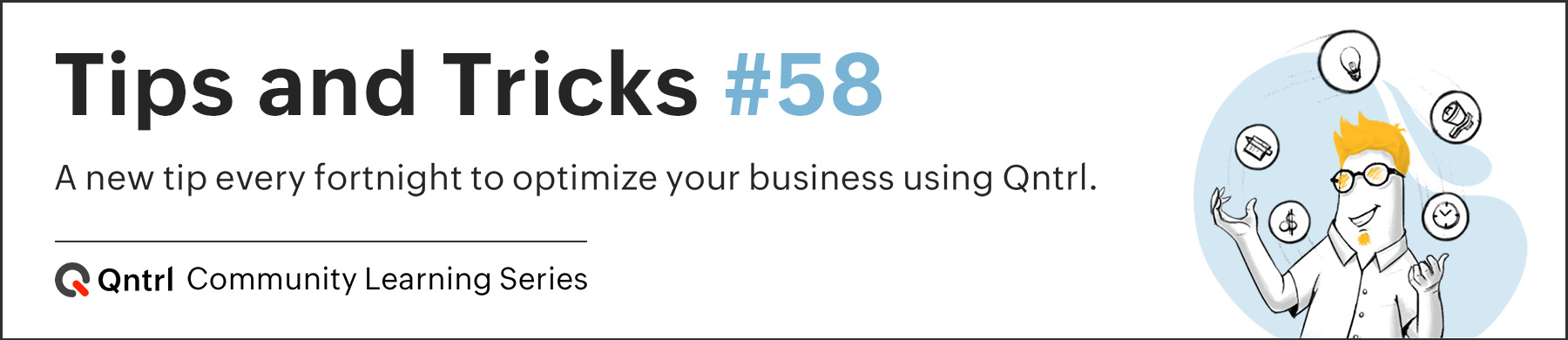
Filters
help us spot specific cards and limit the results that are displayed on screen. This helps us focus on a set of cards and group data easily. Filtering can be performed by configuring conditions based on default and custom fields in Qntrl.
To filter cards, click on the Filter dropdown under the Cards tab, select the custom or default field you would like to filter with, and select the condition to filter. Filters in Cards are available in Kanban as well as List views. Here are 5 different filters that could benefit you.
1. Find cards that are due today
Cards that are nearing deadlines will need our immediate attention. To specifically view these cards, you can set a filter for ‘Due on- Today’. This helps us focus on the tasks for the day and avoid overdue cards.
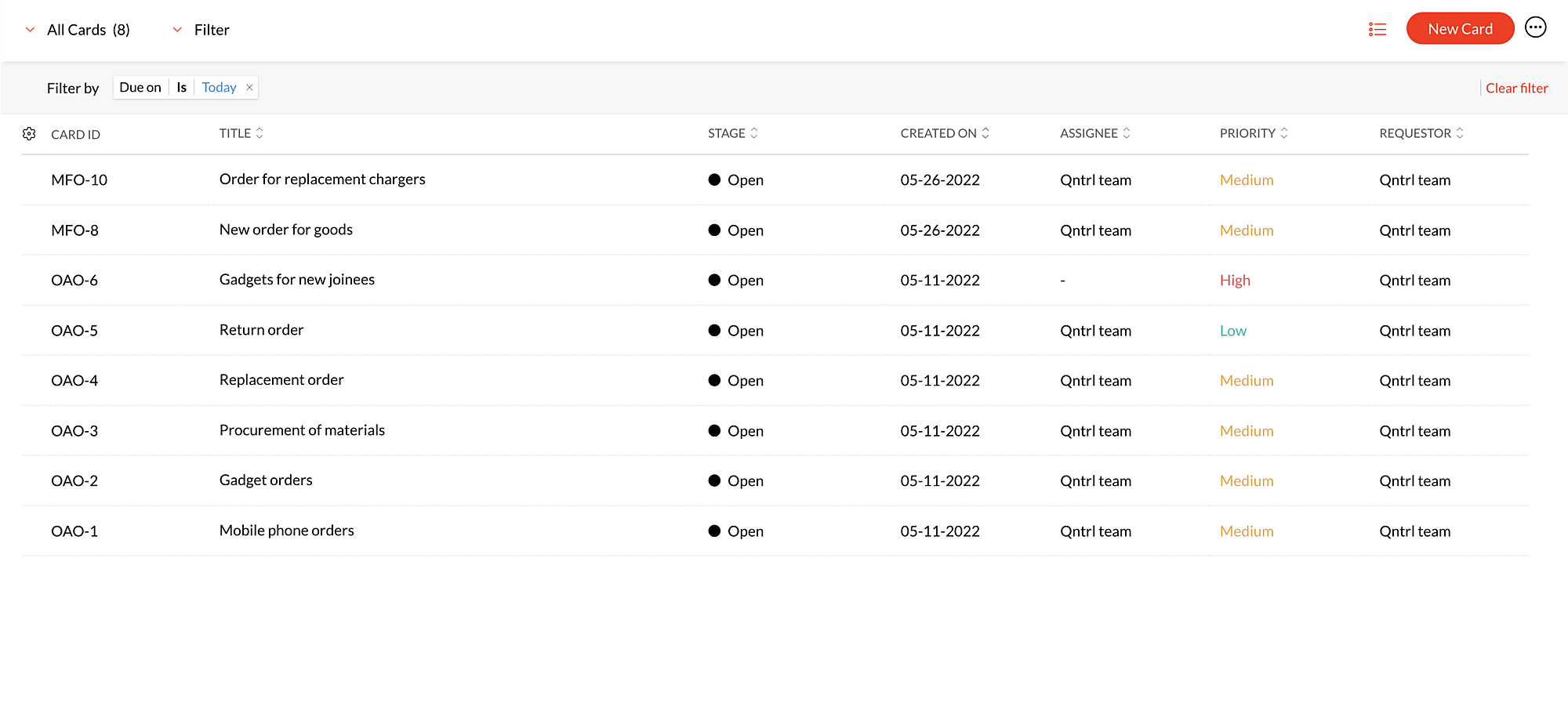
2. Find cards in a specific stage
Cards in every step of a process can be specifically viewed using ‘Stages’ in filters. For instance, in a logistic dispatch workflow, all the cards that are in ‘Ready to dispatch’ stage can be filtered and viewed at once using filters.
3. Find cards requested by a particular client
Since cards from different customers get logged into your Qntrl organization, filters can be used to distinguish and work on the cards of different clients. Use ‘Requestor’ field to choose the client name and filter your cards.
4. Filter using custom fields
Qntrl also supports filtering cards with custom fields like Dropdown, User Dropdown, Single-Line, Email Address, and Link. Values of these custom fields can be set as conditions to filter cards. For example, User Dropdown custom field can be used to filter cards associated to specific users.
5. Filters as custom views
Qntrl provides users with the option to save the filters configured for individual orchestrations as custom views. This helps users reuse the filters again instead of configuring them every time. Learn how to
save filters as custom views.
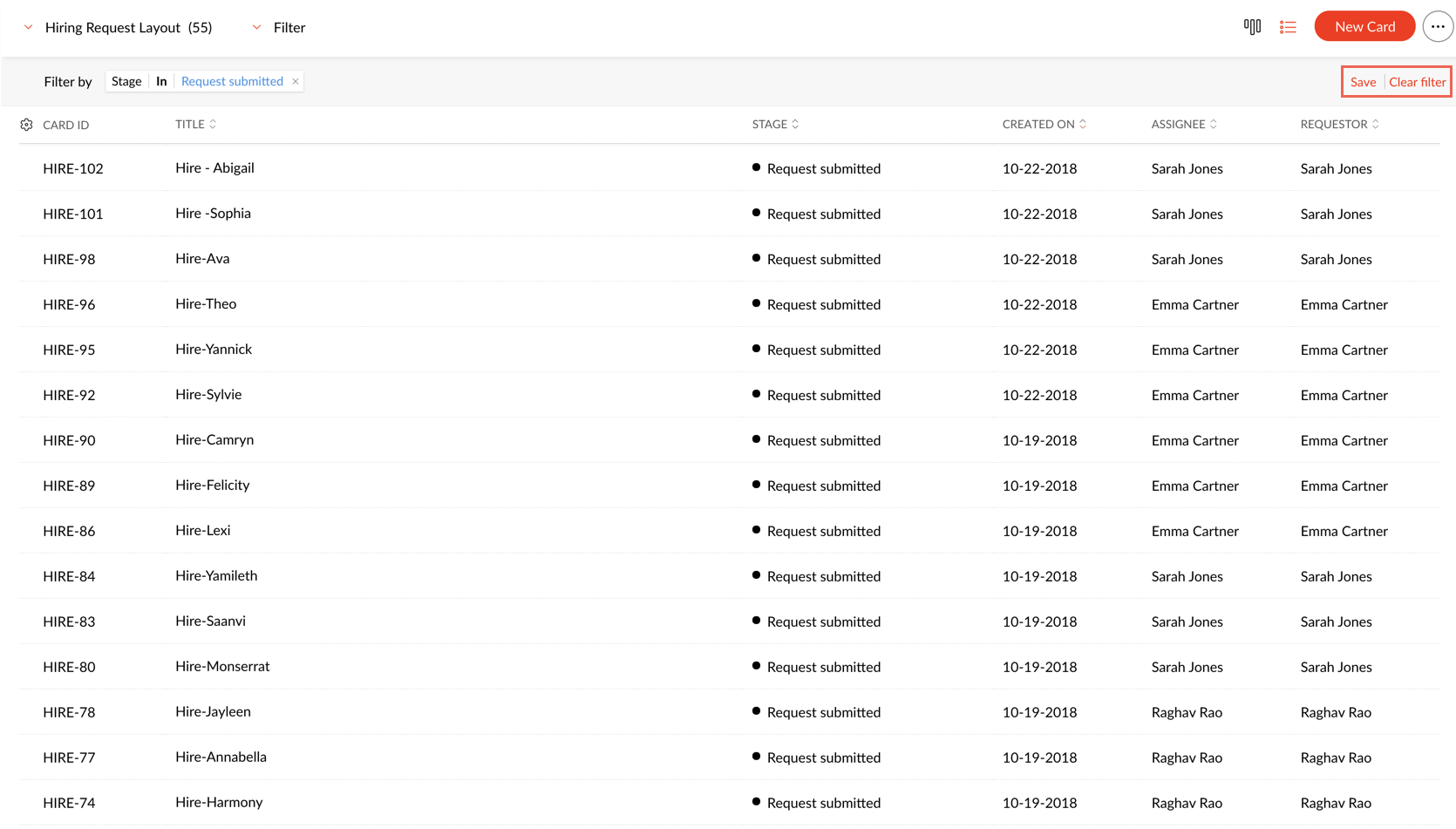
Filters can be used in many such ways to meet different business requirements. Let us know how filters are useful in your organization. If you have any suggestions or queries, do email us at support@qntrl.com.
Topic Participants
Saranya Baskaran Lakshmi
Sticky Posts
Tip #21: Increase user engagement using dynamic email content and attachments in Orchestly
Businesses often send out bulk emails like weekly newsletters, monthly event updates, promotional emails, surveys, beta access emails, product reviews, seasonal greetings, and so on. Even as the gist of these emails remain constant for all recipients, personalizations capture the audience’s attention and help brands connect with them. Orchestly’s email templates allows you to draft and send dynamic emails with personalized content and attachments to internal and external users. Email templatesQntrl's 2023 year in review
This year has been all about analyzing our customer feedback and building a resilient and solution-driven product from it. As a result of this work, we're happy to announce that a whole new version of Qntrl is getting ready for release soon. This newTip #61: 5 different ways to create Cards in Qntrl
Qntrl supports an array of features that covers everything required for business orchestration, from process automation to business advancement. Cards, being the elemental feature of Qntrl, record all the details of a particular task from the beginningTip #17: Stay informed of significant business impact using Orchestly
With remote working becoming the new norm, leaders across sectors need to stay updated of their business performance in the market to aid business decisions. Instead of awaiting virtual meetings from sales and finance heads to put forth the business status, organization leaders can themselves dig into the system to keep an eye on their revenue generating customers or set up notifications to monitor major updates. Orchestly recognizes such requirements and provides adaptable solutions for all businessOnboard faster with Orchestly's Tutorials
We are actively rolling out new learning materials to assist our customers onboard at ease and automate their processes effortlessly. On that front, we recently launched Tutorials for Orchestly. Tutorial is a step-by-step guide to help users familiarize the concepts of Orchestly and automate simple processes right from scratch. We’ve documented 3 such business processes viz. Order Manufacturing, Product Implementation, and Change Management. We're looking forward to document more customer-centric
Recent Topics
Marking a form as 'done'?
Hi! I've got a form that staff fill in when moving stock from location to location. I see the entries they've sent across and I input them into my stock control system. Is there a way to mark a form as 'done'? So that I know which entries I've input,Zoho CRM - best way to search an account and assign to a deal
Hi Everyone I am looking for some advice. I want to find the best way to complete the below steps. We have a deal and once it reaches a certain stage we need to allocate a supplier / vendor to this deal along with the salesperson. I want to add (ideallyZoho Rating
When I close a ticket, the zoho system automatically sends an email to the customer for them to leave a rating. When they leave a rating, the ticket re-opens and I have to close it again. When I close it again, the zoho system sends the customer an emailZoho GC Flow is not showing in IM Channels
I have added my social IM channels in zoho desk. Created a GC Flow to automate conversations. But Guided conversations are not showing in any platforms I have chosen; WhatsApp Instagram Messenger Web (Business Messaging) In the flow I mentioned theseSharing Knowledge Base articles across multiple departments
It would be useful to share some Knowledge Base articles across multiple departments where they are applicable, rather than having to go into other departments to find the article you're looking for. For example. Our reception uses the 'Admin' desk whereas our IT guys use the 'Support' desk, however both divisions would find KB articles about our company intranet useful. Reception does not have access to the support desk, so cannot see articles created in the Support KB. Perhaps you could installContacts marked as Spam are shown as Contacts in tickets.
Hi Zoho, If a ticket is marked manually as Spam you get an option to set the contact as Spam as well. It would be great if there was another option to delete this Contact. This would be based on the understanding that it wouldn't be marked automaticallyIs possible to use ${webhookTrigger.payload.street==null?"No street":${webhookTrigger.payload.street}} for to detect inline a null parameter
Hi Team I need to know if it's possible to evaluate inline the following parameter, with the objetive to detect a null value ? I would like to use ${webhookTrigger.payload.street==null?"No street":${webhookTrigger.payload.street}} Regards, PabloReal Estate CRM
How can I tailor my CRM for real estate? I had seen an image where the CRM included property tabs.Issue with Bulk Edit Triggering Function Multiple Times in Zoho Report
In our Zoho report, we have observed an issue where executing a function during a bulk edit operation runs the function multiple times—once for each selected report entry. This behavior is causing errors due to overlapping or redundant executions. OurIs there a Kanban view of Tasks across all Projects?
As the title indicates, I could use a Kanban view of my Tasks across my Projects. If it's there, I don't see it. If it isn't there, I'd like to submit this as a feature request. Thx.Set recurring tasks in Zoho Support?
Hello, We use the task function in Zoho Support to set reminders for "due dates" of important events, such as lease expirations, etc. Is it possible to set some of these as recurring yearly? As of now, we have to reset every task manually after one year. Is there a way to have it reset automatically? Additionally, is there a way to import a list of tasks and their dates into Zoho Calendar? I have not been able to do it from Zoho Support to Calendar. I tried exporting tasks from Zoho Support,Help - How Can I Enter a Hourly Rate (Global Cost) for our Team for Profitability Reporting?
Hi everyone, I'm hoping someone can help as I am at a loss and am quite shocked (if true) at the lack of functionality in Zoho Books. We run a company in which we do hourly jobs for clients and we bill based on the hours of work completed. Projects areSchedule a regular backup
In CRM I have a regular backup setup. I cannot find an option to backup Desk? I would like to take a backup before I test syncing products between CMR and Desk.Limit who can submit a support ticket to your site?
Does anyone have a use case for needing to limit who can submit tickets via your help portal? Some of our customers want to have end-users view our knowledge base articles and see tickets their IT groups have submitted but they do not want end-users toIs there a way to request a password?
We add customers info into the vaults and I wanted to see if we could do some sort of "file request" like how dropbox offers with files. It would be awesome if a customer could go to a link and input a "title, username, password, url" all securely and it then shows up in our team vault or something. Not sure if that is safe, but it's the best I can think of to be semi scalable and obviously better than sending emails. I am open to another idea, just thought this would be a great feature. Thanks,Allow us to disable the Reopen Ticket button after a ticket is closed
Disabling the Reopen Ticket will allow us to have more control over the ticket's flow. According to support, this is currently not possible. Please add this to let us, the customers, mold the ticketing system into something that we can use for our businessHow to Enforce Mandatory Fields (Category/Sub-category) Before Closing a Ticket?
Hi, I'm currently using Zoho Desk and encountering an issue where agents are able to close tickets without filling out mandatory fields, specifically Category and Sub-category. I’ve already set them both as a mandatory field, but it can still be bypassedAdmin Control for Default Email Templates in Zoho Desk
Hi Zoho Desk Team, We would like to request a feature enhancement related to default email templates. Currently, agents can select and set their own default email templates when replying to tickets. However, we believe this setting should be managed centrallyLock out of account after password update
This is a bit of a catch 22 situation. I updated my account password using password generator in ZohoValut. Now I am locked out of everything, as I cannot get into OneAuth for 2FA, as the password is randomly generated, without getting into ZohoValut,Guidance on Making Zoho Desk Connections Available for All Data Centers
Hi Team, I’m currently developing an application using Zoho Desk connections to manage OAuth for my third-party products. Could you please advise on the steps required to make it available across all data centers? Looking forward to your thoughts onMultibrand Help Center - Share knowledge base catgories between multiple departments
Hello, I would like to know if it is possible to share categories between multiple departments when the multi brand feature is enabled. So that then one portal exists per department, but certain categories are visible in multiple portals. After all, weUnable to upload document error on zoho sign
i am creating a document using laravel php and here is my code and i get this reponse {"code":2005,"message":"Unable to upload the document","status":"failure"} $path = storage_path($file); $ch = curl_init(); curl_setopt($ch, CURLOPT_URL, 'https://sign.zoho.com/api/v1/requests');Cloud to cloud folder migration from Sharepoint to Workdrive
I am aware of OneDrive migration: https://help.zoho.com/portal/en/kb/workdrive/migrations/microsoft/articles/migrate-from-onedrive-to-zoho-workdrive#Whats_migrated would this cover a Sharepoint migration meaning I can move a whole Sharepoint (team) folderZoho Sign / Prefill By You - Editable by Them!
Zoho Sign seems to have two field options available - an empty field for signer(s) to complete or a field that has been prefilled by you, that becomes read only once sent. What I would like is an option on the pre-filled by you fields, to leave themKiosk Studio wrap-up | How our community used kiosks in 2024
Hello, everyone! Happy new year! The end of 2024 has been busy, and 2025 promises to be bigger and better. As we ring in the new year, let's rewind and look at Kiosk Studio, our no-code customization tool. The past 300 days have seen the CRM communityZoho Crm - Inventory Integration
Hello, I need help about Map Fields between CRM and Inventory. For Example, I can't match amount of stock between these 2. I can put opening stock number in Inventory but I can't see it on CRM. Also I want to see categories and parent categories on Inventory, in CRM too. Best Regards.Inventory Valuation Method Feature
Zoho added another feature so called Inventory Valuation Method of each Item. This is actually good to see and it will benefit us so much but I have a question on this. For Existing Items that already have transactions, Zoho made it a default and assumedWhere is the customization and extendibility of zoho inventory?
After delving into zoho one subscription to test out systems we need for our business, I'm really disappointed after working in Zoho Inventory. Its features and customizability are extremely lacking compared to the other tools like CRM. In our case weOrganization Variables - Restrict Access
Currently, there is no way to restrict the access to organization variables. This leads to a problem when storing API related values that should be kept secret as anyone with access to create and edit email templates, workflow rules, or inventory templatesZoho takes too long to load...
I am based in Europe and in the last couple of weeks, Zoho CRM takes minutes even to load modules. Is there a specific reason this is happening? Is this happening to other people?Modules are continuously loading
Hi! We are not able to open the task modules, it keeps continuously loadingExecution failure when fetching a Name field from another app
In creator I have one app [Employee Directory] with a form [Employees]. One of the fields is a name field called [Name]. Here is a sample that works, if executed from the Employees app: test_Employee = Employees[Name.first_name == "Alex"]; info test_Employee.Name;Accessing Subform Data using getRecordByID
I am getting data from Zoho Creator using deluge zoho.creator.getRecordByID task, from another application. The report contains a subform, and that subform is in the detail view of the report. I do not appear to have any subform data in the JSON response,Allow customer to select meeting duration
I would love to see a feature where I can give the customer the option to select the meeting duration they require based on a dropdown list which I have predefined in the service settings. For example: 15, 30, 45, 60, 90 minutes.Can you internally tag/categorize posts for campaigns?
Would love to easily sort through posts by tags or categories (i.e. we have multiple memberships and share studies from each. It would be nice to pull reports in a second for "membership A studies" for a campaign etc.).Function 56: Automatically enable the option for customers to pay via bank account
Hello everyone and welcome back to our series! One of the key features of Zoho Books is its integration with multiple payment gateways, allowing you to receive online payments for your invoices. This ensures faster payments, automates payment trackingConnect multiple Facebook ad accounts to Zoho Social
Hi there. I'm doing the Facebook Ads and Zoho Social integration to automate the leads that come from Potential Customer campaigns on Facebook to Zoho CRM. I have a company (1 fanpage, 1 brand), but within the business or brand on Facebook, I manage severalCustom service report or Zoho forms integration
Hello, So far the experience with Zoho FSM and the integration with Books has been good, however there are limitations with service reports. As with my business, many organisations send technicians to different types of jobs that call for a differentCreation of Path and subpath
In order to improve the structure of the website for better organization, I would like to consider that when publishing a page, it can be within a section and sub-section. For example, if I have an events option in the menu, I can put past events andAssign task owner using Deluge
Use Case: Each task is a document development task wherein once the developer has completed the first draft, the next step in the process is for the document to be QA-ed by the project's assigned auditor. Thus, I am currently working out a blueprint whereNext Page