Todas las novedades de Zoho Desk
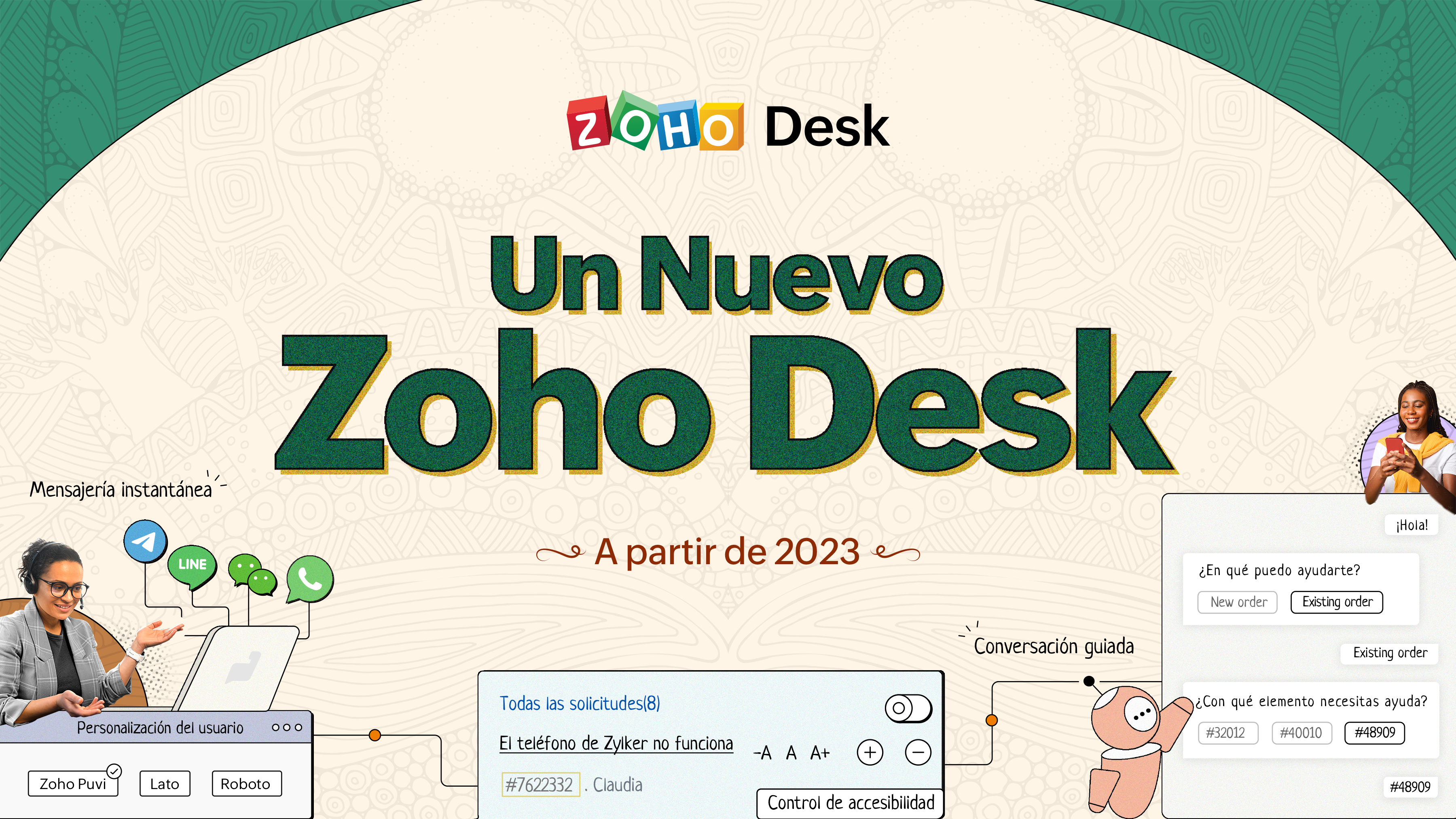 Un Nuevo Zoho Desk
Un Nuevo Zoho Desk¡Hola comunidad!
Novedades en Zoho Desk 2022
Como agente de atención al cliente, por mucho que ames a tus clientes y tu trabajo, es probable que te encuentres con días difíciles. Nos referimos a los días en los que pulsas el botón equivocado, se derrama el café en tu camisa favorita y entras en el trabajo y te encuentras con una pila de solicitudes de asistencia sin abrir en la cola. A veces, durante esos turnos de asistencia, un "gracias por tu ayuda" es lo que te hace seguir adelante.
Los agentes de atención al cliente desempeñan un papel tan vital en la felicidad del cliente que algunas empresas han redefinido el papel como "agente de la felicidad del cliente". Los agentes juegan un papel directo en asegurar que los clientes tengan una gran experiencia con tu empresa. Y en Zoho Desk, nuestra misión es mantenerte el "agente de la felicidad" feliz.
Con la felicidad del cliente en mente, la nueva versión de Zoho Desk fortalece la comunicación omnicanal, el autoservicio del cliente y la experiencia del agente. Sigue leyendo para conocer todo lo que hemos hecho.
Los agentes de atención al cliente desempeñan un papel tan vital en la felicidad del cliente que algunas empresas han redefinido el papel como "agente de la felicidad del cliente". Los agentes juegan un papel directo en asegurar que los clientes tengan una gran experiencia con tu empresa. Y en Zoho Desk, nuestra misión es mantenerte el "agente de la felicidad" feliz.
Con la felicidad del cliente en mente, la nueva versión de Zoho Desk fortalece la comunicación omnicanal, el autoservicio del cliente y la experiencia del agente. Sigue leyendo para conocer todo lo que hemos hecho.
Mensajería instantánea
Estamos encantados de desvelar una nueva forma de interactuar con tus clientes en Zoho Desk. La plataforma de mensajería instantánea (IM) para Zoho Desk permite a los clientes contactar con tu negocio a través de WhatsApp, Telegram, LINE y WeChat. Dado que la mayoría de tus clientes ya están utilizando estas plataformas para comunicarse, tiene sentido reunirse con ellos allí. Hemos combinado todas las herramientas que ya conoces con nuestro completo módulo de mensajería instantánea, junto con algunas nuevas características diseñadas para maximizar la productividad.
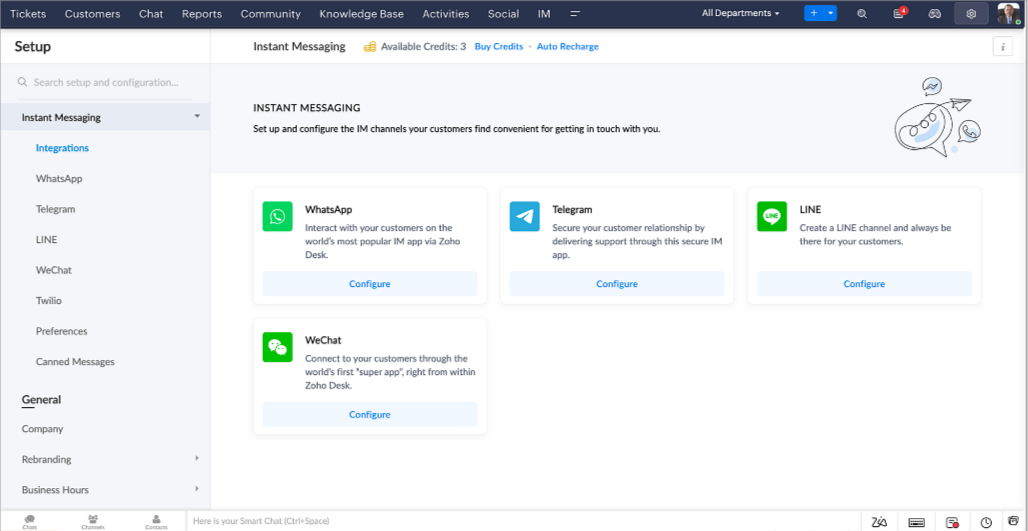
Zoho Desk te notifica los chats entrantes en tiempo real para que puedas conectarte fácilmente con los clientes desde la interfaz que ya utiliza y le encanta. Mientras tanto, tu puedes:
- Seguir el contacto con el cliente, la información del ticket, el historial de conversaciones entre canales y los detalles de los archivos adjuntos dentro de la ventana de chat del cliente para obtener un contexto inmediato.
- Acceder y adjuntar artículos de la base de conocimientos directamente desde la sección de entrada, utilizar respuestas enlatadas para obtener esoluciones rápidas y añadir emojis para una mayor personalización.
- Participar en varios chats simultáneamente en todos los canales sin tener que cambiar de pestaña.
- Asignar conversaciones a tus compañeros de equipo.
- Convertir las conversaciones en tickets para facilitar el seguimiento hasta su resolución.
- ¿Y la automatización? Ya lo tienes. La automatización, como los flujos de trabajo, los Blueprints, las reglas de asignación y los SLAs, y más, que son posibles para los tickets creados desde otros canales, son posibles para los tickets creados desde los canales de mensajería instantánea. También puedes establecer respuestas automáticas para las horas en las que estás ausente o tus clientes deciden enviar mensajes a horas extrañas.
- Facilitar que los clientes se pongan en contacto instalando códigos QR en los puntos de venta físicos o incrustando en el sitio web nuestro botón fácil de implementar. Incluso pueden ponerse en contacto contigo a través de la búsqueda directa de negocios en la plataforma de mensajería instantánea como Telegram.
Conversaciones guiadas
Estamos especialmente contentos de presentar las Conversaciones Guiadas (CG), que son el resultado del compromiso de nuestro equipo de productos para ofrecerte las mejores opciones de autoservicio.
Como profesional de la atención al cliente, sabes que la mayoría de las preguntas no tienen respuestas sencillas. A menudo requieren preguntas de seguimiento, y mucho contexto, antes de que surja una solución. Ahí es donde entra GC. Se trata de una plataforma de autoservicio proactiva y de bajo código que simplifica el camino hacia las respuestas a las preguntas complejas de tus clientes. Selecciona entre una serie de preguntas o respuestas de seguimiento predefinidas para crear un flujo de CG que conduzca sistemáticamente a los clientes a las mejores soluciones posibles. Puede crear CG con funcionalidades específicas para tu público. Además, en cualquier momento de la conversación, puedes dirigir a tus clientes a la interacción humana, y luego volver a cambiar, si es necesario.
Las conversaciones guiadas pueden utilizarse en diversas situaciones, como la reserva, el pedido, la solicitud de devolución o la recopilación de información para el procesamiento de la tarjeta de crédito o el seguro. Las posibilidades son infinitas. Así es como utilizamos las Conversaciones Guiadas para Zoholics, nuestra conferencia anual más importante:
Como profesional de la atención al cliente, sabes que la mayoría de las preguntas no tienen respuestas sencillas. A menudo requieren preguntas de seguimiento, y mucho contexto, antes de que surja una solución. Ahí es donde entra GC. Se trata de una plataforma de autoservicio proactiva y de bajo código que simplifica el camino hacia las respuestas a las preguntas complejas de tus clientes. Selecciona entre una serie de preguntas o respuestas de seguimiento predefinidas para crear un flujo de CG que conduzca sistemáticamente a los clientes a las mejores soluciones posibles. Puede crear CG con funcionalidades específicas para tu público. Además, en cualquier momento de la conversación, puedes dirigir a tus clientes a la interacción humana, y luego volver a cambiar, si es necesario.
Las conversaciones guiadas pueden utilizarse en diversas situaciones, como la reserva, el pedido, la solicitud de devolución o la recopilación de información para el procesamiento de la tarjeta de crédito o el seguro. Las posibilidades son infinitas. Así es como utilizamos las Conversaciones Guiadas para Zoholics, nuestra conferencia anual más importante:
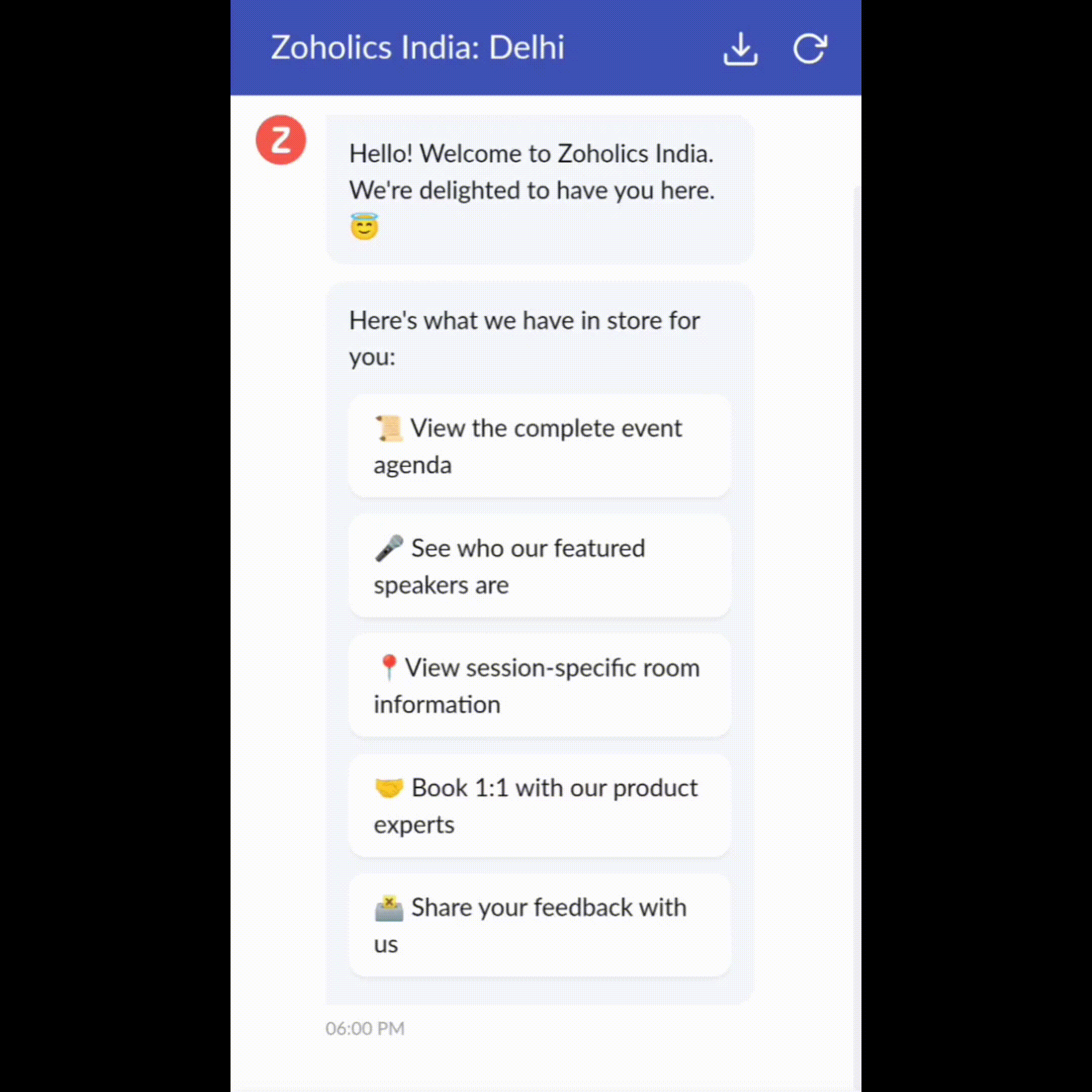
Drag-and-drop builder
Construye tu flujo de CG utilizando una serie de formatos o bloques de respuesta, como texto, imágenes, moneda, fecha y hora, deslizador, elección, salto y vuelta a empezar. Para construir un flujo de CG, basta con arrastrar y soltar bloques, añadir variables o marcadores de posición dinámicos y conectar rutas para determinar la secuencia de eventos en función de la elección del usuario en cada etapa de compromiso.
Webhooks para una integración inmejorable
Webhooks para una integración inmejorable
Al configurar los bloques Webhook, puedes construir tu flujo de conversación para interactuar con los procesos de Zoho Desk, otros servicios de Zoho o aplicaciones de terceros. Por ejemplo, si el usuario ya es tu contacto, el bloque Webhook recuperará su información directamente de tu CRM, en lugar de pedirle que la proporcione cada vez.
Incrusta la CG en cualquier lugar para que los clientes puedan acceder a ella
Previsualizar y luego implementar tu flujo final asociándolo a tu centro de ayuda ASAP en tu sitio web, páginas de destino y aplicaciones móviles.
¡Estamos deseando ver los flujos únicos que creas usando las Conversaciones Guiadas de Zoho Desk!
Incrusta la CG en cualquier lugar para que los clientes puedan acceder a ella
Previsualizar y luego implementar tu flujo final asociándolo a tu centro de ayuda ASAP en tu sitio web, páginas de destino y aplicaciones móviles.
¡Estamos deseando ver los flujos únicos que creas usando las Conversaciones Guiadas de Zoho Desk!
Experiencia mejorada
Es posible que ya hayas notado la opción de probar la nueva versión en Zoho Desk e incluso hayas probado nuestra renovada interfaz de usuario (UI), que introdujimos a principios de este año. Esto es parte de nuestro esfuerzo para hacer Zoho Desk más lógico y visualmente atractivo para darle la mejor experiencia de trabajo-porque sabemos que una mesa de ayuda complicada puede hacer que ocho horas parezcan 20.
¿Qué ha cambiado?
Una interfaz de usuario más limpia, más contexto y una navegación más sencilla
Creemos que un software bien diseñado necesita pocas o ninguna instrucción. Con esto en mente, hemos creado una interfaz de usuario más atractiva, cohesionada y comprensible. Presenta mejor los datos, ofrece más contexto y es más fácil de navegar.
No se puede exagerar la importancia de que los equipos de atención al cliente tengan un acceso rápido a la información relevante. Hemos optimizado nuestra interfaz de usuario y hemos facilitado la navegación por las distintas pantallas para localizar la información adecuada. También hemos renovado algunas pantallas para ofrecerte una visión global de tus clientes y tickets en una única interfaz. ¿Recuerdas lo mucho que nos gusta darte contexto? Echa un vistazo a nuestro nueva interfaz en:
Una interfaz de usuario más limpia, más contexto y una navegación más sencilla
Creemos que un software bien diseñado necesita pocas o ninguna instrucción. Con esto en mente, hemos creado una interfaz de usuario más atractiva, cohesionada y comprensible. Presenta mejor los datos, ofrece más contexto y es más fácil de navegar.
No se puede exagerar la importancia de que los equipos de atención al cliente tengan un acceso rápido a la información relevante. Hemos optimizado nuestra interfaz de usuario y hemos facilitado la navegación por las distintas pantallas para localizar la información adecuada. También hemos renovado algunas pantallas para ofrecerte una visión global de tus clientes y tickets en una única interfaz. ¿Recuerdas lo mucho que nos gusta darte contexto? Echa un vistazo a nuestro nueva interfaz en:
Vista de la Sede más reciente, con una disposición de datos refinada y un aspecto general renovado.
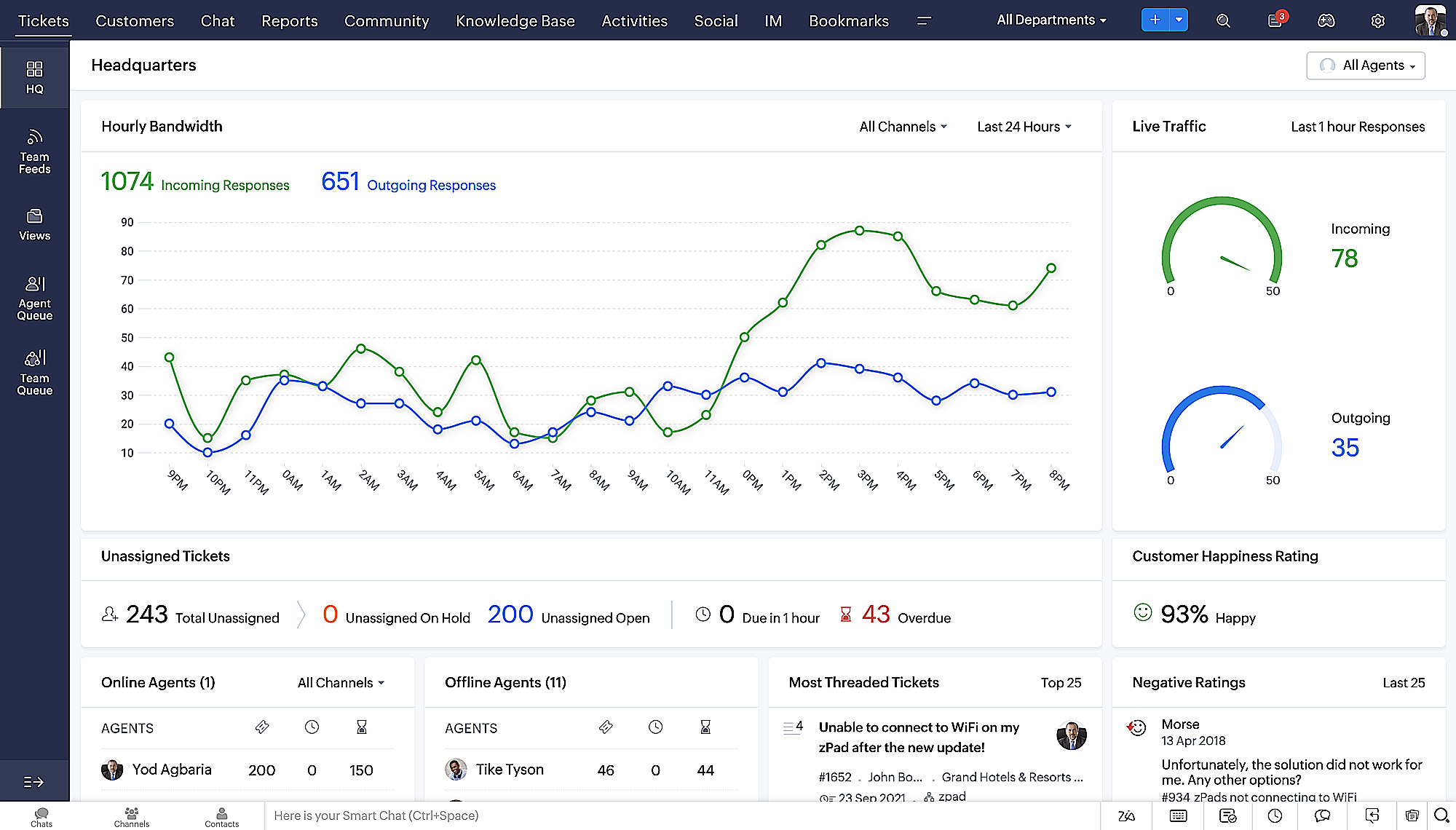
- Vista detallada de los tickets con hilos codificados por colores para facilitar la navegación entre las conversaciones y los comentarios.
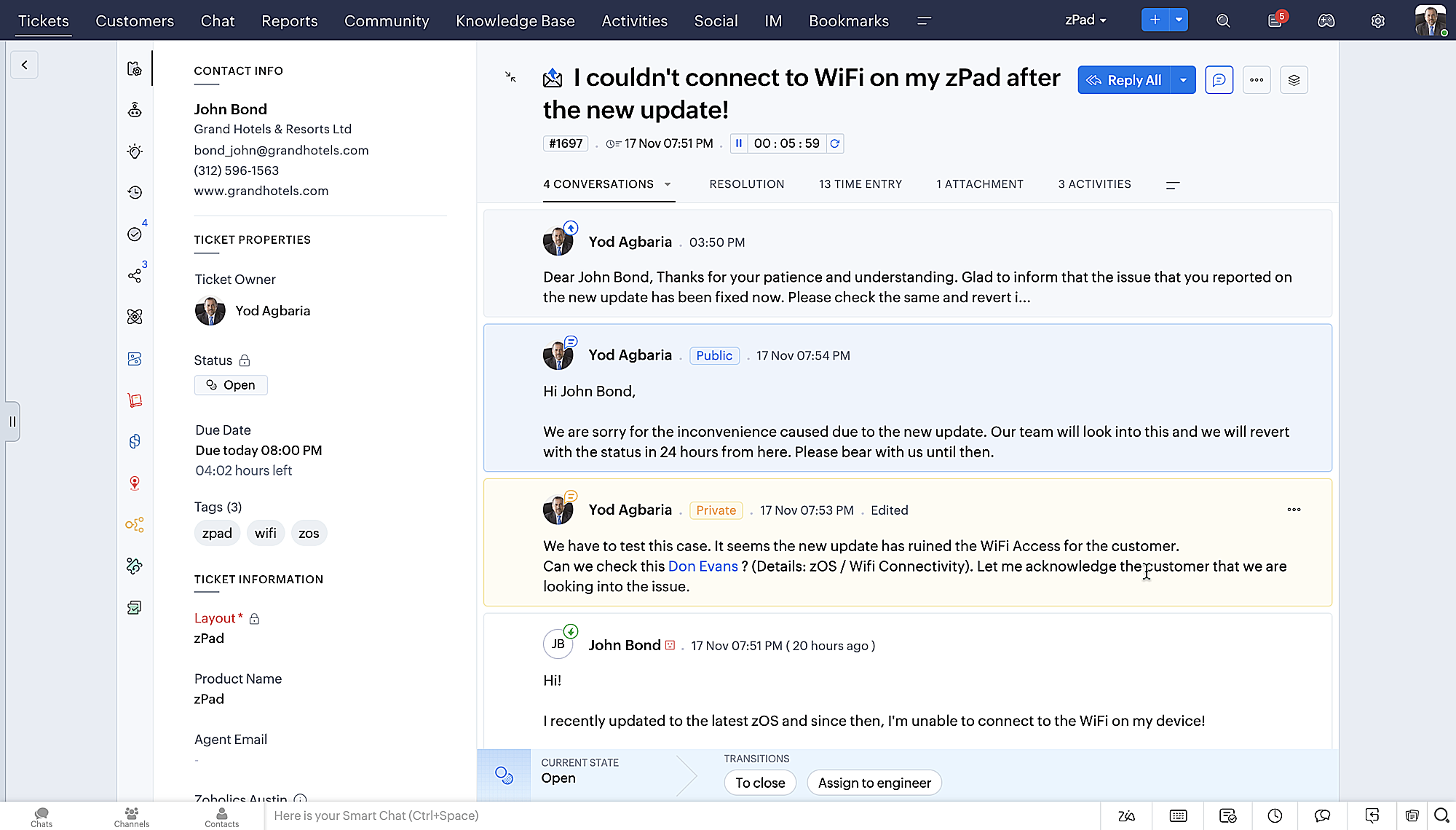
- Vista detallada de los contactos con botones de adición rápida, una sección de tickets pendientes y una visión general de Ticket Insights.
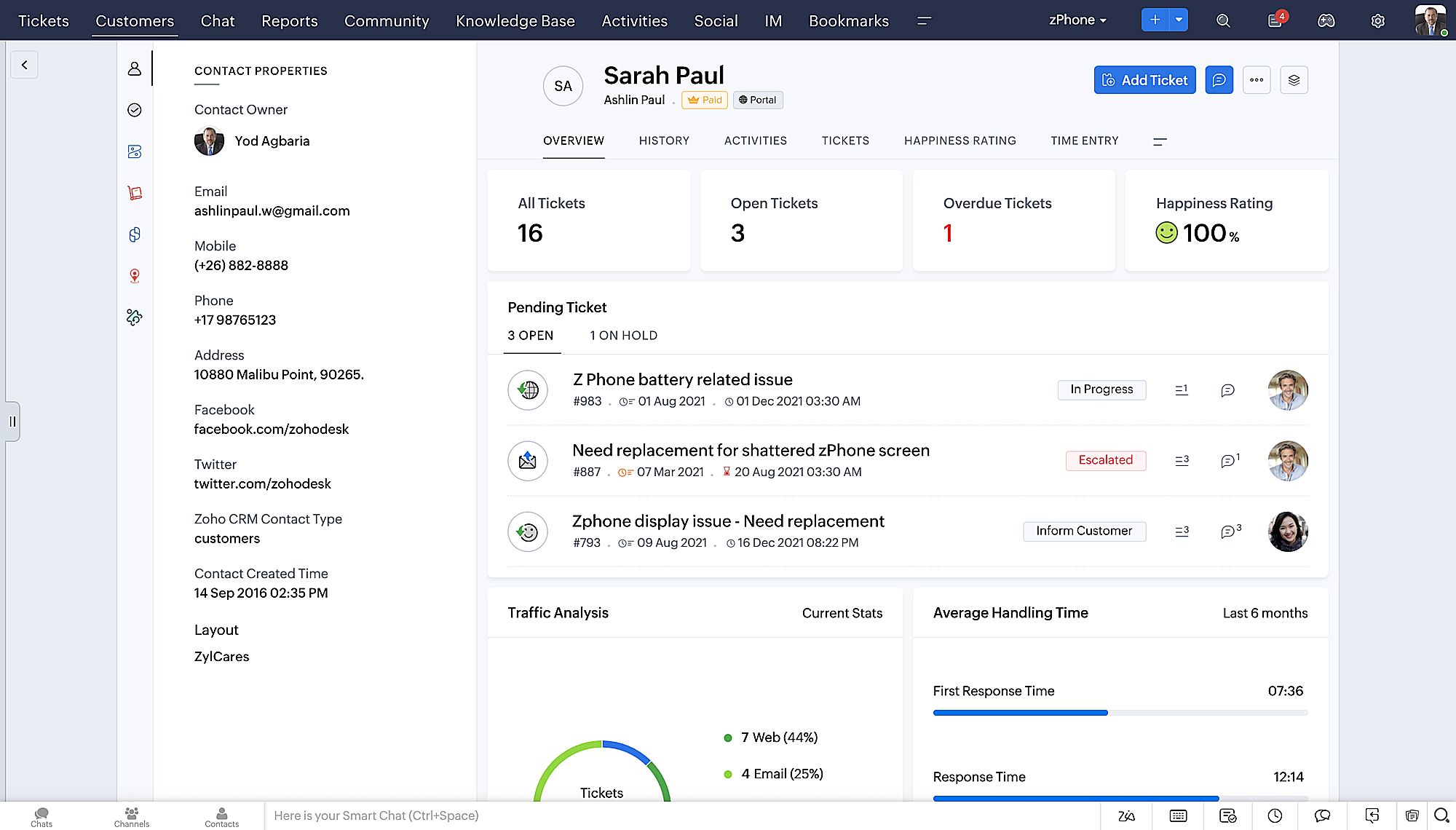
- Vista de la cola de tickets con opciones de estado desplegables, para que pueda ofrecer actualizaciones rápidas sin tener que abrir la vista de detalles de los tickets.
- Una nueva opción de marcar como leído/no leído en la vista de lista de tickets, y un desplegable consolidado de modos de trabajo implementado en todo el módulo de tickets.
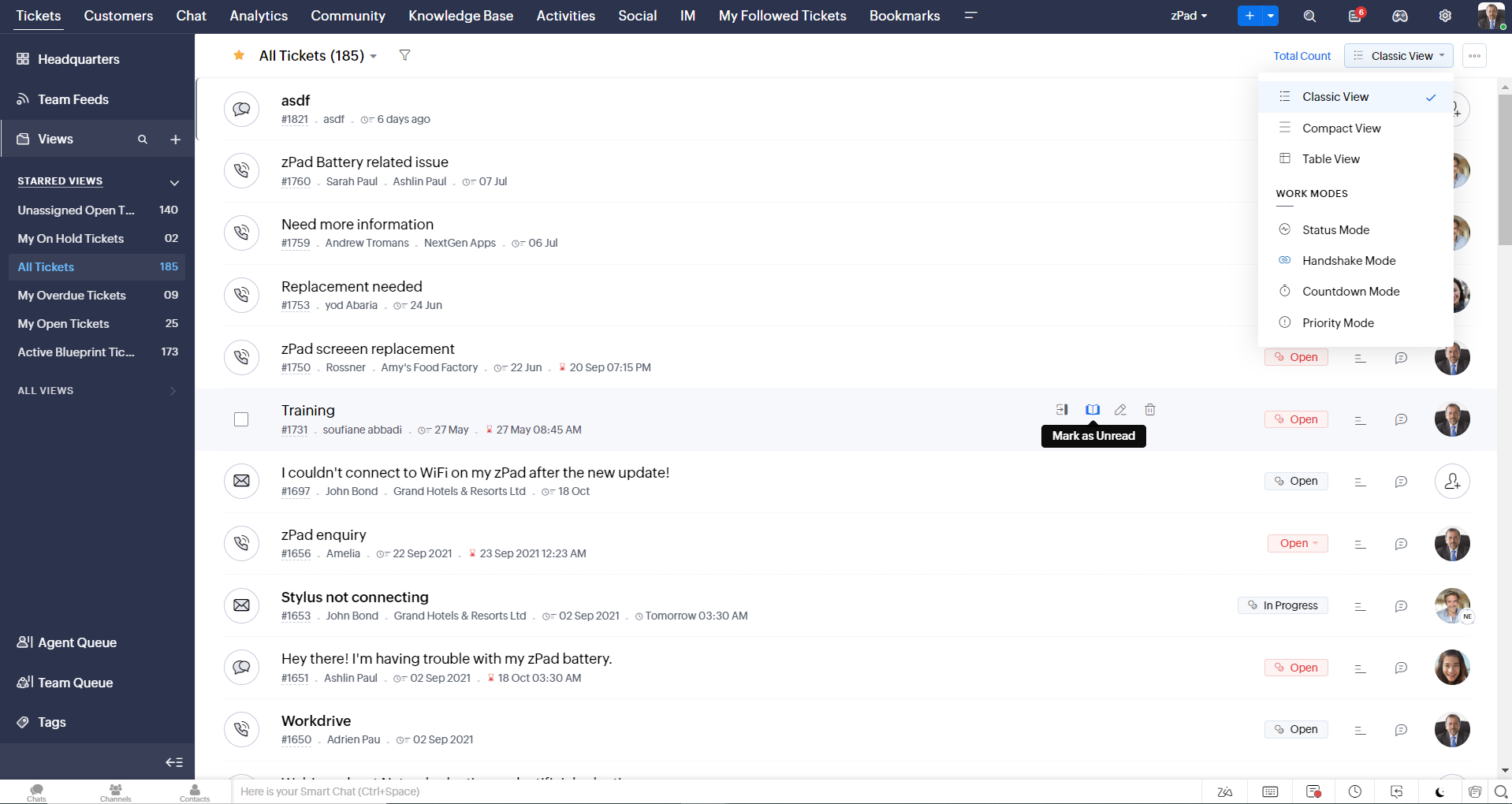
- Desplazamiento infinito para una búsqueda más rápida de entradas y botones de navegación que le llevan rápidamente a la parte superior o inferior de la página.
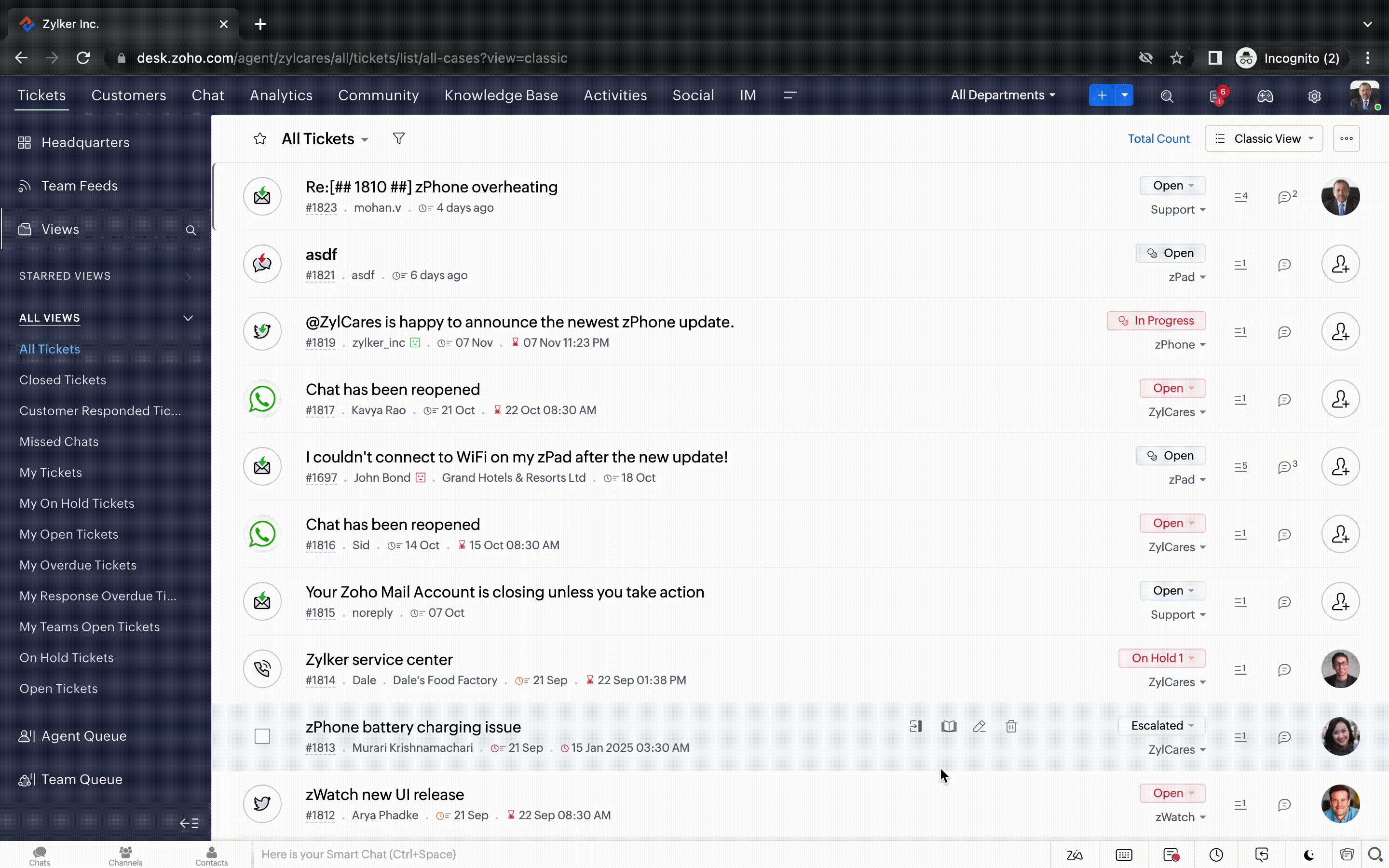
Nuevas opciones de personalización del usuario:
La personalización se ha convertido en una parte tan común de nuestra vida diaria que tendemos a esperarla en la mayoría de nuestras interacciones con los productos.
En Zoho Desk ya puedes personalizar diseños, campos, roles, plantillas y tu centro de ayuda. Ahora, también puedes personalizar el aspecto de tu portal para que te sientas más conectado con tu centro de ayuda. Esto es lo nuevo:
La personalización se ha convertido en una parte tan común de nuestra vida diaria que tendemos a esperarla en la mayoría de nuestras interacciones con los productos.
En Zoho Desk ya puedes personalizar diseños, campos, roles, plantillas y tu centro de ayuda. Ahora, también puedes personalizar el aspecto de tu portal para que te sientas más conectado con tu centro de ayuda. Esto es lo nuevo:
- Dark Mode/Night Mode para una cómoda experiencia de visualización y lectura en condiciones de poca luz.
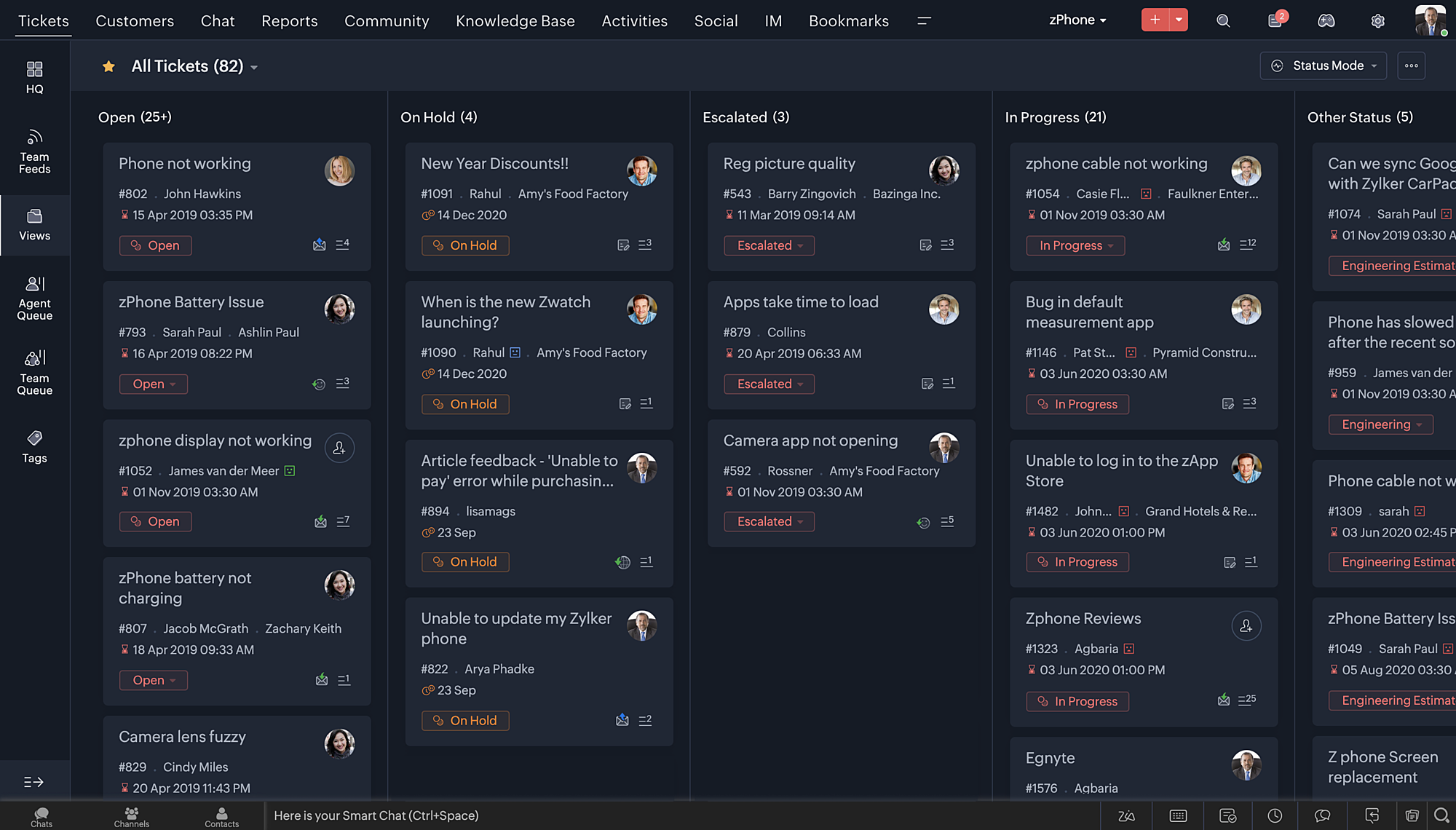
- Nuevos temas para ver el Escritorio en su color favorito, o en los colores que representan tu marca.
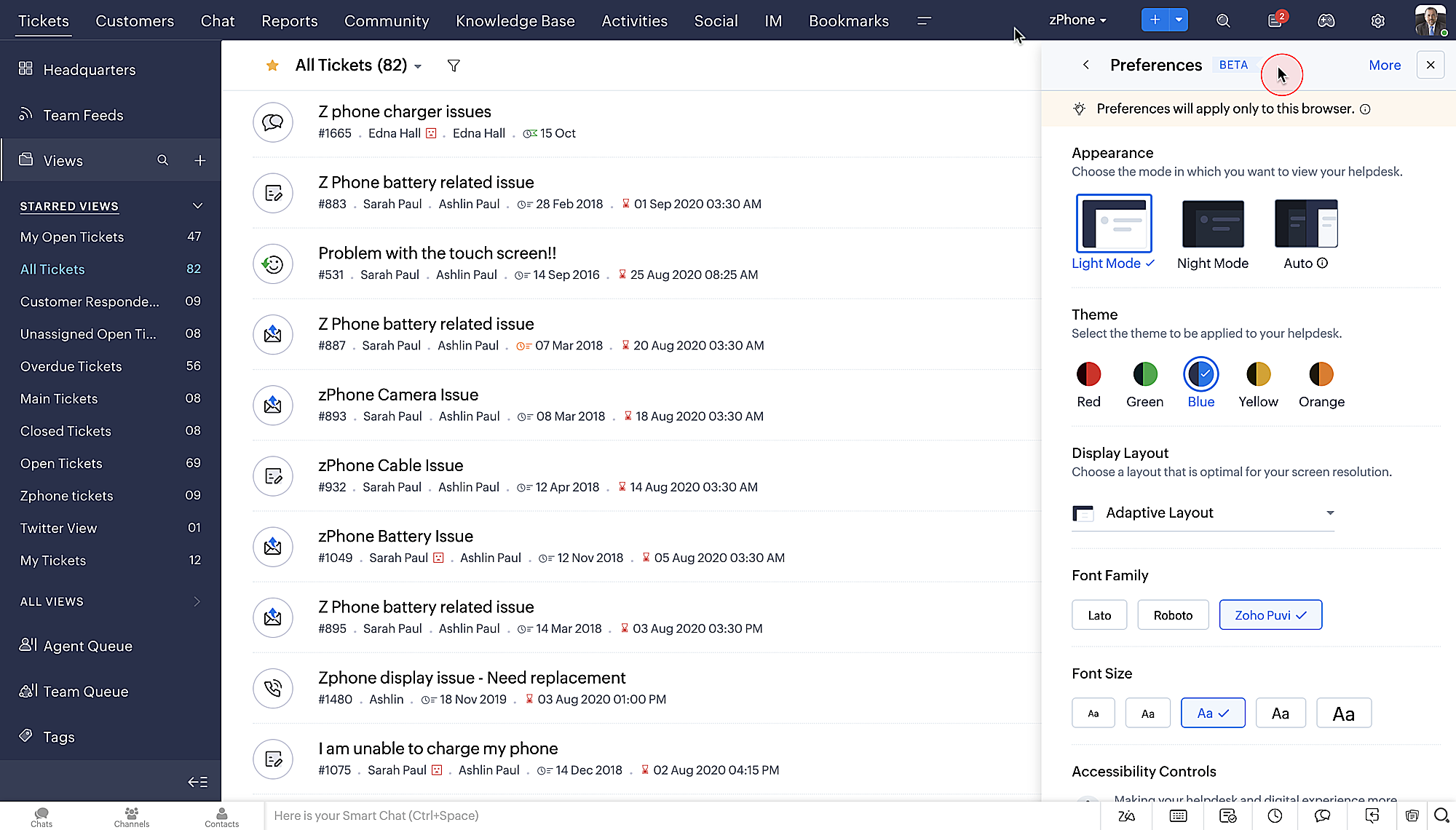
- Diseños de pantalla que te permiten elegir cómo se presenta tu contenido.
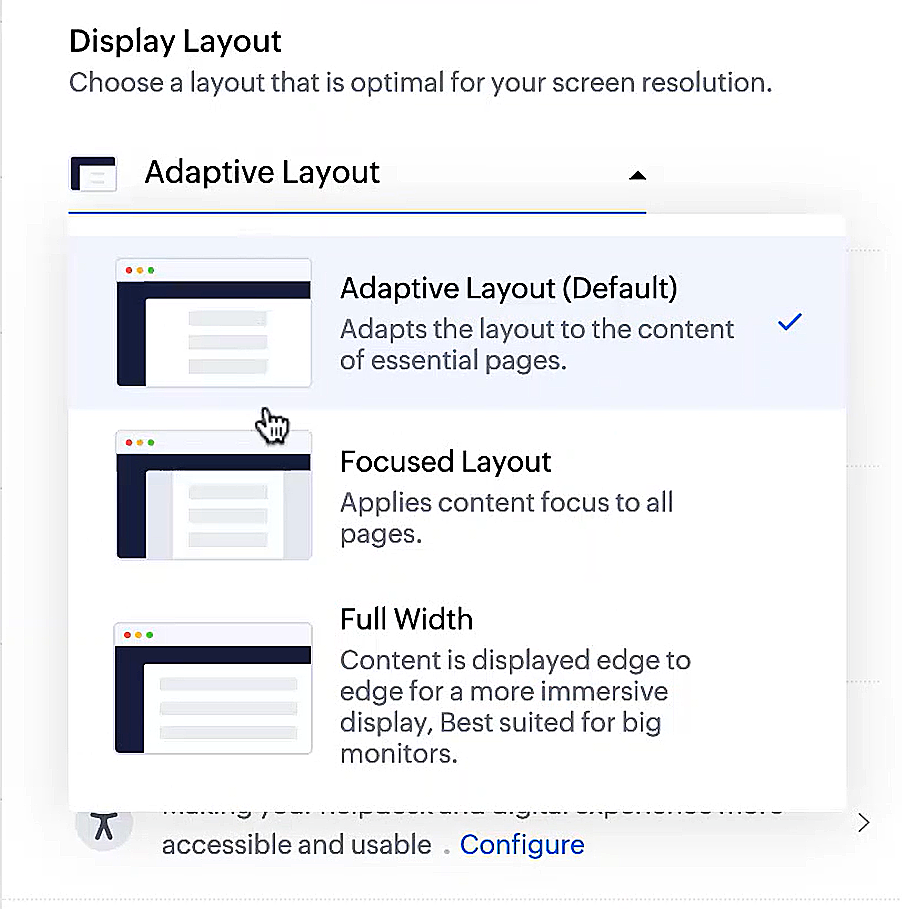
- Nuevos tipos y tamaños de letra para que tu texto se ajuste exactamente a tus preferencias.
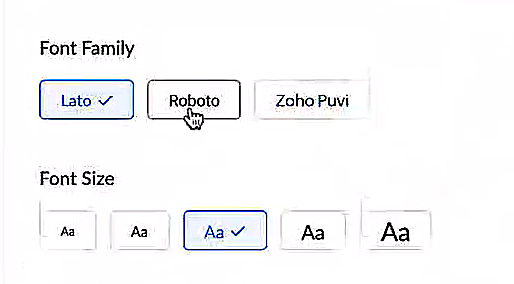
Controles de accesibilidad
Nuestra misión siempre ha sido facilitar a todos los usuarios el acceso a nuestros productos y, con nuestros nuevos controles de accesibilidad, estamos más cerca de conseguirlo. Hemos añadido múltiples controles para apoyar sus necesidades de visión, físicas y motoras, y de aprendizaje.
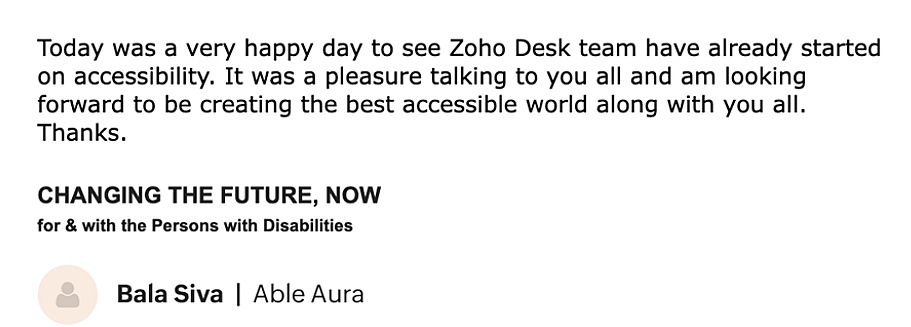
- Resaltar la información crítica muestra la información clave, como el ID del ticket, el propietario del v y los datos de contacto en un color llamativo.
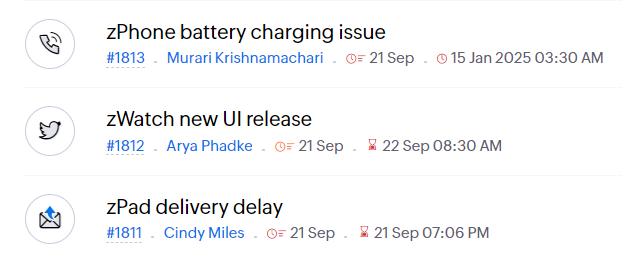
- Subrayar enlaces aumenta la visibilidad de los enlaces en los que se puede hacer clic.
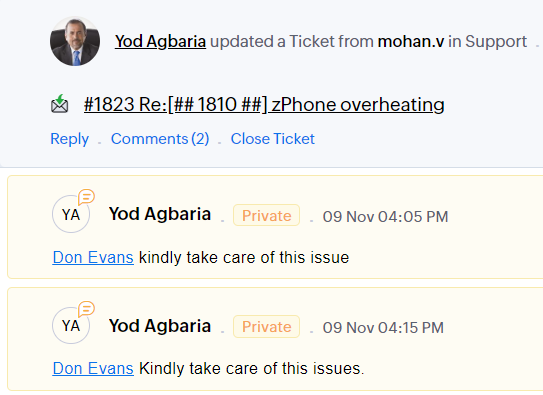
- Enfatizar área de enfoque: añade un borde alrededor de su área de enfoque para indicar la extensión y la posibilidad de hacer clic.
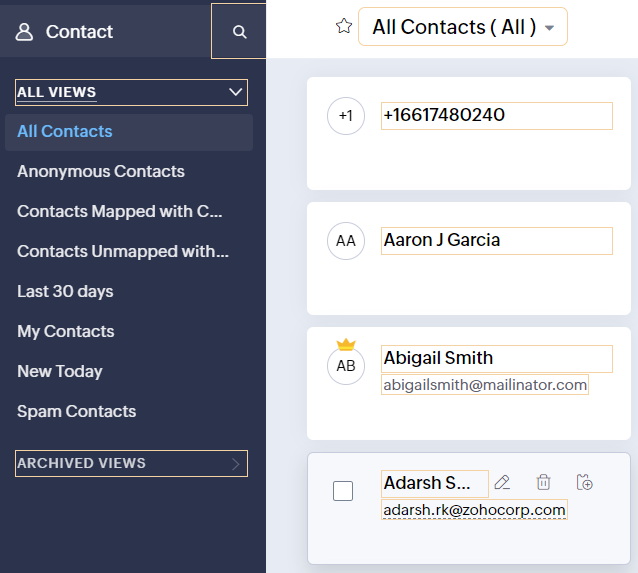
- Los controles de animación optimizan las animaciones y transiciones en tu servicio de asistencia.
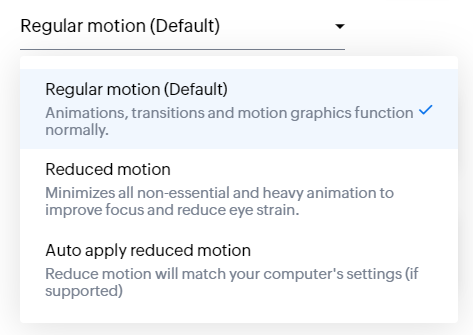
- La máscara de lectura elimina las distracciones enmascarando el texto que no estás leyendo.
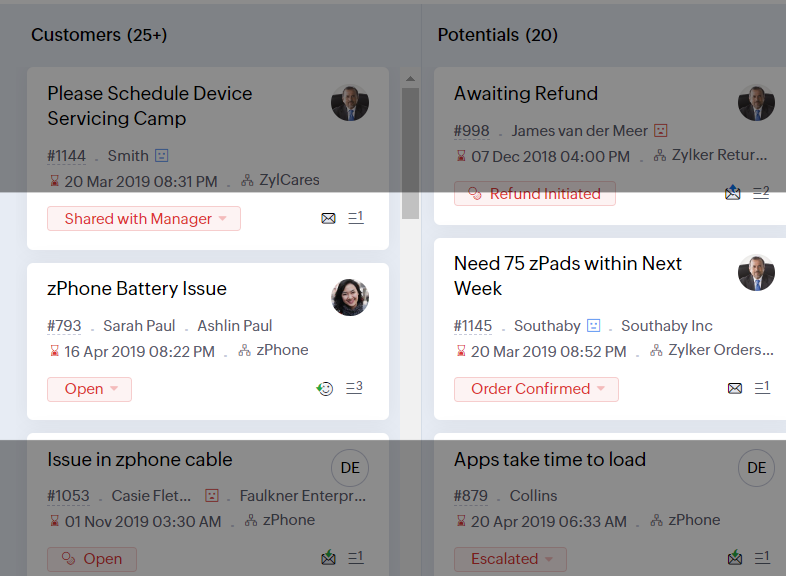
- Nivel de zoom te permite ampliar y reducir hasta que la página sea fácil de ver.
- Ajustar el tamaño de la fuente hasta que la página sea fácil de leer.
Con todas las nuevas características de la edición Zoho Desk 2022, las empresas tienen ahora más poder para fomentar agentes felices y clientes incluso más felices.
Nos encantaría saber qué opinas de las nuevas funciones añadidas. Comparte tu opinión en los comentarios o en las redes sociales.
¡Hasta pronto!
Topic Participants
Lorenza Pasca
Sticky Posts
Nuevos tiempos en Zoho Community en español
¡Hola! Os saluda Elsa Perpiñá Subiñas, la cara visible de la comunidad en español, y encargada de crear y mantener esta plataforma como un lugar donde conectar y compartir con otros usuarios. Os doy la bienvenida a una nueva era en esta comunidad, en la que las publicaciones, contenido, preguntas y respuestas estarán escritas en español, y realizadas especialmente para vosotros. A partir de esta semana podréis encontrar: 1. Nuevos subforums en los que encontrar información y realizar vuestras consultas,
Recent Topics
Is this possible with Campaigns?
My company is currently moving CRM's from Monday to Zoho One. Currently, our marketing lead process is send out 7 sms messages over 14 days if the lead is in a certain status. If we don't get a response the lead is put into a "Closed" status. Do we buyError 403: Forbidden When Updating Email Signature via API
Hi Zoho Desk team, First, congratulations again on the excellent Zoho API. But, I’m encountering an issue while attempting to update an email signature via the API. Whenever I make a request to update the signature, the response returns an HTTP 403 ForbiddenOpening & working multiple tickets
We work in multiple tickets at the same time. Currently to do this, we have to open multiple instances of Desk. Is there a way to do this by just opening multiple ticket tabs within 1 instance of Desk?Different content per social media account..
Is there a way to add different content per social media account on one post?Merge tickets
Hello, I am attempting to merge two tickets; however, the option to merge does not appear to be available. Could you kindly confirm if this feature has been relocated or removed? Additionally, could you please provide guidance on the correct process toAdd "Merge by Ticket ID" Option on Ticket Screen
Dear Zoho Team, We would like to request a new feature for the ticket interface in Zoho Desk. Specifically, we propose adding a button to the ticket screen that allows users to merge the current ticket with another ticket by directly providing the secondUsing tickets to train Zia
Hi Team, I would like to know if there is any way that Zia can also learn from previous tickets in addition to the articles from the knowledge base. Since we have most of our knowledge curerently in the tickets and that this is hard to combine into aUnable to delete Junk Lead and Not Qualified from the Lead Status field
Are Junk Lead and Not Qualified default fields or something that cannot be deleted? I have gone into the Leads module and made sure there are no records using these values. Other values have a minus sign that allows me to remove them, but these two fields do not have that option.Welcome Link Expired
Hi The links sent to the users didn't get clicked on in time and now all the links have expired. Is there a way to send a new link without deleting them and re-adding them>Alert for Back Navigation in Zoho Creator Widgets on Mobile Apps
In Zoho Creator widgets, when a user navigates back on mobile devices, the data within the widget is reset. This leads to a loss of any unsaved changes or inputs, causing frustration for users. To enhance user experience, we need to implement a confirmationZoho Developer Community Monthly Digest - December 2024
Hello everyone! As we step into the new year, let’s reflect on the strides we’ve made together and gear up for the exciting opportunities 2025 holds. This month’s digest highlights key updates, engaging discussions, and upcoming events designed to keepAllow "add new" option to picklists and multiselection fields from add or edit pages
Hello zoho, please insert an add option (ie +)sign) to pick and multiselect fields so we can add new options while entering or editing records. For example. in my lead module, while adding a new record, I realized I had a new lead source. I went to myNeed warehouse listed on packing slips
We ship from several locations, and have a separate warehouse set up for each location in Zoho. I need the warehouse related to each SO to show up on the packing list. How do I make that happen?Enhancements to Zoho Corp Help Center "Team Requests" View
Dear Zoho Team, I hope this message finds you well. The ability to view both my tickets and my team’s tickets in the Zoho Corp Help Center is a fantastic feature, especially as the focal point for Zoho in our organization. However, we’ve encountered aWe've revised the pricing model of CRM portal user licenses
Hello everyone, We’re making important updates to our pricing structure for portal user licenses, effective from the next payment cycle. The new slab-based pricing is as follows: Previously, these portal user licenses were priced at $5/ user/ month. AsZoho and Hostaway webhok integration.
I want to receive data coming from hostaway webhook and receive it in zoho crm to create or update record in a module based on conditions. The hostaway webhook sends data every time a reservation is created or modified or cancelled. The hostaway sendsA recap of Zoho Sprints 2024
Unable to create custom fields for shipment order
I'm unable to create custom fields for shipment orders, even though the custom fields are set up correctly. A request to the following endpoint: https://www.zohoapis.com/inventory/v1/settings/preferences/customfields?organization_id=${ZOHO_ORGANIZATION_ID}&entity=shipment_orderRecords per page in New UI
It seems the new UI lack of "Records per page" function, it is very handy if you are looking for a data that you don't know the exact search term, but you know it may "between" few entries. without a "page" function, we kind of have to keep page down and page, the autoload is not that fast, and you are dealing with thousands of entries. Could we please have the "records per page" function back to New UI (also it shows total counts of the record) Looking forward to hear from you.zet pack not working
We are using the zet pack command to package our Zoho extension. However, after running the command, the extension gets packed, but the resulting package is empty. We've attached a screenshot for reference. Could you please assist us with resolving thisCSV File Added to Form - Parse and Map to Fields
Hi, I apologize, I can't seem to find a clear explanation or help article on how to parse a CSV file. On validate, I process this deluge script. fileContent = Collection(input.File_upload.content); result = fileContent.values(); info result; What I want to do is create a record (in another form), and map certain fields to fields in the form. I can get values, which is the whole file but no keys. If I use result = fileContent.keys(); I get "0" As you can see from CSV, my first line is my map andEncountered an error while creating a bill in Zoho Inventory: {"code":6,"message":"Invalid data provided"}
I attempted to create a bill using the Zoho Inventory API, but I received an error: {"code":6,"message":"Invalid data provided"}. However, when I made the same request again, it was successful. Does anyone have insights on why this happened?Free user licenses across all Portal user types
Greetings everyone, We're here with some exciting and extensive changes to the availability of free user licenses in CRM Portals. This update provides users with access to all Portal user types for free to help them diversify their user licenses and exploreCustom "Filter By" in Client Portal
Currently our client portal only shows items for that specific person that is logged on to the portal, we want the current logged user to see all items for that user's company. An example would be invoices, so the current user would see all invoices forWhy do I need to send the Customer ID in the Create Purchase Order Request?
I'm trying to create a purchase order using this endpoint https://www.zoho.com/inventory/api/v1/purchaseorders/#create-a-purchase-order Unfortunately, I'm getting this error { "code": 4, "message": "Invalid value passed for Customer ID" } The doc doesn'tHow to Retrieve Serial Numbers of Items in Zoho Inventory via API?
Hello, I am currently working with the Zoho Inventory API and need to retrieve the serial numbers associated with specific items in our inventory. After reviewing the documentation, I couldn’t find an endpoint dedicated to fetching serial numbers formerging email accounts
previously I was using 5 mail pop mailboxes within VO , 2 of them are becoming obsolete so I was thinking about deleting the obsolete ones and merge the remainders into my main account mailbox within VO , is this possible ? thnx in advance.Queries filtered by current page/record
I have been trying to use the new queries feature, and I can filter the query, but I'm coming unstuck because I don't understand how to make the query dynamically include the filter of the current record. ie if I'm on a deal, to filter all the recordsZohoPeople API - Retrieve leave type IDs
Hi All, I have created a leave type in Zoho People UI. Now I need to fetch the Leave Type ID of it. As per the documentation[1] I used the curl request [2]. But I ended up with the error response from the API. {"response":{"message":"Error occurred","errors":{"message":"Server Error Occured","code":7031},"status":1,"uri":"/api/leave/getLeaveTypes"}} The new API[3] does not tell anything on how to retrieve the Leave Type ID. Have you done any changes to the API recently. If so please let me knowInadequate Customer Support
Hello & Greetings! I have been a pro Zoho user since the last 2 years and I would admit that the apps that are being offered are good, however the support we receive has a lot more to achieve. This being a design issue rather than a staff issue. BeingIncorrect Closing Stock Amount value
Act as Zoho Inventory Expert. We are a construction company, OVAL Projects Engineering Limited. We started using Zoho Inventory for Stock Management.I have multiple warehouses. I have encountered a problem while generating custom warehouse wise inventoryUser tiers
I am trying to add tiers of users. I would like: Me - CEO Next Tier down - Managers Next tier down - All the salepeople reporting to each manager I can only seem to add myself with mansagers below. Surely I can add more tiers?The Next Chapter for CRM for Everyone: Moving from Early Access to Phased Rollout for Customers
#CRM25Q1 Hello Everyone, Until now, CRM for Everyone has been available in early access mode exclusively for users who opted to try the new version. We are now transitioning to a phased release, starting with the basic edition. We are thrilled to announceZoho vault uses only password to unlock not a TouchID
TouchID works when normally openning app but when called from keyboard while browsing or trying to log to another app it shows only password option to unlock. This behaviour is only on iPad Mini witch latest 18.2OSUnable to add Guest Members
We are having issues adding Guest Members to our Cliq account. We have sent out a number of request but it seems that only some people are able to access the platform. Others have received a message stating that they need to be granted access from anWebhook when estimate is refused is not firing
Hello, I use a workflow through make that sends estimate with zoho books (I paid books and sign). -Those estimates when accepted are firing the webhook that I create in zoho sign (photo 1) -However when refused they are not firing the webhook that I createdInvoice status on write-off is "Paid" - how do I change this to "Written off"
HI guys, I want to write off a couple of outstanding invoices, but when I do this, the status of the invoices shows as "Paid". Clearly this is not the case and I need to be able to see that they are written off in the customer's history. Is there a wayCreate a custom button to modify custom fields in zoho Inventory
I am needing a script for two buttons, 1. Button will add todays date to a custom field named cf_sent_to_sov 2. Button will mark a checkbox or unmark a checkbox field named cf_parts_ordered I have been trying to figure out deluge but have not got anywhereHow to add a record for a different report
I have one form and it has two reports I need to programmatically add records to both reports For example one report is draft and other is processed After the user performs some action on the draft report I want to create a new report in Processed andWebhook 'when estimate is refused' is not firing
Hello, I use a workflow through make that sends estimate with zoho books (I paid books and sign). -Those estimates when accepted are firing the webhook that I create in zoho sign (photo 1) -However when refused they are not firing the webhook that I createdNext Page