Todas las novedades de Zoho Desk
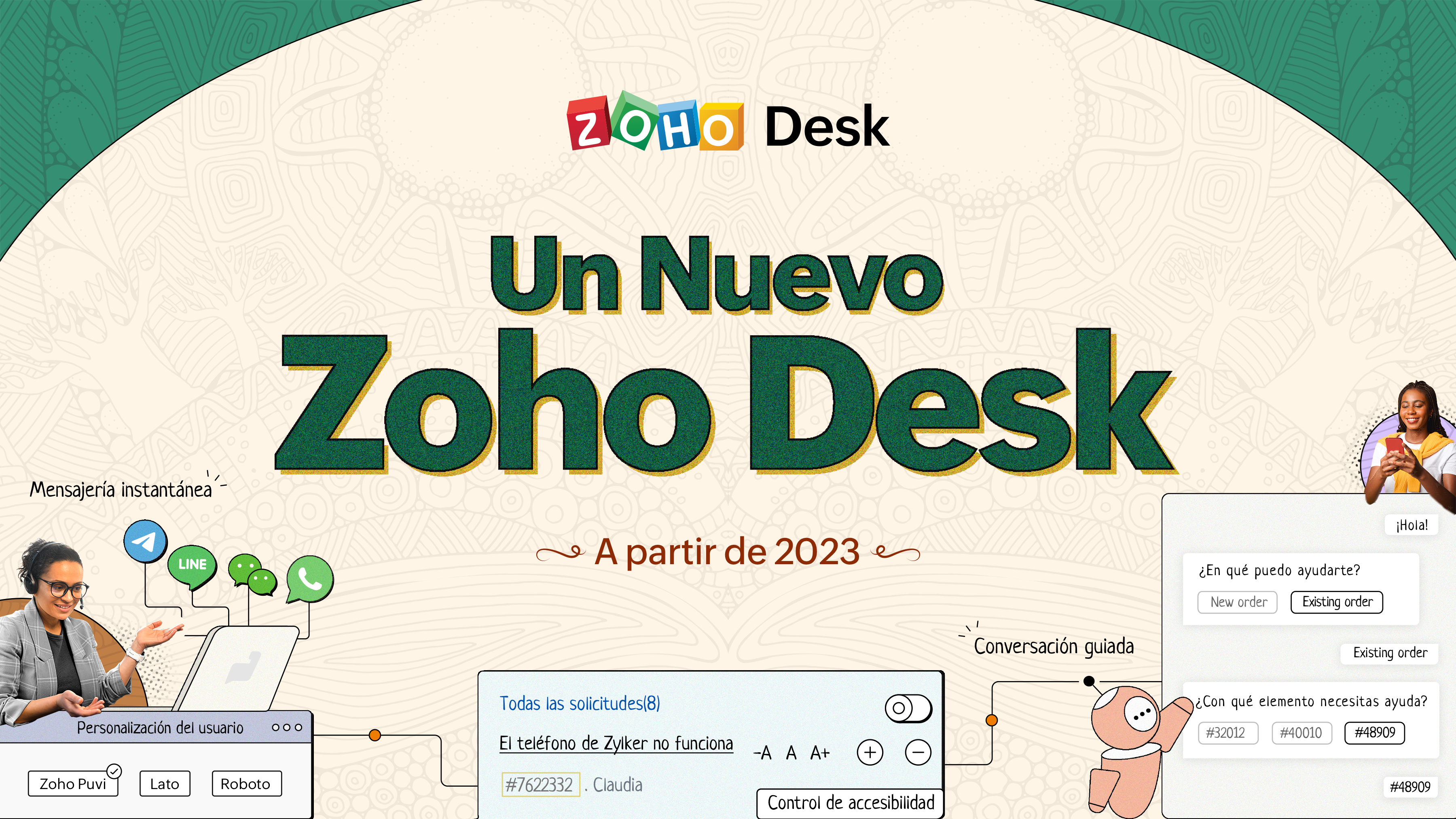 Un Nuevo Zoho Desk
Un Nuevo Zoho Desk¡Hola comunidad!
Novedades en Zoho Desk 2022
Como agente de atención al cliente, por mucho que ames a tus clientes y tu trabajo, es probable que te encuentres con días difíciles. Nos referimos a los días en los que pulsas el botón equivocado, se derrama el café en tu camisa favorita y entras en el trabajo y te encuentras con una pila de solicitudes de asistencia sin abrir en la cola. A veces, durante esos turnos de asistencia, un "gracias por tu ayuda" es lo que te hace seguir adelante.
Los agentes de atención al cliente desempeñan un papel tan vital en la felicidad del cliente que algunas empresas han redefinido el papel como "agente de la felicidad del cliente". Los agentes juegan un papel directo en asegurar que los clientes tengan una gran experiencia con tu empresa. Y en Zoho Desk, nuestra misión es mantenerte el "agente de la felicidad" feliz.
Con la felicidad del cliente en mente, la nueva versión de Zoho Desk fortalece la comunicación omnicanal, el autoservicio del cliente y la experiencia del agente. Sigue leyendo para conocer todo lo que hemos hecho.
Los agentes de atención al cliente desempeñan un papel tan vital en la felicidad del cliente que algunas empresas han redefinido el papel como "agente de la felicidad del cliente". Los agentes juegan un papel directo en asegurar que los clientes tengan una gran experiencia con tu empresa. Y en Zoho Desk, nuestra misión es mantenerte el "agente de la felicidad" feliz.
Con la felicidad del cliente en mente, la nueva versión de Zoho Desk fortalece la comunicación omnicanal, el autoservicio del cliente y la experiencia del agente. Sigue leyendo para conocer todo lo que hemos hecho.
Mensajería instantánea
Estamos encantados de desvelar una nueva forma de interactuar con tus clientes en Zoho Desk. La plataforma de mensajería instantánea (IM) para Zoho Desk permite a los clientes contactar con tu negocio a través de WhatsApp, Telegram, LINE y WeChat. Dado que la mayoría de tus clientes ya están utilizando estas plataformas para comunicarse, tiene sentido reunirse con ellos allí. Hemos combinado todas las herramientas que ya conoces con nuestro completo módulo de mensajería instantánea, junto con algunas nuevas características diseñadas para maximizar la productividad.
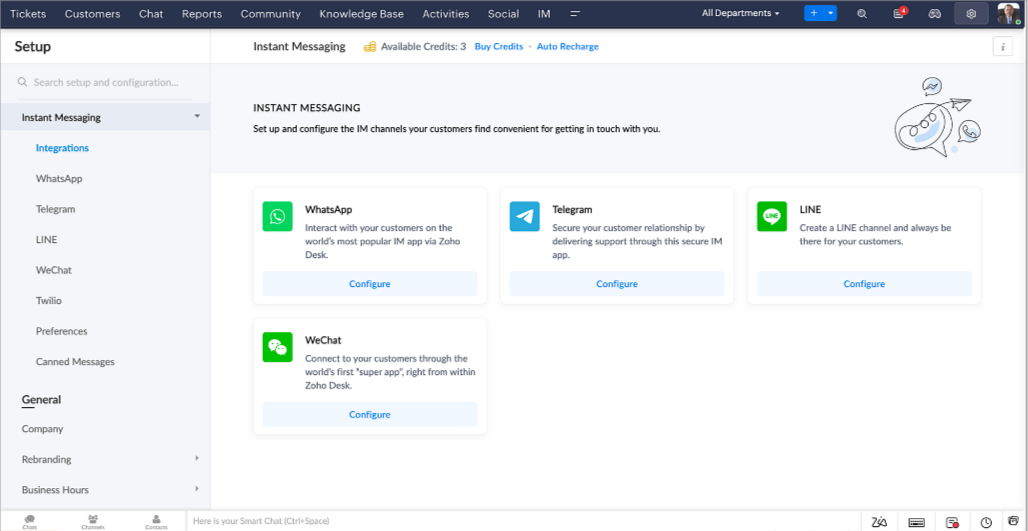
Zoho Desk te notifica los chats entrantes en tiempo real para que puedas conectarte fácilmente con los clientes desde la interfaz que ya utiliza y le encanta. Mientras tanto, tu puedes:
- Seguir el contacto con el cliente, la información del ticket, el historial de conversaciones entre canales y los detalles de los archivos adjuntos dentro de la ventana de chat del cliente para obtener un contexto inmediato.
- Acceder y adjuntar artículos de la base de conocimientos directamente desde la sección de entrada, utilizar respuestas enlatadas para obtener esoluciones rápidas y añadir emojis para una mayor personalización.
- Participar en varios chats simultáneamente en todos los canales sin tener que cambiar de pestaña.
- Asignar conversaciones a tus compañeros de equipo.
- Convertir las conversaciones en tickets para facilitar el seguimiento hasta su resolución.
- ¿Y la automatización? Ya lo tienes. La automatización, como los flujos de trabajo, los Blueprints, las reglas de asignación y los SLAs, y más, que son posibles para los tickets creados desde otros canales, son posibles para los tickets creados desde los canales de mensajería instantánea. También puedes establecer respuestas automáticas para las horas en las que estás ausente o tus clientes deciden enviar mensajes a horas extrañas.
- Facilitar que los clientes se pongan en contacto instalando códigos QR en los puntos de venta físicos o incrustando en el sitio web nuestro botón fácil de implementar. Incluso pueden ponerse en contacto contigo a través de la búsqueda directa de negocios en la plataforma de mensajería instantánea como Telegram.
Conversaciones guiadas
Estamos especialmente contentos de presentar las Conversaciones Guiadas (CG), que son el resultado del compromiso de nuestro equipo de productos para ofrecerte las mejores opciones de autoservicio.
Como profesional de la atención al cliente, sabes que la mayoría de las preguntas no tienen respuestas sencillas. A menudo requieren preguntas de seguimiento, y mucho contexto, antes de que surja una solución. Ahí es donde entra GC. Se trata de una plataforma de autoservicio proactiva y de bajo código que simplifica el camino hacia las respuestas a las preguntas complejas de tus clientes. Selecciona entre una serie de preguntas o respuestas de seguimiento predefinidas para crear un flujo de CG que conduzca sistemáticamente a los clientes a las mejores soluciones posibles. Puede crear CG con funcionalidades específicas para tu público. Además, en cualquier momento de la conversación, puedes dirigir a tus clientes a la interacción humana, y luego volver a cambiar, si es necesario.
Las conversaciones guiadas pueden utilizarse en diversas situaciones, como la reserva, el pedido, la solicitud de devolución o la recopilación de información para el procesamiento de la tarjeta de crédito o el seguro. Las posibilidades son infinitas. Así es como utilizamos las Conversaciones Guiadas para Zoholics, nuestra conferencia anual más importante:
Como profesional de la atención al cliente, sabes que la mayoría de las preguntas no tienen respuestas sencillas. A menudo requieren preguntas de seguimiento, y mucho contexto, antes de que surja una solución. Ahí es donde entra GC. Se trata de una plataforma de autoservicio proactiva y de bajo código que simplifica el camino hacia las respuestas a las preguntas complejas de tus clientes. Selecciona entre una serie de preguntas o respuestas de seguimiento predefinidas para crear un flujo de CG que conduzca sistemáticamente a los clientes a las mejores soluciones posibles. Puede crear CG con funcionalidades específicas para tu público. Además, en cualquier momento de la conversación, puedes dirigir a tus clientes a la interacción humana, y luego volver a cambiar, si es necesario.
Las conversaciones guiadas pueden utilizarse en diversas situaciones, como la reserva, el pedido, la solicitud de devolución o la recopilación de información para el procesamiento de la tarjeta de crédito o el seguro. Las posibilidades son infinitas. Así es como utilizamos las Conversaciones Guiadas para Zoholics, nuestra conferencia anual más importante:
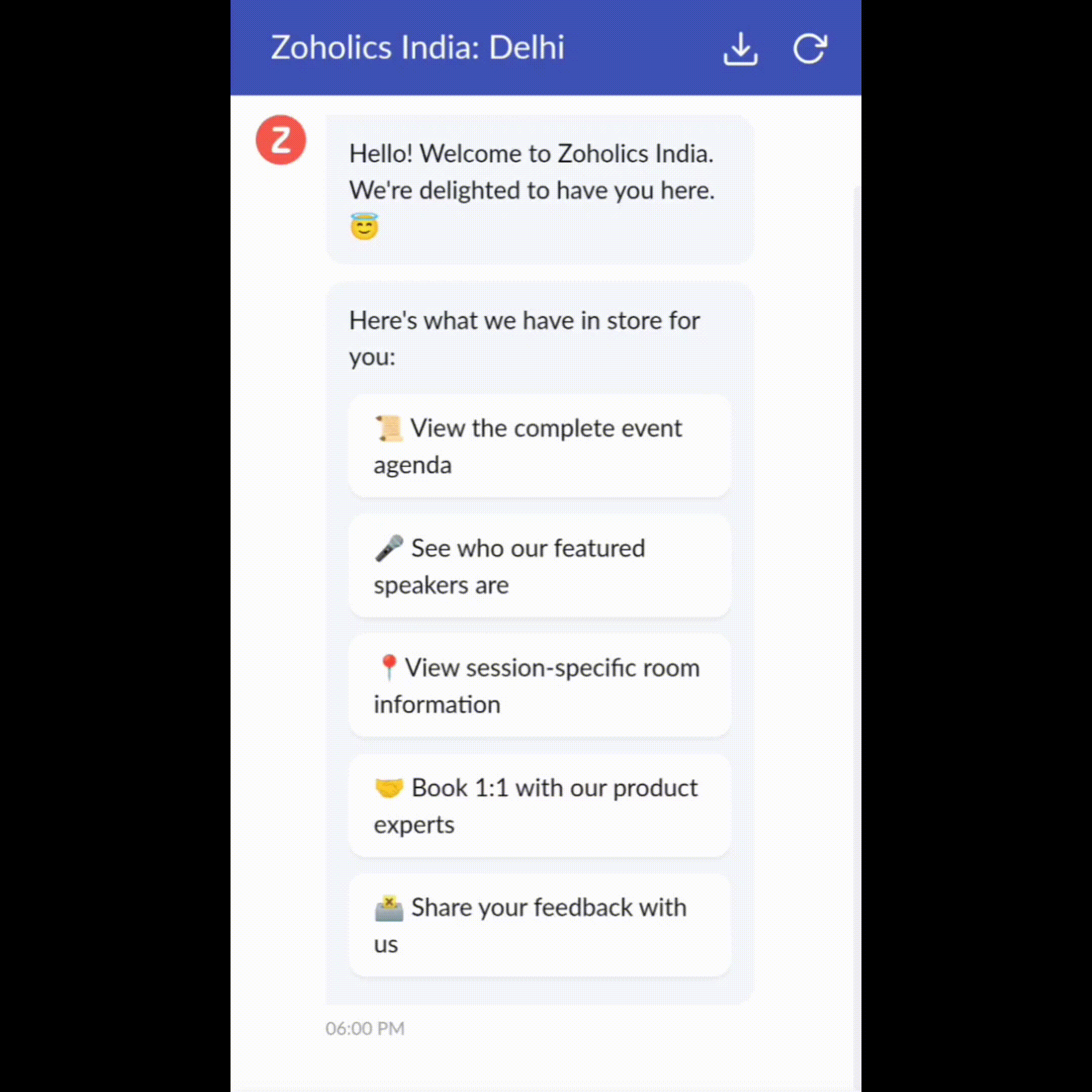
Drag-and-drop builder
Construye tu flujo de CG utilizando una serie de formatos o bloques de respuesta, como texto, imágenes, moneda, fecha y hora, deslizador, elección, salto y vuelta a empezar. Para construir un flujo de CG, basta con arrastrar y soltar bloques, añadir variables o marcadores de posición dinámicos y conectar rutas para determinar la secuencia de eventos en función de la elección del usuario en cada etapa de compromiso.
Webhooks para una integración inmejorable
Webhooks para una integración inmejorable
Al configurar los bloques Webhook, puedes construir tu flujo de conversación para interactuar con los procesos de Zoho Desk, otros servicios de Zoho o aplicaciones de terceros. Por ejemplo, si el usuario ya es tu contacto, el bloque Webhook recuperará su información directamente de tu CRM, en lugar de pedirle que la proporcione cada vez.
Incrusta la CG en cualquier lugar para que los clientes puedan acceder a ella
Previsualizar y luego implementar tu flujo final asociándolo a tu centro de ayuda ASAP en tu sitio web, páginas de destino y aplicaciones móviles.
¡Estamos deseando ver los flujos únicos que creas usando las Conversaciones Guiadas de Zoho Desk!
Incrusta la CG en cualquier lugar para que los clientes puedan acceder a ella
Previsualizar y luego implementar tu flujo final asociándolo a tu centro de ayuda ASAP en tu sitio web, páginas de destino y aplicaciones móviles.
¡Estamos deseando ver los flujos únicos que creas usando las Conversaciones Guiadas de Zoho Desk!
Experiencia mejorada
Es posible que ya hayas notado la opción de probar la nueva versión en Zoho Desk e incluso hayas probado nuestra renovada interfaz de usuario (UI), que introdujimos a principios de este año. Esto es parte de nuestro esfuerzo para hacer Zoho Desk más lógico y visualmente atractivo para darle la mejor experiencia de trabajo-porque sabemos que una mesa de ayuda complicada puede hacer que ocho horas parezcan 20.
¿Qué ha cambiado?
Una interfaz de usuario más limpia, más contexto y una navegación más sencilla
Creemos que un software bien diseñado necesita pocas o ninguna instrucción. Con esto en mente, hemos creado una interfaz de usuario más atractiva, cohesionada y comprensible. Presenta mejor los datos, ofrece más contexto y es más fácil de navegar.
No se puede exagerar la importancia de que los equipos de atención al cliente tengan un acceso rápido a la información relevante. Hemos optimizado nuestra interfaz de usuario y hemos facilitado la navegación por las distintas pantallas para localizar la información adecuada. También hemos renovado algunas pantallas para ofrecerte una visión global de tus clientes y tickets en una única interfaz. ¿Recuerdas lo mucho que nos gusta darte contexto? Echa un vistazo a nuestro nueva interfaz en:
Una interfaz de usuario más limpia, más contexto y una navegación más sencilla
Creemos que un software bien diseñado necesita pocas o ninguna instrucción. Con esto en mente, hemos creado una interfaz de usuario más atractiva, cohesionada y comprensible. Presenta mejor los datos, ofrece más contexto y es más fácil de navegar.
No se puede exagerar la importancia de que los equipos de atención al cliente tengan un acceso rápido a la información relevante. Hemos optimizado nuestra interfaz de usuario y hemos facilitado la navegación por las distintas pantallas para localizar la información adecuada. También hemos renovado algunas pantallas para ofrecerte una visión global de tus clientes y tickets en una única interfaz. ¿Recuerdas lo mucho que nos gusta darte contexto? Echa un vistazo a nuestro nueva interfaz en:
Vista de la Sede más reciente, con una disposición de datos refinada y un aspecto general renovado.
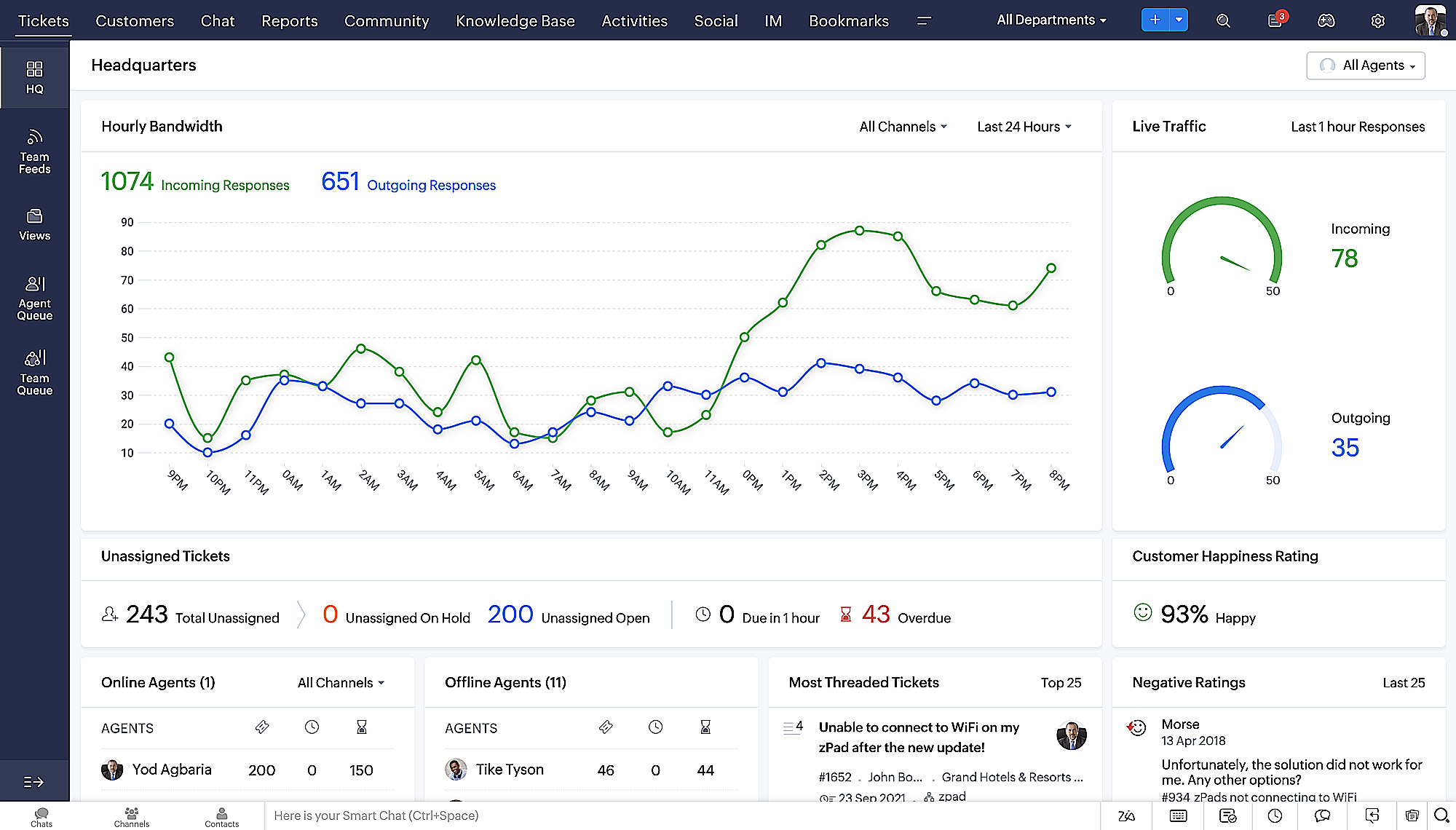
- Vista detallada de los tickets con hilos codificados por colores para facilitar la navegación entre las conversaciones y los comentarios.
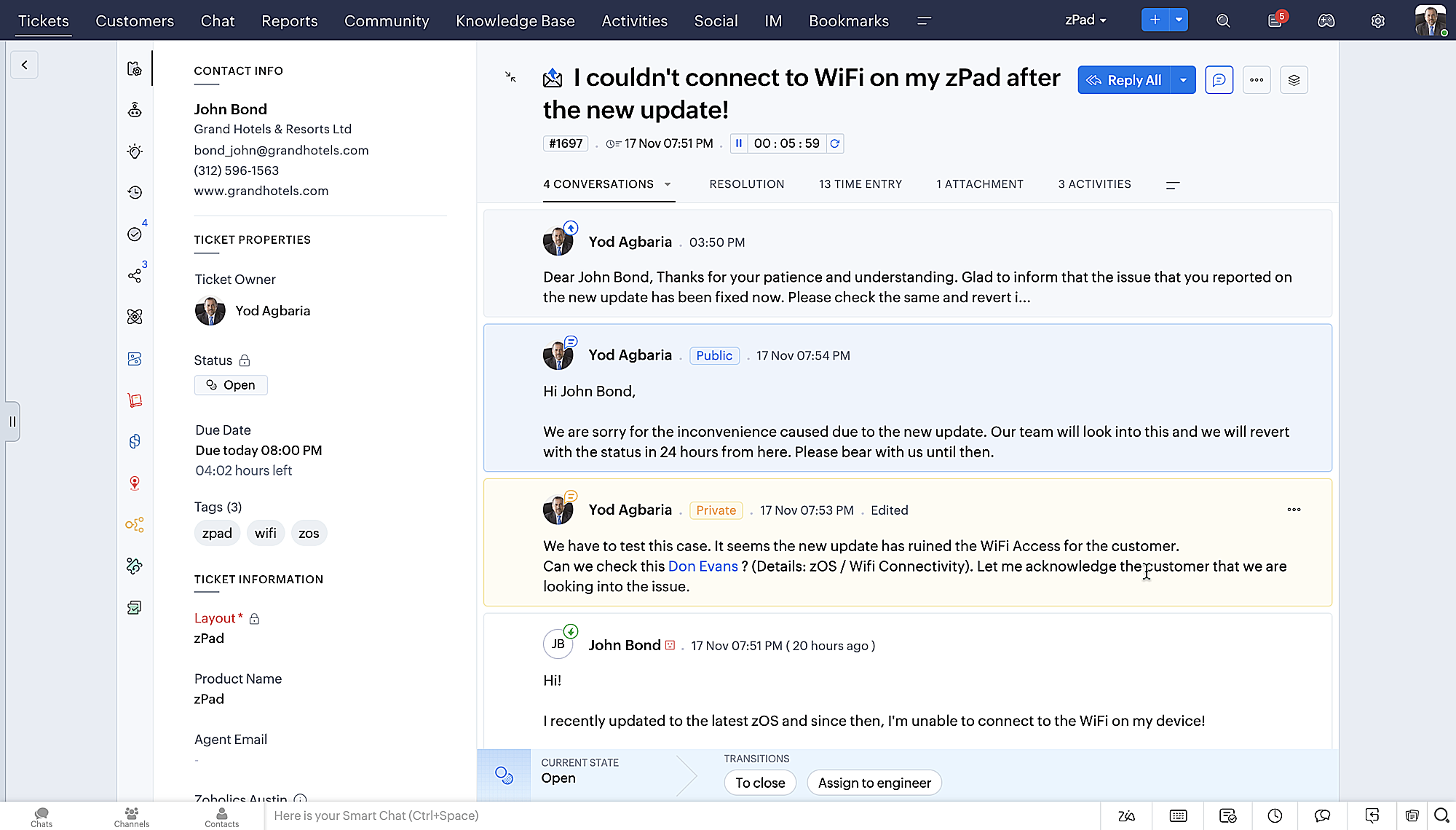
- Vista detallada de los contactos con botones de adición rápida, una sección de tickets pendientes y una visión general de Ticket Insights.
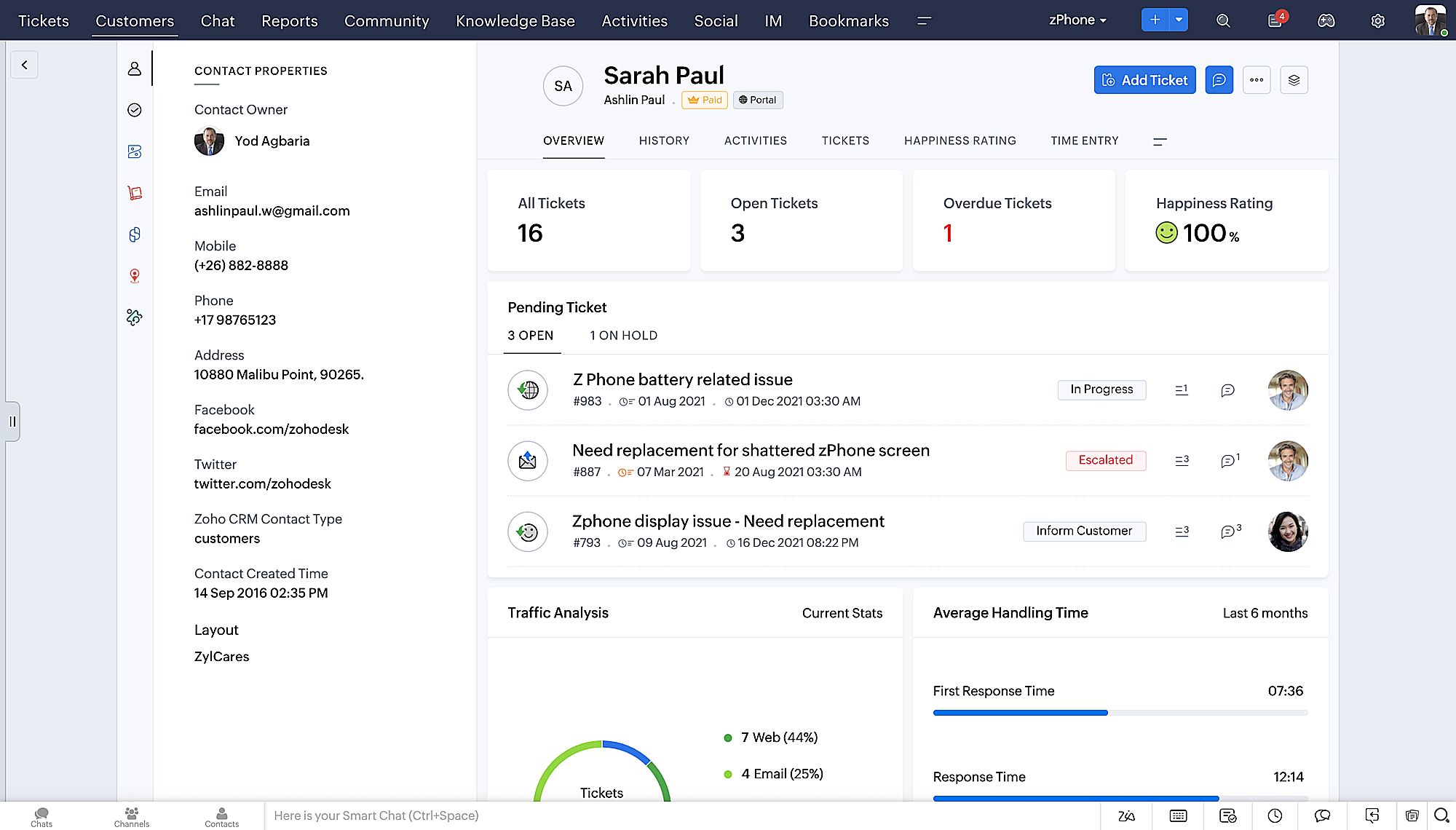
- Vista de la cola de tickets con opciones de estado desplegables, para que pueda ofrecer actualizaciones rápidas sin tener que abrir la vista de detalles de los tickets.
- Una nueva opción de marcar como leído/no leído en la vista de lista de tickets, y un desplegable consolidado de modos de trabajo implementado en todo el módulo de tickets.
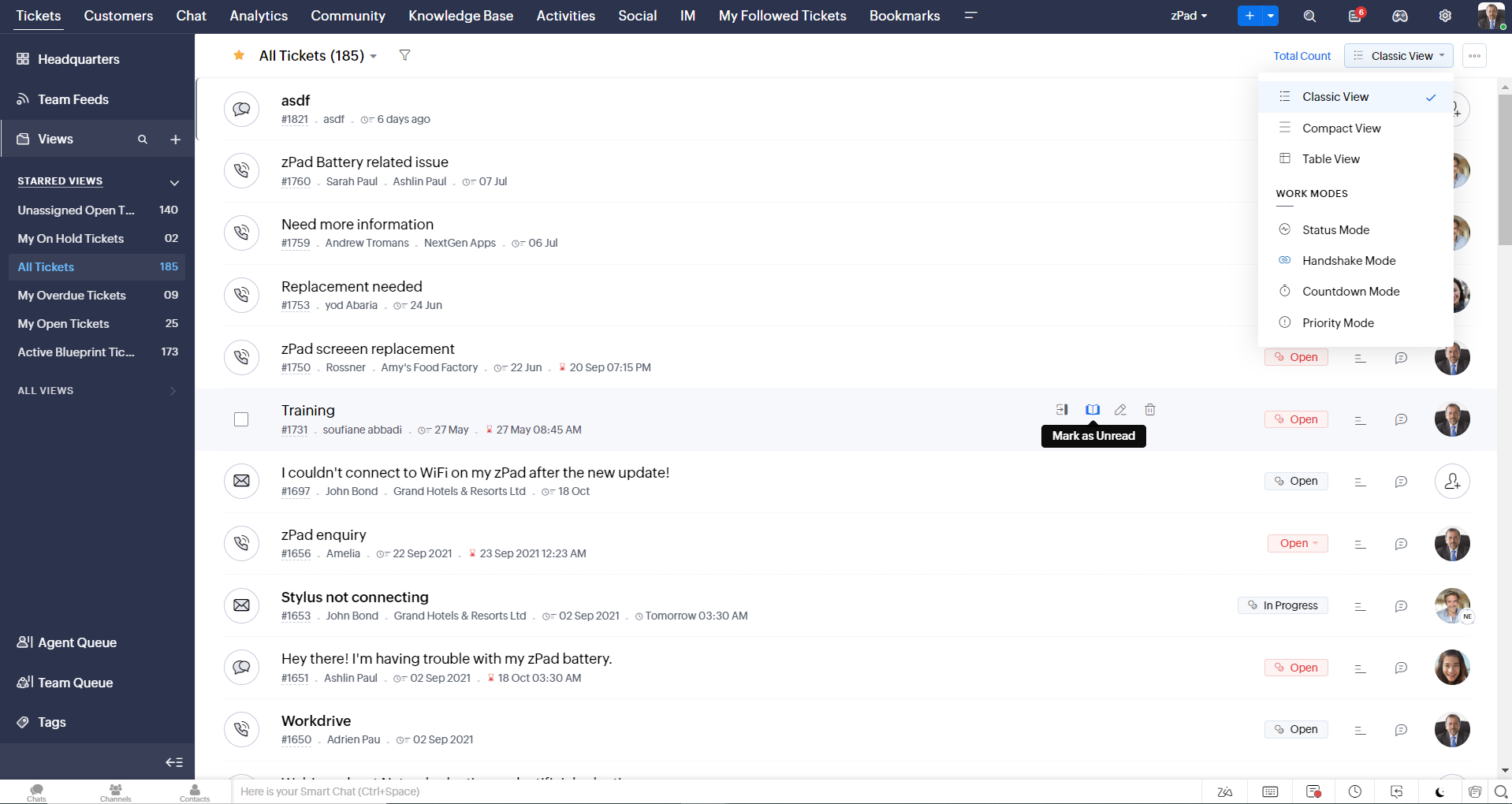
- Desplazamiento infinito para una búsqueda más rápida de entradas y botones de navegación que le llevan rápidamente a la parte superior o inferior de la página.
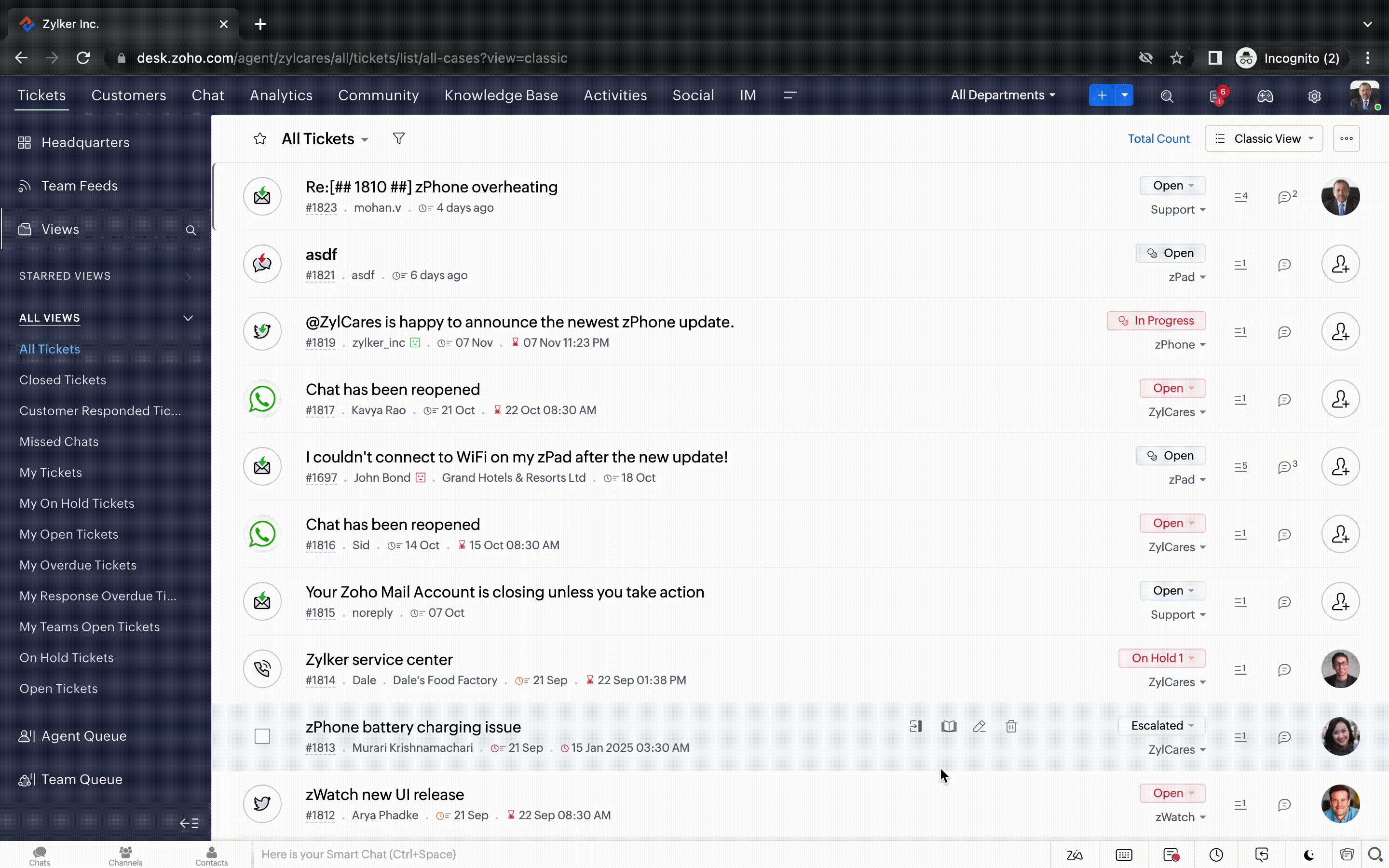
Nuevas opciones de personalización del usuario:
La personalización se ha convertido en una parte tan común de nuestra vida diaria que tendemos a esperarla en la mayoría de nuestras interacciones con los productos.
En Zoho Desk ya puedes personalizar diseños, campos, roles, plantillas y tu centro de ayuda. Ahora, también puedes personalizar el aspecto de tu portal para que te sientas más conectado con tu centro de ayuda. Esto es lo nuevo:
La personalización se ha convertido en una parte tan común de nuestra vida diaria que tendemos a esperarla en la mayoría de nuestras interacciones con los productos.
En Zoho Desk ya puedes personalizar diseños, campos, roles, plantillas y tu centro de ayuda. Ahora, también puedes personalizar el aspecto de tu portal para que te sientas más conectado con tu centro de ayuda. Esto es lo nuevo:
- Dark Mode/Night Mode para una cómoda experiencia de visualización y lectura en condiciones de poca luz.
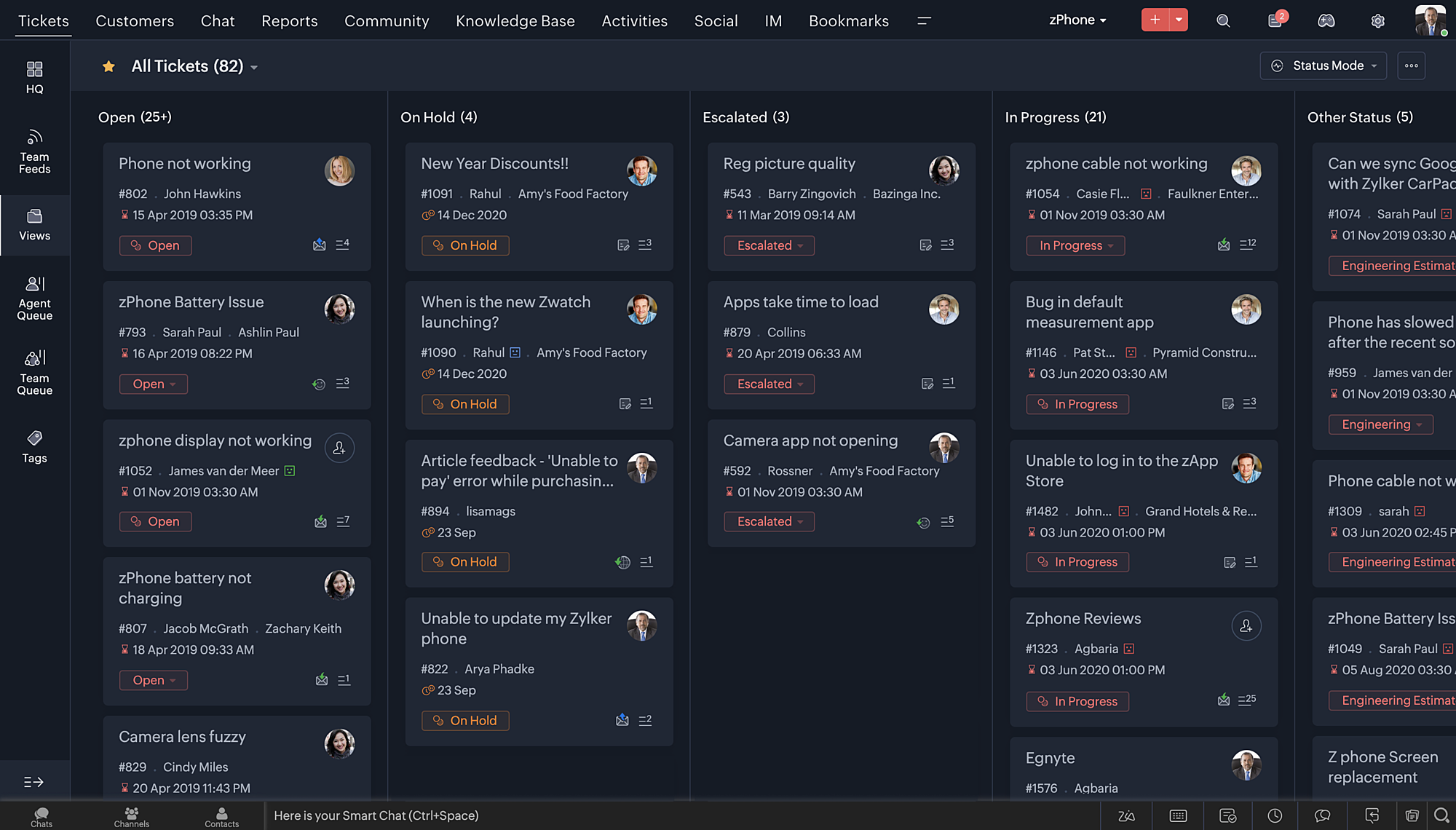
- Nuevos temas para ver el Escritorio en su color favorito, o en los colores que representan tu marca.
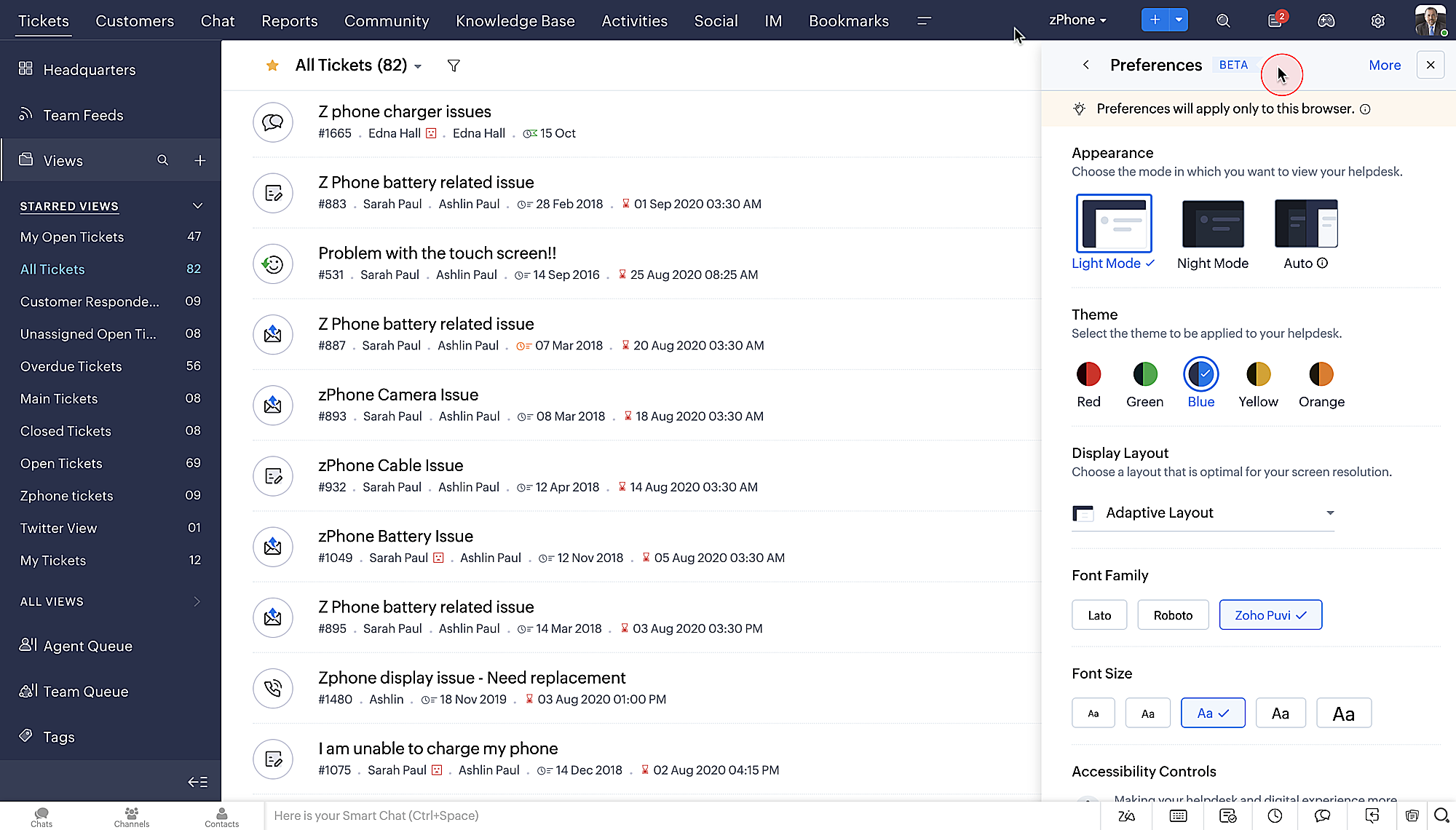
- Diseños de pantalla que te permiten elegir cómo se presenta tu contenido.
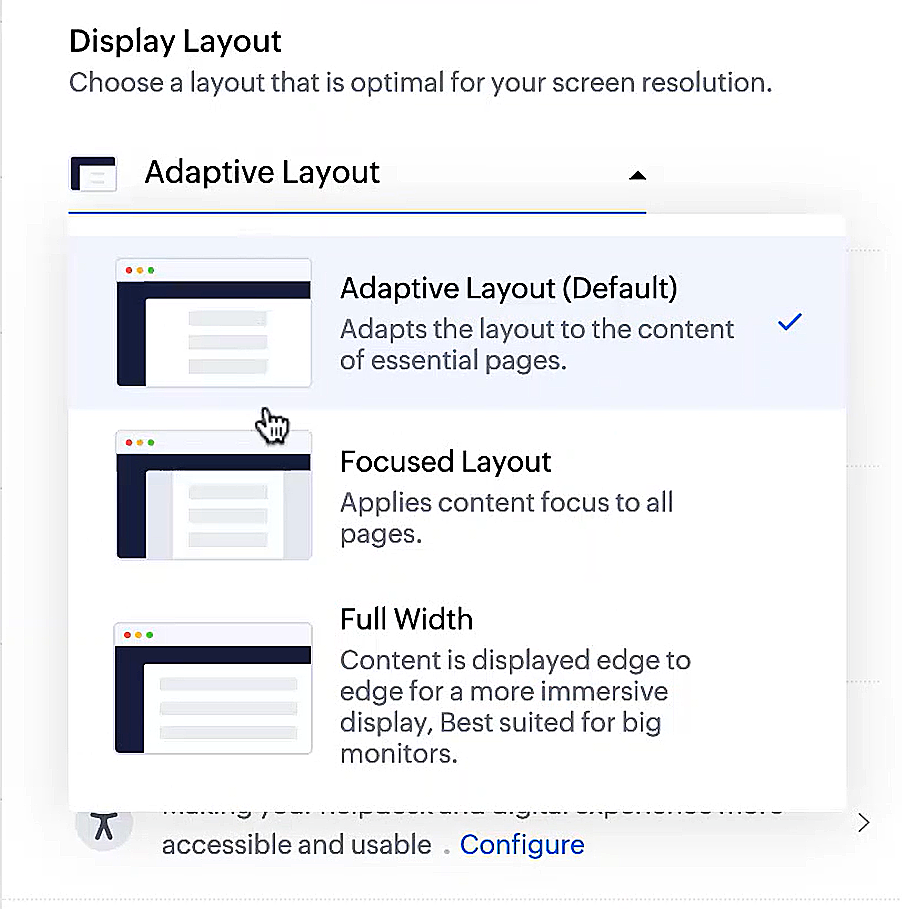
- Nuevos tipos y tamaños de letra para que tu texto se ajuste exactamente a tus preferencias.
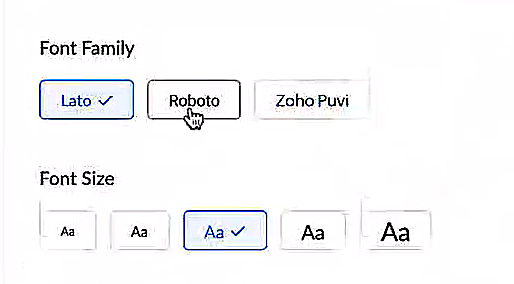
Controles de accesibilidad
Nuestra misión siempre ha sido facilitar a todos los usuarios el acceso a nuestros productos y, con nuestros nuevos controles de accesibilidad, estamos más cerca de conseguirlo. Hemos añadido múltiples controles para apoyar sus necesidades de visión, físicas y motoras, y de aprendizaje.
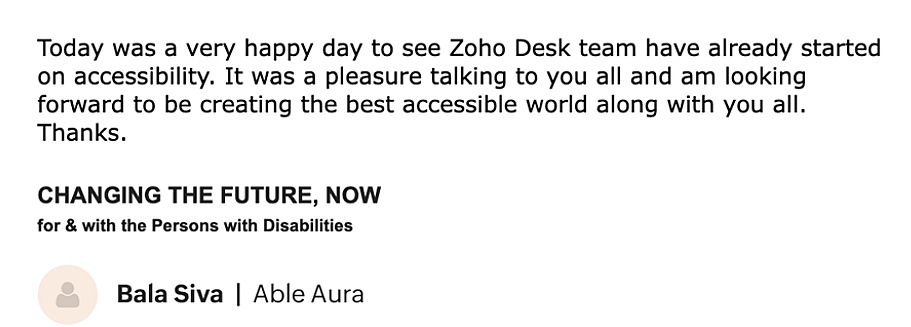
- Resaltar la información crítica muestra la información clave, como el ID del ticket, el propietario del v y los datos de contacto en un color llamativo.
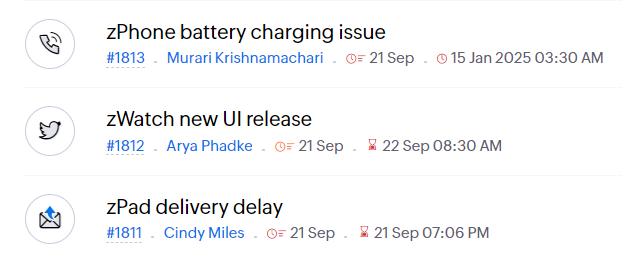
- Subrayar enlaces aumenta la visibilidad de los enlaces en los que se puede hacer clic.
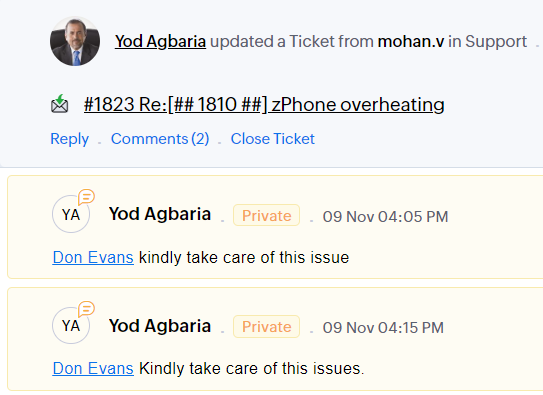
- Enfatizar área de enfoque: añade un borde alrededor de su área de enfoque para indicar la extensión y la posibilidad de hacer clic.
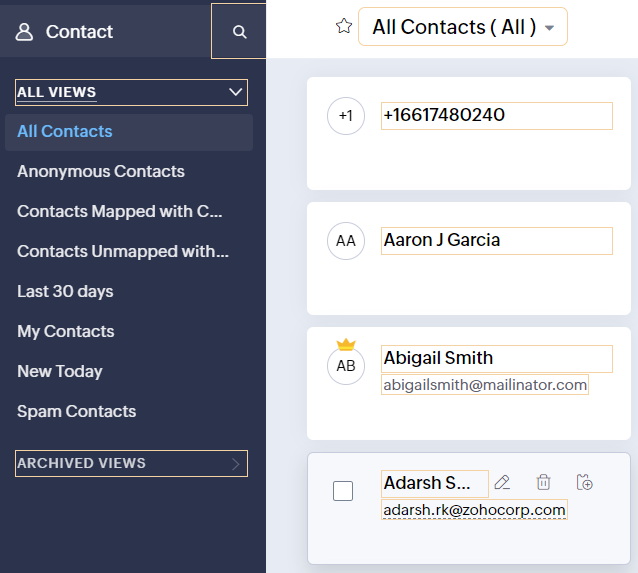
- Los controles de animación optimizan las animaciones y transiciones en tu servicio de asistencia.
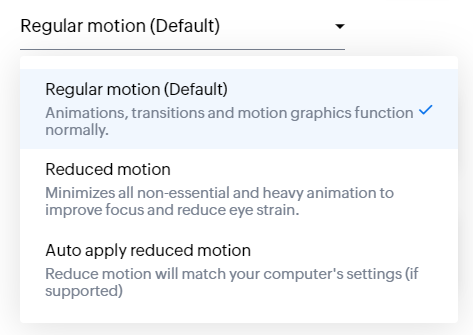
- La máscara de lectura elimina las distracciones enmascarando el texto que no estás leyendo.
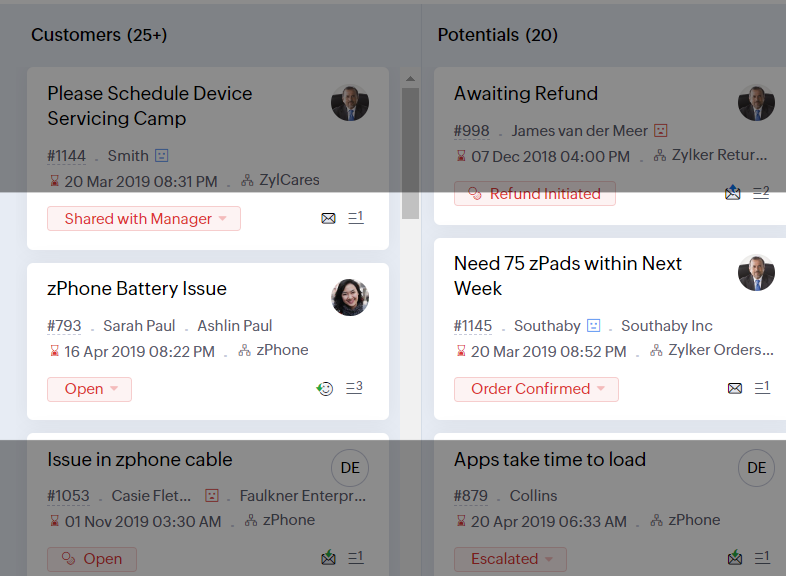
- Nivel de zoom te permite ampliar y reducir hasta que la página sea fácil de ver.
- Ajustar el tamaño de la fuente hasta que la página sea fácil de leer.
Con todas las nuevas características de la edición Zoho Desk 2022, las empresas tienen ahora más poder para fomentar agentes felices y clientes incluso más felices.
Nos encantaría saber qué opinas de las nuevas funciones añadidas. Comparte tu opinión en los comentarios o en las redes sociales.
¡Hasta pronto!
Topic Participants
Lorenza Pasca
Sticky Posts
Nuevos tiempos en Zoho Community en español
¡Hola! Os saluda Elsa Perpiñá Subiñas, la cara visible de la comunidad en español, y encargada de crear y mantener esta plataforma como un lugar donde conectar y compartir con otros usuarios. Os doy la bienvenida a una nueva era en esta comunidad, en la que las publicaciones, contenido, preguntas y respuestas estarán escritas en español, y realizadas especialmente para vosotros. A partir de esta semana podréis encontrar: 1. Nuevos subforums en los que encontrar información y realizar vuestras consultas,
Recent Topics
Why wont Zoho Support Grammarly!! --- PLEASE VOTE FOR THIS to show Zoho we need this
The spell check and grammar in ZOHO are so buggy and a waste of time. Please support Grammarly! I'm sure I'm not the only one — there are other CRMs that support this. If you're not planning to add this feature, Please let others know before acceptingIs it possible to hide Developer Space for all user in Zoho Projects
Hello! I am Zoho admin in a company and we want to use Zoho Project to manage projects, but after a few days of testing we are not able to "hide" the Developer Space from all kind of users except the admin. To sum up, I want to hide this for all users.API (v2) Search Criteria using CONCAT
With API I can search for a contact using First_Name and Last_Name. However, when I need to search the Contact Module using a full name — and because CRM does not provide an API for full name — I am not finding a way to do this in the traditional wayWeekly Tips: Stay Focused with Email Snooze!
New Year, New Resolutions Being back at work also means being back to the constant barrage of messages from work and clients. The constant flood of incoming emails can lead to the missing of important messages, especially when you can't respond rightSchedule Zoho CRM reports only on Business Days
Hello, Is it possible to schedule reports only on business days ? We currently get daily sales reports on weekend which has no value since the sales team doesn't work on weekends. ThanksZoho Payroll's Year in Review 2024
As we roll into 2025, we'd like to pay tribute to all the milestones we hit in 2024! From releasing out new features that streamlined your workflows to updates that made payroll management smoother, we’ve had a prolific year—all while keeping you, ourRecurring Events Not Appearing in "My Events" and therefore not syncing with Google Apps
We use the Google Sync functionality for our events, and it appears to have been working fine except: I've created a set of recurring events that I noticed were missing from my Google Apps calendar. Upon further research, it appears this is occurringMultiplying Weight of product by Quantity
I am facing an issue with creating a report that consolidates the total sales volume in kilograms. I have already specified the weight for each product. I have also aggregated the total sales quantity. The key question is: how can I create a report thatConfirmation prompt before a custom button action is triggered
Have you ever created a custom button and just hoped that you/your users are prompted first to confirm the action? Well, Zoho knows this concept. For example, in blueprint, whenever we want to advance to the next state by clicking the transition, it isFrontal interview scheduling - room availability in office using Google Workspace?
Hi, We're using Zoho Recruit as our ATS and Google Workspace as our email, calendar and resources management. We want to use the interview feature to schedule an in-person (frontal) interview with the applicants. How can we sync the room resources availabilityAdd and Remove Agents from Departments and Groups in Zoho One
Hi Zoho Flow Team, We hope you're doing well. Currently, Zoho Flow provides an action to add an agent to a group in zoho one, but there is no action to remove an agent from a group or a department. Another action that we find missing is the option toIntroducing Hiring Pipeline for Vendor Portal
Keeping vendors informed about candidate progress is often challenging, leading to communication gaps and repeated follow-ups. To address this issue, we've released an update to the Vendor Portal feature that lets you choose to display candidates' hiringAddress Grabber function for Zoho
I converted from ACT to Zoho. With ACT, I used an add-on called AddressGrabber to scrape the contact information from leads that I buy and contact information contained on emails and websites and directly add it as a new lead or contact. Does anyone knowIntegrate zoom with zoho bookings please; or add optional times in zoho meetings
Just like events - these online meetings like zoom need to be integrated with zoho bookings, and there needs to be option for customer to book a time slot. It should not be dictated by CRM user.Add Owner to deluge-created module record note
Is it possible to include the "owner" aka "creator", of a Note when creating it via delulge? This sets "superadmin" as the Note creator. I need to override it. notemap = Map(); notemap.put("Parent_Id",program_contact_id); notemap.put("Note_Content",program_contact_data.get('Note'));Unique and Random IDs in Zoho Forms: Organize and Secure Your Data Efficiently
When it comes to form submissions, organizing and identifying entries effectively is crucial. Zoho Forms offers two versatile ID generation options for submissions: Unique ID and Random ID. Each serves distinct purposes, providing flexibility to meetSort By Date - Deluge
I have the following code, which normally works to sort calls by created time. Every once in a while, it doesn't work and something sneaks through in the wrong order and I can't figure out why. calls = zoho.crm.searchRecords("Calls","(Owner:equals:" +Iteration through a list - Coming up against a "Failure to update function" error
Hi there! I've been attempting to get a deluge script working and am running into an error that I have been unable to resolve. The error I am getting is Failed to update function Error at line :18. Improper Statement. Error might be due to missing ';'Can you modify "Last Activity Time" in deluge? If so what's the field name?
I need to perform some bulk modifications on records in the Leads module, but I need to avoid changing the "last activity time" or "date modified" because I am using those fields to filter and sort leads for follow-up action. I cannot find an answer anywhereHow do I define a weekend
I noticed the default for weekends does not seem to include Saturdays. How can i define weekends to include both Saturdays and Sundays? Thank you.【Zoho CRM】ポータル機能のアップデート
ユーザーの皆さま、こんにちは。コミュニティチームの藤澤です。 今回は「Zoho CRM アップデート情報」の中からポータル機能のアップデートをご紹介します。 今回の機能アップデートにより、CRMのポータルへのログインがより簡単にできるようになりました。 【目次】 SAMLベースのシングルサインオンについて ポータルへのアクセスリンク送付について 今回のアップデートにより、アイデンティティプロバイダー(IdP)を利用している組織において、SAMLベースのSSO(シングルサインオン)を有効化できるようになりました!Getting error during inserting a record in form of zoho people using zoho api
import requests import json # Set your access token and Zoho People API base URL access_token = '1000.XXXXXXXXXXXXXXX.XXXXXXXXXXXXXXXXXXXXX' api_base_url = 'https://people.zoho.in/people/api/' # Set the form name and data to be inserted form_link_nameUI Arabic
can i change the member portal UI to arabic in zoho community?Resume template to include profile photo
Hi, We would love the Resume Template to be able to include their profile photo. How can this be done? MiriamMarking a form as 'done'?
Hi! I've got a form that staff fill in when moving stock from location to location. I see the entries they've sent across and I input them into my stock control system. Is there a way to mark a form as 'done'? So that I know which entries I've input,Zoho CRM - best way to search an account and assign to a deal
Hi Everyone I am looking for some advice. I want to find the best way to complete the below steps. We have a deal and once it reaches a certain stage we need to allocate a supplier / vendor to this deal along with the salesperson. I want to add (ideallyZoho Rating
When I close a ticket, the zoho system automatically sends an email to the customer for them to leave a rating. When they leave a rating, the ticket re-opens and I have to close it again. When I close it again, the zoho system sends the customer an emailZoho GC Flow is not showing in IM Channels
I have added my social IM channels in zoho desk. Created a GC Flow to automate conversations. But Guided conversations are not showing in any platforms I have chosen; WhatsApp Instagram Messenger Web (Business Messaging) In the flow I mentioned theseSharing Knowledge Base articles across multiple departments
It would be useful to share some Knowledge Base articles across multiple departments where they are applicable, rather than having to go into other departments to find the article you're looking for. For example. Our reception uses the 'Admin' desk whereas our IT guys use the 'Support' desk, however both divisions would find KB articles about our company intranet useful. Reception does not have access to the support desk, so cannot see articles created in the Support KB. Perhaps you could installContacts marked as Spam are shown as Contacts in tickets.
Hi Zoho, If a ticket is marked manually as Spam you get an option to set the contact as Spam as well. It would be great if there was another option to delete this Contact. This would be based on the understanding that it wouldn't be marked automaticallyIs possible to use ${webhookTrigger.payload.street==null?"No street":${webhookTrigger.payload.street}} for to detect inline a null parameter
Hi Team I need to know if it's possible to evaluate inline the following parameter, with the objetive to detect a null value ? I would like to use ${webhookTrigger.payload.street==null?"No street":${webhookTrigger.payload.street}} Regards, PabloReal Estate CRM
How can I tailor my CRM for real estate? I had seen an image where the CRM included property tabs.Issue with Bulk Edit Triggering Function Multiple Times in Zoho Report
In our Zoho report, we have observed an issue where executing a function during a bulk edit operation runs the function multiple times—once for each selected report entry. This behavior is causing errors due to overlapping or redundant executions. OurSet recurring tasks in Zoho Support?
Hello, We use the task function in Zoho Support to set reminders for "due dates" of important events, such as lease expirations, etc. Is it possible to set some of these as recurring yearly? As of now, we have to reset every task manually after one year. Is there a way to have it reset automatically? Additionally, is there a way to import a list of tasks and their dates into Zoho Calendar? I have not been able to do it from Zoho Support to Calendar. I tried exporting tasks from Zoho Support,Help - How Can I Enter a Hourly Rate (Global Cost) for our Team for Profitability Reporting?
Hi everyone, I'm hoping someone can help as I am at a loss and am quite shocked (if true) at the lack of functionality in Zoho Books. We run a company in which we do hourly jobs for clients and we bill based on the hours of work completed. Projects areSchedule a regular backup
In CRM I have a regular backup setup. I cannot find an option to backup Desk? I would like to take a backup before I test syncing products between CMR and Desk.Limit who can submit a support ticket to your site?
Does anyone have a use case for needing to limit who can submit tickets via your help portal? Some of our customers want to have end-users view our knowledge base articles and see tickets their IT groups have submitted but they do not want end-users toAllow us to disable the Reopen Ticket button after a ticket is closed
Disabling the Reopen Ticket will allow us to have more control over the ticket's flow. According to support, this is currently not possible. Please add this to let us, the customers, mold the ticketing system into something that we can use for our businessHow to Enforce Mandatory Fields (Category/Sub-category) Before Closing a Ticket?
Hi, I'm currently using Zoho Desk and encountering an issue where agents are able to close tickets without filling out mandatory fields, specifically Category and Sub-category. I’ve already set them both as a mandatory field, but it can still be bypassedAdmin Control for Default Email Templates in Zoho Desk
Hi Zoho Desk Team, We would like to request a feature enhancement related to default email templates. Currently, agents can select and set their own default email templates when replying to tickets. However, we believe this setting should be managed centrallyNext Page