Voici Zoho Marketing Automation 2.0
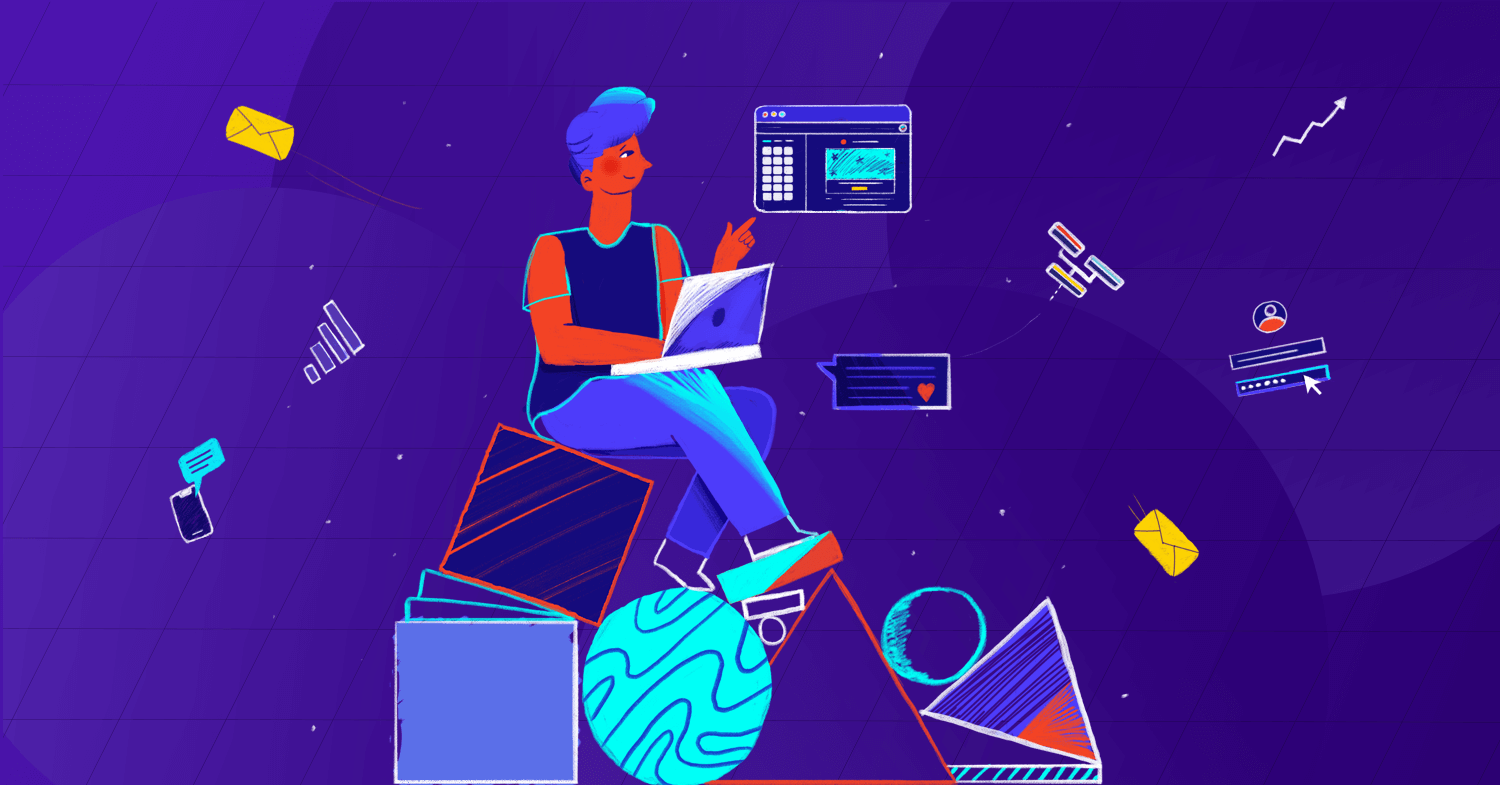
Nous sommes ravis d'annoncer la sortie de Zoho Marketing Automation 2.0. Cette version permet aux spécialistes du marketing de planifier, d'exécuter et de mesurer leurs efforts de marketing à partir d'un seul et même endroit.
Que signifie Zoho Marketing Automation ?
Zoho Marketing Automation est un logiciel conçu pour rationaliser toutes vos activités de marketing. Il regroupe une gamme d'outils et de fonctions performantes pour vous aider à communiquer efficacement avec votre public, à unifier les activités de marketing de votre marque, à éliminer les barrières entre les canaux de marketing et ainsi à favoriser le développement de votre entreprise. De la création de plans marketing à la mesure du retour sur investissement, nos outils d'automatisation et nos fonctions d'engagement sont là pour aider votre marque à mieux gérer ses activités marketing.
À quoi peut-on s'attendre avec Zoho Marketing Automation 2.0 ? Découvrons ensemble des nouveautés.
Expérience utilisateur améliorée
Nous avons entièrement renouvelé l'interface utilisateur pour la rendre plus intuitive. Vous pouvez désormais mettre en place des campagnes, connecter votre site web ou votre e-store, et créer des pages web en toute simplicité.
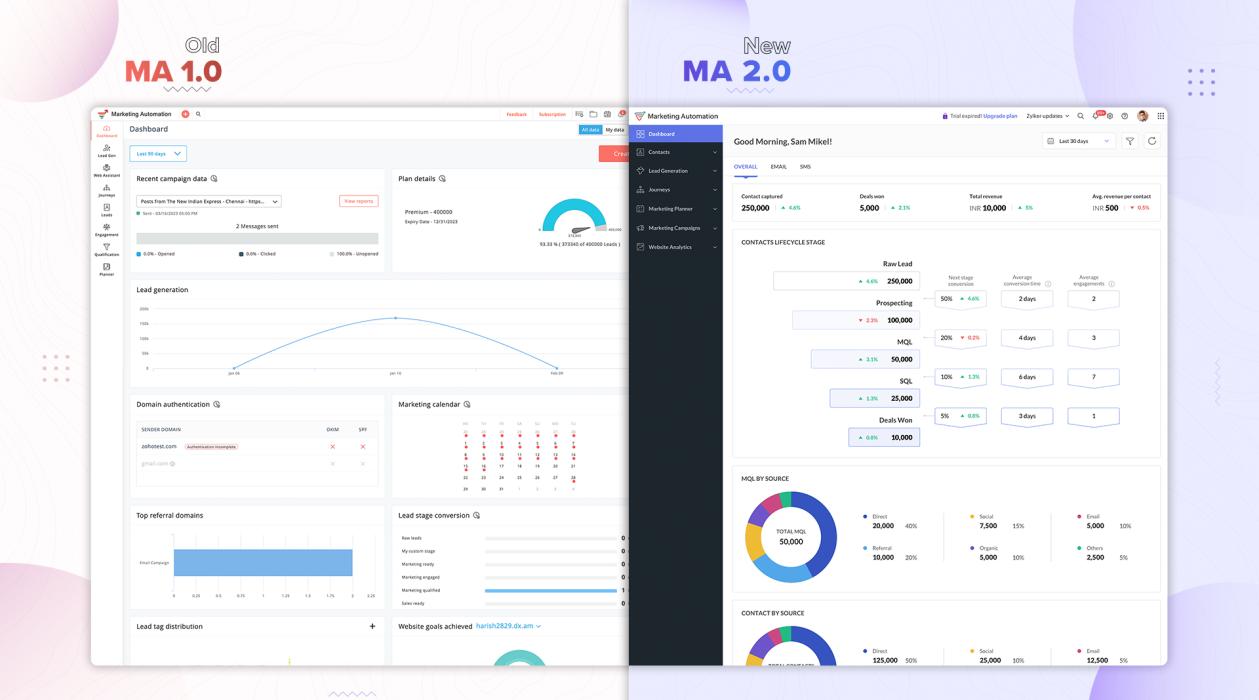
Développer de pages web par simple glisser-déposer
Il ne sera plus nécessaire d'utiliser un logiciel autonome de création de pages web ! Zoho Marketing Automation 2.0 dispose désormais d'une fonction de création de pages web. La convivialité de l'éditeur visuel vous permet de concevoir et de publier des pages qui stimulent l'intérêt des clients potentiels.
Gestion des contacts avancée
Le module Contacts (auparavant appelé Leads) offre désormais un tableau de bord détaillé avec l'étape du lead, sa source et son pays. Vous pouvez afficher et gérer le parcours de vos prospects grâce à la vue Kanban remaniée. Il vous suffit de faire glisser les contacts vers l'étape suivante et de profiter d'une vue globale des informations associées à chaque contact, telles que le produit, les sujets, le gestionnaire, le parcours et les segments.
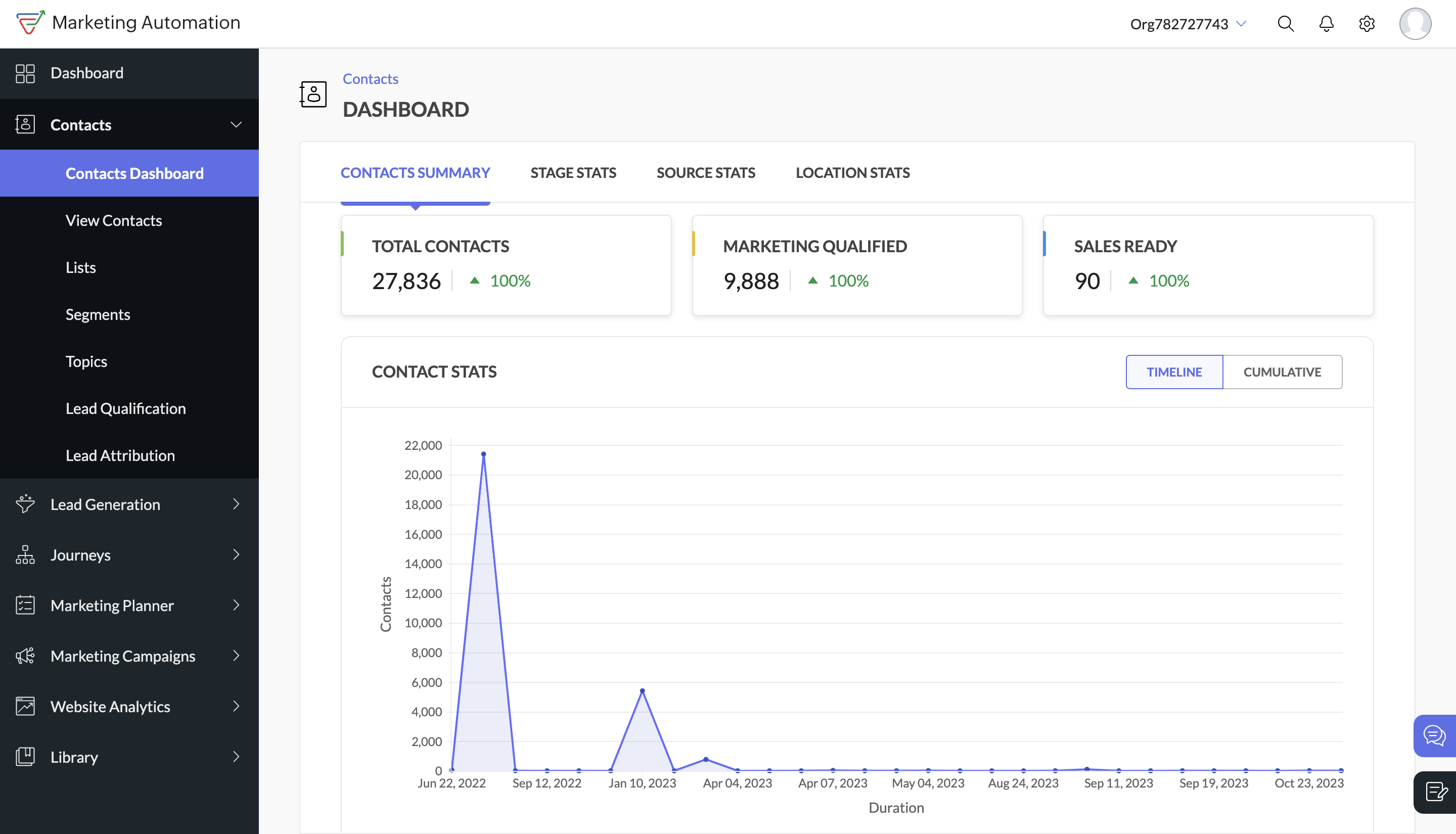
Engagement complet des prospects
Zoho Marketing Automation 2.0 vous offre la possibilité de gérer les contacts de bout en bout, ce qui vous permet de susciter l'intérêt, d'entretenir les prospects et de les qualifier pour la vente. Les segments avancés, les déclencheurs et les règles d'évaluation des prospects vous permettent de guider votre client tout au long de la chaîne marketing, de la prise de conscience à la conversion. Vous disposez d'une vue à 360 degrés de l'engagement des prospects grâce à des informations sur les événements, les webinaires, les campagnes d'e-mailing, les pop-ups, les formulaires, les campagnes SMS, les pages web et les campagnes de réseaux sociaux.
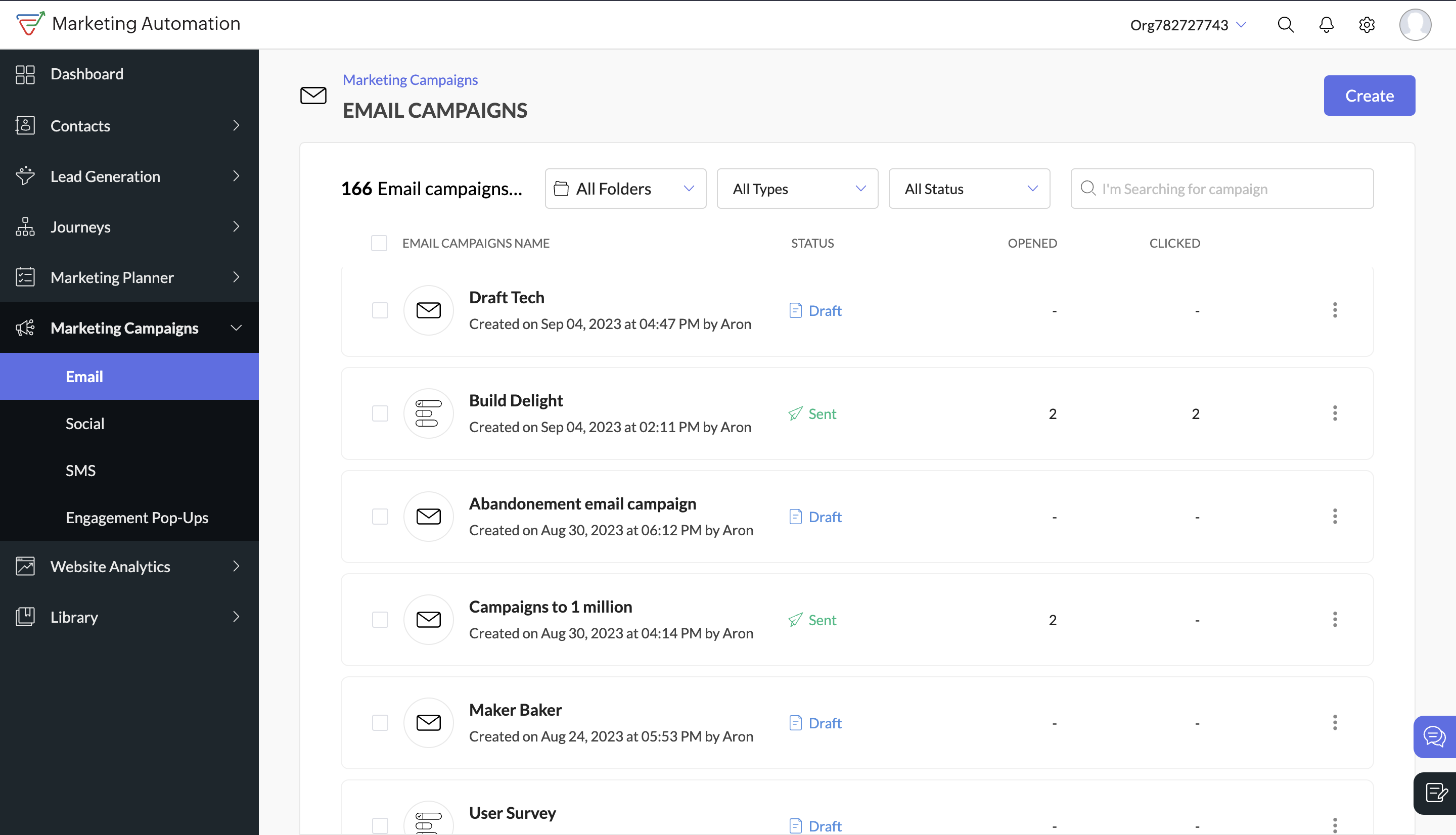
Génération de leads centralisée
Zoho Marketing Automation 2.0 centralise vos efforts de lead generation à partir de différents canaux et d'une consolidation des données. Il est désormais possible de profiter de campagnes hyperciblées grâce à des fonctions avancées de segmentation des contacts. La plateforme offre des formulaires pop-up et des formulaires d'inscription avancés afin de rationaliser la génération de leads. Il suffit d'intégrer et de gérer ces formulaires en toute transparence dans le module de page web.
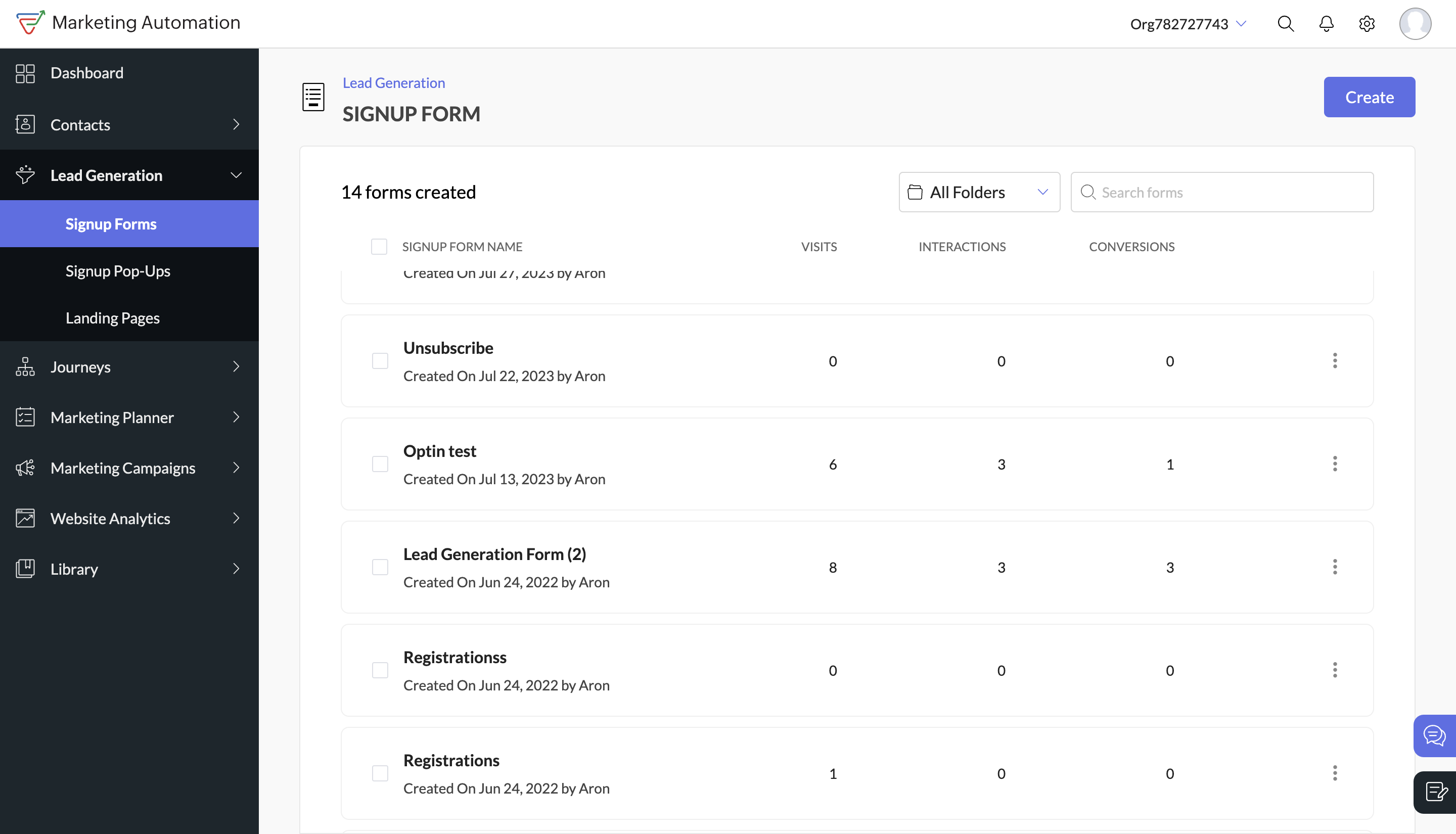
Qualification des leads innovants
Il est possible d'automatiser la qualification des leads à l'aide de workflows, de profiter du score négatif, des critères personnalisés et des segments avancés pour analyser efficacement vos données marketing. Pour une segmentation précise, les balises et les segments peuvent être créés au niveau d'un compte et les critères personnalisés peuvent être utilisés.
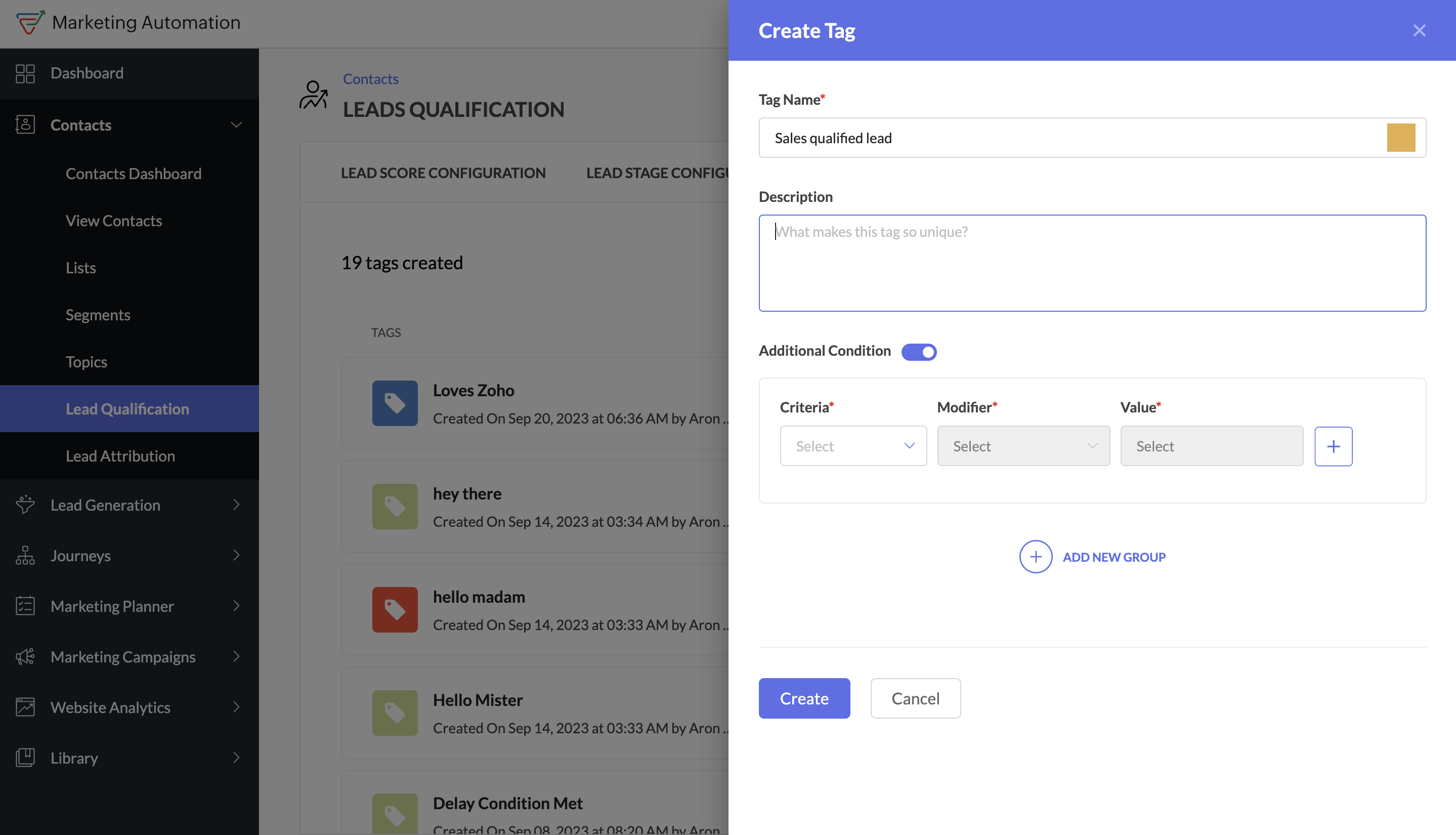
Gestion des parcours
À l'aide de workflows modernes, visualisez et concevez le parcours de vos clients potentiels tout au long du cycle d'achat. Il est également possible d'automatiser la communication, de segmenter votre audience en fonction de son comportement, et de qualifier les prospects en fonction de leur score. Les modèles, les déclencheurs d'action avancés et les rapports de parcours complets vous permettent de rationaliser vos efforts de marketing pour un impact maximal. Ces fonctionnalités, il vous sera possible de mettre votre marketing en mode autopilote.
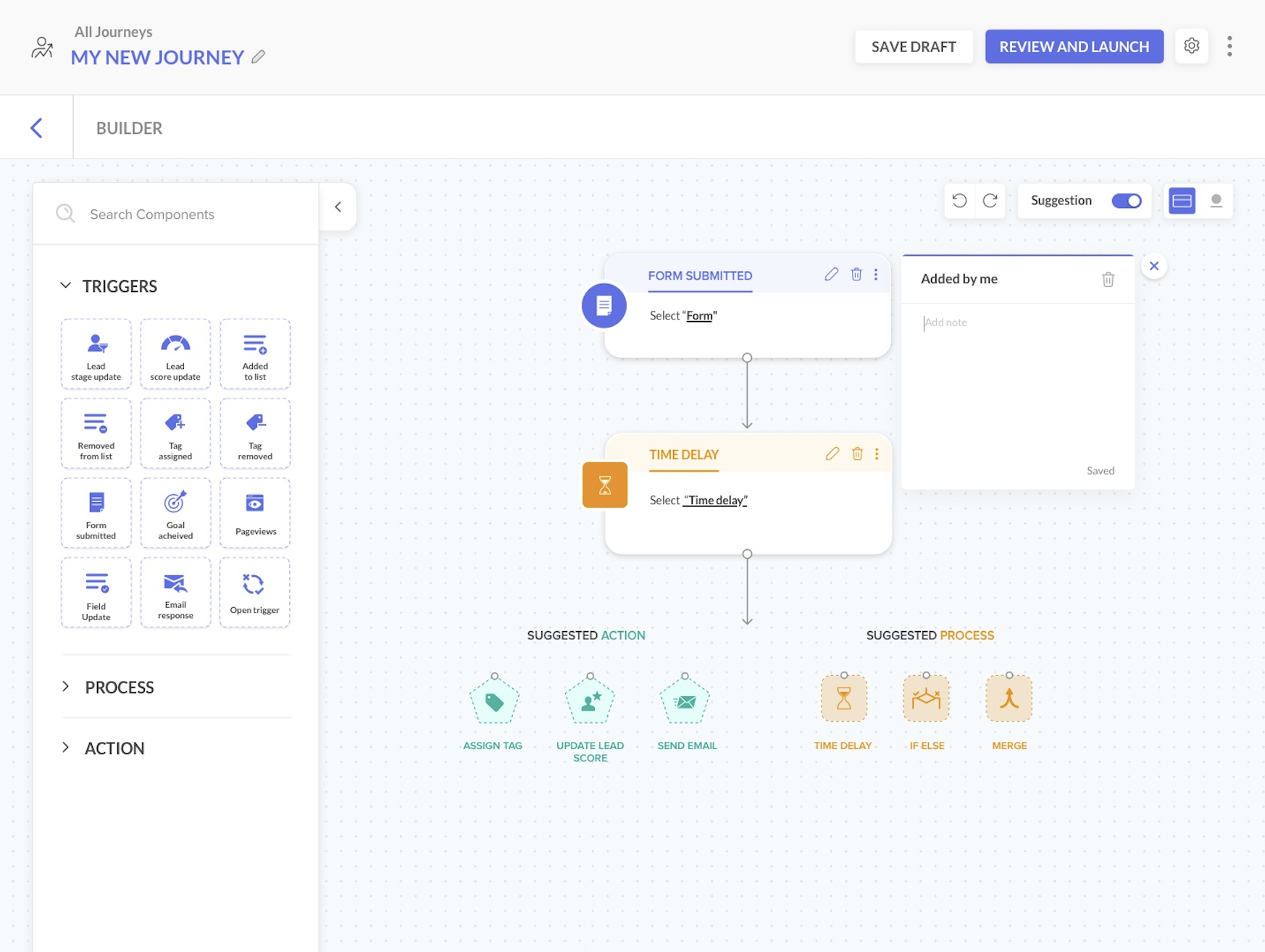
Engagement multicanal
Zoho Marketing Automation 2.0 offre une gamme de canaux marketing afin d'engager avec vos clients. Grâce à la création simplifiée de campagnes e-mail, le choix du type de campagne n'a jamais été aussi facile. Les A/B testing améliorés vous permettent de créer différentes variations dans le cadre de la configuration de la campagne. L'exclusion des leads des campagnes a été simplifiée en permettant aux utilisateurs de définir des critères d'exclusion personnalisés. La plateforme fournit des analyses approfondies sur les prospects, notamment sur les performances des e-mails, les statistiques de rejet et des informations détaillées sur les leads.
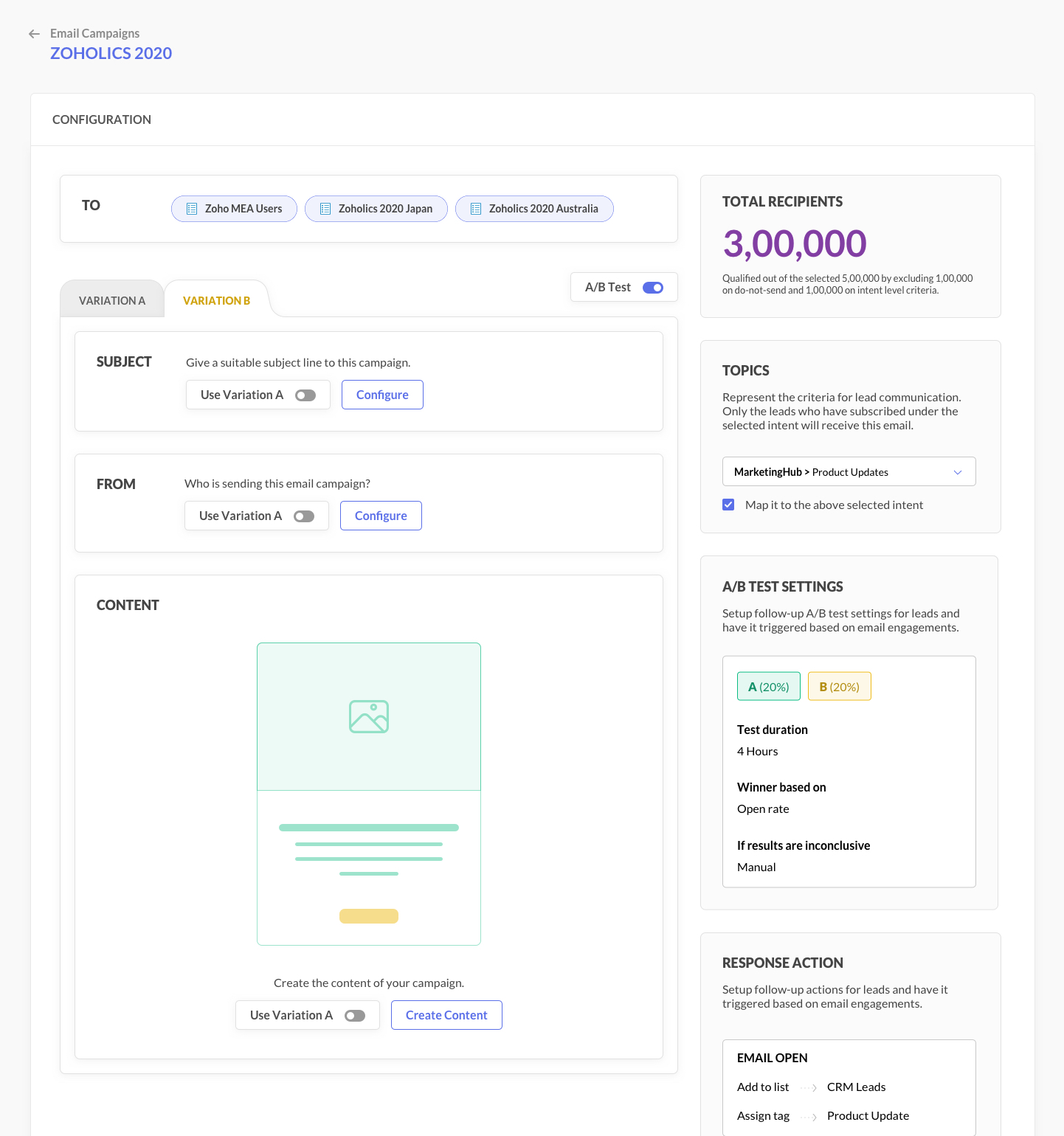
Améliorations des réseaux sociaux
Pour les spécialistes du marketing réseaux sociaux, nous avons introduit des modules complémentaires pour renforcer votre présence sur ces derniers. Il s'agit de créer des expériences attrayantes pour votre public sur des canaux tels que LinkedIn, Twitter, Facebook et Instagram. Il est également possible de publier des posts, de planifier du contenu pour un engagement optimal et de surveiller les informations pour définir votre stratégie sur les médias sociaux.
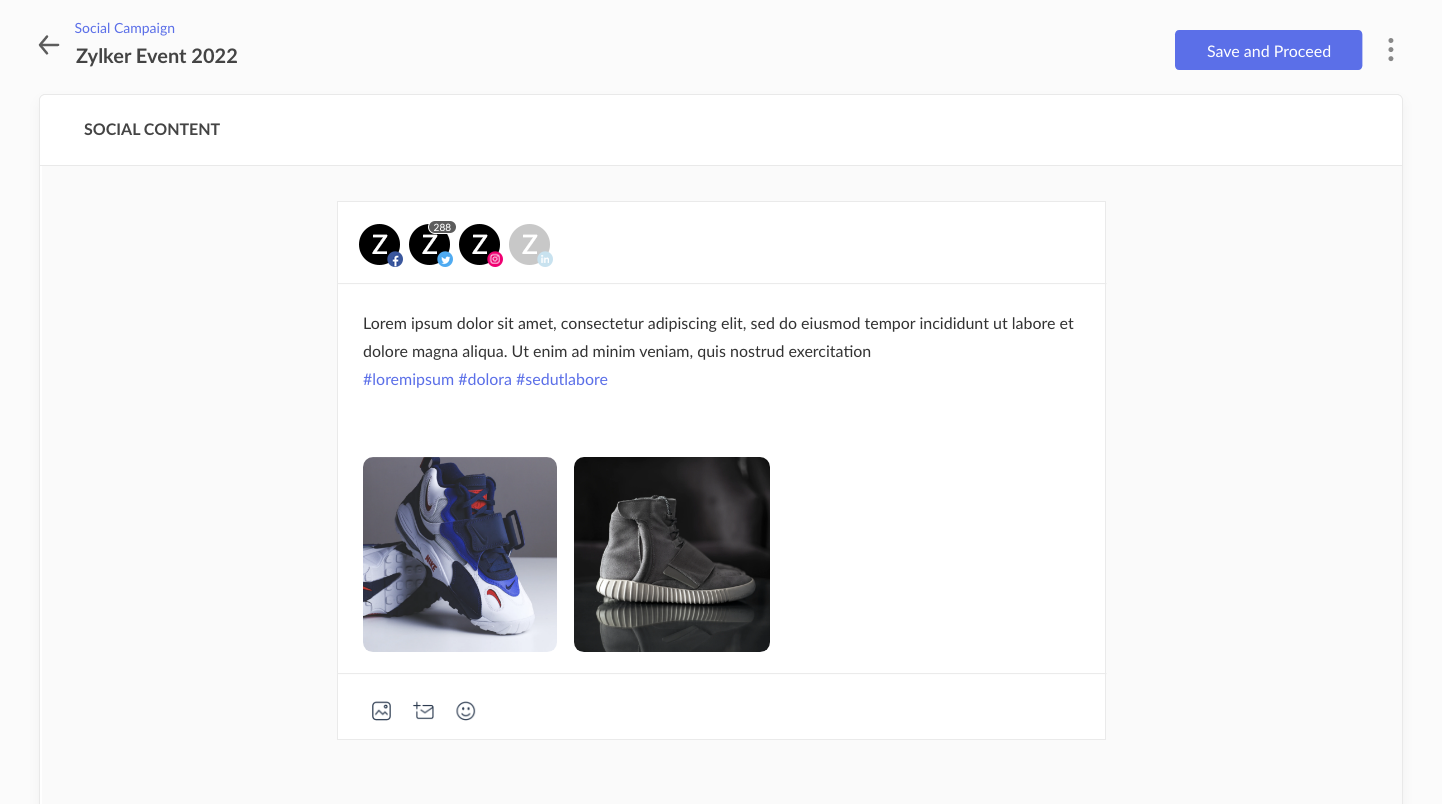
Informations précises grâce aux analyses
La puissance de l'analyse web de PageSense est exploitée à partir de Zoho Marketing Automation 2.0 afin d'offrir à vos visiteurs une expérience web riche et personnalisée. Suivez et optimisez les pages web de façon transparente, évaluez les acquisitions d'utilisateurs en fonction d'attributs tels que la source, le support et le canal, et comprenez le comportement des visiteurs en fonction des entrées, des sorties et des pages de renvoi. Vous pouvez définir des objectifs et déclencher des parcours en fonction des interactions avec les visiteurs afin d'envoyer des e-mails ciblés ou de proposer d'autres contenus en fonction d'actions spécifiques.
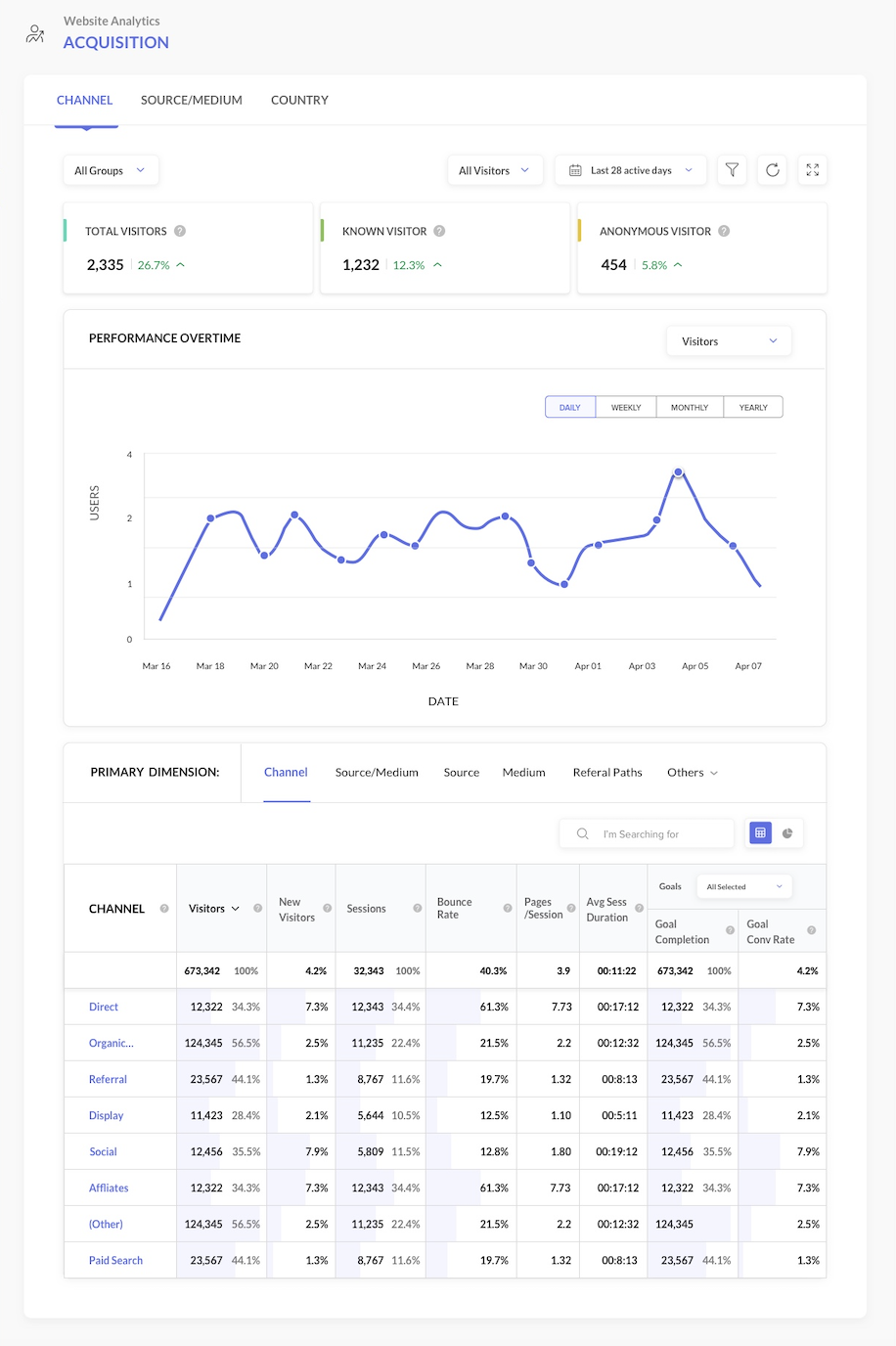
Gestion de l'e-commerce
Zoho Marketing Automation 2.0 comprend une suite e-commerce robuste qui améliore votre expérience de vente. L'application vous permet de connecter votre boutique en ligne, d'engager avec vos clients sur tous les canaux, d'organiser des promotions et de suivre vos revenus. Il s'intègre à Zoho Commerce et à Shopify pour synchroniser et gérer vos boutiques.
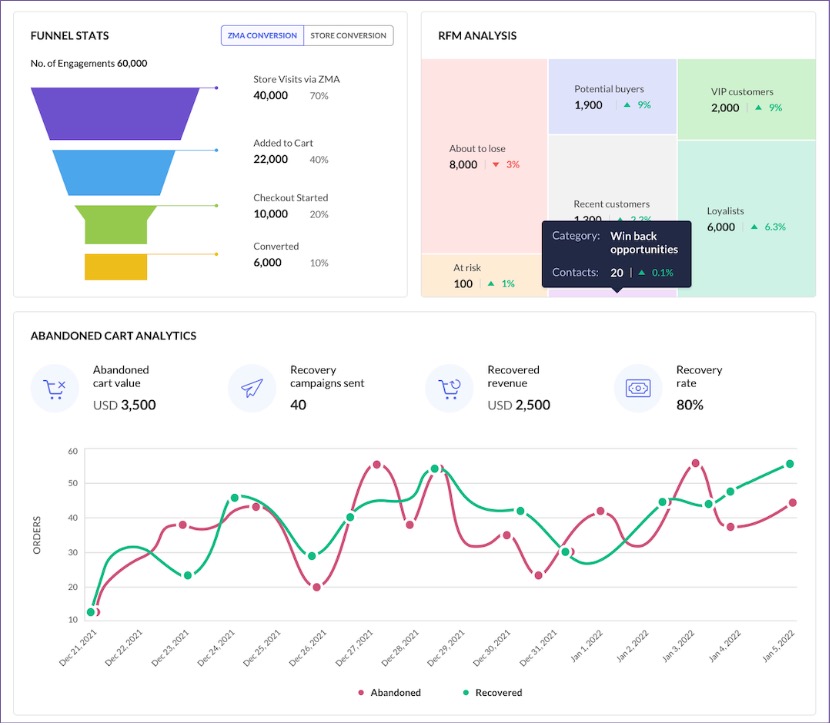
Calendrier marketing
Le calendrier marketing vous permet de rester organisé et de mesurer efficacement vos efforts marketing. Il vous permettra de collaborer avec votre équipe, d'élaborer des plans marketing avec des objectifs multiples, de planifier des campagnes ou des événements et de suivre le retour sur investissement par canal. Le mode Kanban facilite la gestion et l'organisation des plans, en vous permettant de faire glisser et de déposer les campagnes dans les différentes phases.
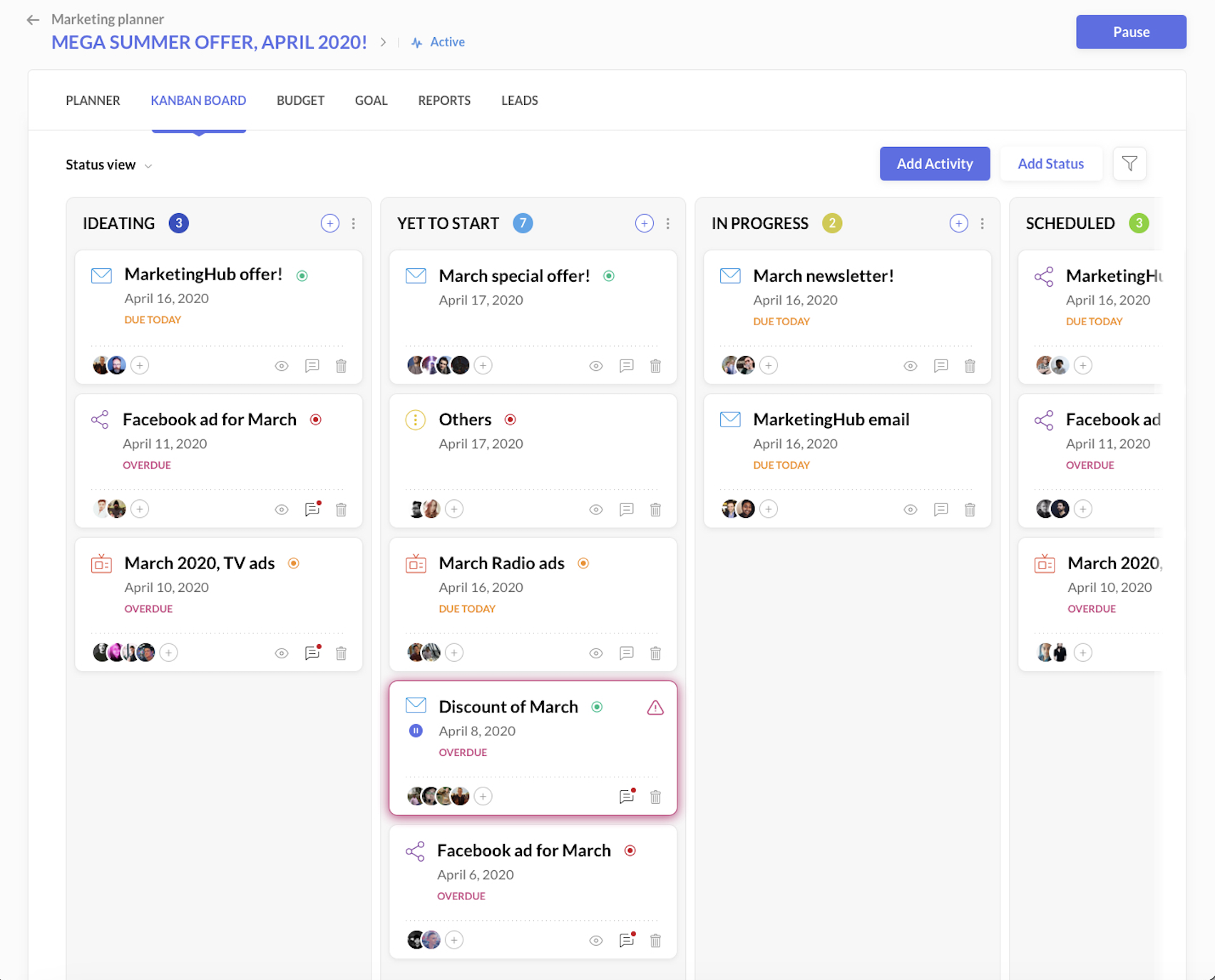
Analyse avancée des données
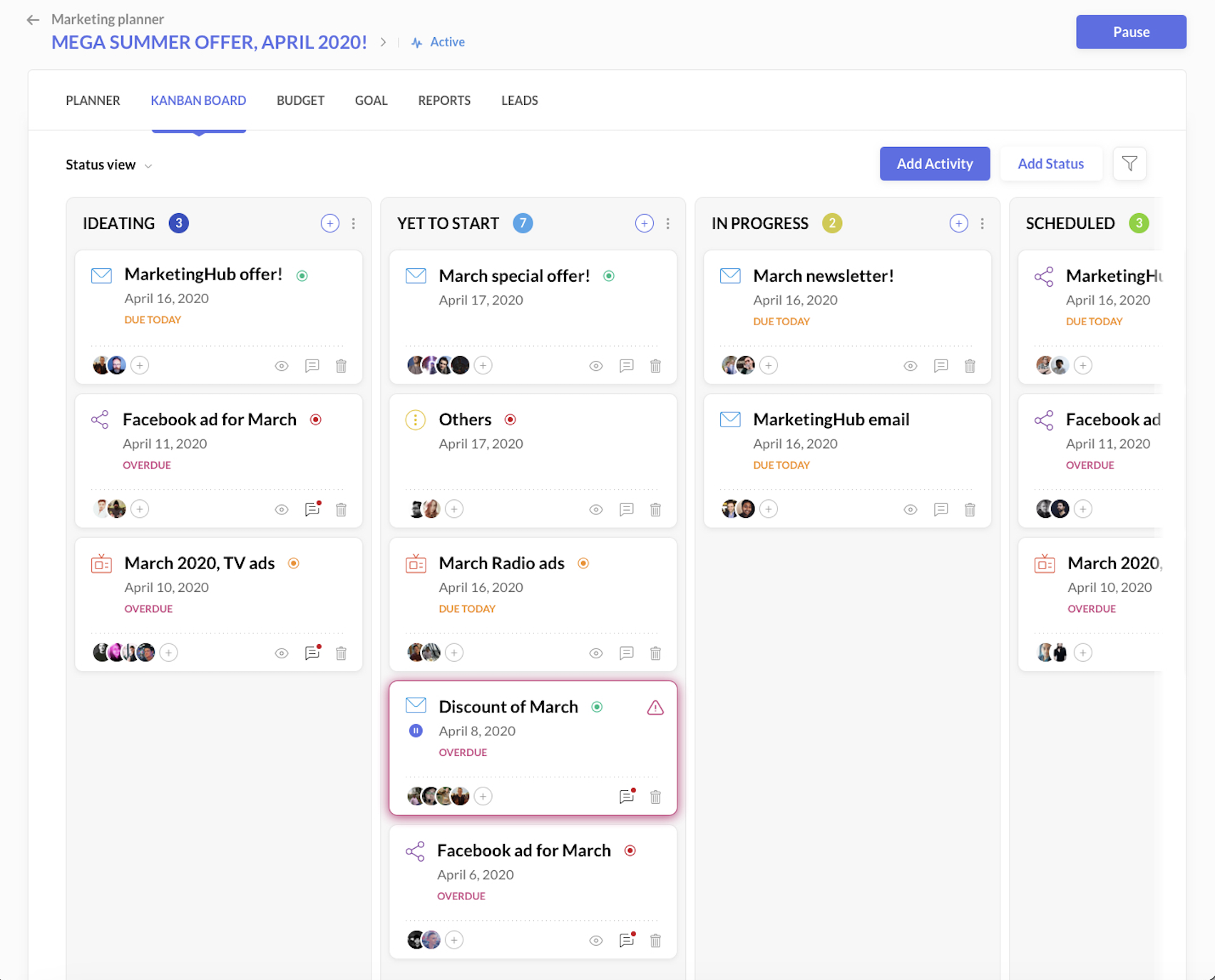
ZMA 2.0 présente une version remaniée des tableaux de bord et des fonctions de reporting. Mesurez les performances de votre marketing, suivez l'évolution des prospects, analysez les données de votre site web et contrôlez les performances de vos campagnes grâce à des rapports détaillés. Vous pouvez profiter d'une meilleure capacité d'analyse, de rapports d'attribution des prospects et de statistiques sur les revenus pour obtenir des informations exploitables.
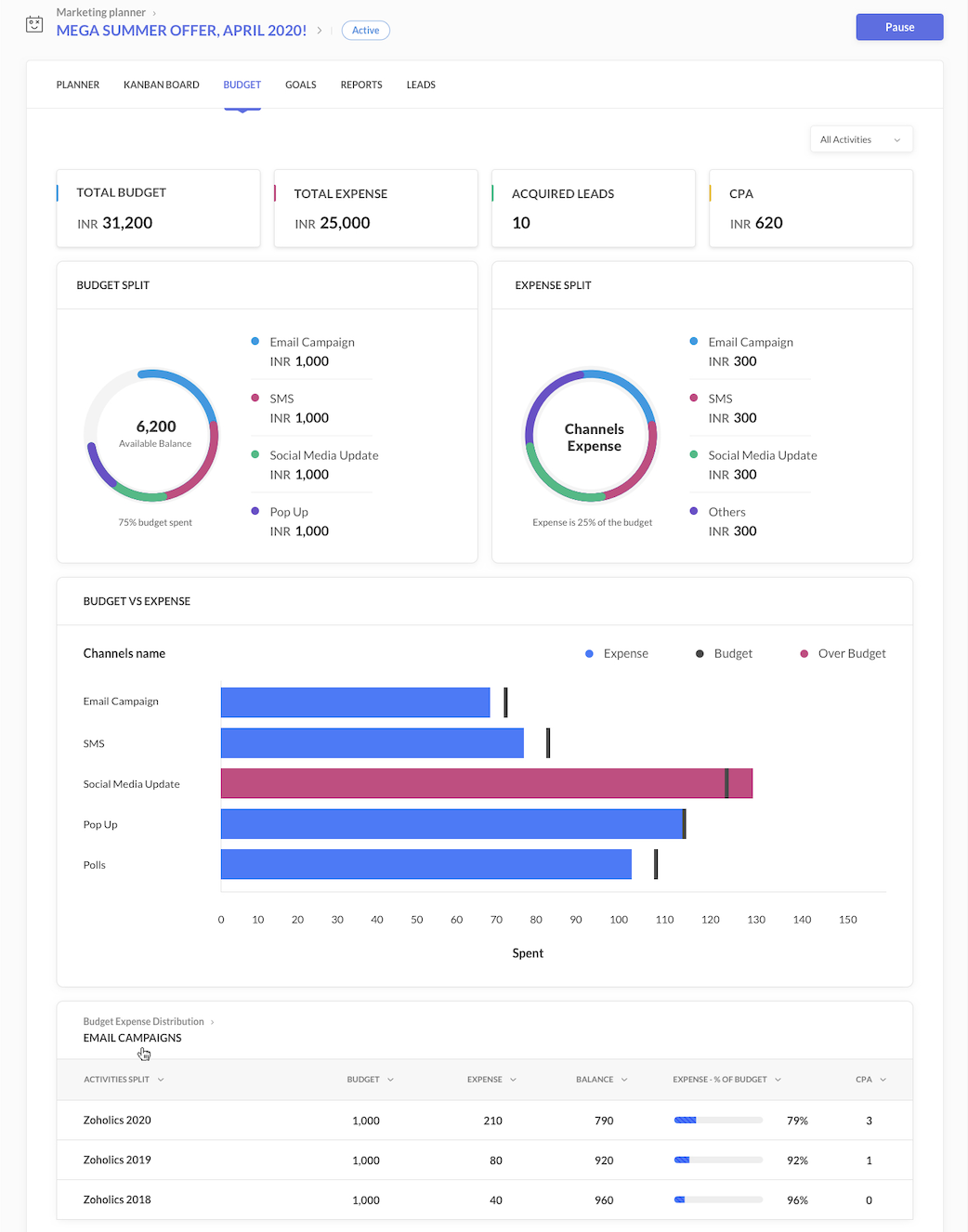
Intégration transparente et synchronisation avec Zoho CRM
Zoho Marketing Automation 2.0 s'intègre à Zoho CRM, afin de faciliter la collaboration entre vos équipes de marketing et de vente. Nous avons supprimé les limites de la synchronisation personnalisée ou basée sur des critères et n'autorisons désormais qu'une seule synchronisation par module. Cette étape garantit que les utilisateurs disposent d'une vue d'ensemble des prospects et élimine toute fuite de données potentielle. Grâce à cette nouvelle synchronisation, les utilisateurs disposent désormais d'une vue à 360 degrés des prospects, des contrats, des comptes et des données issues des webinaires ou des événements auxquels ils ont participé au sein de l'écosystème Zoho. Les utilisateurs peuvent ainsi visualiser d'un seul coup d'œil des points de données tirés de n'importe quel service Zoho, ce qui facilite l'analyse des clients potentiels. Cela permet une gestion efficace des prospects, une meilleure analyse des prospects et des campagnes de marketing plus performantes.
Découvrez la puissance de l'automatisation, de l'engagement et de l'intégration transparente à travers les canaux.
L'équipe Zoho France
Topic Participants
Kinjal Lodaya
Victor MdS
Lusine Khachatryan
Catherine de ZSphere
admin sebban
Sticky Posts
Les Zoholics sont de retour !
Bonjour à tous, Nous avons (encore une fois) une bonne nouvelle à vous partager : nous allons enfin pouvoir nous rencontrer ! Et pas dans n'importe quel contexte, mais lors de notre conférence annuelle : les Zoholics ! Mais que sont les Zoholics me direz-vousNovembre : un résumé de ce qui s'est passé le mois dernier sur Community
Bonjour à tous, L'année 2021 arrive presque à sa fin, mais nous continuons à avoir de nombreuses actualités à vous partager. En voici un résumé ! Nous avons eu notre première session "Ask The Experts" sur notre nouvelle version Zoho One 2021 et vousAoût : Un résumé de ce qui s'est passé le mois dernier sur Community
Bonjour à tous, Et bonne rentrée ! Comme chaque mois voici un résumé de ce qui s'est passé sur Community et dans l'actualité de Zoho en général. La grande nouvelle de mois d'Août est l'arrivée de la fonction Canvas : le premier studio de conception pourJuillet : Un résumé de ce qui s'est passé le mois dernier sur Community
Bonjour à tous, Le premier mois de l'été se termine, et si certain profitent d'un repos bien mérité, sur Community on continue à en apprendre toujours plus sur nos produits Zoho. Notre série sur Zoho CRM se réinvente avec la découverte de notre fonctionCommunity Digest - Résumé de mai 2021
Bonjour à tous, Que s'est il passé en Mai sur notre page Community France ? En plus de nos articles Trucs et Astuces, vous avez été nombreux a réagir, nous poser des questions ou encore publier vos propres conseils ! Vos les différents sujets abordés
Recent Topics
in zoho creator Sales Returns form has sub form Line Items return quantity when i upate the or enter any values in the sub form that want to reflect in the Sales Order form item deail sub form field Q
in zoho creator Sales Returns form has sub form Line Items return quantity when i upate the or enter any values in the sub form that want to reflect in the Sales Order form item deail sub form field Quantity Returned\ pls check the recording fetch_salesorderEvery time an event is updated, all participants receive an update email. How can I deactivate this?
Every time an event is updated in Zoho CRM (e.g. change description, link to Lead) every participant of this meeting gets an update email. Another customer noticed this problem years ago in the Japanese community: https://help.zoho.com/portal/ja/community/topic/any-time-an-event-is-updated-on-zohocrm-calendar-it-sends-multiple-invites-to-the-participants-how-do-i-stop-that-from-happeningClient Script Payload Size Bug
var createParams = { "data": [{ "Name": "PS for PR 4050082000024714556", "Price_Request": { "id": "4050082000024714556" }, "Account": { "id": "4050082000021345001" }, "Deal": { "id": "4050082000023972001" }, "Owner": { "id": "4050082000007223004" }, "Approval_Status":How do I split a large CSV file into smaller parts for import into Zoho?
Hi everyone, I’m trying to upload a CSV file into Zoho, but the file is very large (millions of rows), and Zoho keeps giving me errors or takes forever to process. I think the file size is too big for a single import. Manually breaking the CSV into smallerForms - Notification When Response Submitted
How do I set it up to generate an email notification when a response (class request) is submitted?how to use validation rules in subform
Is it possible to use validation rules for subforms? I tried the following code: entityMap = crmAPIRequest.toMap().get("record"); sum = 0; direct_billing = entityMap.get("direct_billing_details"); response = Map(); for each i in direct_billing { if(i.get("type")Notes Issues
Been having issues with Notes in the CRM. Yesterday it wasn't showing the notes, but it got resolved after a few minutes., Now I have been having a hard time saving notes the whole day. Notes can't be saved by the save button. it's grayed out or not grayedHow to disable user entry on Answer Bot in Zobot
Hi, I have an Answer Bot in my Zobot, here is the configuration: I only want the user to choose 1 of the 4 the options I have provided: When no answer found, user chooses 'I'll rephrase the question' or 'Ask a different question When answer is found,More admin control over user profiles
It's important for our company, and I'm sure many others, to keep our users inline with our branding and professional appearance. It would be useful for administrators to have more control over profile aspects such as: Profile image User names Email signaturesPlease Make Zoho CRM Cadences Flexible: Allow Inserting and Reordering Follow-Up Steps
Sales processes are not static. We test, learn, and adapt as customers respond differently than expected. Right now, Zoho Cadences do not support inserting a new step between existing follow-ups or changing the type of an existing primary step. If I realizeChanging the Default Search Criteria for Finding Duplicates
Hey everyone, is it possible to adjust the default search criteria for finding and merging duplicate records? Right now, CRM uses some (in my opinion nonsensical) fields as search criteria for duplicate records which do nothing except dilute the results.Cant update image field after uploading image to ZFS
Hello i recently made an application in zoho creator for customer service where customers could upload their complaints every field has been mapped from creator into crm and works fine except for the image upload field i have tried every method to makeClear Tag & Linking Between Quotes and Sales Orders
Hi Zoho Team, In Zoho Books, when a quote is converted into a sales order, it would be extremely useful to have: A clear tag/indicator on the quote showing that it has been converted into a sales order. A direct link in the sales order back to the originatingZoho CRM Inventroy Management
What’s the difference between Zoho CRM’s inventory management features and Zoho Inventory? When is it better to use each one?Zoho Books Sandbox environment
Hello. Is there a free sandbox environment for the developers using Zoho Books API? I am working on the Zoho Books add-on and currently not ready to buy a premium service - maybe later when my add-on will start to bring money. Right now I just need aAdd Direct Ticket Link to Zoho Help Center Portal in Email Replies
Hi Zoho Support Team, We hope you're doing well. We’d like to request a small but valuable improvement to enhance the usability of the Zoho Help Center portal (https://help.zoho.com/portal/en/myarea). Currently, when someone from Zoho replies to a support[Webinar] Deluge Learning Series - AI-Powered Automation using Zoho Deluge and Gemini
We’re excited to invite you to an exclusive 1-hour webinar where we’ll demonstrate how to bring the power of Google’s Gemini AI into your Zoho ecosystem using Deluge scripting. Whether you're looking to automate data extraction from PDFs or dynamicallyConnecting Zoho Inventory to ShipStation
we are looking for someone to help connect via API shipStation with Zoho inventory. Any ideas? Thanks. UriSubform edits don't appear in parent record timeline?
Is it possible to have subform edits (like add row/delete row) appear in the Timeline for parent records? A user can edit a record, only edit the subform, and it doesn't appear in the timeline. Is there a workaround or way that we can show when a userNew in Cadences: Option to Resume or Restart follow-ups when re-enrolling records into a Cadence, and specify custom un-enrollment criteria
Managing follow-ups effectively involves understanding the appropriate timing for reaching out, as well as knowing when to take a break and resume later, or deciding if it's necessary to start the follow-up process anew. With two significant enhancementsIm Stuck in an EDIT ONLY WITH WIZARD issue
So I found Wizards to be a really helpful tool in minimizing the exposure of redundant, superfluous fields to staff that would never otherwise have to edit those fields. My issue is, that when the record (in this case a lead) is created with a wizard,Account upgrade
Good evening, I upgraded my account and paid for it. From standard to professional. Unfortunately after the paiment my account was not upgraded. Please your advise. Best Regards Erik van StaverdenHow to set ALL default dates of my organization to DD-MM-YYYY format?
All replies to this question comes from a time where the UI was different. It's extremely frustrating not being able to find how to do this simple setting change. I want everything and everyone in my organizations to have DD-MM-YYYY date format by default.How can I sync from Zoho Projects into an existing Zoho Sprints project?
Hi I have managed to integrate Zoho Projects with Zoho Sprints and I can see that the integration works as a project was created in Zoho Sprints. But, what I would like to do is to sync into an existing Zoho Sprints project. Is there a way to make thatMeet Canvas' Grid component: Your easiest way to build responsive record templates
Visual design can be exciting—until you're knee-deep in the details. Whether it's aligning text boxes to prevent overlaps, fixing negative space, or simply making sure the right data stands out, just ironing out inconsistencies takes a lot of moving parts.Zoho Subform Workflows onAdd of Row
Suppose I have a form with attached workflows onLoad. If I use the form as a subform, will it inherit the workflows or do I need to create new ones onAdd of row?Super Admin removal
I brought a sub, and I gave the Super admin rights to a person who is no longer with us, so I need to change, and I need to make myself the Super adminEmployees in Leave Policy exceptions
In the Leave Policies we should be able to add specific employees to the exception list So it will be like All Employees except A,B,C in the exception list, currently we can only add departments etcBetter Notes Commenting
Hi, I'd like to suggest better collaboration tools for NOTES. The current notes section for Accounts, Contacts and Deals is not ideally suitable for any degree of communication or collaboration. When responding to a note, there is no ability to leaveFormula field with IF statement based on picklist field and string output to copy/paste in multi-line field via function
Hello there, I am working on a formula field based on a 3-item picklist field (i.e. *empty value*, 'Progress payment', 'Letter of credit'). Depending on the picked item, the formula field shall give a specific multi-line string (say 'XXX' in case of 'ProgressExporting Templates
I have just spent 2 hours creating a project template for a Netsuite configuration, and want to share it with other Zoho Projects users - who have a different account. Is there any way to do this?Power of Automation:: Streamline Associated Teams based on the Task Owner update.
Hello Everyone, A Custom function is a user-written set of code to achieve a specific requirement. Set the required conditions needed as when to trigger using the Workflow rules (be it Tasks / Project) and associate the custom function to it. Requirement:No Response from Zoho Support in 8 Days - Typical?
I have a couple of issues I'm trying to work through. Initially, I was getting support from support@zohofsm.com, but I have not received a response in 8 days (11 on another question). Is this typical? Can I pay for support? For context, I am not spammingAdd QUOTE OWNER profile image to a Quote Template
I can add their email address.. phone number, DOB. I need to add a users profile picture so when they assign a template to a quote they own it adds their picture to the cover page. I've tried hacking a solution together but there has to be an easier way.Email Integration - Zoho CRM - OAuth and IMAP
Hello, We are attempting to integrate our Microsoft 365 email with Zoho CRM. We are using the documentation at Email Configuration for IMAP and POP3 (zoho.com) We use Microsoft 365 and per their recommendations (and requirements) for secure email we haveElevate your CX delivery using CommandCenter 2.0: Simplified builder; seamless orchestration
Most businesses want to create memorable customer experiences—but they often find it hard to keep them smooth, especially as they grow. To achieve a state of flow across their processes, teams often stitch together a series of automations using WorkflowZoho Connections Desk API relative URL PATTERN_NOT_MATCHED
While i am trying to do this: async function fetchTicketsFromDesk(timeFilter = 'current_month') { try { const response = await ZOHO.CRM.CONNECTION.invoke("desk_connection", { url: "/api/v1/tickets", method: "GET", }); const data = response.details ? JSON.parse(response.details)Zoho CRM - Custom Views for Portal Users
I'm looking for an option to customise custom views for portal users in CRM. It would be great if "portal user" was a permission on custom views.【参加無料】10/17(金) 東京 ユーザ交流会 Vol.3 参加登録 受付開始!
ユーザーの皆さま、こんにちは。コミュニティチームの藤澤です。 10/17(金)に、東京・新橋で「東京 ユーザー交流会 Vol.3」を開催します! 今回のユーザー事例セッションのテーマは、「Zoho Flowを活用した他社の決済サービスとの連携事例」です。 さらに、Zoho Flowに限らず、Analytics や Campaigns などの多彩なZohoサービスの活用方法について、豊富なご経験をもとにご紹介いただきます。 また、Zoho社員セッションでは、Zoho CRMを活用して日々の営業業務を効率化する具体的な事例をお話しします。業界を問わず、幅広い方にご参考いただける内容となっています!Zoho Meeting Plug compatibility with newer versions of Outlook
Documentation states that the zoho meeting plug in for outlook is only compatible with versions up to Outlook 2019 What is available to users of more up to date versions of outlook/office 365?Next Page