What's New in Zoho Backstage - November 2024
Hello everybody,
Discover the latest features and enhancements we've rolled out this month to help you deliver better event experiences and manage your operations more efficiently.
WhatsApp Integration (New feature)
Transform your attendee communication with the power of WhatsApp! With over 2 billion users worldwide, WhatsApp is a preferred platform for instant messaging, delivering unparalleled global reach and engagement. Studies show that messages sent via WhatsApp are read and acted upon faster than emails, making it the perfect choice for time-sensitive updates and event notifications.

Why WhatsApp?
- Global Reach: Connect seamlessly with attendees worldwide on a platform they already trust and use daily.
- Instant Communication: Ensure your messages are delivered and read in real time, ideal for urgent updates.
- Higher Engagement: Boost open rates and attendee actions with notifications that stand out in WhatsApp’s familiar and user-friendly interface.
- Personalized Messaging: Leverage message templates to craft tailored and meaningful communication.
How It Works with Zoho Backstage
Our new WhatsApp integration is designed to streamline event communication and keep attendees informed at every stage. This feature enables you to:
- Send registration details, event updates, reminders, and announcements directly to attendees' WhatsApp accounts.
- Automate communication using triggers for actions such as ticket purchases, reassignments, or cancellations, ensuring messages are sent exactly when needed.
- Customize message templates to fit your event’s tone and requirements. Templates must go through a simple approval process for compliance and quality assurance.


A Facebook Business Manager account and a WhatsApp Business Platform are mandatory to use this feature.
Integrate WhatsApp into your Zoho Backstage portal today to elevate your event communication and deliver memorable experiences. Click here to learn how.
New Gallery Settings
We’ve revamped Event Gallery settings to give event organizers complete control over their event galleries. All settings are now grouped under Event Gallery Preferences, making it easier to manage key functionalities, including the newly added NSFW Content Blocker.
Key Updates in Event Gallery Preferences:
- Photo Downloads Control: Disable the Photo Downloads option to prevent images from being downloaded directly or via right-click from the event website.
- Centralized Management: Access all preferences from Manage > Event Library > Event Gallery > Preferences.
- Consistent Settings: The same preferences will also appear in the Design tab for seamless access.
NSFW Content Blocker (Early Access)
Powered by Zoho’s AI engine, Zia, this feature automatically blocks explicit images when participants try to upload them. While currently in early access, the NSFW Content Blocker will be fully released in the next update.
Exhibitor Enhancements
We've made several updates to improve exhibitor management and booth customization:
- Tailored Booth Display: Choose to display exhibitor logos or names for booked booths.
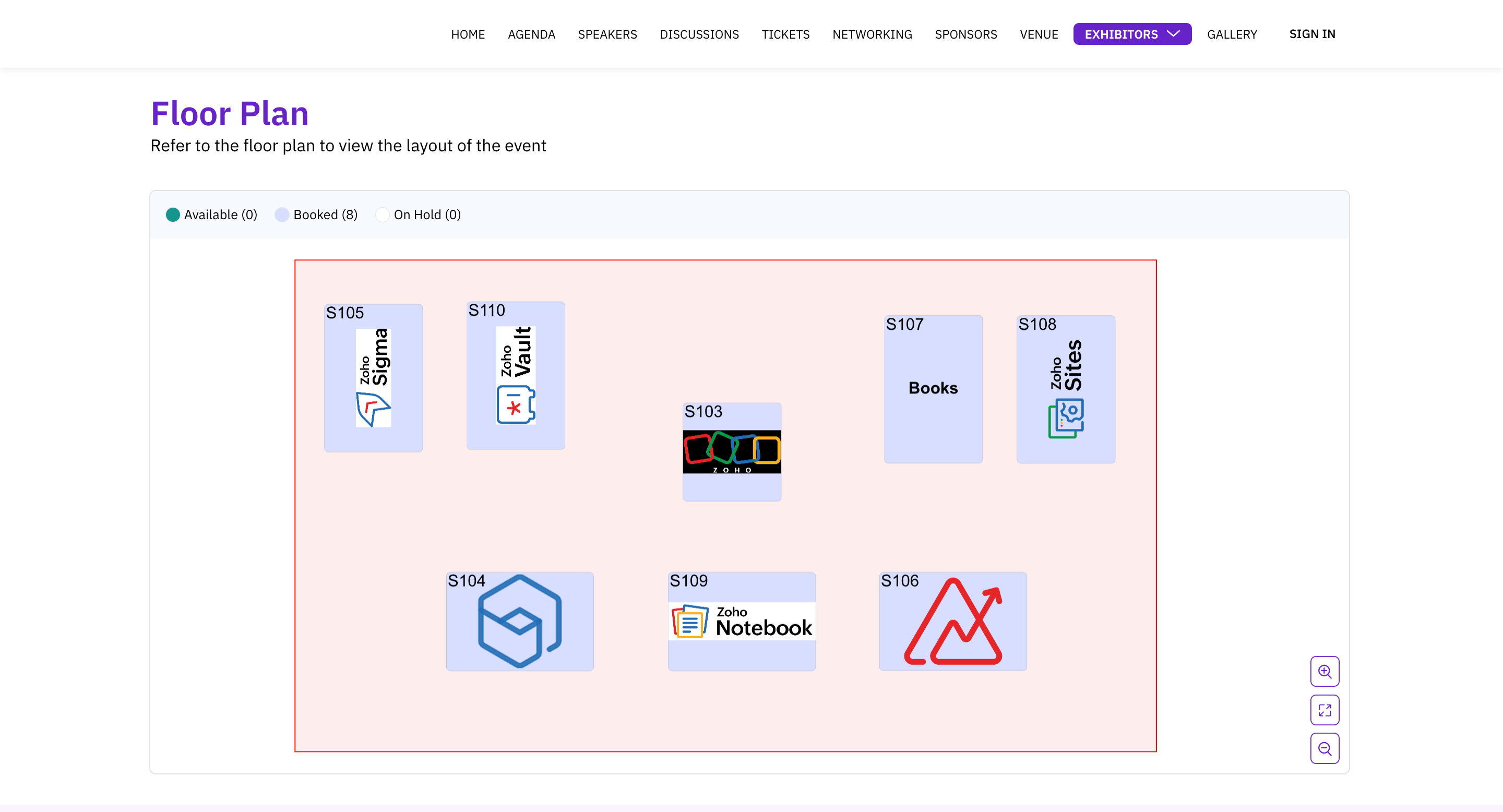
- Add Multiple Booths: Quickly create multiple booths within the floor planner editor to improve efficiency.
- Efficient Booth Management: Find booths quickly with the new search function in the booths tab.
- Floor Planner Element Customization: Adjust Fill Color, Stroke Color, Shadow Color, Shadow Offsets, and Stroke Width for a more personalized look.
- New Keyboard Shortcuts: Use shift + arrow keys for swift element adjustments.
- Booth Identification: Booked booths now display the booth name and exhibitor name prominently.
Other Enhancements
Ticket Class Registration Links
Generate unique URLs for specific ticket classes, enabling direct registration without navigating through the main page.
Schedule Email Notifications for Purchasers
You can now schedule email notifications for your purchasers! Send timely updates about order status and more at a time that works best for you.
Sign-in OTP Email Delivery Report
Access a comprehensive report on the delivery status of sign-in OTP emails sent to users. This report offers insights into successful deliveries, failures, and potential issues to help you identify and address email delivery concerns.
For early access to new features or any product-related questions, contact us at support@zohobackstage.com.
Thank you for choosing Zoho Backstage!
Topic Participants
Jithan Raghuraj
Recent Topics
Zoho Books - Branches - Can I cross-charge between branches?
Hi, We have two parts of our company, manufacturing and sales. The manufacturing side will invoice/bill the sales side for the materials and labour on each order. I have recently discovered the Branches feature in Books and it fits well with our setBooks Custom function - Not executing..
Use case : Module involved = Invoice When an Invoice is "Approved", the "current date" is more than "n" days and the "Amount" to be received is more than 0 I want a cliq message to be triggered in a channel and to be executed Daily(Scheduled) at 10:30Delete Transactions in Zoho books
Hi, Zoho books have been migrated from 01.04.2023. However, there are few transactions passed for the period 01.04.2022 to 31.03.2023. I would like to delete all the entries passed during that period. Can you please help in deleting the same.Generate access token(Google OAuth 2.0) dynamically using deluge
How to generate Google OAuth 2.0 access token dynamically using deluge to Add the zoho books invoice data in google spread sheet.Placeholders for Multi-Level Discount
I am using custom templates for Invoices and all other modules. Since i have activated multi-level discount (an early-access feature from zoho) "discount at line-item and transaction level", I need placeholders for using them in my custom templates. WithPower of Automation: Streamline status update for linked issues.
Hello Everyone, A Custom Function is a user-written set of code to achieve a specific requirement. Set the required conditions needed as to when to trigger using the Workflow rules (be it Tasks / Project) and associate the custom function to it. We haveHow to have two separate views for different countries
Hi there, currently i have two offices i want to add to zoho crm, one office is in singapore which i have already implemented fully. The other office being malaysia which i want to implement. One issue with this is we want the malaysia office users toTicket View Across Departments
I setup departments for the main clients I service, tickets inbound from specific emails go right to the departments. This helps with reporting for me. I would like a view of tickets assigned to agent, or unassigned, across ALL departments. Basically I am handling tickets across 3 departments, but I have to keep switching to see what tickets i have. I would like a view where I look and see ALL tickets across ALL departments.Merging 2 tickets
Hi I understand how to merge 2 tickets already but find the process quite cumbersome. It is not always simple to perform a search that causes the 2 tickets in question to show up on the Ticket Screen, and this is the only place a merge can be performed. Doing a search for the customer or contact linked to the ticket displays all of their tickets which could be hundreds to sort through, you could do a custom search that only shows open tickets but doing that every time is also time consuming. NotEmailing a document to WorkDrive
Does WorkDrive include the ability to upload a document by sending an attachment to an email address? (Books and Expenses include this functionality) If it doesn't is it under consideration? on the Road Map?【開催報告】 東京 ユーザー交流会 2024/11/29(金) Zoho Oneを活用した社内DX推進事例の共有
皆さま、こんにちは。コミュニティチームの藤澤です。 11/29(金)に東京ユーザー交流会を開催しました。10月の開催回に引き続き、多くのユーザーさんに参加いただきました!以下に各セッションの概要と登壇資料も掲載しています。ぜひご参照ください。 Zoho活用事例セッション:Zoho Oneで決め打ちDX~導入過程からコスパ・タイパを極めて効率化~ 今回は、株式会社T h e F l o wの若林さんに登壇いただき、Zoho One を活用した社内DX推進のことや、そもそも「DXとは何か?」というようなDXの本質に迫った内容まで多岐にお話しいただきました。以下に当日の発表内容と資料を一部抜粋して記載しています。Product Request: Send email to Secondary email
Guys, we should be able to send the campaign to the secondary email too. Is this on the plans for Zoho Campaign? It looks like I can map the secondary email from the CRM to the Campaigs, but can not send the message.Logic for sending to a non-primary email address
Hi, I have a scenario where contacts are able to sign up for emails with 2 different email addresses (example: work, personal). I've mapped both to Campaigns from Zoho CRM, but when I go to target an email only the primary email addresses are pulling in. How can I update this to look at both of the email addresses - or specifically the secondary email address in Campaigns? Thanks, JennyTicket Status Colors
Can i change the colors of Ticket Status in the admin panel? Or even change the background of the entire cell of a Critical ticket? This way its easy for my agents to see a urgent ticket when it comes in. Right now everything is black text. Here RightZoho Sites and CloudFlare DNS issue over HTTPS
I have a Zoho Site with a custom domain voterprotectioncorps.org NameCheap is the registrar CloudFlare is the DNS manager, using custom Nameservers (see attached) I installed the SSL cert via Zoho Sites (the "Add SSL cert" option that installs the freeHow do I do a formula to join two fields together like first name and last name into full name?
Having issues with this in my custom module. In most CRM systems you would do: FIELD1 & " " & FIELD2 But it gives an error saying I'm not supposed to use double quotations so not sure what that means. I've tried to read the formula help guide but it'sworkflow field update will Not triggering another workflow rule
I have a Workflow rule that is supposed to get triggered when a field is modified to certain value. This field is actually the lead status and when the lead status changes to "Client Not Responding" . I have a series of emails that go out to re-engage[Résolu] Liste dynamique dans Creator
Bonjour, Dans Zoho Creator j'aimera pouvoir afficher une liste en fonction d'une donnée choisie dans une autre liste. Explication : J'ai un formulaire Département avec comme champ : Nom J'ai un formulaire Personnel avec comme champs : Nom et 'lookup'PDF Document creating, editing, digital signing?
Any chance you could provide PDF creating, editing,signing? Or perhaps integrate with http://www.pdfescape.com/ ? thanks, LindaPay in USD
Hi, is it possible to pay in USD instead of EUR? Thanks.Stock function not working for Brazil (Bovespa)
Hi, The STOCK function in not working for the Brazil Exchange "Bovespa". This is the syntax I´m using: =STOCK("Bovespa:BBAS3";"PRICE"). Thanks for any help. AleTablet Pencil + Fillable Form
Hi There, I just started using Zoho Writer Forms for our team on iOS. I noticed that some functions support 'scribble' or tablet pens and some do not. Is there a function I am missing where any text field can support 'scribble' or handwriting/printingAnnouncing new features in Trident for macOS (v.1.10.0)
Hello everyone! Trident for macOS (v.1.10.0) is here with major features and enhancements to elevate your workplace communication and productivity. Let's take a quick look at them. Create tasks from emails. In addition to creating tasks from selectedJourney : "Added to segment" trigger doesn't work automatically
Hello, I’m experiencing an issue with our Marketing Automation 2.0 integration with Zoho CRM. We have multiple segments defined in Marketing Automation, each with criteria based on field values synced from Zoho CRM. If a field value changes in Zoho CRM,Assistance Required: Email Configuration Issues for Domain clearskyaerials.net
Dear Support Team, I am experiencing issues with my email configuration after linking my domain, clearskyaerials.net, to Zoho Mail. I followed the DKIM setup guide and successfully configured it. While I can now send emails, I am unable to receive them.How can I bulk import product images to Zoho crm.
How can I import product images to Zoho crm within bulk imports. I am using an excel sheet or csv and want to include an image (via URL) for each product. This topic is the closest I have found to a solution but I need further help to implement it: https://help.zoho.com/portal/en/community/topic/import-file-upload-and-imageCan't send mail Reason:554 5.1.8 Email Outgoing Blocked.
I send messages to my clients for my agency to my targeted clients last night I got (Unable to send message;Reason:554 5.1.8 Email Outgoing Blocked) this warning. Now I can't send mails. Please fix this issue.erro 553 retransmitindo e-mails não permitidos devido ao domínio ou algo parecido
Olá, não consigo enviar ou receber e-mails, pois mostra uma mensagem de erro 553 retransmitindo e-mails não permitidos devido ao domínio ou algo parecido.. Por favor, ajude-me a corrigi-lo. Obrigado.How do I go to new form after using deluge button?
I have (Form1) - [Report1] (Form2) - [Report2] I have created a button which appears on [Report1] which creates a new record for [Form2] using data from [Form1]. I have the script working well, it pulls the needed information from Form1 and builds a newsmtppro.zoho.como eror
En nuestras cuentas de empresa desde hace unos dias estamos experimientando problemas con los correos IMAP outlook, generando un error en el smtppro.zoho.com 465 /SSL Todo estaba trabajando bien y sin problemas. Alguien mas con el mimo problema y/o encontróOutgoing Email blocked
Hi Support Team, My outgoing emails has been blocked, Appreciate your help to unblock it. Hartron TradeSheet view ignores layout rules / How to restrict fields in sheet view
Hi Problem 1: When editing records in sheet view, layout rules are ignored. This is a problem, because it allows users to ignore some mandatory fields (mandatory in a Layout Rule). (Mass Update does not allow updating of fields with Layout Rules, so whyPortal users embed access
So I have a page with a form, and two reports on either side. The reports are embedded as html snippets. So basically, it's set up that when I select a material from the form lookup field, it reloads the report embeds but filters the records with theImporting Accounts with Parent Accounts
I would like to import accounts that contain parent accounts. I see a Parent Account but do not see a Parent account number in the Zoho fields and will need this to make sure the correct unique parent is imported. Can you help explain how to accomplish this?Merge item
As a follow up on a request point raised 7 years ago I would like to submit an official request to enable a "merge item" option. Discussion: https://help.zoho.com/portal/en/community/topic/merge-items submitted by user 4001007559351 Our business has severalCanvas Fit to Screen
Hi, is it possible to have the Fit to Screen tickbox unmarked as a default?Banking - User Roles - Access To Single Bank Account
Hi, We have different locations with each location having a specific bank account for Expenses/Etc... Can you please confirm on whether it's possible to give a user (non accountant), specific access to only a single bank account as opposed to all accountsZoho Account search not finding account even thought account is created
Hi Over the last week I cannot find a account on a lookup field, the account exists as when I check in the module its there. Any lookup filter, in a lookup field fails to find the appropriate account, im not sure if you have a Regex issue but its clearlyHow to send an alert when there have been no leads for 2 days
Hello, I want to be alerted when there have been no new leads created for, say, 2 days. It seems like it should be a simple thing to achieve but I'm struggling. I tried asking Zia and this was the answer, but it doesn't fit what I'm seeing on the workflowHow to get bulk write to work as expected
I need to move data from our systems into Zoho. I have created a sandbox to test the usage of migrating our data to Zoho and confirmed everything worked there. When attempting to do the same with our production CRM I was met with an error saying ZohoNext Page