Most of the sales representatives are not so fond of using a CRM solution. The reason behind this is that the sales representatives enter the data manually and spend multiple hours making reports. They also claim that CRM is not so user-friendly.
The use of CRM can offer multiple features to the teams that can also be quite beneficial to the sales cycle process. The main question is how can you implement and manage the CRM system so that your sales representatives can love it and adopt it seamlessly. However, the question is how is that possible?
In this blog, we will look at the ways in which you can maximize your potential as a sales representative with the Zoho CRM.
1. Use Related Lists
Zoho CRM includes multiple modules that include important information about a customer’s journey. This information can be consolidated in Activities, Quotes, Invoices, Deals, etc. Now, most of the sales representatives go back and forth between these modules regularly while simultaneously working with the prospects.
This process can be made easier by introducing Related Lists. With the use of these lists, the sales representatives can view all the records associated with a parent record. This means that all the tasks, deals, products, events, invoices, etc. get displayed in the contact information of Zoho CRM.
This way, there will be no need to navigate to different modules for viewing the related data. What’s more, all the lists will have an option to form a new record within the module and link it with the parent record. For example, if you are viewing a record in a module and you wish to strike a deal with them then you can click on the + New Deal button in the related lists section for deals to create a record in the Deals module while automatically associating it with the record in Accounts module.
There are also many places where information about a customer can be easily found. For example, text files, mobile notes, etc. The use of Zoho CRM can provide you an option to integrate social media, emails, and notes as well. As a result, all the important information about a lead or a customer will be in one place.
2. Streamline and Clean
Make sure that you do not show the modules that are not being used. It is important to understand that Zoho CRM has many features that are focused on helping various businesses. There are times when some modules may not be useful for the sales representatives or in the sales cycle process.
When you set up Profiles and Roles for your users, you do not just define a structure for a company but you also remove all the unwanted modules while making sure that all the sales representatives have information that is needed without having to search for it. By using the Roles, you can form the hierarchy of an organization and the Profile will help you determine the level of access a user can potentially have.
If you set up a Profile then you can reduce the amount of unnecessary information seen by a sales representative. Make sure that you stick to gathering relevant information only because most of the CRM applications will have many fields for storing data. However, often many fields are left completely untouched.
Seeing empty fields can make things look like the sales representative does not have the right information but this is not always the case. You can use layouts to remove any unwanted fields and make the Zoho CRM look way more concise and complete. Also, remember that the conditional layout rules are a feature in Zoho CRM where the fields show up after the criteria are fulfilled successfully.
3. Leverage CRM Mobile App
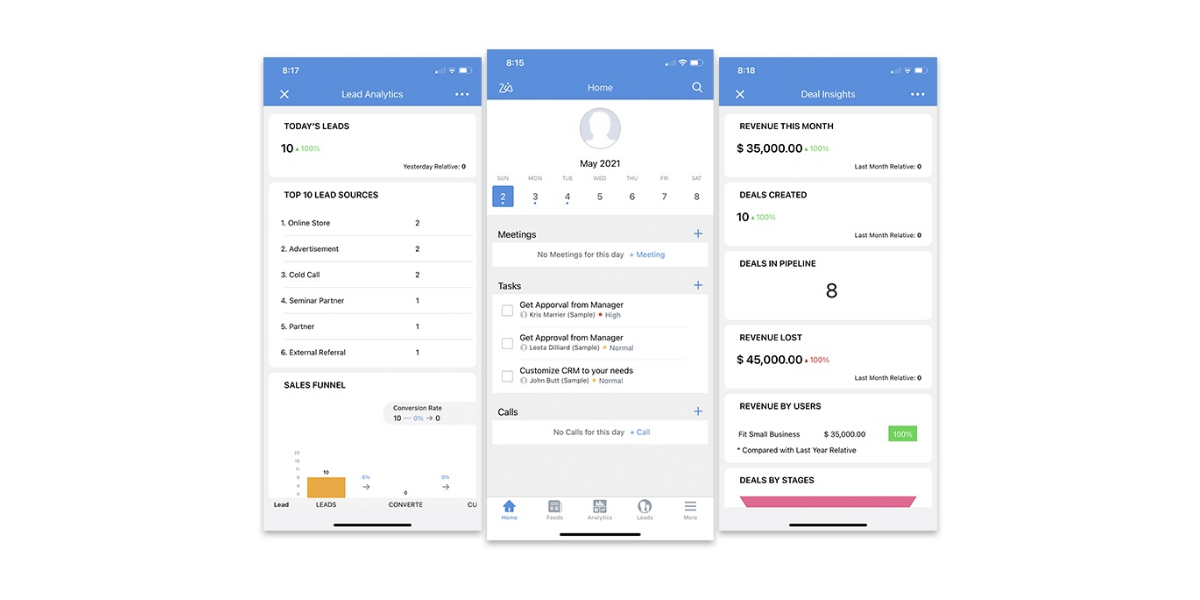 A CRM mobile application can be used to get an edge in the process of customer acquisition. For example, let’s say a sales representative goes for a corporate business conclave to network more. Now this person may return with a bunch of leads.
A CRM mobile application can be used to get an edge in the process of customer acquisition. For example, let’s say a sales representative goes for a corporate business conclave to network more. Now this person may return with a bunch of leads.
Rather than manually creating all these leads, the sales representative can quickly add all of them using a mobile CRM app. This is an excellent step in the sales pipeline that can help in adding important information to the CRM app.
Zoho has many applications of its own that can help you instantly record the attendee’s information in the CRM database. This can save the time of your sales representatives and they can also follow up right from the CRM mobile application only. Using the application also helps in setting up a workflow for sending an automated email to the lead.
4. Social Media Integration
A sales representative has the potential to make a stronger pitch to a prospect and advance a lead to the next stage in case they have clarity about the personality and inclinations of the potential customer. To get this information, social media is one of the best ways in the present time.
The sales representatives can pursue the profiles of all the leads and also get a sense of the requirements of these leads. With the Zoho CRM social media integration, a sales representative has no problem in finding a customer’s social media profile.
There is no need to open up new tabs and search for things manually. Moreover, the responses that are received from a company’s sales representative can make customers feel that the company always takes care and addresses the requirements of the customers.
5. Automate Work
The sales representatives can also configure the workflow rules for making the Zoho CRM function in the way that is needed. A sales workflow includes acquiring new leads, sending emails, converting leads into deals, negotiating, and closing the deal.
This process can be used to reduce any mundane or repetitive work for the sales representatives. For example, in case the deal advances to the next step in the sales process, a follow-up task can be created for the deal owner stating that they must add a note in this record and summarize the main takeaways of the conversation with the sales prospect.
The workflows can be easily set up for sending an email, creating tasks, updating the fields, etc. In addition, you can also easily schedule an action to take place at a later time. For example, for creating a task, you can remind the sales representative to send a follow-up email after the field in the deal record.
6. Using Zoho CRM Template and Macros
Using the CRM is a lot about making the system work for you. You can send many emails in different time zones, update the inventory, and do much more by using the Zoho CRM template and macros.
These are some of the repetitive tasks most businesses have to endure anyway and this is where a Zoho CRM template and macros come in. You will also find that your workloads get greatly reduced. The process of creating a template can save a lot of effort that would otherwise go in manually constructing an email.
You can set up a Macro that lets you send emails at specific periods without having to send them yourself. For instance, you can set up a Macro for sending an email when the deal is closed or when an activity is completed successfully.
7. Use Zoho’s Gamification Features
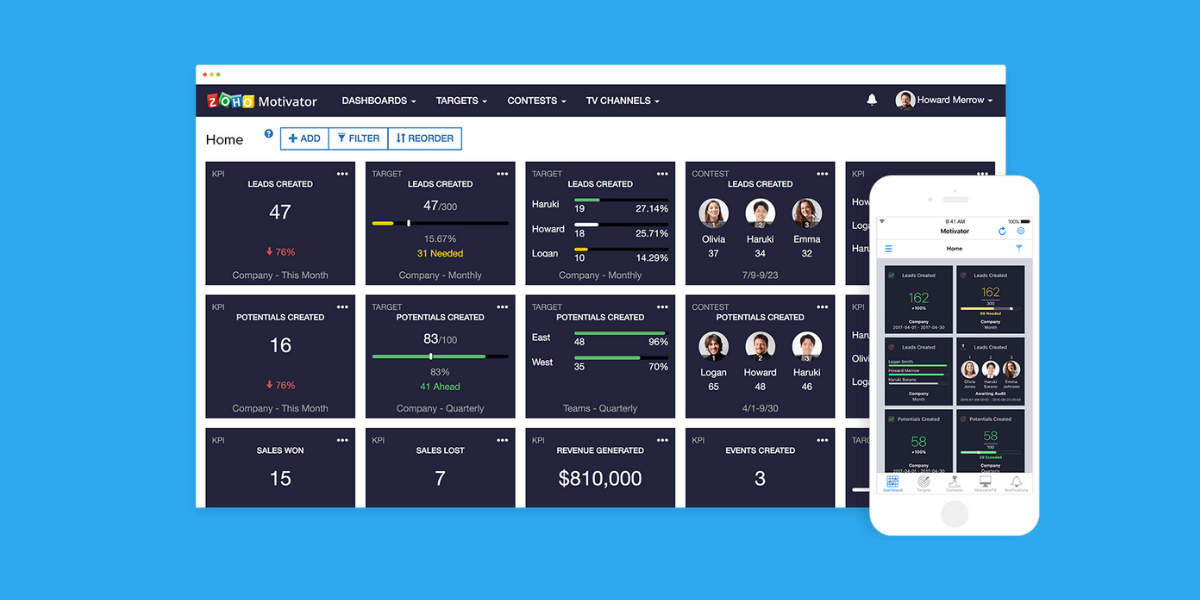
The Zoho CRM’s gamification features can be helpful in bringing out the competitive spirit of your sales representatives. These features are a fun way of adding a motivating spirit to the sales pipeline and meet the sales quota.
Zoho CRM offers Gamescope for setting up challenges and also rewards your team with trophies and badges. You can choose your team to convert the most leads they can win in a single day. The sales representative who manages to convert a fixed number can win a trophy.
Other than completing the everyday sales tasks, the gamification features of Zoho CRM also have a long-term value. They can be used to calculate the bonuses for the sales representatives based on their performance in all the games they participated in last year. This also boosts their morale so that they never get tired from their work.
8. Use Zoho Feeds
If a business has to realize its complete potential then it has to be run forward by a cohesive team that can coordinate its work with a final aim to increase the revenue. This also involves the ones who are high up on the ladder too.
A serious problem that comes in most companies is a lack of constant communication between different levels or even among peers in the organization. There must be a culture of open communication in the company so that anyone from the company finds it easy to get in touch with anyone in the team. This improves coordination and ease of work as well.
There can be an increased collaboration and easy communication with the implementation of an effective policy. This can empower the collective effort made by the team members and also affect the sales process constructively. The use of Zoho Feeds is an excellent way to increase collaboration.
All the sales representatives have access to the Feeds section and any post made by a user can be visible to almost everyone in the organization. The users can post, comment, and add attachments as well. In case you do not want all the employees to see your post then you can make the post visible to the selected users only.
In addition, another effective method is to create Groups with specific users. In case you wish to make a post in the group, only the users in the group will be able to view it. These are some of the functions that can make the open communication policy in the company much more effective.
9. Customize the Homepage
The Zoho CRM Homepage has the ability to give you a comprehensive overview of the sales aspect of your work. The Zoho CRM also lets you customize your homepage effectively.
It is possible to have dashboards such as Pipeline By Stage, Events, Tasks, Calls, Leads By Source, etc. Any normal homepage will not contain these dashboards but using the Zoho CRM, you can customize the homepage as per your requirements so that the sales cycle process becomes easy.
Conclusion
Zoho CRM has been made in a way that can help to maximize the potential of a sales cycle process. It has so many features that can be used to make the process of sales extremely productive and fruitful. Implement Zoho CRM today and see it for yourself.
In case you need any further support with the implementation and use of Zoho CRM for the sales cycle process then please feel free to get in touch with us.
