Pré-recrutement - paramètres complémentaires
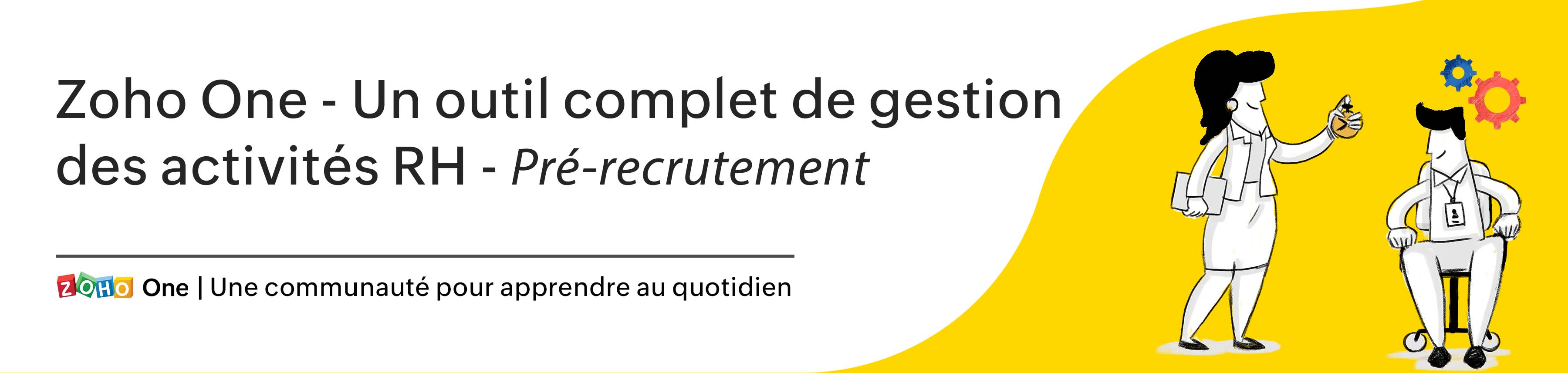
Continuons la série : nous allons découvrir certains des paramètres supplémentaires disponibles dans votre compte Zoho Recruit qui vous aideront à rationaliser les activités recrutement.
Évaluations
Avant le début du processus d'entretien, il est souvent nécessaire de recueillir des informations sur les candidats en rapport avec un ensemble défini de compétences ou de qualités que tous les candidats en lice devraient posséder, ce qui peut être réalisé grâce au module d'évaluation de Zoho Recruit.
Les évaluations créées sont divisées en trois catégories :
Évaluations du recruteur - Utilisées par le recruteur pour évaluer les candidats sur les compétences ou les caractéristiques associées au poste pour lequel le candidat a postulé.
Évaluation du candidat - Remplie par le candidat et évaluée par le recruteur. Par exemple : une épreuve technique
Évaluation de l'intervieweur - Utilisée par les intervieweurs pour évaluer les candidats en fonction de leur caractère et des compétences requises pour le poste.
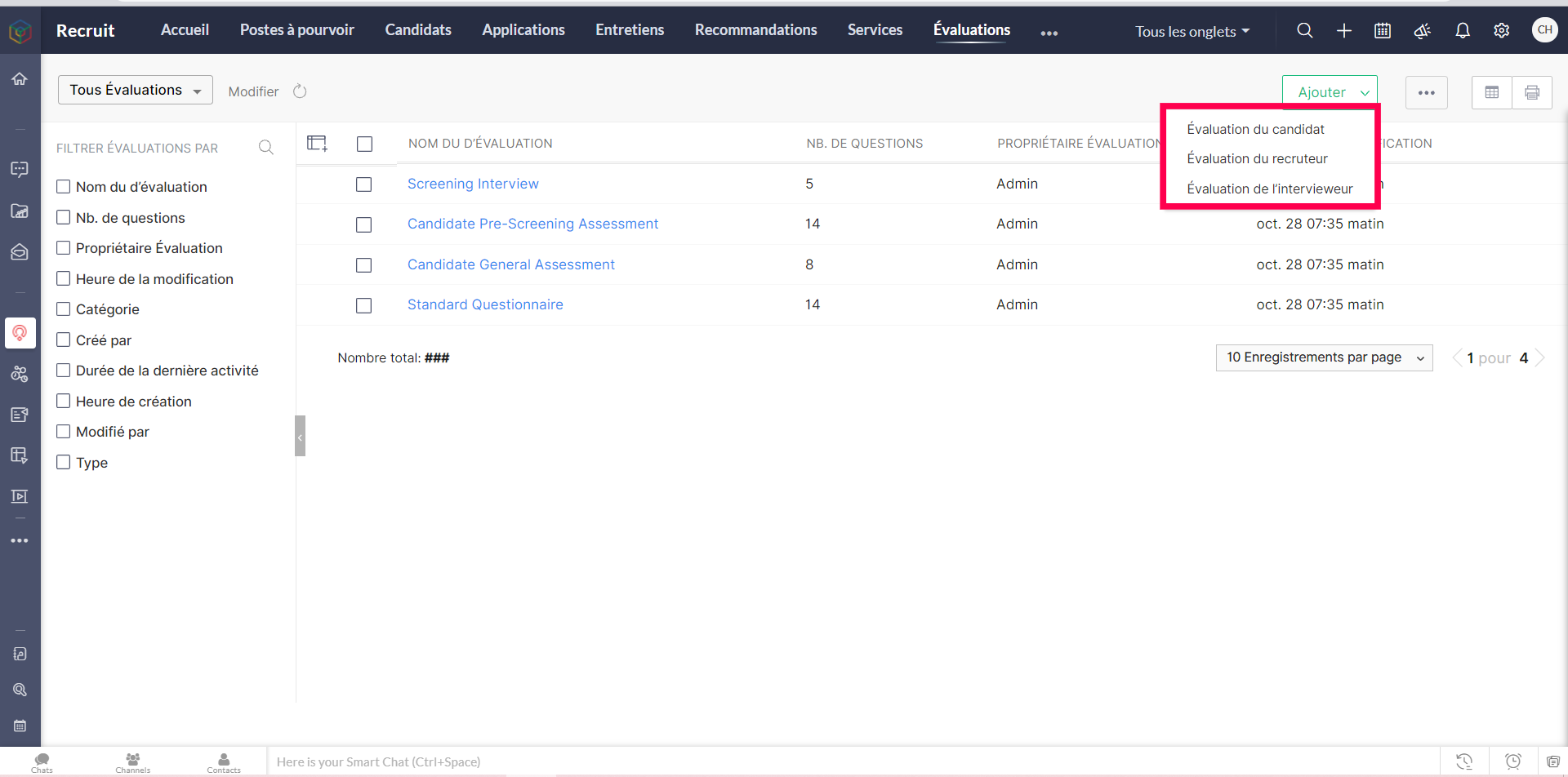
Pour le processus d'évaluation des candidats, Zoho Recruit utilise des questionnaires pour ses multiples types d'évaluation, comme la sélection générale, la présélection, la sélection comportementale et la sélection des expériences passées. Zoho Recruit dispose déjà d'un ensemble de questions par défaut. Cependant, vous pouvez ajouter votre propre série de questions et créer des questionnaires qui peuvent être utilisés dans différents secteurs verticaux, selon vos besoins de recrutement.
Créer une évaluation
- Allez sur l'onglet "Évaluation" depuis la barre en haut de la page.
- Cliquez sur l'onglet "Ajouter" et sélectionnez une catégorie d'évaluation, c'est-à-dire soit l'évaluation du recruteur, du candidat ou de l'intervieweur.
- Vous serez ensuite dirigé vers la page "Créer une évaluation".
- Saisissez les détails tels que le nom et le type de l'évaluation.
- Depuis la section "Questionnaire de l'évaluation" vous pouvez ajouter vos questions, enregistrez.
- Pour l'évaluation candidat, vous pouvez rédiger plusieurs types de questions comme, choix multiple, paragraphe, etc.
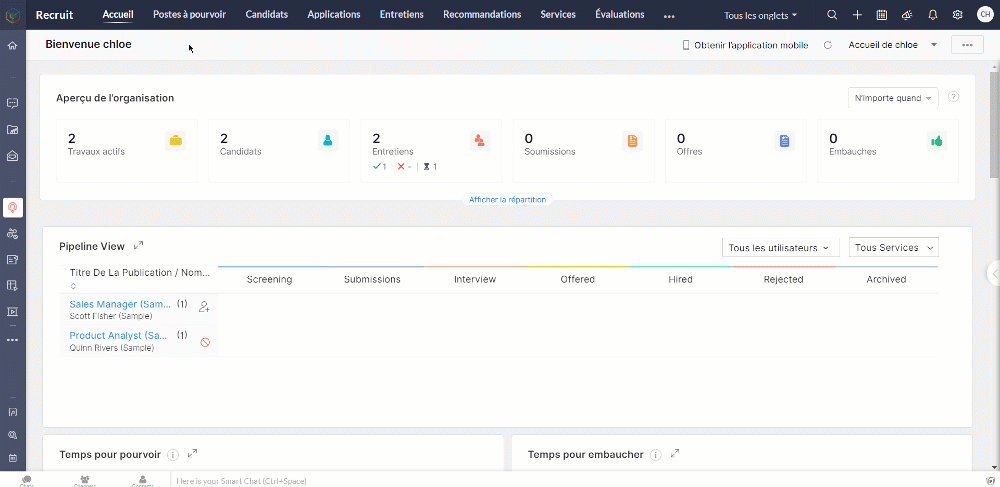
Attribuer une évaluation à un poste à pourvoir
Bon à savoir: Seules "les évaluations des candidats" peuvent être associées aux offres d'emploi.
- Créer l'évaluation que vous voulez attribuer depuis l'onglet "Évaluations".
- Allez sur l'onglet "Poste à pourvoir" et créez l'offre d'emploi ; enregistrez et publiez.
- Sélectionnez les sites d'emploi souhaités, un modèle de formulaire de candidature et l'évaluation avec laquelle vous souhaitez sélectionner vos candidats (ou créez une nouvelle évaluation).
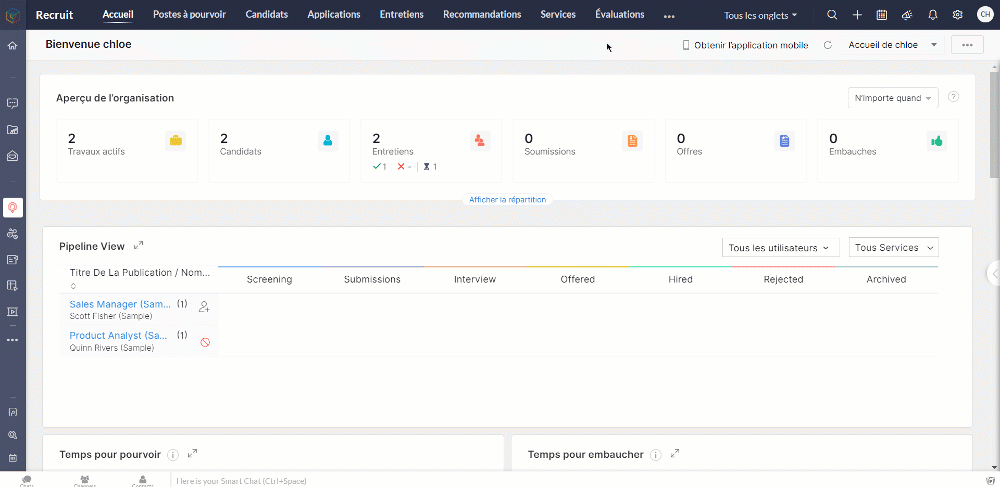
- Lorsqu'il postule à une offre d'emploi, le candidat voit d'abord le formulaire de candidature intégré qui comprend généralement des questions de base.
- En cliquant sur "Suivant", le candidat verra le formulaire d'évaluation joint.
Recommandations
Certaines des meilleures embauches proviennent de recommandations. Les recommandations d'employés de Zoho Recruit permettent aux employés de soumettre facilement des recommandations et aux responsables du recrutement de les suivre et les gérer. Les employés peuvent facilement soumettre des recommandations pour des emplois spécifiques et, à partir du module de recommandation, suivre la progression de chaque recommandation tout au long du processus d'embauche.
Présenter des recommandations
- Allez sur l'onglet "Recommandations" depuis la barre en haut de la page.
- Pour la première fois, cliquez sur le bouton "Recommander un candidat".
- Téléchargez un CV : toutes les informations seront automatiquement entrées dans les champs. Vous avez également la possibilité de saisir les informations du candidat manuellement.
- Lorsque toutes les informations sont saisies, cliquez sur "Envoyer la recommandation".
- Une fenêtre contextuelle s'affiche alors pour vous demander de confirmer votre recommandation.
- Cliquez sur "Oui, ajouter cette recommandation" pour soumettre votre recommandation.
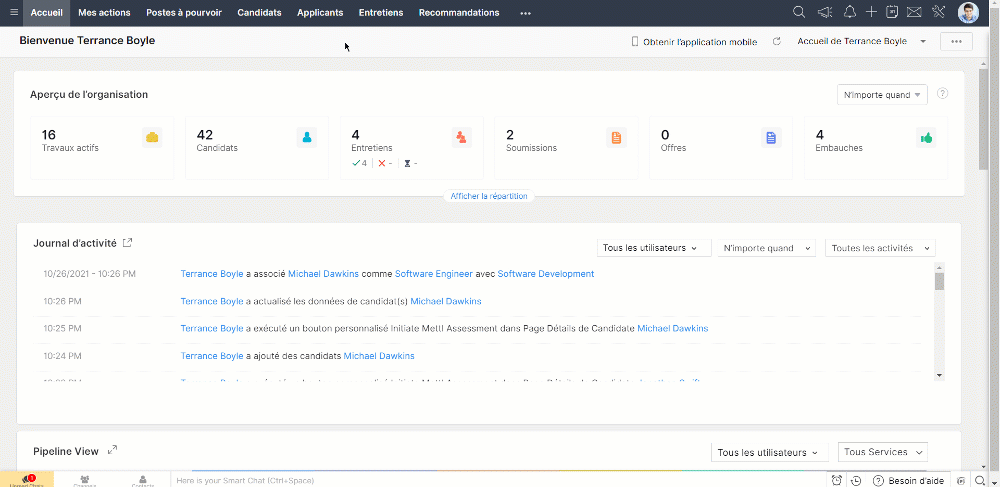
Suivre le statut de la recommandation
Une fois que les candidats sont recommandés, les employés peuvent suivre leurs recommandations et se tenir au courant du processus de recrutement en se rendant simplement dans le module de recommandation.
La section "Mes recommandations" comportera des détails tels que :
- Le nom de la personne recommandée
- Le poste et le statut : Il s'agit de l'offre d'emploi assignée et du statut de l'offre d'emploi.
- Recruteur : la personne qui effectue le processus d'embauche.
- Stade dans lequel se trouve le candidat.
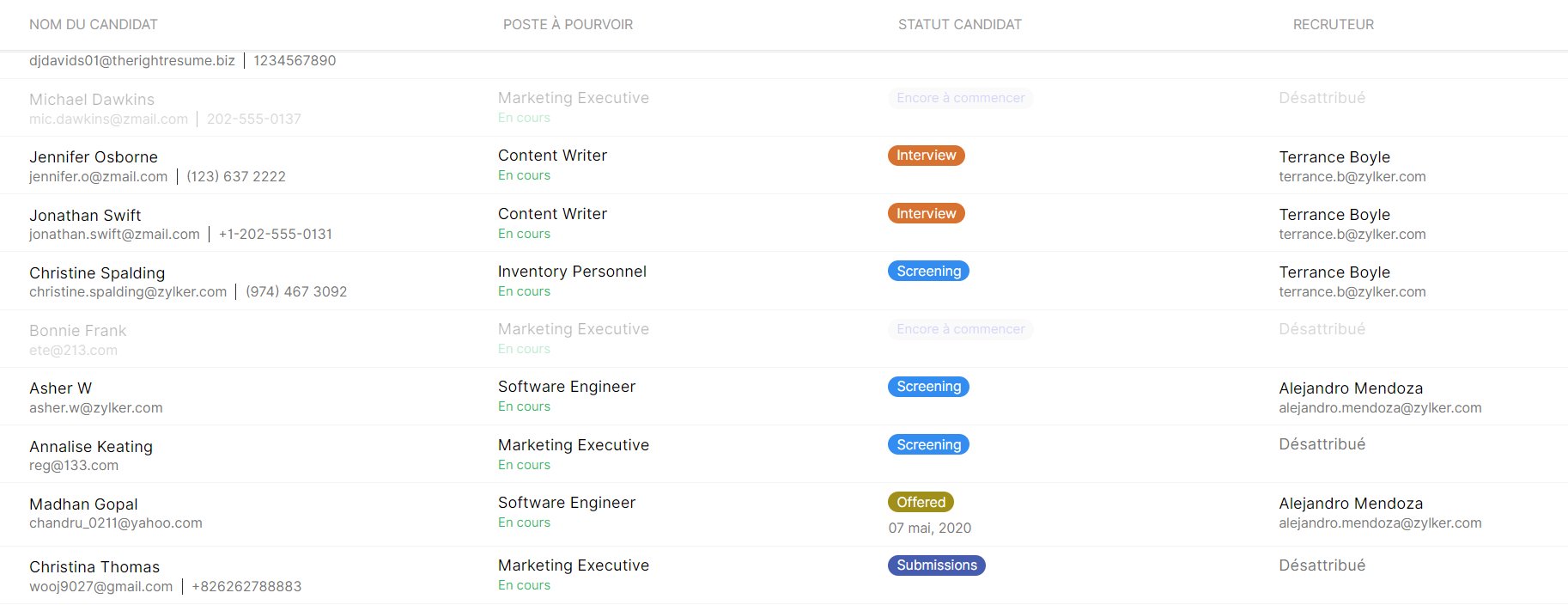
Nous continuerons d'en découvrir les étapes suivantes dans nos prochains articles. En attendant, n'hésitez pas à poser vos questions en commentaire.
L'équipe Zoho France
Topic Participants
Kinjal Lodaya
Sticky Posts
Collaboration sans faille avec Zoho One
Bonjour à tous, Dans cet article nous allons voir comment Zoho One permet une collaboration à différents niveaux . La façon dont nous travaillons évolue. À mesure que les entreprises se mondialisent, la plupart des activités sont menées en équipe.
Recent Topics
Undo Command in Notebook
It would be handy to have an Undo in the row of icons at the bottom of the notes.Improved UI for a Seamless User Experience - Calls, Tasks, and Meetings
Hello all, We are making UI unification across CRM so that the UI experience is seamless across the product. As part of that effort, we have made changes to the details page of activity-based module records—Meetings, Calls, and Tasks. Let's look at theseNew Customization options in the module builder: Quick Create and Detail view
Hello everyone, We have introduced two new components to the module builder: Quick create and Detail view. The Quick Create Component It is a mini form used to create a record and associate it to the parent record from a lookup field. For example, if you have a Deals lookup in the Contacts module, then you can associate existing deals or create a deal and associate it with the contact. You can customize this Quick Create form by adding standard as well as custom fields. There is no limit to the numberNarrative 9: GC—Meaningful conversations that benefit your customers
Behind the scenes of a successful ticketing system - BTS Series Narrative 9: GC—Meaningful conversations that benefit your customers Customers often seek immediate solutions, which is why self-service options are essential. Guided Conversations providesFSM App Oddity
We recently rolled out FSM to our technicians, and only one technician is having an issue. He's using an iPhone with iOS 18.6 installed. When he goes to service appointments using the calendar icon at the bottom of the app, he gets a list view only. Typically,Cliq Not Working !
Zoho Cliq has been experiencing connectivity issues since this morning. The app is unable to establish a connection with the server.Injecting CSS into ZML pages
Is there a way to inject CSS into ZML pages? Use case: 1. Dashboard displays 'Recent Activities' card displaying a list of newly added records 2. Each item in list links to the record onClick 3. When a user points the cursor over an item in the list,Power of Automation :: Automated Weekly Notifications for Unapproved Timesheets
Hello Everyone, A custom function is a software code that can be used to automate a process and this allows you to automate a notification, call a webhook, or perform logic immediately after a workflow rule is triggered. This feature helps to automateExtracting Data from Sitelink APIs
Hi All, I'm working to pull data on Sitelink using API calls but i can't seem to extract it. If you click expand, you will see it has a lot of data in it. I tried extracting from the map but it's not giving me anything. Is there a workaround on this orExport a list of fields for all modules in a spreadsheet with specific field data
Many of my clients are using spreadsheets to create lists of fields for all modules when starting a new implementation or when updating an existing setup. This is a useful process but also a very time consuming one. It would be good a list of fields could[Important announcement] Zoho Writer will mandate DKIM configuration for automation users
Hi all, Effective Dec. 31, 2024, configuring DKIM for From addresses will be mandatory to send emails via Zoho Writer. DKIM configuration allows recipient email servers to identify your emails as valid and not spam. Emails sent from domains without DKIM【Zoho Backstage】2025年7月のアップデート紹介
本投稿は、本社のZoho Desk コミュニティに投稿された以下の記事を翻訳し、一部抜粋したものです。 What's New - July 2025 | Zoho Backstage ユーザーの皆さま、こんにちは。コミュニティチームの中野です。 本投稿では、Zoho Backstage の直近のアップデートを3点抜粋して、ご紹介します。 目次 1.参加可否の確認:RSVP 2.証明書作成ツール:Certificate Builder 3.登録の承認 :Registration Approval 1.参加可否の確認:RSVPOption to select location?
As a business coach, I meet with clients at various public locations. I have two or three pre-determined locations that I meet at. I would like the client to choose the location when booking an appointment. Is there a way to do that with a single service, or is the best way to accomplish this by creating one service for each location offered?Can we have Backorder Management ?
Can we have Backorder Management ?Display a field of an Account on the Ticket view
Hi there, We would like to display of the Account of the user submitting a ticket on the ticket view. See for example: How can this be achieved? It doesn't really matter where it will be placed as long as it is shown there. Thanks, SnirTwo factor authentication for helpdesk users
The company i work for wants use the helpdesk site in Zoho desk, as a place for their distribution partners to ask question and look for information about our product. The things there is suppose to go up there is somewhat confidential between my companyRemove "Invalid entries found. Rectify and submit again" modal
Following up on a post from a few years back, but can the Zoho team consider either removing the 'Invalid entries found. Rectify and submit again' modal that displays for empty mandatory fields OR allow an admin to change it? I've built a custom errorInsurance Agencies
I am reaching out to see if anyone has any experience in the Insurance Agency world with using Zoho exclusively for the CRM and commissions side of things. Lots of strong features like drip campaigns, meeting, calendars, emails, can all be found in here.Problem with Egyptian internet ISP
Dears, We have problem with our ADSL internet SP, That your site not working with. So, we contact them and they asking us to contact you to solve this problem. The problem that when we are connecting to Tedata ADSL your website not working (Business Email). BR,, Mohamed OmarEmails not being received from a particular domain
Cannot receive any emails sent from atco.com Domain is in the spam whitelist so should be no reason for it not to be coming through. Have filed a ticket and besides a generic response of we are looking at it - it seems there is no actual support workersMail Not Showing In Inbox or Sent Box
Hi, there are mails that are not displaying in both my inbox and sent box. I just tried the iPad app and it is the same but there is a blank field where a mail should be and it refers to a server error. Please fix this.Marketing Automation List Entry Criteria is no longer an option
For a couple of years now we have used the "List Entry Criteria" option to filter our Journey recipient list. All of a suddent the option no longer exists for New Lists and I can only delete the option from existing lists but can no longer edit it. AnyoneGCLID arrives not in CRM with iframe integrated ZOHO Form
Hello amazing community, I enabled Adwords integration in ZOHO CRM. I have a ZOHO Form integrated in a wordpress. I tested iframe and Javascript. I enabled the "handover" GCLID in the ZOHO Form. When I add a GLID with http://www.example.com/?gclid=TeSter-123.How to overcome Zoho Deluge's time limit?
I have built a function according to the following scheme: pages = {1,2,3,4,5,6,7,8,9,10}; for each page in pages { entriesPerPage = zoho.crm.getRecords("Accounts",page,200); for each entry in entriesPerPage { … } } Unfortunately, we have too many entriesAdd Webhook Response Module to Zoho Flow
Hi Zoho Flow Team, We’d like to request a Webhook Response capability for Zoho Flow that can return a dynamic, computed reply to the original webhook caller after / during the flow runs. What exists today Zoho Flow’s webhook trigger can send custom acknowledgementsBidirectional sync between Zoho Bookings and Zoho CRM - Part 1
Hey, community members! The default integration between Zoho CRM and Zoho Bookings is unidirectional, which means that any appointments booked, rescheduled, or deleted in Zoho Bookings will be reflected in Zoho CRM. However, any modifications made toIs it possible to edit placeholder text?
In the master slides I want to make sure my templates have more meaning for the users and want to replace the standard placeholder text with something more instructional. Instead of "Click to edit Mast subtitle styles" I want to have "Click to enter reportingDelay function execute
I've got a workflow which uses a webhook to send information to Flow, which in return updates a record in Creator. Problem is, by the time this has executed, the rest of my script has run and can't find the (yet to be) updated info in the record. Is thereHow to allow download of a file AFTER information is collected?
I can't find this anywhere. Can someone help with what seems to be a pretty basic web function today? - File is stored in Workdrive - Prospect goes to a URL where the file is located - System requests prospect to enter "Name" and "Email" - An email isAdd Baseline methods to API
There are no API methods for creating or querying baselines, Use case: Customer is notified of the current project start date according to plan via another product/integration. We would like to auto create a baseline (Automated via API) at the pointBulk Fill In & Edit PO/Bill/SO/Invoice
Hello, I am adding stock in bulk on a PO, the system is automatically populating the Rate (price) and Tax from the item data. Problem is that the bill rate is different from the rate on the item data, so I have to manually erase each and enter the price.Fixed Assets beg balance
Hello, I trust you are well I'm a new zoho books user and I find it difficult to plug in the fixed assets balance and here's what I have done: 1- I imported the fixed assets data into the fixed assets module as per the instructions 2- the import processSyncing with Google calendar, Tasks and Events
Is it possible to sync Zoho CRM calendar, task and events with Google Calendar's tasks and events. With the increasing adoption by many major tool suppliers to sync seamlessly with Google's offerings (for instance I use the excellent Any.do task planningCRM Deluge how can link attach file with workdrive file.
Hi, We have create file at workdrive and would like to link to attachment at crm module by deluge. Right now can only upload it to attachment but can not link the file from workdrive. Thank youFeature announcement: AI-powered document generator in Zoho Sign
Hi there! We recently announced manual document creation by offering an editor within Zoho Sign. Today, we are excited to announce AI-powered document generation to help you draft agreements, purchase orders, and other important business documents inPermanently deleted files
Is there a way to get back permanently deleted files from your account if they were accidentally deleted and no longer recoverable from the recycling bin? I know I am probably screwed but I just figured I would ask.Shared Mailbox in iOS app
Hi, On the desktop I am using a Shared mailbox for our company's general mailbox that somebody else should be able to view. In the iOS app however I can't find it? Old sources on the internet says this isn't possible but that can't be right? SomebodyTip #41- Simplify Compliance and Efficiency with Zoho Assist’s Data Cleanup Feature- 'Insider Insights'
Managing device data efficiently is just as important as securing remote access. With Zoho Assist’s Data Cleanup feature, admins can easily remove outdated or unnecessary device records, keeping the console organized and secure. This action is carriedRevenue Management: #6 Revenue Recognition in Professional Services Industry
If you run a consulting firm, agency, or any service-based business, you have a situation where you have signed the contract, maybe even sent the invoice, and have received some initial payments. So, can you consider this as revenue? What if the projectZoho fsm scheduled maintenance dispatch
Hi, I'm reaching out regarding an issue I'm encountering with the Scheduled Maintenance feature in Zoho FSM. I’m trying to configure it so that it automatically dispatches all maintenance jobs scheduled within the next 150 days, starting from today. However,Next Page