Voici Zoho Sprints 2.0 : Gestion de projet plus pratique et plus intuitive

Avec Zoho Sprints, nous perfectionnons constamment le parcours utilisateur de notre produit afin que vous puissiez profiter de tous les avantages que notre plateforme a à offrir. Nous avons le plaisir de vous annoncer le lancement de la version 2.0 de Zoho Sprints, qui présente une nouvelle interface élégante et de puissantes améliorations. La nouvelle version de Sprints est plus intuitive, pratique et facile à utiliser que jamais !
Accès en quelques clics à tout ce que vous voulez
Notre page d'accueil se présente comme une page unique et raffinée, qui vous permet d'accéder à l'ensemble de votre espace de travail. Avec les fonctionnalités principales, les projets enregistrés, les modules de projet et les paramètres accessibles en un seul endroit, notre nouvelle interface est à la fois compacte et pratique.
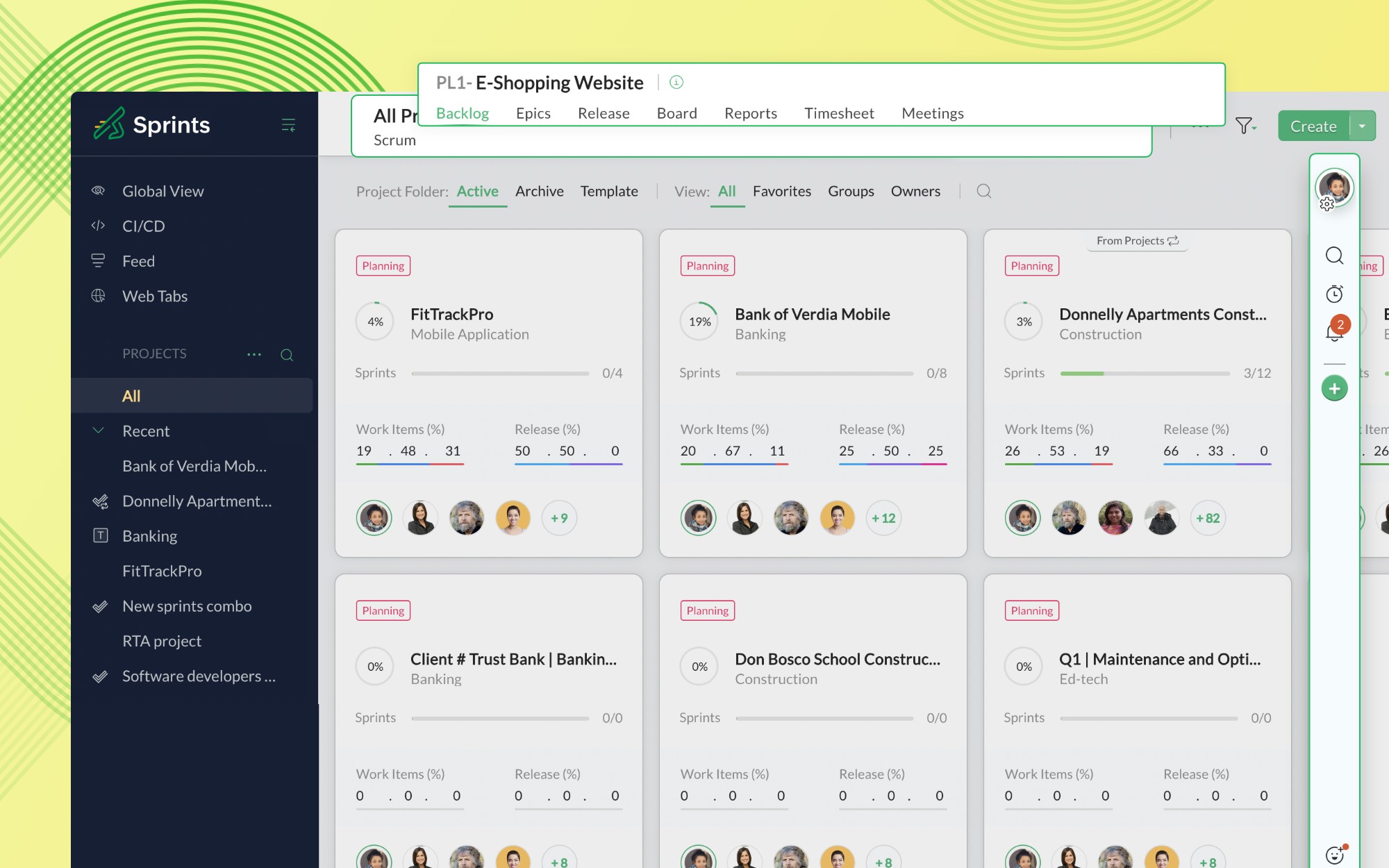
Nouvelles fonctionnalités et options de gestion de l'espace de travail
Nous avons introduit deux nouvelles fonctionnalités globales dans le panneau de gauche : Vue globale et Flux global. Naviguez dans tous vos projets et passez d'une vue à l'autre grâce à l' "Affichage global". Consultez ensuite le fil d'actualité pour être sûr de ne jamais manquer les mises à jour de projets et les discussions d'équipe.
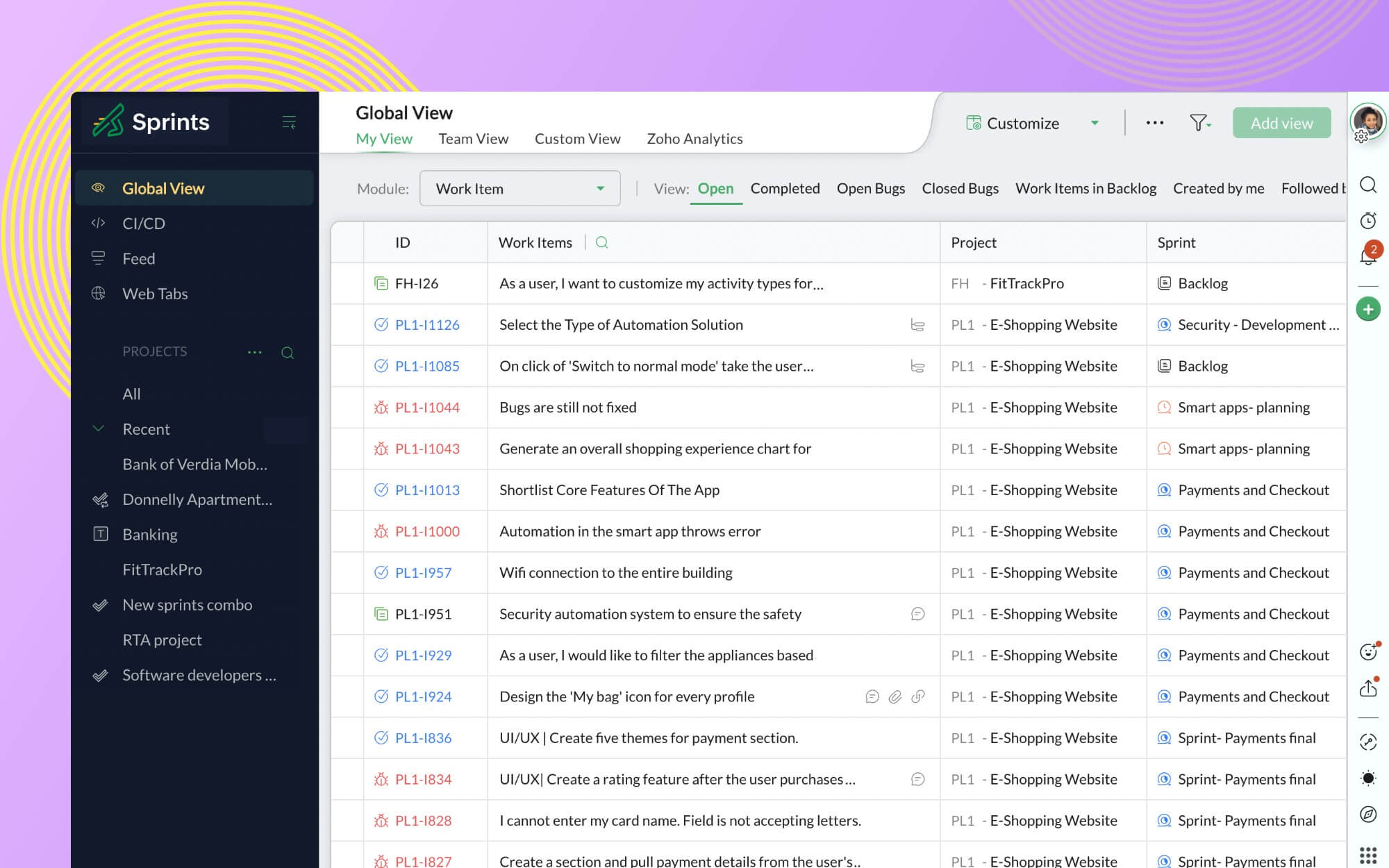
Vues améliorées : Liste, Feuille et Carte
Nous avons amélioré votre expérience dans les modules Projets, Utilisateurs, Backlog et Board en modifiant les vues Liste, Feuille et Carte. Les listes de projets et d'utilisateurs facilitent la gestion des projets, qu'il s'agisse de trier les projets ou les utilisateurs en fonction de leur nom, de limiter la visibilité des champs ou d'examiner les mesures en ligne.
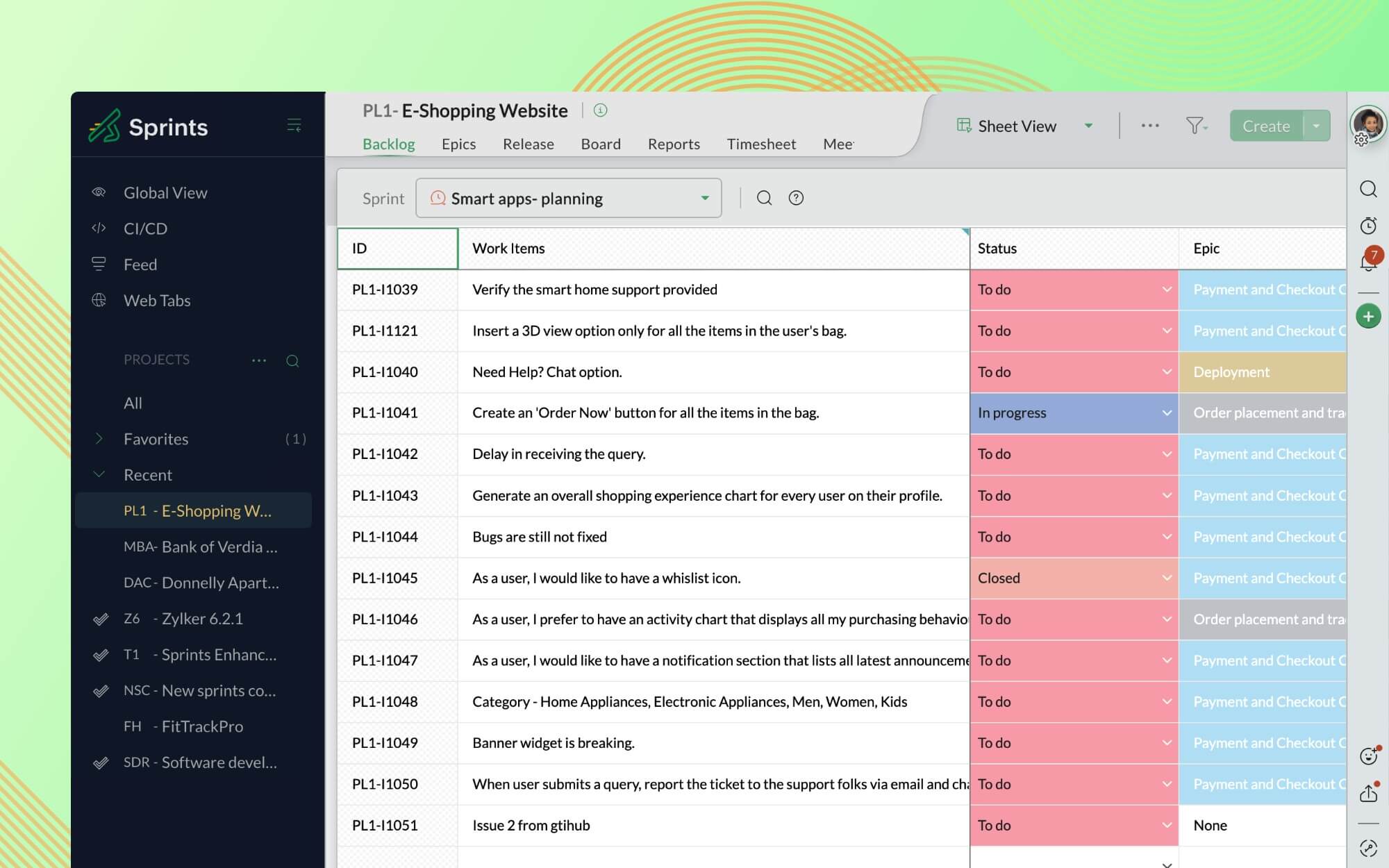
Les modules Backlog, Board, Release et Epic offrent une meilleure expérience de visualisation des feuilles. Non seulement vous pouvez gérer un sprint entier à partir d'une feuille de calcul, mais vous pouvez également générer un nombre illimité de graphiques à partir de la vue étendue, sans aucun compromis sur le style et la présentation visuelle.
Il est possible de personnaliser le Backlog et les Board Cards en fonction des besoins du projet grâce aux tout nouveaux paramètres Backlog View et Card View. Vous pouvez également gérer la visibilité des champs et des balises personnalisables, et ajouter des champs au menu Action selon vos besoins. Grâce aux paramètres de statut du board, personnalisez votre sprint board et construisez-le exactement comme vous le souhaitez. Vous pouvez également gérer et réorganiser les statuts personnalisés et définir les types d'encours en fonction de votre projet.
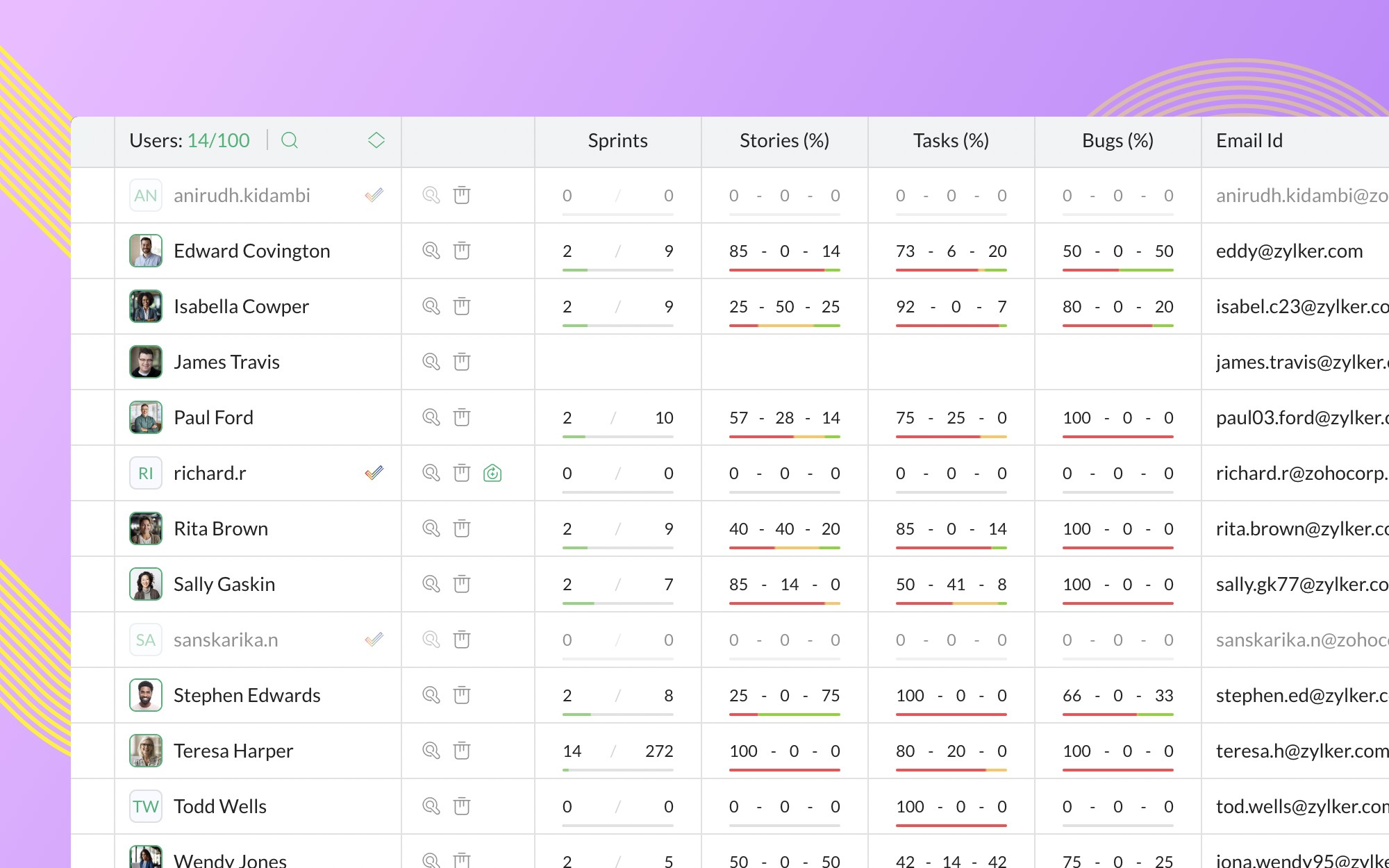
Fonctionnalités de filtrage améliorées
Il est plus facile de gérer un projet avec précision grâce à nos nouvelles options de filtrage : Filtres rapides et Filtres personnalisés. Le filtre rapide vous permet d'extraire instantanément les données d'un projet en utilisant les critères de filtrage existants, tandis que le filtre personnalisé vous donne la possibilité de créer des critères de filtrage à partir d'un ensemble de conditions.
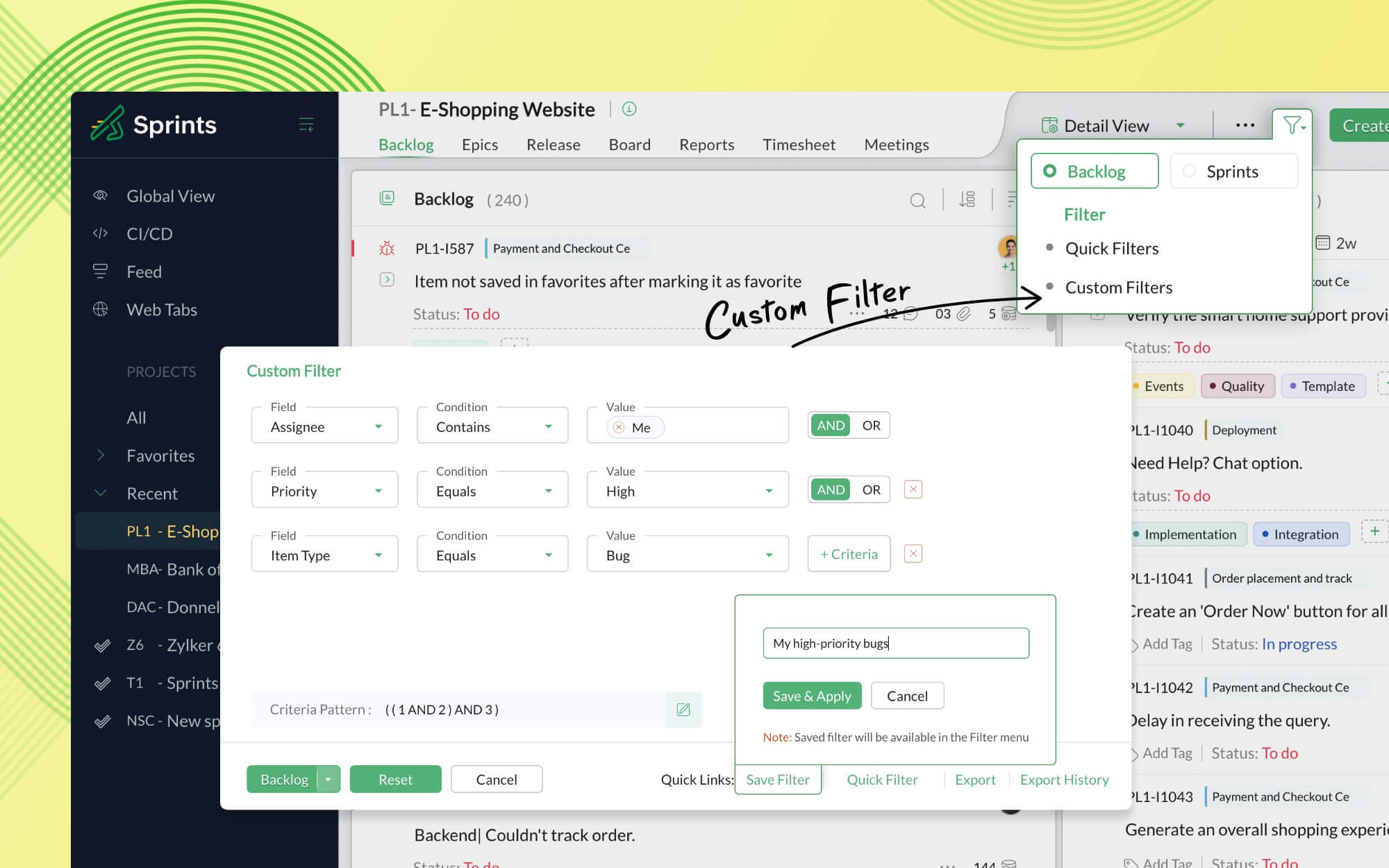
Conception unifiée et tableaux de bord intelligents
L'un de nos principaux objectifs était de fournir une interface unifiée permettant de visualiser tous les modules de projet et les éléments de travail dans l'espace de travail. Pour y parvenir, nous avons adopté une mise en page commune à toutes les pages de détails.
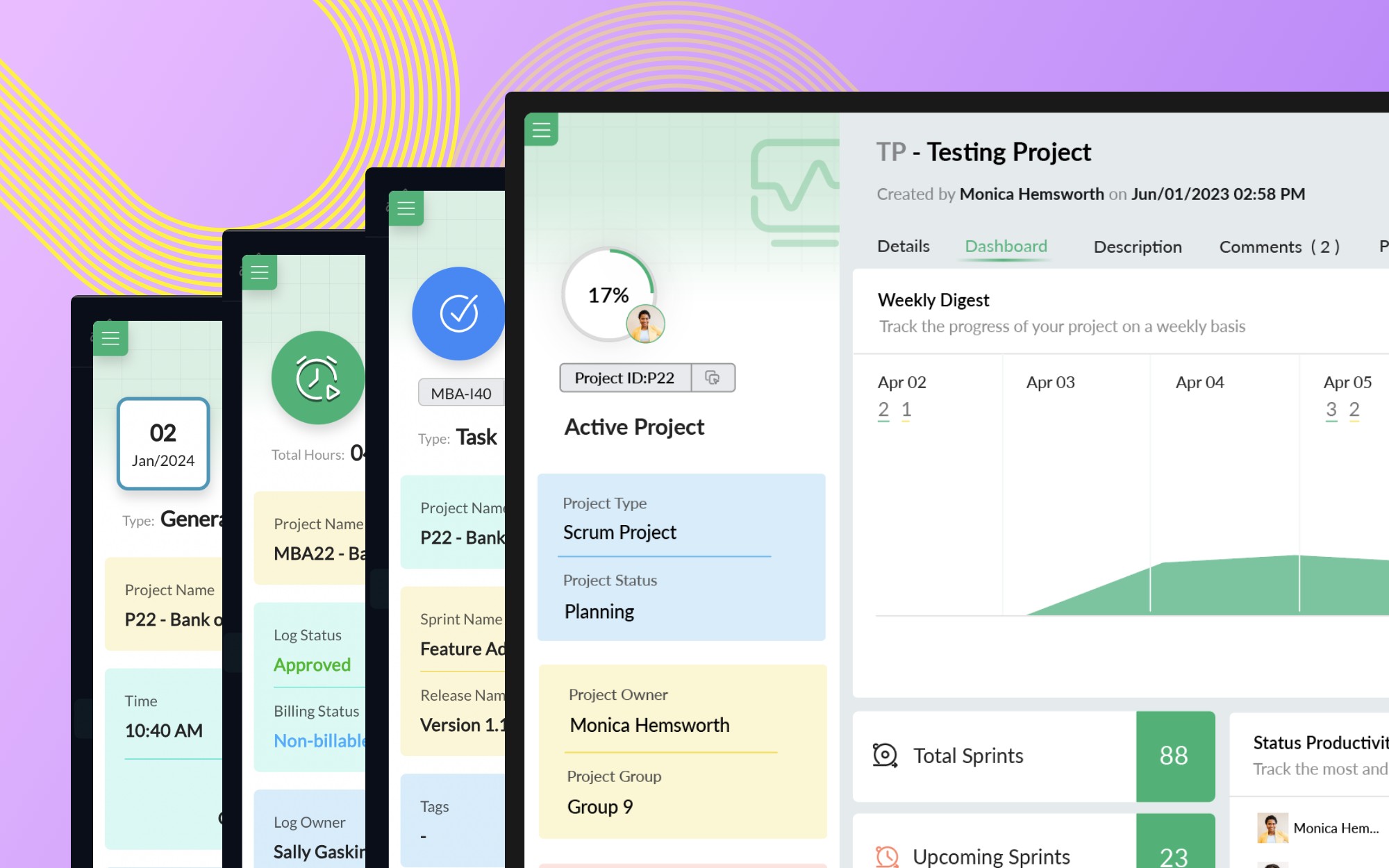
Précédemment, la fonction de tableau de bord n'était disponible qu'au niveau du projet. Il est désormais possible d'obtenir des informations sur chacun de vos modules grâce au tableau de bord consacré à chacun de ces derniers.
Nouvelle section de commentaires : Code, Markdown, Threads
Chaque équipe agile a besoin d'un endroit pour discuter des extraits de code
Pour vous permettre de communiquer plus facilement et et plus clairement avec vos collègues programmeurs, nous avons ajouté des éditeurs de code et de markdown à nos sections de description et de commentaire. Vous pouvez vous engager dans des discussions approfondies sans perdre de vue le contexte grâce aux commentaires en fil de discussion.
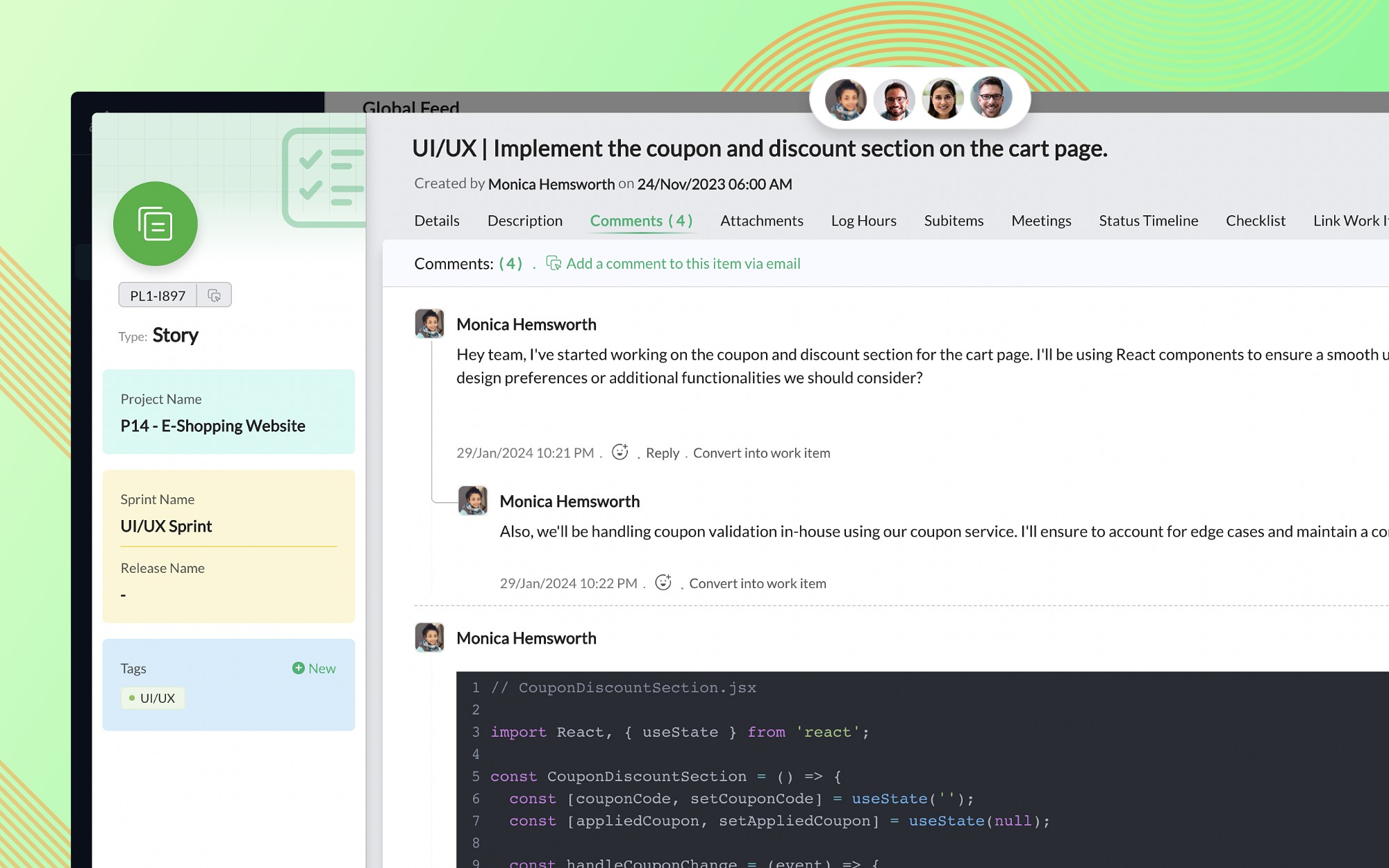
Le mode nuit pour faciliter la visualisation
Le portail Sprints peut être personnalisé en ajustant les thèmes et les polices de votre profil dans la section "Modifier les préférences". Vous pouvez également basculer entre les modes jour et nuit (ou automatique) pour optimiser les performances visuelles.
Note : Zoho Sprints 1.0 ne sera plus disponible à partir du 30 avril 2024. Nous vous recommandons fortement de passer à la dernière version et de vous familiariser avec l'application dès que possible.
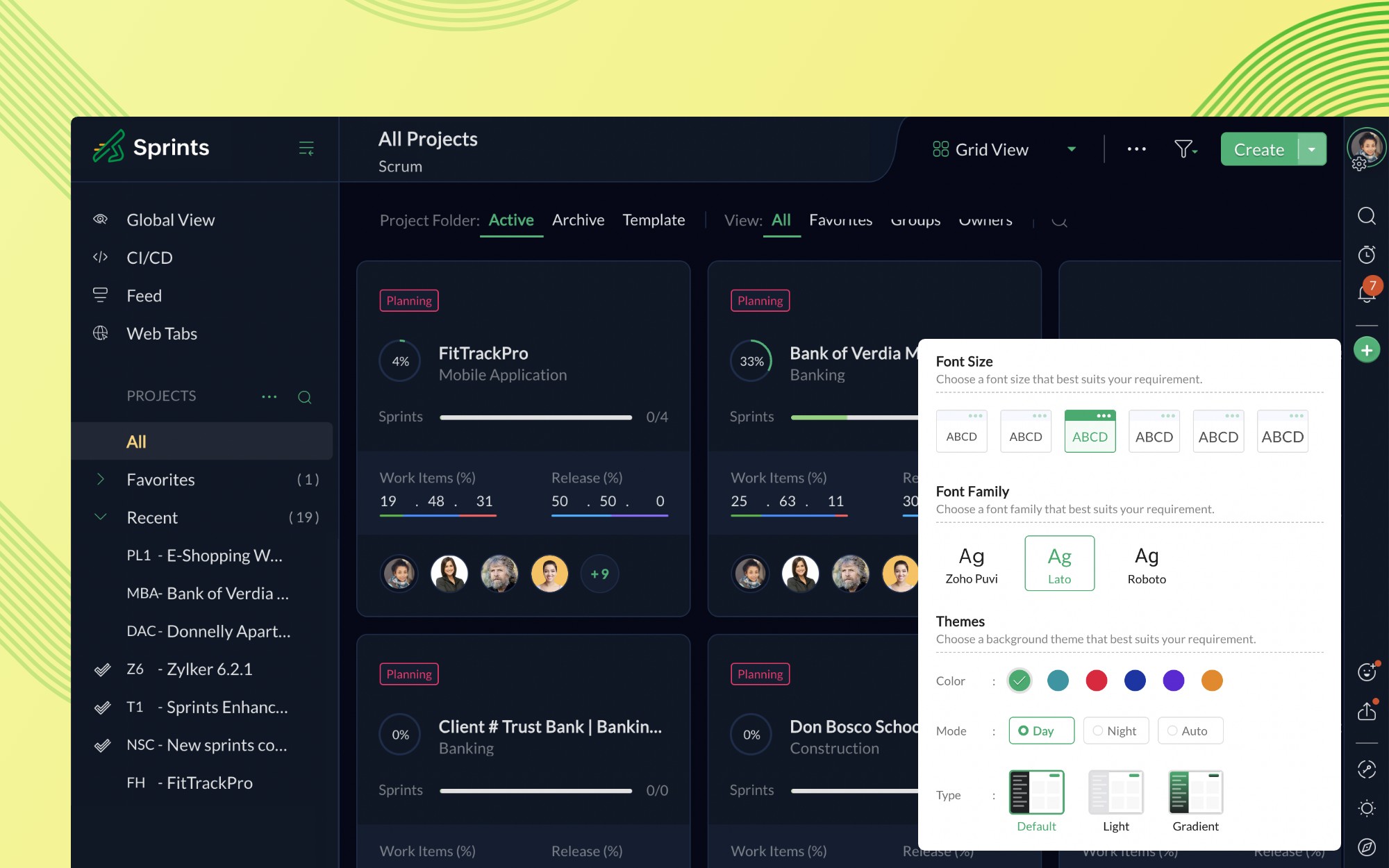
Nous espérons que vous profiterez de ces améliorations apportées à cette version !
N'hésitez pas nous faire part de vos impressions sur ce lancement.
L'équipe Zoho France
Topic Participants
Kinjal Lodaya
Sticky Posts
Recommandez Zoho CRM Plus à vos amis et gagnez des crédits !
Bonjour à tous, Vous aimez travailler avec Zoho CRM Plus ? Et bien vous avez maintenant la possibilité de le recommander autour de vous pour aider votre réseau à améliorer son expérience client. Et bien sur c'est gagnant-gagnant ! Comment cela fonctionneDécouvrez Zoho Workplace
Bonjour à tous ! Un domaine personnalisé est devenu une nécessité absolue, non seulement pour les grandes entreprises, mais aussi pour les petites ou, dans certains cas, les familles. Nous avons toujours pensé que se lancer ne devrait pas coûter cher,Découvrez Zoho Learn
Bonjour à tous, Nous sommes très heureux de vous présenter Zoho Learn ! Commençons par vous expliquer ce qu'est Zoho Learn et comment il peut vous accompagner dans vos processus de formation. Qu'est-ce que Zoho Learn ? Zoho Learn est une solution complète
Recent Topics
Followed Subtasks doesn't show up in the Subtasks Section
I have a task assigned to me now in the same task, there's a subtask and I am added as the follower on that task Even though I am a follower I still don't see that in the subtasks section The view permission for the profile is Related It's supposed toTip #39- Strengthen account security with Multi-factor Authentication (MFA) – ‘Insider Insights’
Securing your organization's data begins with verifying that only the correct individuals have access to it. One of the simplest yet most effective ways to accomplish this is to enable Multi-factor Authentication (MFA) within Zoho Assist. MFA introducesAutomate timeout chat tracking with Workflows in SalesIQ
With our feature-packed Nova release, Workflows has become one of the most powerful tools in Zoho SalesIQ. They let you automate follow-up actions when key events occur, such as when a chat ends, a visitor leaves a bad/good rating, or a lead is updated.Mass edit / Mass update products
Hi, Is there any way to mass update or bulk edit product fields in Zoho Inventory?Automatic Verification of IMAP Integration Status
Our sales staff have their O365 email integrated with CRM, over time this integration requires re-authentication via the UI. I can manually check the integration status by accessing Settings -> Channels -> Email -> Email Sharing -> "Configuration Type"Tip of the Week #68– Share and access files faster with Zoho WorkDrive extension.
Have you ever wasted time searching for the right file to attach to your emails—or worried whether the right people could access it? Without proper sharing settings, files might end up inaccessible to teammates or, worse, visible to people who shouldn’tCV-Library: The Newest Source Booster in Zoho Recruit!
We’ve expanded your sourcing toolkit — CV-Library, one of the UK’s largest and most trusted online job boards, is now available as a Source Booster in Zoho Recruit. This gives recruiters instant access to millions of UK-based candidate profiles, all withoutZoho AI Translate Task as Rest API
I cant find any docs on how to use Zoho AI Translate Task from a rest api call https://www.zoho.com/deluge/help/ai-tasks/translate.html I am working on a custom Widget and I dont think I can execute zoho deluge ai translate task from a custom widget.Is there the possibility to book less than 250 customer portal users?
If you use the Creator, which is included in Zoho ONe, you can create a customer portal and give access to a maximum of 3 external people / customers, right? On the Creator website I saw that you can add 250 users for 100€/month. However, we don't needDisplay Parts custom fields in the Work Order
Hello, I see that is it possible to add custom fields in the Parts module. Would it be possible to also add those custom fields in the Work Order Module under Parts? This would be very useful for customer who want to showcase more information about parts.Unable to edit Saved Estimates
We are facing issue with editing the price or discount for a saved estimate for nearly 1 week.Translation Blueprint & Picklists with Custom Values
Hello everyone, I downloaded the translation file and I'm not finding the blueprint transitions. Does this means that the transitions cannot be translated? Also, the picklist values to be translated in the document are not the same that are actually used the in module. For exemple, for my lead module, the picklist values for Lead Status are : Not-contacted, contacted, junk and lost lead. In the translation document (English to French), this is what I see: PicklistValues.Leads.Lead_Status.ContactHow to create a custom sales signal?
I want to create a custom sales signal for a custom module. is it possible to create one? If anyone know please let me knowOnly show products in offers based on lead source
We work with several lead sources, each with their own products and different pricing. For example, one product might have two or three different prices. Sometimes, when creating a quote, the wrong product is accidentally selected. Is there a way to onlyNarrative 7 - The importance of data sharing
Behind the scenes of a successful ticketing system - BTS Series Narrative 7 - The importance of data sharing Definition Data sharing requires a commitment to preserving the integrity and dependability of shared data throughout its entire lifecycle. ThisTrueSync regularly filling up my local disk
Seems that WorkDrive's TrueSync randomly starts filling up my local hard drive space. None of the folders have been set as "Make Offline" but still it seems to randomly start making file offline. The settings of the app is so minimal and is of no realCheck out in Meetings
Why there is no check out in Meetings of Zoho CRM, very difficult to trackIssue with Zoho Projet
Zoho Project on all the cellphones of my customer is crashing. He has mixed brands (Samsung and Pixel). Everything is fine on website and mobile website. Could not reproduce the issue in workshop using Samsung/Pixel/iPhone Uninstallation of Zoho ProjectSecurePass email English language issue -- please hire someone to correct the English language issues sprinkled throughout your interface
I wrote previously about some incorrect English in your SecurePass offering. After about six months it was corrected. I have never revoked permission before today and just discovered another language mistake that was not corrected. When you revoke a SecurePassPublished Components
@zoho team, Checking if we can add a password for the public links as we have non-licensed usersZoho Creator customer portal users
Hi, I'm in a Zoho One subscription with our company. I'm running a project now that involves creating a Zoho Creater application and using the Zoho Creator Customer Portal. At most we need 25 customer portal users. In our Zoho One plan we only get 3Please Enable Snippets for Agents Adding Comments
Snippets and templates are currently enabled for agents when they use the reply functionality. There is currently no way to add a template or snippets when an agent comments. This is really weird. Our agents don't use the reply functionality, only theTip of the Week - Extracting Data from JSON Columns
Let's say you are importing a CSV or Excel file into Zoho Analytics. What if the file contains a few columns in JSON format? This is where Zoho DataPrep, embedded right within Zoho Analytics, comes in handy. This week's tip explains how to extract dataDeluge UI Updates
Are there any updates planned for the Deluge UI in Zoho Desk? It feels quite dated and lack-lustre after you've spent some time in the CRM Deluge UI.Zia Agents - Follow Ups
It would be nice to have Zia Agents do follow ups. A lot of times agents are trying to schedule things with users and they say "can we set your printer up tomorrow?" and the user never says anything. A way to have a personalized reminder to the user automaticallyHide Agents name in Ticket Responses in "My Area"
We were able to hide the agents name in the emails, however, the customer is able to see which agent has responded to a ticket in the thread of emails by going into their Help Center thread. Is there any way we can hide that information?Option to Automatically Update Extensions
Hello Zoho Desk Team, We recently received an email notifying us about an extension update that must be done manually. We’d like to request a feature that allows extensions to be updated automatically without requiring manual intervention. This wouldEmbed Report with Auto Height
Hello Developers, When we embed report within Page, we are getting one awesome feature to adjust the report height. "Auto" and "Custom' height. This "Auto" option works well when we have no records. But I want to embed report based on some conditionsZoho Payroll: Product Updates - August 2025
This month’s updates to Zoho Payroll bring enhanced efficiency and smarter features, simplifying payroll management for users in India, UAE, KSA, and US. Read on to explore how these updates can streamline your workflow. Filter Pay Runs by Type (India,Numerical Rating for Interviewer Assessments
Introducing Numerical Rating, a powerful new addition to interviewer assessments that brings precision and flexibility to candidate evaluations. ✅ What is Numerical Rating? Numerical Rating lets interviewers assign a score for each question in the assessment,User Tips: Adding Multiple Products (Package) to a Quote v2.0 (with Client Script)
This solution is an improvement on the original idea which used deluge. My solution was posted in the comments are: https://help.zoho.com/portal/en/community/topic/adding-multiple-products-package-to-a-quote The updated version uses client script insteadAre downloadable product available in Zoho Commerce
Hi all. We're considering switching to Zoho Commerce for our shop, but we sell software and remote services. Is there a features for downloadable products? I can't find any information about this. Thank you very much AliceNeed Faster Help? Try Live Chat Support
Hello there, We understand that sometimes, whether you’re facing an issue, exploring a feature, or need quick clarification, sending an email and waiting for a response just doesn’t cut it. You need answers, and you need them now. That’s exactly why weCustom image for each contact using merge tag
Hi, I'm wondering if it's possible to set up an email campaign to display a different image for each contact using a custom field for the image url. I tried inserting custom html: <img src='$[UD:APP_IMAGE_URL||]$'/> but the editor seemed to reject this and did not actually add anything to the email template. Has anyone got any ideas? cheers, JeremyComment Reactions like a Thumbs Up
Can we please have the ability to emoji react on comments or at the very least, thumbs a comment up? Literally every other project management system out there can support this and it is very much needed to just acknowledge a comment instead of completelyZoho Mail Search Engine Sucks
Hello There! I really like all the features of Zoho Mail and I believe is way better than Gmail except for the Search Function. I believe Zoho Mail has a very poor search function, if you misspelled a word in the search box, Zoho Mail won't display anyAllow Subtasks and Task Lists to have their own Layout
I'd like to have the ability for subtasks and task lists to have their own layout. A subtask for us doesn't require all the fields that a parent task has. The subtask seems cluttered with all the extra fields. Within a project Task List had different purposes. I'd like the task layout to be different for some task lists.How to update Customers in Zoho Books through Zoho Flow?
Updating customers in Zoho Flow using a "update customer" action is deleting contact persons in Zoho Books.Conect chat of salesiq with zoho cliq
Is there any way to answer from zoho cliq the chat of salesiq initiated by customers?How to transfer credit between customers?
Hi All, We have a slightly odd situation. It happens that we have two separate customers that are related to each other personally. One customer has an amount of credit, and would like to use that credit to pay the *other* customers invoice. How wouldNext Page