Voici Zoho Sprints 2.0 : Gestion de projet plus pratique et plus intuitive

Avec Zoho Sprints, nous perfectionnons constamment le parcours utilisateur de notre produit afin que vous puissiez profiter de tous les avantages que notre plateforme a à offrir. Nous avons le plaisir de vous annoncer le lancement de la version 2.0 de Zoho Sprints, qui présente une nouvelle interface élégante et de puissantes améliorations. La nouvelle version de Sprints est plus intuitive, pratique et facile à utiliser que jamais !
Accès en quelques clics à tout ce que vous voulez
Notre page d'accueil se présente comme une page unique et raffinée, qui vous permet d'accéder à l'ensemble de votre espace de travail. Avec les fonctionnalités principales, les projets enregistrés, les modules de projet et les paramètres accessibles en un seul endroit, notre nouvelle interface est à la fois compacte et pratique.
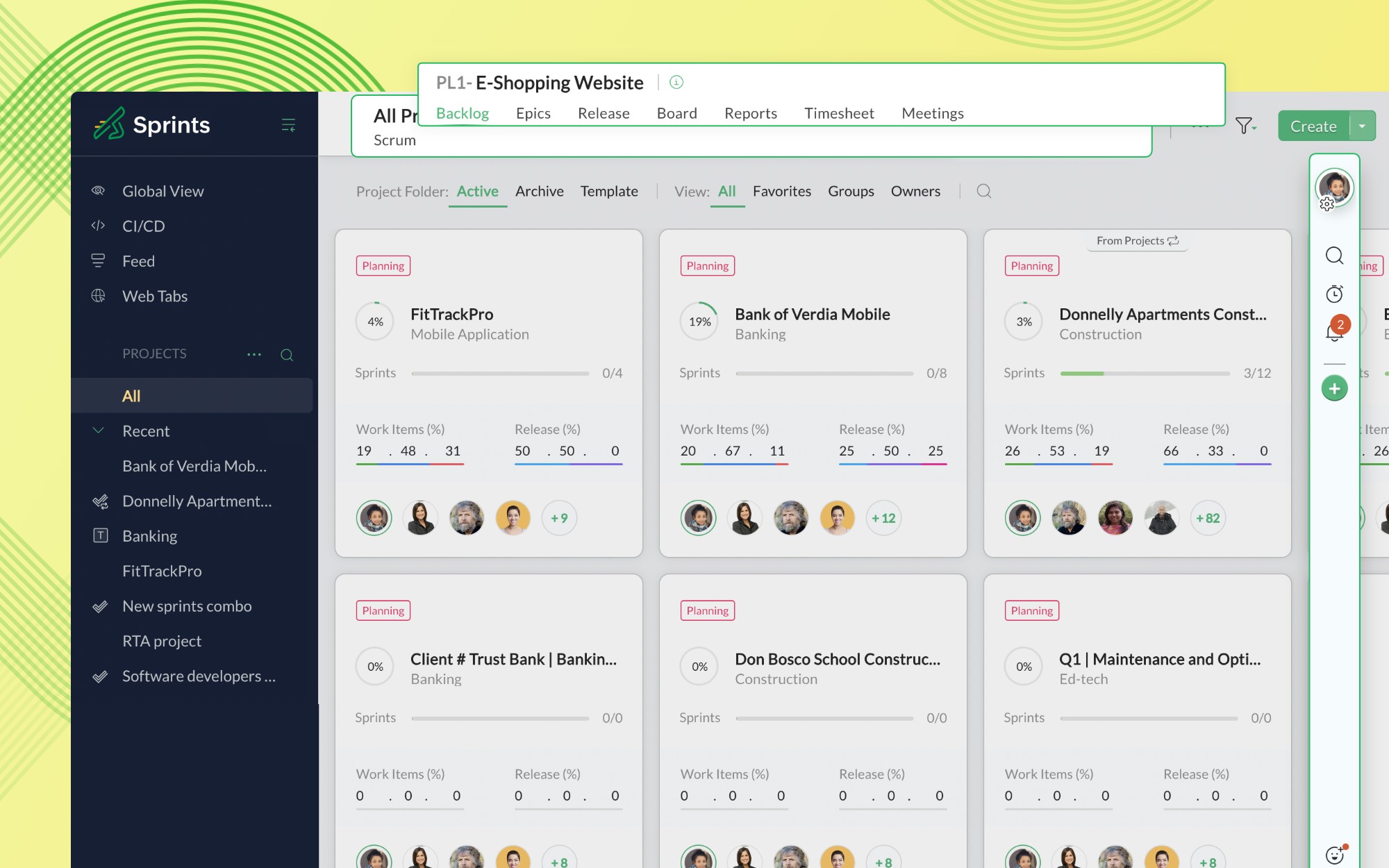
Nouvelles fonctionnalités et options de gestion de l'espace de travail
Nous avons introduit deux nouvelles fonctionnalités globales dans le panneau de gauche : Vue globale et Flux global. Naviguez dans tous vos projets et passez d'une vue à l'autre grâce à l' "Affichage global". Consultez ensuite le fil d'actualité pour être sûr de ne jamais manquer les mises à jour de projets et les discussions d'équipe.
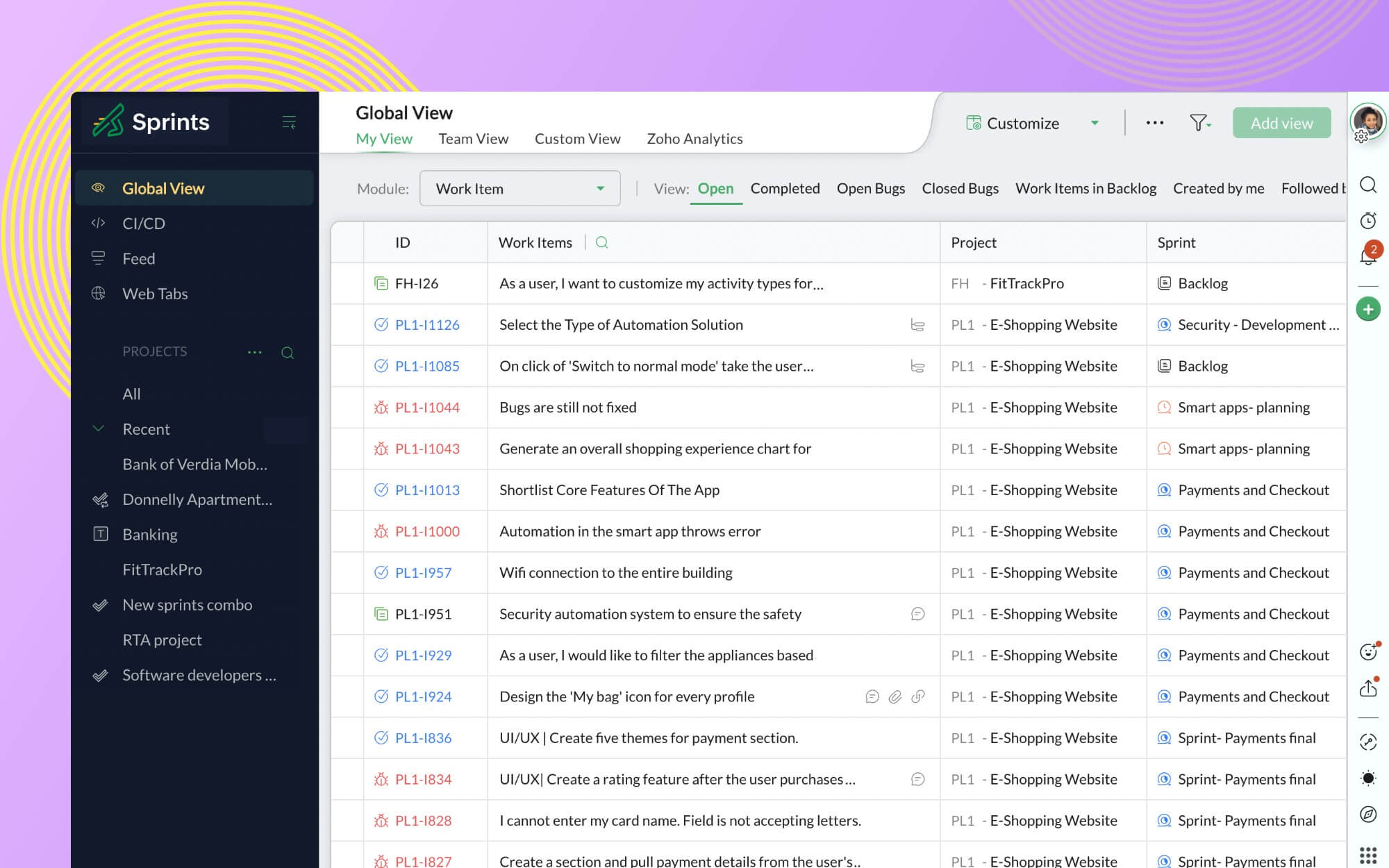
Vues améliorées : Liste, Feuille et Carte
Nous avons amélioré votre expérience dans les modules Projets, Utilisateurs, Backlog et Board en modifiant les vues Liste, Feuille et Carte. Les listes de projets et d'utilisateurs facilitent la gestion des projets, qu'il s'agisse de trier les projets ou les utilisateurs en fonction de leur nom, de limiter la visibilité des champs ou d'examiner les mesures en ligne.
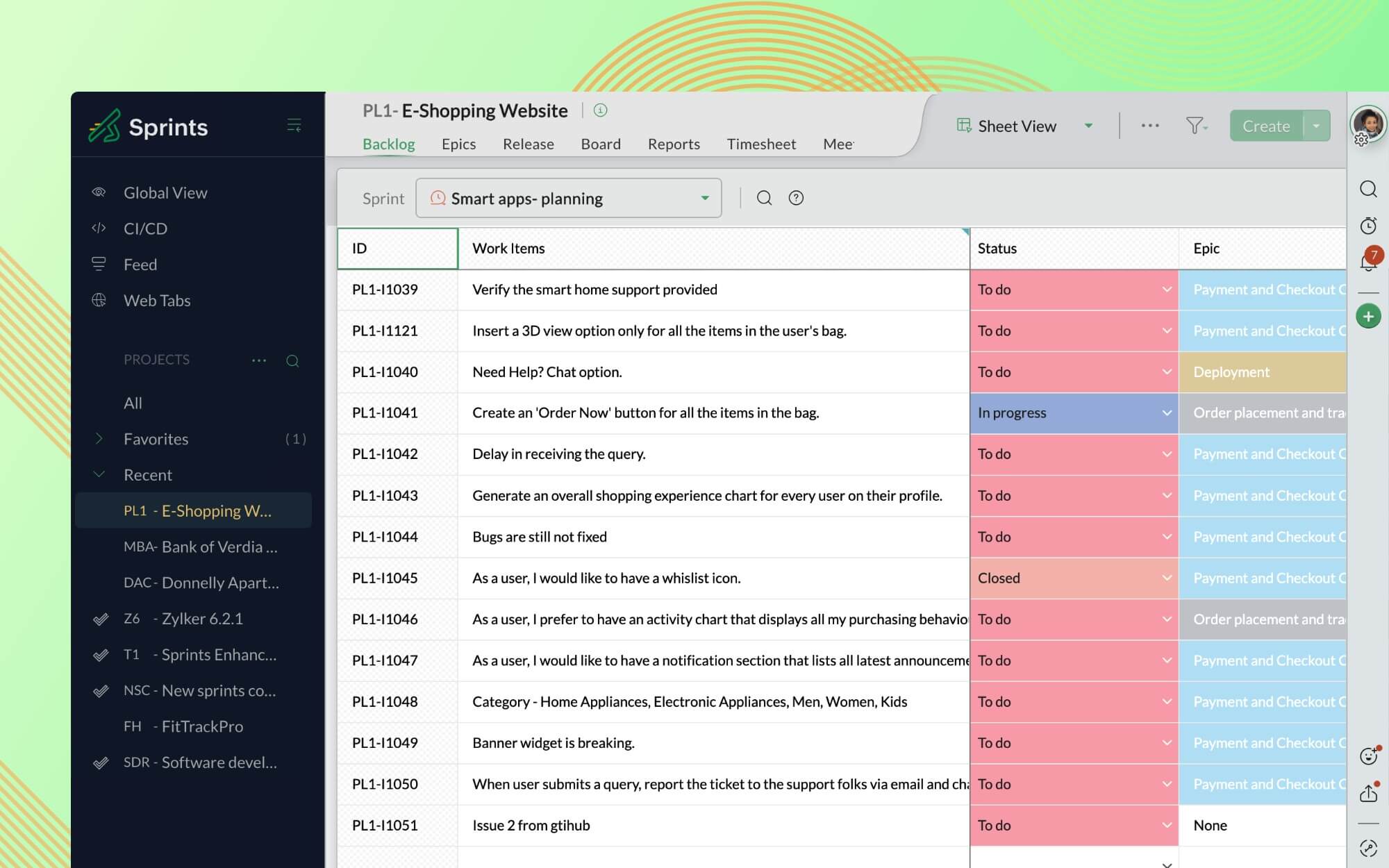
Les modules Backlog, Board, Release et Epic offrent une meilleure expérience de visualisation des feuilles. Non seulement vous pouvez gérer un sprint entier à partir d'une feuille de calcul, mais vous pouvez également générer un nombre illimité de graphiques à partir de la vue étendue, sans aucun compromis sur le style et la présentation visuelle.
Il est possible de personnaliser le Backlog et les Board Cards en fonction des besoins du projet grâce aux tout nouveaux paramètres Backlog View et Card View. Vous pouvez également gérer la visibilité des champs et des balises personnalisables, et ajouter des champs au menu Action selon vos besoins. Grâce aux paramètres de statut du board, personnalisez votre sprint board et construisez-le exactement comme vous le souhaitez. Vous pouvez également gérer et réorganiser les statuts personnalisés et définir les types d'encours en fonction de votre projet.
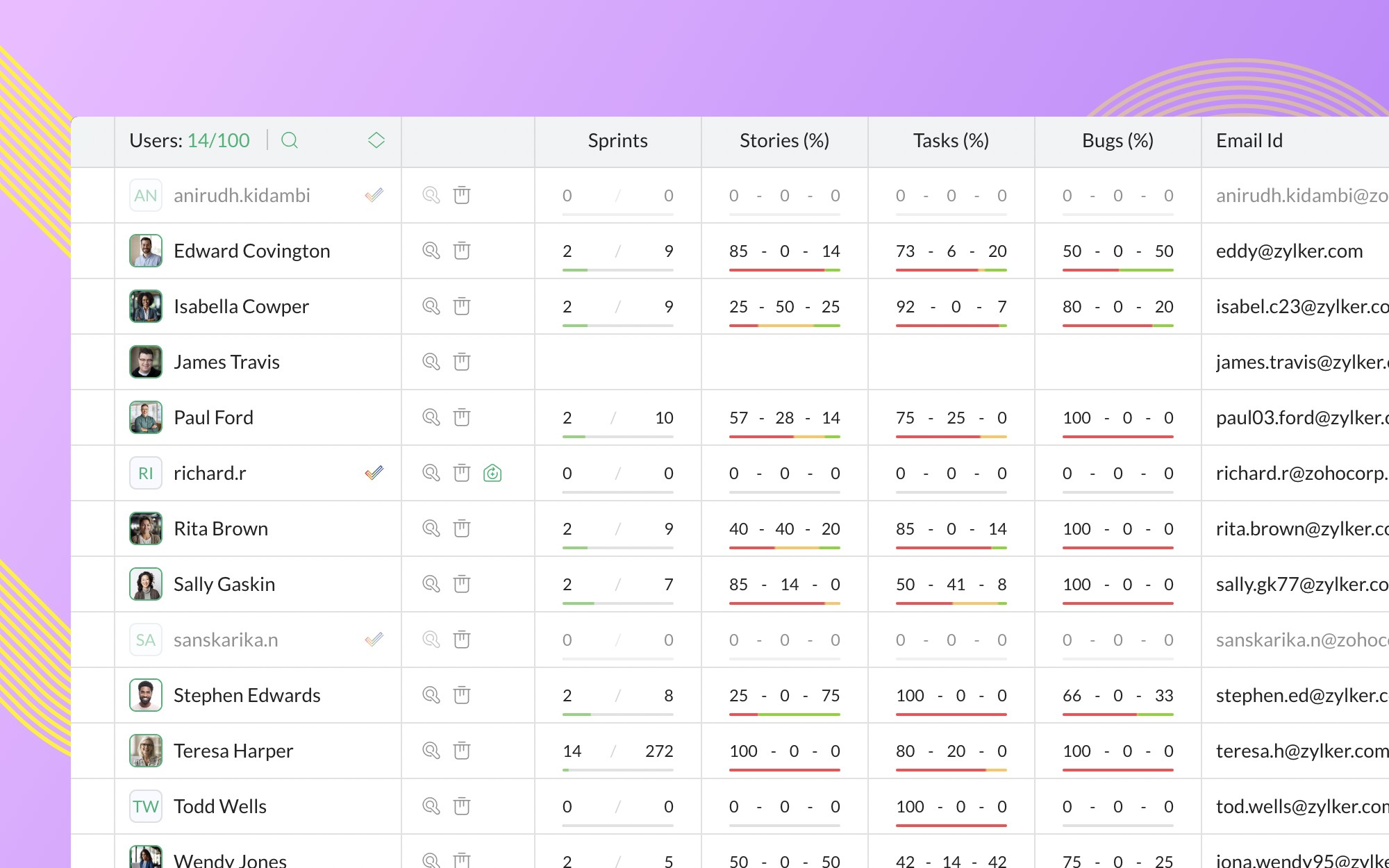
Fonctionnalités de filtrage améliorées
Il est plus facile de gérer un projet avec précision grâce à nos nouvelles options de filtrage : Filtres rapides et Filtres personnalisés. Le filtre rapide vous permet d'extraire instantanément les données d'un projet en utilisant les critères de filtrage existants, tandis que le filtre personnalisé vous donne la possibilité de créer des critères de filtrage à partir d'un ensemble de conditions.
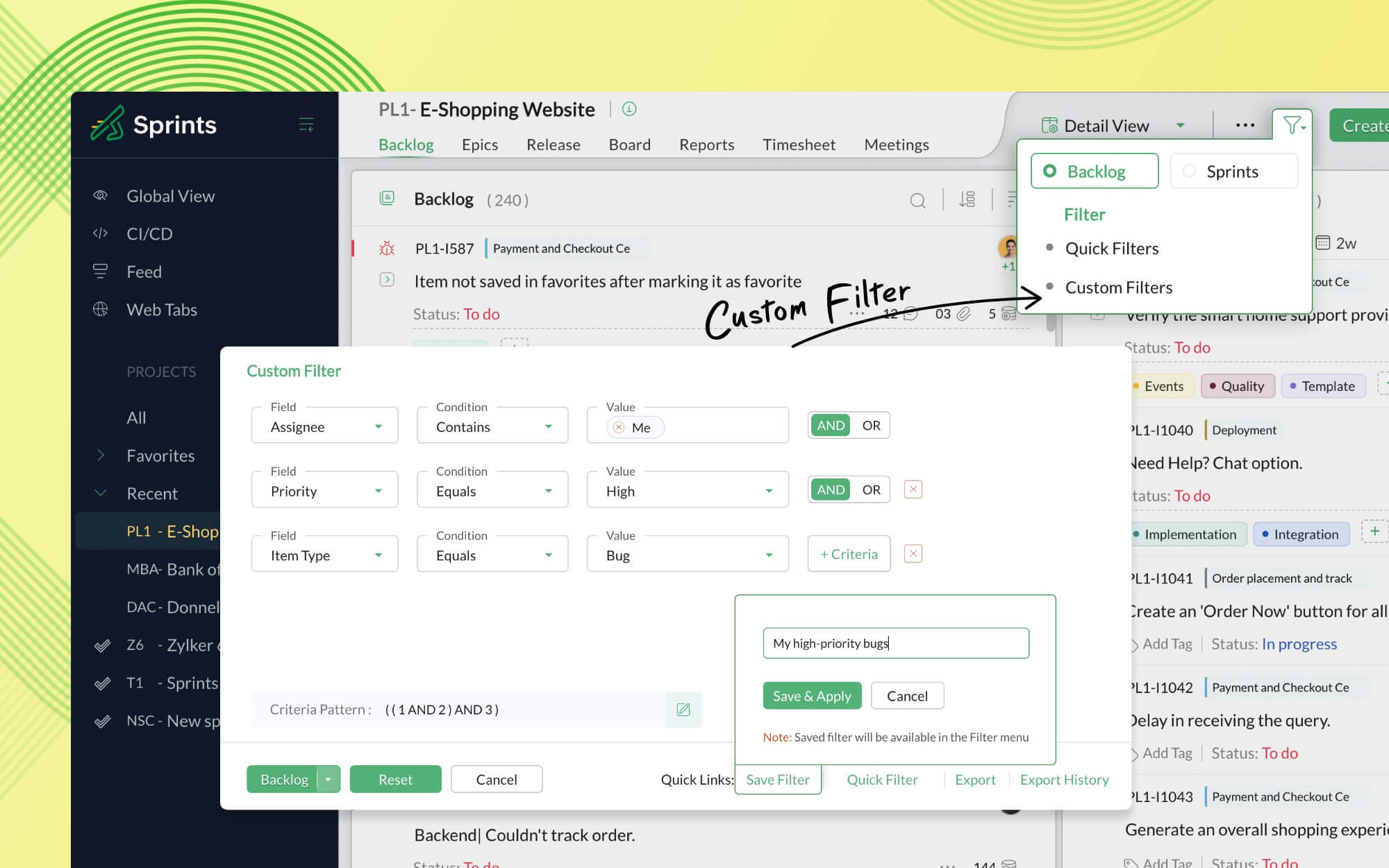
Conception unifiée et tableaux de bord intelligents
L'un de nos principaux objectifs était de fournir une interface unifiée permettant de visualiser tous les modules de projet et les éléments de travail dans l'espace de travail. Pour y parvenir, nous avons adopté une mise en page commune à toutes les pages de détails.
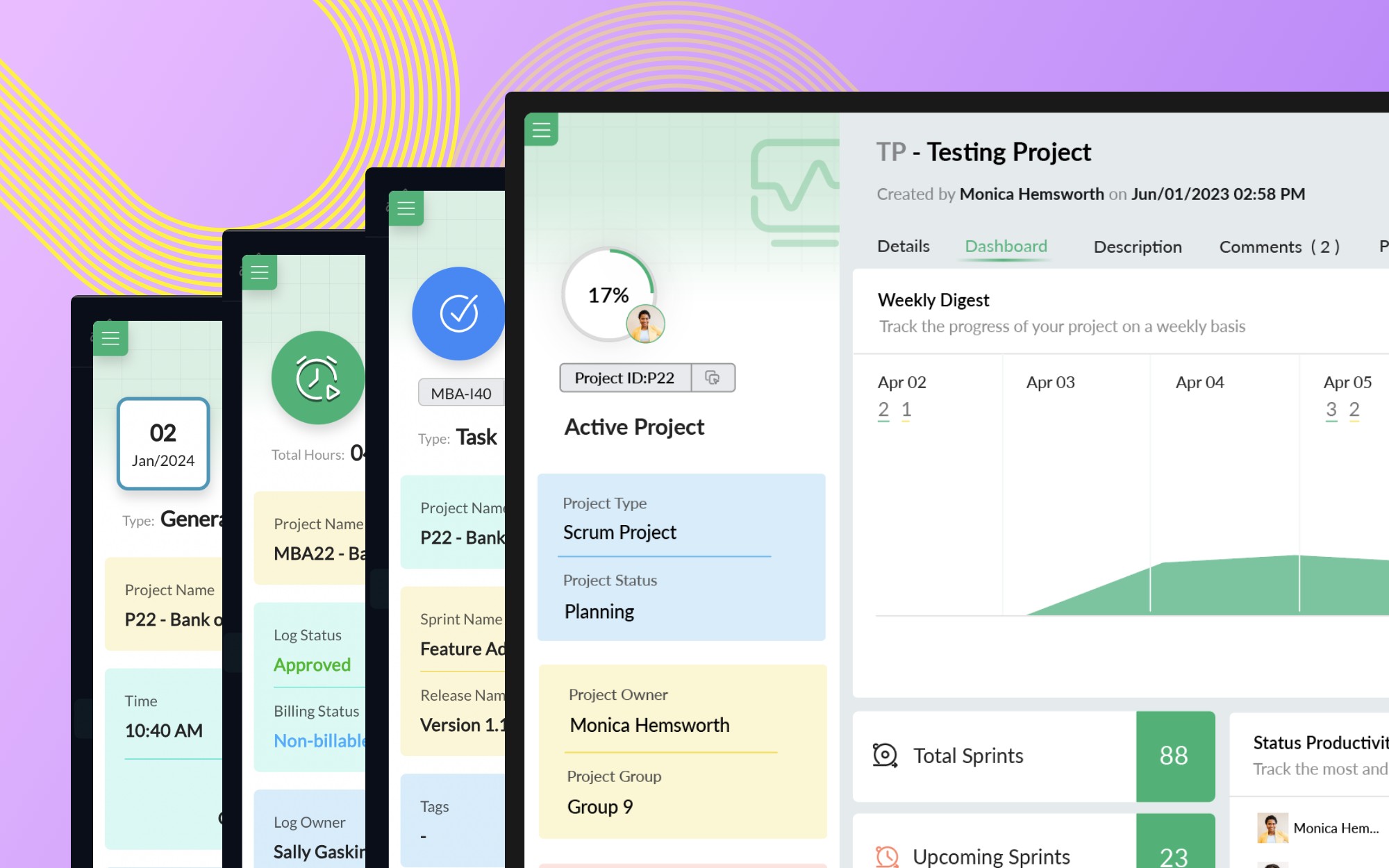
Précédemment, la fonction de tableau de bord n'était disponible qu'au niveau du projet. Il est désormais possible d'obtenir des informations sur chacun de vos modules grâce au tableau de bord consacré à chacun de ces derniers.
Nouvelle section de commentaires : Code, Markdown, Threads
Chaque équipe agile a besoin d'un endroit pour discuter des extraits de code
Pour vous permettre de communiquer plus facilement et et plus clairement avec vos collègues programmeurs, nous avons ajouté des éditeurs de code et de markdown à nos sections de description et de commentaire. Vous pouvez vous engager dans des discussions approfondies sans perdre de vue le contexte grâce aux commentaires en fil de discussion.
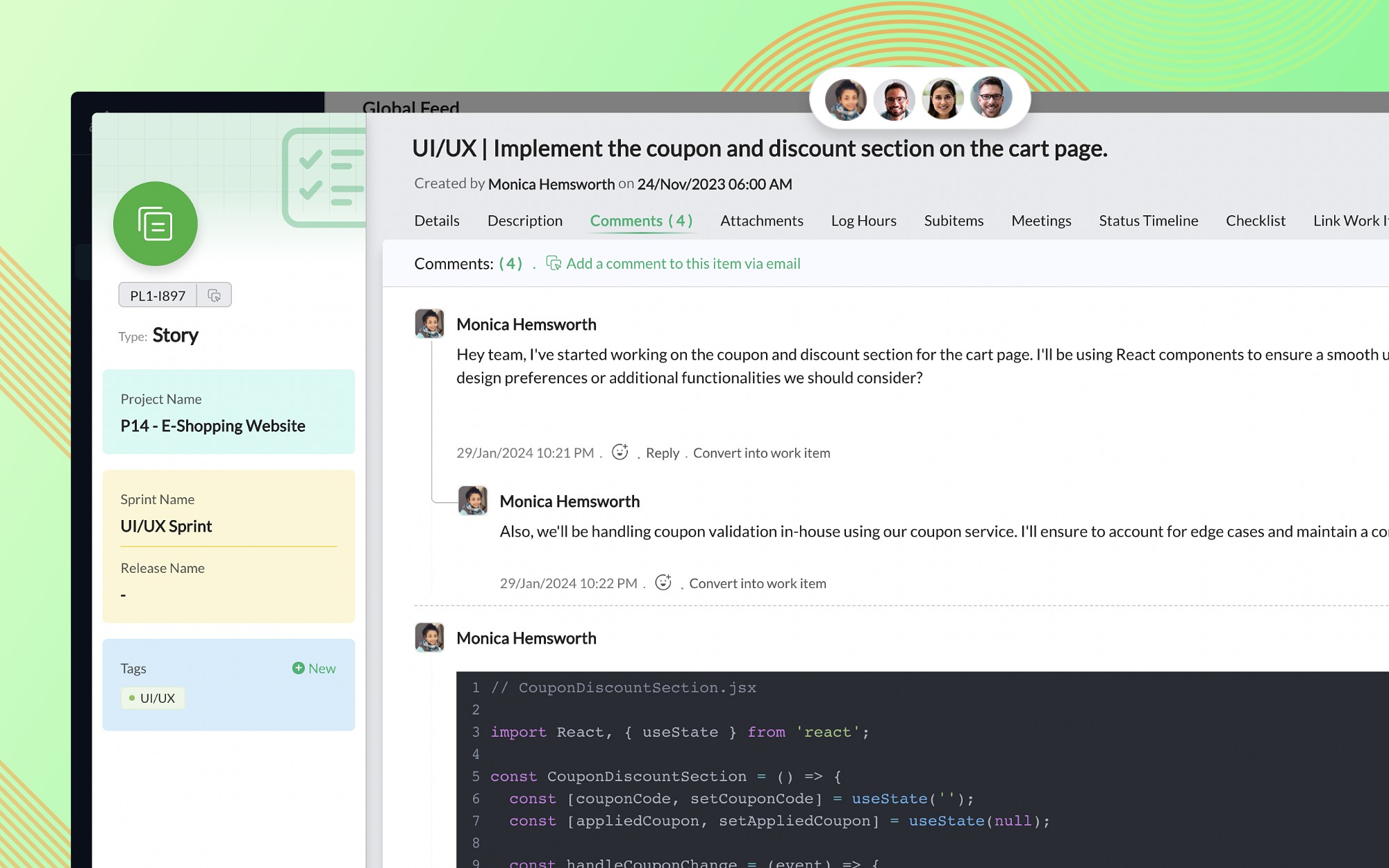
Le mode nuit pour faciliter la visualisation
Le portail Sprints peut être personnalisé en ajustant les thèmes et les polices de votre profil dans la section "Modifier les préférences". Vous pouvez également basculer entre les modes jour et nuit (ou automatique) pour optimiser les performances visuelles.
Note : Zoho Sprints 1.0 ne sera plus disponible à partir du 30 avril 2024. Nous vous recommandons fortement de passer à la dernière version et de vous familiariser avec l'application dès que possible.
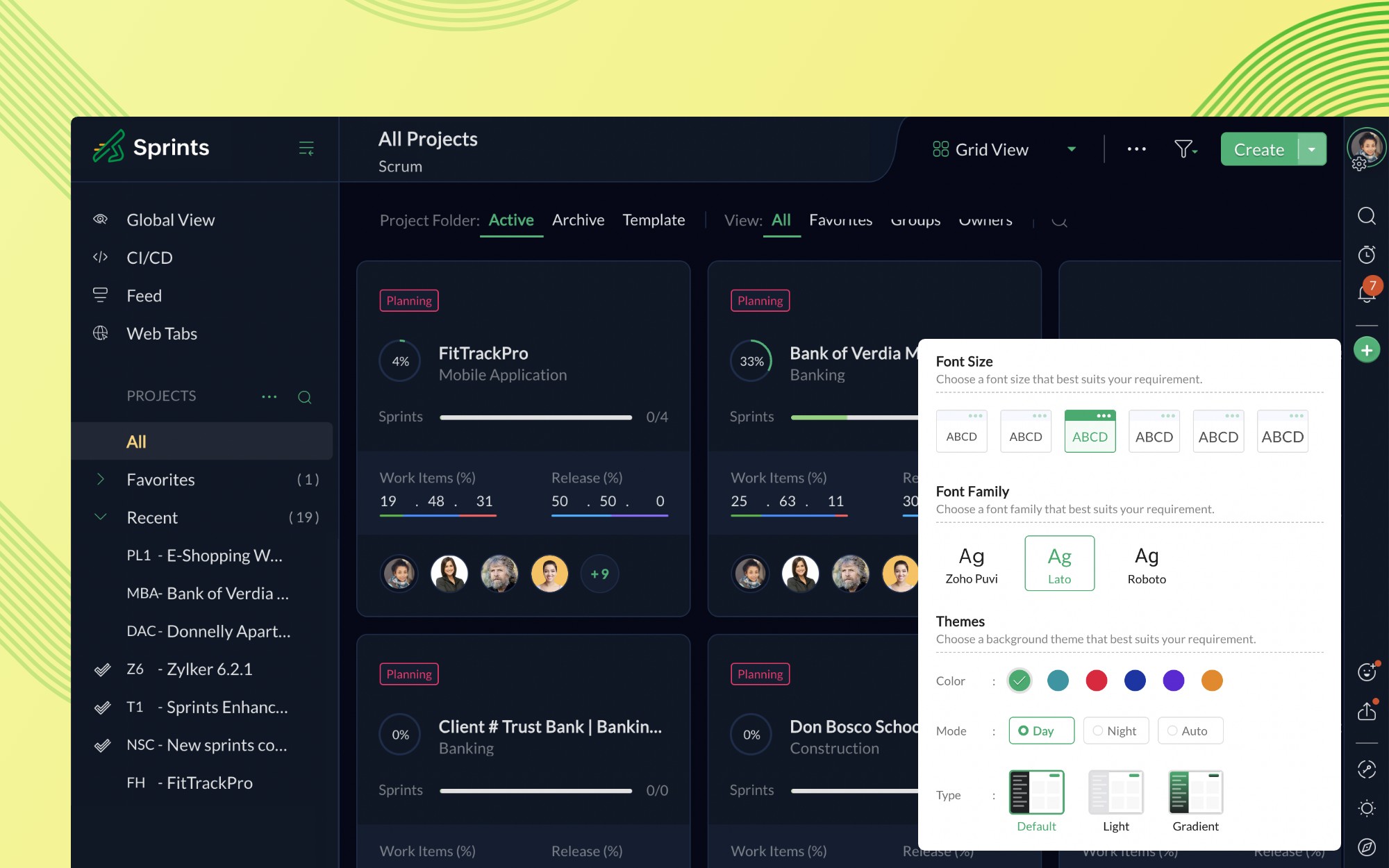
Nous espérons que vous profiterez de ces améliorations apportées à cette version !
N'hésitez pas nous faire part de vos impressions sur ce lancement.
L'équipe Zoho France
Topic Participants
Kinjal Lodaya
Sticky Posts
Recommandez Zoho CRM Plus à vos amis et gagnez des crédits !
Bonjour à tous, Vous aimez travailler avec Zoho CRM Plus ? Et bien vous avez maintenant la possibilité de le recommander autour de vous pour aider votre réseau à améliorer son expérience client. Et bien sur c'est gagnant-gagnant ! Comment cela fonctionneDécouvrez Zoho Workplace
Bonjour à tous ! Un domaine personnalisé est devenu une nécessité absolue, non seulement pour les grandes entreprises, mais aussi pour les petites ou, dans certains cas, les familles. Nous avons toujours pensé que se lancer ne devrait pas coûter cher,Découvrez Zoho Learn
Bonjour à tous, Nous sommes très heureux de vous présenter Zoho Learn ! Commençons par vous expliquer ce qu'est Zoho Learn et comment il peut vous accompagner dans vos processus de formation. Qu'est-ce que Zoho Learn ? Zoho Learn est une solution complète
Recent Topics
Multi file upload
Hi, I just wonder if one could upload multiple files in one shot, say between one and three files, without adding multiple File Upload fields? Thanks, AlalbanyPassing the image/file uploaded in form to openai api
I'm trying to use the OpenAI's new vision feature where we can send image through Api. What I want is the user to upload an image in the form and send this image to OpenAI. But I can't access this image properly in deluge script. There are also some constraintsCalendar Year View?
Is there a way I can view the calendar in year view? Maybe create a page with a view like this?ABN Amro
Hi, We are trying to add Abn AMRO as a bank in Zoho Books. However we get the following error: Type of Error: User Action Required Description: The request cannot be completed because the site is no longer supported for data updates. Possible workaround: Please deactivate or remove the account. Suggested Action: The site will no longer be supported by Zoho Books and should be removed. Does that mean it's no longer supported? Thanks!Add bank transfers via a webhook or API
Hello ZOHO Books Community, is there anyway to add single transactions to bank accounts via an API or webhook? I found in docs to upload a bank statement. But i want to add a transaction from an external (unsupported bank) in the moment there is a transactionBooks does not allow 19% tax rate for invoice - Please help!
Hi there, I need to do an import of invoices into Zoho Books. The process worked smoothly before we migrated to the Books Germany Edition in December 2024. It does import 13 out of 14 invoices from my csv-file. For the one it does not import I get theWhen will Zoho Books offer native NFS-e issuing, now with Brazil's National Standard?
Hello Zoho Team and Community, I'd like to follow up on my previous suggestion regarding the critical need for Zoho Books to natively issue Brazilian Service Invoices (NFS-e). My original idea was that this could be achieved by extending the same integrationAPI 500 Error
Hello amazing ZOHO Projects Community, I get this message. How can we solve this? { "error": { "status_code": "500", "method": "GET", "instance": "/api/v3/portal/2010147XXXX/projects/2679160000003XXXX/timesheet", "title": "INTERNAL_SERVER_ERROR", "error_type":Admin Access to Subscriber Information for System/Default Bots in Zoho Cliq
Dear Zoho Cliq Team, Greetings, We would like to request an enhancement to Zoho Cliq's bot management capabilities. Specifically, we are asking for the ability for organization administrators to view the list of subscribers for system/default bots, suchzoho webmail keeps opening an empty tab when on log in/vist webmail
as the the title says, whenever i log in or visit the page in a new tab, zoho webmail with open a new tab, but it errors out (see attachment). how do you stop it from doing this?FSM work order creation on books quote approval
I have followed https://help.zoho.com/portal/en/kb/fsm/custom-integrations/zoho-books/articles/perform-actions-in-zoho-fsm-on-estimate-approval-in-zoho-books#Step_1_Create_a_connection_for_Zoho_FSM_in_Zoho_Books in order to create a work order in FSMTip of the week #46 - Stay more organized by moving threads between inboxes
Have you ever come across a thread in your inbox that should have been handled by a different team or inbox? Or maybe you've wrapped up your part of the conversation, but another team needs to step in to finish the task or assist further? Keeping suchText summarization and field detection with Zia, Zoho's AI assistant
Have lengthy documents that take forever to read and sign? Tired of placing fields into hundreds of pages? Here's a single solution to solve both challenges: Zia, Zoho's AI assistant. With Zia's integration with OpenAI, you can summarize long documentsSending Links to Functions in CRM
Maybe I'm crazy, but currently there's no way to send someone a link to a custom function. The only link you can get is to the myfunctions page, which is very frustrating. This should work like workflow rules where when you click on one, it should havezohoからの自動メールについて
zohoからの自動メールにおいてちょっと困ったことが起こっており、サポートにも相談中なのですが ほかの方にも同現象が発生していないか相談したい。 ▼事象 zohoからの自動メールにおいて時折「このメールが送信者からのものであると確認できないため、このメールに安全に返信できない可能性があります」とメーラーから警告が出る。 ▼状況 発信元:設定した独自ドメイン SPF/DKIM設定:済 利用メーラー:outlook 発生頻度:稀(連続するときもあるが、パタッとでなくなる時もある) サポートへの連絡:ただいま継続相談中Using Deluge scripting to create/update data in TabularSections
I am having following Form structure with some other usual fields, and a tabular section which allows putting question, self rating and lead rating. (pic below) I am trying to create a record of this form via Deluge, but can't figure out way to populateZoho Recruit: How to link lookup fields using record ID instead of name during import?
Hi, I'm having an issue with lookup fields in Zoho Recruit during data import. When I import records into a module that includes a lookup field (e.g., to an Interview record), Zoho Recruit matches the lookup by the display name (string) instead of theAdd a "Success" Route to the "Forward to Operator" Card in Zobot
Hello Zoho SalesIQ Team, We hope you're doing well. We would like to request an enhancement to the "Forward to Operator" card in Zobot. Current Limitation: At present, the "Forward to Operator" card provides the following routes: Operator Not AvailablePower of Automation :: Auto-update Project status based on Tasklist completion
Hello Everyone, A Custom function is a user-written set of code to achieve a specific requirement. Set the required conditions needed as when to trigger using the Workflow rules (be it Tasks / Project) and associate the custom function to it. Requirement:Multi Module Lookup Fields
🎯 Use Case: In many custom implementations, especially those involving financial tracking, service operations, or project-based work, a single record (e.g. an invoice or bill) often relates to one of several different modules — but only one at a time.How to Download a File from Zoho WorkDrive Using a Public Link
How to Download a File from Zoho WorkDrive Using a Public Link If you're working with Zoho WorkDrive and want to download a file using a public link, here's a simple method to do so using API or a basic script. This approach helps developers or teamsFacturation électronique 2026 - obligation dès le 1er septembre 2026
Bonjour, Je me permets de réagir à divers posts publiés ici et là concernant le projet de E-Invoicing, dans le cadre de la facturation électronique prévue très prochainement. Dans le cadre du passage à la facturation électronique pour les entreprises,Introducing AI Modeler—a no-code approach to adding AI to your business applications
Forward-thinking businesses today are embracing AI to make life easier for themselves, their employees, and their customers. But if you haven't started yet, you might be concerned that your business will be left behind. Or maybe you're worried becauseTip #20 - Three things you probably didn't know you can do with picklists
Hello Zoho Sheet users! We’re back with another quick tip to help you make your spreadsheets smarter. Picklists are a great tool to maintain consistency in your spreadsheet. Manually entering data is time-consuming and often leaves typos and irregularZoho People how do i view the history of leave taken
Hi All What is the report that i am unable to view the history of the leave taken for an individual and team?UK Registration for VAT with existing stock/inventory
We have an existing inventory of stock and are investigating how to handle the conversion from a UK VAT unregistered company to a UK VAT registered company. Enabling VAT registered status looks extremely easy, but we cannot find any way within Books toTrigger action after workflow
I would like to trigger a deluge function after the approval workflow is complete. Is this possible? The objective is to take the approved document and move it over to Zoho Contracts to send out to our customer for review and signature. The reason weIs it possible to create a meeting in Zoho Crm which automatically creates a Google Meet link?
We are using Google's own "Zoho CRM for Google" integration and also Zoho's "Google Apps Sync" tools, but none of them provide us with the ability to create a meeting in Zoho CRM that then adds a Google Meet link into the meeting. Is this something thatUnable To Enable Google Calendar Sync
Hi Folks, I am unable to enable google calendar sync. I get Internal Error, Problem Occurred Internally. Screenshot attached. How do I solve this?Export to Zoho CRM Not Triggering Workflow Rules
Hello, I have set up an automated export from DataPrep to Leads in CRM but none of my Workflow Rules are triggering once the leads are created. The Timeline history is completely empty in every lead. How can I fix this issue? Do I need to set up a Schedule【Zoho Projects】サンドボックス機能(テスト環境)リリースのお知らせ
本投稿は、本社のZoho コミュニティに投稿された以下の記事を参照し作成したものです。 Sandbox - Your Secure Testing Space in Zoho Projects ユーザーの皆さま、こんにちは。コミュニティチームの中野です。 本投稿では、Zoho Projects のサンドボックス機能リリースについてご紹介します。 サンドボックス(テスト環境)とは? Zoho Projects の「サンドボックス」は、新たな設定を作成、検証、そして既存の処理を妨げることなく本番環境に適用することができるテスト環境です。Sending from domain alias
In the Control Panel/Domains, I have set up some domains as aliases for my main domain. Only my main domain has mail hosting. The other domains are verified as aliases for the main domain, and emails sent to <user>@<alias domain> arrive successfully atDifficult to Purchase More users
It's surprisingly difficult and un-intuitive to purchase more user licenses in Zoho One under the new UI. It's not actually possible to do it anywhere from the admin interface. You have to leave the admin/directory section, then click your profile icon,How to link web sales payments through Stripe to invoices?
I have just set up an online shop website which accepts payments through Stripe. The payment appears in Zoho Books through the Stripe feed as 'Sales without invoices'. In order to keep Zoho Inventory in step, I manually (for now) create a Sales InvoiceAnnouncing New Features in Trident for macOS (v.1.22.0)
Hello everyone! Trident for macOS (v.1.22.0) is here with thoughtful updates to improve your daily workflow. Here's a quick look at what's new. Switch email response type easily. You can now switch between Reply, Reply All, and Forward directly in theLayout Rules / Quick create
Hello, is there a way to create a layout rule for quick create option? Regards, KatarzynaZoho Notebook Will Not Open After App Install
I am a new user of Notebook. I was able to successfully import my data from Evernote and the product is working well on a Windows 11 computer and Pixel device. I have also installed Notebook on a Samsung S6 lite tablet however the software freezes onLeads, contacts, deals table view is not sorting
i am unable to sort the table view of leads, contacts and dealsConditional Layouts On Multi Select Field
How we can use Conditional Layouts On Multi Select Field field? Please help.Zoho CRM Multi-select values not translated
Hello! I have some issue with translate custom multi-select fields in zoho CRM in other language. I download export file, but it has all my custom fields and picklist values exept multi-select fields picklist values. Please, help me to undestand, isNext Page