Voici Zoho Tables - l'outil de gestion du travail

Nous sommes ravis d'annoncer le lancement officiel de Zoho Tables !
En quoi consiste un logiciel de gestion du travail ?
Lorsque les résultats sont encourageants, c'est qu'ils reflètent une gestion efficace du travail. Cependant, au niveau des opérations quotidiennes, une gestion du travail efficace implique :
- Des processus rationalisés et automatisés
- Une collaboration contextuelle
- Des données de travail structurées et organisées
Un outil qui vous permet d'atteindre ces objectifs constitue un logiciel de gestion du travail.
Que faisons-nous de la gestion du travail ?
Les données sont au cœur du travail dans le monde digital. De notre expérience dans le secteur des logiciels depuis plus de vingt ans, nous avons compris que les organisations qui parviennent à une gestion efficace des données ont un avantage sur celles qui n'y parviennent pas.
C'est pourquoi la gestion des données est au cœur de notre approche de la gestion du travail, à tel point que nous avons même envisagé de positionner Zoho Tables comme une base de données en ligne simple mais puissante - parce qu'elle vous donne un contrôle total sur la façon dont vous gérez vos données.
Voici la manière dont nous concevons la gestion du travail :
- Structurer et organiser les données de travail - Imaginons par exemple que vous soyez directeur de la création au sein de votre organisation. Vous devez être en mesure de stocker et d'organiser facilement toutes les données que vous gérez.
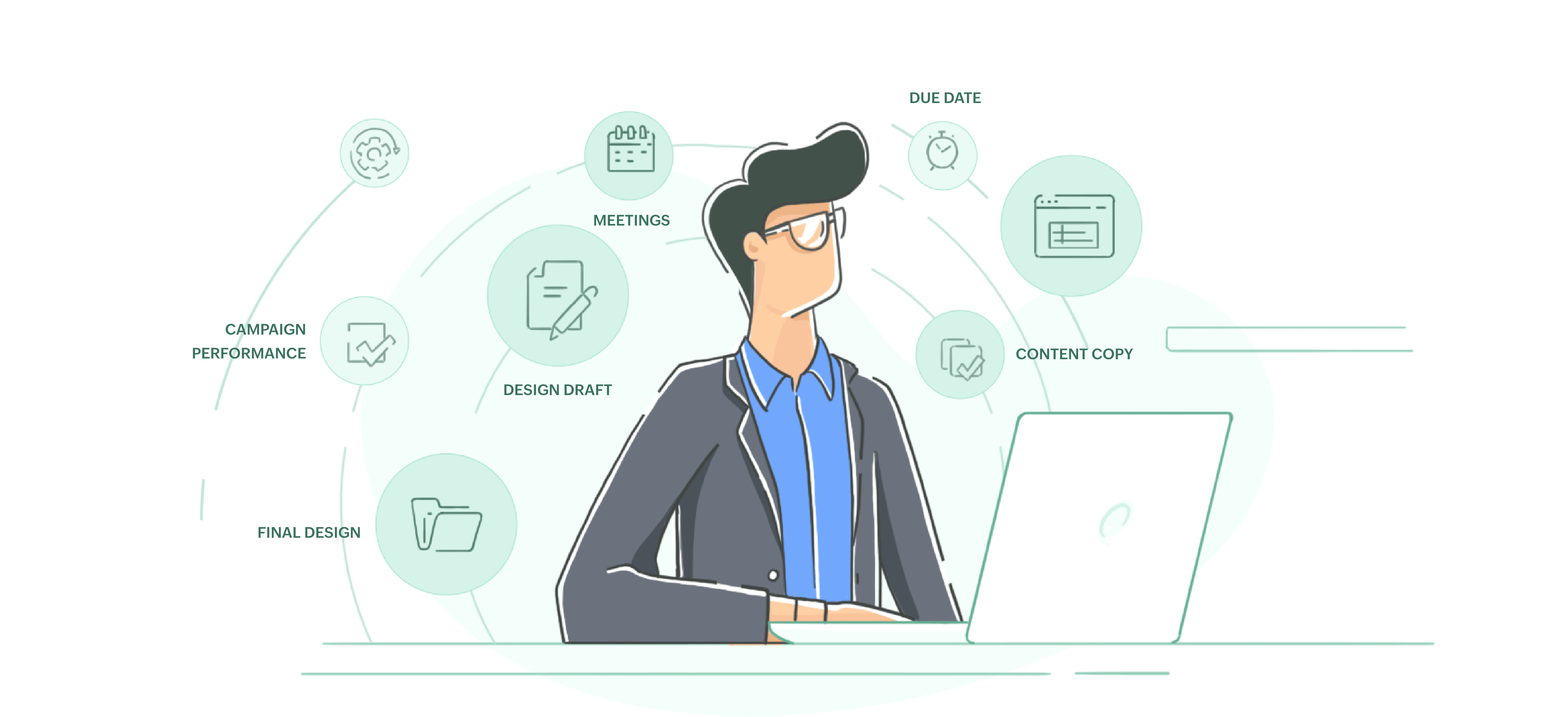
- Rationaliser et automatiser les flux de travail - Il s'agit ensuite d'initier des actions, telles que l'approbation d'une conception ou d'un budget, déclenchées par des changements dans vos données. Grâce à une logique simple de déclenchement et d'action, vous devriez être en mesure de définir et d'automatiser vos flux de travail et de rationaliser vos processus.
- Collaboration contextuelle - Nous avons gardé l'aspect le plus évident, mais aussi le plus important, du travail pour la fin. Aucun outil au monde ne peut sauver une équipe désorganisée, mais un outil intuitif doit permettre une collaboration transparente avec les bonnes fonctionnalités.
Tous les logiciels ne sont-ils pas en quelque sorte des outils de gestion du travail ? En quoi Zoho Tables est-il différent ?
Oui, tous les outils logiciels abordent les trois aspects susmentionnés dans une certaine mesure. Si vous remplacez le persona dans l'exemple ci-dessus, ses besoins seront nettement différents. Bien que l'écosystème logiciel d'aujourd'hui offre de nombreux outils pour répondre aux problèmes de chaque fonction, nous rencontrons encore beaucoup d'utilisateurs qui se retrouvent entre les mailles du filet des outils existants.
Zoho Tables, avec son interface simple de type feuille de calcul, permet à tout utilisateur, quelle que soit son expertise technique, de créer sa propre solution. Il permet de recueillir, d'organiser et de structurer efficacement les données, d'établir des relations entre les données et d'automatiser les flux de travail.
Cette simplicité, combinée à la façon dont Tables vous donne un contrôle total sur vos données et vos flux de travail, est ce qui le rend différent.
À qui s'adresse l'utilisateur idéal de Zoho Tables ?
Zoho Tables est fait pour vous si vous appartenez à l'une de ces trois catégories :
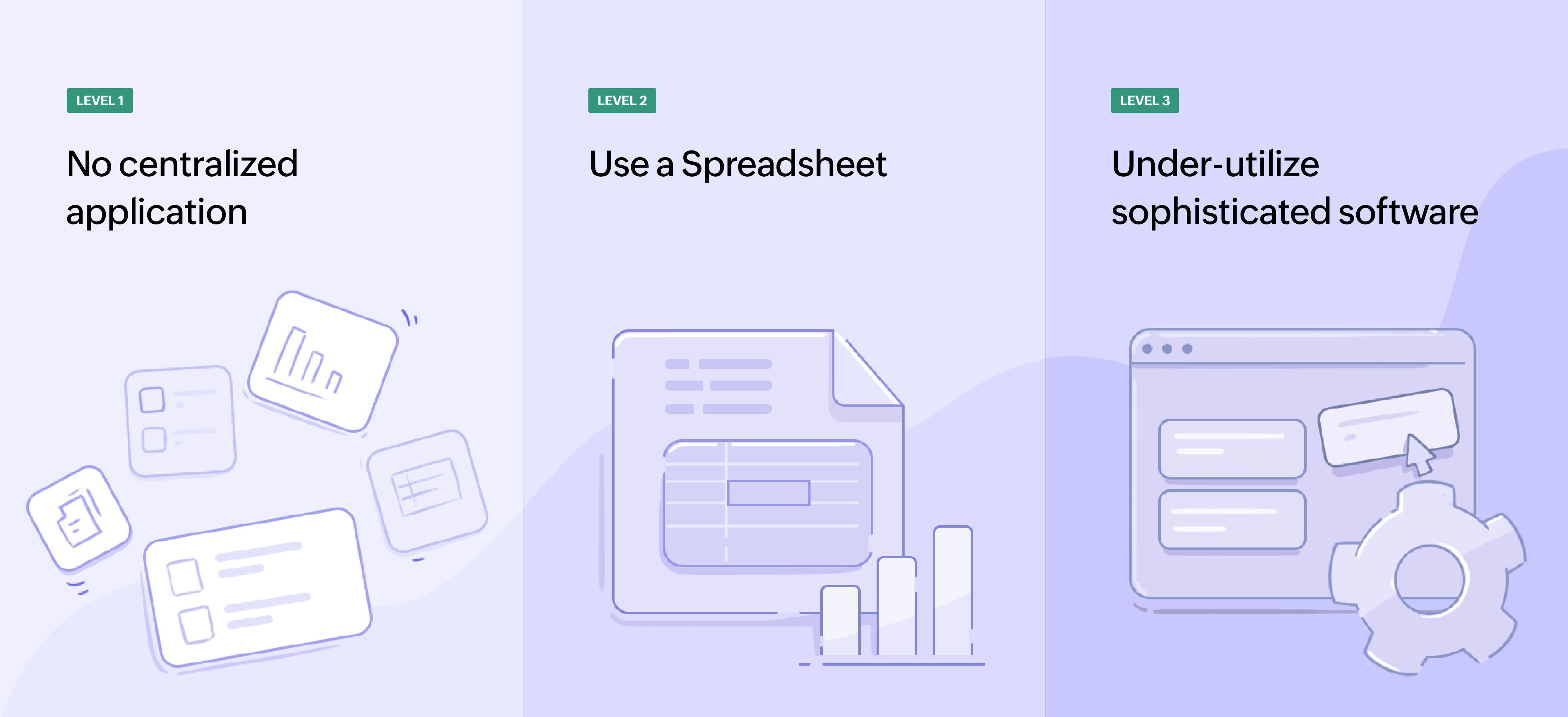
- Niveau 1 : Pas d'application centralisée
Vous n'avez pas d'application centrale pour gérer votre travail. Les données sont éparpillées à plusieurs endroits, ce qui rend difficile l'adaptation à la croissance de vos activités.
- Niveau 2 : Utilisation d'un tableur
Vous utilisez peut-être des feuilles de calcul. Bien qu'un tableur soit un outil fantastique, il n'est pas spécifiquement conçu pour gérer le travail. Il peut s'avérer difficile si vous recherchez des données plus structurées et si vous souhaitez mettre en place des flux de travail.
- Niveau 3 : Sous-utilisation des logiciels sophistiqués
Vous n'utilisez qu'une fraction des capacités des logiciels sophistiqués, mais vous continuez à payer des prix exorbitants.
Que vous soyez dans les deux premières catégories, à la recherche d'une gestion centralisée du travail, ou dans la troisième catégorie, à la recherche d'une optimisation de votre utilisation des logiciels, Zoho Tables est conçu pour répondre parfaitement à vos besoins.
Et bien que vous puissiez créer vos propres solutions dans Zoho Tables sans écrire une seule ligne de code, nous avons aussi des modèles complets pour vous aider à démarrer rapidement !
Principales caractéristiques de Zoho Tables
- Répartissez votre travail en tâches et assignez-les à votre équipe
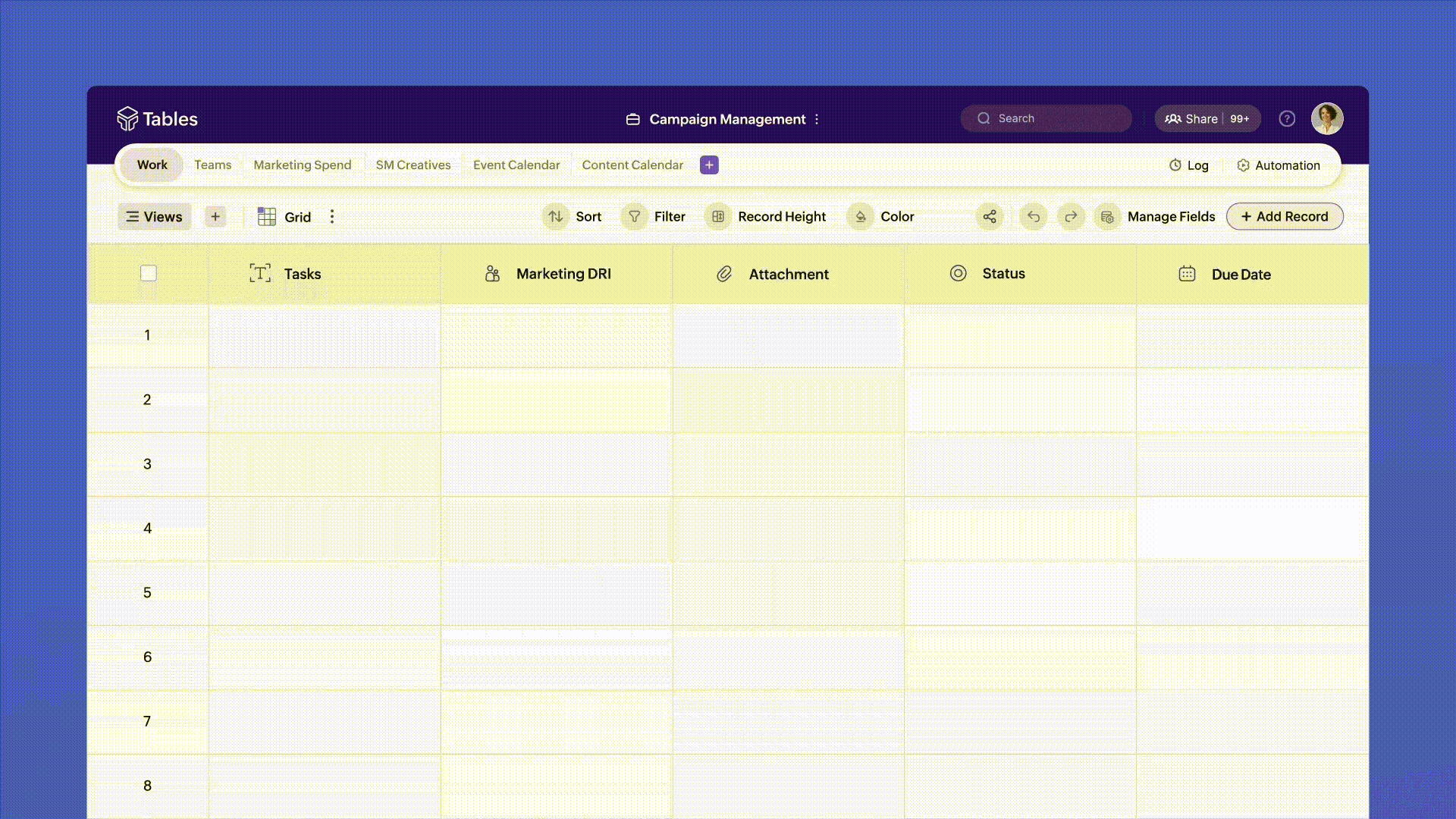
- Collaborez de manière contextuelle et en temps réel
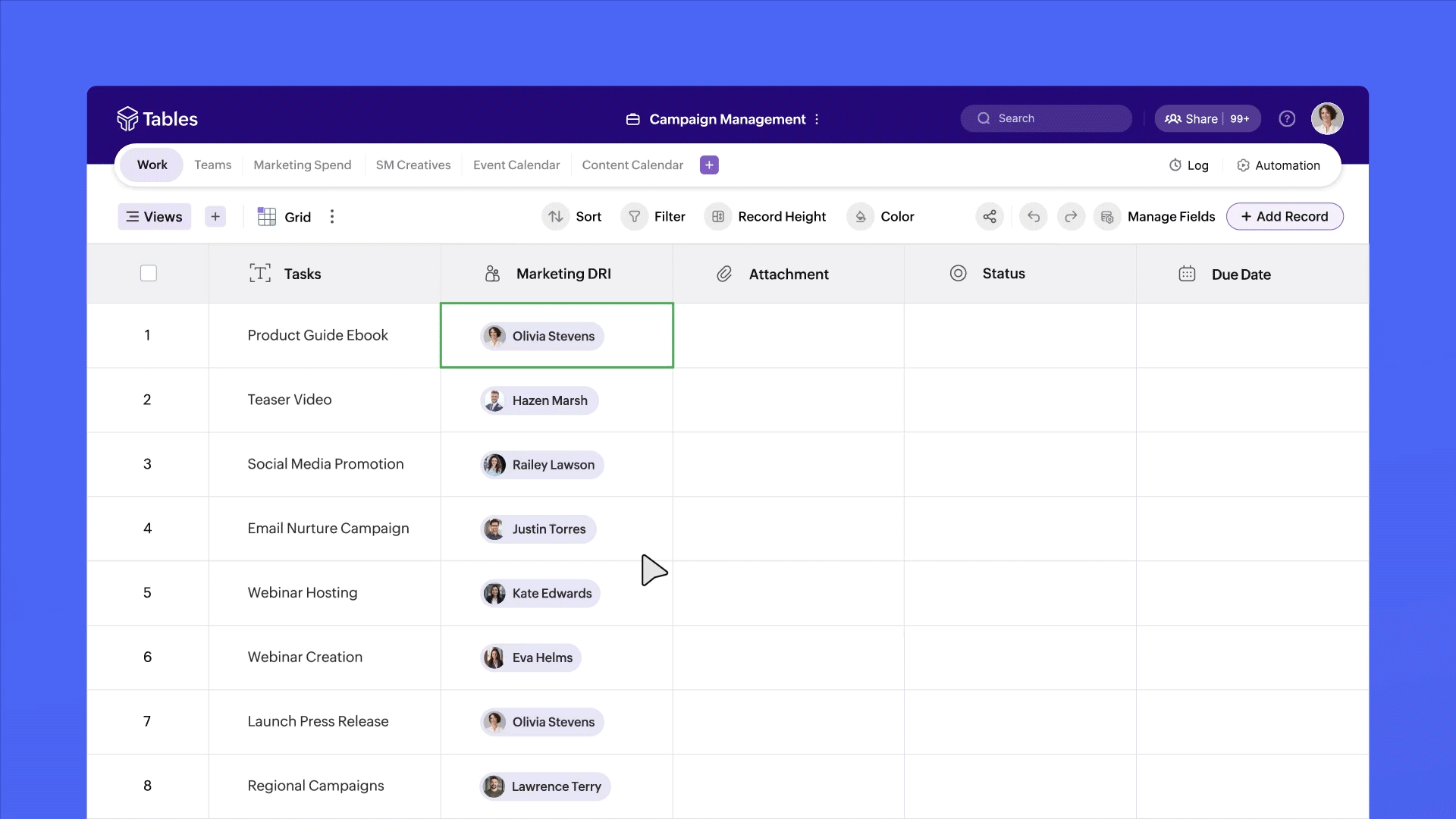
- Stockez n'importe quel type de données de travail, structurez-les et organisez-les.
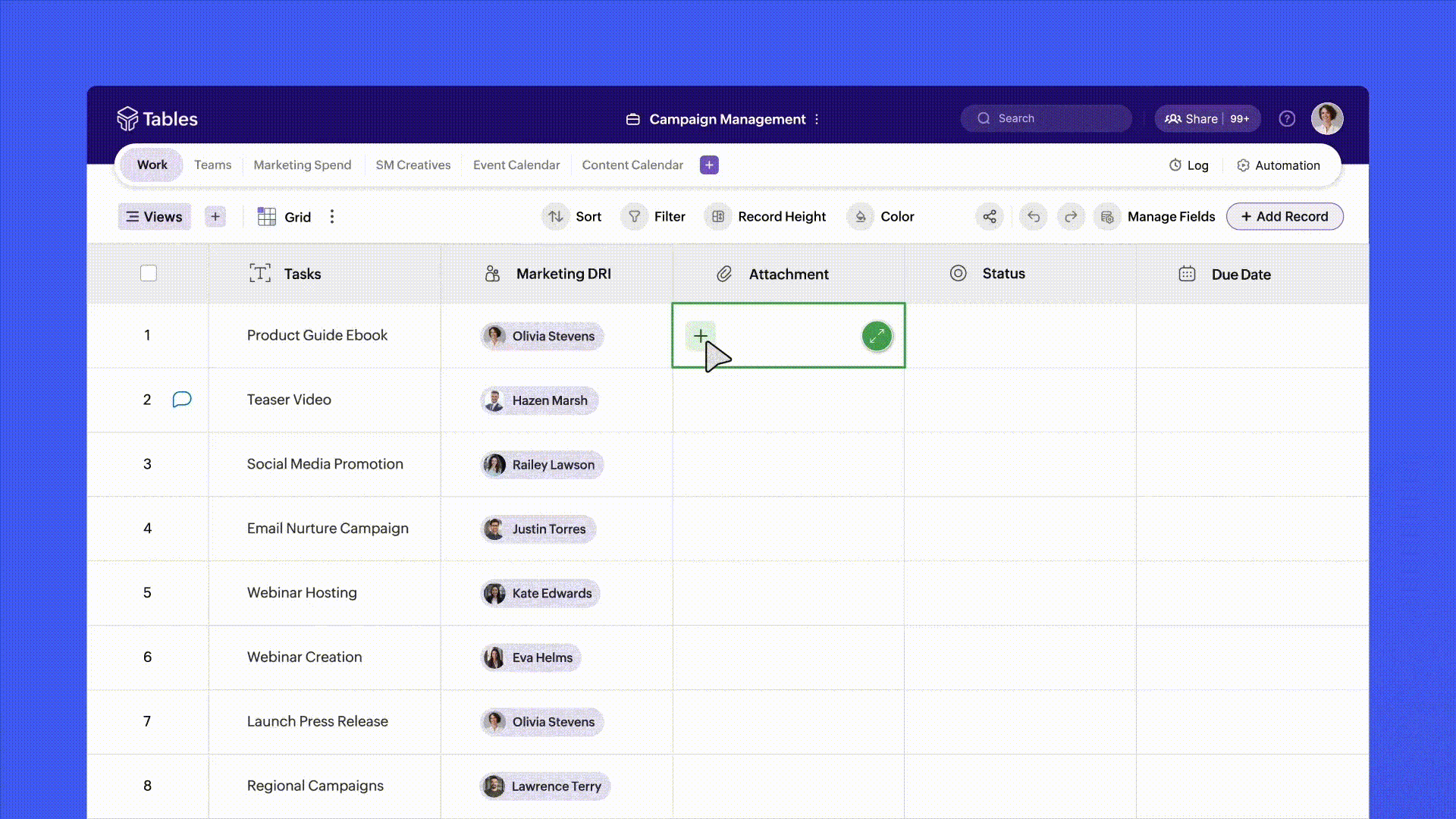
- Affichez votre travail sous un angle nouveau
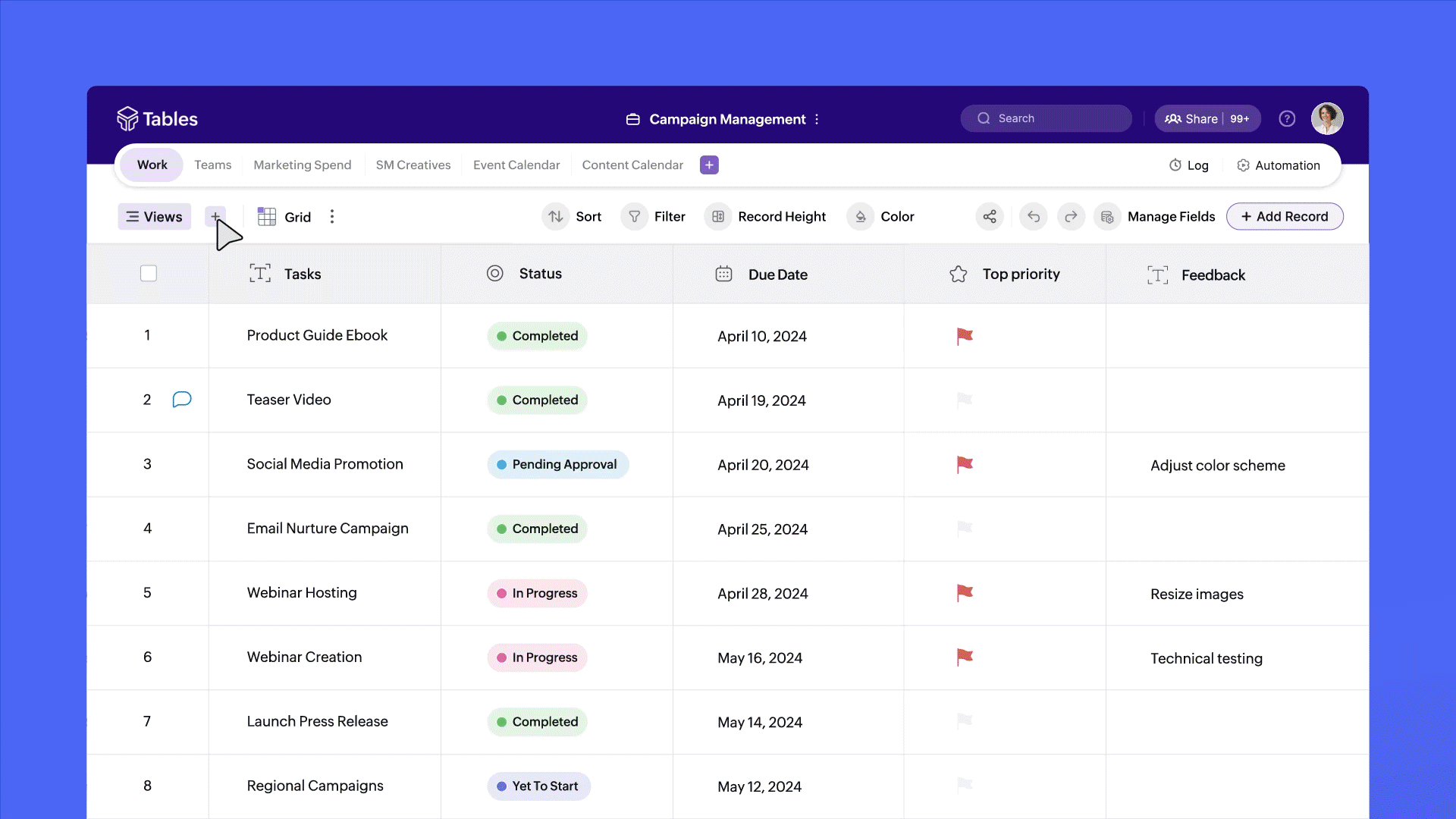
- Créez des relations intelligentes entre les tables
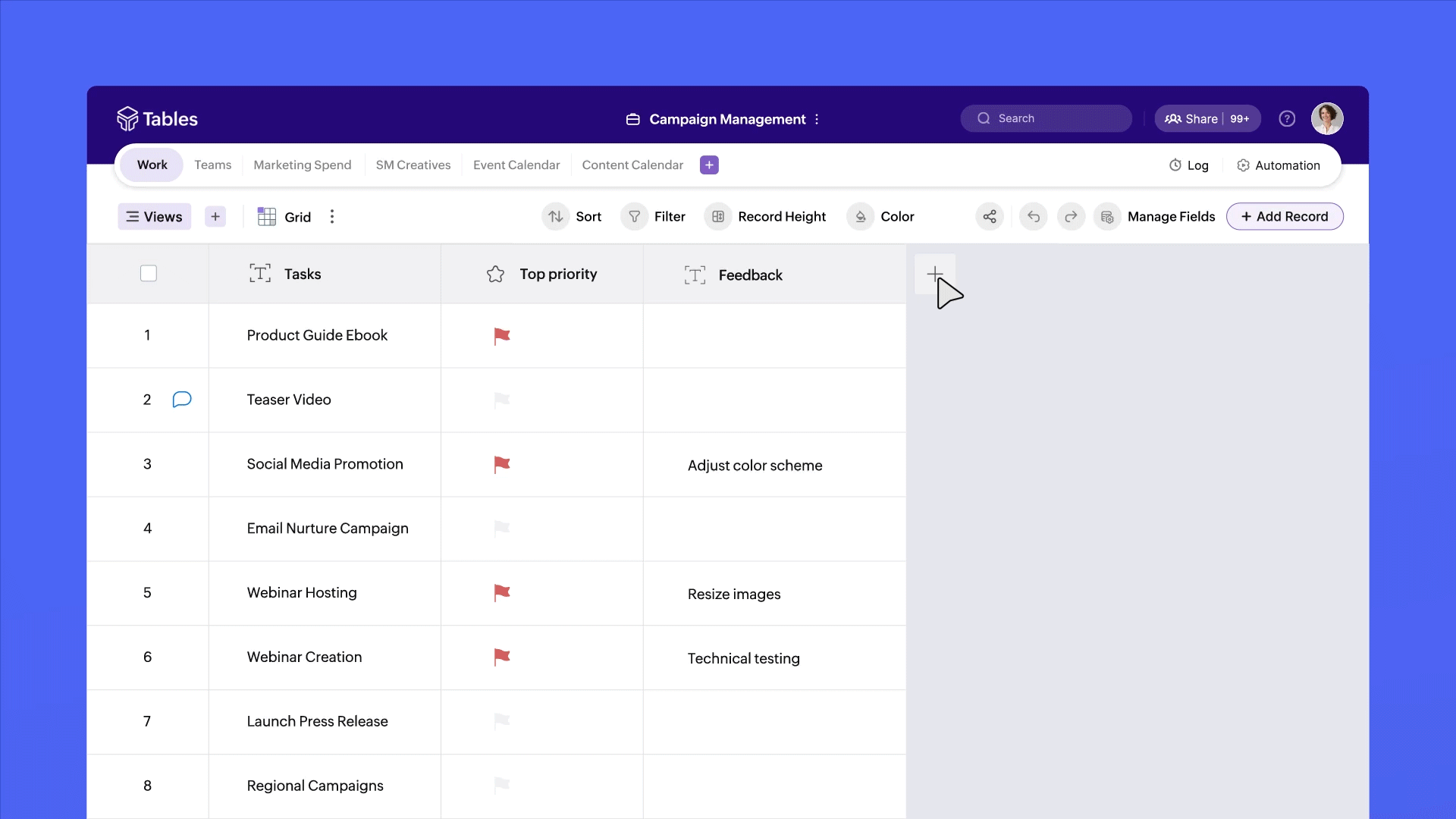
- Importez des données à partir de sources multiples
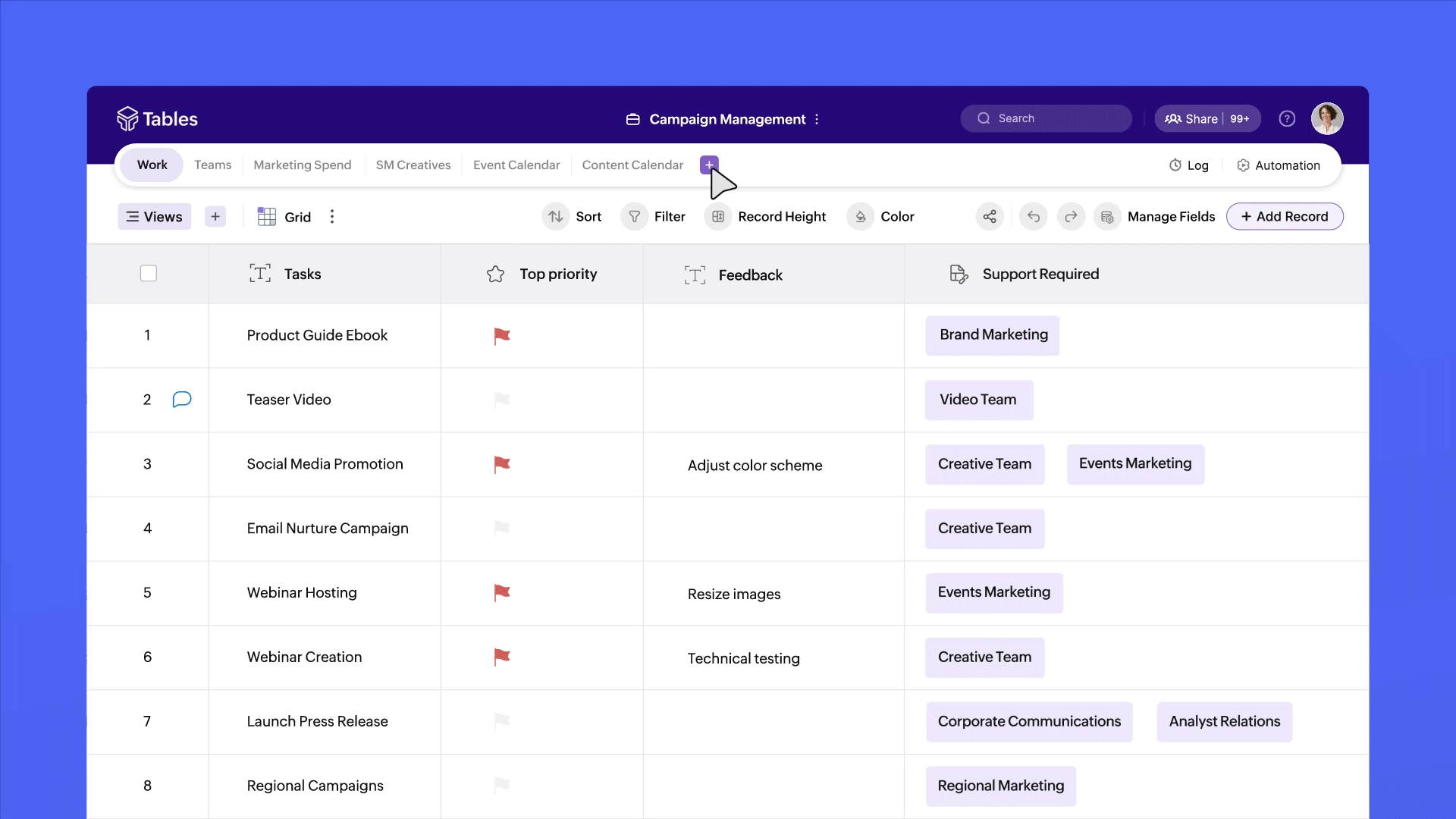
- Restez productif, même lorsque vous êtes en déplacement !
Exemples de cas d'utilisation
Marketing : Zoho Tables vous permet de gérer vos opérations de marketing pour plusieurs campagnes. Les clients potentiels que vous obtenez grâce à ces campagnes sont stockés dans un CRM. Lorsque vous importez vos données dans Tables, vous obtenez de nouvelles informations telles que "Leads vs. valeur de l'offre vs. conversion" et vous évaluez la performance de chaque campagne.
Gestion des produits : Vous gérez vos tickets de support à l'aide d'une application dédiée. En important vos données d'assistance dans Tables, vous pouvez relier les demandes, les commentaires et les suggestions au module concerné et au propriétaire de la fonctionnalité. Cette analyse fournit des informations sur les fonctionnalités les plus utilisées, les modules nécessitant une optimisation, et permet de mieux planifier la feuille de route.
Il ne s'agit là que de quelques exemples de base, mais Zoho Tables peut s'adapter sans problème à de nombreux autres cas d'utilisation, quels que soient votre fonction ou votre secteur d'activité.
Essayez Zoho Tables et transformez votre gestion du travail !
L'équipe Zoho France
Topic Participants
Kinjal Lodaya
Adv Apixel
Mathieu BORG
Renaud LAURENT
Sticky Posts
Recommandez Zoho CRM Plus à vos amis et gagnez des crédits !
Bonjour à tous, Vous aimez travailler avec Zoho CRM Plus ? Et bien vous avez maintenant la possibilité de le recommander autour de vous pour aider votre réseau à améliorer son expérience client. Et bien sur c'est gagnant-gagnant ! Comment cela fonctionneDécouvrez Zoho Workplace
Bonjour à tous ! Un domaine personnalisé est devenu une nécessité absolue, non seulement pour les grandes entreprises, mais aussi pour les petites ou, dans certains cas, les familles. Nous avons toujours pensé que se lancer ne devrait pas coûter cher,Découvrez Zoho Learn
Bonjour à tous, Nous sommes très heureux de vous présenter Zoho Learn ! Commençons par vous expliquer ce qu'est Zoho Learn et comment il peut vous accompagner dans vos processus de formation. Qu'est-ce que Zoho Learn ? Zoho Learn est une solution complète
Recent Topics
Cannot see correct DNS config for mail after moving domain to another provider
I have moved my domain from one provider to another and after that zoho mail stopped working (expected). Problem is, zoho mail admin panel still shows (10 hours after move) that all records are correct while I haven't changed anything in my domain DNSAdd Support for Authenticator App MFA in Zoho Desk Help Center
Hello Zoho Desk Team, We hope you are doing well. We would like to request an enhancement related to security for the Zoho Desk Help Center (customer portal). Currently, the Help Center supports MFA for portal users via SAML, JWT, SMS authentication,How to unlink a SAML user from the existing Zoho Desk user (domain change case)
Hi everyone, I’m trying to understand how to handle a situation where a customer changes their company domain. In our setup, users authenticate via SAML, so when the domain changes, the SAML system treats them as a new user. However, in Zoho Desk, I’dPrice Managment
I have been in discussions with Zoho for some time and not getting what I need. Maybe someone can help explain the logic behind this for me as I fail to understand. When creating an item, you input a sales rate and purchase rate. These rates are justRelated to zoho survey
Hi team. I want to know something regarding zoho survey question builder. I have two questions each of dropdown (One answer) - question type. In the first question, there are 16 answer choices and in the second question, there are 3 answer choices. For60 Days Into Zoho - Tiktok Branding Startup -7 Questions?!
Wsp Everybody I co-own a TikTok Branding / Consulting Startup & have been using Zoho for the past 60 days - Am now looking to make our overall operations & processes more Efficient & Effective! Curious to know how others are using the platform & what'sText Message
When trying to sent a text message, it says its an error i should contact a zoho agentZoho POS is now available for Canadian retailers
Hey everyone, We're excited to introduce the all-new Canadian edition of Zoho POS, which helps retail businesses simplify and manage their end-to-end business operations. Start by signing up and exploring the 15-day free trial. Sign up now How does ZohoPayroll In Canada
Hi, When can we expect to have payroll in Canada with booksMass update to change or shift all project dates and keep project structure + shift all sub-tasks dates with main tasks
Most users would expect that if they change the start date of their project then that will be reflected inside the actual project and any project structure would be retained. Additionally if a task list with associated sub-tasks is moved, most users would expect that those sub-tasks would also be moved along with their parent task. This is not the case. For a total Project shift of dates: * the start and end date from > "Edit Project" page can have a radio button added to "shift all project tasksClosing Accounting Periods - Invoice/Posting dates
Hi, I have seen in another thread but I'm unsure on how the 'transaction locking' works with regards to new and old transactions. When producing monthly accounts if I close December 24 accounts on 8th Jan 25 will transaction locking prevent me from postingIn-person ZUG Meetups for Real Estate Professionals - US Q1 2026
The Real Estate Zoho User Group is going on a multi-city, in-person meetup tour across the US, and we’d love to see you there! These meetups are a great opportunity to: Connect with fellow real estate professionals using Zoho Share challenges and discoverZoho CRM custom fields not showing in zoho creator
Hi Team, I have created a Products form with Zoho CRM integration and connected it to Products module of CRM. But when I see the reports of Products in Zoho creator then I am not able to see custom fields of Products module. Only standard fields of ProductsSending email notifications based on language
Hello. I would like to know how we can bypass the default notifications (which are just in English) for when a ticket is created/replied to/closed, to be in other languages, based on the language field in the ticket? I can create other email templates,Zoho Error: This Operation has been restricted. Please contact support-as@zohocorp.com for further details
Hello There, l tried to verify my domain (florindagoreti.com.br) and its shows this error: This Operation has been restricted. Please contact support-as@zohocorp.com for further details. Screenshot Given Below - please check what went wrong. ThanksDownload a file from within a zoho creator widget
I have a widget running in Zoho Creator , it displays uploaded documents in a table file, and I have added a download link in the view. ( The widget is created with html, css and javascript). I do not succeed in getting the download working. Do I haveCorrelated subqueries not supported in Zoho Analytics. This creates huge limitations
Running into a major limitation in Zoho Analytics: correlated subqueries simply don’t work, even in completely standard SQL patterns inside a JOIN. Example: LEFT JOIN "Bills" b ON d."Id" = b."Deal ID" AND EXISTS ( SELECT 1 FROM "BillZoho / Outlook Calendar sync
The current Marketplace -> Microsoft -> Meetings integration needs 2 changes. 1. The current language for the Two-Way sync option should be changed. It currently states, "Sync both your Zoho CRM Calendar and Office 365 Calendar meetings with each other."Email content just contain 'OK' ,not what we expect
create campaign API URL: https://campaigns.zoho.com/api/v1.1/createCampaign req params: {'campaignname': 'General_Outreach_d0cfc415-43aa-4b96-bb09-558e76a3dda3_50_20251117_214806_660', 'from_email': 'admin@allinmedia.ai', 'subject': 'ALL IN MEDIA', 'list_details':Possible to connect Zoho CRM's Sandbox with Zoho Creator's Sandbox?
We are making some big changes on our CRM so we are testing it out in CRM's Sandbox. We also have a Zoho Creator app that we need to test. Is it possible to connect Zoho CRM's Sandbox to Zoho Creator's Sandbox so that I can perform those tests?Reopen ticket
Hello! Can I reopen a ticket just using the API ticket/sendReply ? What's the rules to do it? I'm trying but it doesn't reopen the ticket, it just send the replyAllow Admins to Transfer Ownership of Their Own Files & Folders
Hi Zoho WorkDrive Team, Hope you are doing well. We would like to request an important enhancement to the ownership-transfer functionality in Zoho WorkDrive, specifically regarding administrator capabilities. As administrators, we have the ability toTip#46: Capture accurate log hours
Hello everyone, Use the newly introduced timer settings that will streamline the usage of timers and help admins or workspace owners to manage the time entries of the workspace users better. Check out the below mentioned timer settings added to the TimesheetMoving to app-specific authentication for Google integrations
Hello everyone, We’re making an important change to how Google integrations work in our platform. Until now, we used a common Google project across Zoho to enable integrations like Google Drive, Calendar, and more. Going forward, we’ll be moving to anLost the ability to sort by ticket owner
Hi all, in the last week or so, we have lost the ability to sort tickets by Ticket Owner. Unlike the other columns which we can hover over and click on to sort, Ticket Owner is no longer clickable. Is it just us, or are other customers seeing this too?How Can i put a form in Zobot
Hi,how can i integrate a form which has a multiple options to choose from.the form should be opened or displayed by zobot after it meets a requirement in the conversation. Thanks in advance !Playback and Management Enhancements for Zoho Quartz Recordings
Hello Zoho Team, We hope you're all doing well. We would like to submit a feature request related to Zoho Quartz, the tool used to record and share browser sessions with Zoho Support. 🎯 Current Functionality As of now, Zoho Quartz allows users to recordZoho Analytics - Feature Request For Time Based Data Source Fetch
Hi Analytics Team, I have a client using Zoho CRM and they want a weekly report at 4:30pm every Friday, emailed to the sales team showing a pie chart of Closed Won Deals for that week. This is easy to achieve in Analytics but not so easy to ensure theWhich user's capacity is used for Shared Mailbox storage?
We use shared mailboxes at our company, and their size is increasing daily. Which user(s)'s total mailbox limit is being used up by this space?Inserting the current date / time
I'd like to use Zoho Notebook as a log - so it would be great to be able to insert the current date and time at the beginning (or end) of each my log/journal entries - or wherever I want. Something simple, like pressing a button/icon to insert it wherever my text cursor is. It could be formatted like "Mon Dec 11, 2017 - 11:43p".Migrate data from old to new account
Hy, Have one Old Zoho Notebook Account with Data , want to migrate that whole Data to New Zoho Notebook Account which is in Zoho One . Is that possible ? If Yes then how?Campaign editor overrides href value
I've been trying to insert a deep link in an email campaign so recipients can directly open a native app on their device. My deep link looks something like "myapp://". The options to insert links in the campaign editor are limited to strict urls, emails,how to add subform over sigma in the CRM
my new module don't have any subform available any way to add this from sigma or from the crmBug Report and Suggestions for Improvement in Zoho Applications
Hi Zoho Team, I’d like to report a few bugs and improvement suggestions I’ve noticed while using Zoho products: Zoho Cliq Video Call: The camera sometimes turns off automatically during video calls. This seems to be a bug — please check and fix it. ZohoCanvas Flex Box containers should not require a width/height.
Flexbox containers are often used as organizational concepts, to ease re-flow on mobile etc. - I cannot use % for flexbox W or H - I cannot omit W or H This means that the content cannot dictate, and a Flexbox container cannot be used merely as an organizationalZoho Desk Android app update: Filter enhancement, Save Filters
Hello everyone! We have now enhanced the filter section on the ticket listing screen of Zoho Desk Android app as it is on the web(desk.zoho.com). Also, we have introduced an option to save filters for tickets on the mobile app. You can easily apply, rename,Very long loading times | bad performance [ZOHO DC: EU]
Hello there, we have recently noticed that the loading times have become extremely long when retrieving tickets and ticket details. For example, I open any ticket and get the following view. The subject and standard information (ticket owner, status etc.)Zia Profile Summary now supports six languages and responds faster
After numerous customer requests, we’ve expanded Zia Profile Summary to do more than just summarize resumes quickly. It can now summarize them in six different languages and deliver results even faster. What’s New 1. Extended language support Zia canIntroducing Zoho Show Android 3.0
Good ideas need the right space to grow. They deserve tools that move as fast as your thoughts and make creating feel effortless. And that is why we are bringing you Zoho Show Android 3.0! From a brand-new look and smoother navigation to improved collaborationProperly Capture Dropdowns & Hover Elements When Recording a Window/Tab
Hi Zoho WorkDrive Team, Hope you are doing great. We encountered a limitation when recording a selected window or browser tab: Certain UI elements, such as dropdown lists, hover menus, and overlays, are not captured unless we record the entire screen.Next Page