Extension pointers for integrating Zoho CRM with Zoho products #8: Upload and manage Zoho Workdrive folders and files from within Zoho CRM
Keeping records on your customers and business prospects is essential for tracking data, conducting follow-ups, and running a business smoothly. When you use two separate applications, and store relevant data in each, checking and tracking data becomes more difficult.
Integrating applications that contain customer data is an effective solution for easily synchronizing and managing data across both applications. In this post, we'll look at how to integrate Zoho CRM with Zoho Workdrive in order to synchronize and manage Workdrive files and folders associated with a CRM contact across both applications.
Consider the following scenario: You've converted a lead to a contact in Zoho CRM. Now, you must associate files with that contact, such as legal documents or proofs. To do this, you can create a team folder where every team member can access and manage the contact's folders and files.
In order to store contact-specific files, you can create a new folder (within the team folder) for each WorkDrive contact by clicking a button within their CRM record. You can even create a widget for uploading files to the contact's Workdrive folder from within CRM.
Create a connector for Zoho Workdrive and add connector APIs
- Create a new connector in your Zoho Workdrive extension using the Connectors feature under Utilities in the left-side panel of the Zoho Developer console.
Note: Zoho Workdrive follows OAuth 2.0 protocols for authentication. You can learn how to register Zoho products and retrieve your client credentials here.
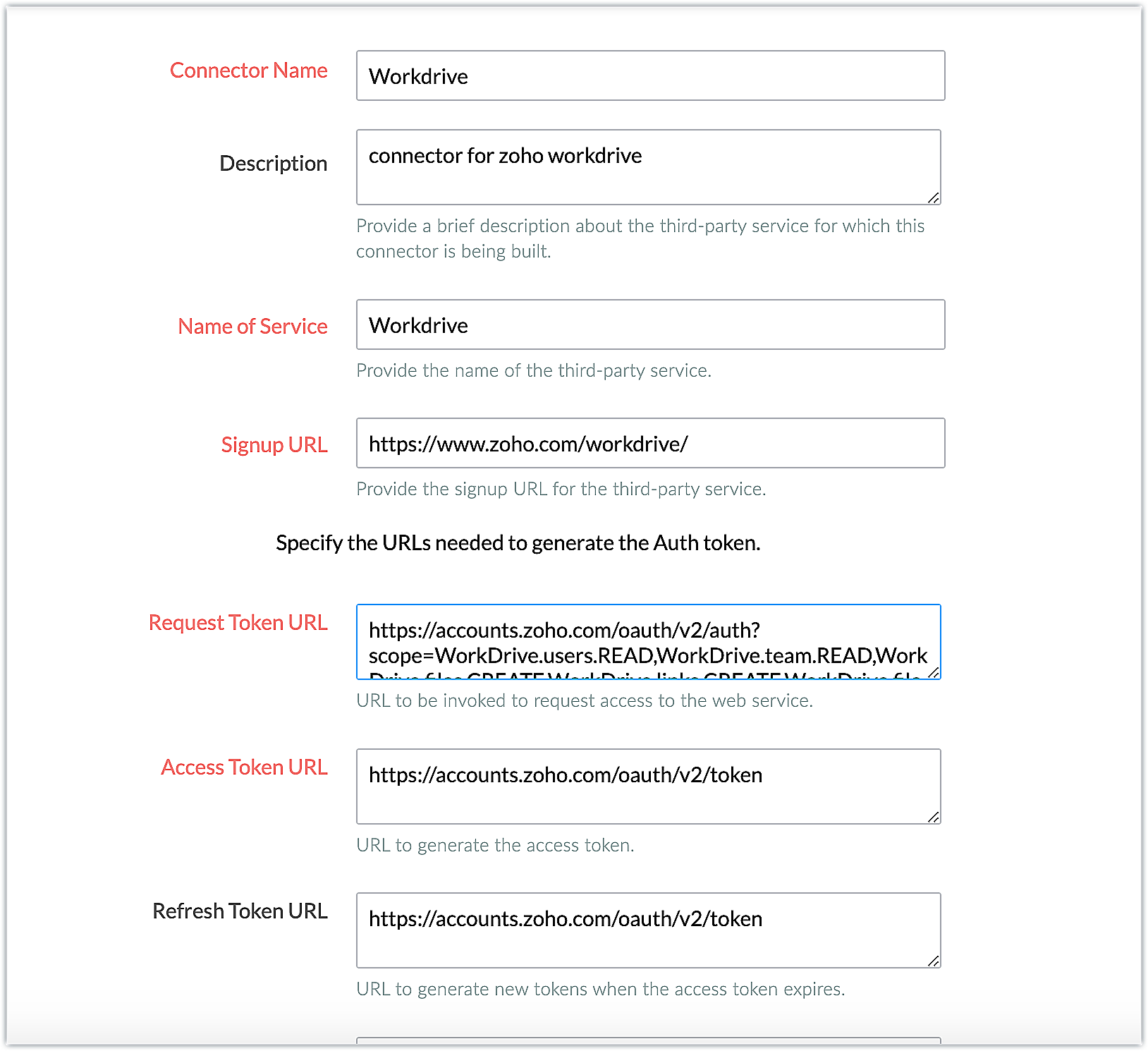
The connector details for the above example are as follows:
| Request Token URL | https://accounts.zoho.com/oauth/v2/auth?scope=,WorkDrive.users.READ,WorkDrive.files.CREATE, WorkDrive.teamfolders.CREATE&access_type=offline |
| Access Token URL | https://accounts.zoho.com/oauth/v2/token |
| Refresh Token URL | https://accounts.zoho.com/oauth/v2/token |
| Scopes | WorkDrive.users.READ,WorkDrive.files.CREATE, WorkDrive.teamfolders.CREATE |
- Add the necessary connector APIs for your functionality. Please refer to the Zoho Workdrive API guide for details.
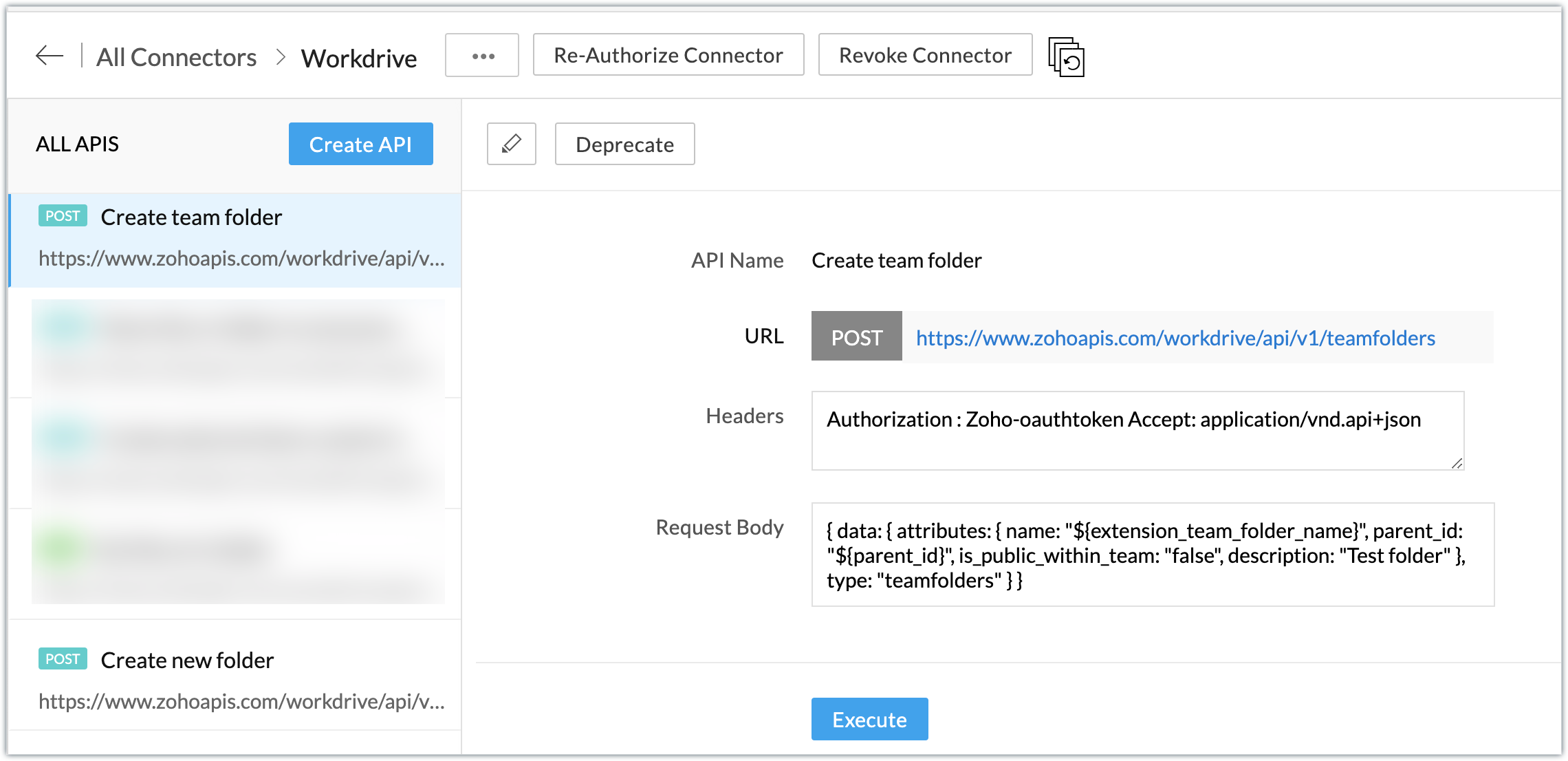
The Zoho Workdrive REST APIs we added for our example are as follows:
| Connector API Name | Method type | URL |
| Get ZUID | GET | https://www.zohoapis.com/workdrive/api/v1/users/me |
| Get all teams of a user | GET | https://www.zohoapis.com/workdrive/api/v1/users/${zuid}/teams |
| Create team folder | POST | https://www.zohoapis.com/workdrive/api/v1/teamfolders |
| Create new folder | POST | https://www.zohoapis.com/workdrive/api/v1/files |
| File upload | POST | https://www.zohoapis.com/workdrive/api/v1/upload?filename=${file_name}&parent_id=${file_parent_id}&override-name-exist=true |
Note: You can refer to this post to see the detailed steps involved in creating a connector, adding the connector APIs, and associating them with the extension.
Create a settings widget to build team folder and assign them to Workdrive teams
- Create a settings widget to select a team to manage a contact's folders and files.
- We'll also create a CRM variable called "Team Folder ID" to store the assigned team's ID information for future operations.
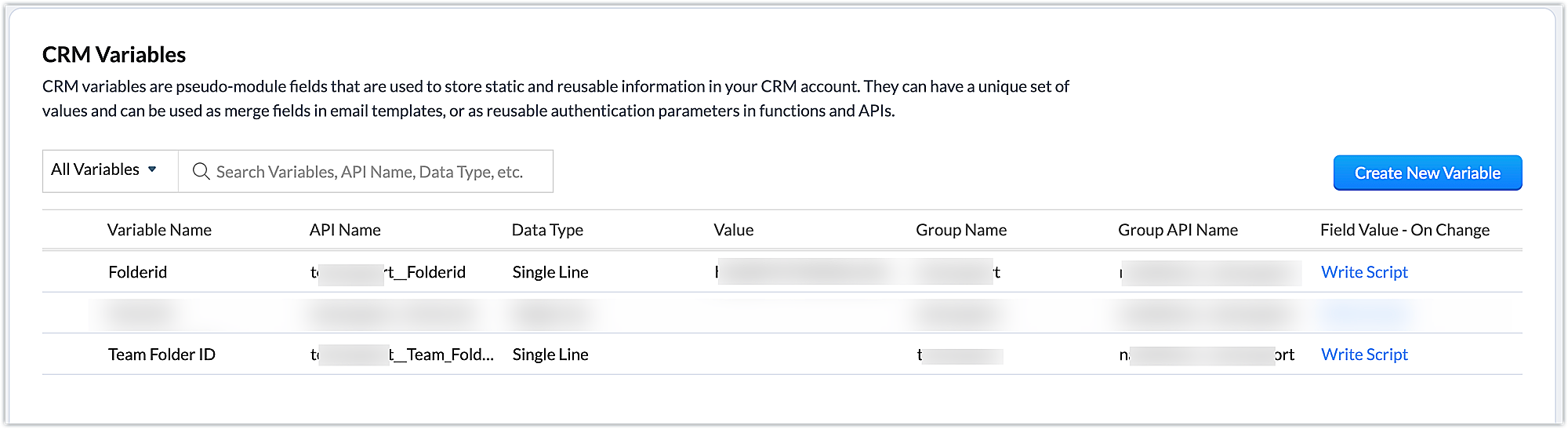
Settings widget.js code snippet
Util={}; var teamidvalue; //Subscribe to the EmbeddedApp onPageLoad event before initializing the widget ZOHO.embeddedApp.on("PageLoad",function(data) { var data = { } //Invoking the 'Get ZUID' API to retrieve the user's ZUID ZOHO.CRM.CONNECTOR.invokeAPI("xxx.workdrive.getzuid",data) .then(function(dataa){ console.log(dataa); response = dataa.response responsejson=JSON.parse(response); zuiddata=responsejson.data; zuid=zuiddata.id; var data = { "zuid" : zuid } //Invoking the 'Get all teams of a user' API to fetch all the teams of a user ZOHO.CRM.CONNECTOR.invokeAPI("xxx.workdrive.getallteamsofauser",data) .then(function(dataa){ console.log(dataa); response = dataa.response; responsejson=JSON.parse(response); teamdata=responsejson.data; for (i = 0; i < teamdata.length; i++) { teamid=teamdata[i].id; attributes=teamdata[i].attributes; teamname=attributes.name; var teamlist = document.getElementById("teamlist"); var option = document.createElement("OPTION"); option.innerHTML = teamname; option.value = teamid; teamlist.appendChild(option); } }) }) }) Util.getvalues=function() { //Retrieving the value chosen in the teamlist teamidvalue=document.getElementById("teamlist").value; /*Constructing data and passing to 'Create team folder' API to create a team folder called "CRM Contacts test"*/ var data = { "extension_team_folder_name" : "CRM Contacts test", "parent_id":teamidvalue } ZOHO.CRM.CONNECTOR.invokeAPI("xxx.workdrive.createteamfolder",data) .then(function(dataa){ console.log(dataa); response = dataa.response; responsejson=JSON.parse(response); teamfolderdata=responsejson.data; teamfolderid=teamfolderdata.id; //Set the ID of the team selected in the teamlist to the "Team Folder ID" CRM variable var variableMap = { "apiname": "xxx__Team_Folder_ID", "value": teamfolderid}; ZOHO.CRM.CONNECTOR.invokeAPI("crm.set", variableMap); ZOHO.CRM.API.getOrgVariable("xxx__Team_Folder_ID").then(function(data){ console.log(data); }); }); } |
Create a button in the Contacts module to make a new Workdrive folder for a contact
- Create a button called "Create a new workdrive Folder" using the Links & Buttons feature available in the Components section of the Zoho Developer console. Then, write a function to perform the desired action.
- For our use case, since we're creating a new folder specific to a contact inside a WorkDrive team folder, we'll create the folder with the Full Name of the Zoho CRM contact.
- We'll also create a custom field in the Contacts module called "Folder ID" to store the ID of the new Workdrive folder to perform future operations.
Create a new Workdrive folder: Function code snippet
//Fetching the current contact details and retrieving the Full Name and custom field folder ID of the contact response = zoho.crm.getRecordById("Contacts",contact.get("Contacts.ID").toLong()); Fullname = response.get("Full_Name"); contactfolderid = response.get("xxx__Folder_ID"); if(contactfolderid == null) { /*Invoking the 'Create new folder' API to get create a folder in Workdrive for the Zoho CRM contact with the name as their Full Name*/ parentfolderid = zoho.crm.getOrgVariable("xxx__Team_Folder_ID"); dynamic_map = Map(); dynamic_map.put("name",Fullname); dynamic_map.put("folder_parent_id",parentfolderid); newfolderresp = zoho.crm.invokeConnector("xxx.workdrive.createnewfolder",dynamic_map); newfolderresponse = newfolderresp.get("response"); newfolderdata = newfolderresponse.get("data"); newfolderid = newfolderdata.get("id"); contactinfo = {"xxx__Folder_ID":newfolderid}; /* Updating the 'Folder ID' custom field in contact's record with the new folder ID obtained from the response*/ folderresponse=zoho.crm.updateRecord("Contacts",contact.get("Contacts.ID").toLong(),contactinfo); return "A new workdrive folder has been created with the ID - " + newfolderid; } else { return "Folder already present for contact in Workdrive"; } |
- The above code snippet fetches the record details for the current contact to retrieve the customer's Full Name.
- The Workdrive parent folder ID (set using the settings widget), where the new folder for the contact will be created, is then retrieved using the getOrgVariable deluge task .
- The parent folder ID and the contact's Full Name are delivered to the Create new workdrive folder API to create a new folder for the contact in Workdrive.
- The ID of the new folder is then updated in the "Folder ID" custom field using updateRecord task.
Create a button in the Contacts module to upload files to a contact's Workdrive folder and associate it with a widget
- Create a button called "Upload file to Workdrive" using the Links & Buttons feature available in the Components section of the Zoho Developer console, then associate a widget to perform the desired action.
Upload file to workdrive - widget.html - Please find the attachment for the widget html code.
- The code snippet fetches the record details of the current contact, from which the custom field 'Folder ID' value is retrieved.
- The input file selected is also checked for its file type and name.
- The Folder ID and the file name are then constructed and passed as parameters to invoke the 'Upload File to Workdrive' API.
Sample output
- After installing the extension, authorize the Zoho Workdrive connector.
- Go to Settings on the extension configuration page.
- Choose a team to manage the contact's folders and files. Click Save.
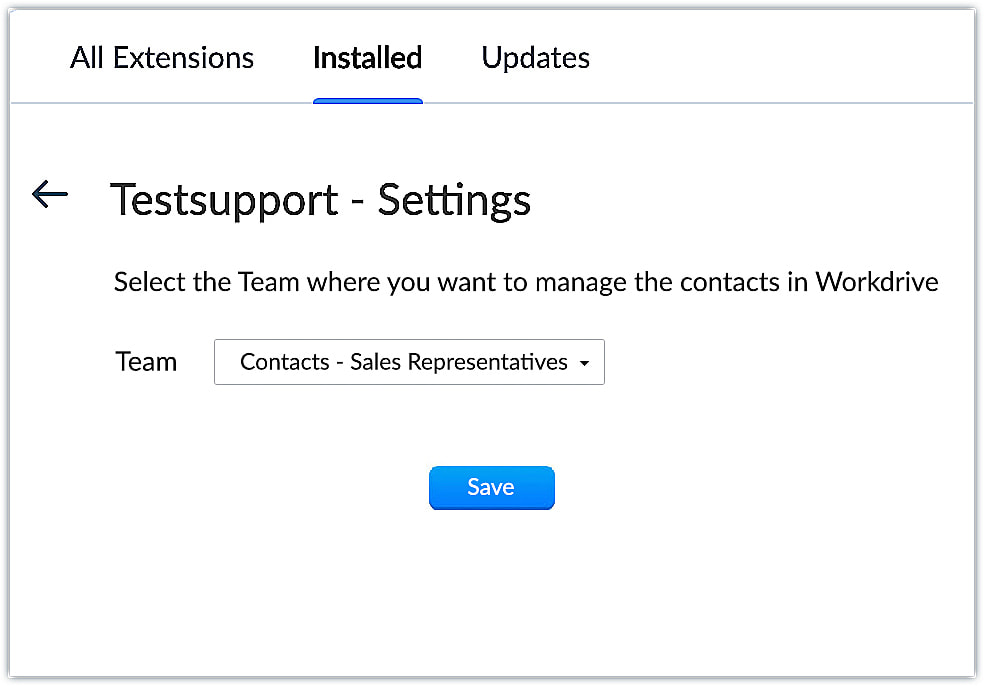
- A new team folder, CRM Contacts test, is created in Zoho Workdrive for the chosen team.
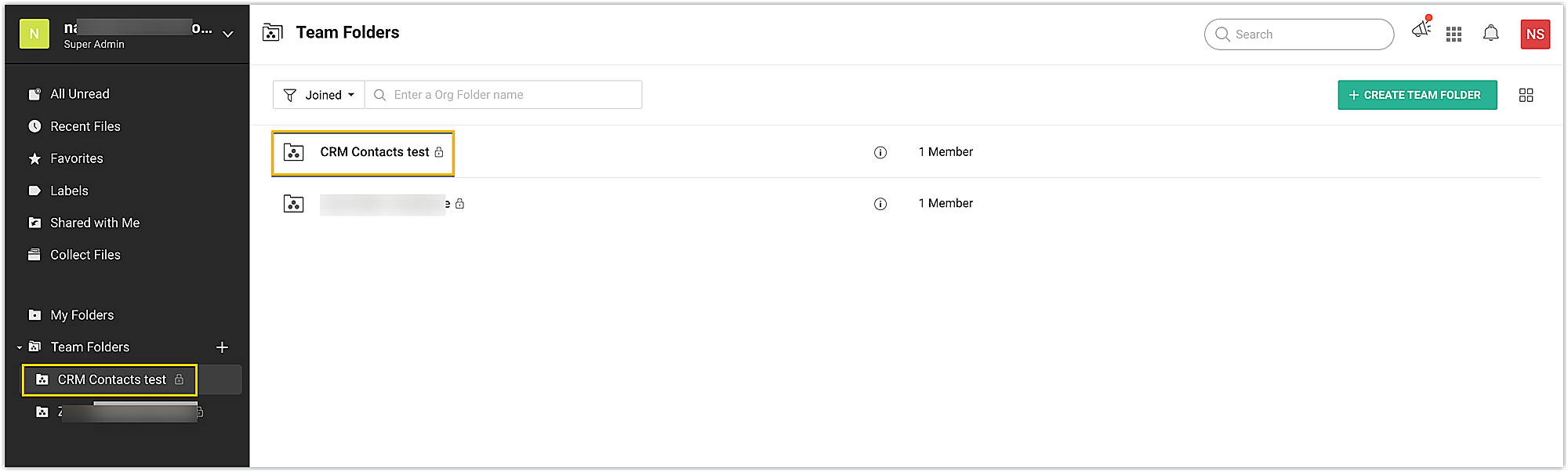
- Go to the Contacts module. Click on the Create a new workdrive folder button on the record's view page.
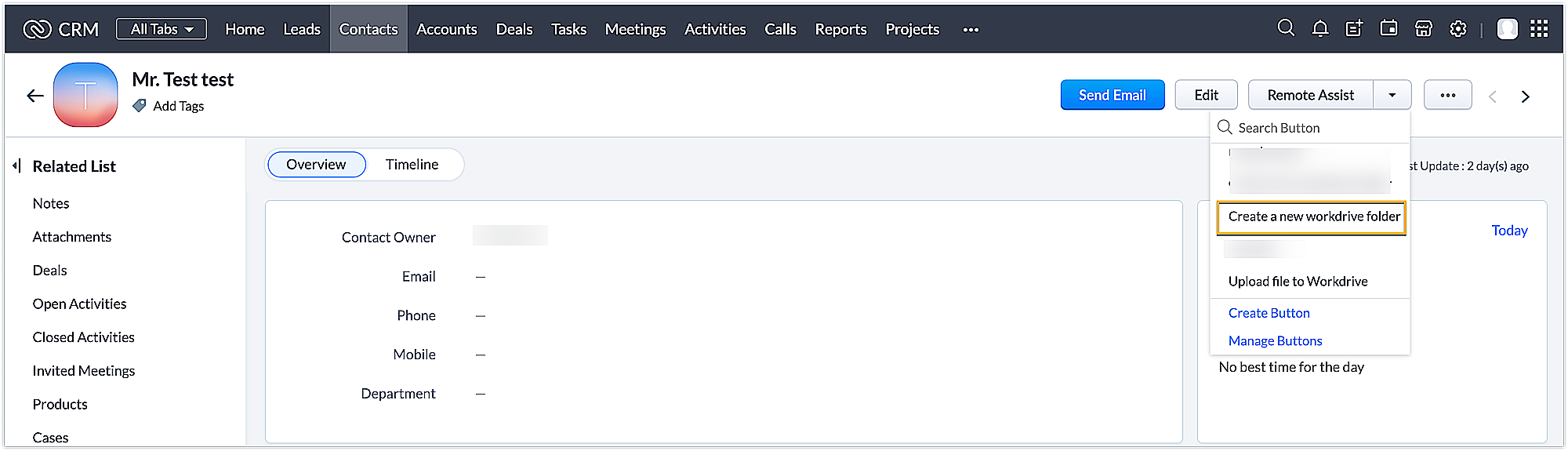
- A new folder is created in workdrive with the name of your contact.
- Once the folder is created, the custom field, Folder ID is also automatically updated with the new folder ID value.
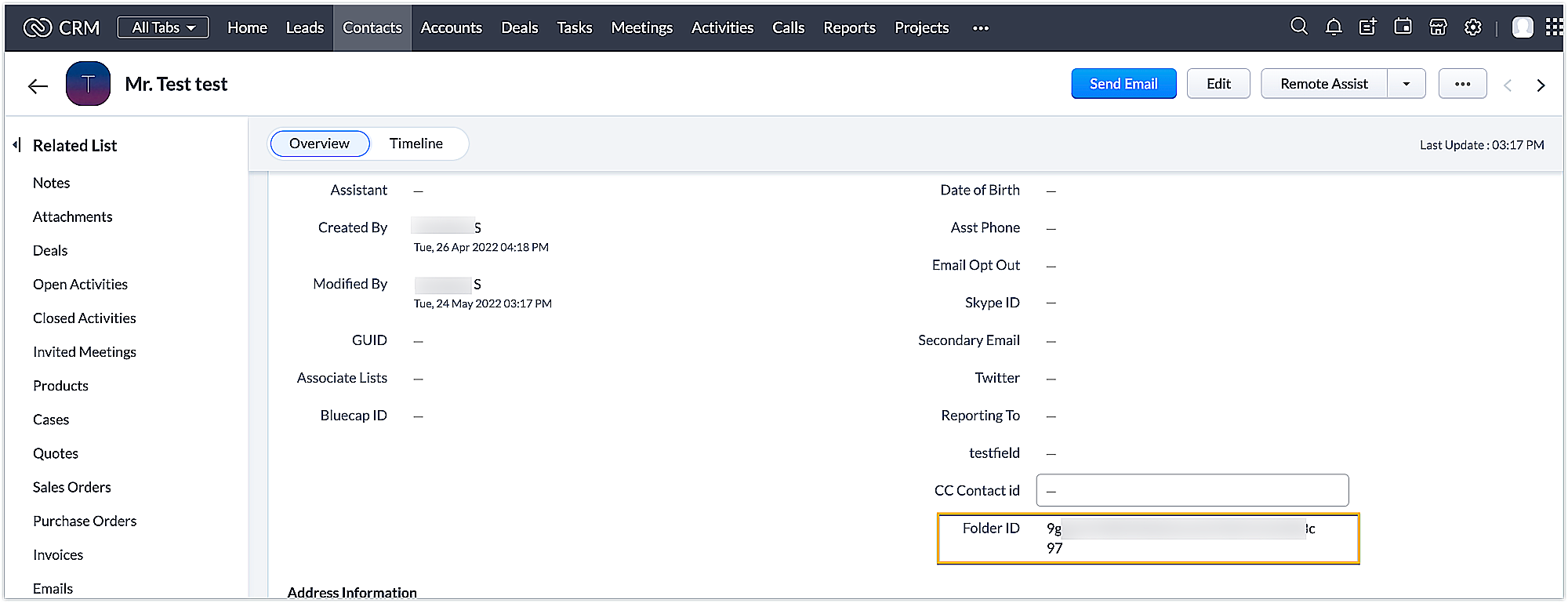
- Now, click on the Upload file to Workdrive button on the record's view page.
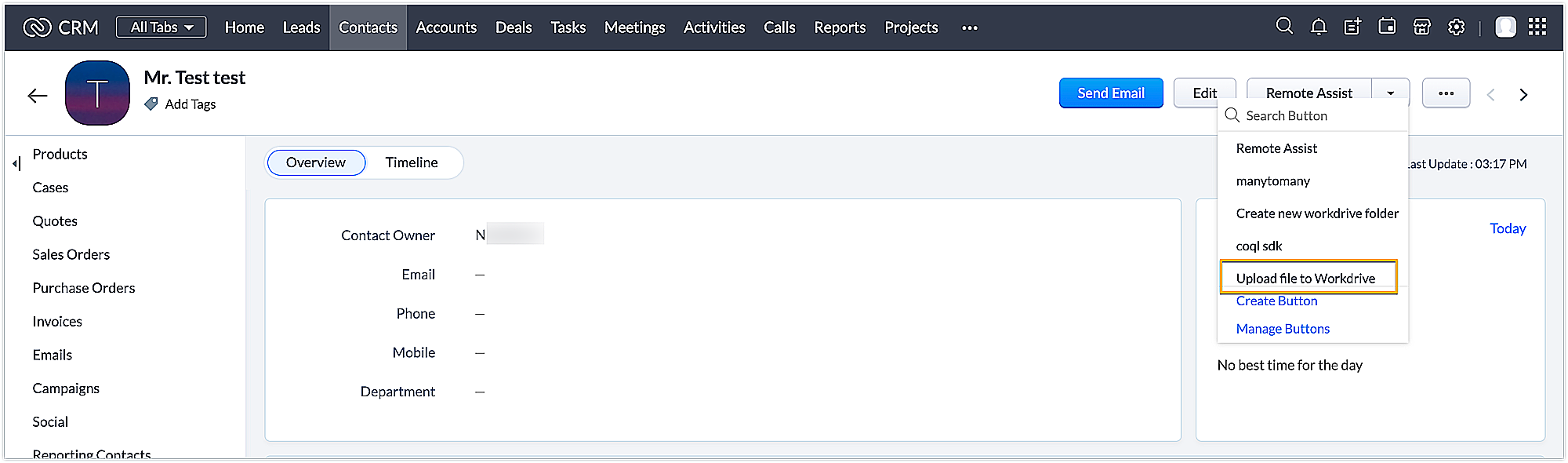
- The widget appears. Choose a file and click the Upload file to Workdrive button. The file will be uploaded to Workdrive.
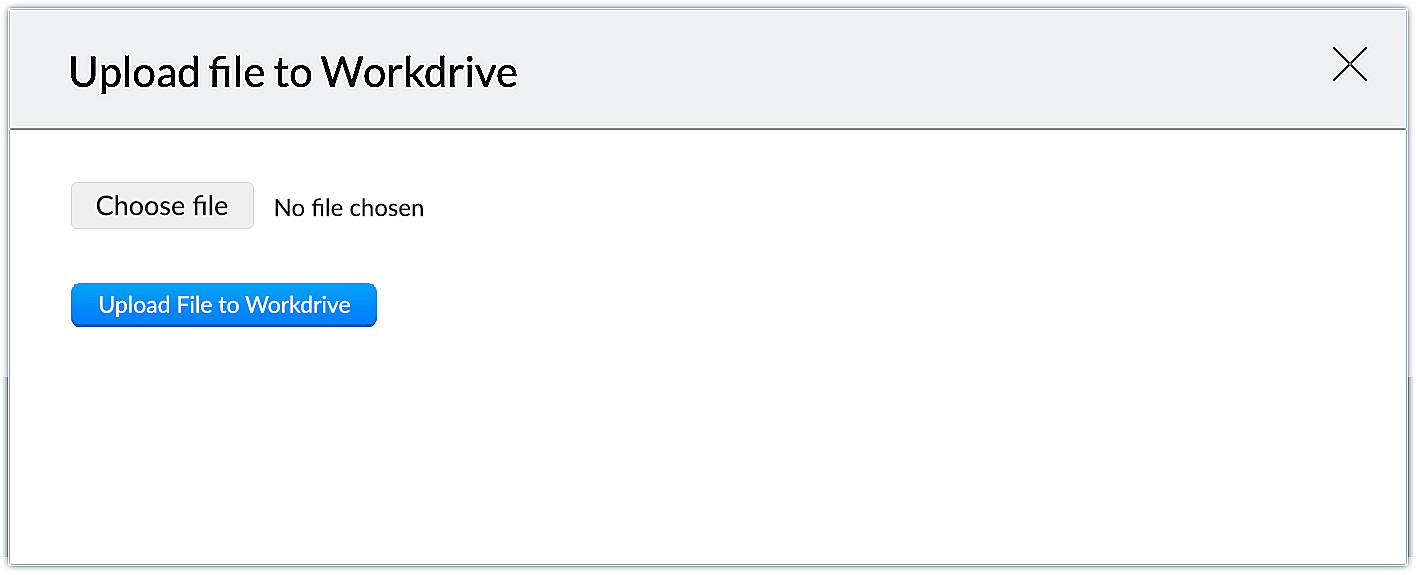
Using this method, you can integrate Zoho CRM with Zoho Workdrive through an extension to perform necessaryfunctionalities for your business. We hope you find this information helpful!
In our next post, we will show you how to track, view, and access these Workdrive files within Zoho CRM. Keep following this space for more advice!
SEE ALSO
Topic Participants
Nanditha Somasundaram Somasundaram
Gerald Homboy
Ishwarya SG
user9797
Ganesh Tadi
Sticky Posts
Kaizen #152 - Client Script Support for the new Canvas Record Forms
Hello everyone! Have you ever wanted to trigger actions on click of a canvas button, icon, or text mandatory forms in Create/Edit and Clone Pages? Have you ever wanted to control how elements behave on the new Canvas Record Forms? This can be achievedKaizen #197: Frequently Asked Questions on GraphQL APIs
🎊 Nearing 200th Kaizen Post – We want to hear from you! Do you have any questions, suggestions, or topics you would like us to cover in future posts? Your insights and suggestions help us shape future content and make this series better for everyone.Kaizen #198: Using Client Script for Custom Validation in Blueprint
Nearing 200th Kaizen Post – 1 More to the Big Two-Oh-Oh! Do you have any questions, suggestions, or topics you would like us to cover in future posts? Your insights and suggestions help us shape future content and make this series better for everyone.Celebrating 200 posts of Kaizen! Share your ideas for the milestone post
Hello Developers, We launched the Kaizen series in 2019 to share helpful content to support your Zoho CRM development journey. Staying true to its spirit—Kaizen Series: Continuous Improvement for Developer Experience—we've shared everything from FAQsKaizen #193: Creating different fields in Zoho CRM through API
🎊 Nearing 200th Kaizen Post – We want to hear from you! Do you have any questions, suggestions, or topics you would like us to cover in future posts? Your insights and suggestions help us shape future content and make this series better for everyone.
Recent Topics
Upload Logo to Account Page
It would be nice to set a logo for an AccountView Agent Collision on Ticket List Page
It would be nice from the ticket listing page (views) to see what agents are working on what tickets rather than having to click into each ticket throughout the day to see what agents are working on what tickets. This functionality would also be desiredRestrict user from viewing the detail standard view
Is there any way to restrict a user(it can be user-field-based) from viewing the detail standard view? Basically, I have created a canvas detailed view so that on some conditions I can hide some data from the users but the standard view client scriptUpload Picture to Contact
It would be nice to upload a profile picture to a contact.Allowing Pictures for Client Contacts
Do you have any plans to allow us to add pictures of our client contacts? There is a silhouette of a person there now, but no way that I can see where I can actually add a picture of the individual.Paid Support Plans with Automated Billing
We (like many others, I'm sure) are designing or have paid support plans. Our design involves a given number of support hours in each plan. Here are my questions: 1) Are there any plans to add time-based plans in the Zoho Desk Support Plans feature? TheAgent name Alias
I am seeing that Full name of my staffs are written on every ticket response which is not good for some reasons. It is possible to user like this: Manny P. (First Name with Last Name's First Letter) or Manny (First Name) This is want we want to showUnable to add attachments to tickets through Desk API
I able to use the Desk API to generate tickets. However when I try to use the tickets/{ticketId}/attachments endpoint, I always get an Unauthorized error. My app has Desk.Tickets.ALL included in its scope so this should not be an issueWhat's wrong with this COQL?
What's wrong with this COQL? Code returns "invalid operator found". SELECT id, Name, Stage, Account, Created_Time, Tag FROM Production_Orders WHERE (Account = '4356038000072566002' AND Stage NOT LIKE '%customer%') ORDER BY Created_Time DESC LIMIT 200[Feature Request] Add support for internationalized top-level domains mail hosting
This is an important request to add support for internationalized domains mail hosting to https://www.zoho.com/mail/ In this case, that is only limited to domain name/mail address however currently it's already possible for us send mails etc using belowAdd Enable/Disable to Field Rules and other Rules
Hi, Sometimes I have rules setup for fields, and until I want to enable them for use, I can set the fields to Hidden but rules still show them, today you have to delete rules and then recreate them again, would be nice to have a toggle for Enabled/DisabledSyncing stuck for days
Hello when I made an account a few days ago and synced all my notes to it, it is still syncing. My app is only 400mb so I do not know why it is taking so long. Please helpWorkflow runs on every edit despite not ticking the field repeat this workflow whenever a parent is edited.....
Hi, It is my understanding that this workflow should only trigger once. Why is this triggering on every edit of the field? Based on another support query - directly from Zoho, If i tick the box 'repeat this workflow whenever a parent is edited' it shouldHow do you add or update tags on Zoho CRM records via n8n? (Workarounds or best practices?)
Hi all, I’m running into some limitations with the Zoho CRM node in n8n and was wondering how others have handled this: From what I see, the standard Zoho CRM node in n8n doesn’t allow you to add or update tags when creating or updating contacts/leads.API PARAMETER FOR TICKET CLOSED TIME
Hi, Is there a parameter for filtering tickets by closed time in zoho api, i can see closed time in the API response i get, but can't get tickets by that field while calling. Regards, Anvin AliasReply to email addresses wrong.
I have setup my Zoho mail account using my main domain and I also have an Alias setup from a different domain. In Settings - Mail - Compose I have selected to the option "For replies, send using The same email address to which the email was sent to".Audio/video quality issues with Zoho Meeting – Any roadmap for improvement?
Hi Zoho Team, We’ve been using Zoho Meeting for both internal and external meetings, and unfortunately, the experience has been consistently poor. The video and audio quality are so unreliable that it often renders meetings ineffective—especially withMeeting integration with Otter.ai
Would love for an integration with an AI transcription service like Otter.ai to be integrated with Zoho Meeting. ThanksHow to close/delete a free creator account?
I have a free zoho creator account associated with my email address that is not being used. I want to become a user of another paid zoho creator account but I can not associate with the paid account with the same email. I assume if I can close or delete the free account I will be able to use the paid account. I have emailed support but no response. Suggestions?Zoho books and zapier causes Invalid data provided
I have been using zoho books with zapier for over 2 years now, everything was working fine. On September 13th my zaps stopped working. Now on step create sales invoice in zoho books i get an error: Failed to create a create_invoice_v2 in Zoho Books TheCRM report
Is it possible to pull a contacts report that also includes the company industry, as well as the company name? I’m having trouble combining company and contact fields – any help is appreciated. Thank you, SamEarly Payment Discount customize Text
Hi, I’m currently using Zoho Books and am trying to customize the standard “Early Payment Discount” message that appears in the PDF invoice template. I’ve reviewed the documentation here: https://www.zoho.com/books/help/invoice/early-payment-discount.htmlEnhancements to Client script?
Hi Zoho CRM, I've been extensively using Client Scripts to enhance our Deal form experience, particularly for real time validations and auto updating fields based on specific logic. However, I've encountered a challenge regarding permission boundaries.Add views to new CRM UI navigation + Unlimited Webtabs
Zoho CRM is so close now to being the ultimate business application with the new UI, as soon as this one feature is added. This is probably where Zoho is headed but if it's not I want to BEG for this to be incorporated. What we need is to be able to putE-Mail Distribution List
How do I create an e-mail distribution list in Zoho Mail?Custom "create meeting" button with more functionality than Zoho currently has?
I'm looking for a little help/direction in how to do this. Even just some general high level pointers on how this might be able to be done. The current Zoho Meeting Activity functionality is not ideal for my org's workflow. I'd like to try and createError Code 4: Invalid value passed for JSONString
Okay, I want to start by saying I know I'm a terrible scripter, so sorry if this is a dumb mistake. I just can't figure it out, even with LLM help. Here's my code: // --- Input Variables --- customer_id = salesorder.get("customer_id"); so_id = salesorder.get("salesorder_id");Organizing contacts/members by company
I work for a membership organization (representing businesses) and am trying to use Zoho CRM more effectively for managing the points of contact for our members. Currently, our members are listed in our CRM by the primary point of contact's name, butAllow Stripe Credit Card and Stripe ACH payment methods to be enabled separately on an invoice.
I need to be able to pick at the invoice level whether Stripe Credit Card and/or Stripe ACH payment methods are available. Currently, I'm not able to select from the two Stripe payment methods individually on an invoice. However, there are some largerUnable to search in Zoho Email
I've started using Zoho Email (free version) recently and realized that it doesn't have email search functionality. Am I missing anything here? I've gone through the Zoho tutorial which does show the search bar on the right top of the Zoho UI. But inResponse Time Report
From data to decisions: A deep dive into ticketing system reports Every organization that interacts with its customers should have an established timeframe for how soon an agent is expected to send the first response and any reply to any follow-up messages.Problem : Auto redirect from zoho flow to zoho creator
Hi there, I've been waiting for zoho team to get back on this for last couple of days. Anyone else have the problem to access zoho flow? everytime I click on zoho flow it redirects me to zoho creator. I tried incognito mode but it still direct me to zohoZoho - Outlook plugin
Does anyone know if there is a way to modify the autofill in the Zoho plugin in outlook? When we create a contact, it enters the correct email address and name, but then pulls information from our own signature line to add phone number, address, etc.Threaded conversations for emails sent via automation
Hi Guys, I hope you are doing well. Don't you guys think we should have an option in a workflow to notify users either as a new email or the previous email thread. For example, if you have one deal in the process and there are 10 different stages duringZoho Books - Sales Person Information
Hi Team, On Invoices, Quotes, etc... I can include the Sales Person, but it only shows their name and not their email or phone number. It would be great to have place on invoice templates where we can manage what sales person information should be showsOffline working in Zoho Creator portal
Zoho's help says that offline working is only available in the Creator mobile app and not in the portal app. But I can see offline options in the portal app too and it seems to work when I test it. My portal users are often in areas where there is poorFetch Records using Dynamic Criteria
Hi, I have a form that builds a filter based on user input. I need to fetch the records based on dynamic criteria. How would I accomplish this as there is no eval function? For example: desiredRecord = Form1[dynamicCriteria];Url filter Report date (pivot chart)
Hello. Is it possible to filter the data in pivot char using parameters in the url? I'm trying but I should not doing very well. Something like: https://creator.zoho.com/.../....../#Report:MyPivotChartReport?MyDate=01-Jan-2012;31-Jun-2012;MyDate_op=58 SaludosSending gmail to a particular person fails because the address gets changed to "gmaill", with a second "l" typo somewhere
I send to bob@gmail.com (example) and get an error sending to bob@gmaill.com, only for this one person. Note the extra "l" in the email the system tried to send to, which was not in the address I entered. Can't find a typo in the contact or anywhere elseEmoji Support in Bigin CRM
We request the implementation of emoji support across Bigin CRM. This feature should allow users to seamlessly use emojis in text fields, headlines, and deals. It would enhance communication, improve the visual appeal of records, and bring more personalizationNext Page