Kaizen #111 : Set default values based on Page Layouts using Client Script
Hello everyone!
Welcome back to another interesting Kaizen post.
In this post, let us discuss how to set default values for fields based on different layouts using Client Script.
In this Kaizen post,
- What are Page Layouts?
- Client Script is specific for each layout
- Use Case
- Solution
- Summary
- Related Links
1. What are Page Layouts?
Page layouts in Zoho CRM enables you to manage the organization and display of fields, sections, and associated details on a record's page. These page layouts are instrumental in personalizing the user interface and optimizing the data entry process to align with your organization's unique requirements. You can assign layouts to user profiles based on your business requirements.
2. Client Script is specific for each layout
Whenever you create a Client Script, you should mention the layout for which the Client Script should work. So whenever you want to perform actions specific to a particular layout, you can easily accomplish it using Client Script.
In the image below, you can observe that selecting a layout name is a necessary step for configuring a Client Script.
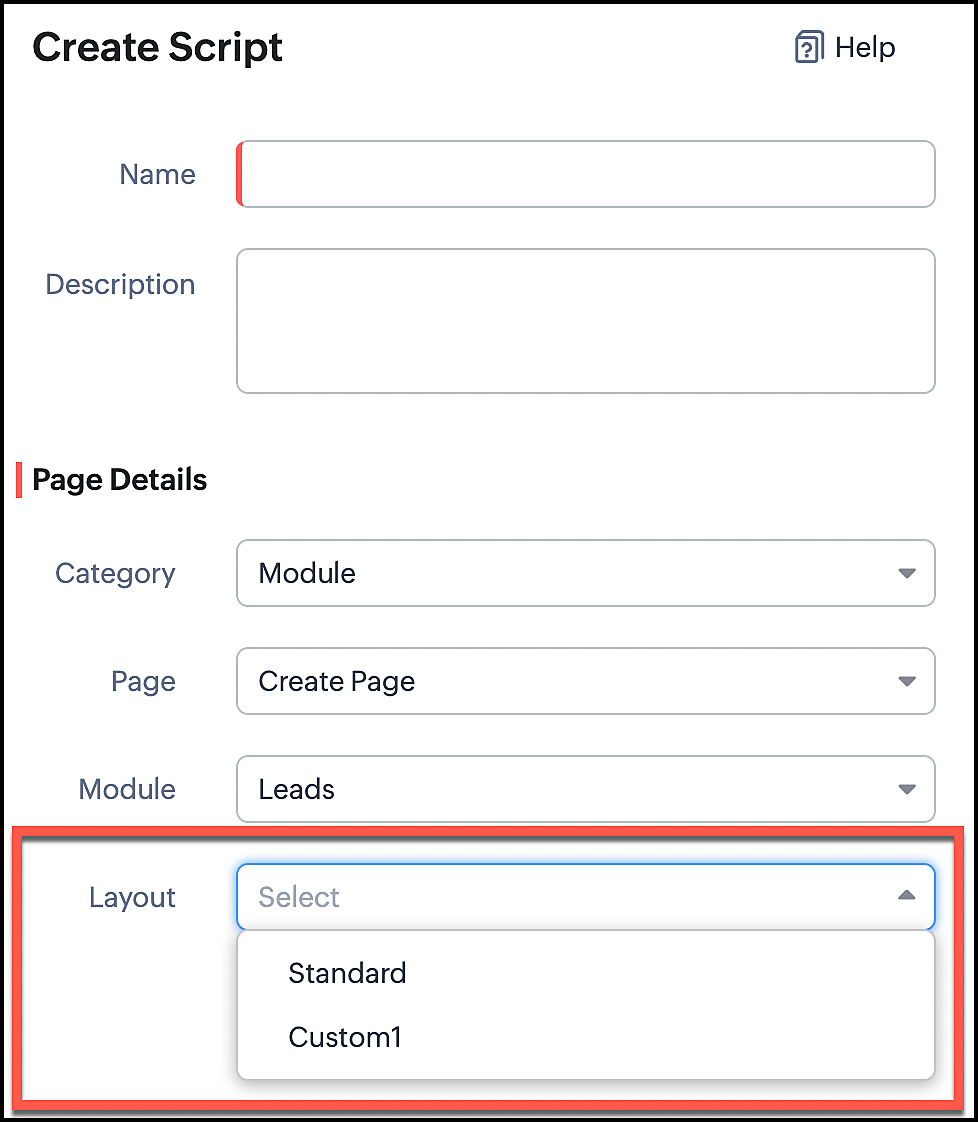
3. Use Case
Consider that Zylker is a manufacturing Company. The customers include both Wholesalers and Retailers. For this purpose, Zylker has two Page Layouts in a custom module named as Orders. One is the Wholesaler-layout and the other is the Retailer-layout. The Wholesaler-layout is assigned to the wholesaler profile and the Retailer-layout is assigned to the retailer profile.
1. Whenever a customer with retailer profile creates an order, the read-only field Account Type should be auto-populated as Retailer. In the Create page of the Orders module, when the value entered in the field "Number of pieces" is more than 100, then the Payment Method should get populated as Prepaid and should be read-only.
2. Whenever the customer with wholesaler profile creates an order, the read-only field Account Type should be auto-populated as Wholesaler and the Payment Method should be populated as Prepaid and should be read-only.
4. Solution
For a particular module, the number of Client Scripts to be created differs based on
The page for which you want the script to work.
The events that should trigger the script.
The layouts for which you want the script to work.
To accomplish this requirement, you need to create three Client Scripts, one for each layout.
- Client Script for Retailer Layout with onLoad Page event
- Client Script for Retailer Layout with onChange Field event
- Client Script for Wholesaler Layout with onLoad Page event
1. Client Script for Retailer Layout with onLoad Page event
- Go to Setup > Developer Space > Client Script. Click +New Script.
- Specify the details to create a script and click Next.
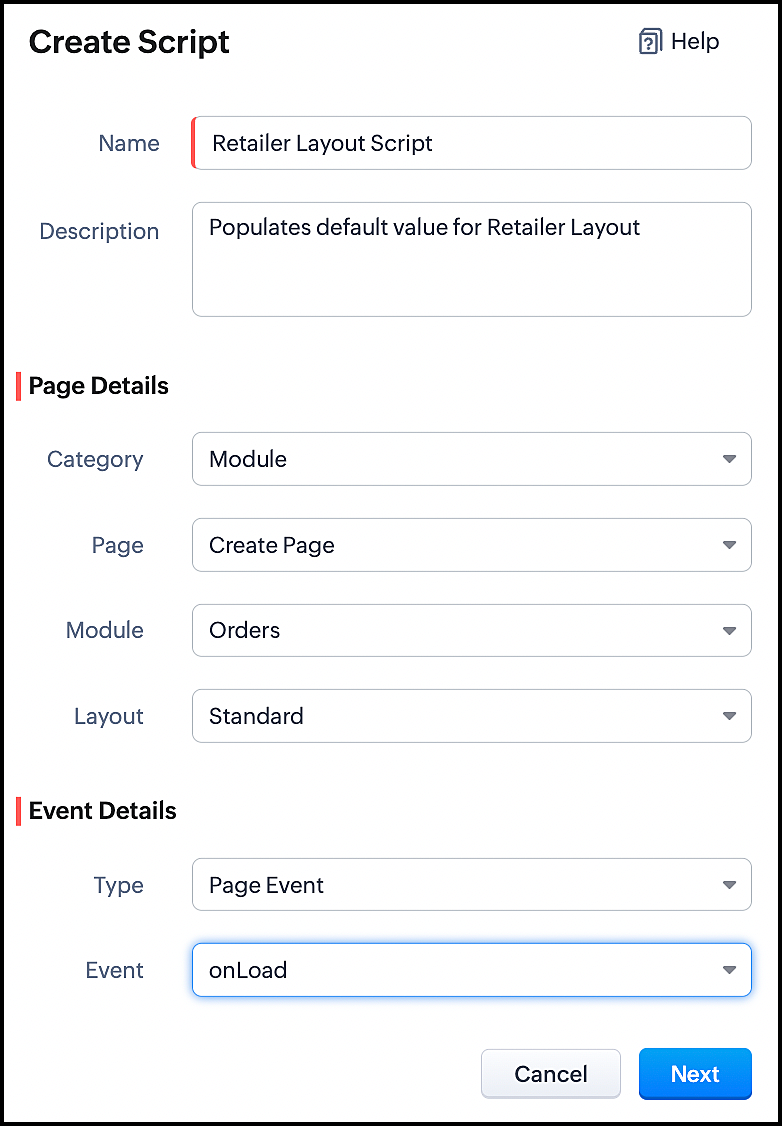
- Enter the following script and click save.
//To populate default value for Account Type var acc_type = ZDK.Page.getField("Account_Type"); acc_type.setValue("Retailer"); // To make the field "Account Type" read-only acc_type.setReadOnly(true); |
- This script gets executed whenever the Retailer - Layout, Create Page of Orders module gets loaded. The getField ZDK fetches the object details about the field Account Type. The value, Retailer can be populated to this field using setvalue(). You can make Account Type field read-only using setReadOnly().
- Here is how this Client Script works.
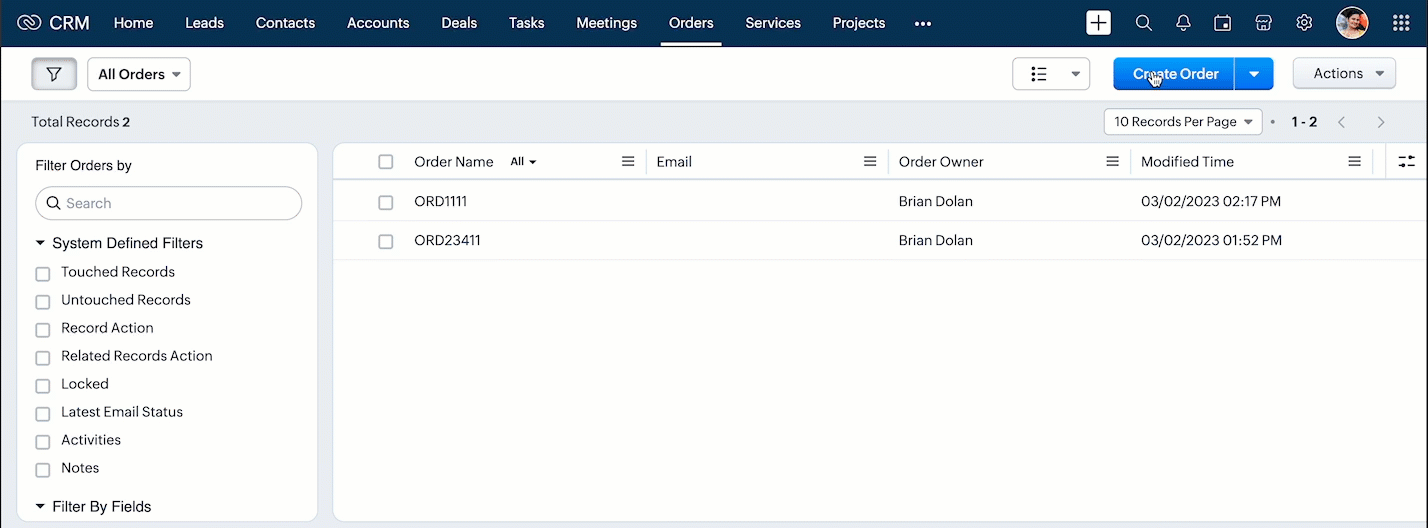
2. Client Script for Retailer Layout with onChange Field event
- Go to Setup > Developer Space > Client Script. Click +New Script.
- Specify the details to create a script and click Next.
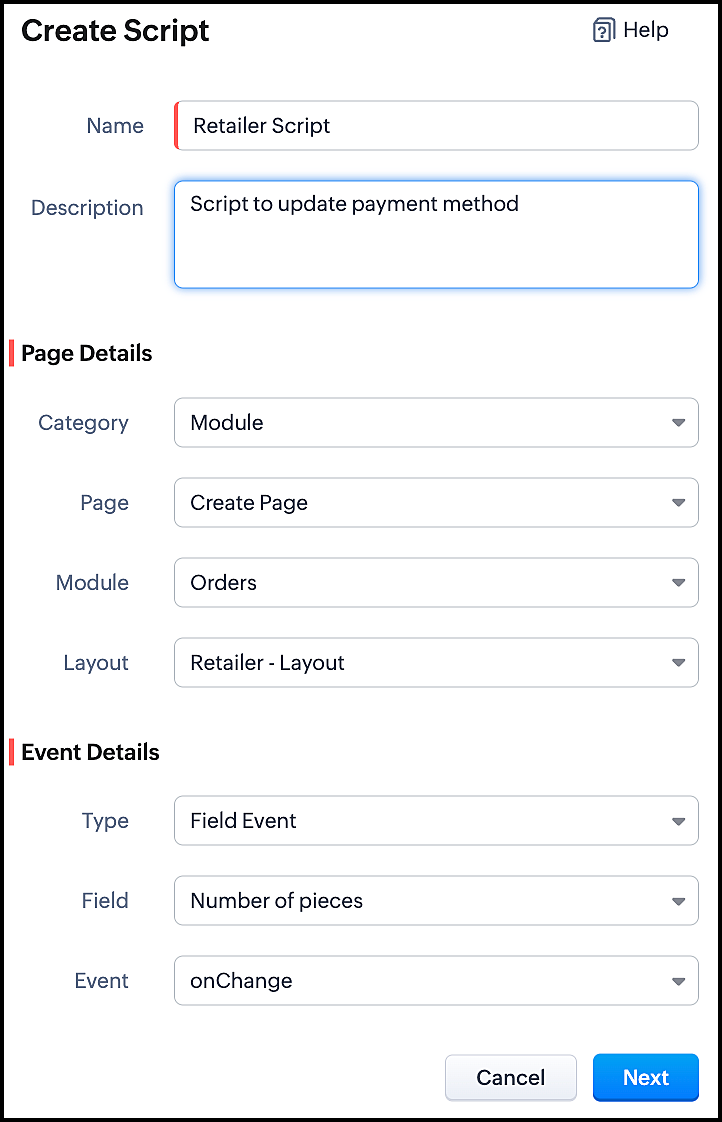
- Enter the following script and click save.
//To populate Payment Method when the quantity is more than 100 var no_of_pieces = ZDK.Page.getField("Number_of_pieces"); var payment_method = ZDK.Page.getField("Payment_Method"); if (no_of_pieces.getValue() > 100) { payment_method.setValue("Prepaid"); // To make the field "Payment Method" read-only payment_method.setReadOnly(true); } |
- This script gets executed whenever the user enters a value in the Number of Pieces field in the Retailer - Layout's Create Page of Orders module. The getField ZDK fetches the object details about the fields Number of Pieces and Payment Method. The value, Prepaid will be populated to Payment Method using setvalue(), whenever the value entered in the Number of Pieces is more than 100. You can use getvalue() to get the value entered in a field. You can make this field read-only using setReadOnly().
- Here is how this Client Script works.
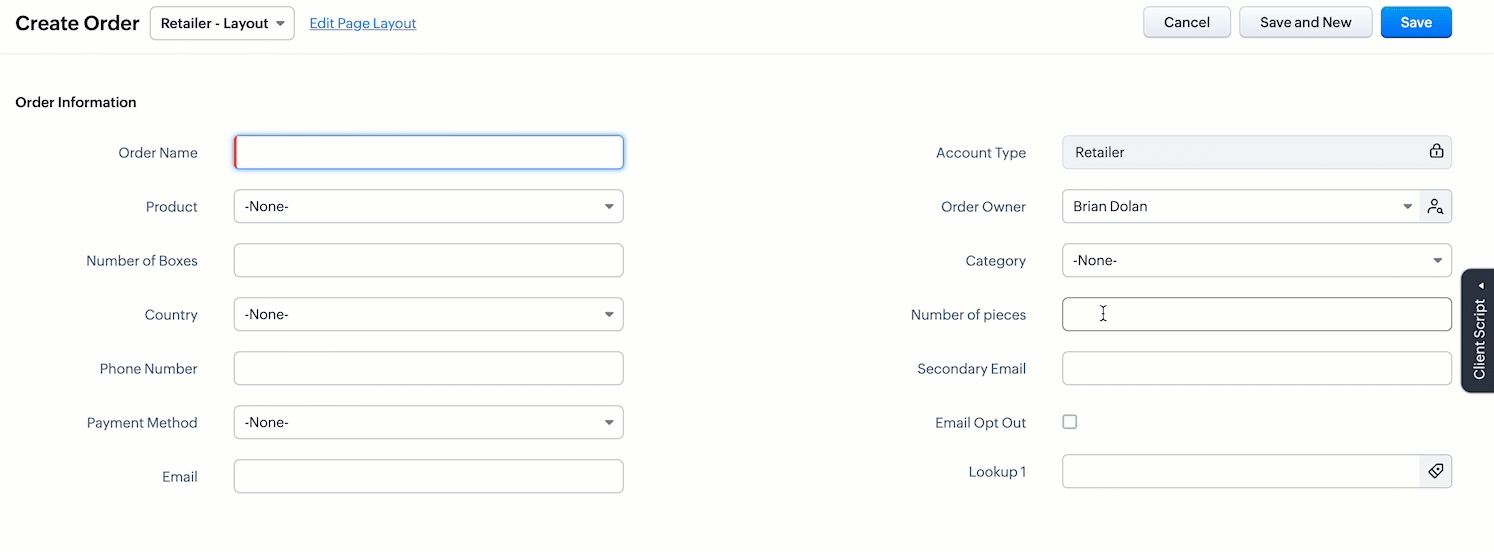
3. Client Script for Wholesaler Layout with onLoad Page event
- Go to Setup > Developer Space > Client Script. Click +New Script.
- Specify the details to create a script and click Next.
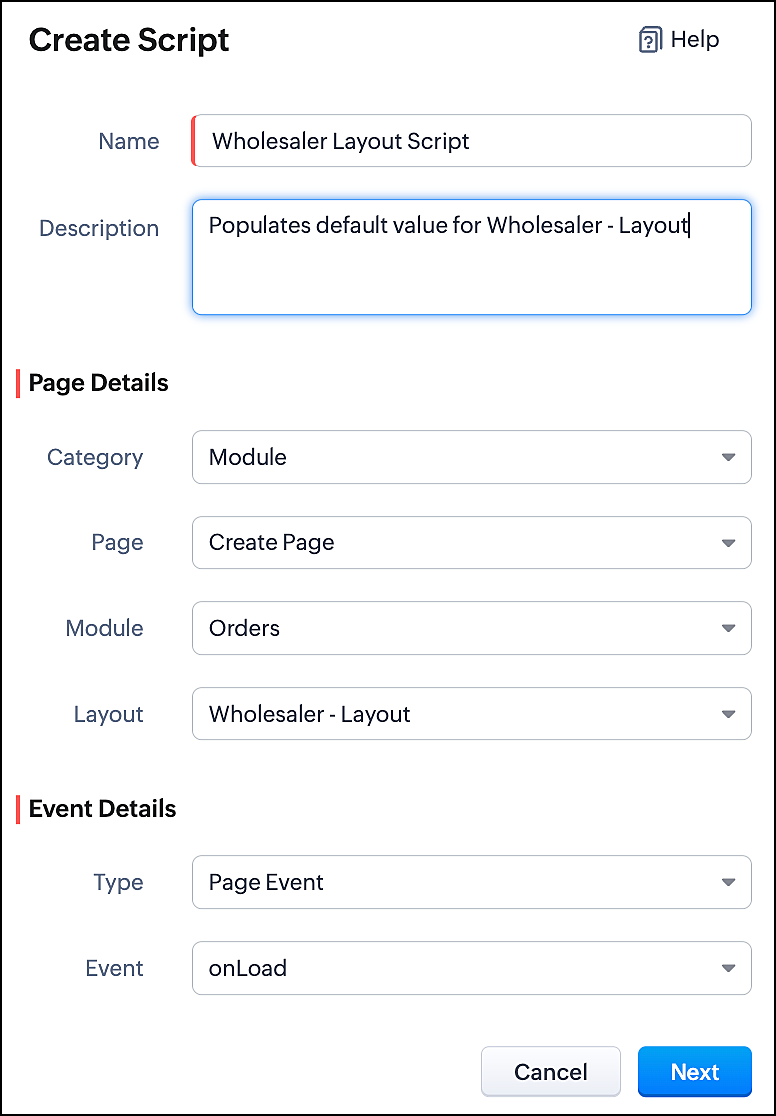
- Enter the following script and click save.
//To populate default value for Account Type var acc_type = ZDK.Page.getField("Account_Type"); acc_type.setValue("Wholesaler"); // To make the fiels "Account Type" read-only acc_type.setReadOnly(true); //To populate default value for Payment Method var payment_method = ZDK.Page.getField("Payment_Method"); payment_method.setValue("Prepaid"); // To make the fiels "Payment Method" read-only payment_method.setReadOnly(true); |
- This script gets executed whenever the Wholesaler - Layout, Create Page of Orders module gets loaded. The getField ZDK fetches the object details about the fields Account Type and Payment Method. The value, Wholesaler and Prepaid can be populated to the corresponding fields using setvalue(). You can make Payment Method field read-only using setReadOnly().
- Here is how this Client Script works.
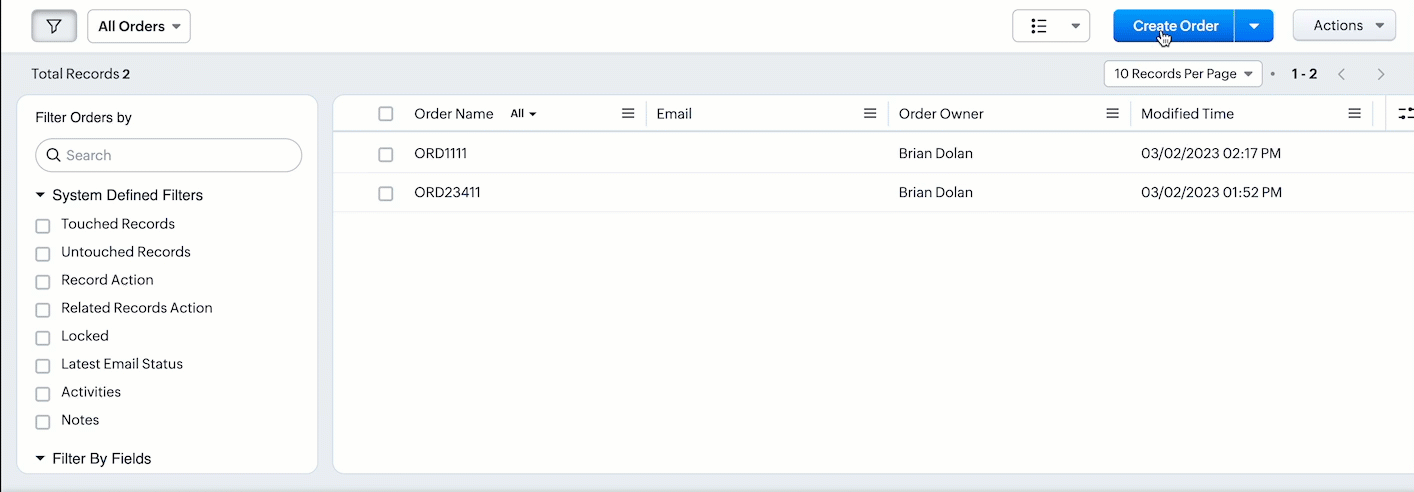
- Thus using Client Script, you can populate different default values for the same fields located in different page layouts, based on custom conditions.

Note :
Alternatively, you can achieve this using workflow rules. However, if you want instant actions i.e., before updating or saving a record, or if you have exceeded the workflow limit, you can implement this using Client Script.
5. Summary
In this post, we have discussed,
1. Configuring Client Script based on Layout.
2. Choosing the type of Event for a requirement.
3. Using setValue & setReadOnly for the ZDK.Page.getField().
We hope you found this post useful. We will meet you next week with another interesting topic!
If you have any questions let us know in the comment section.
Click here for more details on Client Script in Zoho CRM.
6. Related Links
Please take a look at our Kaizen collection here.
Cheers!
Previous Kaizen - Kaizen #110 Record Locking APIs in Zoho CRM
Topic Participants
Maadhari M
Vigneshwaran K
varun
Anamika Prasanth
Ishwarya SG
Sticky Posts
Kaizen #152 - Client Script Support for the new Canvas Record Forms
Hello everyone! Have you ever wanted to trigger actions on click of a canvas button, icon, or text mandatory forms in Create/Edit and Clone Pages? Have you ever wanted to control how elements behave on the new Canvas Record Forms? This can be achievedKaizen #142: How to Navigate to Another Page in Zoho CRM using Client Script
Hello everyone! Welcome back to another exciting Kaizen post. In this post, let us see how you can you navigate to different Pages using Client Script. In this Kaizen post, Need to Navigate to different Pages Client Script ZDKs related to navigation A.Kaizen #210 - Answering your Questions | Event Management System using ZDK CLI
Hello Everyone, Welcome back to yet another post in the Kaizen Series! As you already may know, for the Kaizen #200 milestone, we asked for your feedback and many of you suggested topics for us to discuss. We have been writing on these topics over theKaizen #197: Frequently Asked Questions on GraphQL APIs
🎊 Nearing 200th Kaizen Post – We want to hear from you! Do you have any questions, suggestions, or topics you would like us to cover in future posts? Your insights and suggestions help us shape future content and make this series better for everyone.Kaizen #198: Using Client Script for Custom Validation in Blueprint
Nearing 200th Kaizen Post – 1 More to the Big Two-Oh-Oh! Do you have any questions, suggestions, or topics you would like us to cover in future posts? Your insights and suggestions help us shape future content and make this series better for everyone.
Recent Topics
Unable to add estimate field to estimate template
I have the field "SKU" as part of my service data. I can also see it as a column when displaying the list of services. However, I have no way to include it on my estimate template because the field is not showing as a column field to include for the service/partAdding Today's Date into an email template
Is it possible to add today's date into an email template? Any help would be gratefully received.Entry created or updated - not getting all fields
I have a flow that fires on an entry being created or updated in a custom module in CRM. It is only supposed to proceed if a particular field is false and once fired, immediately updates that field to true to avoid running multiple times. For some reason,Help createing Inventory Volume report
I've been working with Zoho support for a few months now trying to develop a inventory volume report. Though they have been helpful, it never seems to generate exactly what we're looking for. I thought I'd turn to the community for further help. We'veZoho Sprints - Timesheet Rejected
Does a user get notified is his Timesheet entry has been rejected?Sixth Insight - The Hidden C in Data
The Wheels of Ticketing - Desk Stories The Hidden C in Data [Importance of clean data] Data cleaning Data cleaning ensures ticketing systems' data is accurate, consistent, and complete. This process includes eliminating duplicates, fixing errors, andSimple Text Search Function
Would it be too much to ask for a simple text search function? My slide decks are often simply collections of slides of a random over, and I often have to find the slide I need at a moment's notice. A text search function, no matter how rudimentary, wouldKPI Widget would not load columns
My Zoho Analytics would not load columns on KPI Widgets, is there anyone who could help me on this?Introducing the calendar view for Bigin's Activities module
Hello everyone, We're excited to announce the calendar view in Bigin. This view presents all tasks, events, and calls in an intuitive and visually appealing interface, and will be set as the Activities module's default landing page, ensuring you haveIts 2022, can our customers log into CRM on their mobiles? Zoho Response: Maybe Later
I am a long time Zoho CRM user. I have just started using the client portal feature. On the plus side I have found it very fast and very easy (for someone used to the CRM config) to set up a subset of module views that make a potentially extremely usefulAdd documents/uploaded files in Zoho CRM records that can be accessed by all team members?
Hi, I'm building out our small business' Zoho CRM implementation and are on a Zoho One plan. We do LED Lighting Projects for customers, and collect data like customer utility bill PDFs, and pictures of existing lighting that we want to keep in one centralizedUpdates for Zoho Campaigns: Merge tag, footer, and autoresponder migration
Hello everyone, We'd like to inform you of some upcoming changes with regard to Zoho Campaigns. We understand that change can be difficult, but we're dedicated to ensuring a smooth transition while keeping you all informed and engaged throughout the process.Customizing Helpcenter texts
I’m customizing the Zoho Desk Help Center and I’d like to change the wording of the standard widgets – for example, the text in the “Submit Ticket” banner that appears in the footer, or other built-in widget labels and messages. So far, I haven’t foundZoho Desk - I am no longer receiving email notifications when comments are made on tickets
I still receive other notifications via email (e.g., new tickets and replies) - however beginning May21, I no longer receive notifications on comments (whether private or public) - I have confirmed that notifications are toggled on for agents within system/notificationIssues with Campaign Results Sync Between Zoho Campaigns and Zoho CRM
Hi everyone, I’m experiencing an issue with the integration between Zoho Campaigns and Zoho CRM. When I send campaigns from Zoho Campaigns, the results shown in Campaigns (such as the number of emails sent, opened, and clicked) do not exactly match theGreek languge
Hello, Is there any support for Greek language in the near future?Import records with lookup field ids
Hi Is anyone able to import records into Recruit via spreadsheet / csv which contain ids as the lookup values. When importing from spreadsheet lookups will associate with the related records if using record name, however when using related records idCustom module history is useless
Hi I am evaluating ZOHO DESK as my support platform. As such I created a few custom modules for devices assigned to employees. I want to be able to see the whole picture when a device was reassigned to someone, but the history shows nothing Is there anyEmail rejected per DMARC policy
Hi, We've got the return message from zoho like 'host mx.zoho.com[204.141.33.44] said: 550 5.7.1 Email rejected per DMARC policy for circlecloudco.com in reply to end of DATA command' We're sure our source IP address matches the SPF the sender domainEMail Migration to Google Apps is Too Slow
We are moving to Google Apps and the email migration is really slow. Anyway you guys check if this is a server issue?How to import subform data - SOLUTION
To all trying to import subform data, I might have a solution for you. First of all, for this solution to work, the subform data needs to be an independent form (not ad hoc created on the main form). Furthermore, this approach uses Excel sheets - it might not work using CSV/TSV. If this is true, then follow these steps: Import the subform records Then export these records once more including their ID Now prepare an import file for the main form that needs to contain the subform records Within thisHelp center custom tab - link color
I’m trying to add a custom tab to the main navigation in the Zoho Desk Help Center, for example to link to an external resource like a website. The problem is that any custom tab I add always shows up as a blue link – it doesn’t match the style of theOrganization API: code 403 "Crm_Implied_Api_Access" error for "https://www.zohoapis.com/crm/v2/org"
Hello. I've developed an add-on that allows clients to synchronize data from Zoho CRM with the Google Spreadsheet. I am using the OAUTH2 protocol, so clients will have to authenticate into their Zoho account, and Zoho will send back to the app an access token which will be used to get data. Currently, there are about 100 clients, and everything works smoothly. Today I've found that a guy who could become a new client was not able to to get his organization data, because the application receivingPick list - Cannot save list "Special Characters not Allowed" error message
Bulk uploading values. All values are pretty standard - with the exception of a "-" (dash). Like: Industry - Prepared Food Is the simple dash a special character too? JanZoho Projects API Error - API v3; Always HTTP 400
Below I have uploaded my .py file I'm using: Always returns with response 400 :(( Console Logs: (venv) PS C:\Users\sreep\venv> python .\TimesheetBuddy.py Token file not found. * Serving Flask app 'TimesheetBuddy' * Debug mode: off WARNING: This is a developmentInquiry: Integrating In-house Chatbot with Zoho Desk for Live Agent Support
Hi Team, We are exploring the possibility of integrating our existing in-house chatbot with Zoho Desk to provide seamless escalation to live agents. Our requirement is as follows: within our chatbot interface, we want to offer users a "Talk to Agent"Zoho Mail will not set up in Thunderbird
I am using Thunderbird 13.0.1 in Linux Mint 13 64-bit. I cannot set up my Zoho IMAP email in this client. This is evidently a common problem as evidenced by these postings in the Thunderbird forum: thunderbird can't seem to "find the settings" I cannot configure it for my zoho.com email account I can not get ZOHO to configure. Any suggestions? The best T-bird seems to be able to do is to refer these users to the Zoho forum. I believe the instructions in the Zoho help wiki are correct, althoughIntroducing an option to set comments to public by default
Hello all, Greetings! We are pleased to announce that Desk's user preferences now brings an option to set a comment type as Public or Private by default. In addition to setting reply buttons as defaults, Agents or Admins can now choose to make their ticketIncrease size of description editor when creating new ticket
Please can you consider making the description editor in the create new ticket form a resizeable area as by default, it is very small and there appears to be no way to increase the size of it.Flutter Plugin Compatibility Issue: Unresolved Reference to FlutterPluginRegistry in zohodesk_portal_apikit
I am integrating the zohodesk_portal_apikit Flutter plugin (version 2.2.1) into my Flutter project, but I am encountering a build error related to an unresolved reference to FlutterPluginRegistry in the file ZDPBaseActivityAwarePlugin.kt. Below is theI need my MFA number. I am trying to log into my CharmEhr. account and I can't get in. Everytime I try to sign in, it says to enter my MFA #. I don't have it.
Need an MFA #CRM Plus Accounts and Products relationships
Is there a way that an invoice that is paid, would add the products to the account record once it is delivered? I want to find an easy way that products will get added to the account record and assumed this would work. The benefit here would be that I"Super Admin Login as Another User" for Zoho One
Dear Zoho One Team, We would like to request that the "Super Admin Login as Another User" feature be extended to Zoho One, allowing Super Admins to access user accounts across all Zoho One applications. We understand that this functionality is currentlyWorkflow for Creator App
I am new to coding but doing pretty good with internet searching and ChatGPT but I have hit a major roadblock. What I am trying to do is have a sub-form populated with data from a form based on selected variables. I know this is possible because a guySubform dynamic fields on Edit, Load of Main form.
Main Form: Time_Entry Sub Form (separate form): Time_Entries Time_Entries.Time_Entry_No is lookup to - Time_Entry.Time_Sheet_ID (auto number). I would like to disable some of the subform fields upon load (when edited) of the Time_Entry main form. WhatFind all forms/fields containing a lookup field related to a specific form
Hi, I'm trying to find all forms and the specific lookup fields they contain that are related to my Contacts form. I need to be able to do this programmatically (I know how to find this information using the schema builder). I've pulled the metadata forIntroducing the Eventbrite extension for Zoho CRM
Hello Zoho CRM community, Are you struggling to keep your event registrations and attendance data organized across multiple platforms? Managing this information manually can be a frustrating and time-consuming task, and mistakes can easily occur, makingDeactivate Zoho CRM for everyone
We would like to deactivate Zoho CRM for everyone. How can we do that?Can I embed Zoho Project in Zoho CRM Record Detailed View
Hello all, We use Zoho Projects a lot. The integration of Projects with Accounts and Deals only is great, but very limiting to our needs. Is it possible to either: add a project to related lists to custom modules - similar to how it is automatically addedCOMPLAINT : Sleeping & Useless Support Team. GMail is better then..
[## 118256452 ##] License upgrade issues: As a reseller, I tried to upgrade 1 license for my customer. It shown error. Raised complaints via Email/Chat/Phone support. Its been more than a week, still keep asking damn questions and comfirmations on onceNext Page