Kaizen #111 : Set default values based on Page Layouts using Client Script
Hello everyone!
Welcome back to another interesting Kaizen post.
In this post, let us discuss how to set default values for fields based on different layouts using Client Script.
In this Kaizen post,
- What are Page Layouts?
- Client Script is specific for each layout
- Use Case
- Solution
- Summary
- Related Links
1. What are Page Layouts?
Page layouts in Zoho CRM enables you to manage the organization and display of fields, sections, and associated details on a record's page. These page layouts are instrumental in personalizing the user interface and optimizing the data entry process to align with your organization's unique requirements. You can assign layouts to user profiles based on your business requirements.
2. Client Script is specific for each layout
Whenever you create a Client Script, you should mention the layout for which the Client Script should work. So whenever you want to perform actions specific to a particular layout, you can easily accomplish it using Client Script.
In the image below, you can observe that selecting a layout name is a necessary step for configuring a Client Script.
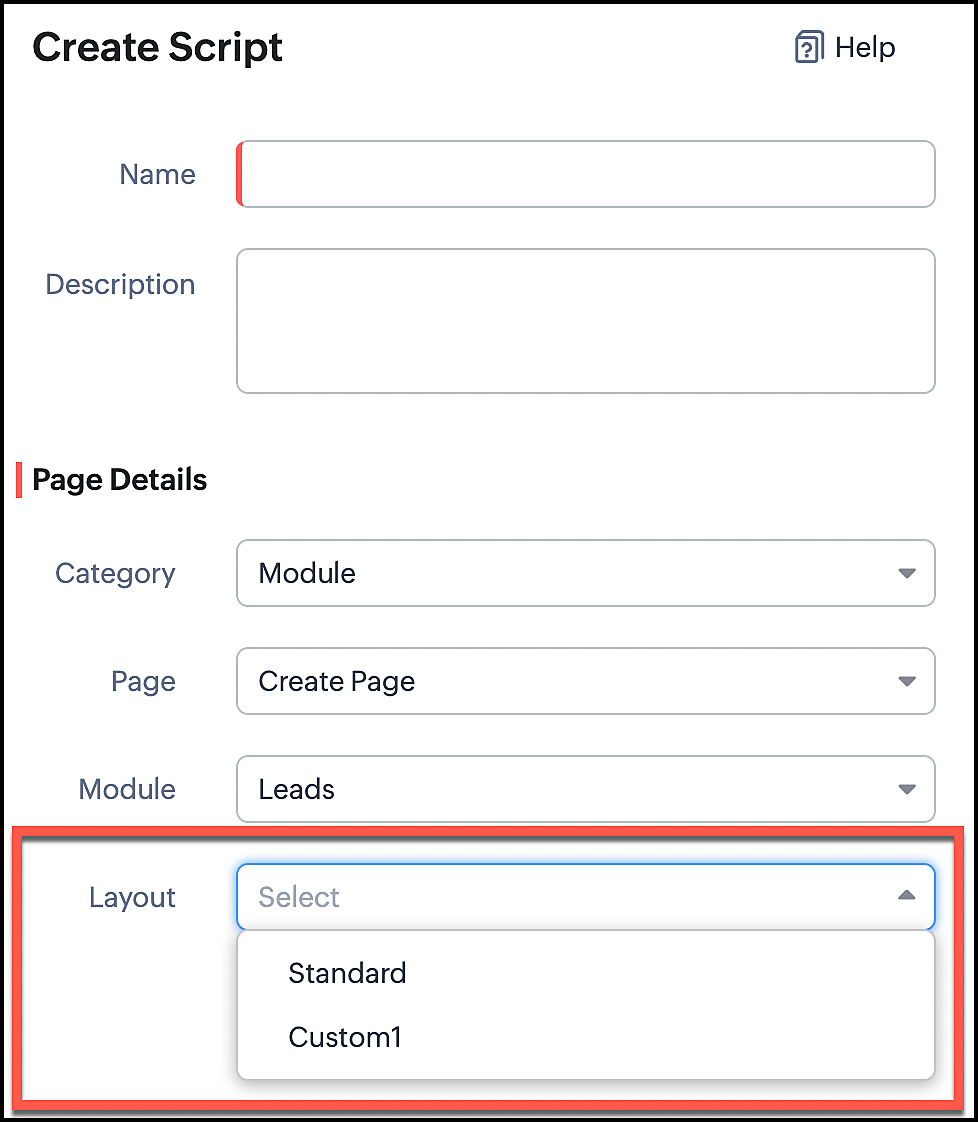
3. Use Case
Consider that Zylker is a manufacturing Company. The customers include both Wholesalers and Retailers. For this purpose, Zylker has two Page Layouts in a custom module named as Orders. One is the Wholesaler-layout and the other is the Retailer-layout. The Wholesaler-layout is assigned to the wholesaler profile and the Retailer-layout is assigned to the retailer profile.
1. Whenever a customer with retailer profile creates an order, the read-only field Account Type should be auto-populated as Retailer. In the Create page of the Orders module, when the value entered in the field "Number of pieces" is more than 100, then the Payment Method should get populated as Prepaid and should be read-only.
2. Whenever the customer with wholesaler profile creates an order, the read-only field Account Type should be auto-populated as Wholesaler and the Payment Method should be populated as Prepaid and should be read-only.
4. Solution
For a particular module, the number of Client Scripts to be created differs based on
The page for which you want the script to work.
The events that should trigger the script.
The layouts for which you want the script to work.
To accomplish this requirement, you need to create three Client Scripts, one for each layout.
- Client Script for Retailer Layout with onLoad Page event
- Client Script for Retailer Layout with onChange Field event
- Client Script for Wholesaler Layout with onLoad Page event
1. Client Script for Retailer Layout with onLoad Page event
- Go to Setup > Developer Space > Client Script. Click +New Script.
- Specify the details to create a script and click Next.
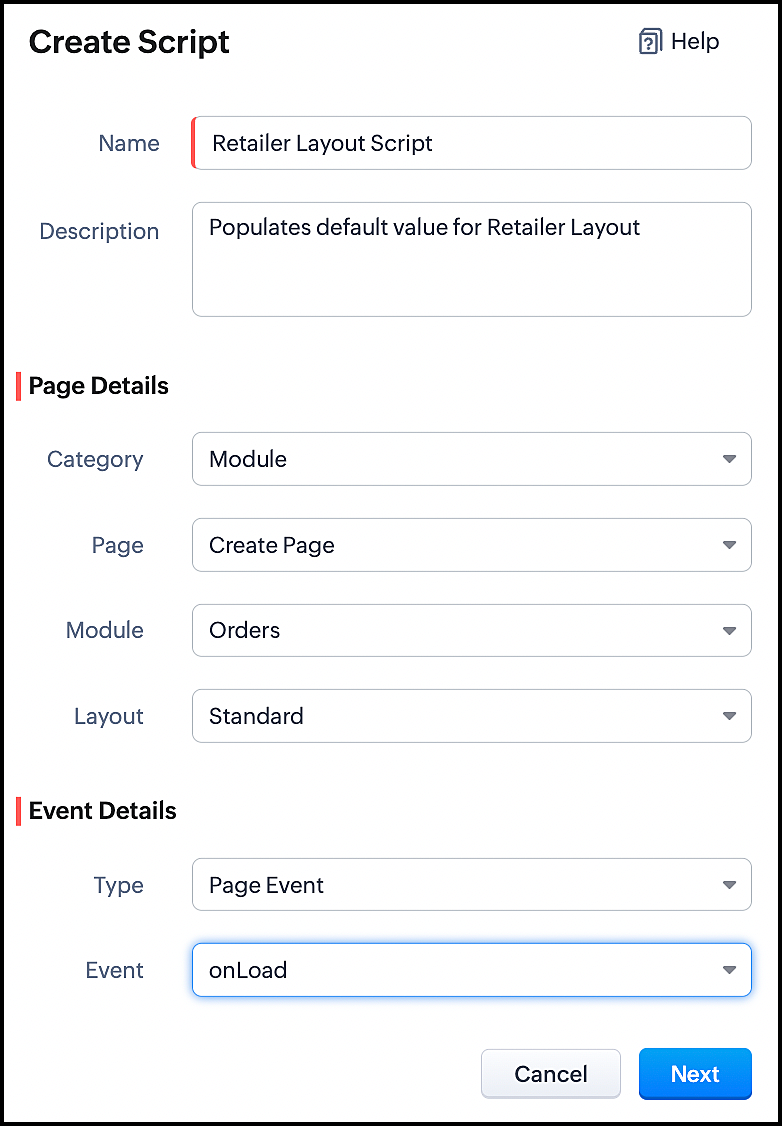
- Enter the following script and click save.
//To populate default value for Account Type var acc_type = ZDK.Page.getField("Account_Type"); acc_type.setValue("Retailer"); // To make the field "Account Type" read-only acc_type.setReadOnly(true); |
- This script gets executed whenever the Retailer - Layout, Create Page of Orders module gets loaded. The getField ZDK fetches the object details about the field Account Type. The value, Retailer can be populated to this field using setvalue(). You can make Account Type field read-only using setReadOnly().
- Here is how this Client Script works.
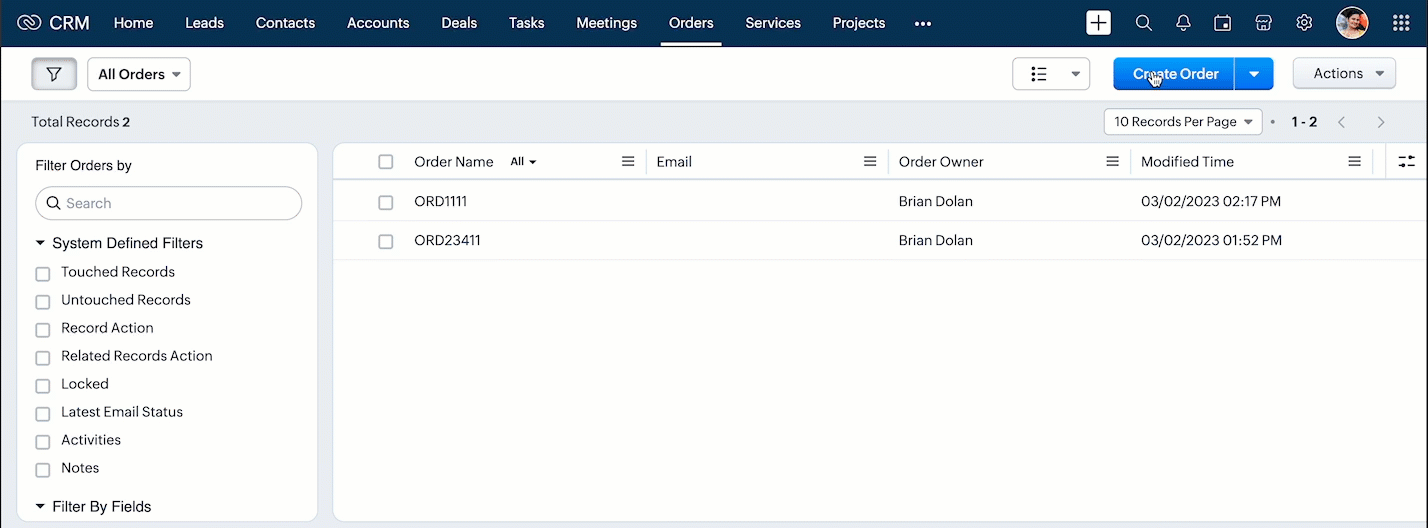
2. Client Script for Retailer Layout with onChange Field event
- Go to Setup > Developer Space > Client Script. Click +New Script.
- Specify the details to create a script and click Next.
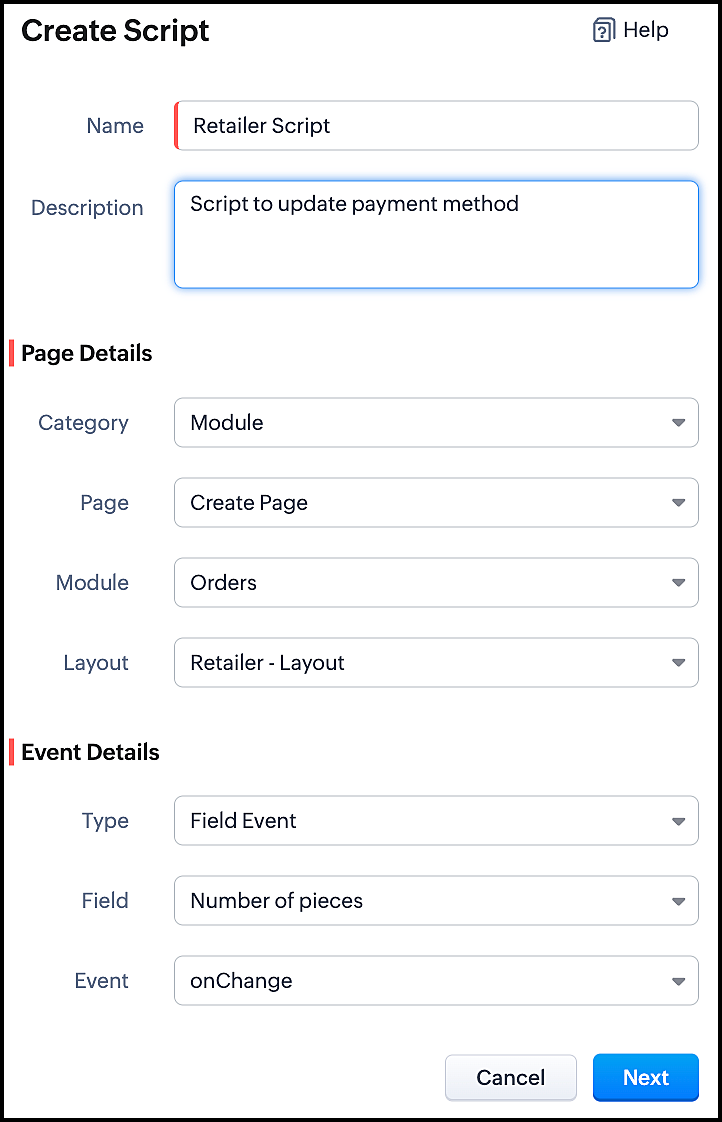
- Enter the following script and click save.
//To populate Payment Method when the quantity is more than 100 var no_of_pieces = ZDK.Page.getField("Number_of_pieces"); var payment_method = ZDK.Page.getField("Payment_Method"); if (no_of_pieces.getValue() > 100) { payment_method.setValue("Prepaid"); // To make the field "Payment Method" read-only payment_method.setReadOnly(true); } |
- This script gets executed whenever the user enters a value in the Number of Pieces field in the Retailer - Layout's Create Page of Orders module. The getField ZDK fetches the object details about the fields Number of Pieces and Payment Method. The value, Prepaid will be populated to Payment Method using setvalue(), whenever the value entered in the Number of Pieces is more than 100. You can use getvalue() to get the value entered in a field. You can make this field read-only using setReadOnly().
- Here is how this Client Script works.
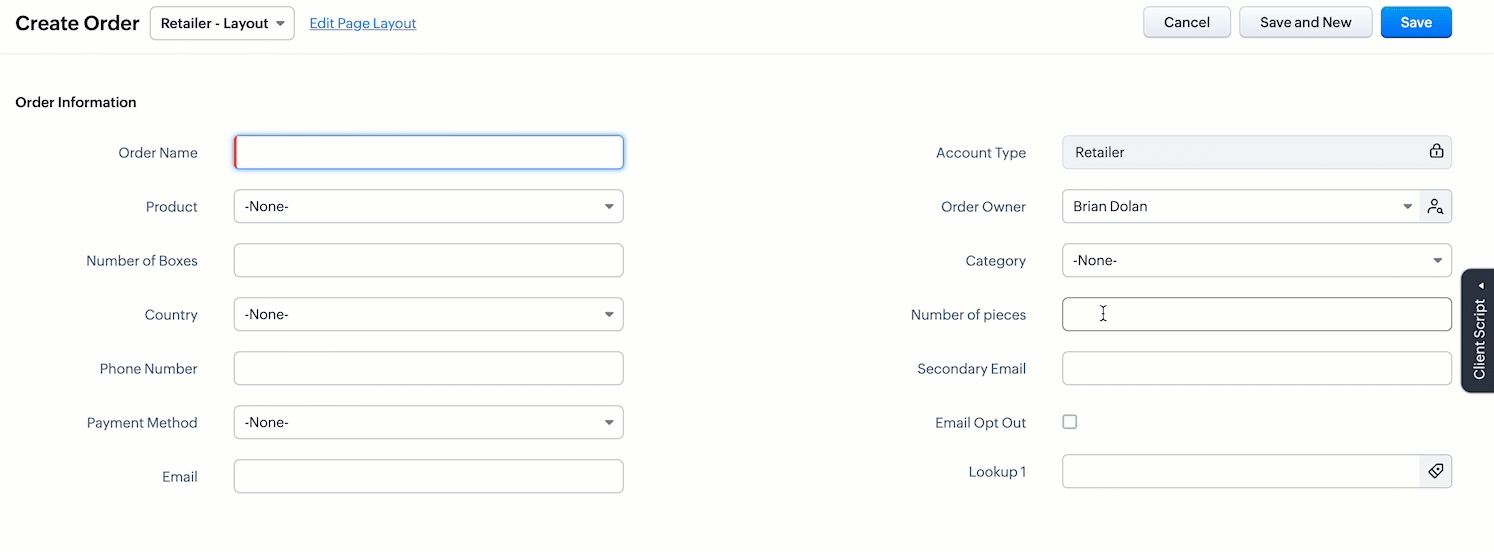
3. Client Script for Wholesaler Layout with onLoad Page event
- Go to Setup > Developer Space > Client Script. Click +New Script.
- Specify the details to create a script and click Next.
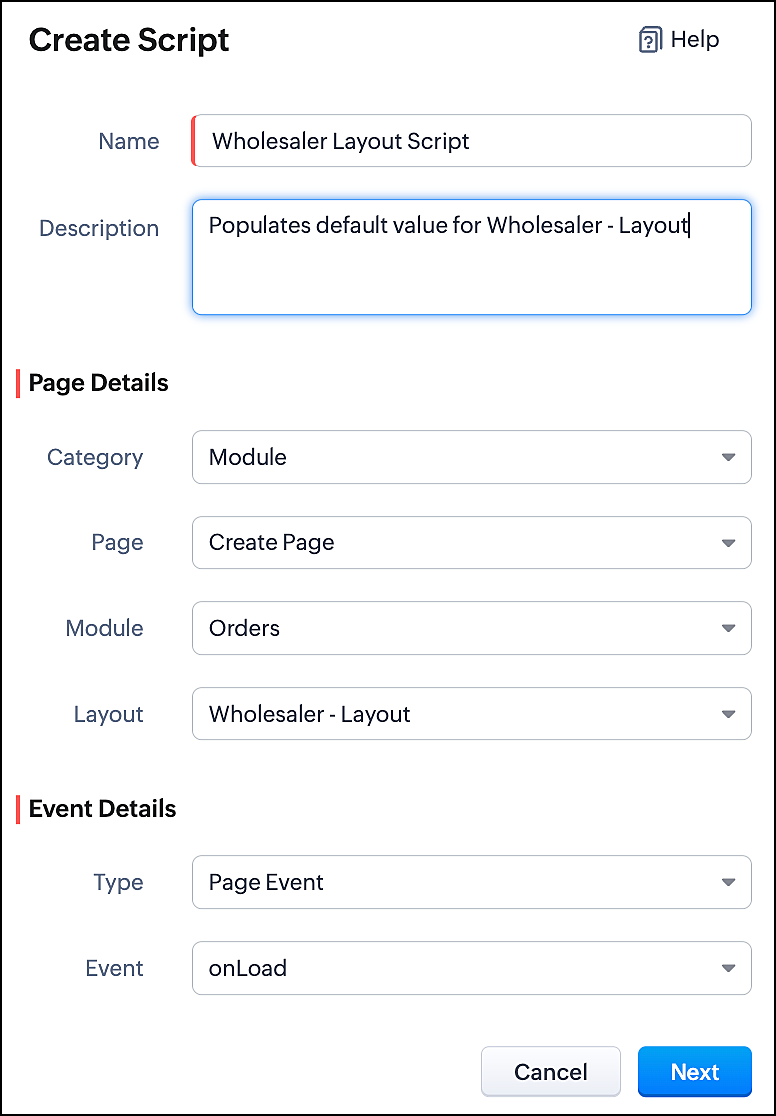
- Enter the following script and click save.
//To populate default value for Account Type var acc_type = ZDK.Page.getField("Account_Type"); acc_type.setValue("Wholesaler"); // To make the fiels "Account Type" read-only acc_type.setReadOnly(true); //To populate default value for Payment Method var payment_method = ZDK.Page.getField("Payment_Method"); payment_method.setValue("Prepaid"); // To make the fiels "Payment Method" read-only payment_method.setReadOnly(true); |
- This script gets executed whenever the Wholesaler - Layout, Create Page of Orders module gets loaded. The getField ZDK fetches the object details about the fields Account Type and Payment Method. The value, Wholesaler and Prepaid can be populated to the corresponding fields using setvalue(). You can make Payment Method field read-only using setReadOnly().
- Here is how this Client Script works.
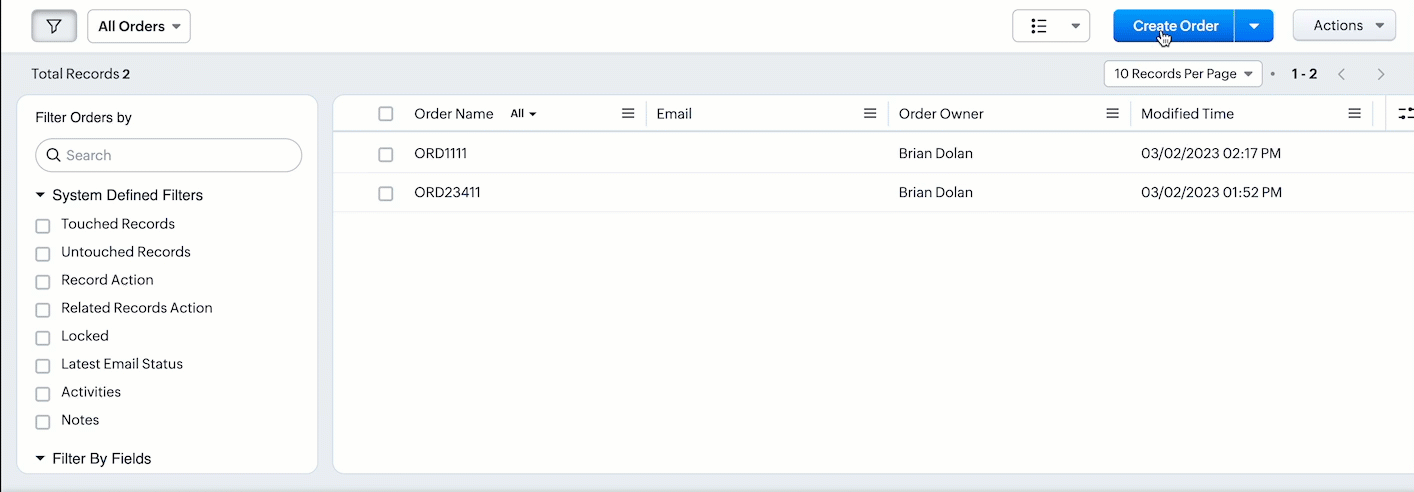
- Thus using Client Script, you can populate different default values for the same fields located in different page layouts, based on custom conditions.

Note :
Alternatively, you can achieve this using workflow rules. However, if you want instant actions i.e., before updating or saving a record, or if you have exceeded the workflow limit, you can implement this using Client Script.
5. Summary
In this post, we have discussed,
1. Configuring Client Script based on Layout.
2. Choosing the type of Event for a requirement.
3. Using setValue & setReadOnly for the ZDK.Page.getField().
We hope you found this post useful. We will meet you next week with another interesting topic!
If you have any questions let us know in the comment section.
Click here for more details on Client Script in Zoho CRM.
6. Related Links
Please take a look at our Kaizen collection here.
Cheers!
Previous Kaizen - Kaizen #110 Record Locking APIs in Zoho CRM
Topic Participants
Maadhari M
Vigneshwaran K
varun
Anamika Prasanth
Ishwarya SG
Sticky Posts
Kaizen #152 - Client Script Support for the new Canvas Record Forms
Hello everyone! Have you ever wanted to trigger actions on click of a canvas button, icon, or text mandatory forms in Create/Edit and Clone Pages? Have you ever wanted to control how elements behave on the new Canvas Record Forms? This can be achievedKaizen #142: How to Navigate to Another Page in Zoho CRM using Client Script
Hello everyone! Welcome back to another exciting Kaizen post. In this post, let us see how you can you navigate to different Pages using Client Script. In this Kaizen post, Need to Navigate to different Pages Client Script ZDKs related to navigation A.Kaizen #210 - Answering your Questions | Event Management System using ZDK CLI
Hello Everyone, Welcome back to yet another post in the Kaizen Series! As you already may know, for the Kaizen #200 milestone, we asked for your feedback and many of you suggested topics for us to discuss. We have been writing on these topics over theKaizen #197: Frequently Asked Questions on GraphQL APIs
🎊 Nearing 200th Kaizen Post – We want to hear from you! Do you have any questions, suggestions, or topics you would like us to cover in future posts? Your insights and suggestions help us shape future content and make this series better for everyone.Kaizen #198: Using Client Script for Custom Validation in Blueprint
Nearing 200th Kaizen Post – 1 More to the Big Two-Oh-Oh! Do you have any questions, suggestions, or topics you would like us to cover in future posts? Your insights and suggestions help us shape future content and make this series better for everyone.
Recent Topics
External @zoho.com mail stopped working today, yesterday no issues
Hello, Over a sudden mail stopped being delivered to inbox. Domain is standard zoho.com worked no problem yesterday, today nothing in inbox. Sent several test emails from corporate account & from gmail.com, logs show acceptance by zoho mail server, butSuggestion: Smart Purchasing Module for Zoho Inventory and Zoho Books
Suggestion: Smart Purchasing Module for Zoho Inventory and Zoho Books As an active user of Zoho Inventory and Zoho Books, I’ve noticed that the suite already provides valuable tools for managing inventory, analyzing trends, and processing purchase orders.Adding bank details to the contact through API
How to add bank-related information to the contact while creating it using API? The account number needs to be encrypted before sending it through API but not sure how to encrypt and get those values. Please guide me in this.average cost display
Hello there, I'm using the average cost valuation method, and the cost price shown in the Items menu should reflect the latest WAC (Weighted Average Cost). However, it doesn't update automatically. Is there a way to display the current average cost withoutApple Mail issues
Dear Sir or Madam, I am trying to configure my Zoho mail account to Apple Mail. It is not working. It seems to need more information (perhaps a path prefix?) than is shown in your tutorial (<www.zoho.com/mail/help/apple-mac-imap.html>). After pluggingAssistance Required for Migrating Data from Odoo Inventory to Zoho Inventory
Hi Team, I previously used Odoo Inventory to manage my stock and transactions, and I’ve now moved to Zoho Inventory. I’d like to migrate my data from Odoo—including product details, stock, purchase, and vendor information- into Zoho Inventory for continuityI need my entire Zoho Account (mail/organization) deleted!
Hey! I used zoho for my email aaron@aaronglass.me with domain forwarding/mx all that. I got rid of the mx info on my godaddy account and still Google won't let me sign up with my aaron@aaronglass.me email. (I'm moving to Google for business) SO! I wasError: "Invalid Element warehouse_id" when sending order to Zoho
i'm getting the error "Invalid Element warehouse_id" when trying to send an order to Zoho via API. Has anyone faced this issue before? How can I fix it?No way to sell individual and case units smoothly in Zoho
Currently, Zoho Inventory handles inventory primarily at the case level, which can be challenging for businesses that frequently need to break down cases into individual units for retail sales or smaller shipments. Although Zoho Inventory currently supportsHow to handle multiple languages (Resume parser, Job opening, job board, career site) ?
We are looking to bring Zoho Recruit to a market that needs to support 2 languages. The first thing we need to make sure is that the Candidate be flag with the language they speak. This is easy enough make a custom field that as the desire languages.Shipping Labels
Hi, Can we generate Packing Labels for manual shipping same as the format as Airway Bill in zoho books or inventory?Unit Measurement Sign,
Dear Zoho Support Team, I hope you are doing well. We recently purchased Zoho Inventory based on recommendations of your team that “it would be a great fit for our Shopify operations”. However, we are currently facing several urgent issues that requireLeadchain into a custom module
Hello ZOHO Community ! is it possible to put the leads collected by leadchain into a custom module instaed of leads module ? Best wishes NielsUrgent: How to Bulk Upload Images in Zoho Inventory? Any Workarounds?
We are currently onboarding 5,000+ items from Shopify into Zoho Inventory, but we’re struggling with the lack of a bulk image upload feature. Right now, we have to manually upload and assign images one by one, which is extremely time-consuming and inefficient.Can I automatically update COGS and Inventory account when creating an item?
I have been trying to get Zoho to update the other two fields when I update one (Sales Account, COGS account, and Inventory Account). I know this seems like not a huge time saver, but I am all about efficiency and being an independent taproom, I createI'm looking for a Microsoft List alternative in Zoho One to manage large lists of repetitive tasks
I've used Microsoft Lists to manage lots of tasks that need to be completed several times for different users. We started with a large spreadsheet and then discovered lists, which worked pretty well. I was wondering if there is a similar products in Zoho,Zoholics Europe and UK Awards 2025: Honouring our loyal customers!
We're excited to announce that at this year's Zoholics events across Europe, we're holding customer awards for the first time ever! This is your chance to shout about the amazing things you've created, connected, or achieved with Bigin! And if you win,Fillable template with dynamic tables?
Is there a way to build a fillable template so that users can add rows to a table? To describe what I'm trying to accomplish the table has 3 sections; a header row, some number of rows with custom information, and a summary row with totals. I can't figureHow to store API keys in zoho?
Hi everyone, I'm currently building an integration using Zoho Flow and I need to securely store several API keys that will be used to make external service calls from my flows. I would not like to hardcode the values in the code of custom function. What'sZoho RPA is now available in your Zoho One bundle!
Hello All! Of late, it's been quite a stint of new app integrations in Zoho One. This announcement pertains to the addition of another Zoho application, the most sought-after Zoho RPA - Robotic Process Automation, to the bundle. What is Zoho RPA? Zohois there an easy way to embed a zoho analytics report into a widget (or inside the "account" page) of Zoho CRM
Hi, I have built a report that is specific to an account in Zoho CRM but I would like this to be built into the Zoho CRM front-end. I have looked at the widget concept but it seems quite complicated (see attached screenshot but I need to filter this viewBigin iOS app update - Introducing Card Scanner and initiating WhatsApp conversations using pre-approved templates.
Hello everyone! In the latest iOS (v1.11.3) version of the Bigin app, we have introduced the following features: Card Scanner Initiating WhatsApp conversations. Card Scanner: Our new Card Scanner feature extracts contact information from business cards.Introducing card scanner in Bigin Android app
Hello everyone! We are excited to introduce the card scanner feature on the latest Android version(1.7.26) of the Bigin app as well. Card scanner extracts contact information from business cards and allows you to save them as contacts in Bigin. You canFull RTL and Hebrew Translation Support for Zoho Creator User Portal (Including All System Pages, Templates, and MFA Screens)
Dear Zoho Creator Team, We kindly request comprehensive support for right-to-left (RTL) languages, particularly Hebrew, across the entire Zoho Creator user portal. This includes system-generated pages, templates, and multi-factor authentication (MFA)ZUG real estate virtual meetup 2025: Sign documents, collect payments, and automate workflows with Zoho Sign
Hi there! Are you in real estate and looking for a secure, compliant way to manage all your paperwork? In such a fast-paced industry, timing, compliance, and client trust are everything. Handling paperwork has always been a challenge, whether you're finalizingOCR (Optical Character Recognition), automatisation des PDF et autres améliorations de Zoho RPA
Zoho RPA est une plateforme d'automatisation des processus robotiques conçue pour accélérer et simplifier vos workflows. Elle permet de connecter facilement vos applications cloud à vos systèmes existants, même ceux qui ne disposent pas d’API, afin d’automatiser📞 Call + 💬 WhatsApp + 📲 SMS in Zoho CRM – All in One Place!
We’re excited to introduce HelloSend, a powerful communication extension for Zoho CRM that brings SMS, WhatsApp, and Voice Calling directly into your CRM workspace. Whether you're in sales, support, or service delivery, HelloSend helps you connect withAutomation#24: Auto-Update custom field from Accounts to Tickets
Hello Everyone! Welcome back to the Community Learning Series! This episode dives into how Zylker Techfix streamlines account-related ticket references. Previously, employees had to manually check account details to retrieve specific customer information,Product Updates in Zoho Workplace applications | May 2025
Hello Workplace Community, Let’s take a look at the new features and enhancements that went live across all Workplace applications this May. Zoho Mail Increased Preset Limit for Reminder and Snooze Options Preset limits for the Reminder and Snooze optionsOutlook 365 ('classic') won't connect to Zoho email
New computer, fresh install of Office desktop. On the old computer Outlook was working fine with Zoho, retrieving/sending mail, etc. On the new one I can't connect the accounts in Outlook--Outlook just keeps popping up the box asking for a password. Alllogin email
Never logged into email says last log in never loged intoInstallment plans
Hi I am looking for a way to allow my customer to make equal monthly payments. For instance if I create an invoice for customer Y for $1000 I want to allow them to make equal monthly payments for the next 6 months. I need those payments to be auto chargedSearch Mail with URL parameters
Is it possible to search Zoho Mail by passing URL params like we can in Gmail? eg. mail.google.com/mail/u/0/#search/from:(jane@doe.com)Need Help Fetching Latest Conversion Rate by Date
Hi Team, I’m currently working on building a Balance Sheet in Zoho Analytics across different entities, with a common base currency of USD. I receive USD conversion values on a daily basis, and my requirement is to always capture the most recent availableEnhance Zoho One Conditional Assignment to Fully Reassign App Settings When Changing Departments
Hi Zoho Team, We’d like to submit a feature request regarding the current behavior of Zoho One’s conditional assignment logic when moving a user between departments. 🔧 Current Limitation As it stands, Zoho One’s conditional assignment does not removeCategory to Alert
Hi I am looking for help on how to solve an issue. We use the Category field for all items. We also use Composite Items. We would like to create an email alert when a Sales Order is created, however it would need to look at the Item to identify the categoryValidation Rule (Date)
Hi There, Can any anyone help me with the validation rule? I'm trying to fire a rule whereby the End Date cannot be before Start Date. Any takers? Manoj NairBeyond Email: #3 Organize effortlessly with Bookmarks
With her team’s details now neatly saved under Contacts, Sarah is feeling more settled in Zoho Mail. As she begins exploring her new workspace, she remembers the collection of useful links she has saved on her browser—project trackers, client portals,Notification based on created/updated sales order that contain certain line items.
Hi, I am finding the workflows within Books somewhat difficult to setup, so I am thinking that a custom function may be the best way to go about this. I want to be able to send a notification to a team member that any sales order that has been createdDrawings in forms
I do a lot of drawings during my consultations and I’d like to add body maps or stencils that I can draw on in different colours and add explanations etc. I need to be able to erase mistakes etc. Ideally in a form that I can prepopulate with client details and a few questions/ client signature and then save as a form. is this currently possible? if not, is it in the pipeline? thanks, DennisNext Page