Kaizen #130 - Zoho CRM Scala SDK (V6) - Configuration and Initialization
Hello and welcome to another Kaizen week!
In this week's post, we'll show you how to get started with Zoho CRM's Scala SDK, and walk you through the configuration and initialization process. Specifically, we will discuss how to use the Scala SDK to make API calls authenticated via self-client. Please note that this article holds true for Scala SDK supporting version 6 of Zoho CRM APIs.
Software Development Kits (SDKs) are sets of tools and libraries designed to simplify the development process, and the integration between applications and specific platforms or services. They provide pre-built functionalities and abstract complex tasks, facilitating easier and faster development process. Zoho CRM's Scala SDKs act as a wrapper for the REST APIs, thus making it easier to use the services of Zoho CRM.
Simplified Authentication using Scala SDK
Authentication with Zoho CRM APIs is facilitated by the OAuth 2.0 protocol, ensuring secure access to its resources. The process begins with the generation of a grant token for your organization in the Zoho Developer Console, where you specify the required scopes. Subsequently, using this grant token, you can generate both the access token, used for API call authentication, and the refresh token, employed for refreshing the access tokens after their one-hour expiry period. You must persist these tokens, along with their expiry times, in your server's data store for seamless API access.
However, with the Scala SDK, this authentication process is significantly simplified. After generating the grant token and initialization, the SDK takes care of the rest. The SDK handles token generation, persistence, and refreshing the access token automatically, ensuring access to the resources without manual intervention.
Using the Zoho CRM Scala SDK
Before diving into the usage of Scala SDKs, ensure that the following prerequisites are met:
- Ensure that the client app has Java version 11 or above.
- Ensure that the client app has Scala version 2.13.5 or above.
- Have an IDE such as IntelliJ installed.
- An active Zoho CRM account.
1. Register your application with Zoho CRM
When you register a client with Zoho CRM, you establish a connection between your application and Zoho CRM, enabling your application to securely access and interact with Zoho CRM APIs and resources after authentication. The registration process involves providing essential details such as the client type, homepage URL, and authorized redirect URIs, depending on the type of client you choose.
To register your client:
- Go to the Zoho Developer Console
- Click on Get Started or +ADD CLIENT
- Choose the Client Type as Self-Client or Server based Applications depending on your application. Read our Kaizen post on the different client types to understand better. For this article, we will proceed with Self-client as we aim to develop a Scala application for our own use.
- Fill in the necessary details and click CREATE to register your client successfully. This will provide you with a Client ID and Client Secret.
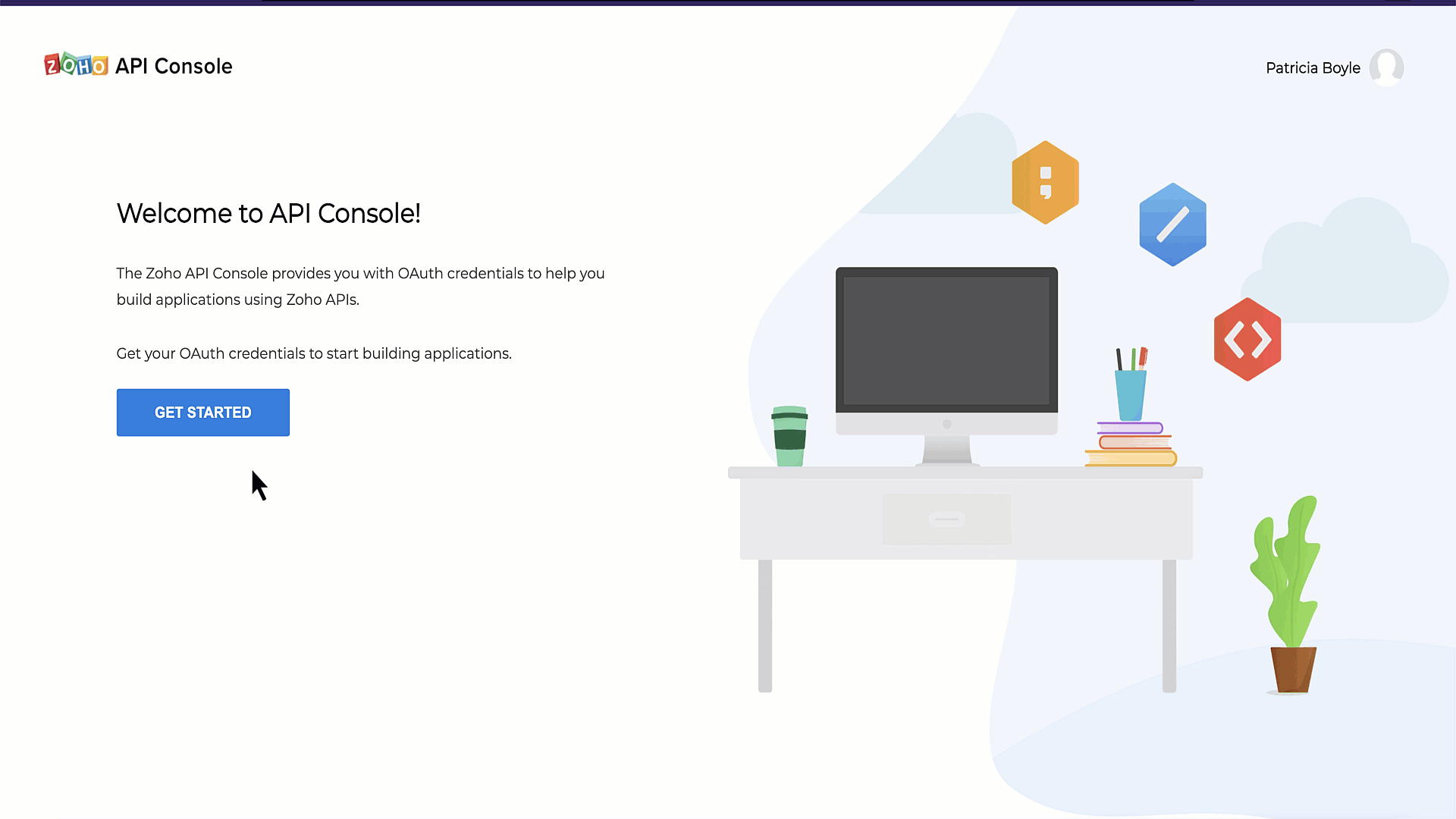
2. Create a Scala project in your preferred IDE
If you already have your project set up, you may skip this step. However, if you are starting out, the next crucial step is to create a Scala Project in your preferred IDE. For the purpose of this guide, we will be using IntelliJ IDEA as the IDE of choice.
3. Include the Zoho CRM Scala SDK in your project
To include the Zoho CRM Scala SDK in your project, you can follow different methods as outlined here. However, for the purpose of this guide, we will demonstrate how to include the SDK using the build.sbt file.
Follow these steps to include the Zoho CRM Scala SDK in your project using the build.sbt file:
- Open your project in IntelliJ IDEA or your preferred IDE.
- Locate the build.sbt file in your project directory.
- Add the Zoho CRM Scala SDK dependency to your build.sbt file. To add the latest version (supporting version 6 of Zoho CRM APIs), include this line in the file and Save: libraryDependencies ++= Seq( "com.zoho.crm" % "zohocrmsdk-6-0" % "2.0.0")
- Sync the changes and reload the files to ensure that the SDK has been added to the project.
Please note that when you install the Zoho CRM SDK, there are many dependencies which will also be installed. These dependencies are necessary for the proper functioning of the SDK and will be automatically managed by your build tool (such as sbt) during the installation process.
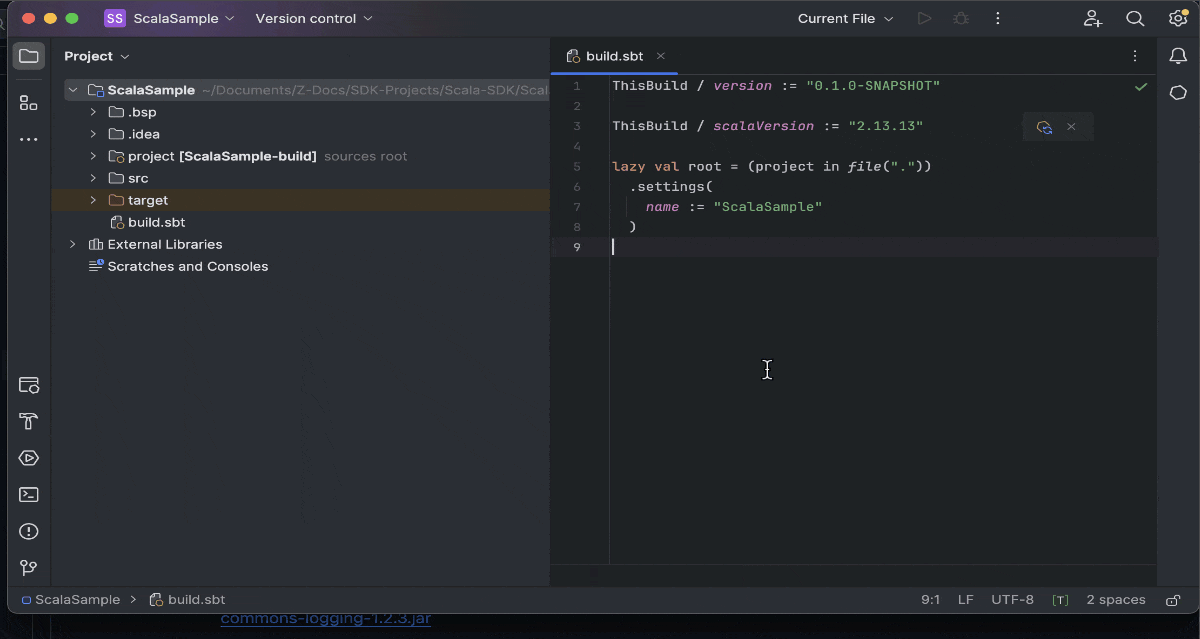
4. Obtain the grant token to authenticate your client
To make API calls, you need to authenticate your client by generating a grant token with the required scopes. For this guide, we will be using the self-client created in the first step.
Log in to the Zoho Developer Console, and generate the grant token with the required scopes. Please note that this grant token has a short life span, and that it is used to generate the access and refresh tokens. Refer to our Kaizen on OAuth2.0 for more details.
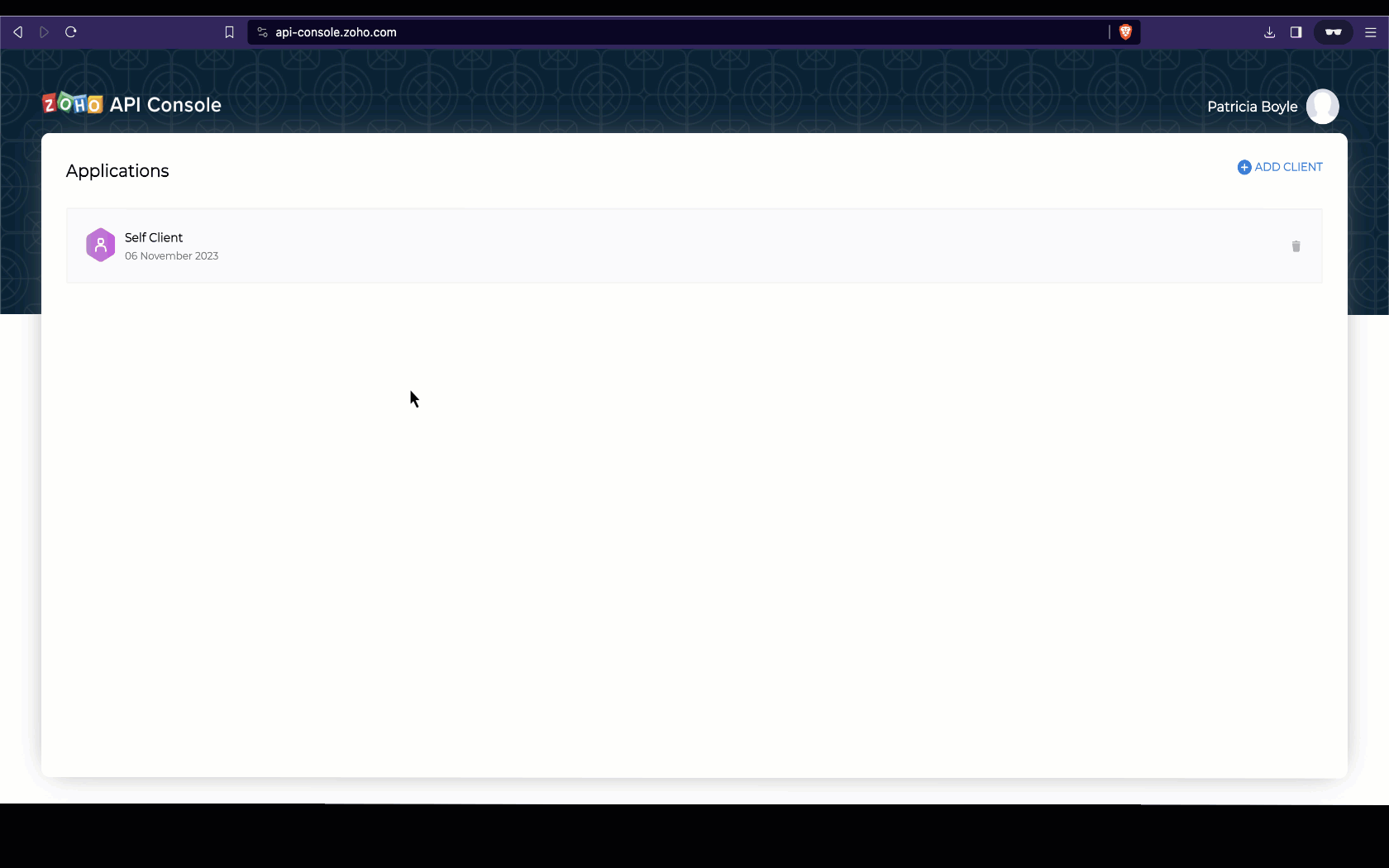
5. Configuration and Initialization of the SDK
The configuration step in initializing the SDK involves setting up various objects to define how the SDK operates. This includes specifying the domain for API calls, token persistence, error logging, resource information storage, and more.
Before going into the specifics of various configurations, let us first discuss Token Persistence. Token Persistence refers to the mechanism through which access tokens and refresh tokens obtained during authentication are stored and managed by the SDK. By storing tokens securely, the SDK can automatically manage token expiration and renewal, eliminating the need for manual token handling by the developer.For details on the different persistence methods supported by our SDKs, please refer to the last section of this post. In this guide, we will be using File Persistence as the method for Token Persistence. However, please note that users must choose the method that best suits their requirements and preferences.
Here is a sample code to initialize the SDK. Make sure to replace the client ID, client secret, grantToken, file paths, and other configurations with your specific values.
- import com.zoho.api.authenticator.OAuthToken
- import com.zoho.crm.api.dc.USDataCenter
- import com.zoho.crm.api.exception.SDKException
- import com.zoho.crm.api.{HeaderMap, Initializer, SDKConfig}
- import com.zoho.api.logger.Logger
- import com.zoho.api.authenticator.store.FileStore
- object BulkWrite {
- @throws[SDKException]
- def main(args: Array[String]): Unit = {
- val environment = USDataCenter.PRODUCTION
- val token = new OAuthToken.Builder().clientID("1000.xxx").clientSecret("xxx").grantToken( "1000.xxx").findUser(false).build()
- //Object containing the absolute file path to store tokens
- var tokenstore = new FileStore("/Documents/SDK-Projects/Scala-SDK/ScalaSample/sdk_tokens_new.txt")
- var logger = new Logger.Builder()
- .level(Logger.Levels.ALL)
- .filePath("/Documents/SDK-Projects/Scala-SDK/ScalaSample/scala_sdk_log.log")
- .build
- var sdkConfig = new SDKConfig.Builder().pickListValidation(false).autoRefreshFields(false).connectionTimeout(1000).requestTimeout(1000).socketTimeout(1000).build
- new Initializer.Builder().environment(environment).token(token).store(tokenstore).logger(logger).SDKConfig(sdkConfig).initialize()
- }
- }
- class BulkWrite {}
During the initialization step, the following configuration details have to be defined to configure the behavior and functionality of the SDK. While two of them are mandatory, the others are optional.
- environment (mandatory): It determines the API environment, which dictates the domain and URL for making API calls. The format follows the Domain.Environment pattern.
eg : val env = USDataCenter.PRODUCTION - token (mandatory) : Contains the user token details. Create an instance of OAuthToken with the details that you get after registering your Zoho client. Depending on the available tokens, you can select one of the following flows:
- Grant Token Flow: Involves storing and persisting the grant token. This flow is used when you have a grant token available. The SDK will generate and persist the access and refresh tokens, and also refresh the access token upon expiry.
- Refresh Token Flow: Involves storing and persisting the refresh token. This flow is used when you have a refresh token available. The SDK will generate and persist the access and refresh tokens, and also refresh the access token upon expiry.
- Access Token Flow: In this flow, the access token is directly utilized for API calls without token persistence. The SDK will persist the access token, but upon expiry it won't be refreshed, and an INVALID_TOKEN error will be thrown once the access token has expired.
- Id FLow : You can use the id from the persisted token file/DB to make API calls. The id is a unique system generated value for each token details entry in the file/DB. Please note that you can use this method only after the SDK has already been initialized.
- logger (optional) : You can customize the logging behavior by setting the desired log level, which can be one of the following: FATAL, ERROR, WARNING, INFO, DEBUG, TRACE, ALL, or OFF. Additionally, you can configure the file path and file name for the log file.
- store (optional) : Allows you to configure token persistence for your application. If this is skipped, the SDK will create the "sdk_tokens.txt" file in the current working directory by default to persist the tokens.Database PersistenceFile PersistenceCustom Persistencevar tokenstore = new DBStore.Builder().host("hostName").databaseName("databaseName").tableName("tableName").userName("userName").password("password").portNumber("portNumber").buildvar tokenstore = new FileStore("/Users/user_name/Documents/scala_sdk_token.txt")var tokenStore = new CustomStore()
- SDKConfig (optional) : This method takes care of additional SDK configurations.Configuration KeyDescriptionautoRefreshFieldsDefault Value : FalseA boolean configuration field to enable or disable automatic refreshing of module fields in the background. If set to true, fields are refreshed every hour, and if set to false, fields must be manually refreshed or deleted.pickListValidationDefault Value : TrueThis field enables or disables pick list validation. If enabled, user input for pick list fields is validated, and if the value does not exist in the pick list, the SDK throws an error. If disabled, the input is not validated and the API call is made.enableSSLVerificationDefault Value : TrueA boolean field to enable or disable curl certificate verification. If set to true, the SDK verifies the authenticity of certificate. If set to false, the SDK skips the verification.connectionTimeoutDefault Value : 0The maximum time (in seconds) to wait while trying to connect. Use 0 to wait indefinitely.timeoutDefault Value : 0The maximum time (in seconds) to allow cURL functions to execute. Use 0 to wait indefinitely.
- requestProxy (optional) : Configure this only if you're using a proxy server to make the API calls. To configure, create an instance of RequestProxy containing the proxy properties of the user.var requestProxy = new RequestProxy.Builder().host("proxyHost").port(80).user("proxyUser").password("password").userDomain("userDomain").build()
- resourcePath (optional) : To configure the absolute directory path to store user-specific files containing module fields information. If this object is skipped, the files will be stored in the project directory itself.
Once the initialization is successful, you can verify that the access and refresh tokens are generated and persisted. You can do this by checking the tokens file or the database, depending on the token persistence method you configured during initialization.
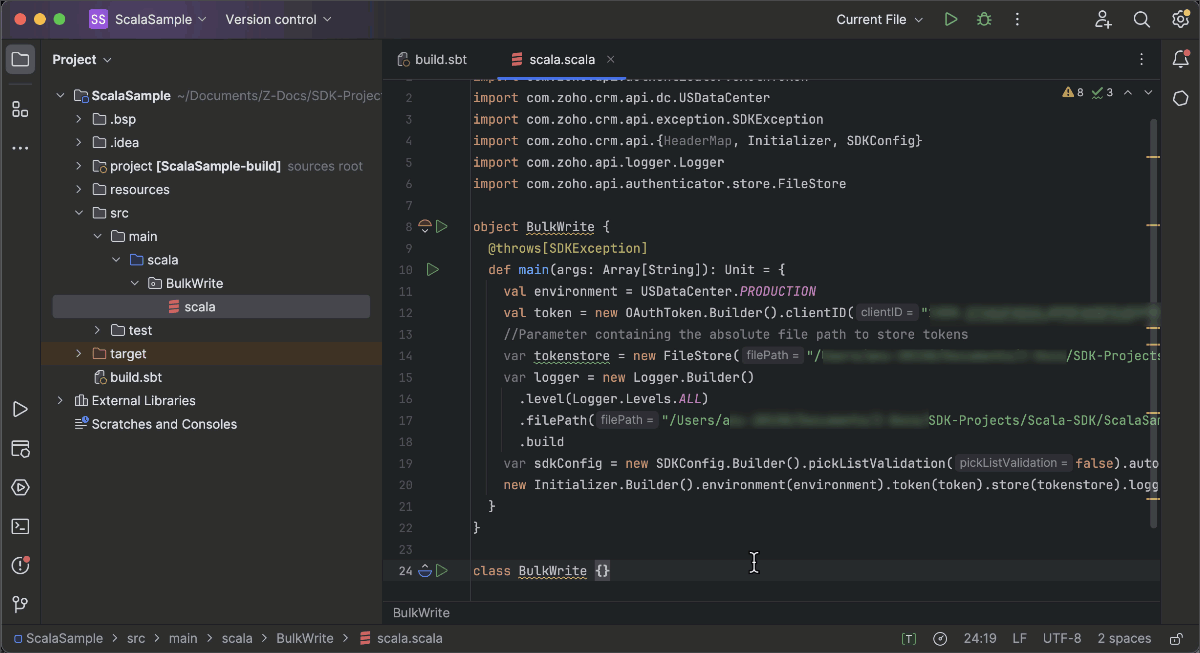
Token Persistence
There are three token persistence methods supported by our SDKs.
- Token Persistence using a Database : In Database persistence, tokens are stored and retrieved from a database (e.g., MySQL). In this case, you should create a table in your database with the required columns. The custom database name and table name can be set in DBStore instance, when you initialise the SDK.For instance, to persist your tokens in a table named token in database named zoho in your mySQL DB, use this:CREATE DATABASE zoho; // use this to create database named zoho// use this to create a table named token, with the following necessary columnsCREATE TABLE token (id varchar(10) NOT NULL,user_name varchar(255) NOT NULL,client_id varchar(255),client_secret varchar(255),refresh_token varchar(255),access_token varchar(255),grant_token varchar(255),expiry_time varchar(20),redirect_url varchar(255),
api_domain varchar(255),primary key (id)); - File Persistence : This method allows storing and retrieving the authentication tokens from the file in the file path that you configure. The file will contain the id, user_name, client_id, client_secret, refresh_token, access_token, grant_token, expiry_time, redirect_url, and api_domain.
- Custom Persistence : This is a method where users can create their own method of storing and retrieving authentication tokens. To use this method, users need to implement the TokenStore interface and override its methods according to their own logic. For more details, please refer here.
We hope that you found this useful. In next week's Kaizen post, we will discuss about Bulk Write operations using the Scala SDK for Zoho CRM, and on how to import both parent and child records in a single operation.
If you have any queries, let us know the comments below, or send an email to support@zohocrm.com. We would love to hear from you.
Cheers!
Anu Abraham
Anu Abraham

Recommended Reads:
- Check out our Kaizen Collection here
- Zoho CRM SDKs
- Scala SDK - Github
- Client Types in Zoho API Console
- Previous Kaizen : Client Script Support for Blueprints
Topic Participants
Anu Abraham
Sticky Posts
Kaizen #210 - Answering your Questions | Event Management System using ZDK CLI
Hello Everyone, Welcome back to yet another post in the Kaizen Series! As you already may know, for the Kaizen #200 milestone, we asked for your feedback and many of you suggested topics for us to discuss. We have been writing on these topics over theKaizen #152 - Client Script Support for the new Canvas Record Forms
Hello everyone! Have you ever wanted to trigger actions on click of a canvas button, icon, or text mandatory forms in Create/Edit and Clone Pages? Have you ever wanted to control how elements behave on the new Canvas Record Forms? This can be achievedKaizen #197: Frequently Asked Questions on GraphQL APIs
🎊 Nearing 200th Kaizen Post – We want to hear from you! Do you have any questions, suggestions, or topics you would like us to cover in future posts? Your insights and suggestions help us shape future content and make this series better for everyone.Kaizen #198: Using Client Script for Custom Validation in Blueprint
Nearing 200th Kaizen Post – 1 More to the Big Two-Oh-Oh! Do you have any questions, suggestions, or topics you would like us to cover in future posts? Your insights and suggestions help us shape future content and make this series better for everyone.Celebrating 200 posts of Kaizen! Share your ideas for the milestone post
Hello Developers, We launched the Kaizen series in 2019 to share helpful content to support your Zoho CRM development journey. Staying true to its spirit—Kaizen Series: Continuous Improvement for Developer Experience—we've shared everything from FAQs
Recent Topics
Missing Fields in Lead Conversion Mapping
I’ve been using Zoho CRM since 2013 to manage leads and convert them into contacts and jobs. When I convert a lead to a customer, I create a new contact and a job. Previously, this process automatically transferred key information from the lead to theAllow selection of select inactive users in User data fields
Hello, We sometimes need to select a previous employee that has an inactive account in the User data field. For example, when doing database cleanup and indicating actions are done by a certain employee that weren't filled out when they were part of theConnection to Zoho One
My org has a Zoho One account, which includes Zoho Social. We are wanting to try linkthread. However, I want to make sure it is set up properly from an account perspective, as I have accidentally created Zoho accounts separate from Zoho One when I didn'tTicket Automatically Created from Closed Chat
Is there a way to prevent a ticket being create for every chat.... or at the very least have it automatically closed.IMPORT INVOICES CSV
Hi, Impossible to import invoices in Zoho books with a csv file. I have also tried with the template. My topic keeps getting closed but I did not get any answer Is there an issue with this fonctionnality ?Related Lists in Email Templates
Hi Zoho team, I would love to see a feature where related list information can easily be added to an email template (instead of mail merge). I have a client who books flights for their customers. They do this through a Flights module so all booked flightsOutlook plugin funktioniert nicht.
DAs Outlook Plugin funktioniert nicht mehr. Ich werde aufgefordert, mich mit der App "OneAuth" anzumelden Intelligente Anmeldung per OneAuth funktioniert nicht zufreidenstellend. Nach erfolgreicher Anmeldungung mittels QR Code lande ich wieder beim QRiOS App Version 3.0 - Customer list gone?
Not sure when this changed, but I seem to have been updated to 3.0 for the phone app (on iOS). I'm pretty sure that I used to have a Customers button that allowed me, for example, to see what appointments a customer has. Has this disappeared or am I justZoho Signature, "For Demo Purpose Only Powered by Zoho Sign"
How to disable this text on the documents for signature. "For Demo Purpose Only Powered by Zoho Sign"Add Resource variable to notification email customisation for Event Type
The notification email customisation feature for Event Type does not include a variable for the Resource field. Without this field, Zoho Bookings cannot be used by any business for resource-based services or event types e.g. room bookings, equipment bookings.Can't find add role button, is iet st because I have the free subscription
Trying to add my accountant in Zoho Books if I press the add accountant button, I get stuck as it says no such role exists, and won't let me continue, I can't find the add roles button, so I am stuck. Is it because I have the free subscription? Also can'tCalendar view all appointments in workspace
In the Calendar page, add the ability to view all appointments in the Workspace. The Manage Calendars filter requires me to select at least one user or resource, and it only lets me select up to five of them. There's no filter option to view the entireTip #13: Identify where your bookings come from with Source Tracking
Source tracking is the practice of identifying where your bookings originated. This is important, because online bookings come from a wide variety of sources like social media platforms, your website, email and ad campaigns, partner websites, organicUnable to Add Notes
I've had a user report that they are unable to add notes to account records. I attempted and found the same issue. There is no option to save the note.Workflow Rule Alert Not Working
I have a workflow rule set (that I've been using for years) that suddenly stopped working. Module - Leads Execute on - Create Alerts - Email Active - Yes When I create my lead I no longer receive my email notification.Unify Overlapping Functionalities Across Zoho Products
Hi Zoho One Team, We would like to raise a concern about the current overlap of core functionalities across various Zoho applications. While Zoho offers a rich suite of tools, many applications include similar or identical features—such as shift management,Can zoho sign collect data feeding Zoho Sign?
I m sending contracts to client who are not in my zoho CRM database yet. Can the data they enter in Zoho sign contract I send them, (that includes...) official company name address first name second name etc, ...Create or update a contact / accountIMAP ACCOUNT ACCESS PROBLEM
Hi! I moved from Gmail some time ago to ZOHO. It works fine and it worked till yesterday. I found out that on my MAC OSX mail client I can not receive emails from ZOHO using IMAP. Gmail is set to IMAP and works OK. My company email account uses POP and works good as well. Is there anybody else who has such problem or this might be something with my email client...? I didi check for the settings but everything is as it was from the beginning. Honestly, I didn't change anything recently. It just stopped.Modified approved time log
I can’t seem to find a way to make change to approve time log entry. The case is the following. We pay the employees every 2 weeks, so employe A enter is time for the 2 weeks and then submit his timesheet. Now is superior approve the time he worked viaI want to Show the product list based on the drop Down
in quotation app , amc form form i have Department drop down field and in subform i have loop up field item description taken from the anothe app PRO I want to show the product list look up based on the deparment selected example if they selected deparmentInventory Barcode Creation - Add Picture of Item
Hi I am trying to set up bar code labels and include a picture of the item on the label - any idea on how to add that field to the barcode generator?Shared Snippets Everyone
Hi, Now that the Shared Snippets have been released and I think will be the most used feature implemented in 2023 :) Creating and Using Snippets in Ticket Responses - Online Help | Zoho Desk Maintain consistency in ticket responses with shared snippetsTopics assigned to Contacts in Campaigns
I have yet to find an efficient way to assign topics to contacts in campaigns with the new system in place. We have daily contacts added to our system through various forms and we have to manually go in and add topics to contacts before each email campaignZoho CRM email formatting issues
I have been having a hard time with formatting email templates. It feels like Zoho email is "fighting my edits." It refuses to change size, font, etc. Sometimes, the template looks great, then when the email gets sent, it looks completely different- someWeekly Tips : Seamlessly collaborate with Share Drafts in Zoho Mail
Ever found yourself stuck wondering how to get input on an important email draft without actually sending it? Maybe you want a teammate’s feedback or approval from your manager—without exposing sensitive info. Or perhaps you are working across differentHow to Share a workdrive folder outside organization ?
Hi, Earlier we were using Google Suite and were able to share the google drive folders with external organization ( Auditors , marketing collaterals ) as most of them had a personal gmail account they were able to access it without any issue. How canZoho CRM Account Duplication via Credit Application Form
Hi, We send a credit application link to our customers via email, which is managed through Zoho Campaigns. When a customer submits the form, it automatically creates a new account in Zoho CRM. We would like to know how to stop this from creating duplicateFlexible Milestone Invoicing
If your Zoho Projects portal is integrated with Zoho Invoice/Books, you can now create an invoice for your milestones. You can enable it under Integration Preference and invoice milestones regardless of the project's billing type. For instance, considerThe get records i am getting produts that show in the show in the sub form item list field
The get records i am getting produts that show in the show in the sub form item list field if(input.Department != null) { // Get filtered records once creator_ptid = zoho.creator.getRecords("harshadgroup","item-master","All_Products","Department == \""Add Zoho Form Submission as Attachment to Zoho CRM Deal using Zoho Deal ID
Hi Zoho team, I have a Zoho Form in which one of the fields will be hidden but will be defaulted with the Zoho Deal ID. Once the form is submitted, I want to reattach the submitted form (and another uploaded file field) into Zoho CRM Deals record. The crazy part is that Deal Name and Stage are the only two fields available for mapping. I have the actual Deal ID. Why can't I just use that. Can you please fix it so that I can properly attach the submission using Zoho Deal ID instead of name/stage (whichPayment link showing as malicious
We've had a few customers who have been unable to pay invoices as the payment link (the domain is zohosecurepay.eu) is showing as a malicious website in their browser. Could anyone help with this please?Side bar menu
It would be great if you could stop the auto collapse of expanded menus when selecting a different module. It would save a lot of mouse clicks for a lot of users that frequently switch between sales & purchases as we do, it's easier to collapse them manually when not required !Add Microsoft Entra ID to Zoho One
Hi! Have anyone tried the Zoho connection to Microsoft Entra ID (https://help.zoho.com/portal/en/kb/one/admin-guide/directory-stores/articles/add-microsoft-azure-to-zoho-one?action=kbArticleFollow&actionId=4014605732522 ) This is a big operation and youMultiple Respondents for One Survey Submission?
Does anyone know of a way to allow multiple respondents to complete only one survey and then also see (while completing the survey) the responses for their fellow colleagues who already answered that question? The situation is that our new customers have within their own organization, multiple employees that will need to assist in the one survey response. Since we don't always know which new respondent is the "who" that will have the answer, we need multiple respondents to be able to view the responseCan you remove the title from the forms?
I am placing the iframes for my forms on my website. Is it possible to remove or hide the title of the form so that it doesn't show up on the website? Is it possible to place text in the form like "clicking submit will take you to paypal." thanksLost the ability to sort by ticket owner
Hi all, in the last week or so, we have lost the ability to sort tickets by Ticket Owner. Unlike the other columns which we can hover over and click on to sort, Ticket Owner is no longer clickable. Is it just us, or are other customers seeing this too?Mask Name Field in Report
Is it possible to have the Name field as "Last Name, First Name" in a scheduled report.Custom Project View by Project Group
Hi Zoho Team, I used to have a custom project view which showed all my active projects (not cancelled or completed) and the list was separated into projects groups. Some time ago, possibly a couple of months ago, I began to see all projects even cancelledUnable to attach the file via the API.
We are trying to attach files to a Candidate in Zoho Recruit using the API. We reviewed the following API documentation: 🔗 Upload Attachment While this API does allow file attachment via a URL, that’s not what we want — we do not want to attach public-facingZoho Books (UK) needs to be able to submit a CT600 CTSA return
As well as a VAT Return, most (if not all) small businesses have to submit a CT600 Corporation Tax Self-Assessment. There are many providers who do this (like Xero) bujt not Zoho. Can you add this to the request list please? Many thanks SteveNext Page