Kaizen #84 - PHP SDK [Part I]
Hello and welcome to another Kaizen week!
In this week's post, we'll show you how to get started with Zoho CRM's PHP SDK, and walk you through the configuration and initialization process.
PHP Software Development Kit
PHP SDK allows you to create client PHP applications that can be integrated with Zoho CRM effortlessly. It serves as a wrapper for the REST APIs, thus making it easier to use the services of Zoho CRM.
Why PHP SDK?
Easy authentication: You don't have to worry about manually managing authentication because the PHP SDK takes care of generating access/refresh tokens for you.
Easy and Efficient data exchange: With the PHP SDK, you can easily exchange data between Zoho CRM and your client PHP application, where the CRM entities are modelled as classes. You can declare and define CRM API equivalents as simple functions in your PHP application.
Prerequisites
- The client app must have PHP 7 or above with a cURL extension. cURL extension is used to connect and communicate with the Zoho CRM APIs.
- The client app must have the PHP SDK installed through Composer.
How to start using the PHP SDK?
- Prerequisite : Register your application with Zoho CRM.
- Install the PHP SDK.
- Knowledge Base : Token Persistence
- Configuration
- initialization.
1. Register your application with Zoho CRM
Registering your application with Zoho CRM is a mandatory step in order to authenticate and authorize API calls using the OAuth2.0 standards.
- Go to https://api-console.zoho.com
- Click on Get Started or +ADD CLIENT.
- Choose the Client Type.
- Fill in the necessary details and click CREATE. Once you successfully register your self-client, you will receive a Client ID and Client Secret.
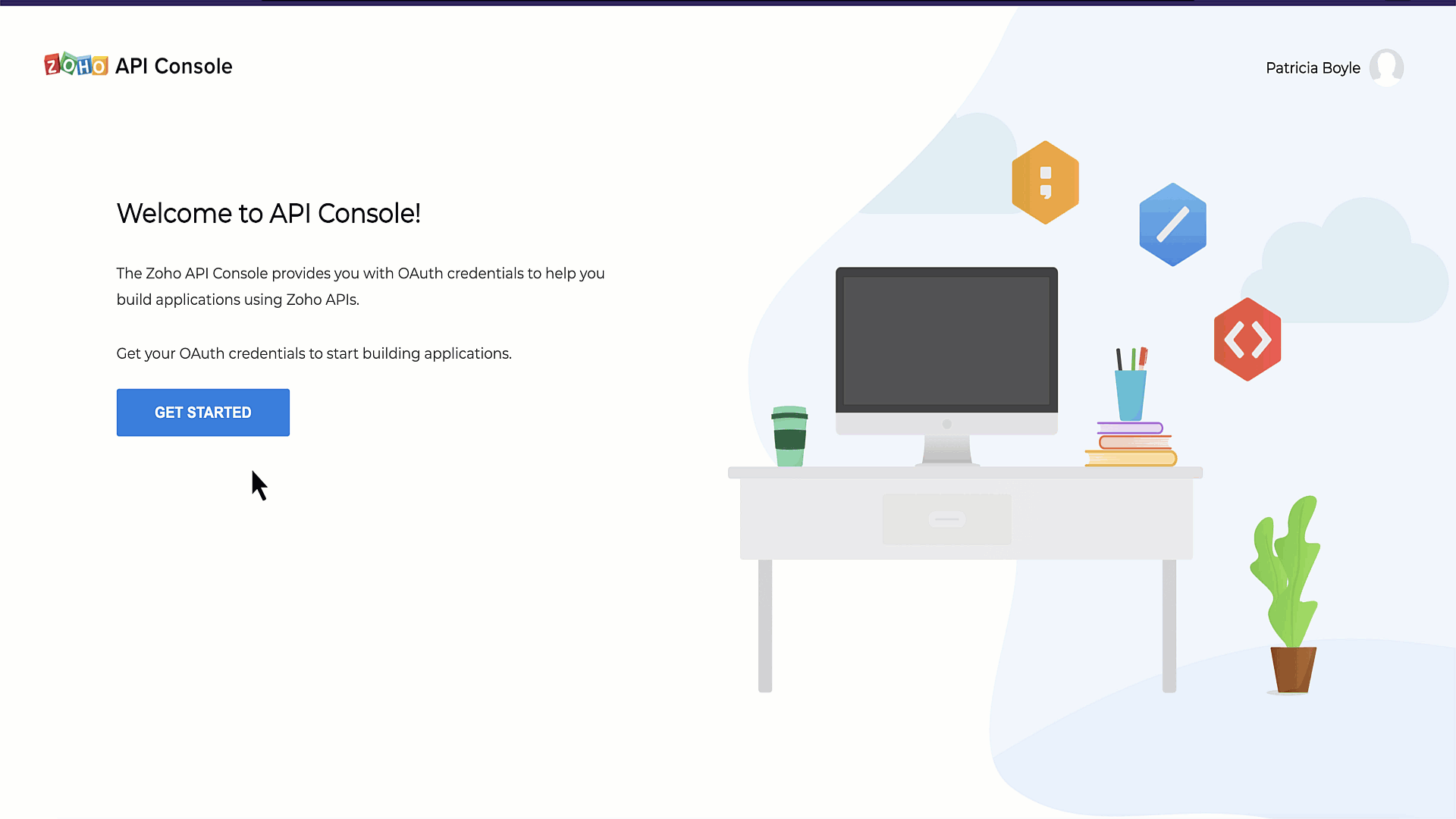
2. Install PHP SDK
1. Install Composer, if not already installed. Please check the corresponding link for installation instructions.
mac/Linux | curl -sS https://getcomposer.org/installer | php (terminal command) |
windows |
2. Install PHP-SDK using Composer
- Navigate to the workspace of your client app.
- Run the following command in the workspace. Upon successful installation, the system will create a package named vendor in the workspace of your client app. Note : This command installs SDK for API v2.1.composer require zohocrm/php-sdk-2.1
3. To use the SDK in your project, add the following line in your project PHP files. This loads and includes our PHP-SDK library in your project. If you skip this step, you will get a fatal error in response due to the missing libraries.
require 'vendor/autoload.php'; |
3. Token Persistence
Token persistence refers to storing and utilizing authentication tokens provided by Zoho, enabling the SDK to refresh the access tokens without the need for user intervention. The SDK offers three types of persistence - File, DB, and Custom - with file persistence being the default method.
The persistence is achieved by writing an implementation of the inbuilt TokenStore interface, which has the following callback methods.
Method | Description |
getToken($user, $token) | Invoked before firing a request to fetch the saved tokens. This method returns an implementation of Token interface object for the library to process it. |
saveToken($user, $token) | Invoked after fetching access and refresh tokens from Zoho. This method saves the token details. |
deleteToken($token) | This method is used to delete the given token details. |
getTokens() | This method is used to retrieve all the stored tokens. |
deleteTokens() | The method to delete all the stored tokens. |
getTokenById($id, $token) | This method is used to retrieve the user token details based on the unique ID. |
a. Token Persistence using a Database
Database persistence is a technique that involves storing and retrieving data from a database. If you prefer using database persistence, you can use MySQL.
Create a table in your database with the required columns. For example, if you want to persist your tokens in a table named token in database named zoho, use the following:
CREATE DATABASE zoho; // use this to create database named zoho // use this to create a table named token, with the necessary columns CREATE TABLE token ( id varchar(255) NOT NULL, user_mail varchar(255) NOT NULL, client_id varchar(255), client_secret varchar(255), refresh_token varchar(255), access_token varchar(255), grant_token varchar(255), expiry_time varchar(20), redirect_url varchar(255), primary key (id) ); |
In this example, your tokens will be persisted in the token table in your zoho database.
b. File Persistence
File Persistence allows storing and retrieving the authentication tokens from the given file path. The file contains id, user_mail, client_id, client_secret, refresh_token, access_token, grant_token, expiry_time and redirect_url.
c. Custom Persistence
Custom Persistence refers to a technique where users can create their own method of storing and retrieving authentication tokens. To use this method, users need to implement the TokenStore interface and override its methods according to their own logic.
4. Configuration
Configuration is a critical step in which you set up SDK's configuration details like user authentication, token persistence, logging and API call timeout settings, and more. Listed below are the keys that you define in this step.
Key | Description |
user mandatory | Represents the mail id, which is used to identify and fetch tokens from the File or DB. |
environment mandatory | Represents the data centre details in Domain::Environment pattern. Domains : USDataCenter, EUDataCenter, INDataCenter, CNDataCenter, AUDataCenter Environments : PRODUCTION(), DEVELOPER(), SANDBOX() |
token mandatory | Contains user token details. Depending on the tokens, you can choose grantToken flow, refreshToken flow or accessToken flow. |
logger optional | Contains the configuration for logging exceptions and API call information. By default, the logs will be available in the workspace as sdk_logs.log. |
store optional | Contains details for the Token Persistence object. You can choose between DB Store, File Store or Custom Store, and configure accordingly. |
SDKConfig optional | Contains additional configuration details like timeout, autorefresh fields, picklistvalidation, etc |
requestProxy optional | Contains the details of the proxy, if you are using a proxy server to authenticate and make the API calls. |
resourcePath optional | The path containing the absolute directory path to store user specific files containing the module fields information. |
Let us discuss how to configure each of them, in detail.
a. user : The user key will be used to store and identify the tokenstore details in the DB or File Storage for token persistence. Create an instance of UserSignature that identifies the current user with the following :
- $user = new UserSignature("patricia@zoho.com");
b. environment : The API environment which decides the domain and the URL to make API calls.
- $environment = USDataCenter::PRODUCTION();
c. token : Create an instance of OAuthToken with the information that you get after registering your Zoho client. Depending on the tokens available with you, you can choose one of the following flows.
Note : You need to generate the tokens (grant/access/refresh) beforehand.
- grantToken flow - You should use the grant Token for configuration.$token = (new OAuthBuilder())->clientId("clientId")->clientSecret("clientSecret")->grantToken("grantToken")->redirectURL("redirectURL")->build();
- refreshToken flow -In this flow, use the refresh token.$token = (new OAuthBuilder())->clientId("clientId")->clientSecret("clientSecret")->refreshToken("refreshToken")->redirectURL("redirectURL")->build();
- accessToken flow - You can use the access token to configure in this flow. Please note that the token will not be persisted in this case, and the access token will be directly used to make the API calls.$token = (new OAuthBuilder()->accessToken("accessToken")->build();
d. logger : Create an instance of Logger Class to log exception and API information. You can set the level you want to log (FATAL, ERROR, WARNING, INFO, DEBUG, TRACE, ALL, OFF), and also configure the file path and file name for the log file.
$logger = (new LogBuilder()) ->level(Levels::INFO) ->filePath("/Documents/php_sdk_log.log") ->build(); |
e. store : Configure your token persistence using this method. If this is skipped, the SDK creates the sdk_tokens.txt in the current working directory to persist the tokens by default.
- DB Store - Configure the Database details, where you want to store your tokens.$tokenstore = (new DBBuilder())->host("hostName")->databaseName("dataBaseName")->userName("userName")->password("password")->portNumber("portNumber")->tableName("tableName")->build();
- File store - Give the absolute file path, where you want to store the tokens.$tokenstore = new FileStore("absolute_file_path");
- Custom Store - In this method, you can implement your own method for storing and retrieving the tokens. Please note that to do so, you must implement the TokenStore interface, and override its callback methods (getToken, saveToken, deleteToken, getTokens, deleteTokens, getTokenById).$tokenstore = new CustomStore();
Note : The corresponding storage will have id, user_mail, client_id, client_secret, refresh_token, access_token, grant_token, expiry_time and redirect_url. The id is a unique system generated key.
f. SDKConfig : The additional SDK configurations are taken care of with this method.
Configuration Key | Description |
autoRefreshFields Default Value : False | A boolean configuration key to enable or disable automatic refreshing of module fields in the background. If set to true, fields are refreshed every hour, and if set to false, fields must be manually refreshed or deleted. |
pickListValidation Default Value : True | This field enables or disables pick list validation. If enabled, user input for pick list fields is validated, and if the value does not exist in the pick list, the SDK throws an error. If disabled, the input is not validated and the API call is made. |
enableSSLVerification Default Value : True | A boolean field to enable or disable curl certificate verification. If set to true, the SDK verifies the authenticity of certificate. If set to false, the SDK skips the verification. |
connectionTimeout Default Value : 0 | The maximum time (in seconds) to wait while trying to connect. Use 0 to wait indefinitely. |
timeout Default Value : 0 | The maximum time (in seconds) to allow cURL functions to execute. Use 0 to wait indefinitely. |
- $autoRefreshFields = false;
- $pickListValidation = false;
- $enableSSLVerification = true;
- $connectionTimeout = 2;
- $timeout = 2;
- $sdkConfig = (new SDKConfigBuilder())
- ->autoRefreshFields($autoRefreshFields)
- ->pickListValidation($pickListValidation)
- ->sslVerification($enableSSLVerification)
- ->connectionTimeout($connectionTimeout)
- ->timeout($timeout)
- ->build();
g. requestProxy : Create an instance of RequestProxy containing the proxy properties of the user. Configure this only if you're using a proxy server to make the API calls.
$requestProxy = (new ProxyBuilder()) ->host("proxyHost") ->port("proxyPort") ->user("proxyUser") ->password("password") ->build(); |
h. resourcePath : Configure path containing the absolute directory path to store user specific files containing module fields information.
$resourcePath = "/Documents/phpsdk-application"; |
5. Initilization
Once you have completed the configuration process, you can move on to initializing the SDK and begin making API requests.
Here is a sample code to initialize the SDK, using refresh token flow and DB Persistence.
<?php use com\zoho\api\authenticator\OAuthBuilder; use com\zoho\api\authenticator\store\DBBuilder; use com\zoho\api\authenticator\store\FileStore; use com\zoho\crm\api\InitializeBuilder; use com\zoho\crm\api\UserSignature; use com\zoho\crm\api\dc\USDataCenter; use com\zoho\api\logger\LogBuilder; use com\zoho\api\logger\Levels; use com\zoho\crm\api\SDKConfigBuilder; use com\zoho\crm\api\ProxyBuilder; use com\zoho\api\authenticator\store\DBBuilder; require_once "vendor/autoload.php"; class Initialize { public static function initialize() { $user = new UserSignature("patricia@zoho.com"); $environment = USDataCenter::PRODUCTION(); $token = (new OAuthBuilder()) ->clientId("1000.xxxxxxxxxxxxxxxx") ->clientSecret("554a9776d10ff016a92c1eb01xxxxxxxxxx") ->refreshToken("1000.xxxxxxxxxxxxxxxxxxxx") ->redirectURL("www.zoho.com") ->build(); $logger = (new LogBuilder()) ->level(Levels::INFO) ->filePath("/Documents/php_sdk_log.log") ->build(); $tokenstore = (new DBBuilder()) ->host("insert_your_hostname_here") ->databaseName("insert_your_database_name_here") ->userName("insert_your_db_username_here") ->password("insert_your_db_password_here") ->portNumber("insert_your_portnumber_here") ->tableName("insert_your_table_name_here") ->build(); $autoRefreshFields = false; $pickListValidation = false; $connectionTimeout = 2; $timeout = 2; $sdkConfig = (new SDKConfigBuilder()) ->autoRefreshFields($autoRefreshFields) ->pickListValidation($pickListValidation) ->sslVerification($enableSSLVerification) ->connectionTimeout($connectionTimeout) ->timeout($timeout) ->build(); $resourcePath = "/Documents/phpsdk-application"; $requestProxy = (new ProxyBuilder()) ->host("proxyHost") ->port("proxyPort") ->user("proxyUser") ->password("password") ->build(); (new InitializeBuilder()) ->user($user) ->environment($environment) ->token($token) ->store($tokenstore) ->SDKConfig($configInstance) ->resourcePath($resourcePath) ->logger($logger) ->requestProxy($requestProxy) ->initialize(); } } ?> |
You are now all set to explore the functionalities of SDK. Here is a sample code to get the records from Leads module, with the ifmodifiedsince header.
<?php use com\zoho\api\authenticator\OAuthBuilder; use com\zoho\crm\api\dc\USDataCenter; use com\zoho\crm\api\InitializeBuilder; use com\zoho\crm\api\UserSignature; use com\zoho\crm\api\record\RecordOperations; use com\zoho\crm\api\record\GetRecordsHeader; use com\zoho\crm\api\HeaderMap; use com\zoho\crm\api\ParameterMap; require_once "vendor/autoload.php"; class Record { public static function initialize() { $user = new UserSignature('myname@mydomain.com'); $environment = USDataCenter::PRODUCTION(); $token = (new OAuthBuilder()) ->clientId("1000.xxxxxxx") ->clientSecret("4b5baxxxxxxxxxxxxf") ->grantToken("1000.xxxxx") ->build(); (new InitializeBuilder()) ->user($user) ->environment($environment) ->token($token) ->initialize(); } public static function getRecords() { $recordOperations = new RecordOperations(); $paramInstance = new ParameterMap(); $headerInstance = new HeaderMap(); $ifmodifiedsince = date_create("2022-06-01T12:00:00+05:30")->setTimezone(new \DateTimeZone(date_default_timezone_get())); $headerInstance->add(GetRecordsHeader::IfModifiedSince(), $ifmodifiedsince); $response = $recordOperations->getRecords("Leads", $paramInstance, $headerInstance); echo($response->getStatusCode() . "\n"); print_r($response); } } Record::initialize(); Record::getRecords(); |
Next week, we will dive deeper and provide more sample codes to help you further. Stay tuned!
If you have any queries, let us know the comments below, or drop an email to support@zohocrm.com. We would love to hear from you.

Topic Participants
Anu Abraham
Valentino Traverso
Anu
Sticky Posts
Kaizen #152 - Client Script Support for the new Canvas Record Forms
Hello everyone! Have you ever wanted to trigger actions on click of a canvas button, icon, or text mandatory forms in Create/Edit and Clone Pages? Have you ever wanted to control how elements behave on the new Canvas Record Forms? This can be achievedKaizen #142: How to Navigate to Another Page in Zoho CRM using Client Script
Hello everyone! Welcome back to another exciting Kaizen post. In this post, let us see how you can you navigate to different Pages using Client Script. In this Kaizen post, Need to Navigate to different Pages Client Script ZDKs related to navigation A.Kaizen #210 - Answering your Questions | Event Management System using ZDK CLI
Hello Everyone, Welcome back to yet another post in the Kaizen Series! As you already may know, for the Kaizen #200 milestone, we asked for your feedback and many of you suggested topics for us to discuss. We have been writing on these topics over theKaizen #197: Frequently Asked Questions on GraphQL APIs
🎊 Nearing 200th Kaizen Post – We want to hear from you! Do you have any questions, suggestions, or topics you would like us to cover in future posts? Your insights and suggestions help us shape future content and make this series better for everyone.Kaizen #198: Using Client Script for Custom Validation in Blueprint
Nearing 200th Kaizen Post – 1 More to the Big Two-Oh-Oh! Do you have any questions, suggestions, or topics you would like us to cover in future posts? Your insights and suggestions help us shape future content and make this series better for everyone.
Recent Topics
How do I remove mail hosting?
I have a problem, I can't remove mail hosting. I need to remove them to cancel my domain, but it's imposible to cancel or remove the mail hosting. Please I need help urgently to resolve this problem. ThanksNotes created in mobile app not syncing with web notebook
I have created certain notes in a new notebook in mobile app. The new notebook is also created using mobile app and when I logged in through web I am unable to see notebook that I have created using mobile app. there is no trace of notes in which i have created in mobile app on the web even after days of creating in mobile app This is not the case vise-a-versa. the notes and note book created on web are accessible on mobile app on real time. this is very inconvenient and big demotivating factorDesk - CRM Integration: SPAM Contacts (Auto Delete)
SPAM contacts is a useful feature, but when the CRM sync is used, it is very frustrating. When a contact is marked as SPAM on Desk, I wish to do the same on CRM. When a SPAM contact is deleted, I would like it deleted from CRM. The feature looks half-baked.No more IMAP/POP/SMTP on free plans even on referrals with NO NOTICE
Outraged. Just referred a colleague to use her domain (not posting it publicly here) to Zoho, just as I have other colleagues, clients, friends. Expected the exact same free plan features as I have and as everyone else I ever referred got. I was helpingMac Thunderbird zoho e mail account issues
I have issues with a user account on thunderbird e mail client who suddenly does not receive emails, when you click get messages we get an error "sending of password for user ......did not succeed, mail poppro.zoho.com responded service unavailable" afterPASSWORD
Hello, I'm Joyce, my client used zoho for password sharing, he did share the canva but once I clicked on it it will not automatically log-in, instead I need to log-in again. My question is my boss log-in first to his gmail and use his gmail to log-inKaizen #195: Frequently Asked Questions on Bulk Read API and Bulk Write API
🎊 Nearing 200th Kaizen Post – We want to hear from you! Do you have any questions, suggestions, or topics you would like us to cover in future posts? Your insights and suggestions help us shape future content and make this series better for everyone.admin problem
i can't to reach for the panel that i will create another mail to our company account i have admin access but i can't reach the panel our Company name Scale point my mail asmaa@dcalepointhub.com please can you help me Thanks554 5.7.1 : Recipient address rejected: user [username] does not exist
Hi, I mistakenly altered my shopify email settings (where my domain is managed), but immediately reverted them, however now I have a strange email issue. I can send emails just fine, but cannot receive them. I have tried all troubleshooting steps butLegit email address?
Hello, I received emails from zohoadmin@biznetvigator.com with a password expiry notice. is that a legitimate email?SMTP Authentication Fails with App Password – “535 Authentication Failed” Error
Hello, I'm trying to send transactional emails from my WordPress website using the WP Mail SMTP plugin with Zoho Mail (smtp.zoho.com on port 465 with SSL). I've created and used a Zoho Mail app-specific password for SMTP, and verified that: The emailDeluge script issue : Mismatch of data type expression. Expected BIGINT but found STRING
I'm building a Zoho Creator form to take inputs for Email, Bootcamp Name, and Tag. If a record with the same Email + Bootcamp exists in a custom module (bootcampattendence), I want to update it by adding a new tag. If it doesn’t exist, I want to createSurvey end date extension
Hi, Is there any way to extend the end date of my survey? I needed more time in finding respondents that is why I need to extend the end date of my survey. Help. ThanksProblem with signature in a forwarded mail
Dear All, In my email account I created a signature and I unchecked the 'Place signature above the quoted text for relies and forwards' My question is, when I am trying to forward an email, sometimes I need to insert my signature so I select it from theOut of Office not working
I have set up out of office on zoho mail, however, it does not reply to every mail sent to it. I have tested it by sending several test messages from multiple different email accounts, I will get a response to some of them, but not all of them this isError message that says only images and no text
I filled out a template for a weekly newsletter with text and images throughout but when I click save and next an error message comes up that says "Campaign content has only images and no text" which is not true at all. I have no idea how to fix this issue and don't know where the problem is.Contacts Don't Always Populate
I've noticed that some contacts can easily be added to an email when I type their name. Other times, a contact doesn't appear even though I KNOW it is in my contact list. It is possible the ones I loaded from a spreadsheet are not an issue and the onesCannot add zoho email to gmail acc
I'm trying to set up my zoho mail to connect to my gmail acc but no matter what I try I always get this problem. What should I do now? Password is up-to-date. Authentication failed. Please check your username/password. [Server response: 535 Authentication553 Relaying disallowed - Invalid Domain
I have this error "553 Relaying disallowed. Invalid Domain" when sending an email to any email address. But I still receiving email from other emails. I checked MX, DKIM, SPF and it's ok. Could you check and help? ThanksTurn off Organization Contact List
We need to be able to turn off the Organization Contact list for some of our staff. Once the Organization Contact list is turned off for a user, we would then like to be able to create a list of contacts on per user basis that would not be editable byUnable to send massage Reason 553/ Relaying Disallowed. Invalid Domain
Cant sed massages from my email. All massages from my domain received the same issue Unable to send massage Reason 553/ Relaying Disallowed. Invalid DomainKaizen #194 : Trigger Client Script via Custom buttons
Hello everyone! Welcome back to another interesting and useful Kaizen post. We know that Client Scripts can be triggered with Canvas buttons and we discussed this with a use case in Kaizen#180. Today, let us discuss how to trigger Client Script when aMake record entry more organized with the Sections component in Wizards
Hello everyone! Wizards in Zoho CRM have always helped you break long record-detail pages or large sets of fields into multiple screens, making data entry smoother and more user-friendly. Now, we’re taking a major step forward with a new Sections component—givingGSTIN Public Search API
Does zohobooks have an api using which i can search GST numbers and get their details?External @zoho.com mail stopped working today, yesterday no issues
Hello, Over a sudden mail stopped being delivered to inbox. Domain is standard zoho.com worked no problem yesterday, today nothing in inbox. Sent several test emails from corporate account & from gmail.com, logs show acceptance by zoho mail server, butSuggestion: Smart Purchasing Module for Zoho Inventory and Zoho Books
Suggestion: Smart Purchasing Module for Zoho Inventory and Zoho Books As an active user of Zoho Inventory and Zoho Books, I’ve noticed that the suite already provides valuable tools for managing inventory, analyzing trends, and processing purchase orders.Adding bank details to the contact through API
How to add bank-related information to the contact while creating it using API? The account number needs to be encrypted before sending it through API but not sure how to encrypt and get those values. Please guide me in this.average cost display
Hello there, I'm using the average cost valuation method, and the cost price shown in the Items menu should reflect the latest WAC (Weighted Average Cost). However, it doesn't update automatically. Is there a way to display the current average cost withoutApple Mail issues
Dear Sir or Madam, I am trying to configure my Zoho mail account to Apple Mail. It is not working. It seems to need more information (perhaps a path prefix?) than is shown in your tutorial (<www.zoho.com/mail/help/apple-mac-imap.html>). After pluggingAssistance Required for Migrating Data from Odoo Inventory to Zoho Inventory
Hi Team, I previously used Odoo Inventory to manage my stock and transactions, and I’ve now moved to Zoho Inventory. I’d like to migrate my data from Odoo—including product details, stock, purchase, and vendor information- into Zoho Inventory for continuityI need my entire Zoho Account (mail/organization) deleted!
Hey! I used zoho for my email aaron@aaronglass.me with domain forwarding/mx all that. I got rid of the mx info on my godaddy account and still Google won't let me sign up with my aaron@aaronglass.me email. (I'm moving to Google for business) SO! I wasError: "Invalid Element warehouse_id" when sending order to Zoho
i'm getting the error "Invalid Element warehouse_id" when trying to send an order to Zoho via API. Has anyone faced this issue before? How can I fix it?No way to sell individual and case units smoothly in Zoho
Currently, Zoho Inventory handles inventory primarily at the case level, which can be challenging for businesses that frequently need to break down cases into individual units for retail sales or smaller shipments. Although Zoho Inventory currently supportsHow to handle multiple languages (Resume parser, Job opening, job board, career site) ?
We are looking to bring Zoho Recruit to a market that needs to support 2 languages. The first thing we need to make sure is that the Candidate be flag with the language they speak. This is easy enough make a custom field that as the desire languages.Shipping Labels
Hi, Can we generate Packing Labels for manual shipping same as the format as Airway Bill in zoho books or inventory?Unit Measurement Sign,
Dear Zoho Support Team, I hope you are doing well. We recently purchased Zoho Inventory based on recommendations of your team that “it would be a great fit for our Shopify operations”. However, we are currently facing several urgent issues that requireLeadchain into a custom module
Hello ZOHO Community ! is it possible to put the leads collected by leadchain into a custom module instaed of leads module ? Best wishes NielsUrgent: How to Bulk Upload Images in Zoho Inventory? Any Workarounds?
We are currently onboarding 5,000+ items from Shopify into Zoho Inventory, but we’re struggling with the lack of a bulk image upload feature. Right now, we have to manually upload and assign images one by one, which is extremely time-consuming and inefficient.Can I automatically update COGS and Inventory account when creating an item?
I have been trying to get Zoho to update the other two fields when I update one (Sales Account, COGS account, and Inventory Account). I know this seems like not a huge time saver, but I am all about efficiency and being an independent taproom, I createI'm looking for a Microsoft List alternative in Zoho One to manage large lists of repetitive tasks
I've used Microsoft Lists to manage lots of tasks that need to be completed several times for different users. We started with a large spreadsheet and then discovered lists, which worked pretty well. I was wondering if there is a similar products in Zoho,Next Page