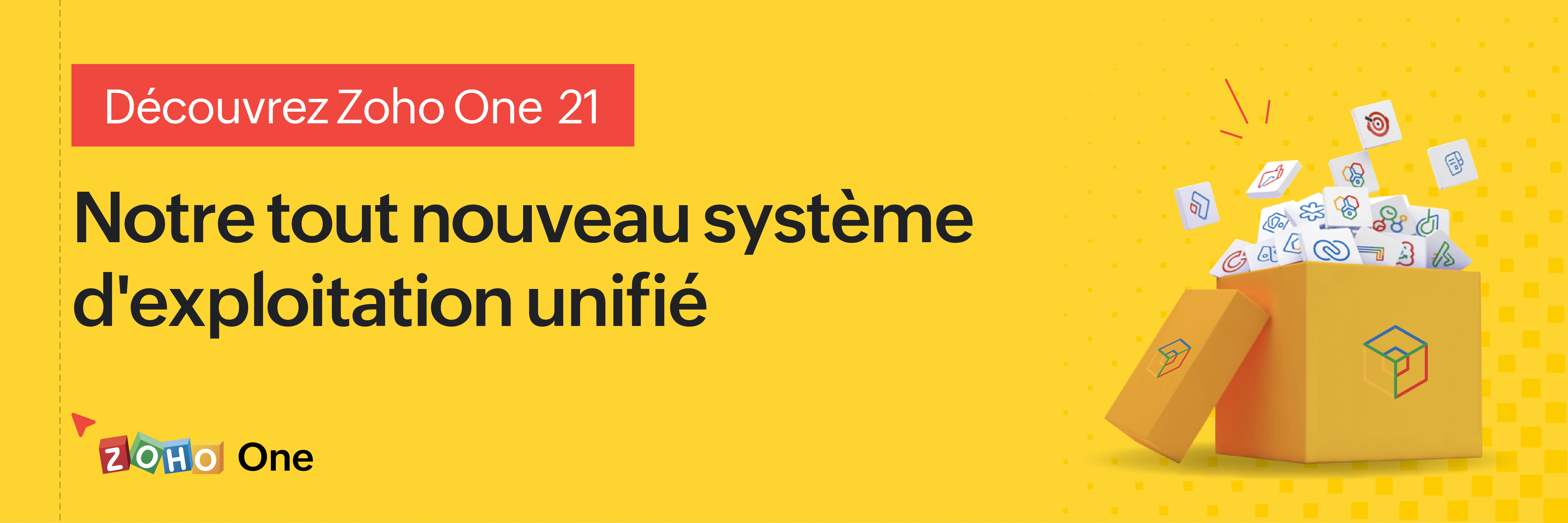Passez au nouveau Zoho One : nouvelles applications, nouveaux services, nouvelle expérience !
Le nouveau Zoho One se dévoile avec son interface unifiée, ses nouvelles fonctionnalités et ses nouveaux services !
Très chers utilisateurs de Zoho One,
C'est avec un immense plaisir que nous vous informons de la sortie mondiale du nouveau Zoho One.
Renchéri de 5 nouvelles applications, 3 nouveaux services et 7 améliorations de la plateforme, Zoho One se réinvente pour offrir l'expérience de l'entreprise unifiée à son paroxysme, par les systèmes, les données et les équipes.
Nous allons tout vous décrire dans cet article. En outre, nous tenons un webinar pour découvrir les nouveautés et leur optique le 20 octobre à 14h pour une découverte tous ensemble. Découvrez comment nous en sommes arrivés à ces fonctionnalités là et à quels besoins elles entendent répondre.
Cette nouvelle version permet aux entreprises de résoudre les problèmes de données disjointes et de combler les lacunes en matière de communication entre les silos. Nous espérons que cette nouvelle version est l'avancée majeure que nous souhaitions et qu'elle vous simplifiera considérablement la tâche dans votre quotidien pour vous amener à un nouveau niveau.
Plongeons-y dès à présent :
L'interface unifiée
- Tableaux de bord customisables
Si dans l'ancienne version l'accès aux applications primait, aujourd'hui nous faisons d'une pierre deux coups : les informations de vos applications par les widgets dans les tableaux de bords vous permettent de voir les données qui vous intéressent sans changer d'onglet ni aller les chercher dans l'application.
En effet, lorsque vous créez un ou plusieurs tableaux de bords, pour vous ou vos collaborateurs, les widgets de vos applications sont disponibles d'un simple clic. Créez vos propres tableaux de bord à l'envi, classez-les selon vos besoins et visualisez vos informations depuis votre cockpit Zoho One !
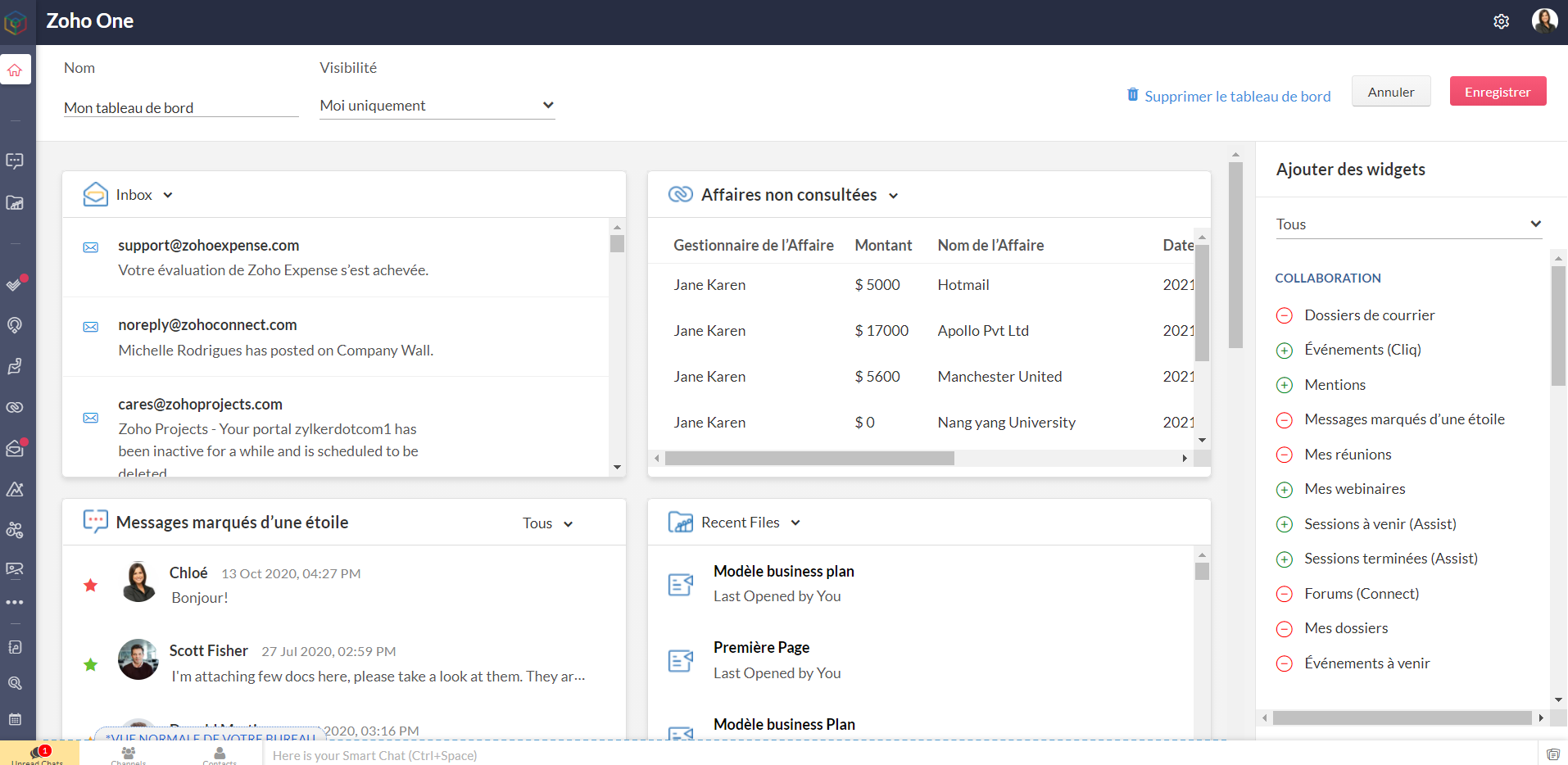
Bon à savoir : les niveaux d'accès que vous avez configurés restent valables pour les tableaux de bord. Les personnes n'ayant pas accès à une application n'en verront pas les widgets, tout comme celles ayant un accès restreint ne verront que les informations accordés par ce niveau d'accès, dans l'hypothèse où le tableau de bord leur est partagé.
- Barre latérale
L'accès aux applications reste tout aussi rapide et ne disparait pas de l'interface : les applications sont toutes accessibles depuis la barre latérale et ne requièrent plus de s'ouvrir dans un nouvel onglet et de changer d'écran : un clic et toujours sur Zoho One, vous êtes sur l'accueil de votre application préférée.
Préférée, en effet : vous pouvez épingler les applications que vous utilisez le plus pour les avoir toujours sous la main. Par défaut, une autre catégorie dans la barre contient celles que vous ouvertes récemment.
Enfin, "Plus d'applications" vous permet de voir toutes vos applications, rangées selon les catégories, y compris les applications tierces que vous auriez ajoutées.
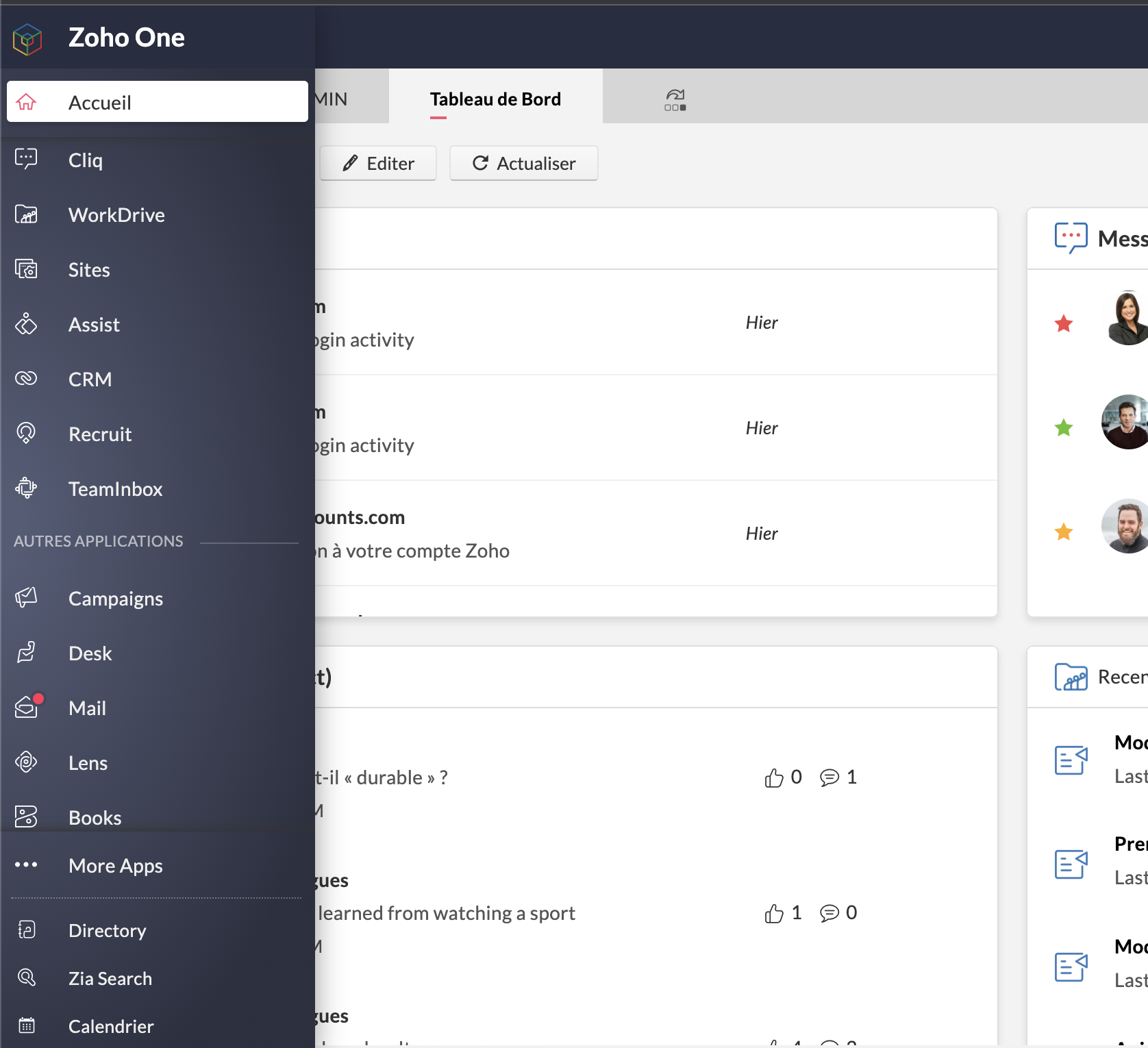
- Calendrier unifié
Le calendrier de Zoho Mail est le calendrier de votre compte Zoho One et se synchronise avec les événements créés dans Zoho CRM, Zoho Recruit, Zoho Projects, Zoho Contacts et Zoho Lens (susceptible d'évolutions futures).
A noter qu'à ce jour et pour les trois derniers modules, la synchronisation ne va que de l'application vers Zoho One.
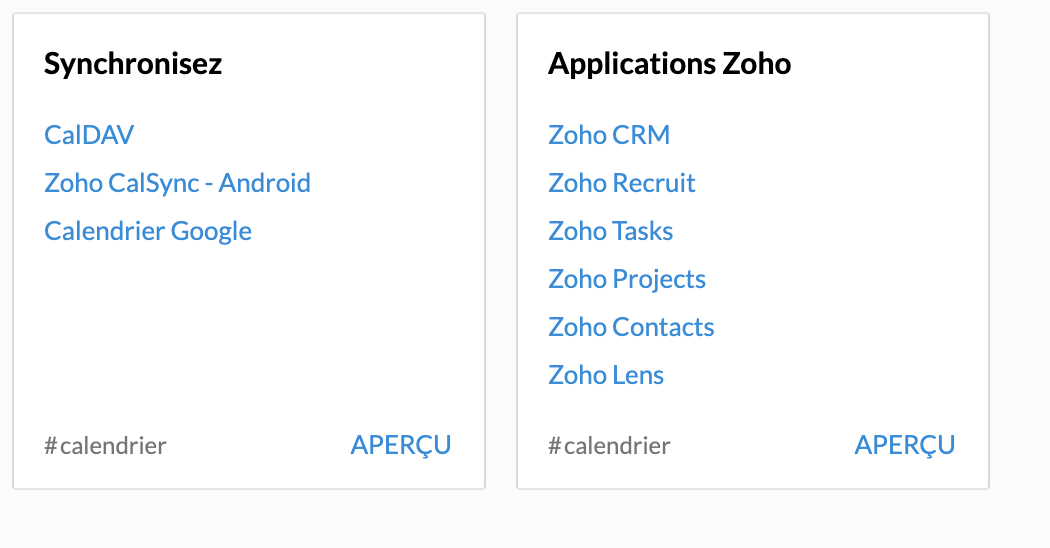
- Paramètres > Directory
Une petite mise à jour dans la terminologie : les "paramètres" apparaissent sous le nom "Directory".
Lorsque vous vous y rendez, vous vous retrouvez en terrain familier. Vous connaissez la plupart des onglets, bien que certaines nouveautés pourront vite vous sauter aux yeux. C'est justement le sujet de notre point suivant.
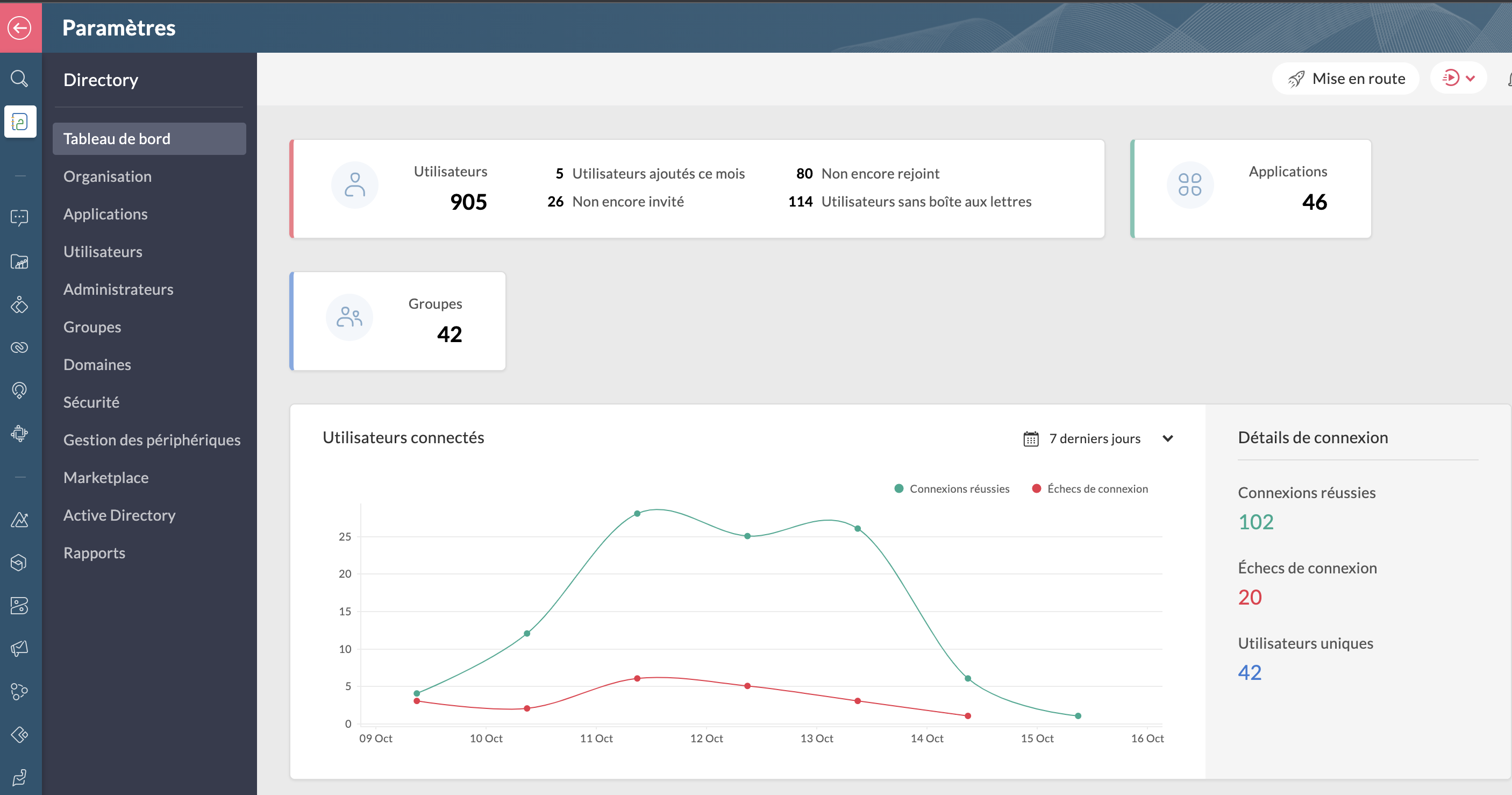
Bon à savoir : lorsque vous êtes dans Directory, toutes les applications dans la barre latérale vous feront directement accéder aux paramètres de ces dernières lorsque vous cliquez dessus.
Les améliorations :
- La gestion des périphériques
Veuillez noter d'ores et déjà que ceci est un add-on et ne fait pas partie du plan Zoho One de base. N'hésitez pas à contacter support@zohoone.com pour l'ajouter à votre abonnement si vous en ressentez le besoin, et vous pourrez intégrer l'application MDM (Mobile Device Management).
Avec l'essor du télétravail, les employés n'utilisent plus forcément leur poste de travail fixe et il était impératif de permettre aux organisations, par l'admin ou le super-admin, de contrôler les accès des utilisateurs ayant une licence active One sur d'autres appareils où sont installées les applications.
Vous avez les appareils de l'entreprise (ordinateurs, portables professionnels...) et les appareils personnels des employés recensés ou à ajouter, où le contrôle est minimal.
Vous pouvez ainsi installer les applications à distance sur le portable sans besoin que l'utilisateur touche à quoi que ce soit, restreindre l'installation d'applications (comme une application de jeux sur un portable professionnel de l'entreprise), et configurer des politiques d'accès spéciales.
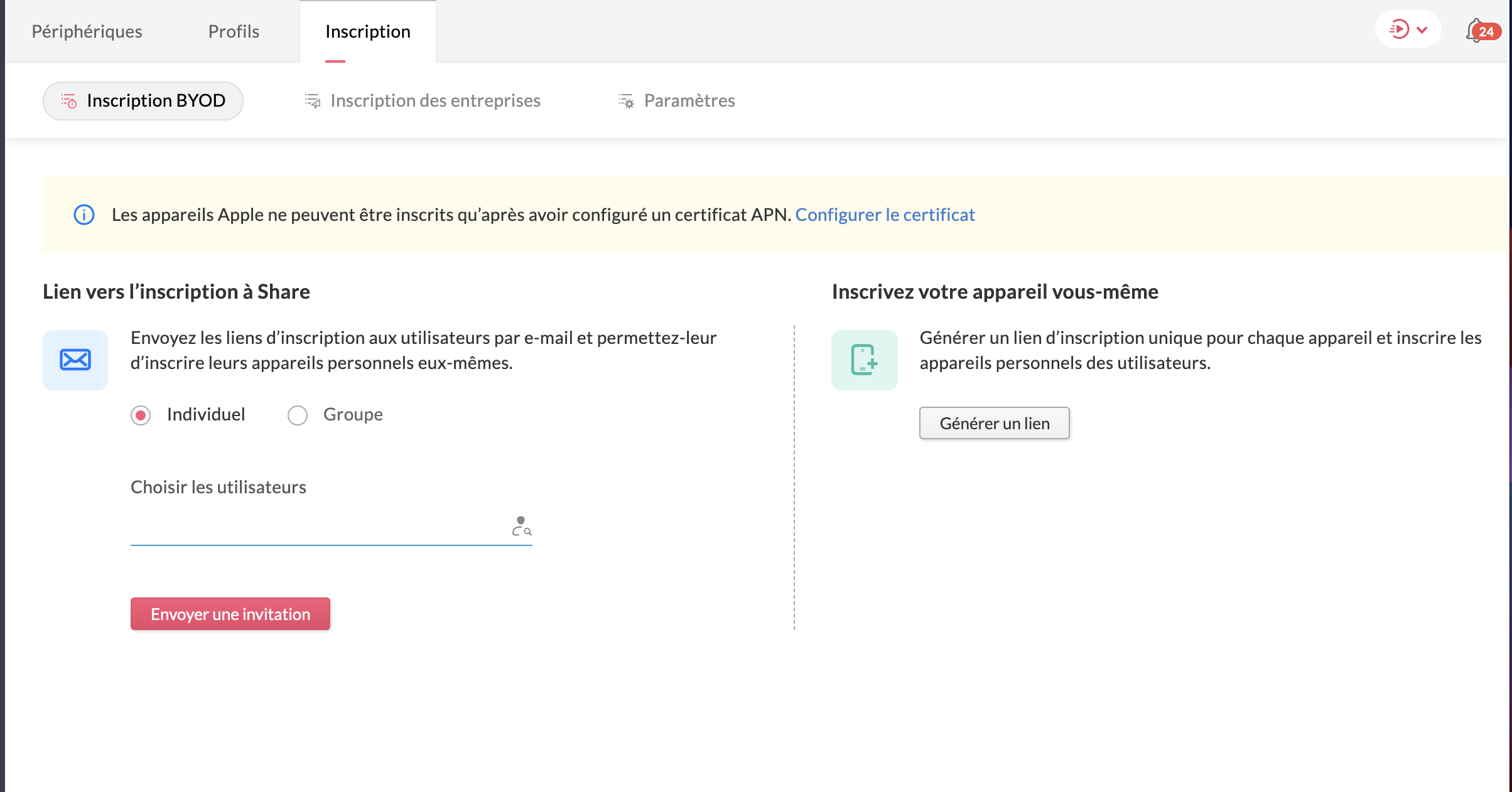
- Le dictionnaire d'entreprise
Dans votre onglet Organisation s'est ajoutée une nouvelle section : le dictionnaire d'entreprise, pour que tous puissent comprendre et avoir recours au vocabulaire spécifique de votre secteur ou de votre organisation.

Les applications
Toujours dans ce contexte de travailler à distance, Zoho One intègre de nouvelles applications, qu'il s'agisse de vos clients ou encore le partage de connaissances pour que vos employés restent actifs :
- Zoho Learn
Le partage de connaissances est un must et Zoho Learn, notre plateforme complète de gestion des connaissances et de formation, vous permet de stocker et conserver les connaissances de votre équipe. Qu'elles soient établies ou que vous créiez de nouveaux parcours, tout est recensé dans Zoho Learn. Vous pouvez même faire passer des formations et tests à vos équipes afin d'être sûr que les connaissances ont été assimilées.
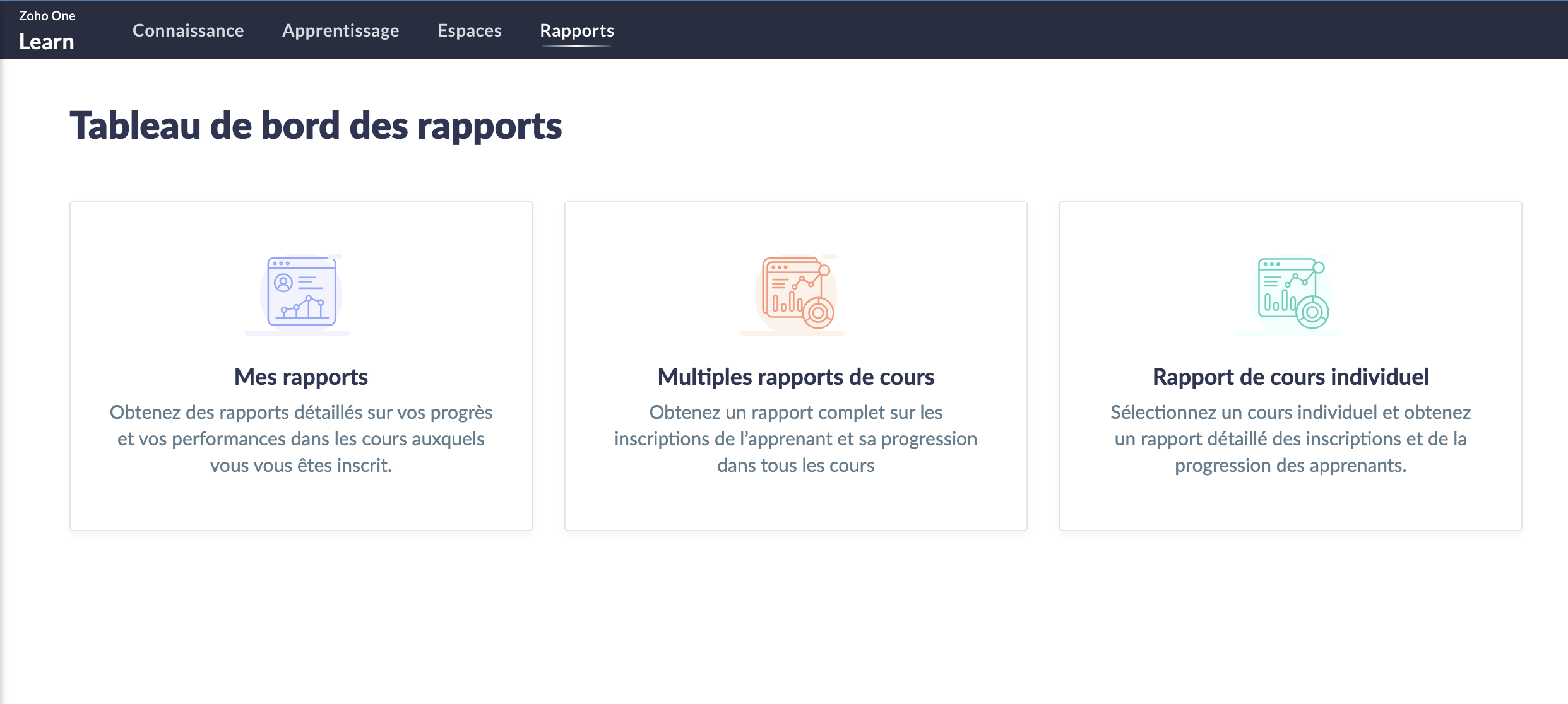
En savoir plus sur Zoho Learn
- Zoho Commerce
Avec l'essor (voire la nécessité) du commerce en ligne, l'application Zoho Commerce pour construire facilement votre boutique en ligne en drag-and-drop a été ajoutée.

En savoir plus sur Zoho Commerce.
- Zoho Lens
L'assistance sur site sans (pouvoir) se rendre sur site : avec la réalité augmentée, utilisez Zoho Lens pour guider et dépanner vos clients grâce à la caméra de leur smartphone.
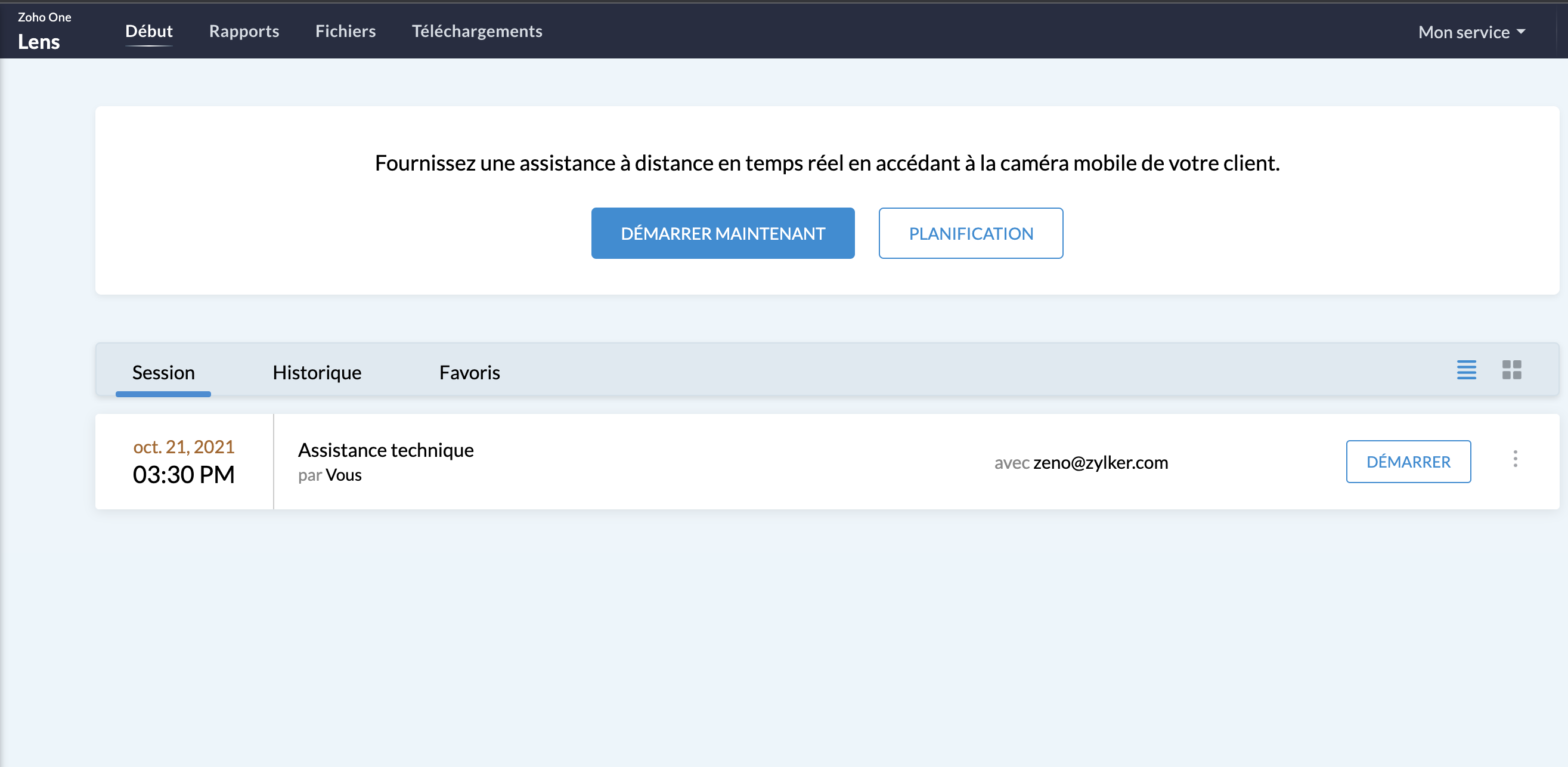
En savoir plus sur Zoho Lens
- Zoho TeamInbox
TeamInbox est la boîte e-mail partagée pour une collaboration intelligente, le tout en un seul endroit. Menez des discussions parallèles avec votre équipe au sujet de conversations complexes, assignez les e-mails et évitez les couacs afin de pouvoir envoyer des réponses précises à chaque fois.
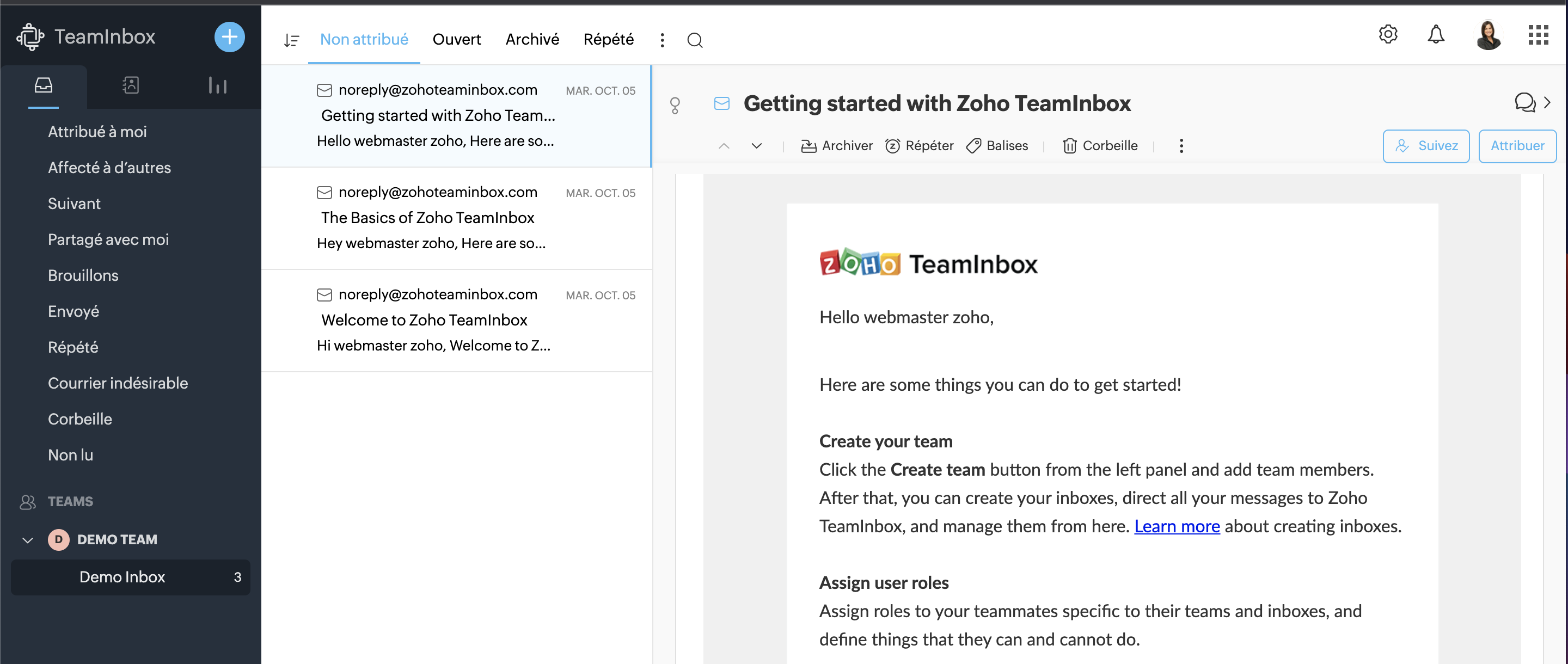
En savoir plus sur Zoho TeamInbox
La Business Intelligence
Les entreprises disposent désormais d'analyses en temps réel plus solides à l'échelle de l'organisation, reliant les points entre des données auparavant perdues entre les départements, les équipes et les comptes. Grâce à Zia, l'assistant d'intelligence artificielle de Zoho, et à la plateforme de BI et d'analyse de Zoho, Zoho One permet aux utilisateurs de prédire et de fournir des informations à l'échelle de l'entreprise pour une prise de décision en toute confiance. Les nouvelles innovations comprennent :
- La BI conversationnelle
Zoho One est désormais doté d'une fonction d'analyse intégrée et conversationnelle permettant aux décideurs d'approfondir leurs données et de glaner des informations interservices, le tout par le biais de commandes en langage naturel grâce à Zia Insights. Grâce à plus de 1 500 rapports d'analyse et tableaux de bord préétablis, les décisions critiques peuvent être prises avec plus de précision et de rapidité.
- La recherche unifiée
Vous connaissez déjà la recherche actionnable de Zoho à l'échelle de l'entreprise, alimentée par Zia ; cette dernière peut désormais comprendre les demandes en langage naturel. La recherche en langage naturel permettra une découverte plus précise des données au sein des équipes et des fonctions.
Notez que ces fonctionnalités incluant Zia ne sont pour l'instant disponibles qu'en anglais.
- Data Prep
Cet outil de préparation et de gestion des données est désormais disponible dans Zoho One. Que les utilisateurs préparent des données à partir d'applications tierces ou d'autres sources, DataPrep, alimenté par le machine learning, peut aider les utilisateurs à intégrer, modéliser, nettoyer, transformer, enrichir et cataloguer les données, ainsi qu'à s'intégrer à Analytics ou à une tierce partie. A vous les perspectives inexplorées !
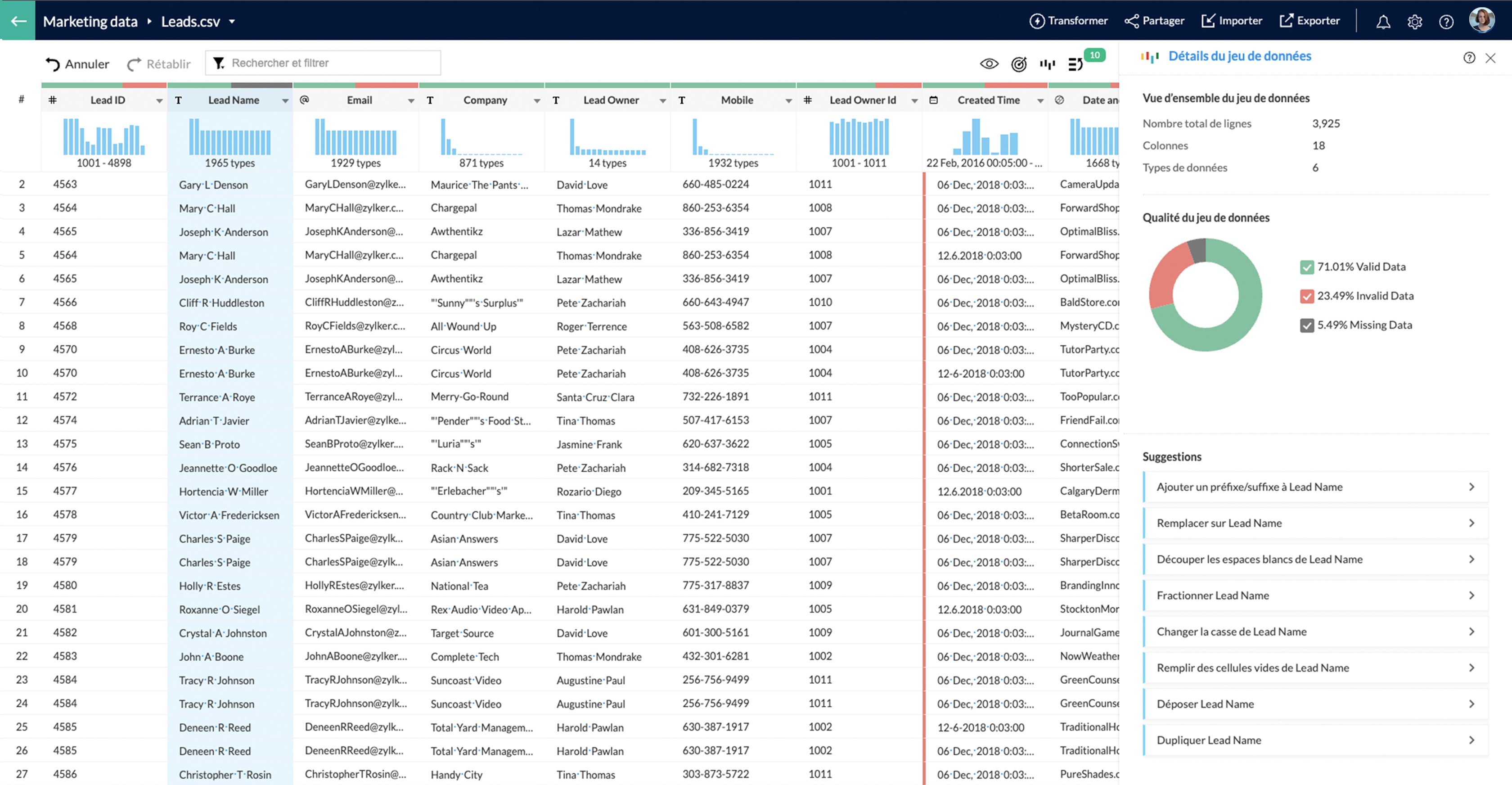
Fort de toutes ces nouveautés, que pensez-vous de venir les tester avec nous ?
Suivez-nous lors d'une session live pour explorer votre nouvelle interface ce mercredi 20 octobre à 14h !
N'hésitez pas également à nous faire vos retours sur votre prise en main de ce nouveau Zoho One pour nous aider à constamment nous améliorer !
A très vite dans ce nouveau chapitre Zoho One !
L'équipe Zoho France
Topic Participants
Claire Curaba
Sticky Posts
Collaboration sans faille avec Zoho One
Bonjour à tous, Dans cet article nous allons voir comment Zoho One permet une collaboration à différents niveaux . La façon dont nous travaillons évolue. À mesure que les entreprises se mondialisent, la plupart des activités sont menées en équipe.
Recent Topics
Feature Request - Insert URL Links in Folders
I would love to see the ability to create simple URL links with titles in WorkDrive. or perhaps a WorkDrive extension to allow it. Example use case: A team is working on a project and there is project folder in WordDrive. The team uses LucidChart to createOrganization Emails in Email History
How can I make received Org Emails to show up here?How to sync from Zoho Projects into an existing Sprint in Zoho Sprints?
Hi I have managed to integrate Zoho Projects with Zoho Sprints and I can see that the integration works as a project was created in Zoho Sprints. But, what I would like to do is to sync into an existing Zoho Sprints project. Is there a way to make thathow to differentiate if whatsapp comes from certain landing page?
I create a Zobot in SalesIQ to create a Whatsapp bot to capture the lead. I have 2 landing pages, one is SEO optimized and the other want is optimized for leads comes from Google Ads. I want to know from which landing page this lead came through WhatsAppHow to record company set up fees?
Hi all, We are starting out our company in Australia and would appreciate any help with setting up Books accounts. We paid an accountant to do company registration, TFN, company constitution, etc. I heard these all can be recorded as Incorporation Costs, which is an intangible asset account, and amortised over 5 years. Is this the correct way to do it under the current Australian tax regulations? How and when exactly should I record the initial entry and each year's amortasation in Books? GenerallyHow to create a drop down menu in Zoho Sheets
I am trying to find out, how do I create a drop down option in Zoho sheet. I tried Data--> Data Validation --> Criteria --> Text --> Contains. But that is not working, is there any other way to do it. Thanks in Advance.Show Payment terms in Estimates
Hi, we are trying to set up that estimates automatically relates payment terms for the payment terms we introduced on Edit contact (Field Payment terms). How can it be done? Our aim is to avoid problems on payment terms introduced and do not need to introduce it manually on each client (for the moment we are introducing this information on Terms and Conditions. Kind Regards,How can I calculate the physical stock available for sale?
Hey Zoho Team, I've tried to calculate the physical stock on hand in various ways - but always receive a mismatch between what's displayed in Zoho Inventory & analytics. Can you please let me know how the physical stock available for sale is calculated?When dispatched to crew, assigning lead missing
Hello, For the past two or three weeks, whenever an officer assigns Service Appointment to a team, the lead person is missing from the assigned service list. Therefore, we have to reschedule the SA and then the lead person becomes visible in the assignedI want to transfer the project created in this account to another account
Dear Sir I want to transfer the project created in one account to another accountInactive User Auto Response
We use Zoho One, and we have a couple employees that are no longer with us, but people are still attempting to email them. I'd like an autoresponder to let them no the person is no longer here, and how they can reach us going forward. I saw a similarWeekly Tips : Customize your Compose for a smoother workflow
You are someone who sends a lot of emails, but half the sections in the composer just get in your way — like fields you never use or sections that clutter the space. You find yourself always hunting for the same few formatting tools, and the layout justZoho Slowness - Workarounds
Hi all, We've been having intermittent slowness and Zoho just asks for same stuff each time but never fix it. It usually just goes away on it's own after a couple weeks. Given that speed is a very important thing for companies to be able to keep up withCustom Bulk Select Button
Zoho CRM offers the ability to select multiple records and invoke a Custom Button This functionality is missing from Recruit Currently we can only add buttons in the detail page and list But we cannot select Multiple Records and invoke a function withZoho CRM still doesn't let you manage timezones (yearly reminder)
This is something I have asked repeatedly. I'll ask once again. Suppose that you work in France. Next month you have a trip to Guatemala. You call a contact there, close a meeting, record that meeting in CRM. On the phone, your contact said: "meet mePower of Automation :: Smart Ticket Management Between Zoho Desk and Projects
Hello Everyone, A custom function is a software code that can be used to automate a process and this allows you to automate a notification, call a webhook, or perform logic immediately after a workflow rule is triggered. This feature helps to automateFirst day of trying FSM in the field.
What we found. 1. with out a network connection we were unable to start a service call? 2. if you go to an appointment and then want to add an asset it does not seem possible. 3. disappointed not to be able to actually take a payment from within the appBUG - Google Business Buttons - Add a button to GBP Post
I am experiencing an issue with the "Add a button" feature when creating posts for my Google Business Profile (GBP) through Zoho Social. When I schedule or publish a GBP post and include a call-to-action button with a specific URL, the post itself publishesRich text Merge field - Not using font specified in HTML
I have a rich text merge field in a writer template which is creating a table. I have chosen to use this method instead of a repeat region because I need to specify specific cell background colours which change every time the document is created. TheSupport for Custom Fonts in Zoho Recruit Career Site and Candidate Portal
Dear Zoho Recruit Team, I hope you're doing well. We would like to request the ability to use custom fonts in the Zoho Recruit Career Site and Candidate Portal. Currently only the default fonts (Roboto, Lato, and Montserrat) are available. While theseCC and/or BCC users in email templates
I would like the ability to automatically assign a CC and BCC "User (company employee)" into email templates. Specifically, I would like to be able to add the "User who owns the client" as a CC automatically on any interview scheduled or candidate submittedTrying to export a report to Excel via a deluge script
I have this code from other posts but it gives me an error of improper statement, due to missing ; at end of line or incomplete expression. Tried lots of variations to no avail. openUrl(https://creatorapp.zoho.com/<username>/<app name>/XLSX/#Report:<reportname>,"sameNeed help to create a attach file api
https://www.zoho.com/crm/developer/docs/api/v8/upload-attachment.html Please help me to create it... It's not working for while. Do you have some example?Export view via deluge.
Hi, Is it possible to export a view (as a spreadsheet) via deluge? I would like to be able to export a view as a spreadsheet when a user clicks a button. ThanksOutdated state in mexico
Hello Zoho team, the drop down to add the state for customers, when they introduce their state in mexico has a city named “Distrito Federal” that name changed many years ago to “ciudad de mexico”. could you please update this so my clients can find thePossible to generate/download Quote PDF using REST API?
See title. Is there any way after a quote has been created to export to a PDF using a specified template and then download it? Seems like something that should be doable. Is this not supported in the API v2.0?Creating an invoice to be paid in two installments?
Hi there, I own a small Photographic Services business and have not been able to find a way to fit my billing system into Zoho, or any other Accounting software. The way my payments work is: 1. Customer pays 50% of total price of service to secure theirBug in allowing the user to buy out of stock items
Hi i want to allow the user to buy out of stock items, according to the commerce documentation if i disable Restrict "Out of stock" purchases it will, but it doesnt work, so i want to know if it had any relation with zoho inventory, and if theres anyReplace Lookup fields ID value with their actual name and adding inormation from subforms
Hi everyone, I wanted to see if someone smarter than me has managed to find any solutions to two problems we have. I will explain both below. To start we are syncing data from Zoho CRM to Zoho Analytics and I will use the Sales Order module when givingCan a Zoho Sites page be embedded into another website (outside Zoho)
Hi All, We have a request from a client - they'd like to take one of our information pages created in Zoho Sites and embed it into their own website? I was told through an email with Zoho that this was possible >>Thank you for your patience regardingBug in allowing the user to buy out of stock items
Hi i want to allow the user to buy out of stock items, according to the commerce documentation if i disable Restrict "Out of stock" purchases it will, but it doesnt work, so i want to know if it had any relation with zoho inventory, and if theres anyTransition Criteria Appearing on Blueprint Transitions
On Monday, Sept. 8th, the Transition criteria started appearing on our Blueprints when users hover over a Transition button. See image. We contacted Zoho support because it's confusing our users (there's really no reason for them to see it), but we haven'tZoho CRM Sales Targets for Individual Salespeople
Our organistion has salespeople that are allocated to different regions and have different annual sales targets as a result. I am building an CRM analytics dashboard for the sales team, which will display a target meter for the logged in salesperson.Transfer all Related Data to new Account Owner
Currently when I change the account Owner I only see the option to change only the open deals But I want the new account owner to take over all the related modules and all the deal stages Is it not possible right now? Am I missing something? Do I reallyCan i connect 2 instagram accounts to 1 brand?
Can i connect 2 instagram accounts to 1 brand? Or Do i need to create 2 brands for that? also under what subscription package will this apply?How to Calculate MTTR (Mean Time to Resolve)
We want to calculate MTTR (Mean Time to Resolve) in our Zoho Analytics report under Tickets. Currently, we are using the following fields: Ticket ID Ticket Created Time Ticket Closed Time Ticket On Hold Time We are planning to calculate MTTR (in days)How to export project tasks, including the comments
Hi, how can I export the project tasks, whereby I can also see the comments associated to a specific task? The use-case is that often we use comments to discuss or update a task related ideas. I would like to export the tasks, where we can also see theDoes Zoho Sheet Supports https://n8n.io ?
Does Zoho Sheet Supports https://n8n.io ? If not, can we take this as an idea and deploy in future please? ThanksBigin Android app update: User management
Hello everyone! In the most recent Bigin Android app update, we have brought in support for the 'Users and Controls' section. You can now manage the users in your organization within the mobile app. There are three tabs in the 'Users and Controls' section:Share records with your customers and let them track their statuses in real time.
Greetings, I hope everyone is doing well! We're excited to introduce the external sharing feature for pipeline records. This new enhancement enables you to share pipeline records with your customers via a shareable link and thereby track the status ofNext Page