【開催報告】ユーザー交流会 東京 2024/3/8(金)
皆さま、こんにちは。コミュニティチームの中野です。
3/8(金)に、ユーザー交流会(Meetup)をオフラインで開催しました。本投稿では、その様子をお届けします。当日の登壇資料など、こちらに共有いたしますので、参加できなかった皆さまもご参照ください。
*開催前に定員に達したため、ご参加をお断りした方々申し訳ございませんでした。
また、本投稿の最後に次回開催の日程を記載しておりますので、ご確認ください。

2024年最初のユーザー交流会 東京開催は、Communicatio 岡安さんによるZoho CRM / Zoho Analytics の事例セッションのほか、Zoho Champion の3名によるパネルディスカッションを実施。Zoho の活用法を参加者同士で共有し合うグループワークでは、データ分析や作成しているレポートについてディスカッションしました。
登壇いただいたZoho Champion の皆さん、そして参加いただいたZoho ユーザーの皆さん、ありがとうございました!
事例セッション Zoho CRM +Zoho Analytics によるマーケ施策の効果測定+フォロー率アップの事例紹介
中堅・中小企業のコンサルティングを行うCommunicatio 岡安さん(@Anonymous User さん)に、支援先企業の事例として、展示会などのマーケティング施策の効果測定に役立つZoho 活用法を発表いただきました。

《支援先の課題》
展示会などのマーケ施策およびそれに対しての効果測定を行なっているが、時間がかかり、展示会後のフォローも徹底できていない。

《業務プロセスの全体像》
展示会、ウェブ広告、セミナーなどの各施策で取得した顧客情報を、Zoho CRM の「見込み客」に入力し、適宜「連絡先」、「取引先」、「商談」などに転換し顧客管理を行う。見込み客は、キャンペーンと関連付けて登録され、それらにフォローメールを送ったり、営業担当者に見込み客が割り振られる。その後、メール、架電、訪問などのフォロー状況を入力することで、CRMに最新状況を反映している。
Analyticsでは、CRMから自動連携してレポート・ダッシュボードを作成。それらを用いて進捗確認や、効果測定を実施する。営業担当者の手間はさほど変わらないかもしれないが、集計や状況確認については効率化することが可能になる。

《サンプルレポートデモの紹介》
・フォロー状況入力(Zoho CRM:営業担当向け)

・個別施策の効果測定(Zoho Analytics:マーケ担当、マネージャー層向け)
リード獲得単価、投資対効果などの計算が必要なものはAnalytics で自動計算を行い表示。
効果の比較やPDCAサイクルのチェックをする際はこちらの方が優れている。

・施策種別ごとの効果測定(Zoho Analytics)
さまざまな施策の指標(獲得リード数・単価、商談獲得数、受注数・金額など)を横並びで確認したり、昨対比なども表示させることが可能。

《Zoho Analytics を利用するメリット / Zoho CRM レポート機能との違い》

指定した頻度で特定のレポートからデータを定期的に取得し、履歴データとして保存することができます。
例:先月の受注金額
《具体的な設定のポイント》


▼登壇資料はこちら
Zoho Champion パネルディスカッション
Zoho のお悩みをベテランユーザーに聞いてみよう!
他のZoho ユーザーへの支援を通じてZoho コミュニティに多くの貢献をいただいた「Zoho Champion」の3名が、参加ユーザーの運用に関するお悩み、質問に回答するセッションです。
写真左から、岡安さん、 @Anonymous User さん、@Anonymous User さん


パネルディスカッションで取り上げたトピック一覧:
1. CRM では「見込み客」「連絡先」に分けて顧客管理をする仕様ですが、こちらの活用方法について聞いてみたい。
*見込み客/連絡先の区別なくレポート表示やメール送信(CRM・Campaigns利用)を行いたいという要望が多く運用方法に悩んでいます。
ーーそもそも、Zoho CRM の管理において「見込み客」と「連絡先」を分ける必要はあるのでしょうか?
・岡安さん:
見込み客の評価やステータス管理、全体の流れ(パイプライン)を判別する想定で利用するには分けておく方が管理しやすいです。
・西尾さん:
一方で、業種やビジネスモデル(B2C)で見込み客管理が不要な場合は、分ける必要はないかもしれません。
実際、弊社はパソコン修理を主に個人顧客に提供していますが、法人顧客も対象としており、緊急修理などが多いため、
見込み顧客がほとんど存在しません。
ーーちなみに見込み客/連絡先を分けて管理する際に、「連絡先」にいつ変換するのが良いか、というお悩みをユーザーさんから質問をいただくこともありますが、みなさんはどのように考えていますか?
・岡安さん
マーケティングから営業部門にトスをした時が一般的だと考えています。
2. 見込み顧客が増えるような施策やコツを教えていただきたいです。
また、 業務効率化や案件獲得につながる「ここだけ話し」についても知りたい。
・松井さん:
例えばコーポレートサイトにZoho Forms を使ってCRMに自動でデータを登録する、メルマガを配信するなど
業務効率化を実現して、それにより空いた時間で商談やリード発掘を行って案件獲得につなげるというイメージです。
CRMは見込みや案件を増やすものではなく手段であると考えています。
また、何年間も連絡がない休眠顧客に対してインサイドセールスが架電して掘り起こしを行うことも行います。
CRMで請求書データを関連づけているので、そこから休眠顧客かどうかという判別をしています。
・岡安さん
リードや案件を増やすには、新規のチャネルを増やすか既存のチャネルを強化するかのいずれかになりますよね。
新しいチャネルの場合は現状利用しているチャネルの効果測定と比較をして検討することが大事だと考えます。
CRM の「見込み客のデータ元」項目を利用して、可視化することは例として使えるかもしれません。
・西尾さん
成功事例として、CRMのワークフローを活用し、修理後の1カ月後、半年後、1年後、3年後などに近況を伺うメールを送信
しています。弊社ではこれを「ご用命後いかがですか?メール」と称しており、これが受注後の案件獲得に
大きく貢献しています。
3. Zoho CRM からZoho Campaigns に対象者を同期する際に、CRM側で行うべきターゲティング方法が知りたい。
ーー前提として、CRM とメールマーケティングツールZoho Campaigns の顧客情報の同期の仕様として、今は「Zoho CRM の全連絡先データを同期して、Zoho Campaigns 側で配信先を区切る」という仕様なのですが、そのセグメント方法について皆さんはどうされていますか?
・岡安さん
基本的には顧客の属性(見込み、商談化、既存)または課題感で分けるのがいいのではないかと思っています。
・西尾さん
弊社では、パソコン修理や簡単なトラブルシューティングを利用された比較的安価なサービスのお客さまと、
パソコンを購入されたお客さまをセグメント分けして不定期にメールを送っています。
ただし、先ほど紹介した「ご用命後いかがですか?メール」は、全てのお客さまに対して同じ内容を送っていました。
今後は、これをZoho Campaigns を利用してセグメントごとに差し込みを行い、よりパーソナライズされた
コミュニケーションを実施したいと考えています。
4. 機能が多すぎて、できることできないことが把握できない、できないと思っていたことが突然できるようになっているなどで困ることが多いです。そのような点をどう克服してきましたか?
・松井さん
全ての機能やサービスを追う必要はなくて、課題に合わせてツールや機能を選ぶという考え方で良いのかなと思っています。
・岡安さん
自分が知りたい内容について、本社コミュニティのフォーラム上でも議論されていることがあるので、
その投稿をフォローすることで情報を取得したり参考にしていました。
・西尾さん
ユーザー交流会も含めて、このコミュニティの活動(オンラインフォーラム、ワークアウト)へのご参加をお勧めします。
セッション終了後に、Zoho Champion の皆さまにトロフィー、Zoho ギフトを贈呈をいたしました。
(別途一部サービスのアーリーアクセス権の付与も予定しています)
(別途一部サービスのアーリーアクセス権の付与も予定しています)
本年度も皆さまと共にこのコミュニティを盛り上げていきたいと思いますので、ひきつづきよろしくお願いします。
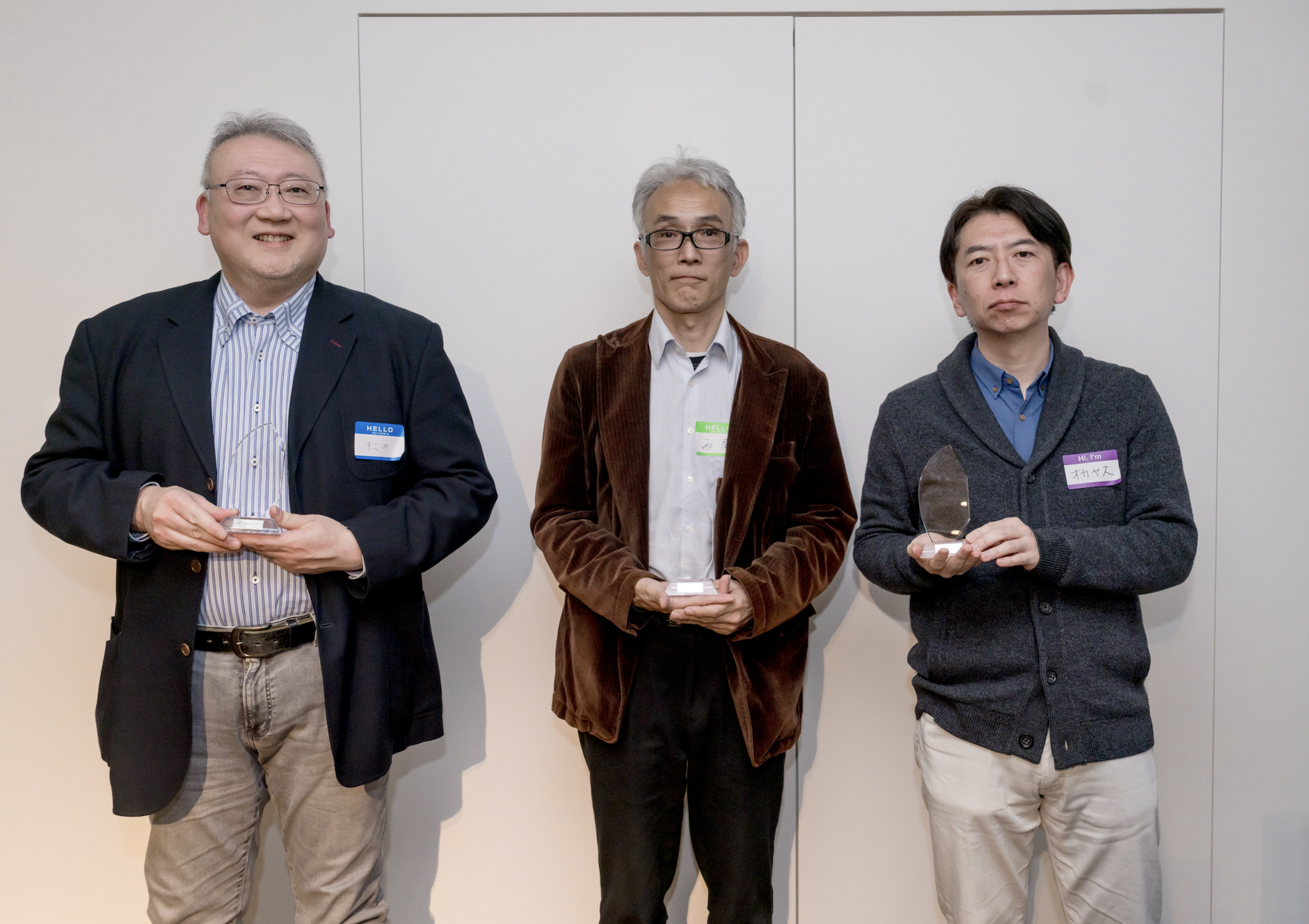

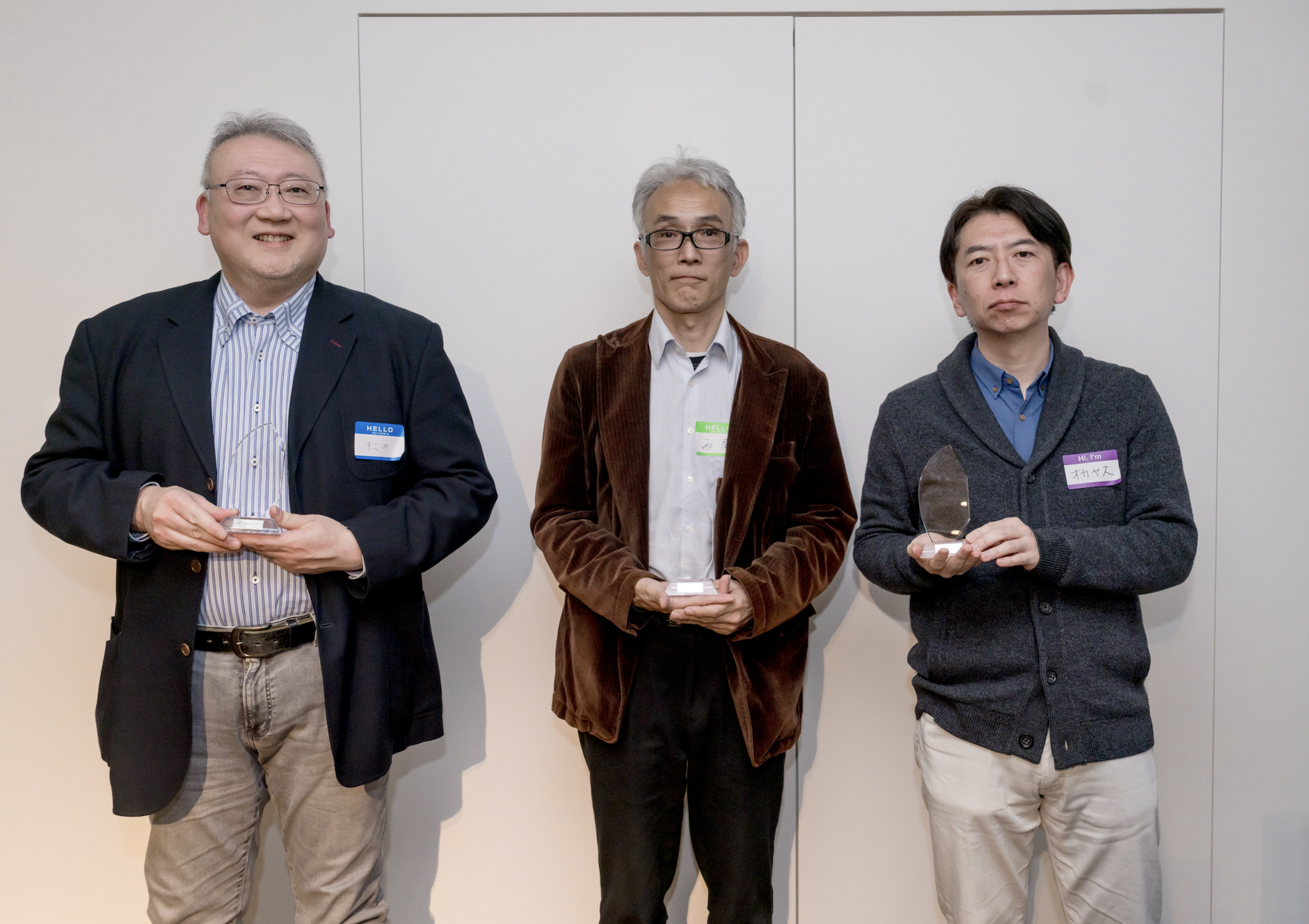

グループワーク 「どんなデータを可視化していますか? レポート共有会」
参加者同士でCRM / Analytics などのZohoサービスを使って、参加者の皆さんがどのようなレポートを作っているのか・分析をしているのか、または今後取り組みたいことを共有し合うグループワークを行いました。


最後に
次回以降のユーザー交流会は以下の通り、4都市での開催を予定しています。開催テーマやセッションなど詳細が決まり次第あらためて当フォーラムでお知らせします。
6/6(木) 大阪
6/7(金)名古屋
6/14(金)東京
8/2(金)福岡
*全てオフライン開催(オンラインでの配信なし)を予定
今後取り扱ってほしいトピックや参加した感想などについて、本投稿のコメントにいただけると励みになりますのでぜひお願いします。
今後ともZoho コミュニティをよろしくお願いいたします!
ゾーホージャパン コミュニティチーム
Topic Participants
Junya Nakano
Sticky Posts
【6/22〜6/24開催】Zoho CRM 管理者向けトレーニングのご案内
「Zoho CRMを導入したばかりで、初期設定や基本操作に不安がある」、「短期間で基礎から理解を深め、運用開始までをスムーズに行いたい」「Zoho CRMを基礎から再度学び直したい」といった課題や要望をお持ちの管理者に向け、Zoho CRM 管理者向けオンライントレーニングを実施します。 2022年6月の開催回よりトレーニング内容を刷新し、有償にて実施いたします。 ─────────────────────────────────── >詳細・お申し込みはこちら:https://www.zoho.com/jp/crm/crmtraining/【12/17(金)Meetup開催】参加者にはノベルティプレゼント!Zoho サービス相談会/情報交換会もあります
こんにちは、Zoho Japan コミュニティチームの今成です。 12月17日(金)16:00から、今年最後のMeetup(ユーザー交流会)を開催します! ●詳細はこちら:https://www.zohomeetups.com/ZohoJapanCommunityMeetup2021vol4/ 前半は今年9月にZoho サービスを導入したユーザー様のセッションとして、現状の利用状況とこれからどのようにZoho サービスを利用していくか、これからの構想談をお話いただきます。 後半では、Zoho CRM【6/29(火) 初心者向け】カスタム関数勉強会のご案内
先日のMeetupでも告知しましたが、以前より多くのユーザーさまからご要望いただいていたZoho の「カスタム関数」に関する基本の勉強会を6/29(火) 17:00に、開催します! 関数の基本的な書き方や、Zoho CRM で活用できる関数例のデモなどについて、Zoho の技術メンバーがわかりやすく解説します。 関数の基本を掴みたい方はぜひ、ご参加くださいませ。 >>申し込みはこちら:attend.zoho.com/luy0 以下詳細です。 ーーーーーーーーーーー 日時:6月29日(火) 17:00~【3/19(金)】Meetup(ユーザー交流会)開催のご案内。Zoho CRM ユーザー事例やZoho Sign の紹介、Zoho CRM 相談会など
こんにちは、Zoho Japan コミュニティチームの今成です。 2021年1回目となるMeetupを、3月19日(金)16:00~ 開催いたします! ●詳細はこちら:https://www.zohomeetups.com/ZohoJapanOnlineMeetup2021vol1 毎回好評のZoho ユーザーさまによる活用事例をはじめ、Zoho の電子署名ツール「Zoho Sign」の製品デモや、グループディスカッションをご用意しています。 前半/後半のみのご参加も可能ですので、お気軽にご参加ください!【12/17(木) 16:00-】ユーザー同士で情報交換を行う、グループディスカッションもあります。オンラインMeetup Vol.4 開催のお知らせ
Zoho コミュニティチームの今成です。最近寒くなってまいりましたが、みなさまいかがお過ごしですか? Zoho Japan Communityでは、今年最後のオンラインMeetup(ユーザー交流会)を開催いたします!以下、詳細のご案内です。 ーーーーーーーーーーーーーーーーーーーーー <日時>2020年12月17日(木) 16:00-18:00 <参加費>無料 <開催方法>オンライン <概要> 前半(16:00〜17:00) 自社活用事例「Zoho 社員は、1日の中でどのサービスをどれくらい使っているのか」(ゾーホージャパン株式会社 コミュニティチーム)
Recent Topics
6 time-saving tips for working with tables in Zoho Writer
Tables have always been the best way to represent data. They help you structure and categorize information systematically and present them in a simpler way. While tables in Zoho Writer are easy to implement, some tasks might not be that obvious. Here are some time-saving tips to help you work better with tables in Zoho Writer: 1. Insert Multiple Rows / Columns in a Table Adding more rows and columns is the most common action performed while working with tables. Instead of using the Table tab,Add Built-in "Partner Finder" / "Contractor Directory" Tab to Zoho Desk Help
Hi Zoho Team, We hope you're doing well. We would like to request a new feature for the Zoho Desk Help Center: A built-in, configurable "Partner Finder" / "Contractor Directory" tab or section, similar in concept to your own Zoho Partner Finder at: 🔗Can't get sender adress to work
Hi, I am having some trouble getting the sender adress to work for responses on tickets. I would like to configure a sender adress that is different from the zohodesk emailadress that is normally used. These are the steps I have followed: 1. Add a newQuestion Regarding Deleted Reports in Zoho Desk Analytics
Dear Zoho Desk Support Team, I hope this message finds you well. We have a question regarding the Analytics module in Zoho Desk, specifically related to deleted reports/dashboards. We would like to understand the following: Is there a recycle bin, recoveryAdd an option to start zobot when user clicks the Chat with Us button
I would like to have an option to start the zobot when user clicks on "Chat with us" button when chat widget is maximized that way visitors could see first the homepage and decide which channel they would like to use to connect, or to see the quicke helpZoho Books - Feature Request - Provide "Show PDF View" toggle on Invoice records
I have noticed it is possible to activate or deactivate the PDF preview on some records but not all. This would be very helpful on Invoices when a custom template is being used and the PDF preview does not represent the output file. Not available on:Incorrect Handling of XLSX data
Trying to import an XLSX schedule of bills into Zoho Books I ran across the problem of date formatting. To replicate: Build a CSV file with bill dates in whatever format you like and import it - this should work if you match the "dd/MM/yyy" etc. formatDisable Smart Filters By Default
The smart filters "feature" is causing confusion for Zoho Mail users. New emails should be delivered to the inbox unless they have specifically opted to redirect them somewhere else. People don't understand that new emails might be waiting in a randomAdding Columns to Reports
Hi, Is it possible to choose fields to be added as columns in the reports? Thank you.How do I automatically assign the project owner for all tasks in Zoho Projects?
I have been researching for days on how to automatically assign all the tasks to the project owner on creation of the project in Zoho Projects. I have been having to go in and manually change all the task owner from 'unassigned' to the owner of the projectCRM Kiosk - Action for GetRecords
I have a Kiosk screen with GetRecords and want to use the selected records in a custom function. My particular case is to set a lookup value on the selected records. Generally speaking though, I want to work with the selected records in a function. IExtract Archived Projects using Zoho Projects API
In my organization we archive the projects when they are already completed, charged, invoiced, so that only those that are still pending process remain active. I need to access all projects (active and archived) from an external system, but the API v3Email for customer to provide payment information
Is there a way for customers when you set up a subscription to get an email that prompts them to put in their billing information to start their subscription? Also, can you show the subscription in their portal?Unable to display field label from a hidden Single Line Textbox in Description
Hi folks, I'm unable to display my hidden field, e.g. ${zf:SingleLine4} , in my description. I'm pre-filling this hidden Single Line Text box via "Field Alias - Pre-fill URL" settings. I noticed that my decimal form fields work, e.g. ${zf:Decimal}, andLookup fields
Is there any way to add Lookup fields to Zoho FSM -- I do not see the option but I see default lookup fields in different modulesZoho Analytics - Bill Table
Hi I am new to Zoho and mainly work in Books. Recently learned of Zoho Analytics and am exploring it to create reports that would be useful for me. For example, I want to create a bills cash forecast by week for cash flow planning. When I start to createCreating a tax - amount table in Analytics
Hi everyone, I would like to create a report in Zoho Anayltics that creates the tax and amounts in a table. I have been able to create a report that shows me all the tax accounts, but I can't get it combined with the amounts of the accounts. Is thereIs it possible to do custom domains on test accounts that use saml setups?
In Zoho Billing, Is it possible to do custom domains on test accounts that use saml setups for the customer portal?I’m facing an issue while trying to upload a PDF file to a custom file upload field within the Leads module via the Zoho CRM API.
Hi Zoho Team, I’m facing an issue while trying to upload a PDF file to a custom file upload field within the Leads module via the Zoho CRM API. I am able to manually upload a PDF into this field through the UI. I am also able to upload files as attachmentsNo chat option
Chat option is not available in Android app.How to add custom templates in zoho sheets mobile
How can I add custom templates in Zoho spreadsheet mobile?Order Items
Hi .. We have to implement orders with line but each line should have a separate record and not as a subform, does anyone have experience with that kind of solution what is the best practice for that kind of thing ThanksTrello: Invalid Client - Client ID passed does not exist
Hello, I am trying to authorize the Zoho CRM power-up in Trello but always land on the following page: I tried adding a trello client to the Zoho API console but this generated a different client ID to the one in the link of the page in the above picture.Zoho Sprints - Q2 updates for 2025
Hello everyone! We’re excited to share the latest updates from Zoho Sprints for Q2 2025! This quarter, we rolled out a few highly-requested features designed to enhance collaboration and time management across your projects. Here's a look back at theCRM Email Insights Not Working - Status not Changing
I used to be able to see if a customer opened/read an email in CRM, but I no longer get those status changes inside their record. I have everything enabled and I am sending the email from CRM. The experience center has the status' enabled as well. AnyThe use of Ticket statuses
When your support team mark a ticket "Closed" before I had a time to check what your team has done on the ticket - I have to consider this as you consider the ticket closed even if I dont consider it closed. Which automatically produce a negative sentiment."Replace" an existing version of CRM
Hi all, I have a question, I saw an article about this once, but I now cannot find it. I am working with a client who has had their CRM in Zoho One built and extensively modified. But it is non-functional now, and rather than try and unpick the system,Data Import From a private PostgreSQL RDS Instance
Hello All, I feel like the problem I am experiencing has been seen before; however, I am having a difficult time finding any solutions. Hoping the community has some insights. I am trying to import data from a PostgreSQL RDS instance that is behind anAssistance Required: Authentication Error When Sending Credit Application Form
Hi, I'm encountering an error message that states: "Authentication unsuccessful – the user credentials were incorrect." This occurs when I attempt to send the credit application form to our customers. I've attached the form I’m trying to send for yourMissing Fields in Lead Conversion Mapping
I’ve been using Zoho CRM since 2013 to manage leads and convert them into contacts and jobs. When I convert a lead to a customer, I create a new contact and a job. Previously, this process automatically transferred key information from the lead to theAllow selection of select inactive users in User data fields
Hello, We sometimes need to select a previous employee that has an inactive account in the User data field. For example, when doing database cleanup and indicating actions are done by a certain employee that weren't filled out when they were part of theConnection to Zoho One
My org has a Zoho One account, which includes Zoho Social. We are wanting to try linkthread. However, I want to make sure it is set up properly from an account perspective, as I have accidentally created Zoho accounts separate from Zoho One when I didn'tTicket Automatically Created from Closed Chat
Is there a way to prevent a ticket being create for every chat.... or at the very least have it automatically closed.IMPORT INVOICES CSV
Hi, Impossible to import invoices in Zoho books with a csv file. I have also tried with the template. My topic keeps getting closed but I did not get any answer Is there an issue with this fonctionnality ?Related Lists in Email Templates
Hi Zoho team, I would love to see a feature where related list information can easily be added to an email template (instead of mail merge). I have a client who books flights for their customers. They do this through a Flights module so all booked flightsOutlook plugin funktioniert nicht.
DAs Outlook Plugin funktioniert nicht mehr. Ich werde aufgefordert, mich mit der App "OneAuth" anzumelden Intelligente Anmeldung per OneAuth funktioniert nicht zufreidenstellend. Nach erfolgreicher Anmeldungung mittels QR Code lande ich wieder beim QRiOS App Version 3.0 - Customer list gone?
Not sure when this changed, but I seem to have been updated to 3.0 for the phone app (on iOS). I'm pretty sure that I used to have a Customers button that allowed me, for example, to see what appointments a customer has. Has this disappeared or am I justZoho Signature, "For Demo Purpose Only Powered by Zoho Sign"
How to disable this text on the documents for signature. "For Demo Purpose Only Powered by Zoho Sign"Add Resource variable to notification email customisation for Event Type
The notification email customisation feature for Event Type does not include a variable for the Resource field. Without this field, Zoho Bookings cannot be used by any business for resource-based services or event types e.g. room bookings, equipment bookings.Can't find add role button, is iet st because I have the free subscription
Trying to add my accountant in Zoho Books if I press the add accountant button, I get stuck as it says no such role exists, and won't let me continue, I can't find the add roles button, so I am stuck. Is it because I have the free subscription? Also can'tNext Page